Whoogle Search: Create your Private Meta Search Engine
Whoogle is a free open-source self-hosted metasearch engine that allows you to search and get your Google results without ads, JavaScript trackers, or AMP links.
It also ignores cookies, and does not perform any IP address tracking.
To get your Whoogle ready, all you need to do is deploy it using Docker. You can also choose to deploy it manually or install it directly on Arch Linux, Heroku, and Fly.io.
Whoogle also offers a straightforward configuration using a single configuration file.
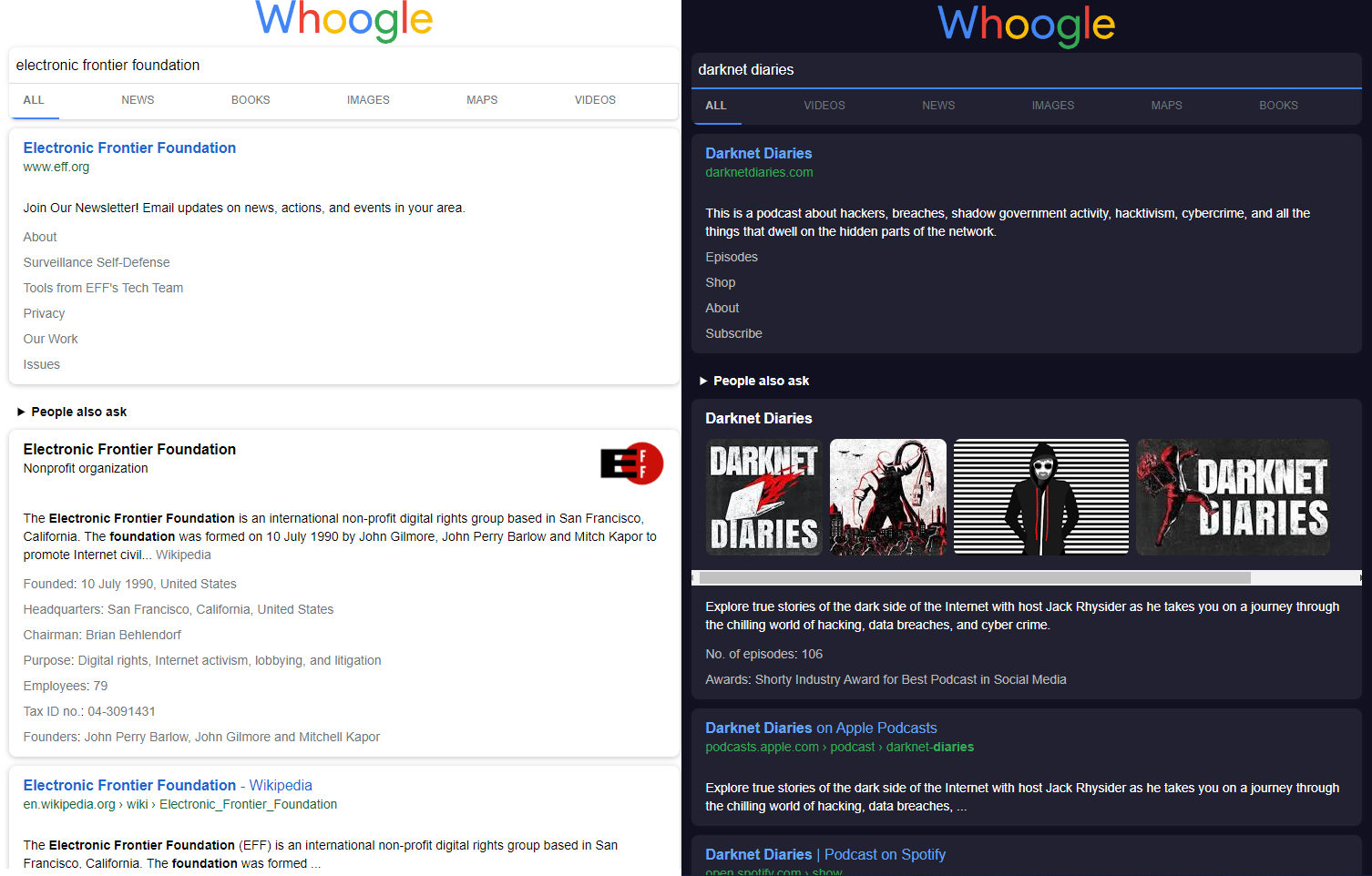
Features
- No ads or sponsored content
- No JavaScript*
- No cookies**
- Works seamlessly on mobile and desktop browsers
- No tracking/linking of your personal IP address***
- No AMP links
- One file configuration
- Configure country, language, theme, location, style, safe search, and your root URL.
- Supports light and dark theme.
- No URL tracking tags (i.e. utm=%s)
- No referrer header
- Tor and HTTP/SOCKS proxy support
- Autocomplete/search suggestions
- Works with all modern browsers: Google Chrome, FireFox (Desktop/ Mobile), and Opera.
- POST request search and suggestion queries (when possible)
- View images at full res without site redirect (currently mobile only)
- Light/Dark/System theme modes (with support for custom CSS theming)
- Randomly generated User Agent
- Easy to install/deploy
- DDG-style bang (i.e.
!<tag> <query>) searches - Optional location-based searching (i.e. results near <city>)
- Optional NoJS mode to view search results in a separate window with JavaScript blocked
- Offers "People also ask" option.
*No third party JavaScript. Whoogle can be used with JavaScript disabled, but if enabled, uses JavaScript for things like presenting search suggestions.
**No third party cookies. Whoogle uses server side cookies (sessions) to store non-sensitive configuration settings such as theme, language, etc. Just like with JavaScript, cookies can be disabled and not affect Whoogle's search functionality.
***If deployed to a remote server, or configured to send requests through a VPN, Tor, proxy, etc.
Install and run Whoogle
The easiest way to install it, is through pip.
$ whoogle-search --help
usage: whoogle-search [-h] [--port <port number>] [--host <ip address>] [--debug] [--https-only] [--userpass <username:password>]
[--proxyauth <username:password>] [--proxytype <socks4|socks5|http>] [--proxyloc <location:port>]
Whoogle Search console runner
optional arguments:
-h, --help Show this help message and exit
--port <port number> Specifies a port to run on (default 5000)
--host <ip address> Specifies the host address to use (default 127.0.0.1)
--debug Activates debug mode for the server (default False)
--https-only Enforces HTTPS redirects for all requests
--userpass <username:password>
Sets a username/password basic auth combo (default None)
--proxyauth <username:password>
Sets a username/password for a HTTP/SOCKS proxy (default None)
--proxytype <socks4|socks5|http>
Sets a proxy type for all connections (default None)
--proxyloc <location:port>
Sets a proxy location for all connections (default None)Install and run with Docker
- With Docker Hub
docker pull benbusby/whoogle-search
docker run --publish 5000:5000 --detach --name whoogle-search benbusby/whoogle-search:latest
- Build your docker
git clone https://github.com/benbusby/whoogle-search.git
cd whoogle-search
docker build --tag whoogle-search:1.0 .
docker run --publish 5000:5000 --detach --name whoogle-search whoogle-search:1.0
- Docker Compose
git clone https://github.com/benbusby/whoogle-search.git
cd whoogle-search
docker-compose up
License
Whoogle Search Engine is an open-source project that is released under the MIT License.

