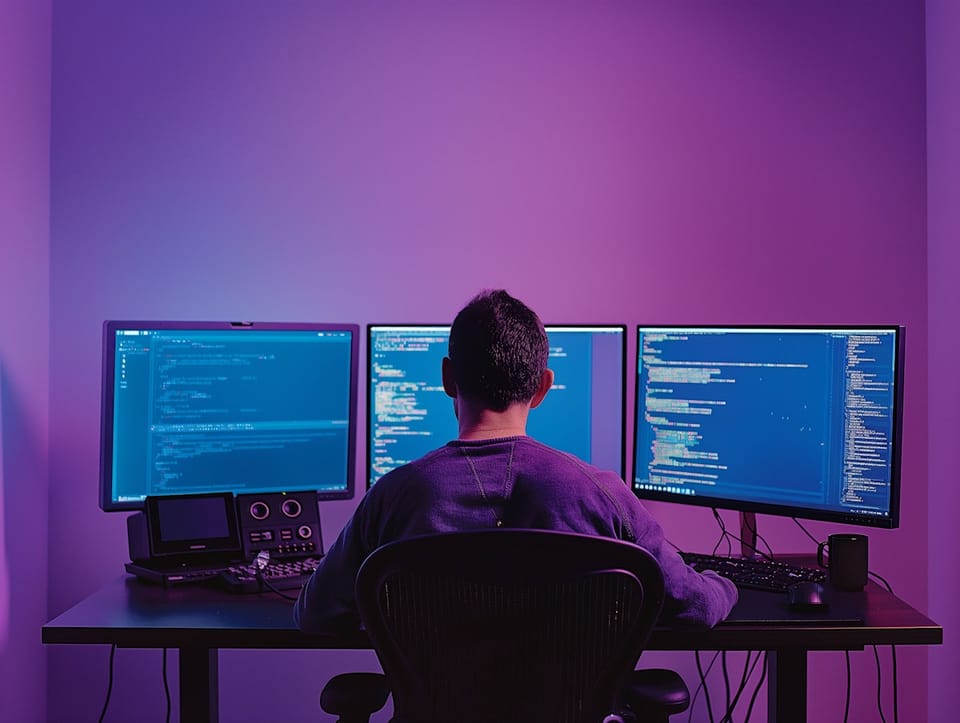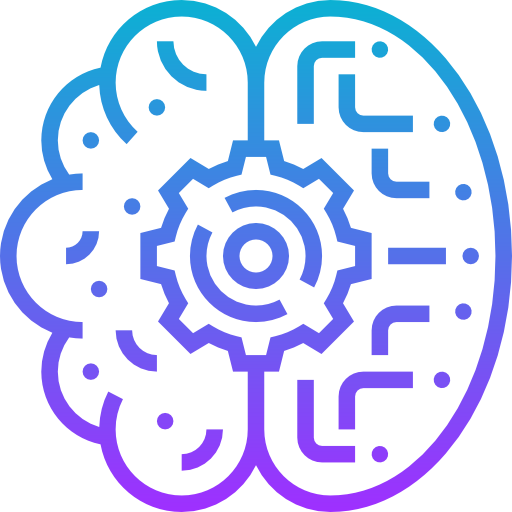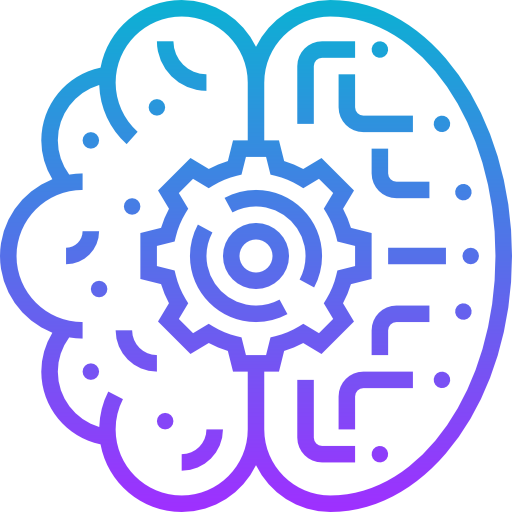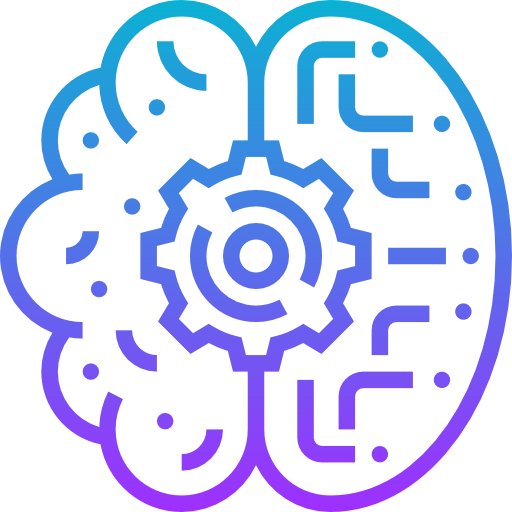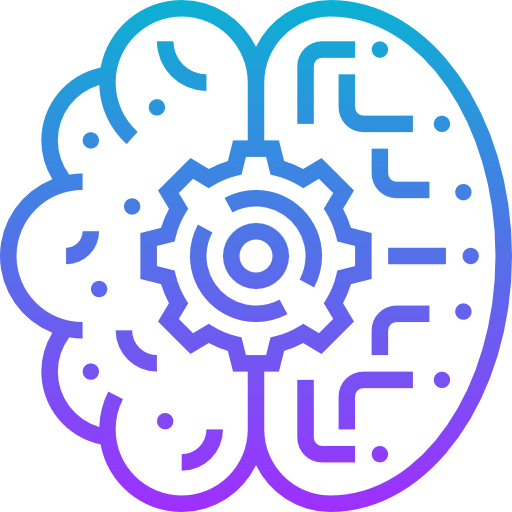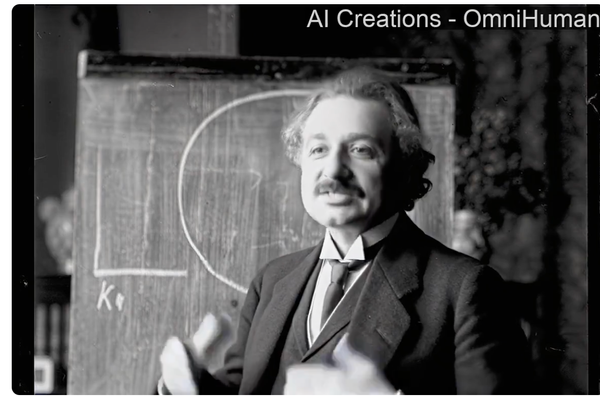Why Anaconda is the First Gate for AI on Your Desktop!
Are You Truly Ready to Put Your Mobile or Web App to the Test?
Don`t just assume your app works—ensure it`s flawless, secure, and user-friendly with expert testing. 🚀
Why Third-Party Testing is Essential for Your Application and Website?We are ready to test, evaluate and report your app, ERP system, or customer/ patients workflow
With a detailed report about all findings
Contact us nowTable of Content
A few days ago, a good friend of mine, who’s a student just starting to explore the world of AI, asked me, "How do I run AI apps, scripts, and interact with LLMs?" I’ve been in his shoes before—balancing my medical background with my passion for coding and AI.
So, without hesitation, I told him the one thing every beginner (and even pros) need to get right: learn and use Anaconda. I’m telling you, if you're into AI, machine learning, or data science, Anaconda is your secret weapon—and I’m about to tell you why.
I’ve found that many of my friends, who aren’t developers or engineers, have become fascinated by AI. They’ve managed to set up Anaconda on their machines and started messing around with it.
That got me thinking—if they, with no technical background, can dive into AI this easily, why should developers like me even bother to learn it? But the more I thought about it, the more I realized that knowing Anaconda is still crucial for anyone serious about AI.
What is Anaconda?
Anaconda is like your best friend when it comes to managing all the mess that comes with Python (and R) programming. Trust me, as someone who’s dabbled in data science, machine learning, and AI for years, I can’t imagine life without it.
Instead of spending hours manually installing each package and worrying about compatibility issues, Anaconda lets you handle everything in one spot.
It’s got you covered with pre-installed packages like Jupyter Notebooks, NumPy, Pandas, and Matplotlib—everything you need to get your projects off the ground quickly.
With just a few commands, you can install everything you need, create virtual environments, and isolate your projects. It’s like having a tidy workspace for your AI projects, where everything’s organized and ready to go.
I’m not gonna lie, diving into AI can feel overwhelming at first. You’ve got LLMs (Large Language Models), deep learning, neural networks—there’s so much going on that it’s hard to know where to start.
Now, I’m a doctor by training, but I’ve spent years dabbling in software engineering and AI, so I get it. We all need a way to manage this tech chaos—and Anaconda is exactly that.
When I first got into AI, I spent way too much time installing and configuring things, juggling libraries that wouldn’t play nice together. And that’s where Anaconda saved me—it streamlined the entire process. If you’re someone who's serious about running AI apps, exploring LLMs, or even just diving into data science, Anaconda is going to make your life a hell of a lot easier.
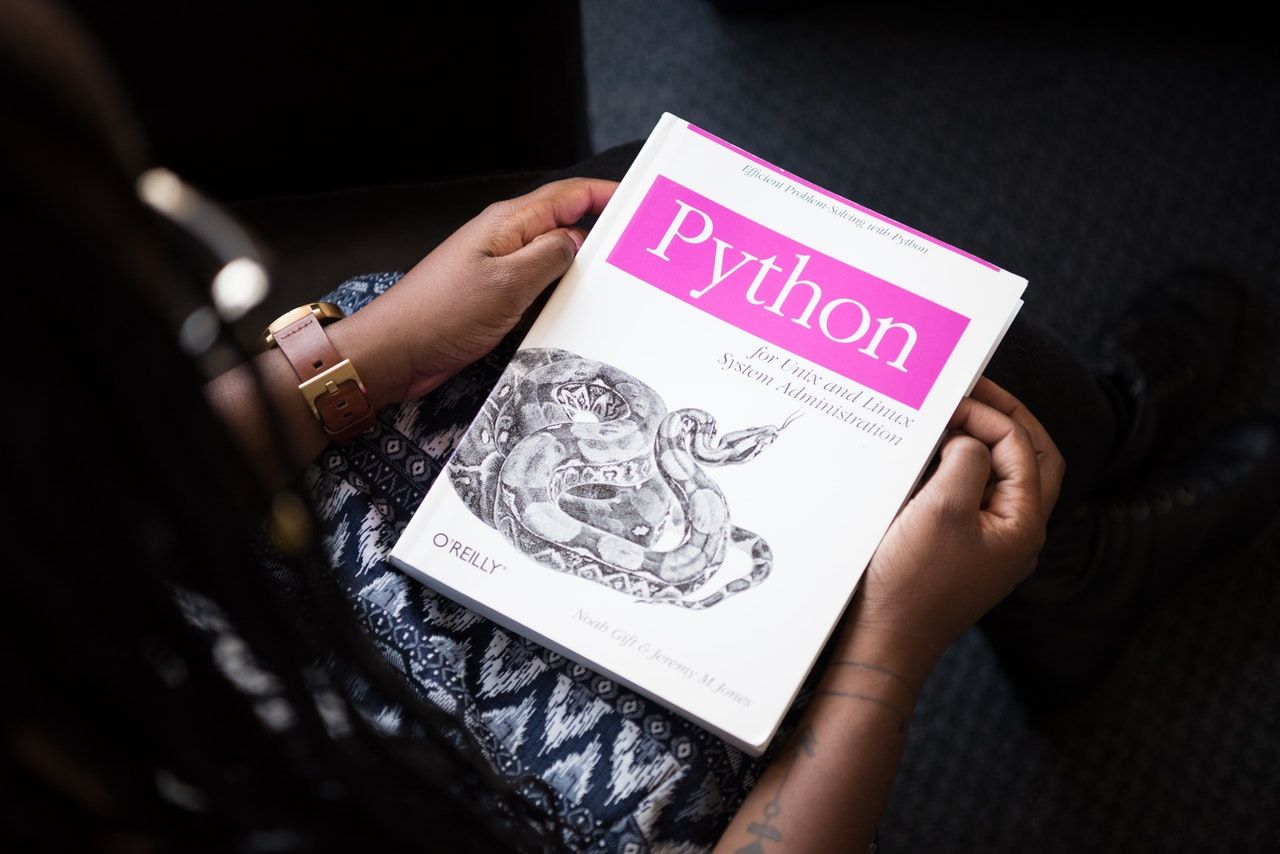
What can you do with Anaconda?
Once Anaconda is up and running, it opens up a whole new world of possibilities for you. Here’s what you can do with it:
1- Create Isolated Environments:
You can easily set up different environments for each project, meaning you can use different versions of Python and libraries without them clashing. For example, one project can be running Python 3.7, while another can run on 3.9—no headaches, no conflicts.
2- Run Jupyter Notebooks:
Anaconda comes with Jupyter Notebooks pre-installed, and honestly, it’s one of my favorite tools. You can write and execute your code in an interactive environment, making it perfect for trying out new AI models and algorithms without the usual hassle.
3- Easily Install AI Libraries:
With Anaconda, adding libraries like TensorFlow, Keras, or PyTorch is a breeze. Just run a simple command like conda install tensorflow or conda install pytorch—no need to worry about dependencies or version mismatches. It just works.
4- Access Essential Pre-installed Packages:
Anaconda has all the must-have tools for data science and AI, like NumPy, Pandas, Matplotlib, and SciPy, already installed. It saves you time and effort, so you can jump straight into your project without any setup.
For me, Anaconda has made working on AI projects so much smoother—less time spent managing environments and more time spent on coding and experimenting. It’s the kind of tool that just makes everything easier.

Why You Need to Install and Run Anaconda!
You Need to Run AI Apps and Scripts Smoothly
Let’s face it: every AI app you want to run requires a ton of libraries and dependencies. One wrong version and your script breaks—frustrating, right? Anaconda takes care of that for you.
Exploring and Experimenting Becomes Effortless
Exploring new libraries, running AI experiments, or playing with LLMs (like GPT models or BERT)—Anaconda makes it painless. It helps you set up your environment so that you’re not constantly fighting with installations or dealing with incompatible libraries.
If you’re going to experiment with models and apps, you want things to run smoothly. Trust me, there’s nothing worse than a broken setup when you’re trying to test something cool.
It’s Essential for Data Scientists and Engineers
For my data scientist and data engineer friends, Anaconda is a must. You don’t want to waste your time fiddling with environments—Anaconda lets you manage multiple versions of Python and libraries effortlessly.
Whether it’s NumPy, Pandas, or TensorFlow, Anaconda makes sure you have the right versions, so you’re always working in the optimal setup. No more "Why is this not working?" moments.
AI Engineers—You Can’t Ignore It
Personally, I can’t stress enough how critical Anaconda is. You’ll be interacting with so many different libraries, frameworks, and tools (from PyTorch to Keras to Scikit-learn), and having a unified environment is key.
Anaconda simplifies that process and gets you up and running faster. When I started playing around with models, Anaconda made it incredibly easy to manage different environments without messing up my setup.

Anaconda or Miniconda what is the difference?
Anaconda and Miniconda are both distributions for managing Python environments and packages, but they serve different needs. Anaconda comes with a large set of pre-installed libraries and tools, including Jupyter Notebooks, NumPy, Pandas, and others. It’s great for those who want an all-in-one solution for data science and AI projects without the hassle of installing packages manually.
On the other hand, Miniconda is a lightweight version that only includes the bare essentials—Conda itself and a few core dependencies. It’s perfect if you want more control over what you install, saving space and time.
If you’re just starting and want everything set up for you, Anaconda is the way to go. But if you prefer a minimalist approach and want to install only what you need, Miniconda is the better choice.
Install Anaconda and Miniconda on Windows, Linux and macOS!
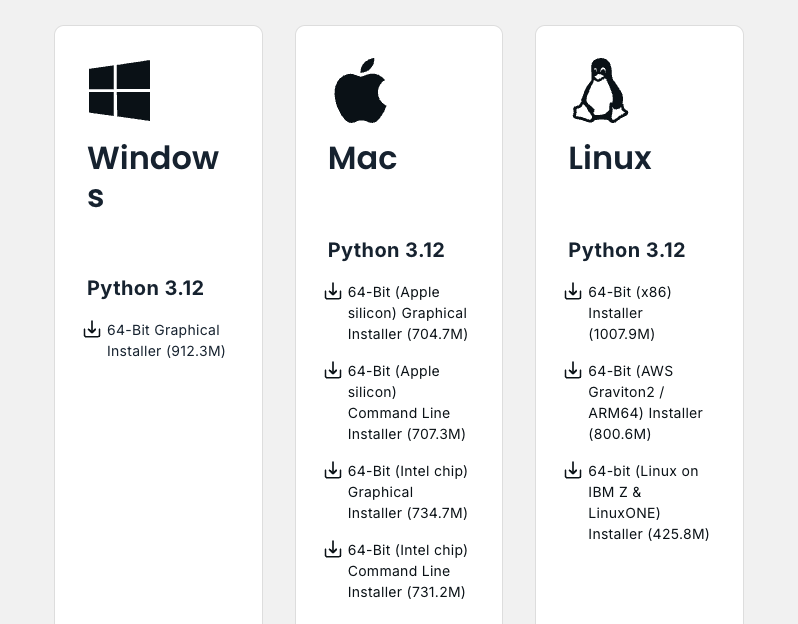
Simply head to the official Anaconda website to download the installer for your machine. It is available for all, even Apple Silicon, and Linux Arm.
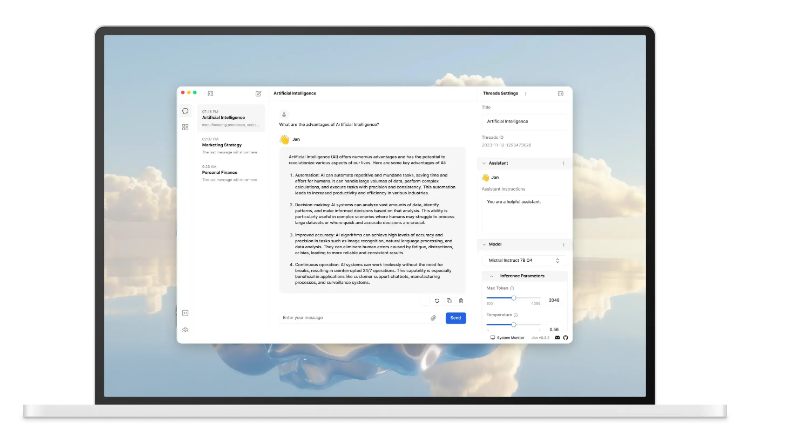
A Little Personal Touch
Now, here’s the real talk. I could go on and on about the technical aspects, but the truth is, Anaconda is about giving you more time to experiment and learn, not stressing over configurations and installations. I’ve been there—trying to get everything to work, spending hours troubleshooting, and feeling like I was getting nowhere.
But once I embraced Anaconda, it all clicked. As someone who juggles multiple hats—doctor, software engineer, head of an AI club—I can’t afford to waste time on things that don’t move the needle forward. And that’s what Anaconda does: it lets you focus on what truly matters.
So if you’re a student, a budding data scientist, or just someone interested in AI, don’t hesitate. Download Anaconda, and take control of your AI journey. Trust me, you’ll thank me later.
Let’s make AI fun again, not frustrating.