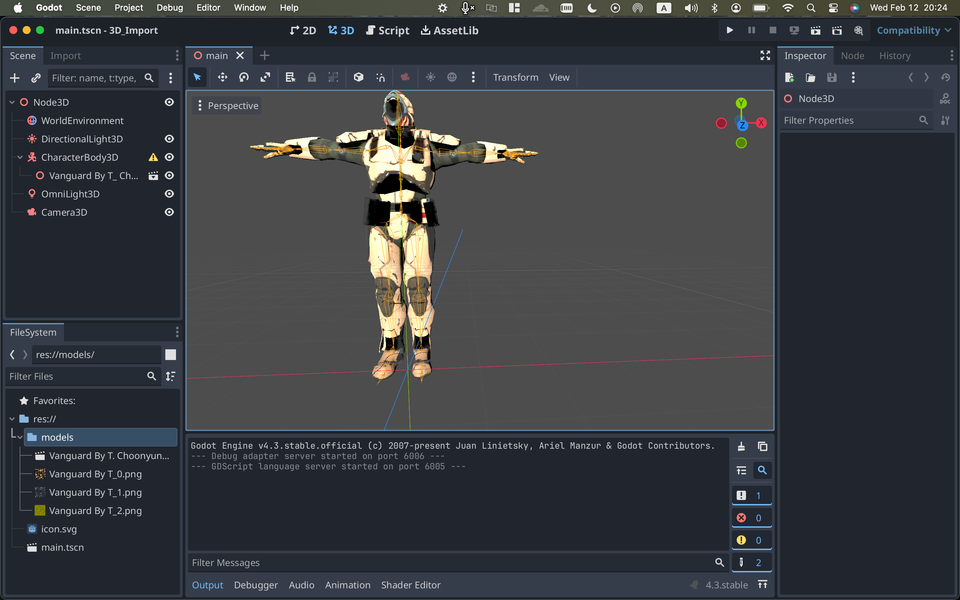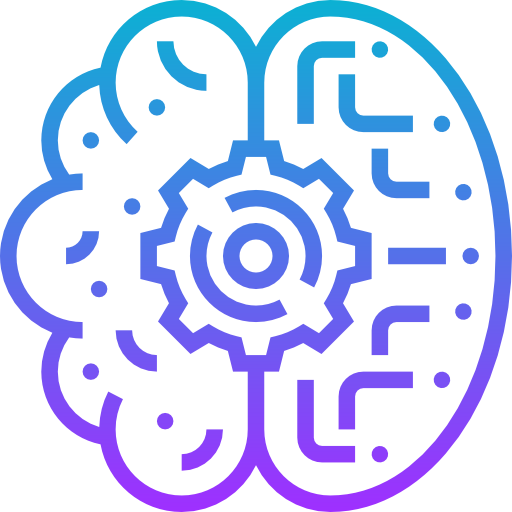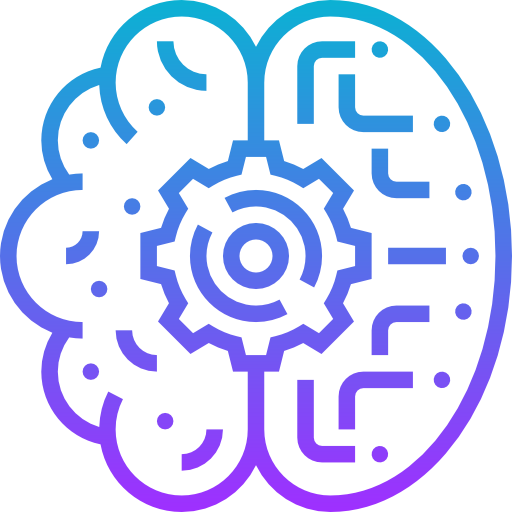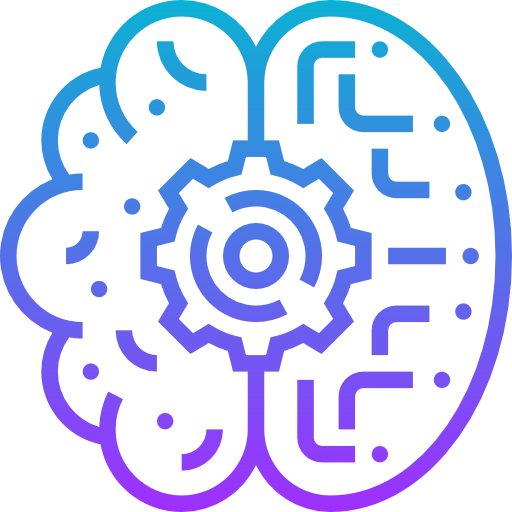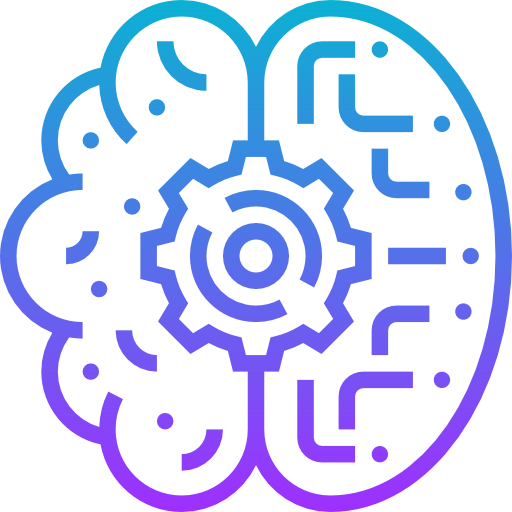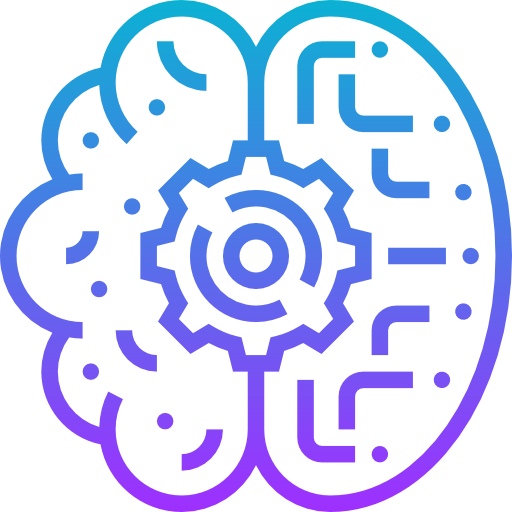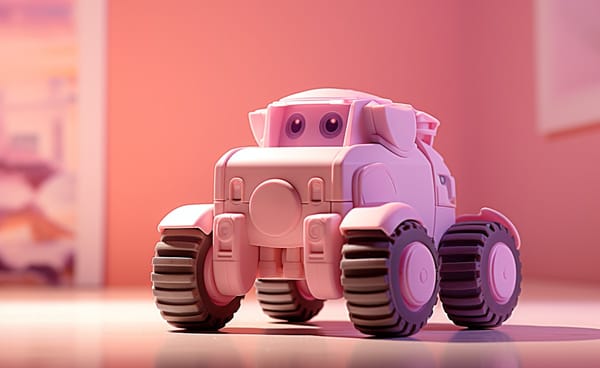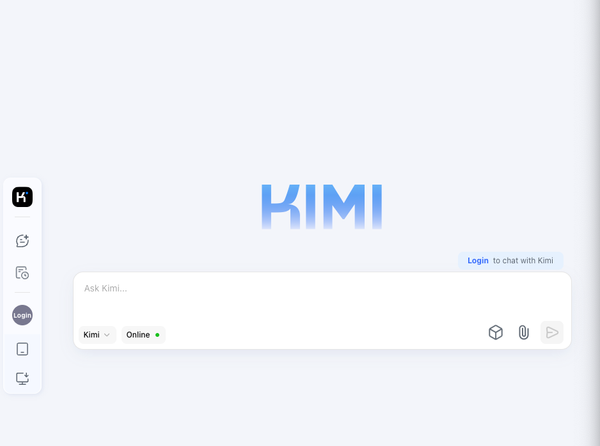Why I see Godot as a Great Game Engine? Exploring Godot: From Educational Games to Mental Health Experiences - How to Get Started with Godot?
Are You Truly Ready to Put Your Mobile or Web App to the Test?
Don`t just assume your app works—ensure it`s flawless, secure, and user-friendly with expert testing. 🚀
Why Third-Party Testing is Essential for Your Application and Website?We are ready to test, evaluate and report your app, ERP system, or customer/ patients workflow
With a detailed report about all findings
Contact us nowTable of Content
A few years ago, I picked up Godot on my Linux machine to compare it with other game engines for building educational games for my newborn son.
The experience was fantastic – Godot was easy to learn and quick to produce results. I even created simple apps with it, choosing it over the popular development frameworks and alternatives.
The Early Days: A Limited Resource Landscape
Back then, there was limited documentation and video tutorials, which made it tough to find good guides on how to create quality games and game dynamics. But fast forward to today, and that’s no longer the case. The Godot community has grown significantly, with an abundance of tutorials and resources now available.
While I enjoyed working with Godot, I had to put it aside for some of my upcoming projects. However, I continued to follow its evolution, noticing how it gained more traction within the game development community, despite some social media controversies that had happened around it.
A Game Jam Revelation: Returning to Godot
Recently, I participated in the Global Game Jam, and at first, I was excited to use Godot. But as I got deeper into Three.js, A-Frame, and Babylon.js, I decided to go with A-Frame, Three.js, and JavaScript for my game. To my surprise, two teams at the event chose Godot, and one of them even used AI to create everything from the 3D models to the scripts and game dynamics. Their games turned out amazing!
As we wait for the upcoming Godot release that will feature the Jolt physics engine, I found myself reconsidering my choices.
The rapid advancements in Godot made it clear that it was time to get back to it. To my surprise, I found dozens of handy tutorials and an ever-growing selection of video content.
The documentation has matured and is more comprehensive than ever, with AI support through ChatGPT, DeepSeek, and Claude being more accessible and useful.

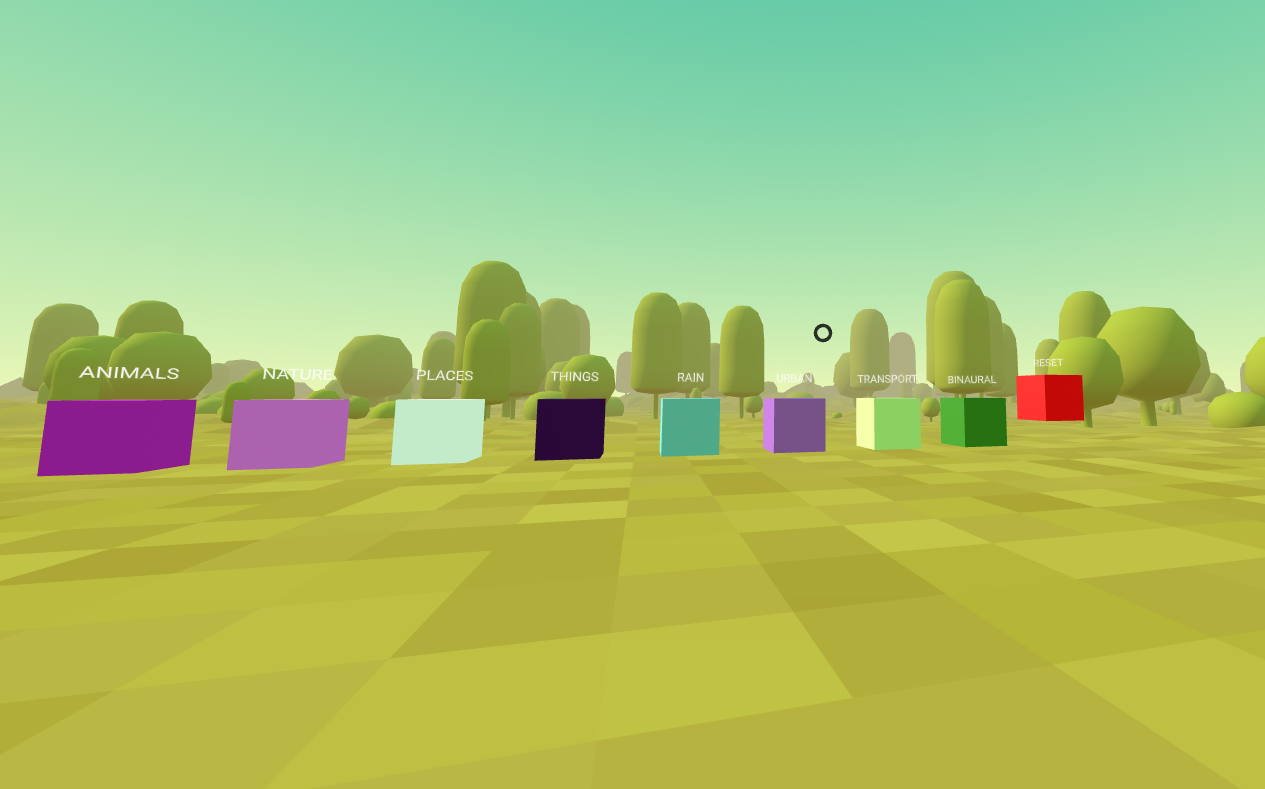
Godot Today: A Solid Option for Indie Developers
While Godot might not be suited for AAA games or console development (unlike engines like Unity, Unreal, or the black sheep Defold), it’s an excellent starting point for building games on desktop, web, and mobile platforms.
As I dive back in, I realized the core concept remains simple – it’s all about nodes. You just stack nodes, learn how to use their parameters, and work from there. And GD Script? I’ve fallen in love with it.
Learning Curve: Easier Than Before
That being said, it’s not all sunshine and rainbows. There’s still a lot to learn and master. However, with the wealth of tutorials and documentation available today, it’s easier to get up to speed.
What once took months of self-teaching and trial-and-error can now be mastered in a week, thanks to the wealth of resources that didn’t exist back then.
From Apps to Game Development: My Shift in Focus
My experience with Godot has primarily involved creating personal apps and demo medical apps for some of my clients. I’ve shown them that medical and healthcare games can be built in game engines, and these games are often more stable and portable than apps built on other platforms.
But now, my focus is shifting toward mental health games and VR experiences, and I’m excited to see where Godot can take me in this new area of game development.
A Special Thanks: Valuable Resources That Got Me Here
In this post, I’ll be listing dozens of useful Godot resources that have helped me along the way. These videos and tutorials saved me a ton of time and gave me the knowledge I needed to get on the right track.
I want to take a moment to thank all the creators of these resources – your hard work has been invaluable!
Where to Start From?
My recommendation is to choose small video tutorials that teach you one trick at a time. Avoid long tutorials. Instead, make a plan for a month by applying tutorials as follows:
For 2D Game Development
- Platformer Games
- 3D Sprites
- Tile Maps and TileSets
- Managing Cameras in 2D
- How to Animate and Control Characters/Players
- Adding Enemies
- Building Levels
- Managing Enemies
- Using REST-API and WebSockets
- Understanding File I/O
- Using 3D Models in 2D Games
- UI Design and Building
UI design is not just for game development. I see Godot as an environment for building apps for desktop and mobile (but not for web, of course).
For 3D Development
- Import 3D Models
- Control and Animate 3D Characters
- Build a 3D Scene
- Use GridMap
While Godot may seem easy at first, the internals can surprise you, and there's a lot you can do with it.
I also have another note and advice for newcomers to this great engine: don’t waste time building resources like sprites and 3D models when you can learn the engine dynamics by using freely available resources.