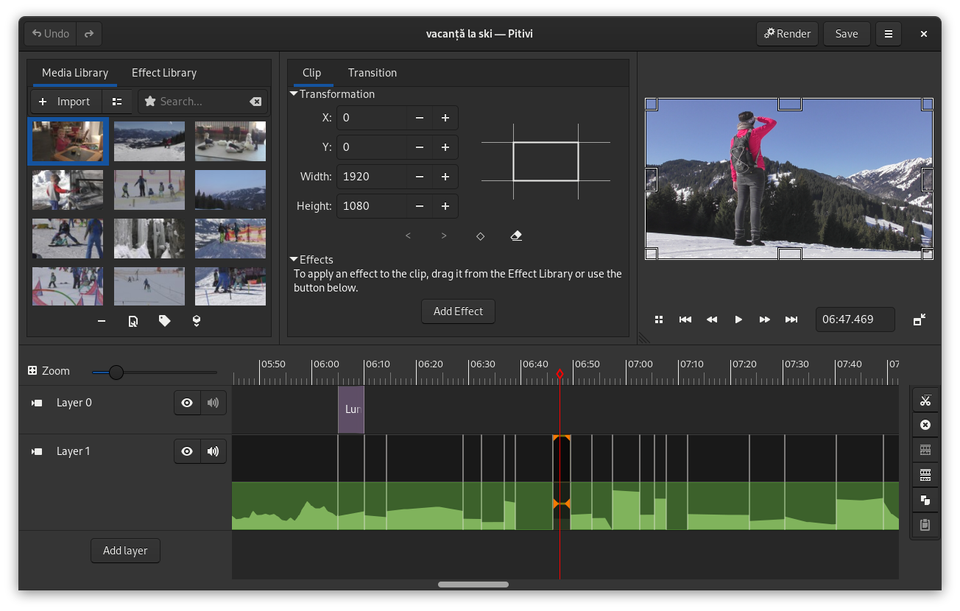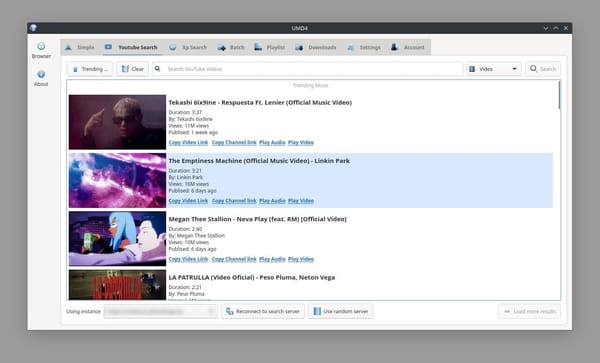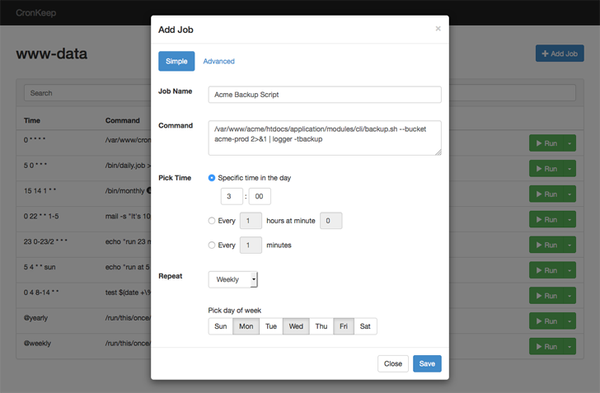Why Pitivi is a Great Free Video Editor? Unleash Your Creativity for Linux Users
Unleash Your Creativity with Pitivi: The Ultimate Free Video Editor for Linux Discover the Power of Open-Source Editing
Table of Content
Are you ready to elevate your video editing game on Linux? Look no further than Pitivi, the free and open-source non-linear video editor that's taking the Linux world by storm. Whether you're a seasoned pro or just starting out, Pitivi offers a seamless blend of user-friendly interface and powerful features that will make your projects shine on Ubuntu, Linux Mint, Fedora, and beyond!
Why Pitivi is Your Go-To Video Editor?
- Intuitive Interface: Jump right in with Pitivi's clean, drag-and-drop timeline that makes editing a breeze.
- Professional-Grade Features: From non-linear editing to frame-perfect precision, Pitivi has the tools you need to create stunning videos.
- Linux-Optimized: Tailored for Ubuntu, Linux Mint, and Fedora users, Pitivi integrates seamlessly with your favorite distro.
- Versatile Media Support: Edit a wide range of formats, including MP4, AVI, and MKV, thanks to robust GStreamer integration.
- Creative Freedom: Unleash your imagination with a variety of effects, transitions, and color correction tools.
Features That Set Pitivi Apart
- Lightning-Fast Rendering: Multi-threaded rendering ensures your projects export quickly, so you can share your masterpieces in no time.
- Crash-Proof Editing: Never lose your work again with Pitivi's robust auto-save and crash recovery system.
- Customizable Workflow: Tailor Pitivi to your needs with its open-source flexibility, perfect for power users on Ubuntu, Linux Mint, and Fedora.
- Community-Driven Innovation: Benefit from constant improvements and updates, thanks to a passionate open-source community.
Why Pitivi is a Great Choice
Pitivi strikes a balance between accessibility and powerful functionality. Here are a few reasons why Pitivi stands out:
- User-Friendly: Its intuitive design makes it perfect for newcomers while offering enough depth for professionals.
- Open Source: Being open-source means it's free to use and continuously improved by a dedicated community of developers.
- Linux Native: Pitivi is designed specifically for Linux, making it a great alternative to proprietary software like Adobe Premiere or Final Cut Pro for Linux users.
- Customizable: The open-source nature means you can extend and modify Pitivi to suit your specific workflow or needs.
Getting Started is a Breeze
Ready to dive in? Installing Pitivi on your favorite Linux distro is just a few clicks away:
For the Latest Features: Stay on the cutting edge with Flatpak:
flatpak install flathub org.pitivi.Pitivi
Fedora: Bring your ideas to life with:
sudo dnf install pitivi
Ubuntu/Linux Mint: Unleash your creativity with a simple terminal command:
sudo apt install pitivi
Join the Pitivi Revolution
Pitivi isn't just a video editor; it's a gateway to unlimited creative possibilities on Linux. Whether you're editing on Ubuntu, crafting content on Linux Mint, or producing on Fedora, Pitivi empowers you to bring your vision to life. With its powerful features, user-friendly interface, and the backing of a vibrant open-source community, Pitivi is more than just software—it's your partner in creativity.
Ready to transform your ideas into stunning videos? Dive into the world of Pitivi today and experience the future of Linux video editing. Visit pitivi.org to start your journey and join a community of passionate creators who are redefining what's possible with open-source editing.
Embrace the power of Pitivi—where your imagination meets limitless potential!
- Fedora: For Fedora users, the installation is just as easy:
- Arch Linux: Arch users can install it using the Pacman package manager:
- Flatpak: Alternatively, Pitivi is available as a Flatpak package, which is useful for users who want the latest version regardless of their distribution:
By installing via Flatpak, users can also enjoy isolated environments and the latest version across any Linux distribution.
Licensing
Pitivi is released under the GNU Lesser General Public License (LGPL), a free software license that ensures the software remains open-source. This means anyone can download, use, modify, and distribute Pitivi freely, as long as any modifications made to the software are shared back with the community under the same license.
Conclusion
Pitivi is an excellent video editor for Linux users who need a reliable, easy-to-use, and feature-rich video editing tool. With a strong community behind it and frequent updates, Pitivi continues to evolve, making it a solid choice for anyone looking to create high-quality video content on a Linux platform. Whether you're editing home videos, vlogs, or even professional films, Pitivi's range of features and performance makes it a strong contender in the world of video editing software.
To learn more about Pitivi and its development, visit the official website at pitivi.org.