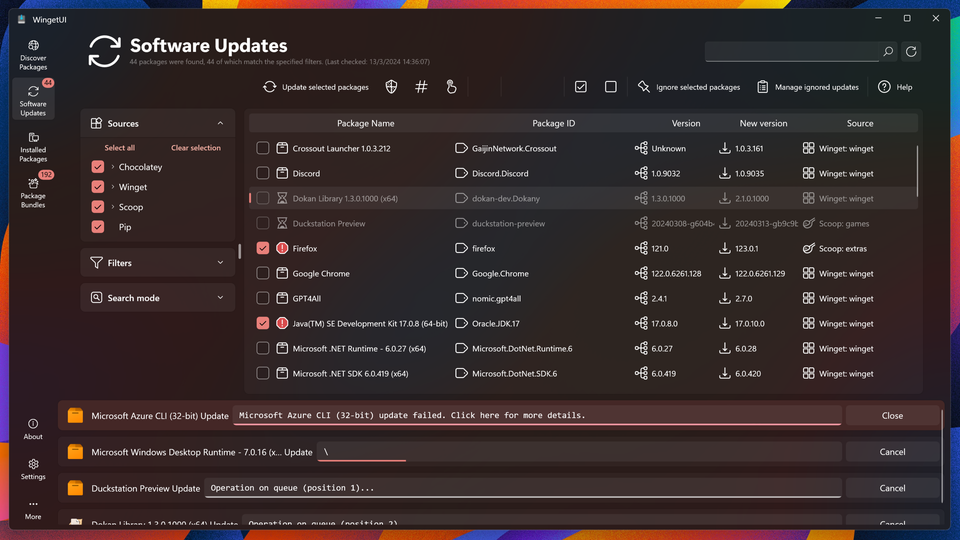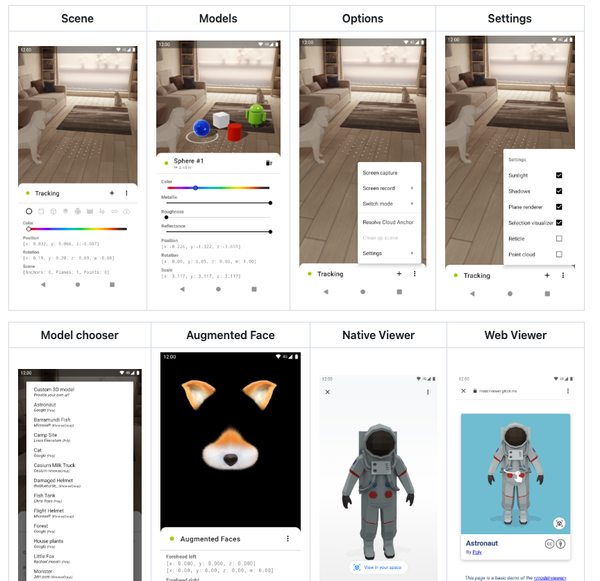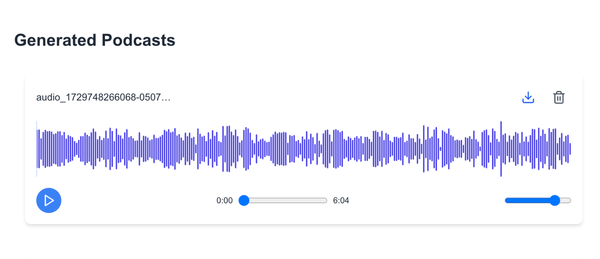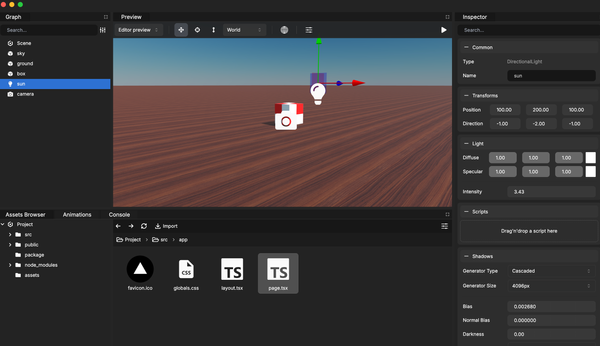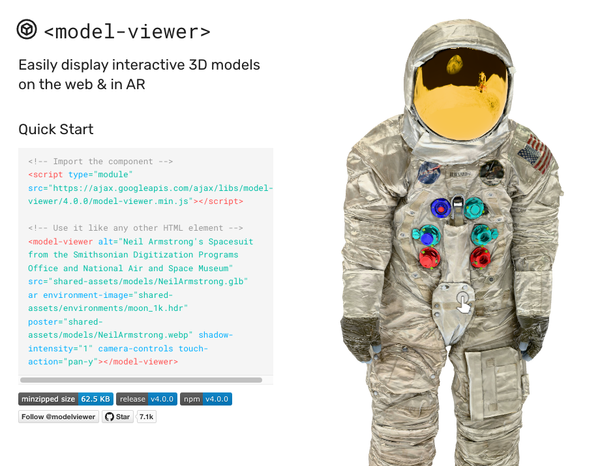WingetUI or UniGetUI, Your Universal Interface for Windows Command-line Tools
Table of Content
What is WingetUI?
WingetUI, which is soon to be rebranded as UniGetUI, is an innovative project that is committed to developing an intuitive graphical user interface (GUI) for a range of widely utilised command-line interface (CLI) package managers, specifically designed for both Windows 10 and the newly launched Windows 11. These package managers include, but are not limited to, Winget, Scoop, Chocolatey, Pip, Npm, .NET Tool, and the PowerShell Gallery.
The primary objective of this application is to provide users with a seamless and user-friendly platform that allows them to effortlessly download, install, update, and uninstall software that is published on any of the supported package managers, thereby enhancing efficiency and streamlining the overall process.
However, despite its close ties and integrations, it is crucial to clearly state that this project operates independently and is not officially affiliated or connected to any of the supported package managers. Furthermore, the developer of WingetUI, soon to be UniGetUI, is not liable or responsible for any applications or software downloaded using this tool. This tool serves as a convenient bridge between users and their desired software, aiming to enhance their overall user experience.
Benefits
WingetUI, offers several benefits for Windows users. Firstly, it provides an intuitive GUI for widely used CLI package managers, simplifying software management for users who may find CLI intimidating or complex.
This tool allows users to effortlessly download, install, update, and uninstall software from supported package managers, enhancing efficiency and streamlining the process.
By serving as a bridge between users and their desired software, it significantly improves the user experience. It's designed to work with both Windows 10 and the new Windows 11, ensuring compatibility with the latest systems.
Features
- Install, update, and remove software from your system easily at one click: WingetUI combines the packages from the most used package managers for Windows: Winget, Chocolatey, Scoop, Pip, Npm, and .NET Tool.
- Discover new packages and filter them to easily find the package you want.
- View detailed metadata about any package before installing it. Get the direct download URL or the name of the publisher, as well as the size of the download.
- Easily bulk-install, update, or uninstall multiple packages at once selecting multiple packages before performing an operation
- Automatically update packages, or be notified when updates become available. Skip versions or completely ignore updates on a per-package basis.
- Manage your available updates at the touch of a button from the Widgets pane or from the Dev Home pane with WingetUI Widgets*.
- The system tray icon will also show the available updates and installed packages, to efficiently update a program or remove a package from your system.
- Easily customize how and where packages are installed. Select different installation options and switches for each package. Install an older version or force to install a 32-bit architecture. [But don't worry, those options will be saved for future updates for this package*]
- Share packages with your friends to show them off that program you found. Here is an example: Hey @friend, Check out this program!
- Export custom lists of packages to then import them to another machine and install those packages with previously specified, custom installation parameters. Setting up machines or configuring a specific software setup has never been easier.
- Backup your packages to a local file to easily recover your setup in a matter of seconds when migrating to a new machine*
Translated to many languages
The primary language of the project is English, but the project interface is translated to dozens of languages that include French, Arabic, Catalan, German, Greek, Turkish, Spanish, Persian, Hindi, Italian, and many more
License
The project is released under the open-source license MIT.