Workspaces is a useful app to manage your development workspace
What is Workspaces?
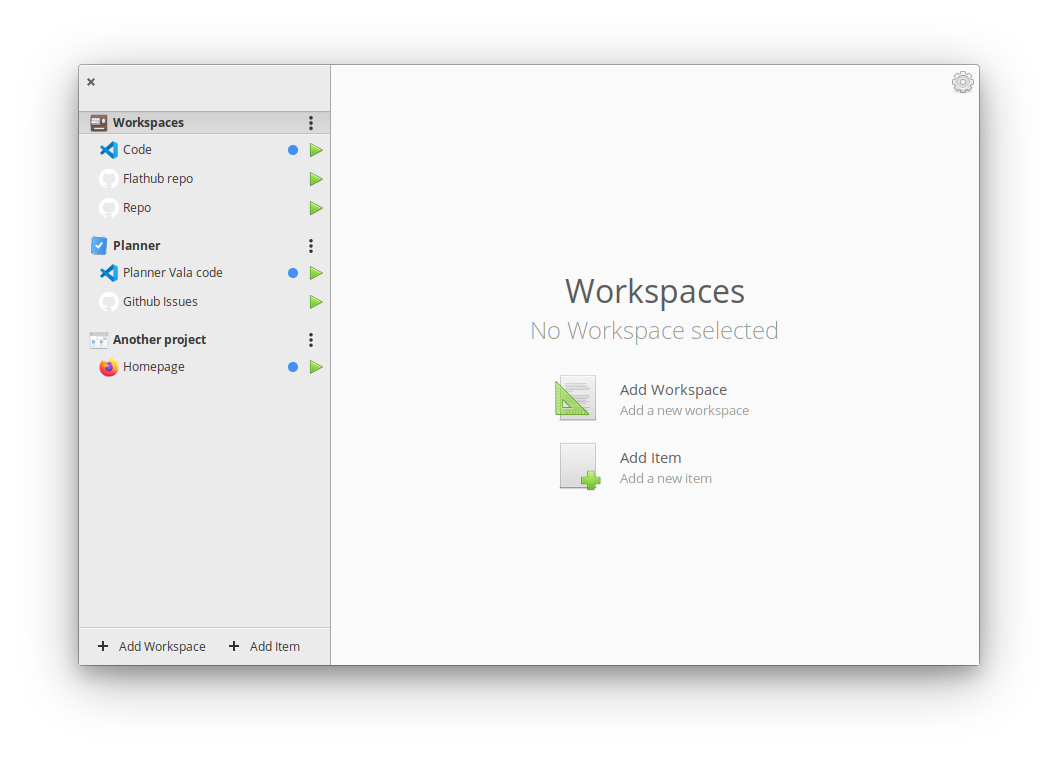
Developers often work with several apps and windows at the same time, he requires the IDE or text editor top be open, a file manager, a web browser on certain pages, and a terminal, or more than one terminal.
With the Workspaces app, you can manage all your development workspace apps, links, pages in one place. It is a handy tools when you work on various projects at the same time.
Workspaces lets you configure and quickly launch all you need to work on a project. It can open in a second different instances of code, a specific website and a directory. (Workspaces).
Workspaces app comes with a straightforward interface that allows you to add unlimited amount of workspaces, applications and configure actions for all entries in a snap.
Features
- Simple user interface
- Add unlimited workspaces
- Add unlimited apps and configurations
- Supports multiple languages
Platforms
The project is built using Vala for Linux desktops.
- Ubuntu
- Debian
- Fedora
- Manjaro
- Arch Linux
- Linux Mint
If you are using Flatpak packages you can get Workspaces from here.
License
The app is released under the GPL-3.0 License
