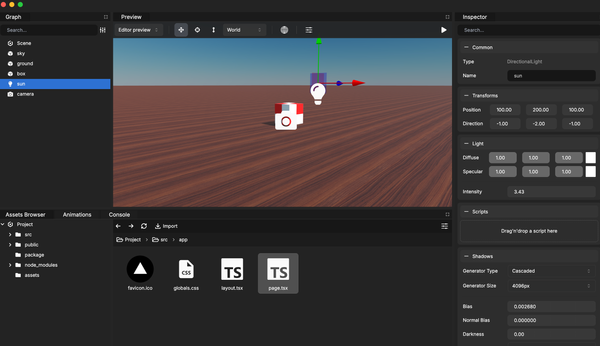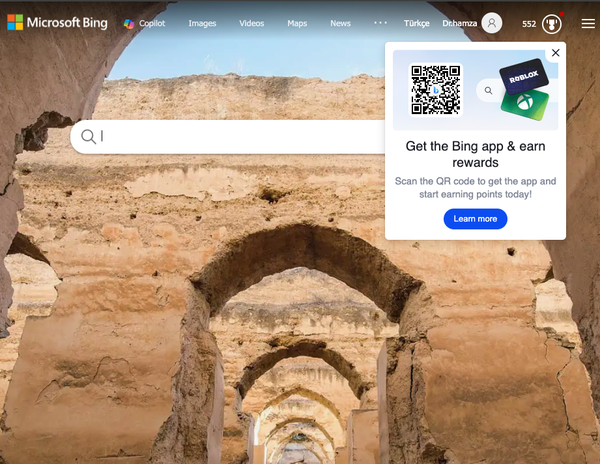XBackBone: Web-based File Manager with Multi-user Support
Table of Content
XBackBone is a simple, self-hosted, lightweight PHP file manager that support the instant sharing tool ShareX and *NIX systems. It supports uploading and displaying images, GIF, video, code, formatted text, and file downloading and uploading. Also have a web UI with multi-user management, past uploads history and search support.
Features
- Supports every upload type from ShareX.
- Config generator for ShareX.
- Low memory footprint.
- Multiple backends support: Local storage, AWS S3, Google Cloud, Azure Blob Storage, Dropbox, FTP(s).
- Web file upload.
- Code uploads syntax highlighting.
- Video and audio uploads webplayer.
- PDF viewer.
- Files preview page.
- Bootswatch themes support.
- Responsive theme for mobile use.
- Multi language support.
- User management, multi user features, roles and disk quota.
- Public and private uploads.
- Logging system.
- Share to Telegram.
- Linux supported via a per-user custom generated script (server and desktop).
- Direct downloads using curl or wget commands.
- Direct images links support on Discord, Telegram, Facebook, etc.
- System updates without FTP or CLI.
- Easy web installer.
- LDAP authentication.
- Registration system.
- Automatic uploads tagging system.
- Tag uploads with custom tags for categorization.
Tech
- PHP
- JavaScript
Installation
Requirements
XBackBone require PHP >= 7.3, with installed the required extensions:
php-sqlite3for SQLite.php-mysqlfor MariaDB/MySQL.php-gdimage manipualtion library.php-jsonjson file support.php-intlinternationalization functions.php-fileinfofile related functions.php-zipcompressed files related functions.- (optional)
php-ftpto use the FTP remote storage driver. - (optional)
php-ldapto use LDAP authentication
Web installation
- Download latest release from GitHub: Latest Release
- Extract the release zip to your document root.
- Navigate to the webspace root (ex. http://example.com/xbackbone, this should auto redirect your browser to the install page http://example.com/xbackbone/install/)
- Follow the instructions.
- For futher and advanced configurations, see the configuration page.
License
- AGPL-3.0 license