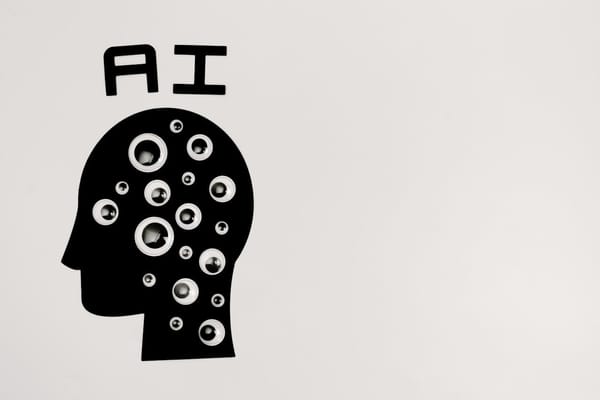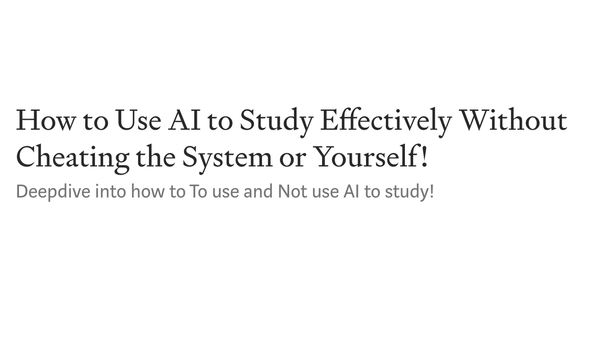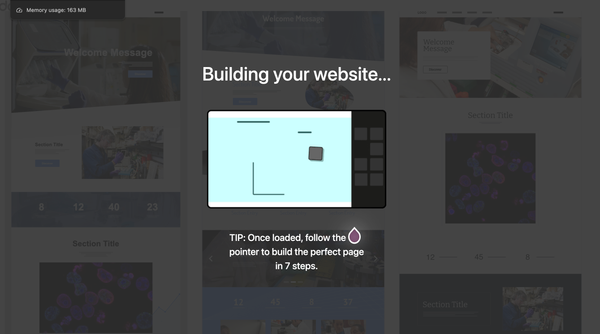Your Guide to Academic Research With Google Scholar
Table of Content
Finding the right sources is often considered one of the hardest parts of performing academic research. Luckily, the times of spending days on end going through library archives are over.
Nowadays, scholars can easily and quickly find what they need using online databases that provide access to millions of scholarly articles at the click of a button. And Google Scholar is arguably the best scholarly database out there.
That said, learning how to effectively use Google Scholar is an art of its own. Below, we explain the basics of Google Scholar and how to easily acquire large volumes of data from it.
How to use Google Scholar
Google Scholar is free to access and use by scholars, academics, as well as any other knowledge-hungry browsers alike.
Opening Google Scholar brings the user to a recognizable page, very similar to the standard Google search engine. However, Google Scholar offers several additional features tailored to the needs of people trying to find the right sources.
By clicking the three bars in the top-left corner of the page the user is introduced to some features of Google Scholar. For example, one can search through articles or case law, or they can star articles to add them to their personal library.
Another handy feature is that the user can create alerts for certain topics. As soon as a new article is published relating to that topic, the user will receive a notification.
These are just a few examples of how one can customize Google Scholar.
How to access Google Scholar information

Now one point to bear in mind when using Google Scholar is that the database doesn’t contain all the articles itself. Just like Google’s search engine doesn’t own all the websites appearing in its search results, neither does Google Scholar own the articles showing up in its database.
What Google Scholar does is provide the user with links to the relevant articles, but not with the articles themselves. So if the article requires a paid subscription, the user will have to pay to access the article.
Luckily, many of the articles that show up will be free to access and even if they’re not the user will generally still be able to read a description or abstract of what the article is about.
How to acquire large volumes of data from Google Scholar
Google Scholar offers an easy way to find any type of academic paper or research journal relating to a topic of choice. For most scholars, searching for the topic and going through the results pages that show up will do the trick. Unfortunately, this becomes more tricky when a researcher needs data on thousands of articles at once.
Since there is no official Scholar API provided by Google, acquiring large volumes of data from Google Scholar might seem difficult. However, with the help of a web scraper, this doesn’t have to pose a challenge.
A web scraper can automatically retrieve all the results for a certain query and export this data into a format of the user’s choosing (like a spreadsheet). Although one can build such a scraper themselves, it is generally easier to use a third-party tool for this. For
For instance, SERPMaster’s Google Scholar API is designed to scrape Google’s search result pages without much effort on the user’s part. If you’re familiar with scraping, you may know how technically-challenging it can get SERPMaster to handle the entire scraping process, including automatic proxy rotation, solving reCAPTCHAs, and avoiding IP blocks.
Such tools can, in turn, be combined with a prebuilt scraping library that’s created for Google Scholar (a well-known example is Scholarly). Together, these tools allow the user to extract thousands of Google Scholar results pages every month. With some higher-end tools, the user can even scrape millions of results every month.
As with any tool, price brackets vary depending on the functionality of the tool and the number of results required. However, pricing tends to be very reasonable (starting as low as about $25 per month), and using a third-party tool is a lot easier than building a scraper from scratch.