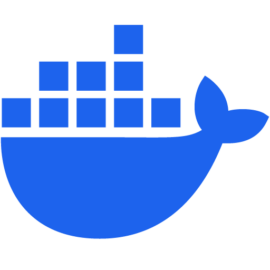20 Free Open-Source Docker Tools for Effective Container Management
Docker is an open-source platform that automates the deployment, scaling, and management of applications. It uses containerization technology to package an application and its dependencies into a standardized unit for software development.
This makes it easier to create, deploy, and run applications by using containers, which allow a developer to package up an application with all its parts it needs, such as libraries and other dependencies, and ship it all out as one package.
In the following list, we offer you a collection of the best free and open-source Docker manager apps, that eases your Docker image and container deployment and management.
1. Dockage
Dockge is a self-hosted docker compose.yaml stack-oriented manager that allows users to manage their compose.yaml files, update Docker Images, and interact with an editor for compose.yaml. It also supports multiple agents, converts docker run commands into compose.yaml, and is file-based. Dockge is reactive, user-friendly, and has a visually appealing interface.
Dockage is ready to install on Ubuntu, Debian, Raspbian, CentOS, Fedora, and Arch Linux.
2. Docketeer
Docketeer is a developer-friendly, open-source application that provides a single interface for container and network management, as well as metric visualization.
It simplifies the management of Docker resources and visualizes host, container, and Kubernetes cluster data. As a containerized application, Docketeer can be easily deployed alongside your application cluster.
Features Highlight
- Docketeer is a Docker developer tool that's available as an open-source project on GitHub or as an extension on Docker Desktop.
- It aims to simplify the development process for projects that use Docker containers.
- Allows you to filter through both your running and stopped container logs.
- Docketeer provides an easy-to-use GUI for managing Docker containers, images, and networks.
- With Docketeer, developers can quickly create, start, stop, and delete containers, as well as manage Docker networks and images.
- Docketeer includes a variety of features, including automatic container naming, customizable configurations, and support for multiple Docker Compose - files.
- Docketeer offers full networking capabilities: create and manage networks without touching the terminal.
- Docketeer offers Node and kubelet metric visualizations for your Kubernetes clusters, along with an easy set up process to get your cluster connected to the application.
- Docketeer also offers built-in support for popular development frameworks like Rails and Node.js, making it easy to get started with these technologies.
- Docketeer is highly customizable, and developers can configure it to suit their specific needs.
- It's a community-maintained project, with frequent updates and bug fixes.
- Docketeer is licensed under the MIT license, meaning it can be used and modified freely, even for commercial projects.
3. Dev Dock Manager
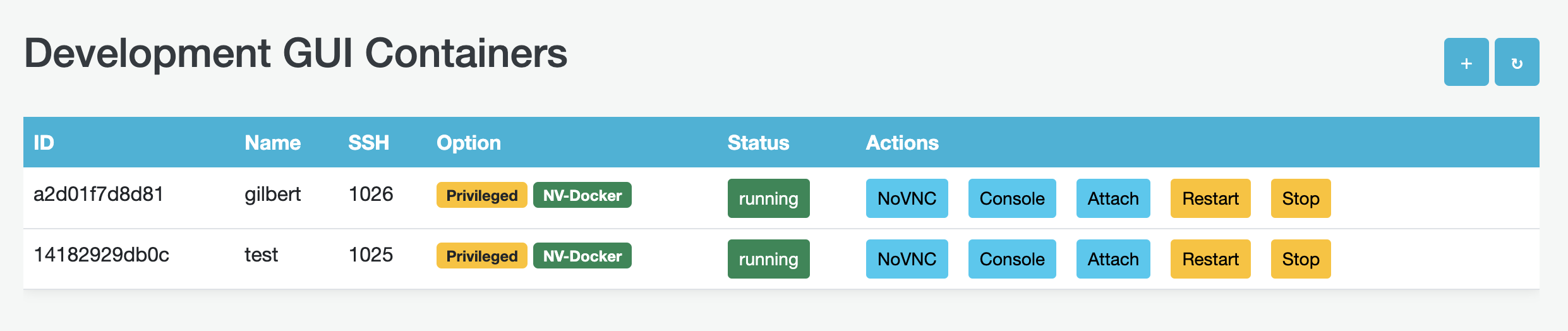
The Dev Dock Manager is a SAAS tool for managing docker containers with a GUI, providing isolated development environments for each user. It combines several repositories and features, including a Django Dashboard, Nvidia Docker Checker, and support for NoVNC & SSH. Nvidia Docker support is optional and available under certain conditions. The tool only supports x86/64 Linux-based machines, and in Windows, Docker in WSL is required.
4. Harbour (iOS, iPadOS, and macOS)
Harbour is a Docker/Portainer management app for iOS, iPadOS, and macOS. It features multiple servers and endpoints, widgets, app intents and shortcuts, handoff, background notifications, spotlight integration, and link-backs to Portainer. It also allows for container management, including displaying details, inspecting logs, and managing state.
5. Django Docker GUI
The Django Docker GUI is a SAAS web UI for managing Docker containers and images on Linux-based machines. It features a web terminal, a websocket for terminal and Docker events, and an async task queue for long-running Docker tasks.
6. Dockly

Dockly is an immersive terminal interface used for managing docker containers, services, and images. Noted for its functionality, Dockly has been recognized and featured by various platforms such as Awesome Docker, DevOps Weekly, and Console.dev.
It is easy to install as a dependency in a project and can be used to query Operations Orchestration REST API. Once installed, Dockly connects automatically to a user's localhost docker daemon through the Unix socket.
7. Status
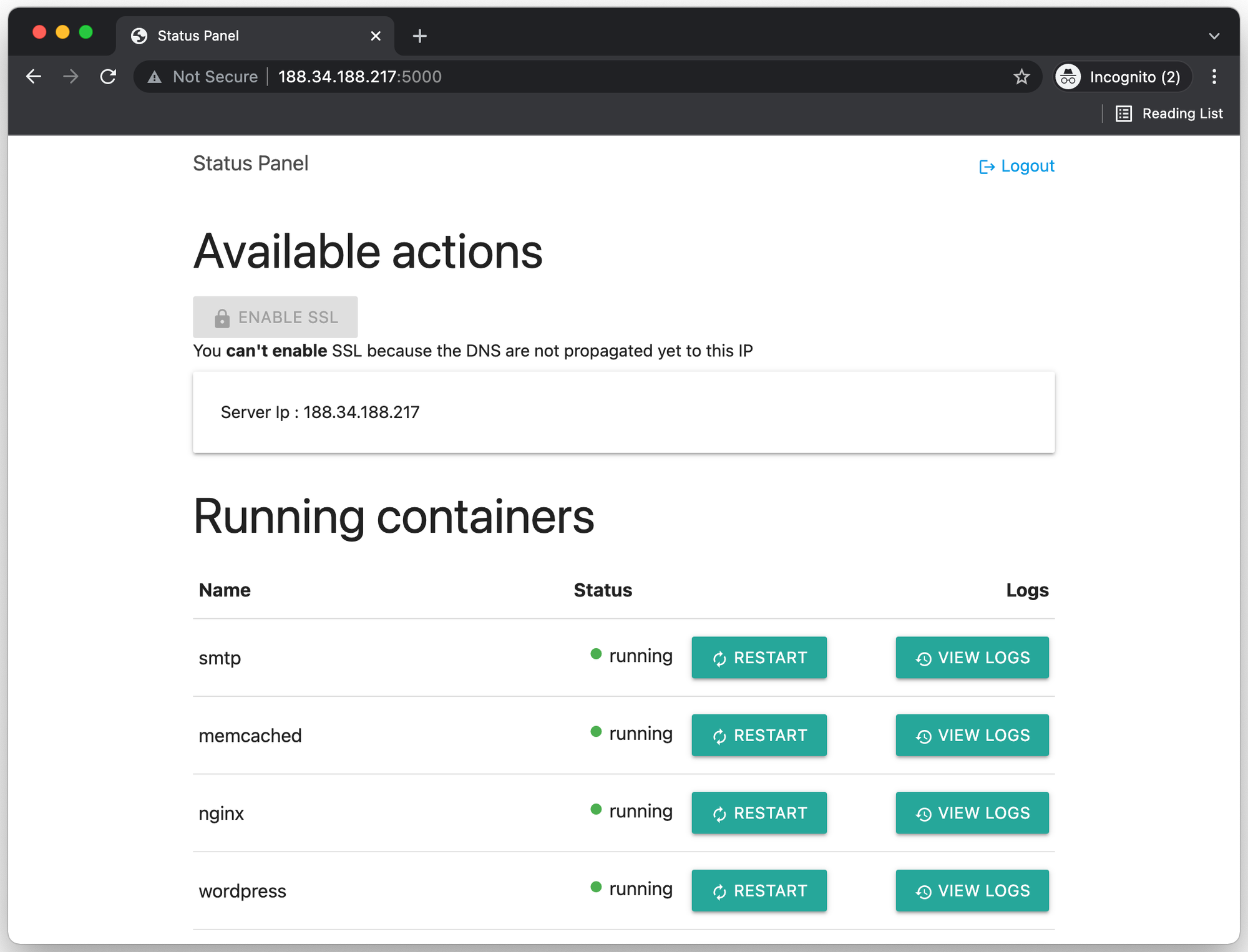
Status is a free, open-source, minimal Docker container management panel written in Python/Flask.
8. Portainer CE
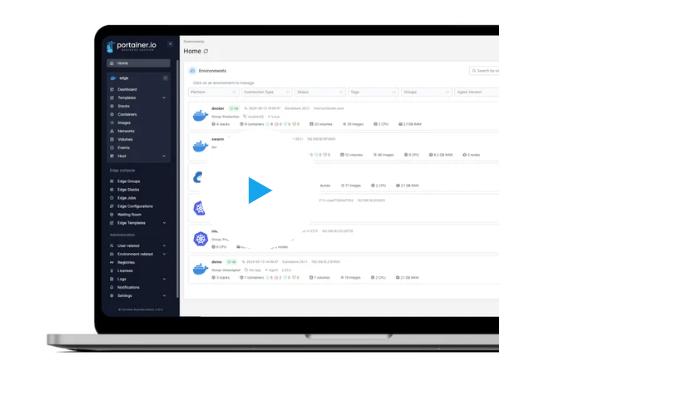
Portainer Community Edition is a lightweight platform for managing containerized applications across Docker, Swarm, Kubernetes, and ACI environments. It offers a GUI and API for managing resources and can be deployed as a Linux or Windows native container.
Portainer Business Edition, building on the open-source base, includes advanced features for business users. The Community Edition is updated regularly, approximately every couple of months.
9. Dry
Dry is a terminal application for managing Docker and Docker Swarm. It displays information about Containers, Images, Networks, Nodes, Services, Stacks, and other Swarm constructs. It can be used with both local or remote Docker daemons and offers most of the commands provided by the official Docker CLI.
Dry can also be used as a monitoring tool for Docker containers and is installed as a single binary without the need for external libraries.
10. Docker Manager tool
The Docker Manager tool is a free and open-source app that automates the management of Docker-based projects, networks, and environments on both local and remote servers.
It simplifies the deployment and management of multiple websites or microservice-based web applications. The tool supports two modes: local and server, with the mode being automatically detected. Multiple Docker Manager engines can be run on the same host, supporting multiple sub-domains.
11. Warp LazyDocker
This is a free and open-source a simple terminal UI for docker and docker-compose, written in Go with the gocui library, is also discussed.
12. Docker-Manager
This is a simple yet powerful lightweight Docker manager written using Golang, it enables you to:
- Configure your containers easily using a simple YAML file
- Start them in the background (detached mode)
- Make multiple connections to your running containers
- Save the containers' state at any time
- Stop your containers and, optionally, save their current state
13. 1Panel
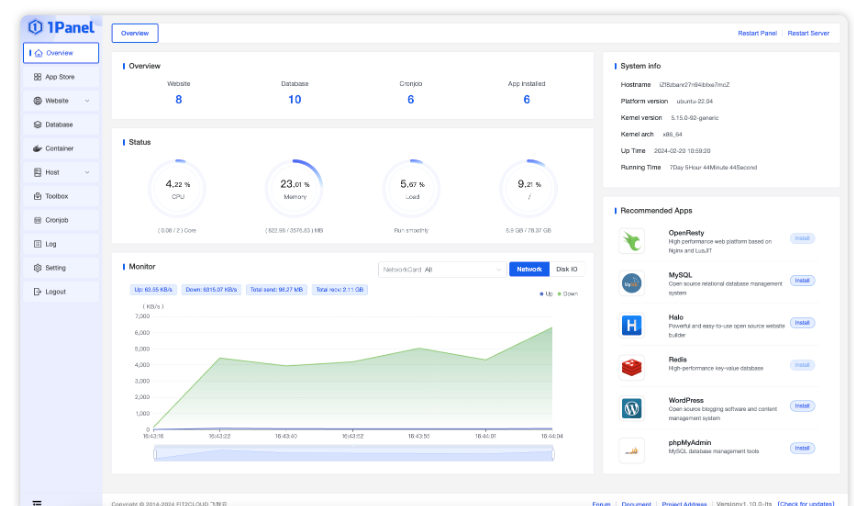
1Panel is an open-source Linux server operation and management panel offering efficient management through a web interface, rapid website building with integrated software, an application store with high-quality open-source tools, and security features based on container management.
It also supports one-click backup and restoration to various cloud storage media.
14. Swirl
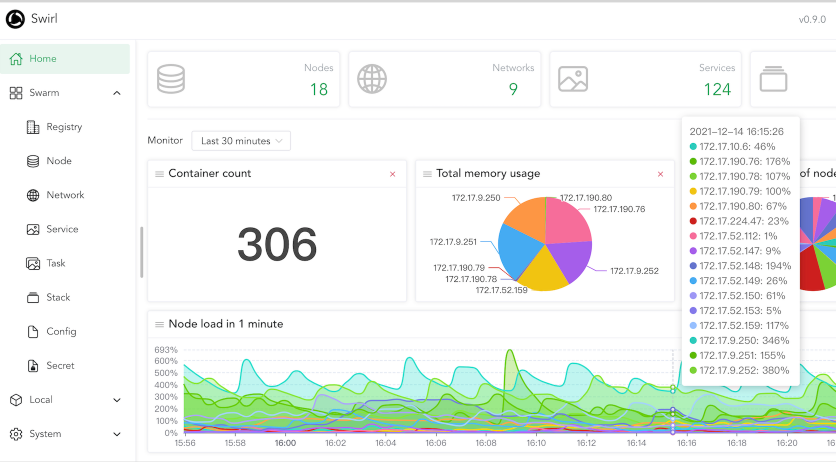
Swirl is a Docker web management tool focused on swarm cluster, offering features like swarm components, image and container management, compose management with deployment support, service monitoring, auto scaling, LDAP authentication, full permission control based on RBAC model, and multiple language support.
15. SimpleDocker
SimpleDocker, is a free and open-source Docker control panel, aims to simplify Docker use with a clear, easy-to-operate, and powerful interface.
16. Rapid Docker
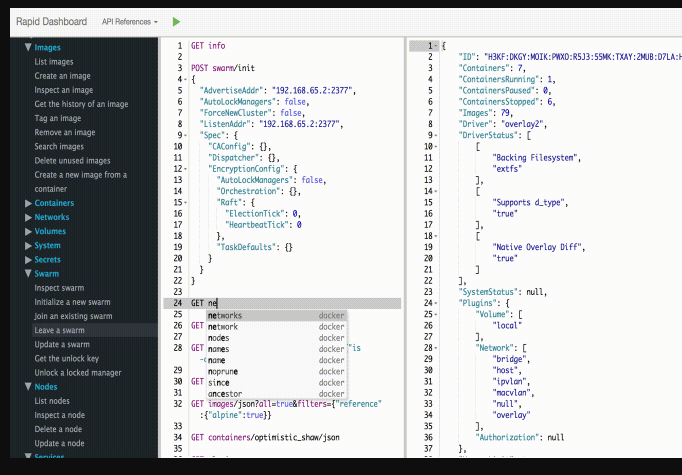
Rapid Docker Interface, a new Docker client, simplifies the use of Docker Engine API by providing a connection between Docker queries and the Docker Host. It allows easy requests of supported Docker queries of Docker Remote API.
The Rapid Dashboard was recognized as a Duke’s Choice Award 2017 Winner for its innovative application of Java.
17. bluewhale
This is a web-based Docker container and image manager that features:
- Web UI supporting, easy to use.
- Container grouping and isolation.
- Container upgrades and cloning.
- Container monitoring.
- Container logs view.
- Private registry.
However, the project is deprecated.
18. Kraven
Kraven is a tool for managing various Docker environments, offering features like managing containers, images, volumes, and networks. It's easy to install, backed by Django, RabbitMQ, and Celery, and integrated with Prometheus and Grafana.
Kraven supports asynchronous operations and scalability through multiple workers, and can function as a centralized or distributed application.
19. Podman
Podman is an open-source container management tool designed to run, manage, and interact with containers and container images. It serves as a drop-in replacement for Docker, offering similar functionalities but with distinct features. Some of the key features of Podman include its daemonless design, unlike Docker, which does not necessitate a central daemon to manage containers.
Each container under Podman runs as a child process under the user who initiated it, enhancing security and reducing the necessity for elevated privileges. Podman also supports rootless containers, allowing containers to run as non-root users, thereby enhancing security by mitigating the risk of privilege escalation attacks.
Another significant feature of Podman is its compatibility with Docker's command-line interface. This compatibility allows many Docker commands to be directly translated into Podman commands, facilitating users to switch between the two easily. Podman also supports the concept of pods, akin to Kubernetes, where a pod refers to a group of one or more containers sharing the same network namespace, allowing them to communicate using localhost.
Additionally, Podman can generate Kubernetes YAML files from existing containers, simplifying the transition from containerized applications to Kubernetes deployments. It doesn't require a background service to run containers, simplifying its architecture and usage.
Podman adheres to open standards for container runtime and image formats as it is Open Container Initiative (OCI) compliant. This compliance promotes interoperability and consistency across container ecosystems. Podman integrates well with Buildah for building container images and Skopeo for transferring images between different container registries, providing a comprehensive suite of tools for container management.
It is a part of the libpod library, which offers APIs for managing containers, pods, and container images. Podman is especially popular in environments where security and rootless operations are paramount, such as development and production environments adhering to strict security policies.
20. Docker Desktop
Docker Desktop simplifies the use of Docker with a user-friendly interface and features like a Graphical User Interface (GUI), Docker Engine, Docker CLI, and Kubernetes integration.
It supports cross-platform use, file sharing, networking, automatic updates, Docker Compose, integration with development tools, and resource management. It's designed to provide a seamless development environment, abstracting much of the complexity associated with container management.