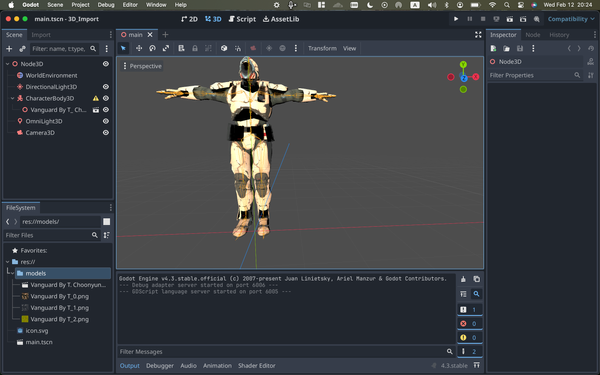12 Free and Open source Photo Editing Software for macOS, Windows and Linux
Are You Truly Ready to Put Your Mobile or Web App to the Test?
Don`t just assume your app works—ensure it`s flawless, secure, and user-friendly with expert testing. 🚀
Why Third-Party Testing is Essential for Your Application and Website?We are ready to test, evaluate and report your app, ERP system, or customer/ patients workflow
With a detailed report about all findings
Contact us nowTable of Content
Commercial photo editing software is not for everyone, most of them are for professionals, some are not easy to learn and overall they are not cheap. As I started using macOS alongside Linux years ago, I kept using open-source software. Unlike Windows which has many free software alternatives macOS has a limited set of open-source software for photo editing, I noticed this while looking for alternatives to edit images I shot with phone and camera.
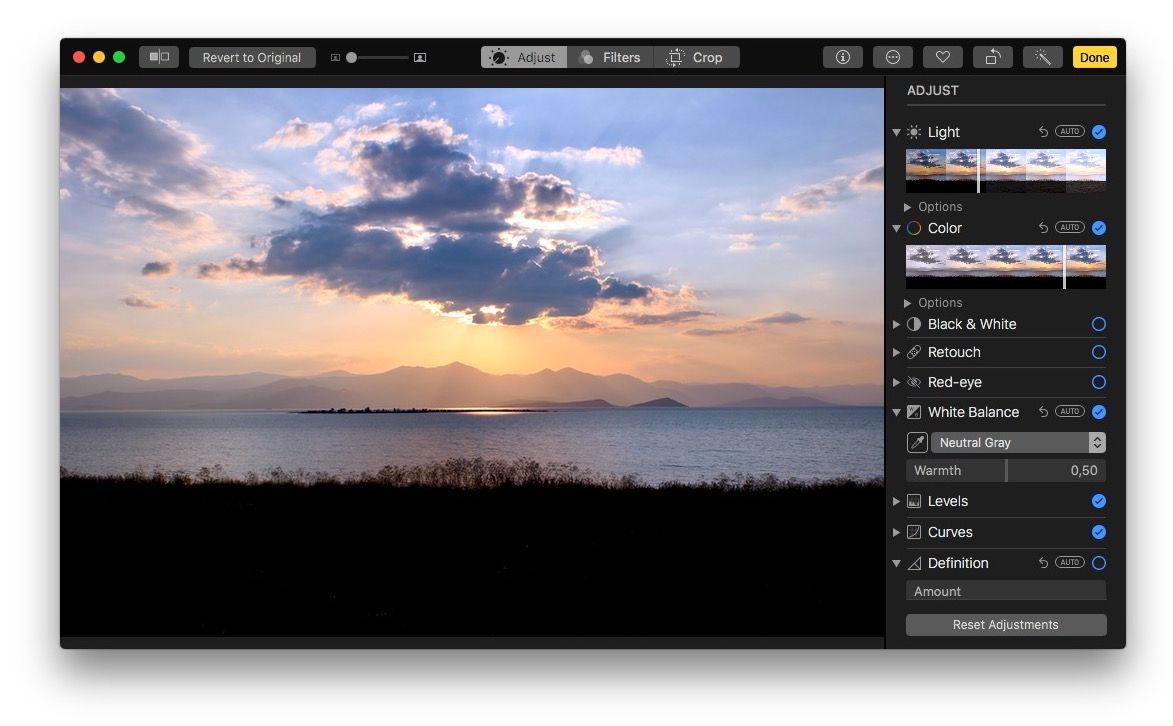
As I consulted with some friends who are doing photography, and they are also Apple users for years, I was shocked that they don't know about free open source alternatives, so here comes this list. Though this list is meant for macOS, almost all of the apps here supports Windows and Linux. (except 2 apps)
Free and Open-source Photo Editing Programs
1- Darktable
- Alternative to Apple Lightroom
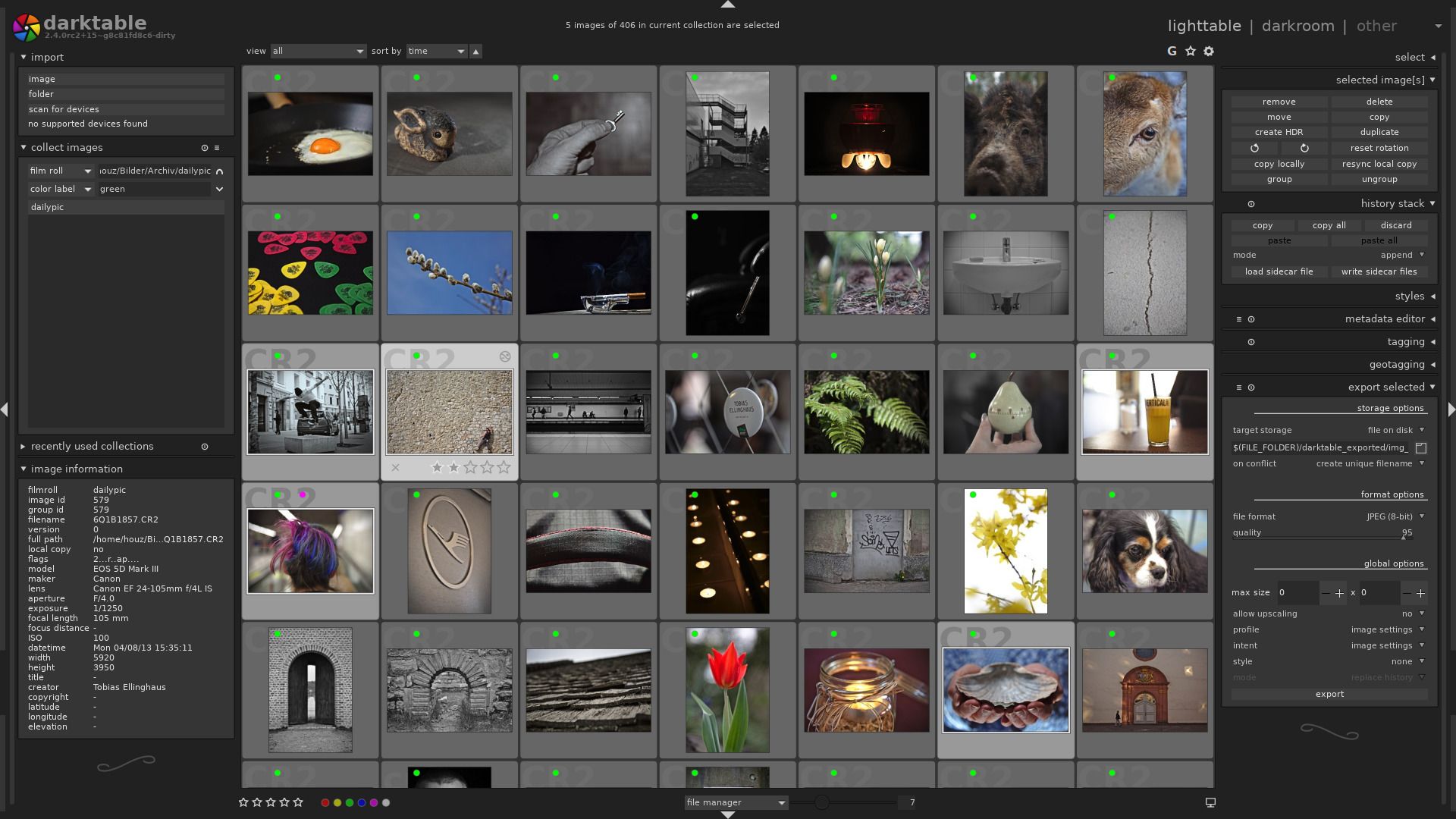
Darktable is an open-source photo editing software for photographers. It's built to ease photography workflow by providing support for Raw image format, advanced photo editing options. Darktable supports GPU accelerated image processing and comes with powerful color management.
Darktable allows developers to build their plugins and extend the core functionalities. There are many plugins
Features
- Raw image editor
- Non-destructive editing
- sRGB, Adobe RGB, XYZ, and linear RGB color spaces.
- Powerful photos organization
- Sorting and Filtering support
- Multiple images format support
- Multi-lingual support
- Read more about all of the features here.
Platforms: macOS (10.7 and later)
Other platforms: Windows and Linux
2-LightZone
- Alternative to Apple Lightroom

LightZone is a digital darkroom software for macOS, Windows and Linux. It supports Raw image editing, multiple file formats and has a powerful history manager. With LightZone you can select and edit selected regions with a powerful selection tool that helps the user with better selection mode. This program is an easy-to-use and does not require diving into sophisticated controls to edit images and produce stunning photos.
LightZone is free to download but it requires registration.
Platforms: macOS
Other platforms: Windows and Linux
3- Raw Therapee
Alternative to Apple Lightroom
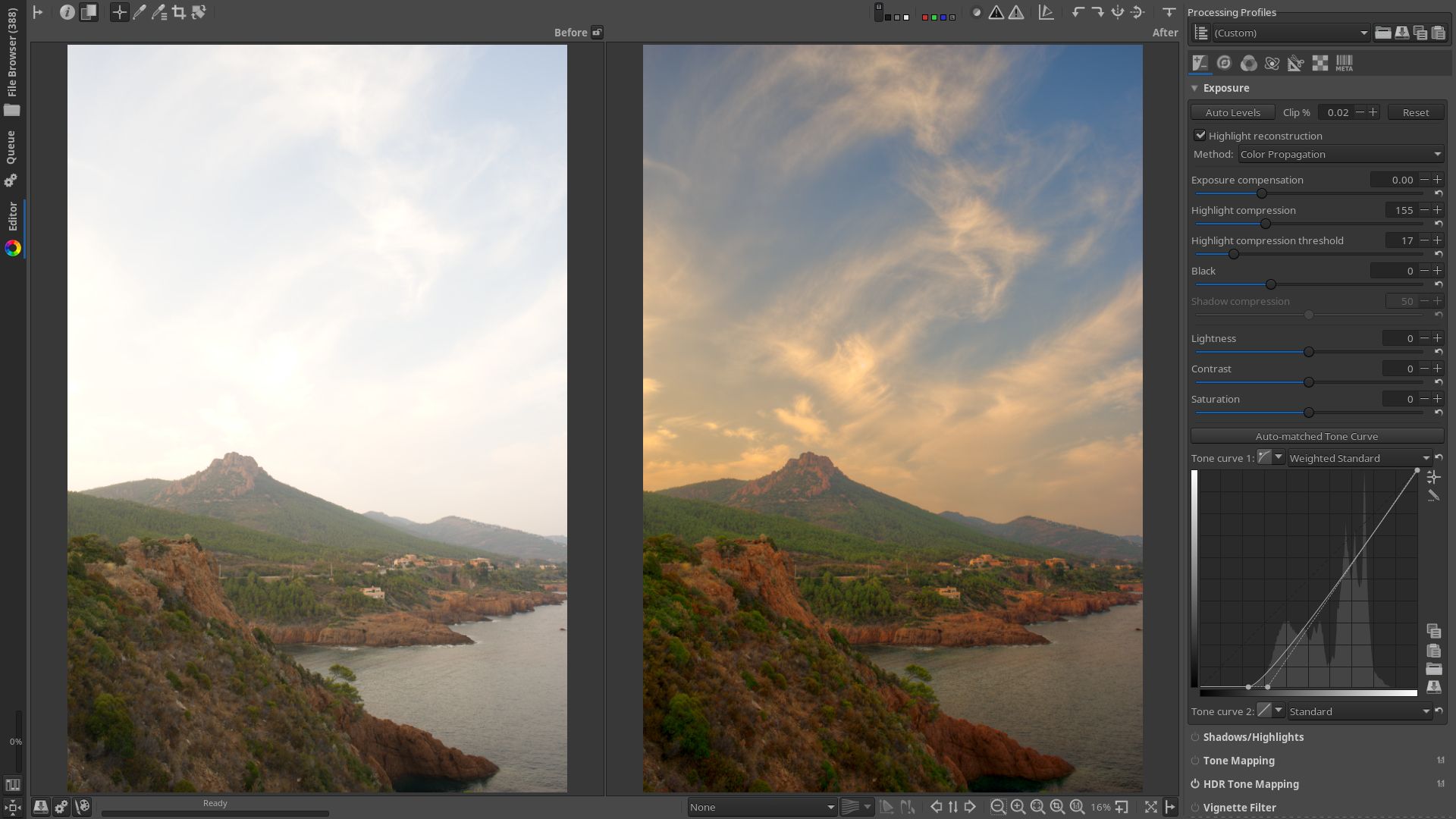
Raw Therapee is another open-source digital darkroom for multiple platforms. It offers simple yet powerful color management, raw image editing, many image manipulation tools and multiple image formats support.
This program comes with multi-threaded algorithms for high performance, batch processing and batch file converter, and parallel editing support.
Highlights:
- Free Libre software
- 96-bit (floating point) processing engine.
- Non-destructive photo editing
- Multi-threaded algorithms for high performance
- Parallel editing
- Batch processing
- Copy/ paste parameters support
- Supports almost all DSLR cameras
- RAW image support
- Command-line interface
Platforms: macOS (10.9 and later)
Other platforms: Windows and Linux.
I personally recommend this app especially for Apple MacBook Air and old MacBook Pro.
4- DigiKam
- Alternative to Apple Lightroom
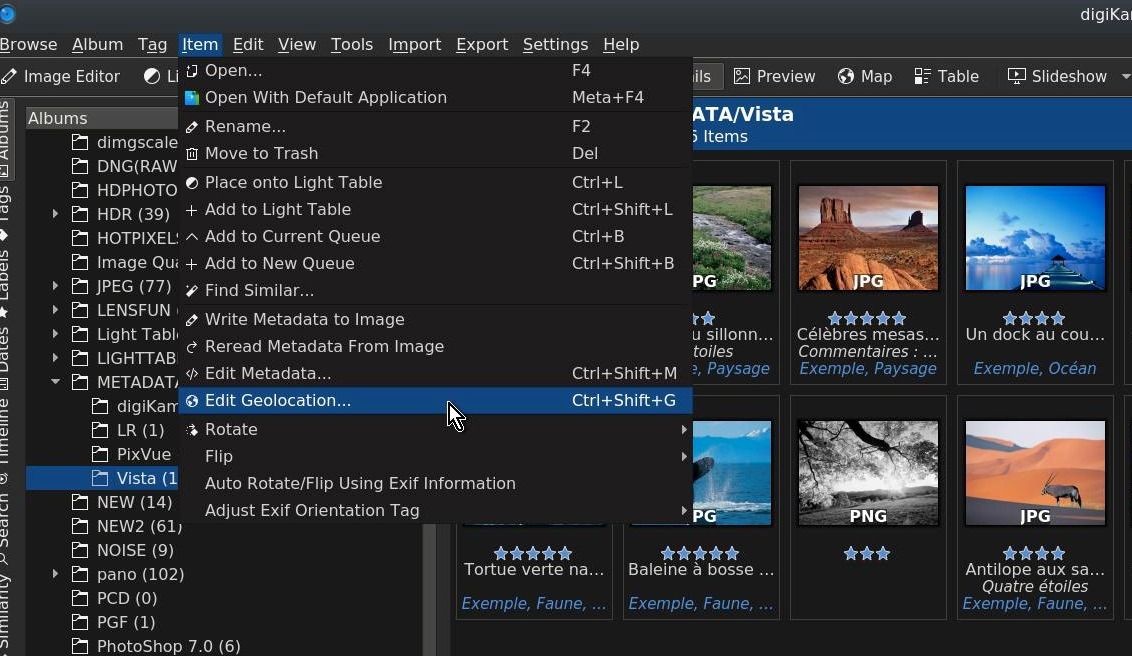
DigiKam is a free and open-source lightweight photo editor and organizer for Linux, macOS and Windows. DigiKam comes with built-in photo importing tools from cameras, microSD and SD cards. It can handle large photo collections, display and edit metadata, and supports almost all images formats including Raw image format.
With DigiKam you can search large photo collections by name, location, labels, ratings and specific image file meta-tags.
On my simple workflow, I use a combination of DigiKam, Darktable and Gimphoto.
5- Photoivo
- Alternative to Apple Lightroom
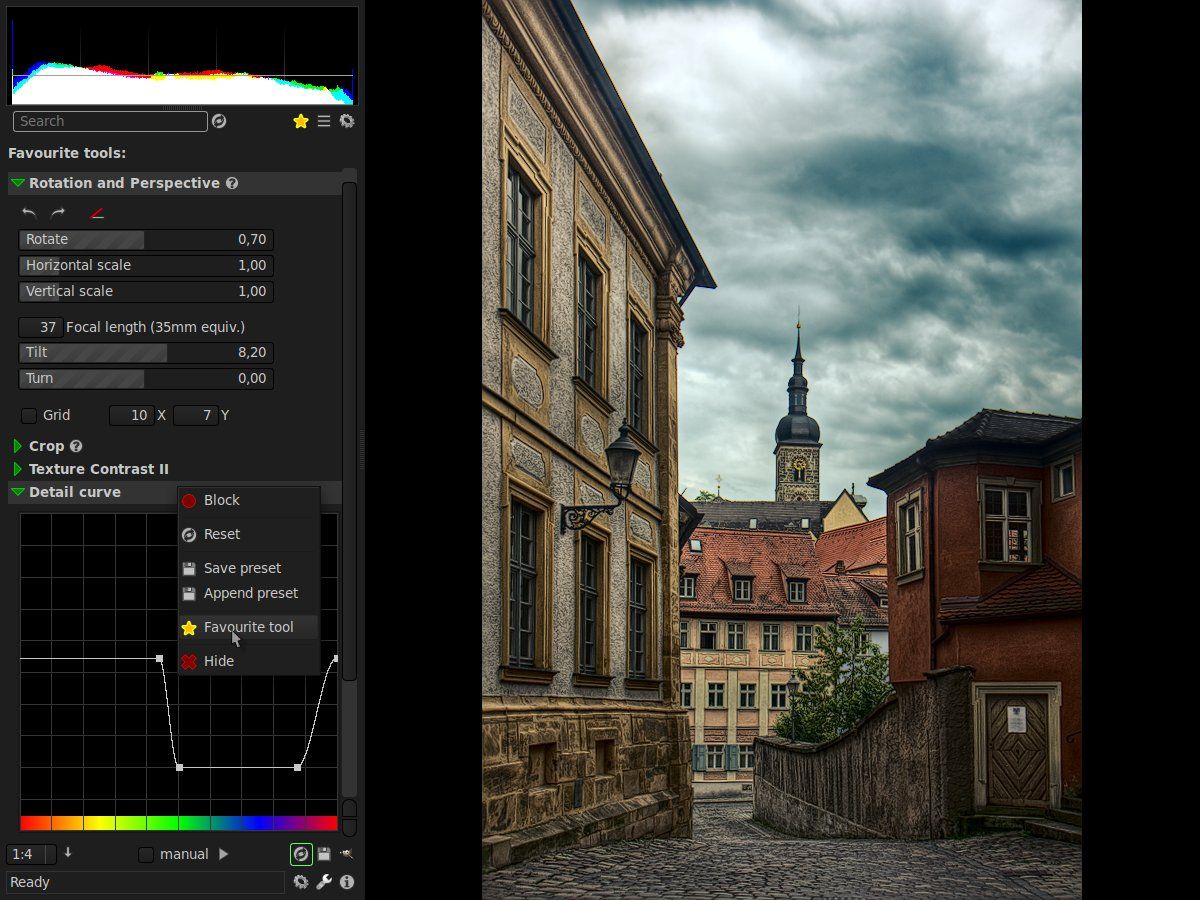
Photoivo is an open-source free photo editing package designed to be used alongside other tools in a serious photography workflow. It supports RAW image editing, non-destructive photo editing and batch mode.
Photoivo is available for download for Linux, Windows and macOS, It also works seamlessly with GIMP as it provides GIMP plugin that works with Linux, Windows.
The program's developer is recommending using it with other software like DigiKam and GIMP.
Platforms: macOS (10.6 and later), Windows and Linux
6- PhotoScape X
- Alternative to Apple Lightroom
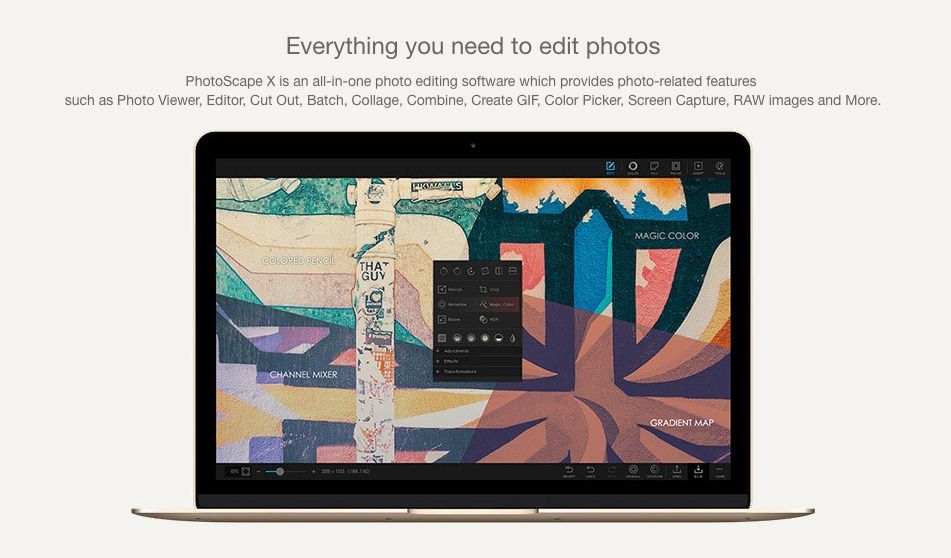
PhotoScape X is a free photo editor for macOS and Windows. It's easy to use for photographers and quick photo work. It has many photo effects, filters, simple yet powerful color management, image transform tools and supports multiple image formats
With the addition to its photo editing features, PhotoScape provides many fancy tools that ease photographers workflow like photo merge, collage generator, a split function that splits a large image into smaller pieces, and several batch operations like batch file resize, file rename, and batch file format converter.
PhotoScape also has a built-in frame manager that has 290+ frames, thousands of objects like clipart, text & stickers, animated GIF generator. PhotoScape X has a large library of screencasts tutorials for end-users which comes handy to learn and master its functionalities. It's in active development so hopefully, it'll keep providing it's a great support to macOS.
macOS version supports Photo extensions as seamless integration with the native macOS Photo app. In the following video, you can see how to use PhotoScape X with macOS Photo.
Platforms: Windows and macOS (10.12 and later)
7- GIMP (Gnu Image Manipulation Program)
- Alternative to Apple Photoshop
GIMP is the free open source equivalent to Adobe Photoshop. It supports editing raw images, comes with customizable user-interface, photo enhancement tools, and supports many popular file formats.
GIMP is a cross-platform program; it works on macOS, Windows and Linux. It has filters, plugins system, and comes with powerful built-in hardware support.
With GIMP you can edit Raw photo, export them to multiple image formats and other software.
8- GIMPShop
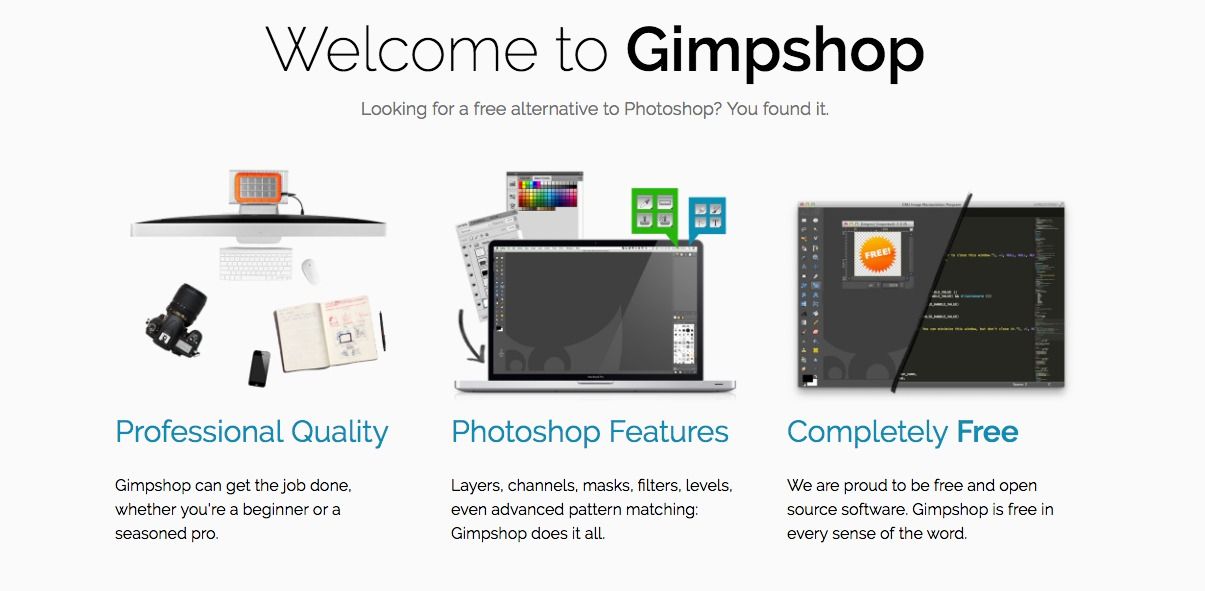
GimpShop is a free open source GIMP-based photo editor with more Photoshop alike customization and features. It provides advanced photo enhancement, better color management, transform tools to edit photos, and uses a different library that provides better 32-bit processing, CMYK colors and allows non-destructive photo editing.
9- GIMPhoto
GIMPhoto is a GIMP-based photo editor that comes with many tools to improve photography workflow. GIMPhoto adds a photographic related function, dozen of photo enhancement plugins and resources, improved gradient manager and custom color management. GIMPhoto also has advanced layer management using LayerEffects script.
Though Gimphoto has not updated for a few years, but it is still downloaded and used by many users.
10- PhotoFlare
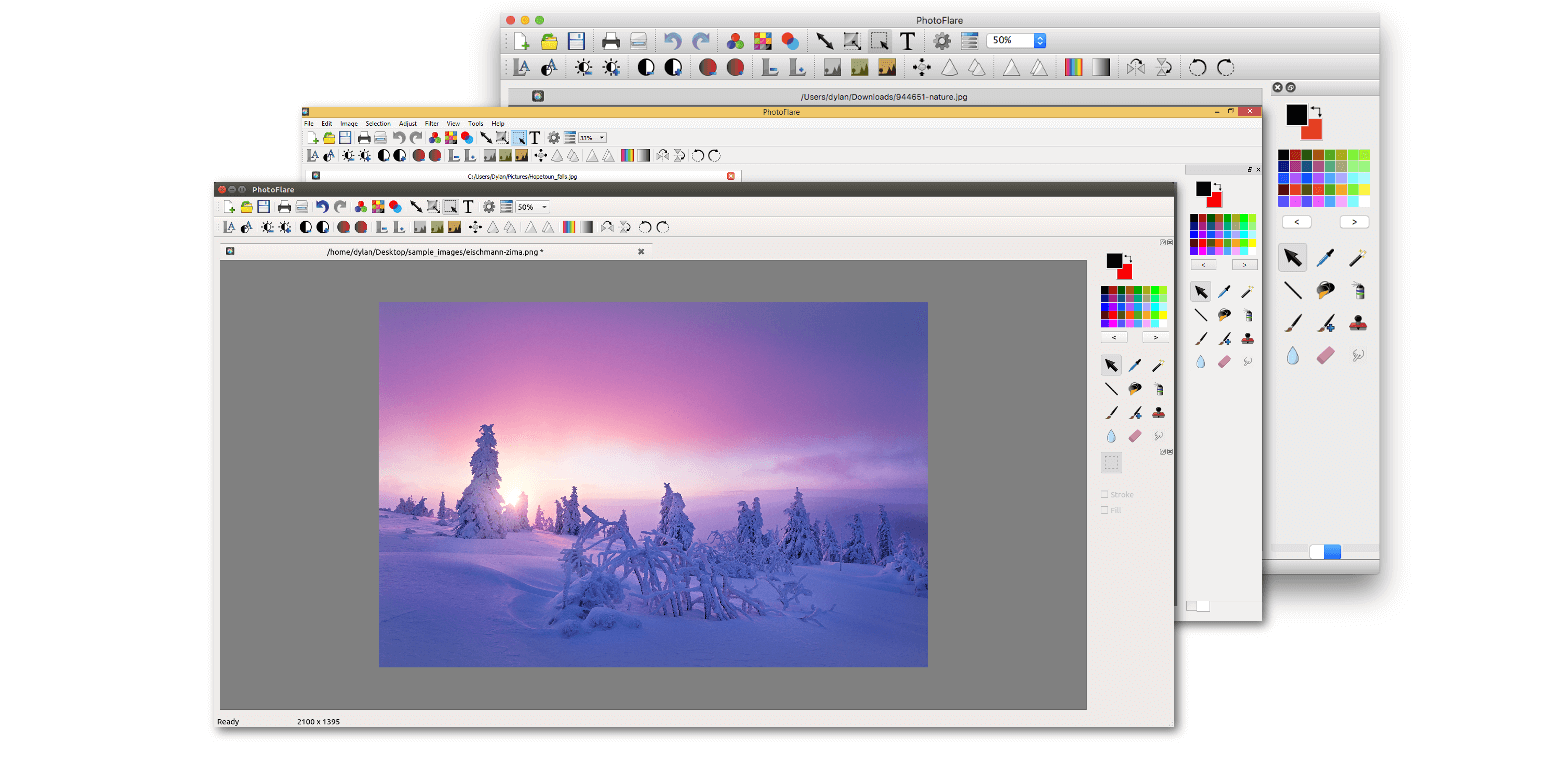
PhotoFlare is a new free and open source photo editor. Its features include image filters, modification, transform, basic image editing options and batch image processing. PhotoFlare has several plugins that extend it's functionalities, add new features and improve the photographer workflow.
It has a simple workflow. But it still under active development as it's currently offering Windows and Linux versions, there is no macOS package yet, but experienced users with developer skills can build it for macOS. So keep your eyes on this one.
11- Apple Photos

Apple Photos is a native macOS app for managing photos albums. It's free and the user is not required to download it. It's easy to use however, it may lack several features for pro photographers, or anyone who requires a serious photo editing.
I used it for most of my work until I upgraded macOS to High Sierra, then i dropped it seems to make my MacBook pro fan goes crazy.
12- Fotor Photo editor

Fotor is a free lightweight image editing app for macOS (10.7 and later). It's simple yet powerful and comes with fancy tools and built-in resources like effects, borders, collage, tilt-shift and batch processing. It's like using Instagram photo editing tool or VSCO cam app but for desktop.
Fotor photo editor is a free but not open source. It has an extended "Pro" version that has more features, however, I have used it without the need to upgrade for some time, but it can be a good cheap alternative for expensive packages.
13- PhotoDemon (Windows)
Alternative to: Adobe Photoshop
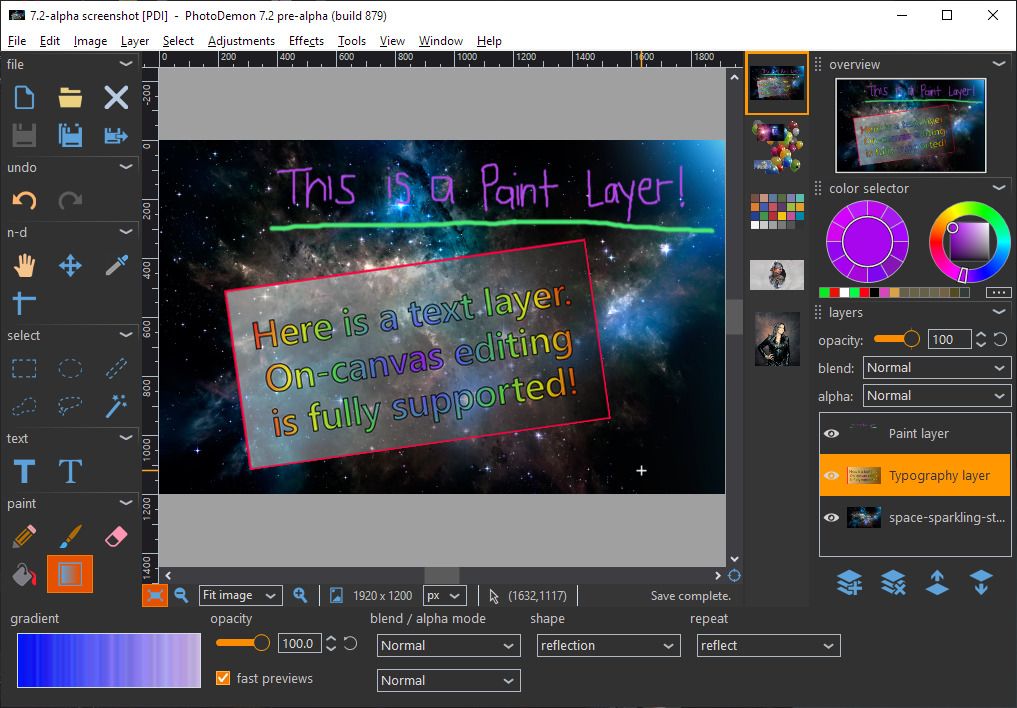
PhotoDemon is a new open source photo editor for Windows. It has 200+ professional editing tools, easy-to-use interface, and it has 20+ languages support.
PhotoDemon is portable as it runs smoothly without install from hard-desk, flash-drive and SDCards.
14- Paint.NET (Windows)
Alternative to: Adobe Photoshop

Paint.NET is a free windows photo editor. It's built exclusively for Windows, and come packed with many features required to edit and manipulate photos professionally.
Bonus
- XnConvert is a free batch image converter
- XnRetro Vintage Camera Effects that turns your photo to a vintage look with few clicks.
- XnSketch: Turn your photos into cartoon or sketch images, with a built-in set of different sketch types.