11 Top Free and Open-source Calendar Apps for macOS
A calendar app is a software application that allows users to organize and manage their schedules, events, and appointments. It provides a convenient way to view, add, edit, and delete events, ensuring that users stay organized and efficient in their daily lives.
Here are some benefits of using a calendar app:
- Efficient Time Management: A calendar app helps users stay organized by providing a clear overview of their upcoming events and appointments. It allows users to allocate time for specific tasks and helps them prioritize their activities.
- Synchronization: Calendar apps often offer synchronization with other devices and platforms, ensuring that users can access their schedules from anywhere. This feature enables users to stay up-to-date with their appointments and events, even when they switch between devices.
- Notifications and Reminders: Calendar apps can send notifications and reminders for upcoming events, ensuring that users never miss an important meeting or appointment. These reminders can be customized based on user preferences, providing flexibility and convenience.
- Collaboration: Many calendar apps offer collaboration features, allowing users to share their calendars with others. This is particularly useful for teams or families who need to coordinate their schedules and plan events together.
- Integration with Other Tools: Calendar apps often integrate with other productivity tools, such as email clients, task managers, and note-taking apps. This integration allows for seamless workflow management and ensures that all relevant information is easily accessible within the calendar app.
Some common use-cases for calendar apps include:
- Personal Scheduling: Individuals can use calendar apps to manage their personal schedules, set reminders for important events, and plan their daily activities.
- Professional Scheduling: Professionals can utilize calendar apps to schedule meetings, track deadlines, and coordinate with colleagues. They can also integrate their calendars with email clients for a more streamlined workflow.
- Event Planning: Calendar apps can be used to plan and organize events, such as conferences, workshops, or social gatherings. They allow event organizers to manage schedules, send invitations, and track RSVPs.
- Time Blocking: Calendar apps can help users implement time-blocking techniques, where specific time slots are allocated for different tasks or activities. This approach promotes productivity and helps users stay focused on their priorities.
Remember, the benefits and use-cases mentioned above may vary depending on the specific features and functionalities offered by each calendar app.
If you are a macOS user, chances are you rely on the native Calendar app that comes with the system. However, there are several open-source, free, privacy-focused alternatives available that can provide you with more features and options. In this post, we will explore some of the best options for you.
1- Itsycal
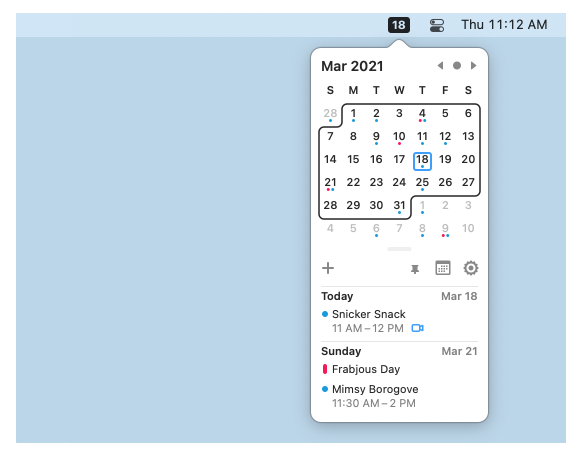
Itsycal is a powerful calendar application for macOS. It provides users with a seamless and efficient way to view and manage their calendars. With its convenient integration into the macOS menubar, users can easily access and navigate their schedules.
Additionally, Itsycal features an events calendar that seamlessly integrates with the Apple Mac Calendar app, enhancing the overall user experience.
Itsycal supports dark mode, ISO week numbers, custom datet-time format and highly customizable appearances
2- MeetingBar
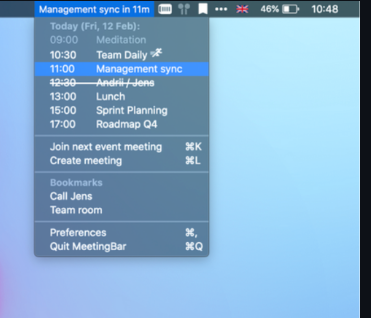
MeetingBar is a menu-bar app designed for macOS 10.15 and above, specifically for managing your calendar meetings.
It seamlessly integrates with over 50 meeting services, allowing you to effortlessly join meetings directly from an event or create ad-hoc meetings. Additionally, it displays the details of your next meeting in the system status bar.
Key features of the MeetingBar app include:
- Displaying events from all your macOS calendars, including notes, location, and attendees
- Providing the option to open the event in either the macOS calendar or Fantastical 3 (if installed)
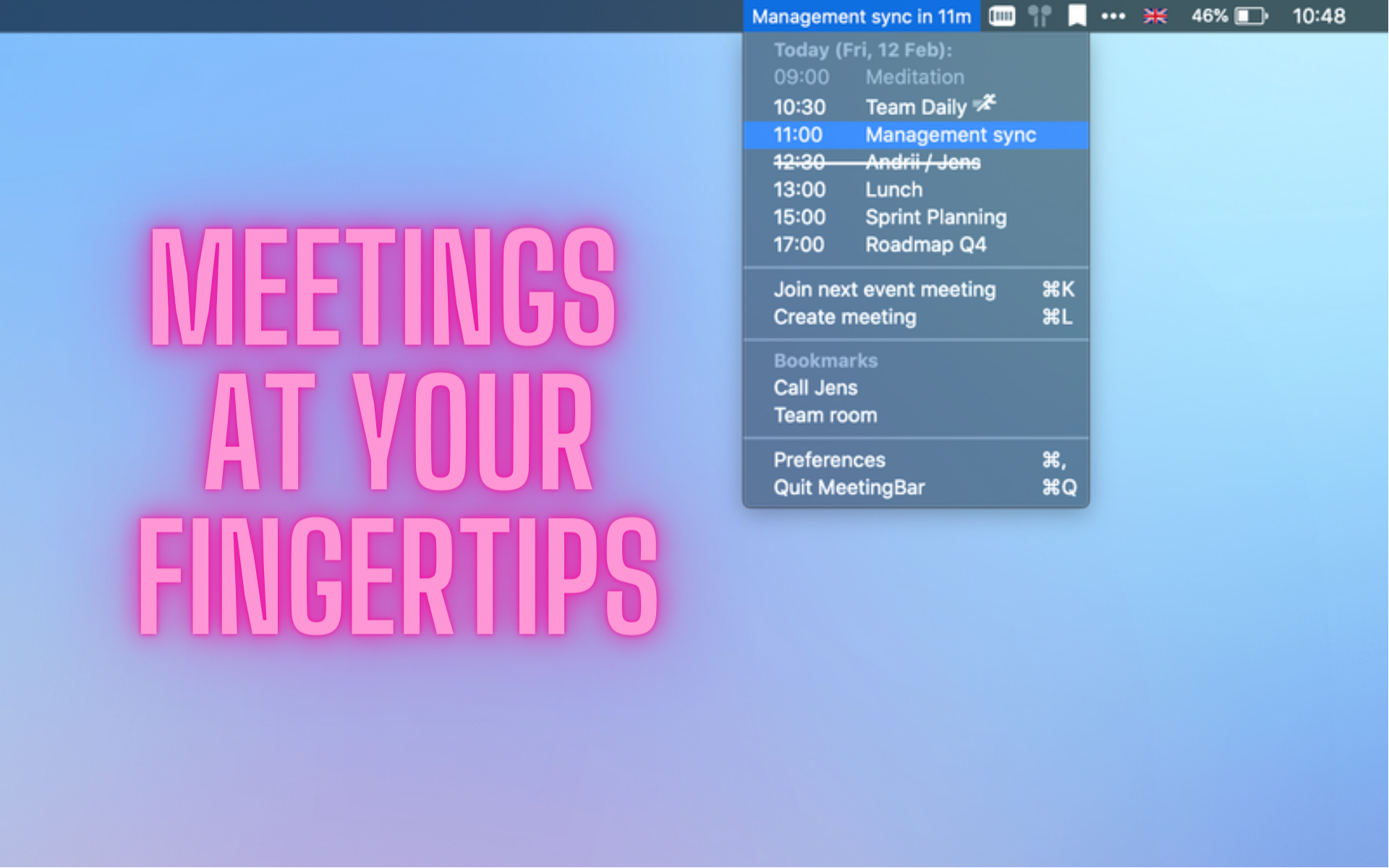
2- Menubar Calendar
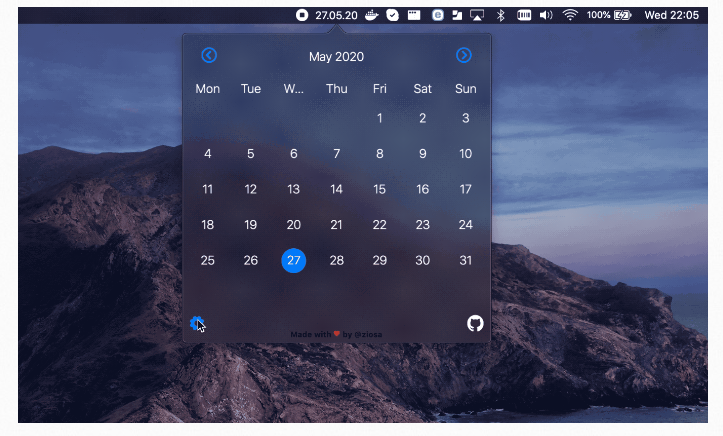
Menubar Calendar is a cool open-source menu-bar app for macOS. It gives you a convenient way to check out and handle your calendar events right from the system status bar.
With Menubar Calendar, you can easily see what's coming up, add new events, and move around in your calendar without having to open a separate app.

3- Clendar - Minimal Calendar
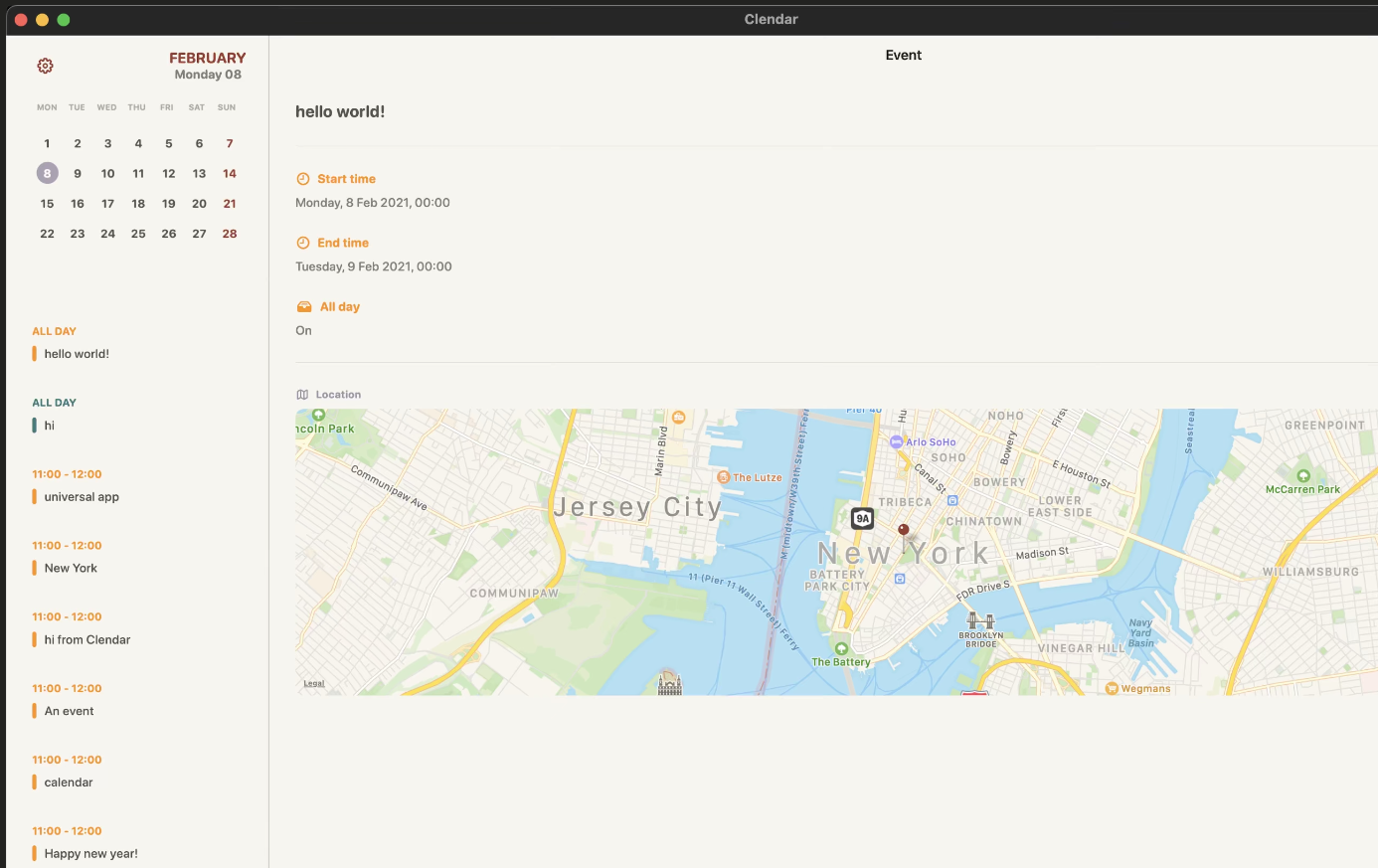
Clendar is a super cool calendar app for all Apple platforms. It's written entirely in SwiftUI, which makes it extra awesome!
Clendar is all about simplicity. It has a bunch of cool features like widgets, themes, keyboard shortcuts, and even natural language parsing. The only downside is that the unique spelling of "Clendar" has made it a bit tricky for ASO (App Store Optimization) and SEO (Search Engine Optimization).
Features
- Widgets, with customizable dark/light themes
- Keyboard shortcuts
- Siri shortcuts
- Apple Watch complications
- Custom app icons
- Natural language parsing
- Lunar day view
- Dark and light modes built-in
- Accessibility support
- Localizations support
4- OSX Menubar Calendar
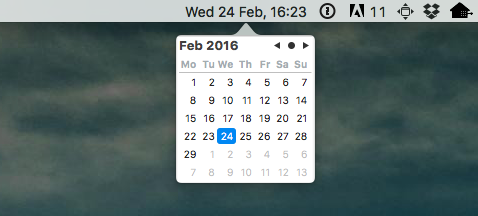
OSX Menubar Calendar is a pretty neat tool for macOS that shows the date and time right in the menubar. Plus, it's got this cool calendar popup feature that the default one doesn't have.
5- CalendarX

CalendarX is a cool native macOS app that shows you a calendar and the current time.
Its features include:
- Chinese holidays and other cool festivals
- Different styles for the menubar (default, text, date & time)
- Dark mode for those who like it dark
- Available in different languages (Simplified Chinese, English)
- Built with SwiftUI / Async / Await magic
6- mcal
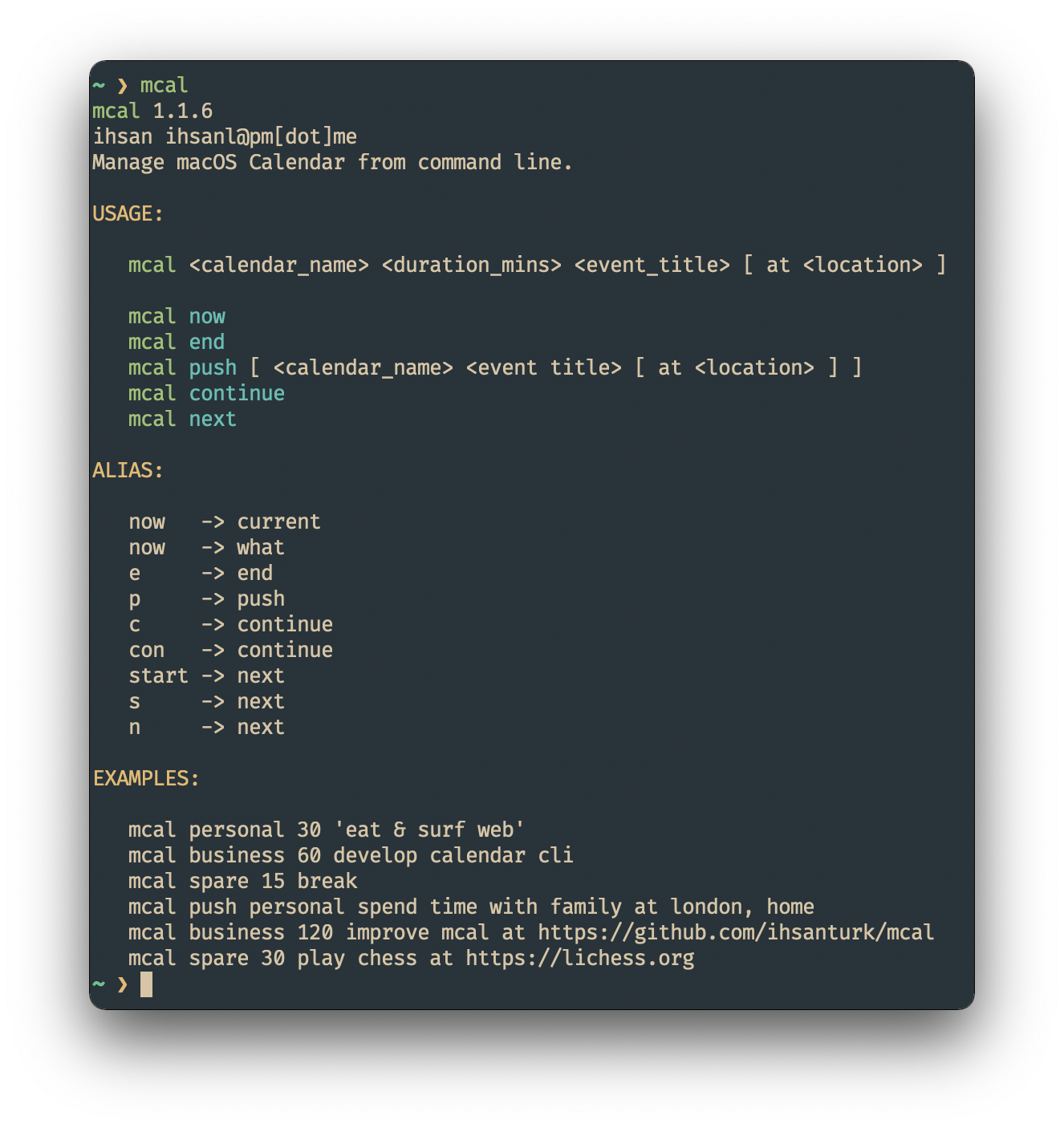
mcal is a powerful program comprising less than 500 lines of code. It empowers you to effortlessly control the macOS built-in calendar app through the command line. With mcal, you can effortlessly streamline the process of aligning events precisely, without the need for manual pixel-by-pixel adjustments.
7- CornerCal
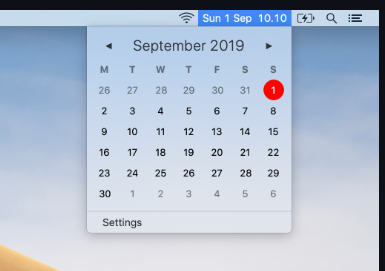
CornerCal is a simple and clean calendar and clock app designed for macOS. It takes inspiration from Itsycal, but it is intentionally designed to be simpler and adhere to macOS' native styles.
Pro tip: In macOS Sierra and later, you can reorganize your status bar by holding ⌘ while dragging items around. You can also hide the native clock app from the system settings to avoid clutter.
8- Calendr
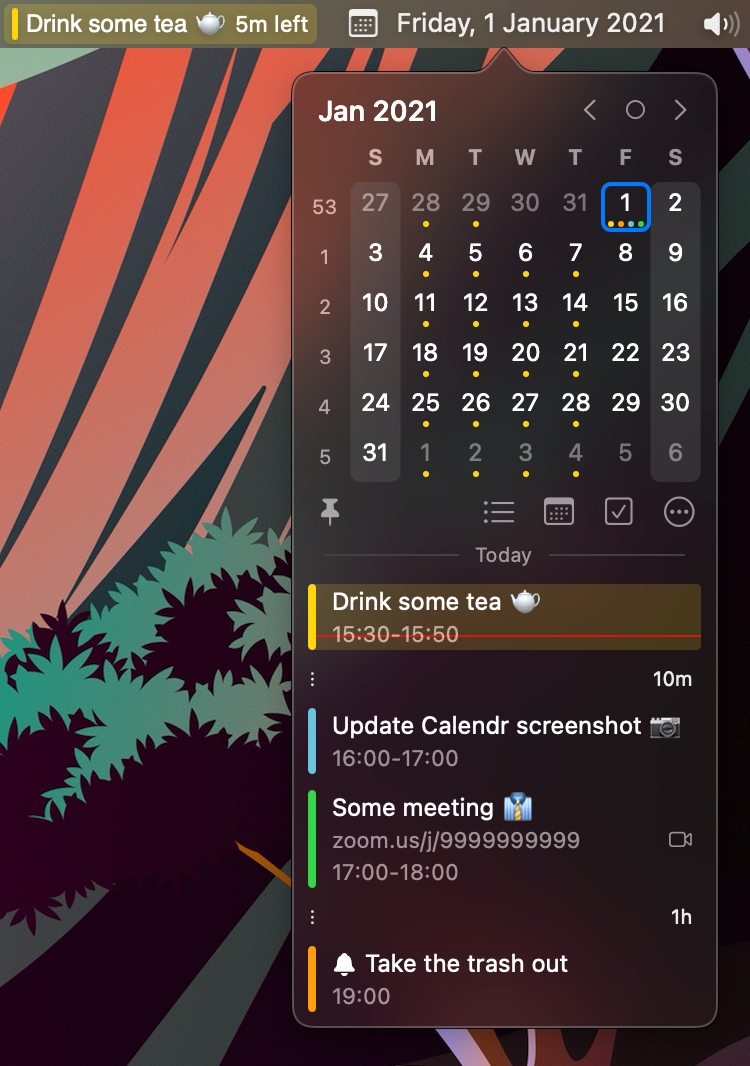
Calendr is a cool and totally free menu bar calendar for macOS. It's open-source too, so you can customize it however you want!
9- Up Next
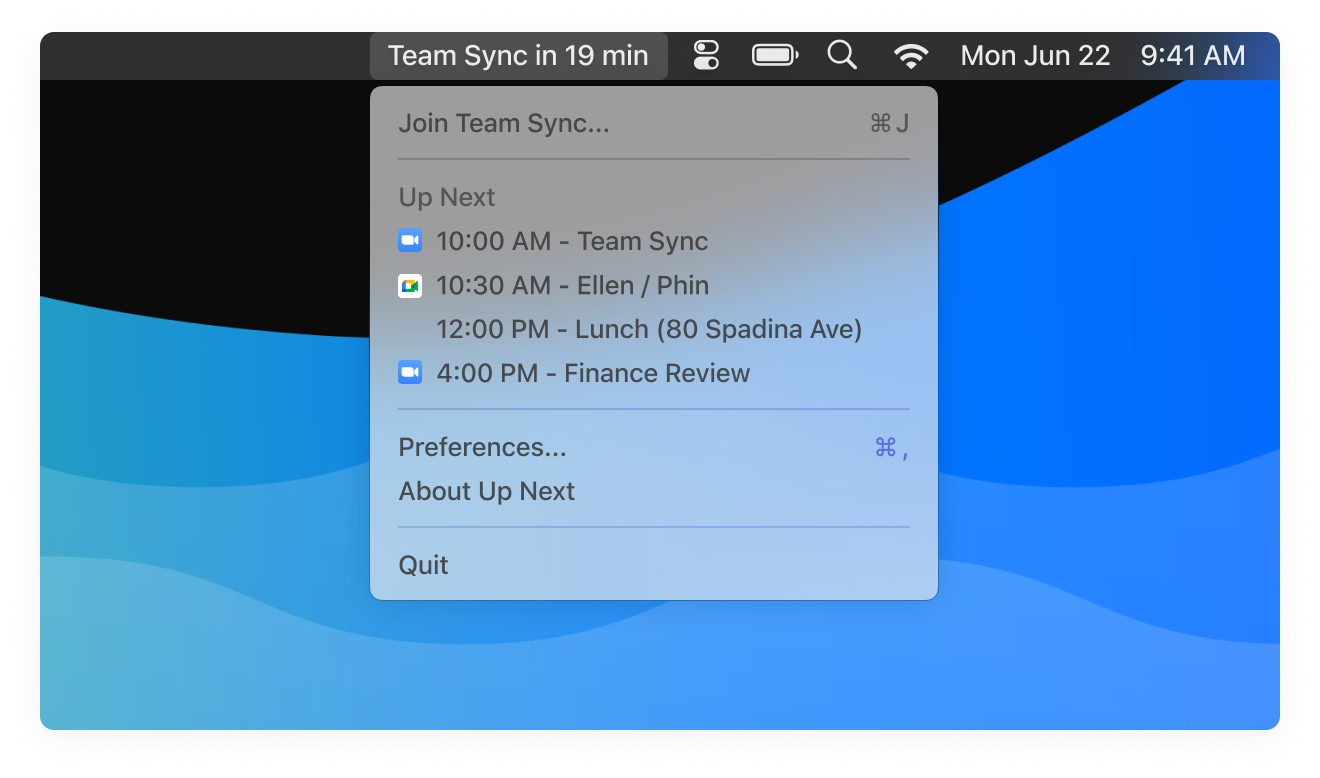
Up Next is an open-source free meeting calendar app for macOS that you can run directly from your menubar.
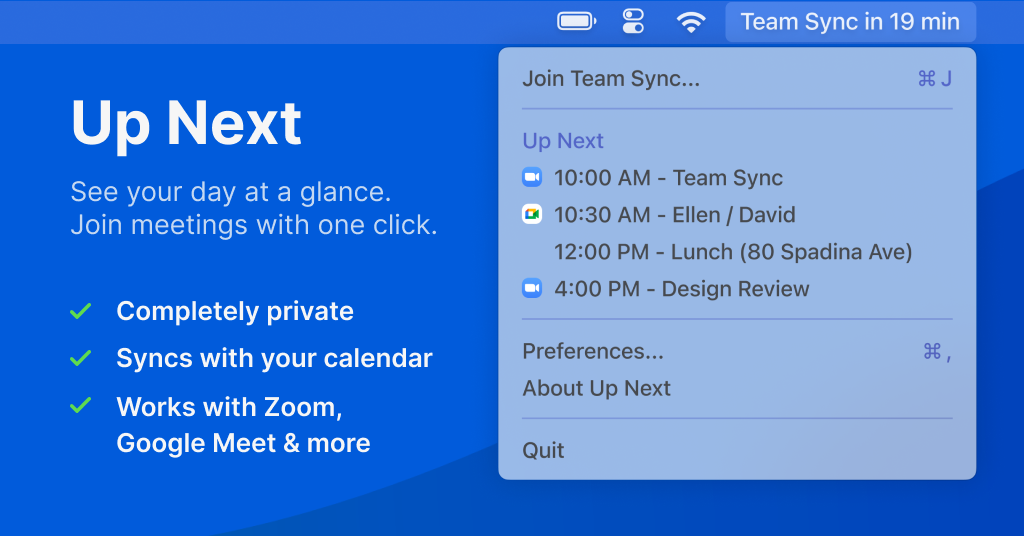
10- BSPlanner
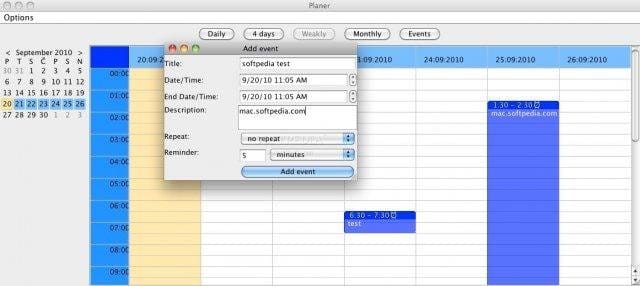
BSPlanner is this cool open-source and free app that helps you get your activities in order. With this software, you can effortlessly handle your daily or monthly tasks using a super simple and user-friendly calendar application.
BSPlanner is made with Java, which means it works like a charm on both macOS and Windows.
11- Strategr
Our final pick is Strategr, a cool native and user-friendly calendar app for macOS, that allows you to follow your meetings, organize your activities, work sessions, stay focused, and import/ export events from Apple macOS calendar.






