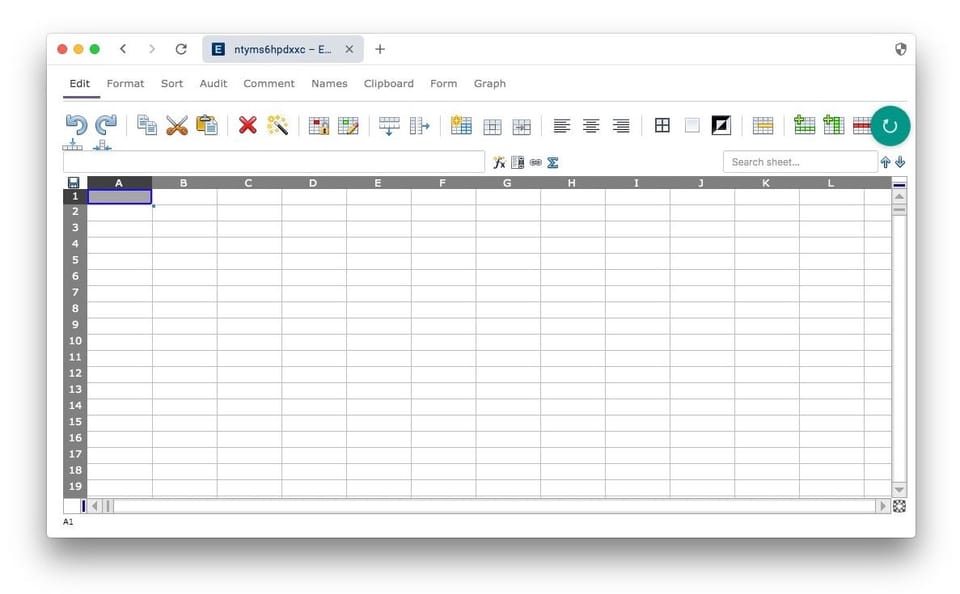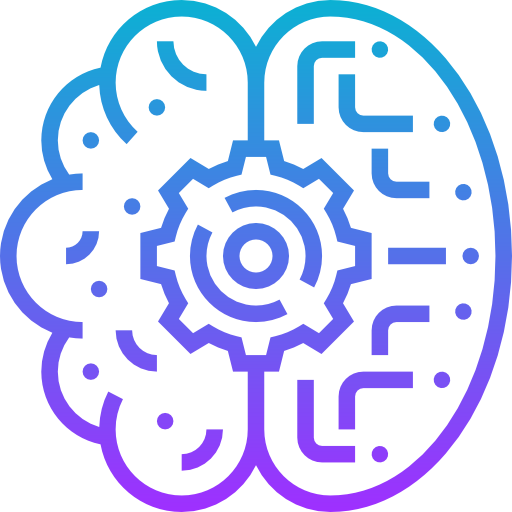Best 12 Free Open source Office suites, Word processors & Spreadsheets for macOS
As a dedicated Linux user for since 1999, I found it hard to use macOS since I started using it 5 years ago. Most of the free open-source software we are using and enjoying as Linux users, are not available for macOS. The one supposed to work on macOS most of them comes with limited macOS support. Fortunately, we have witnessed an increase in many open-source projects for macOS in the last years.
About this list
This list is compiled to help macOS users to find open source alternatives for their daily used software, The categories here include office suites, document processors & spreadsheets. We aim to help macOS users to find the best free alternatives to commercial propriety solutions.
Office suites
Alternatives to: Microsoft Office, Apple iWork
1- LibreOffice
LibreOffice is an open-source office suite that can replace Microsoft Office, Apple iWork. It's the official open-source office for Linux. It also works for Windows and macOS. LibreOffice has a Word processor (Writer), Spreadsheet editor (Calc), Presentation editor (Impress) which replaces MS Powerpoint, Diagram editor (Draw), Database editor & manager (Base).
LibreOffice is the perfect replacement for Microsoft Office for macOS, It supports Microsoft office file formats and has similar features to it.
Here is a video introduction about the new features of LibreOffice 6.2
2- OpenOffice
OpenOffice is an office suite released under the Apache license. LibreOffice is originally forked from OpenOffice back in 2010. It has the same applications like LibreOffice and works for Linux, Windows, & macOS as well.
3- Calligra
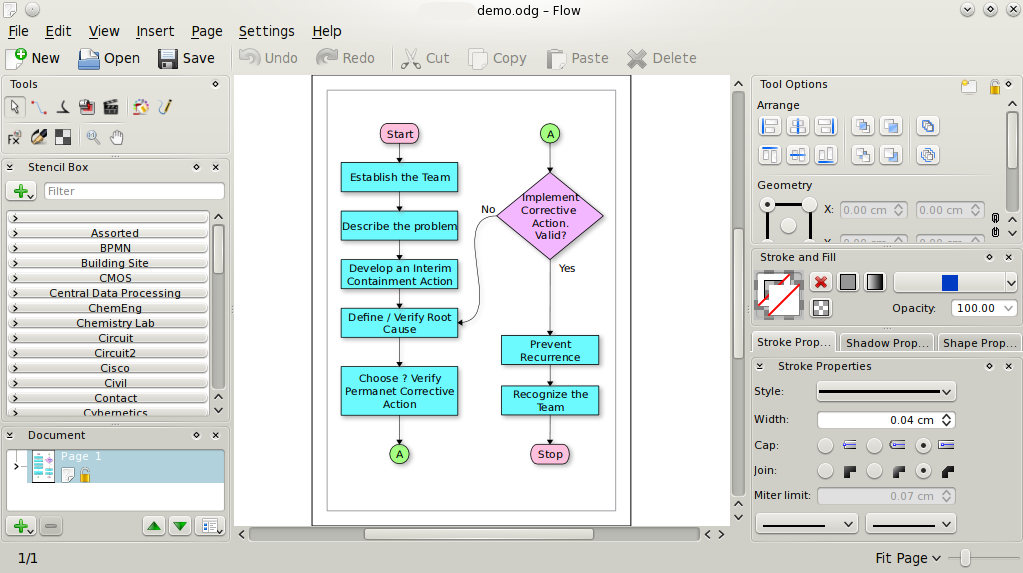
Calligra suite is an office suite developed by KDE desktop environment team. It's available for Windows, macOS, and Unix-like platforms. Calligra office suite has a fancy customizable interface for its applications which include word processor, spreadsheets editor, presentation editor, database, vector editing software and digital painting program.
To install Calligra suite in macOS you need to have Homebrew package manager, and Qt library installed, but Calligra office suite comes with preliminary support. Here is the instructions about how to install Calligra on macOS.
4 - FreeOffice

FreeOffice is a free office suite that works Windows, macOS & Linux. It's not open source but it's completely free. It offers a TextMaker editor (Word processor), PlanMaker (Spreadsheet editor) and Presentation editor. Free Office works seamlessly with Microsoft Office file formats. FreeOffice is also available for Android. FreeOffice supports touch screens which makes it unique among other office packages.
5- Stencila
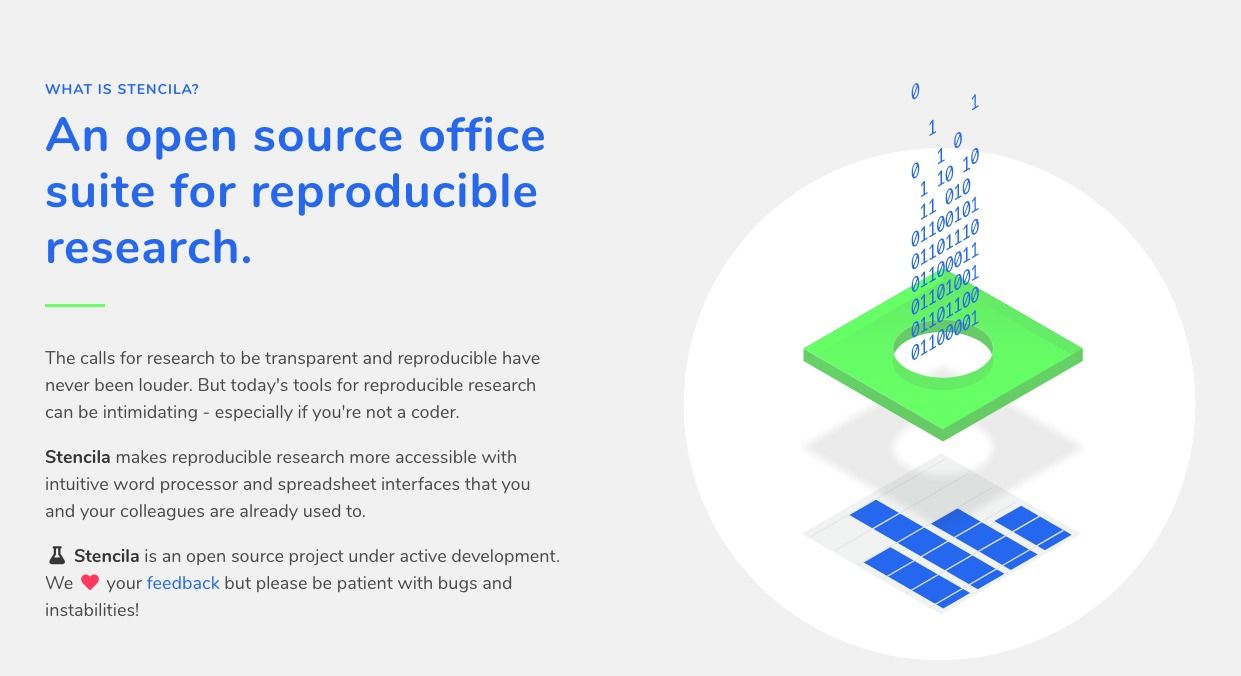
Stencila is a new office suite project aiming for researchers and data scientists, by providing a collaborative reproducible format. Stencila supports notebooks, SQL syntax, R programming language, python.
Stencila has a simple easy-to-use modern user-interface. It provides a powerful converter that allows the end-user to convert from supported extensions to another. It supported many extensions like Microsoft excel, Jupyter, markdown, Rmd (Rmarkdown), Word, LaTeX, XML.
Word processors
Alternative to Microsoft Word
1 -Bean
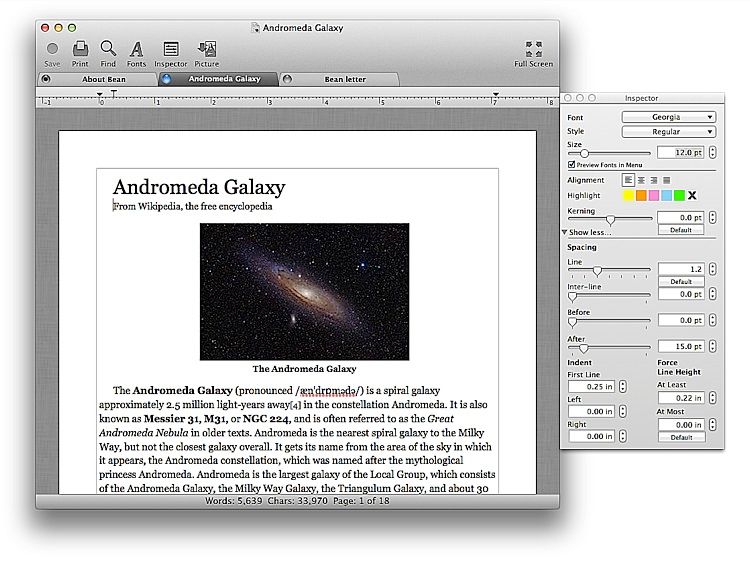
Bean is an independent open-source word processor for macOS, It's a lightweight simple program for all sort of users. It is available for Sierra, High Sierra, and Mojave. It supports a split view, inline graphics, distraction-free full-screen mode, split-window editing, live-word counting, regular expression support, dictionary, and word completion.
It comes with some limitations as it's partial supports Ms.Word format and limited images and graphics alignment options.
2 -AbiWord
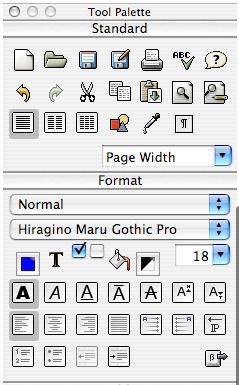
AbiWord is a word processor and word document editor for Windows, Linux, & macOS. It's lightweight, cost-free, supports multiple formats, advanced layout and documents merging.
AbiWord has a plugin system which allows developers to extend its features by creating plugins. AbiWord has many plugins that are released for free, you may wanna check them out here https://www.abisource.com/wiki/PluginMatrix
Spreadsheets
Alternatives for Microsoft Excel, iWork Numbers, Tables, & Mesa
1 -Gnumeric
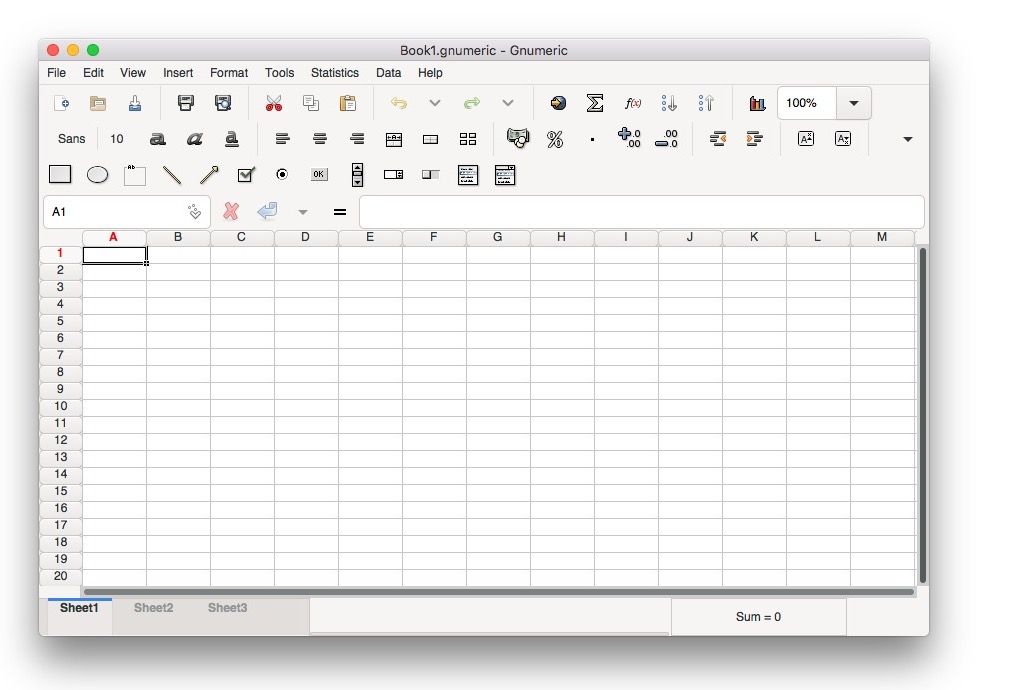
Gnumeric is an open-source spreadsheet program that works on macOS, it also works for Linux & Windows. Gnumeric is a lightweight app that does not require hardware resources like office suites. It requires knowledge of Homebrew package manager to install it on macOS.
$ brew install gnumeric$ gnumeric
2 -EtherCalc
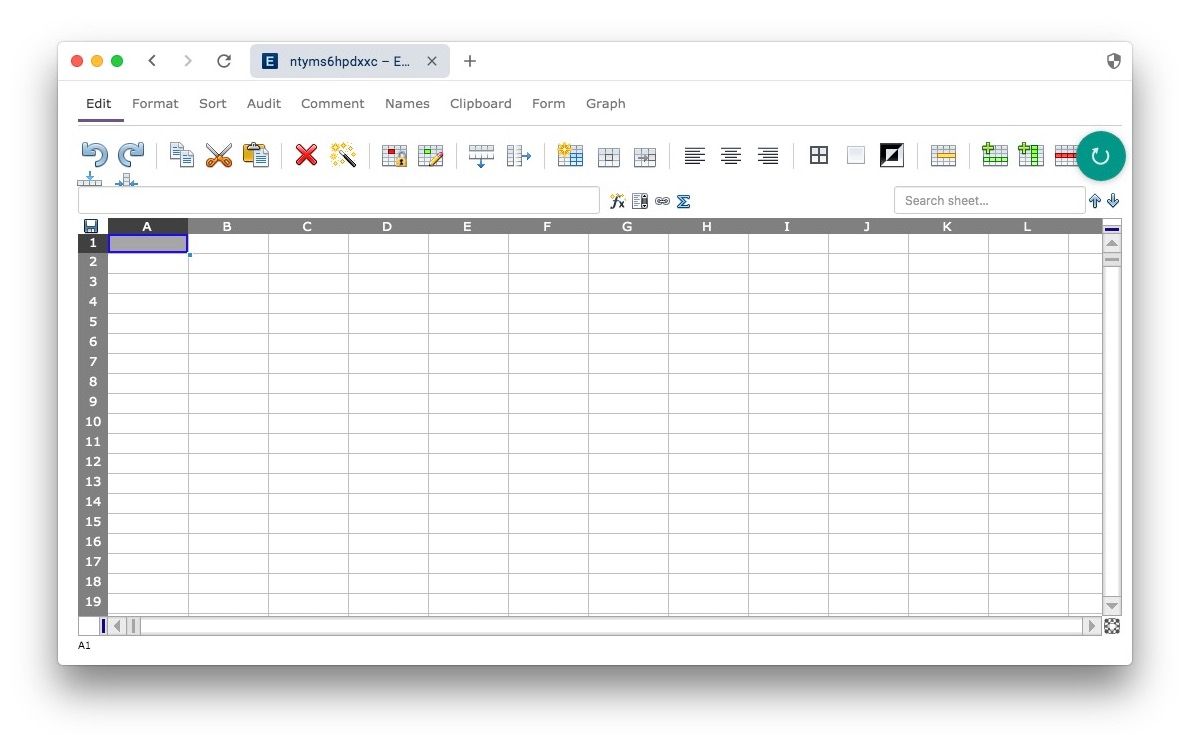
EtherCalc is a web-based open source spreadsheet editor. It requires some development skills to install and run. EtherCalc has most of the features for desktop spreadsheets. However we recommend using desktop apps.
3-Jamovi
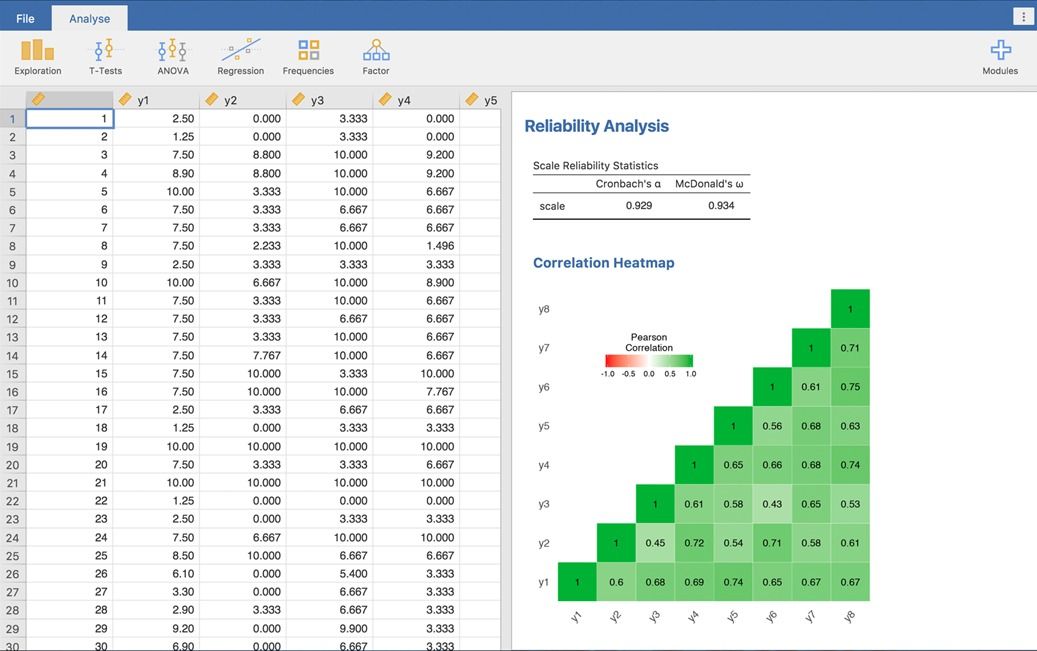
Jamovi is an open-source statistical sheets analytics software, it's not full-featured spreadsheet manager but it's good for small tasks, statistical analysis and creating fancy statistical graphs.
Writing App
1 - FocusWriter
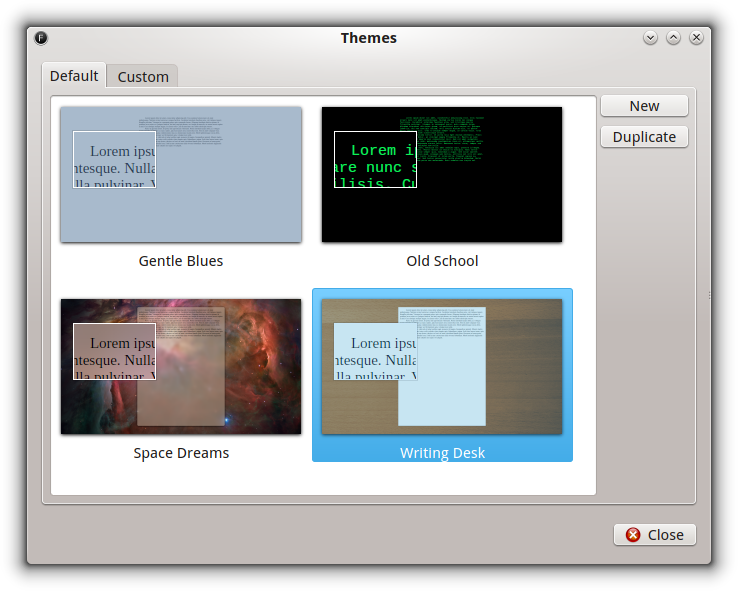
FocusWriter is a multi-platform distraction-free text editor. It works smoothly for macOS. It also works for Windows and Linux. It supports many text and documents editors like ODT (Open Document Text), TXT and RTF.
FocusWriter provides full-screen writing layout. It allows writers to focus on typewriting sound setting, live statistics, spell checking, timers, and daily goals options. It also comes with a theme editor.
I have been using FocusWriter for years and I recommend it to anyone who is writing daily on his machine.
CryptPad

If you know of any other open-source office solution, please contact us to add it, as we are trying to keep this list updated.