12 Open-source Free Self-hosted Live-streaming Platforms and Apps
Live-streaming is a way to broadcast live video and audio in real-time over the internet. It's a popular way to share events, performances, and other live content with people who can't be there in person.
With the growth of the internet and the increasing availability of high-speed connections, live-streaming has become more and more popular in recent years.
Use-cases
There are many use-cases for live-streaming, including:
- Live events: concerts, conferences, sporting events, and other live events can all be live-streamed to reach a wider audience
- Education and training: live-streaming can be used for remote learning and training sessions
- Gaming: live-streaming is popular in the gaming community, allowing gamers to share their gameplay with others
- Business: live-streaming can be used for product launches, webinars, and other business-related events
Overall, live-streaming is a powerful tool for sharing content and engaging with audiences in real-time. With the availability of web-based, open-source, self-hosted live-streaming systems, it's easier than ever to set up your own live streams and reach a wider audience.

There are several web-based, open-source, self-hosted live-streaming systems available. These systems allow you to host your own live streams on your own website or server.
These self-hosted systems offer many benefits compared to using a third-party streaming service. For one, you have complete control over the content and the platform. You can also customize the platform to meet your specific needs and requirements.
1- OwnCast
Owncast is a fantastic option for those looking to live stream their content in a way that is completely controlled by the user. It is an open source, self-hosted, and decentralized platform that is perfect for individuals who want to have complete ownership over their live streams.
With Owncast, you can easily set up a single user live video streaming and chat server, which is perfect for running your own live streams.
Additionally, Owncast offers a similar style to large mainstream options, so users can enjoy a familiar experience while still being in control of their content, interface, moderation, and audience. This means that you can customize everything according to your preferences and needs, without having to worry about any external influence. Owncast truly gives you the freedom to express yourself and share your content with the world in a way that is entirely your own.
In general, Owncast is compatible with any software that uses RTMP to broadcast to a remote server. RTMP is what all the major live streaming services use, so if you’re currently using one of those it’s likely that you can point your existing software at your Owncast instance instead.
2- Ant Media Server
Ant Media Server is a powerful, open-source, and self-hosted live streaming platform that offers a range of features and functions.
Features
- Ultra-low latency streaming: Ant Media Server's WebRTC-based streaming technology offers ultra-low latency streaming, making it ideal for applications such as gaming and real-time communications.
- Adaptive bitrate streaming: Ant Media Server supports adaptive bitrate streaming, which means that it can automatically adjust the quality of the stream based on the viewer's connection speed.
- Multiprotocol support: Ant Media Server supports a range of streaming protocols, including RTMP, HLS, and WebRTC, making it compatible with a wide range of devices and platforms.
- On-demand streaming: In addition to live-streaming, Ant Media Server also supports on-demand streaming, which allows viewers to watch pre-recorded content at their own convenience.
Overall, Ant Media Server is a powerful and flexible option for those looking to self-host their own live streams. With its range of features and functions, it's a great choice for a wide range of use-cases.

3- Monibuca
Monibuca is an open source streaming server development framework written in Go. It is built without any dependencies and supports any streaming protocol. The framework consists of three parts: engine, plugins, and instance project.
The engine provides a common streaming data cache and forwarding mechanism, while plugins offer additional features that can be extended indefinitely. An instance project introduces the engine and plugins and starts the engine, and can be customized to your needs.
Monibuca features
- Offers a plug-in mechanism to handle plug-in startup, configuration resolution, event distribution, and more in a unified way
- Supports forwarding in H264, H265, AAC, and G711 formats
- Includes reusable pre-encapsulation mechanisms such as AVCC format, RTP format, AnnexB format, and ADTS format
- Offers a multi-track mechanism that supports large and small streams, stream encryption, and stream expansion
- Provides a DataTrack mechanism for implementing features like room text chat
- Includes timestamp synchronization and speed limit mechanisms
- Offers an RTP packet reorder mechanism
- Provides a subscriber frame chasing and skipping mechanism (first screen second on)
- Provides infrastructure for publish-subscribe push and pull out
- Offers underlying architecture support for authentication mechanisms
- Includes memory reuse and publishers reconnection mechanisms
- Provides an on-demand flow pulling mechanism
- Offers a common mechanism for HTTP service ports, automatic registration of HTTP API interfaces, and HTTP interface middleware mechanism
- Provides structured logs and flow information statistics and output
- Offers an event bus mechanism that broadcasts events to all plug-ins and a configuration hot update mechanism
- Provides multi-instance management
- Provide flow details display
- Provides visual editing of configurations
- Provides visual display of logs
- Provide visual management of plugins
- Provides GB device management
- Provides an interface for dynamically adding remote push-pull flows
- Provide WebRTC background wall function
- Provide multiplayer video demonstrations
4- MovieNight stream server
MovieNight stream server is an outstanding single-instance streaming server that provides an amazing platform for people to watch movies with a group of people online. It boasts of a user-friendly interface that makes it easy for users to navigate.
Additionally, it is equipped with a chat function that enhances the experience by allowing users to converse and share their thoughts on the movies being watched.
This feature makes the platform a great tool for socializing and connecting with friends while enjoying a great movie. Moreover, the server was originally developed to replace Rabbit, which was a popular platform for online streaming movies with a group of people.
With MovieNight stream server, users can enjoy high-quality streaming without any buffering issues or lags, making it the perfect choice for all movie enthusiasts out there.
5- SRS
The SRS video server is a reliable and effective tool for streaming high-quality video content in real-time. Supporting a wide range of protocols including RTMP, WebRTC, HLS, HTTP-FLV, SRT, MPEG-DASH, and GB28181.
It offers a comprehensive solution for streaming video content across various platforms and devices. SRS is designed with simplicity and efficiency in mind, making it easy to use and highly effective.
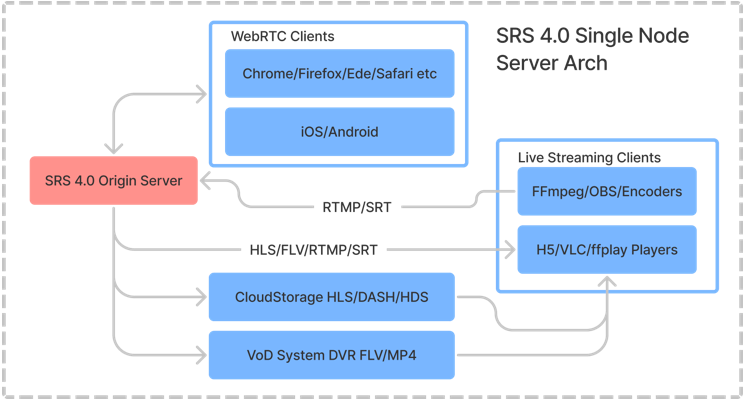
Its real-time capability ensures that the video content is streamed with minimal delay, providing a seamless experience for viewers. Additionally, SRS is built with high-quality and advanced features that enable users to optimize their video streaming experience. Its support for multiple protocols ensures that users have a wide range of options to choose from, depending on their needs and preferences.
Overall, SRS is an excellent tool for anyone looking to stream high-quality video content in real-time, and its versatility and reliability make it a standout solution in the video streaming industry.
SRS is licensed under MIT or MulanPSL-2.0. Please note that while MulanPSL-2.0 is compatible with Apache-2.0, some third-party libraries are distributed under their licenses.
6- EzyFox Server

To make online game development faster, developers often use game server engines like SmartFoxServer or Photon. However, these engines can be expensive, especially as our user base grows. That's why we created the free and open EzyFox ecosystem for building multiplayer games and apps.
The EzyFox ecosystem includes essential components for enterprise product development, such as TCP, UDP, WebSocket protocols with SSL encryption, HTTP RESTful API, Remote Procedure Call (RPC) protocol, Database Interaction, Memory Caching, and Message Queue.
Using the EzyFox ecosystem eliminates the need to choose and manage multiple technologies for application scaling, allowing us to focus solely on implementing business logic.
EzyFox Server has many client SDKs to build real-time streaming clients for web, desktop, and mobile. Its official SDK clients include: C/C++, Java, Flutter, Swift, C#, JavaScript, Netty, and React Native.
Feature Highlight
- Core Container & Dependency Injection: Includes bean manipulation, auto-binding, auto-implementation, and more.
- Multiple Communication Protocols: Supports TCP, UDP, WebSocket, and HTTP.
- Traffic Encryption: Allows for traffic between clients and servers to be encrypted using SSL.
- Multiple Client SDKs: Includes Android, iOS, Unity, React, C++, Flutter, and more.
7- LiveGo
LiveGo is a highly efficient and user-friendly live broadcasting server that is designed to cater to the needs of modern-day live streaming.
It is based on the pure Golang framework and is compatible with various platforms, making it easy to use and operate.
With LiveGo, you can enjoy seamless streaming without any buffering or lag, thanks to its high-performance capabilities.
Features
The server supports commonly used transmission protocols like RTMP, AMF, HLS, HTTP-FLV, FLV, TS, H264, AAC, and MP3, making it an ideal choice for users who seek versatility and flexibility. Furthermore, LiveGo's advanced encoding formats ensure that your broadcasts are of high quality and are delivered without any delay.
In addition to its impressive features, LiveGo also provides users with a variety of tools and resources to enhance their live streaming experience.
For instance, you can customize your broadcasts by adding overlays, logos, and other visual elements. Moreover, the server offers a range of analytics tools that enable you to track your audience engagement and other essential metrics.
Overall, LiveGo is an exceptional live broadcasting server that is designed to cater to the needs of modern-day streaming. With its impressive features, user-friendly interface, and high-performance capabilities, it is an ideal choice for anyone looking for a reliable and efficient live streaming solution.
8- DeadSFU (Dead Simple Scalable WebRTC Broadcasting)
Dead-simple WebRTC broadcasting is an amazing open-source system that enables users to broadcast and transmit video with ease.
It is designed to work directly from the browser or your application, making it easily accessible to anyone. Whether you're a beginner or an experienced professional, Dead-simple WebRTC broadcasting is the perfect solution for you.
One of the best things about Dead-simple WebRTC broadcasting is that it is cloud-native, meaning that it is designed to work seamlessly with cloud-based services. This makes it incredibly easy to use, as you don't have to worry about complicated setup or configuration processes.
Another great feature of Dead-simple WebRTC broadcasting is its scalability. Whether you're broadcasting to a small group of people or a large audience, this system can handle it all.
With its reliable and fast performance, you can rest assured that your broadcasts will always be delivered with the highest quality and without any lag or buffering issues.
The project is completely open-source and it is released under the MIT License. It is written in Golang for better performance.
Features Highlight
- Dead-Simple Usage: Meticulously crafted for ease-of-use, scalability, and performance.
- Large Scale WebRTC Broadcasting: SFUs can be easily cascaded to create clusters of hundreds of servers.
- Cloud Native Docker: Ready to go Docker images for cloud-native broadcasting clusters.
- Auto Scaling Compatible: HTTP signalling is compatible with most cluster-autoscaling methods.
- OBS Broadcasting: Send from OBS to DeadSFU for doing WebRTC broadcasting.
- Browser Viewer: Browser viewer enables watching broadcasts.
- Simple Ingress HTTPS Signalling: WHIP compatible: Send an Offer-SDP, get an Answer-SDP, and you're publishing!
- Simple Egress HTTPS Signalling: WHIP-like: Send an Offer-SDP, get an Answer-SDP, and you're receiving!
- Designed For Fault Tolerance: Single-peer-ingress design for practical large-scale fault-tolerant containerized broadcasting.
- Kubernetes/Docker capable: Designed for Kubernetes or Swarm broadcasting clusters.
- HTTP load balancer compatible: Designed standard HTTP load balancer compatibility on egress.
- Dead-simple Install: Use a one-liner curl & untar command to prepare to broadcast.
- No Runtime Dependencies: DeadSFU is a single binary that you can run locally or in production with a single command.
9- Multiflux
Multiflux is a revolutionary platform that makes use of the powerful Cloudflare Workers, Cloudflare Pages, and Cloudflare Stream APIs to create a one-of-a-kind multistreaming experience. With Multiflux, users can effortlessly stream to multiple platforms simultaneously, allowing them to reach a wider audience than ever before.
The best part? Multiflux is completely self-hosted on the edge, meaning that anyone can deploy the project onto their own Cloudflare account and take advantage of the full range of Cloudflare services, including Workers, Pages, KV, and Stream, for as little as $10 per month. This makes it an incredibly affordable option for content creators who want to expand their reach without breaking the bank.
In addition to its impressive technical capabilities, Multiflux is also incredibly user-friendly, with a simple and intuitive interface that makes it easy for even novice users to get started.
Whether you're a seasoned streamer or just starting out, Multiflux has everything you need to take your content to the next level.
10- LiveKit
LiveKit is a highly useful, open source project which can be employed to provide multi-user conferencing services, based on WebRTC.
This project has been designed to provide developers with everything they need to build real-time video and audio capabilities into their applications, thus enhancing their functionality and making them more versatile.
By utilizing the power of LiveKit, developers can create seamless, scalable and reliable conferencing solutions, which can be used in a variety of different applications, ranging from online education platforms to business communication tools and beyond.
With the ability to handle multiple users and provide a high-quality conferencing experience, LiveKit has emerged as the go-to choice for developers looking to enhance the video and audio capabilities of their applications.
Features highlight
- Scalable, distributed WebRTC SFU (Selective Forwarding Unit)
- Modern, full-featured client SDKs
- Built for production, supports JWT authentication
- Robust networking and connectivity, UDP/TCP/TURN
- Easy to deploy: single binary, Docker or Kubernetes
- Advanced features include: speaker detection, simulcast, end-to-end optimization, developer-friendly API, webhooks, distributed multi-region.
- Offers several clients that include JavaScript, Swift UI, Flutter, React Native, Kotlin, Rust, and Unity WebGL.
- Rich ecosystem.
11- Restreamer
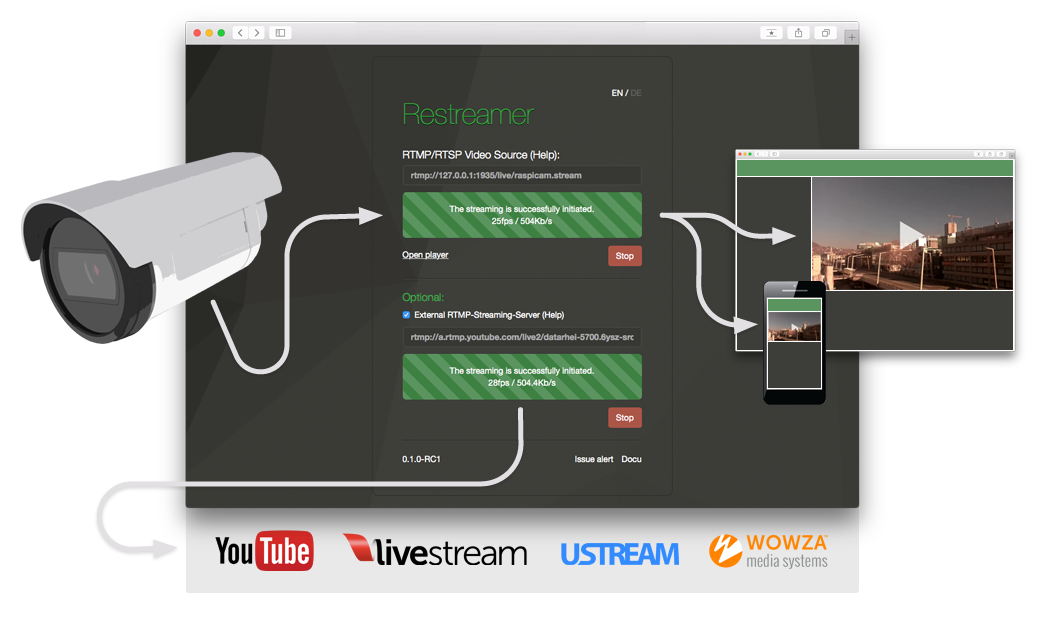
Restreamer is an open-source platform that allows you to easily stream video to multiple platforms simultaneously. With Restreamer, you can stream to popular platforms such as YouTube, Facebook, and Twitch, as well as your own custom RTMP server.
Some of the key features of Restreamer include support for multiple cameras and microphones, adaptive bitrate streaming, and real-time analytics. The platform is also highly customizable, allowing you to adjust the quality and resolution of your streams, as well as add custom overlays and logos.
Restreamer is compatible with a wide range of platforms, including Linux, Windows, macOS, and Raspberry Pi. It can also be hosted on the cloud, making it a flexible and versatile option for users of all types.
Overall, Restreamer is a powerful and user-friendly platform that makes it easy to stream your content to multiple platforms at once. Whether you're a content creator, marketer, or business owner, Restreamer offers a range of features and functions that can help you reach a wider audience and grow your brand.

12- OBS Studio
OBS Studio is a free and open-source software for video recording and live streaming. It offers a range of advantages such as flexibility, customization, and compatibility with multiple platforms.
OBS Studio is highly customizable and offers a range of features and functions, including the ability to add custom overlays, logos, and graphics. It also supports multiple cameras and microphones, adaptive bitrate streaming, and real-time analytics.
OBS Studio is compatible with various platforms, including Windows, macOS, and Linux.
Additionally, it is a popular choice among content creators, gamers, and professionals due to its reliability and ease of use. Overall, OBS Studio is a powerful and user-friendly tool that offers a range of features and functions for video recording and live streaming.






