15 Open-source Free DSLR Camera Software and Solutions for Photographers
In this list we offer you the best usable open-source solutions to control and manage your DSLR cameras.
1- RawStudio
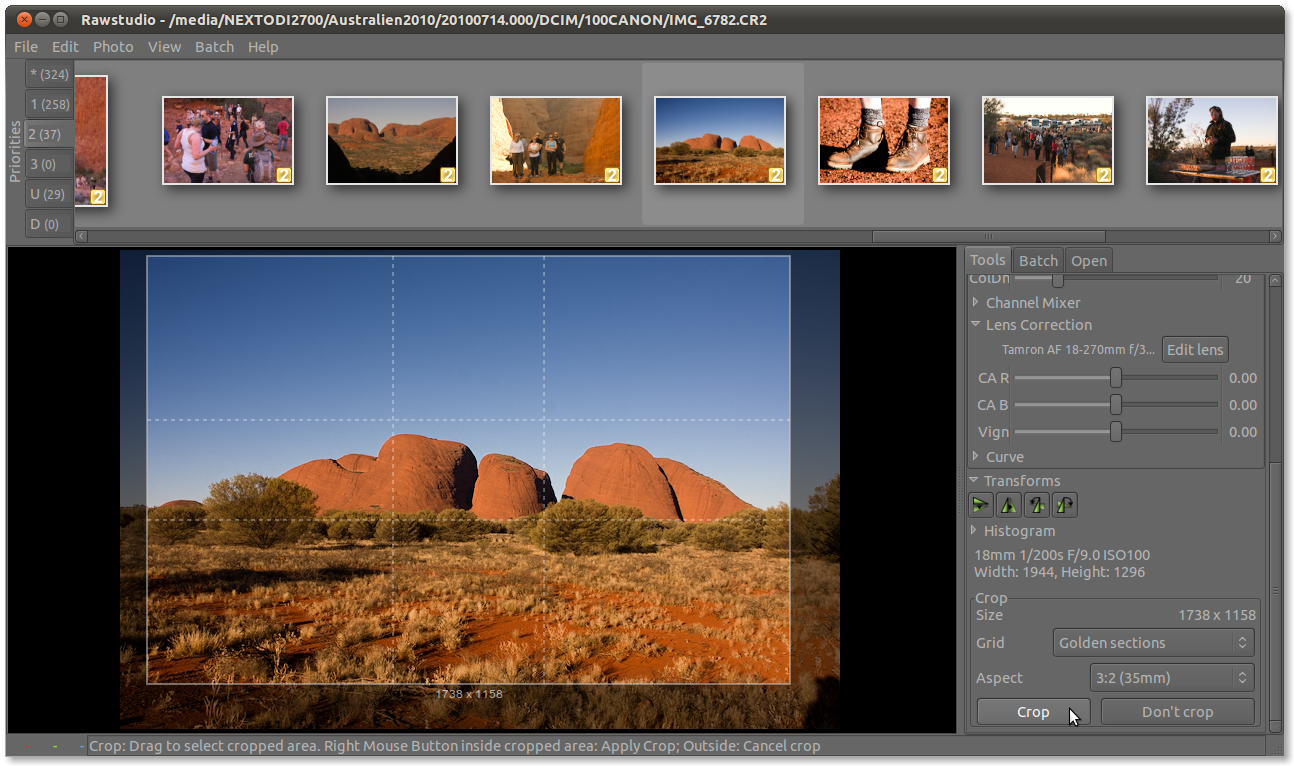
Rawstudio is an open-source program designed to efficiently review and process large collections of RAW images from digital cameras. It converts RAW files into JPEG, PNG, or TIF images for further editing in image editing applications.
Features
- Intuitive GTK+ interface
- Full DNG Color Profile support
- Batch processing
- Tethered shooting
- Various post-shot controls (white balance, saturation, and exposure compensation among others)
- Easy and flexible copy & paste settings between images
- Develop images directly on storage card
- Image tagging and sorting
- Automatic lens distortion correction
- Advanced noise reduction
- Unique intelligent sharpening
- Chromatic aberration and vignetting correction
- Exposure mask
- Cropping
- Straighten
- Fullscreen mode
- Secondary monitor support
- Image location independent
- Automatic filenaming based on EXIF information
- 32 bit float point precision image processing
- Optimized for and SSE and SSE2 (detected runtime) and fully multithreaded
2- DigiCam
DigiCam is an open-source free Python library for controlling DSLR cameras using the open source program DigiCamControl.
3- Camera Controller
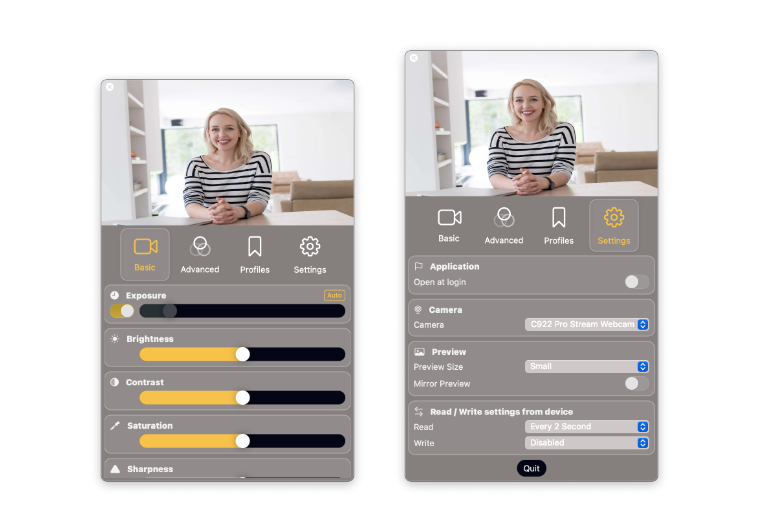
CameraController is an iOS app that allows you to control your camera's settings without using a software provided by the company.
4- Tethr
Tethr is a JavaScript/TypeScript library that controls digital cameras directly from web browsers via USB connections. It supports multiple camera vendors and uses the Picture Transfer Protocol (PTP) to access camera functions like shutter control, aperture adjustment, and ISO settings. However, ensuring compatibility among different camera models has been challenging due to vendor-specific extensions.
Tethr solves this by offering a standardized interface and acting as a bridge between cameras and developers. It takes inspiration from libgphoto2 to provide a comprehensive camera control solution.
Features
- 📸 Control camera functionalities such as shutter, aperture, ISO, and more.
- ⚡️ Access cameras via USB using the PTP (Picture Transfer Protocol) standard.
- 🌎 Vendor-specific support to fully access all features of each camera model.
- 🤳 Automatic fallback to web cameras when WebUSB is disabled or no USB camera is connected.
Supported cameras
As mentioned, due to the vendor-specific extensions added to the PTP, comprehensive support for each camera model's features requires vendor-specific implementation. Without such support, the library can only access a limited set of configs exposed through standard device properties defined in the PTP specification.
In addition, the library offers fallback functionality to web cameras in situations where WebUSB is disabled or when no USB-connected camera is detected. This enables developers to seamlessly switch to using web cameras, such as those integrated into smartphones, as an alternative capture source.
Here are the supported cameras:
- Panasonic: Lumix S5
- Sigma: fb, fb L
- Ricoh Theta S
- WebCam
5- Webcam Capture (Java)
This library allows you to use your built-in or external webcam directly from Java. It's designed to abstract commonly used camera features and support various capturing frameworks.
Features
- Simple, thread-safe and non-blocking API,
- No additional software required,
- Supports multiple platforms (Windows, Linux, Mac OS, etc) and various architectures (32-bit, 64-bit, ARM),
- Get images from build-in or USB-connected PC webcams,
- Get images from IP / network cameras (as MJPEG or JPEG),
- Offers ready to use motion detector,
- All required JARs Available in Maven Central,
- Offers possibility to expose images as MJPEG stream,
- It is available as Maven dependency or standalone ZIP binary (with all dependencies included),
- Swing component to display video feed from camera,
- Swing component to choose camera (drop down),
6- Photobooth-app
Photobooth app powered by python supporting picamera2 optimized for speed.
Features
- 📹 camera live preview with the shortest delay as possible, permanent video live view in background
- ⚡️ optimized for speed, live stream hardware accelerated on rpi, cpu load < 20%
- 🫶 several camera backends supported for high quality stills and livestream
- 💡 WLED support signaling photo countdown and feedback to the user when the photo is actually taken
- 🤝 Linux 🐧, Raspberry Pi 🍓 and Windows 🪟 platforms supported
Supported cameras
The photobooth app's Python backend allows using different camera types on Linux and Windows platforms:
- Raspberry Pi Camera Module 1/2/3 (with or without autofocus)
- Arducam cameras (with or without autofocus)
- DSLR camera via
- gphoto2, Linux
- digicamcontrol, Windows (not yet implemented)
- webcams (via opencv2 or v4l)
The app controls the camera's autofocus, handles led signaling when a photo is taken and streams live video to photobooth.
7- Remote Your Cam OSS (Android)
This Android app allows you to control a Canon or Nikon DSLR camera through USB. Since we no longer have time developing this app we decided to open source the code. Maybe someone else wants to base their own app on this.
Features:
- Capture photos
- Review your taken photos
- Display current exposure mode
- Bulb shooting (Canon only)
- Live view: Histogram (Canon only), Drive Focus, Adjustable duration of the captured picture in Live View mode, Zooming and panning in active Live View
- Gallery with full-screen picture review, zooming and panning
- Picture stream showing captured pictures
- Control of the following properties:White balance, Shutter speed, ISO sensitivity, Aperture priority, Color temperature, Auto focus metering mode (Nikon only), Setting the focus point (Nikon only), Setting the focus rectangle in live view (Nikon only), and Exposure Compensation
8- DSLR camera remote control open source software
DSLR camera remote control open source software.

9- PTP Webcam (macOS)
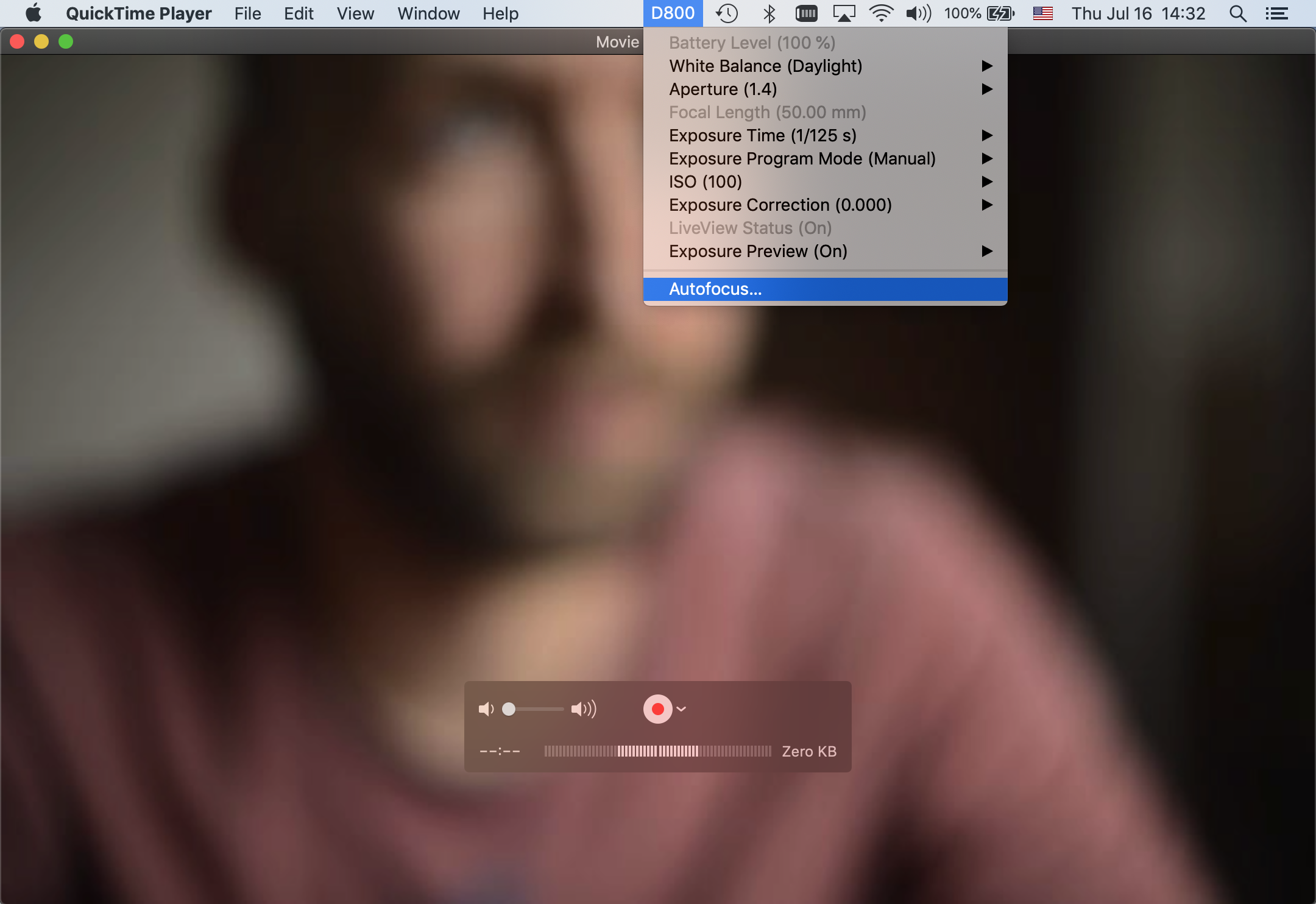
This is a plugin to make compatible digital cameras available as webcams in video calls, for example in Zoom or Skype on macOS. It also allows control of camera settings from the computer to adjust exposure parameters and focus.
10- cannon-bluetooth-remote
This is a simple Python script to emulate the BR-E1 remote, for controlling Bluetooth enabled Canon DSLRs like the Rebel T7i.
11- Photobooth v3

A Photobooth web interface for Linux and Windows.
Features
- Works on Windows (digiCamControl) and Linux (gPhoto2).
- Images are processed with GD.
- Photobooth caches all generated QR-Codes, Thumbnails and Prints.
- Standalone Gallery
- Slideshow via Gallery or standalone Gallery
- Offline manual with settings.
12- Web-gPhoto2

Web-gPhoto2 is a gPhoto2 implementation using WebAssembly to control DSLR cameras from the browser.
13- EasyCam
This open-source app enables you to share your DSLR camera photos quickly.
14- SMoOnion (Nikon)
Stop-motion animation software for DSLR cameras. This project was born out of personal need for a stop-motion software with onion-skin features for high quality DSLR cameras. Most stop-motion tools are highly priced and out of reach for students or stop-motion hobbyists. This project aims to address that issue.
Features
- Single frame snapshot
- LiveView support
- Onion skin for animation
- Battery level indicator
15- PIC ML-L3
📷 Simple remote control for Nikon DSLR cameras using a PIC micro.


