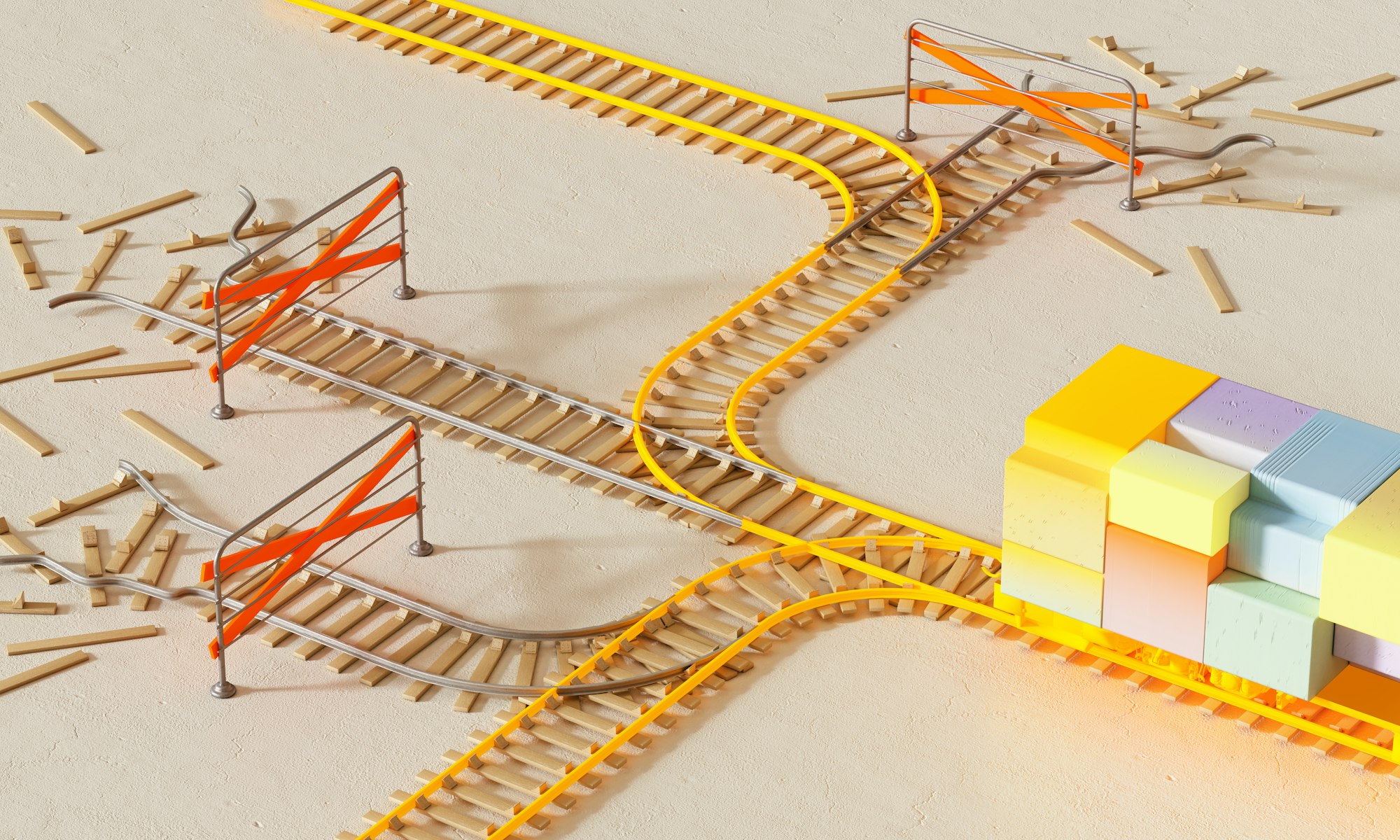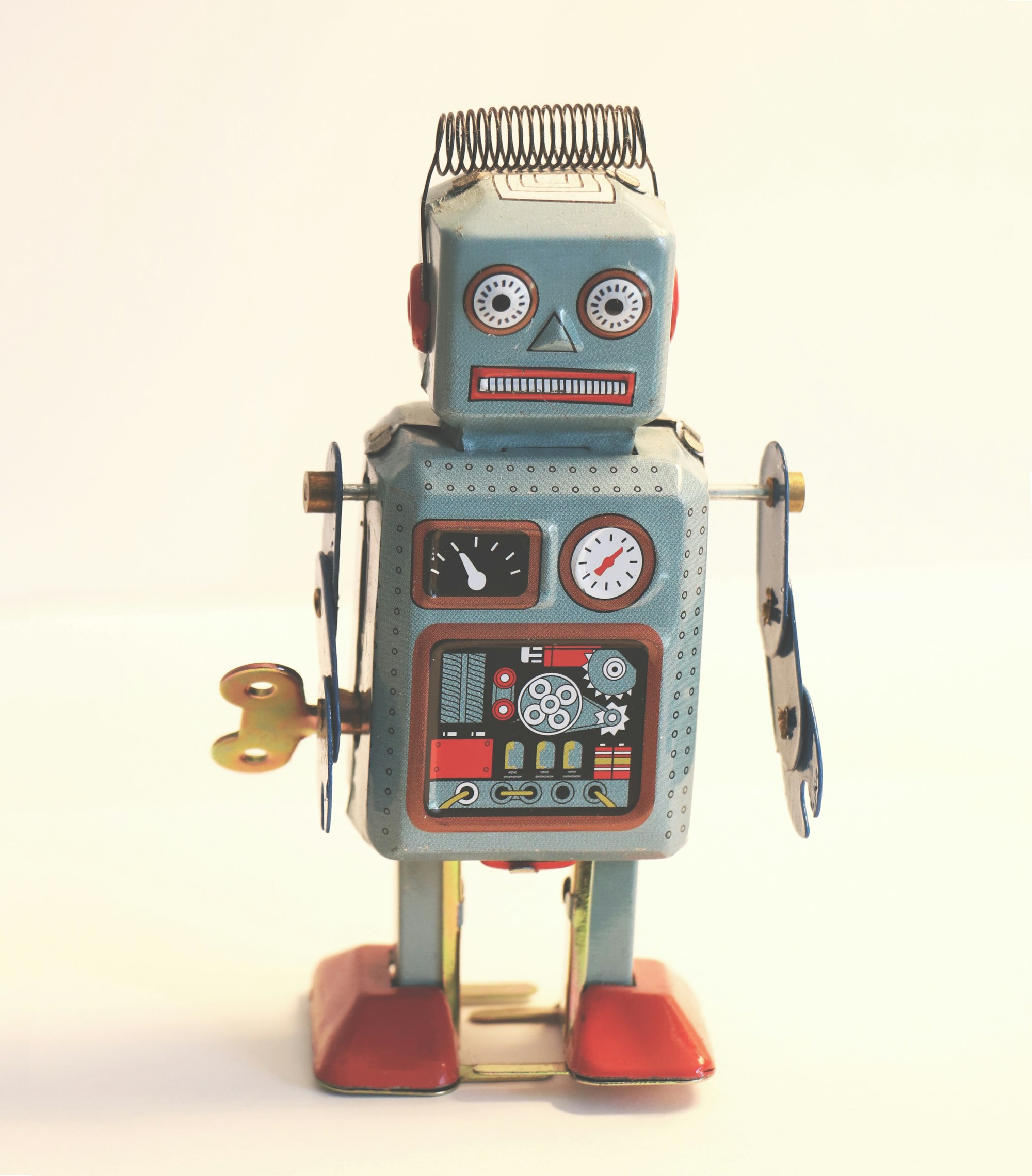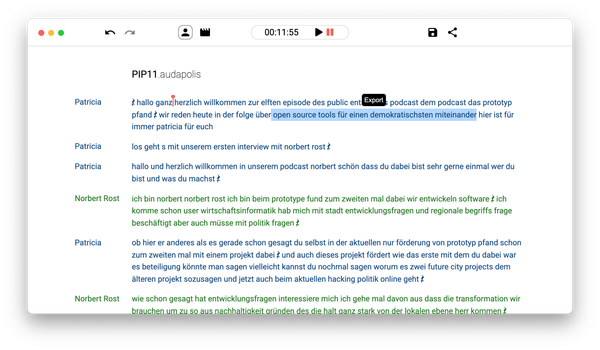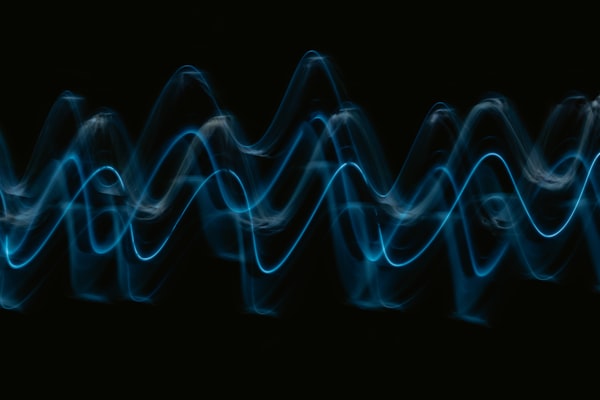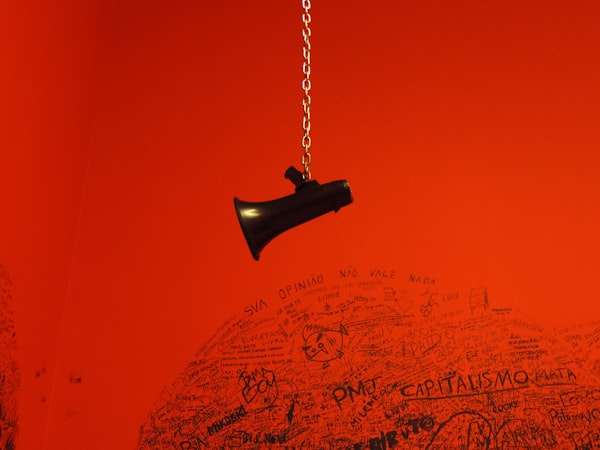16 Open-source and Free TTS (Text-To-Speech) Programs for Windows
Table of Content
TTS apps, or Text-to-Speech apps, are software applications that use speech synthesis to convert written text into spoken words. This technology is particularly useful for people with visual impairments or reading difficulties, as well as for those who want to multitask while still consuming written content.
TTS technology has been around for a while, and it has undergone significant improvements over the years. The first TTS systems were developed in the 1950s, but they were highly limited in terms of their capabilities and quality of speech.
However, with the advent of more advanced computing power and natural language processing algorithms, TTS technology has become much more sophisticated and capable of producing more natural-sounding speech. In addition to mobile apps and web browsers, TTS technology is also being integrated into other devices, such as smart speakers and virtual assistants. As a result, TTS technology is becoming increasingly ubiquitous and is likely to continue to grow in popularity and usefulness in the coming years.
Benefits and Advantages of TTSS
Text-to-speech (TTS) apps have a plethora of benefits and advantages. Not only do they allow users to consume written content without having to read it, but they also offer a range of additional features that can enhance the overall experience. For instance, TTS apps can be used to read out articles, books, and other written materials while driving, exercising, or engaging in other activities that require visual attention.
Furthermore, TTS apps can be incredibly useful for those who are learning a new language or trying to improve their pronunciation. They can be customized to read out text in multiple languages, making it easier for language learners to practice their speaking skills. Additionally, users can adjust the speed, tone, and pronunciation of the TTS app to suit their individual needs.
Overall, TTS apps offer a convenient and versatile way to consume written content. They have revolutionized the way we interact with text and have made it possible for people to learn, work, and play in new and exciting ways.
Text-to-Speech Use-Cases
There are numerous use cases for TTS (Text-To-Speech) applications. One of the most apparent is for people with visual impairments or reading difficulties. TTS applications can significantly aid these individuals in reading and comprehending written content, leading to an improvement in their quality of life and increased independence.
Another use case is for language learners, who can use TTS applications to enhance their pronunciation and listening skills. Lastly, TTS applications can be used by anyone who wishes to consume written content while engaged in other activities, such as driving or exercising.
TTS Apps for Windows
There are a variety of TTS (Text-to-speech) apps available for Windows users. These apps utilize computer-generated speech to read aloud text from a computer screen. Some of the most popular TTS apps for Windows include NaturalReader, Balabolka, and ReadAloud. Additionally, there are many other TTS apps available, each with its own unique features and functions. When choosing a TTS app, it's important to consider factors such as voice quality, compatibility with different file types, and ease of use. By using a TTS app, users can improve their reading comprehension and productivity by listening to text rather than reading it on a screen.
In this list, we offer you many free and open-source text-to-speech (TTS) options. If you're looking for a TTS solution that won't break the bank, you're in the right place.
First on our list is XYZ TTS. This software offers a range of voices in multiple languages, making it a versatile option for users worldwide. Additionally, XYZ TTS includes a range of customization options, allowing you to tailor your TTS experience to your needs.
Another great option is ABC TTS. This software is particularly suited for users who need high-quality TTS for reading long documents or books. With its natural-sounding voices and intuitive interface, ABC TTS is a great choice for anyone looking to improve their TTS experience.
Finally, we have DEF TTS. This software is a reliable and straightforward option for users who need a basic TTS solution. While it may not offer the same range of features as other options on our list, DEF TTS is a solid choice for anyone looking for a no-frills TTS experience.
So there you have it - our top picks for free and open-source TTS software. Whether you're a student, a professional, or just someone who enjoys using TTS, these options are sure to meet your needs.
1- Balabolka
Balabolka is a free text-to-speech program that can read the clipboard content, view text from documents, customize font and background color, control reading from the system tray, and more.
2- TTS Voice Wizard/ (STTS)
Speech-to-Text-to-Speech (STTTS) sends text as OSC messages to VRChat for your avatar. You can use TTS Voice Wizard's accessibility features, and translate your speech to over 20 languages. Customize your voice with over 100 options. Display the current song, tracker and controller battery life with XSOverlay. Use HRtoVRChat_OSC to show your heart rate in VRChat's Chatbox.
STTS/ TTS Voice Wizard features:
- 🎙️ You can convert your Speech-to-Text and back to Speech through various Speech Recognition and Text-to-Speech methods
- 💬 You can send what you say as OSC messages to VRChat to be displayed on your avatar using KillFrenzyAvatarText or VRChats Chatbox
- 🌐 The app can translate your speech from one language to over 20 other support languages
- 🔊 There are 100+ different voices with various customization options so you can pick a voice that best suits you
- 🎵 Display the current song you are listening to on Spotify or via your browser
- 🔋 Display tracker and controller battery life in conjunction with XSOverlay
- ❤️ Use in conjuntion with HRtoVRChat_OSC to enable you to display your heartrate in VRChat's Chatbox
- 🗣️ Control VRChat avatar parameters with voice commands
- 🫵 Display customizable and interactive counters for amount of times a VRChat contact receiver has been touched
4- Capture2Text
Capture2Text enables users to perform OCR quickly on a portion of the screen using a keyboard shortcut. The resulting text is saved to the clipboard by default. It supports over 90 languages, including Chinese, English, French, German, Japanese, Korean, Russian, and Spanish. It is portable and does not require installation.
Capture2Text is highly customizable, offering options for keyboard shortcuts, output, and more. Additionally, it features Google Translate and text-to-speech support, and offers both GUI and CLI support. No installation is re
5- SimpleTTSReader
Simple TTS Reader is a small clipboard reader that reads aloud any copied text. It supports any installed speech engine, such as Microsoft Anna. This text-to-speech utility can also be minimized to the system tray. It requires .NET Framework 2.0 and supports WinXP's Sam and Vista's Anna engines. The utility is small and simple, and includes an installer.
6- Epos
Epos is a language independent rule-driven Text-to-Speech (TTS) system primarily designed to serve as a research tool. Epos is (or tries to be) independent of the language processed, linguistic description method, and computing environment.
7- wSpeech
wSpeech is a Windows application that lets you convert English text into voice output offline. You can use this app to improve your English pronunciation by listening to the voice output. It allows users to turn any text file into an audio file format. This software is built on Microsoft's Speech API.
8- FreeTTS
FreeTTS is a highly sophisticated and versatile speech synthesis engine that is completely written in the Java programming language. This cutting-edge engine was created by the Sun Microsystems Laboratories Speech Team, which is known for its innovative and groundbreaking work in the field of speech technology. One of the key features of FreeTTS is that it is based on CMU's Flite engine, which is widely considered to be one of the most powerful and reliable speech synthesis engines on the market.
Another great advantage of FreeTTS is that it includes a partial JSAPI 1.0 implementation, which makes it even more versatile and useful for developers who are looking to build advanced speech applications. Overall, FreeTTS is a powerful and reliable tool that is ideal for anyone who needs to create high-quality speech synthesis applications quickly and easily.
9- eSpeak
eSpeak is a reliable speech synthesizer software that is open-source and available for both Linux and Windows. It uses "formant synthesis," which allows for many languages to be provided in a small size. Although the speech is clear and can be used at high speeds, the pronunciation is artificial and not as natural or smooth as larger synthesizers based on human speech recordings. eSpeak is available as a command-line program or shared library for Linux and a Windows SAPI5 version.

10- MaryTTS
MaryTTS is a powerful and versatile tool for developers who need to create high-quality speech synthesis applications quickly and easily. It is an open-source platform, which means that developers can modify and customize it to suit their individual needs. Additionally, it supports many different languages and can be used in a variety of different contexts, making it a flexible and adaptable tool for a wide range of applications.
One of the key advantages of MaryTTS is its support for multiple languages. It supports over 30 different languages, including English, Spanish, French, German, and Mandarin Chinese, among others. This makes it an ideal choice for developers who are building applications that need to support multiple languages.
11- TortoiseTTS
TortoiseTTS is a powerful and versatile text-to-speech program that stands out for its exceptional multi-voice capabilities and its ability to deliver highly realistic prosody and intonation. With Tortoise, users can customize the voice, speed, tone, and pronunciation of the spoken text to suit their individual needs, making it an ideal choice for a wide range of applications. Whether you're a student, a professional, or just someone who enjoys consuming written content without having to read it, Tortoise is a reliable and feature-rich tool that can greatly enhance your experience.
12- eSpeak NG
eSpeak NG is an impressive open-source software text-to-speech synthesizer that is available for Linux, Windows, Android, and other operating systems. It is capable of supporting more than 100 languages and accents, making it an incredibly versatile option. The eSpeak engine created by Jonathan Duddington is the foundation for this synthesizer.
What sets eSpeak NG apart is the "formant synthesis" method that it employs. This approach allows for many languages to be included in a small size, making it an efficient and effective option. Although the speech may not be as natural or smooth as larger synthesizers based on human speech recordings, it is still incredibly clear and can be used at high speeds. Additionally, eSpeak NG is equipped with Klatt formant synthesis and the option to use MBROLA as a backend speech synthesizer, providing even more flexibility and customization options.
13- Text To Speech App
This project offers a free, offline text-to-speech application built on top of Windows Form. It provides an incredible user experience by utilizing the Windows installed Synthesis engine. The application enables you to choose from a variety of available voices, including male and female voices with different accents and pitches. Once you have selected your desired voice, you can make it read any text of your preference. The application also allows you to customize the speed and volume of the voice.
After your audio file has been generated, you can easily download it as a .wav file to your desktop. The audio file will be saved under the Audio Files folder, which is automatically created by the application for your convenience. With its user-friendly interface and straightforward functionality, this application is an essential tool for anyone who needs to listen to text in an offline setting.
14- Verbify-TTS
Verbify-TTS is a simple Text-to-Speech (TTS) engine that reads for you any text on your screen with high-quality voices powered by AI models. It is free and you can use it for unlimited time. It enables developers to build desktop and web apps.
The main features of Verbify-TTS are:
- Compatible with any desktop Application: Verbify-TTS is compatible with any desktop application where you can select text with your mouse.
- High-quality voices powered by AI: The voices of Verbify-TTS are powered by AI and they learned on thousands of audio and text data.
- Free and unlimited usage: You can use the voices of Verbify-TTS for free and for unlimited time, all you need is to install Verbify-TTS on your system.
- Registration-free: You don't need to register to use Verbify-TTS, no subscription needed.
- Private data: the data the application reads stay only on your device. There is no tracking or monitoring whatsoever. Everything is under your full control.
- Customizable: convert each special or domain-specific word into another word combination. We have some example such as "e.g." pronounced as "for example". Modify the simple
idioms.csvfile and add yours.
15- RHVoice
RHVoice uses statistical parametric synthesis. It relies on existing open-source speech technologies (mainly HTS and related software).
Voices are built from recordings of natural speech. They have small footprints, because only statistical models are stored on users' computers. And though the voices lack the naturalness of the synthesizers which generate speech by combining segments of the recordings themselves, they are still very intelligible and resemble the speakers who recorded the source material.
RHVoice supported languages:
Initially, RHVoice could speak only Russian. Now it also supports:
- American and Scottish English
- Brazilian Portuguese
- Esperanto
- Georgian
- Ukrainian
- Kyrgyz
- Tatar
- Macedonian
- Albanian
- Polish
16- Thorsten-Voice (German)
Thorsten-Voice is a free to use, offline working, high quality german TTS voice should be available for every project without any license struggling.

Final Note
In conclusion, TTS apps offer numerous benefits and advantages, including the ability to consume written content without having to read it, the ability to read text in multiple languages, and the ability to customize the speed, tone, and pronunciation of the spoken text.
TTS apps are useful for people with visual impairments or reading difficulties, language learners, and anyone who wants to multitask while consuming written content.