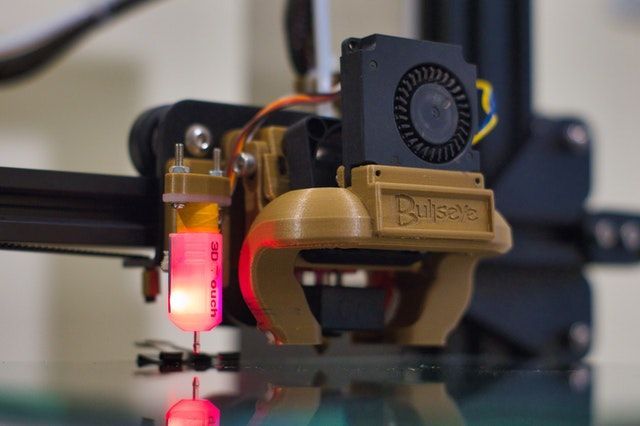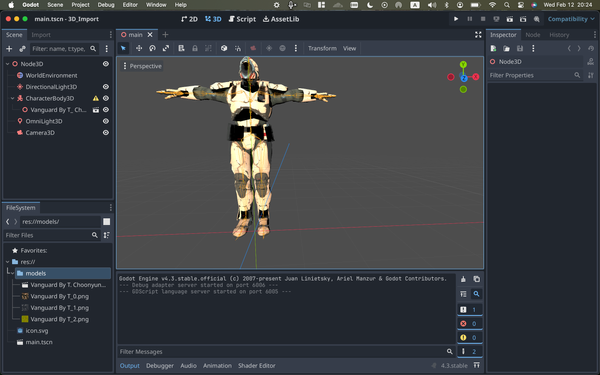17 Best Open-Source free 3D Printing Software of 2023 (Updated)
The Best 17 open-source 3D printing software for novice and professionals.
Are You Truly Ready to Put Your Mobile or Web App to the Test?
Don`t just assume your app works—ensure it`s flawless, secure, and user-friendly with expert testing. 🚀
Why Third-Party Testing is Essential for Your Application and Website?We are ready to test, evaluate and report your app, ERP system, or customer/ patients workflow
With a detailed report about all findings
Contact us nowTable of Content
3D printing is also known as additive manufacturing which is the process of manufacturing three-dimensional shapes by adding layers of material on top of each other with the machine. It turns the computer model into a real model.
When this technology appeared for the first time, it was used to make prototypes for inspection before production, but over time it developed as a tool for the manufacture of complex products and became used for design.
The machines that are used to make 3D models need a program with extraordinary features and integration with computers that have spread widely in recent times due to the possibility of building designs through them.
When you want to edit your 3D-printed firmware but do not know where to start; That’s why I reviewed the best open-sources 3D printing tools to try.
The best open-source 3D Printing software
This article contains a list of the best 3D printing software tools, along with their key features, short introduction , and more.
1- TinkerCAD

TinkerCad is a simple and easy-to-use computer-aided design program that can be a good introduction to 3D work and 3D printing. It is free-to-use, web-based software, you can use this 3D printing program to create elementary or complex 3d models using its geometry that you can add together quickly or by customizing parameters.
It is actually targeting people with absolutely no experience, children, and teachers. It has free Lesson Plans. Created by Kai Bachman and Mikko Mononen.
ThinkerCard Key Features
- Easy-to-use
- It's used by teachers, kids, and designers
- 2D and 3D Import.
- Camera Controls
- Supports STL files
- Transformation
- Offers cloud storage
- Smart Duplicate
- Requires a smooth learning curve
- Have a very useful tutorial
2- Octoprint
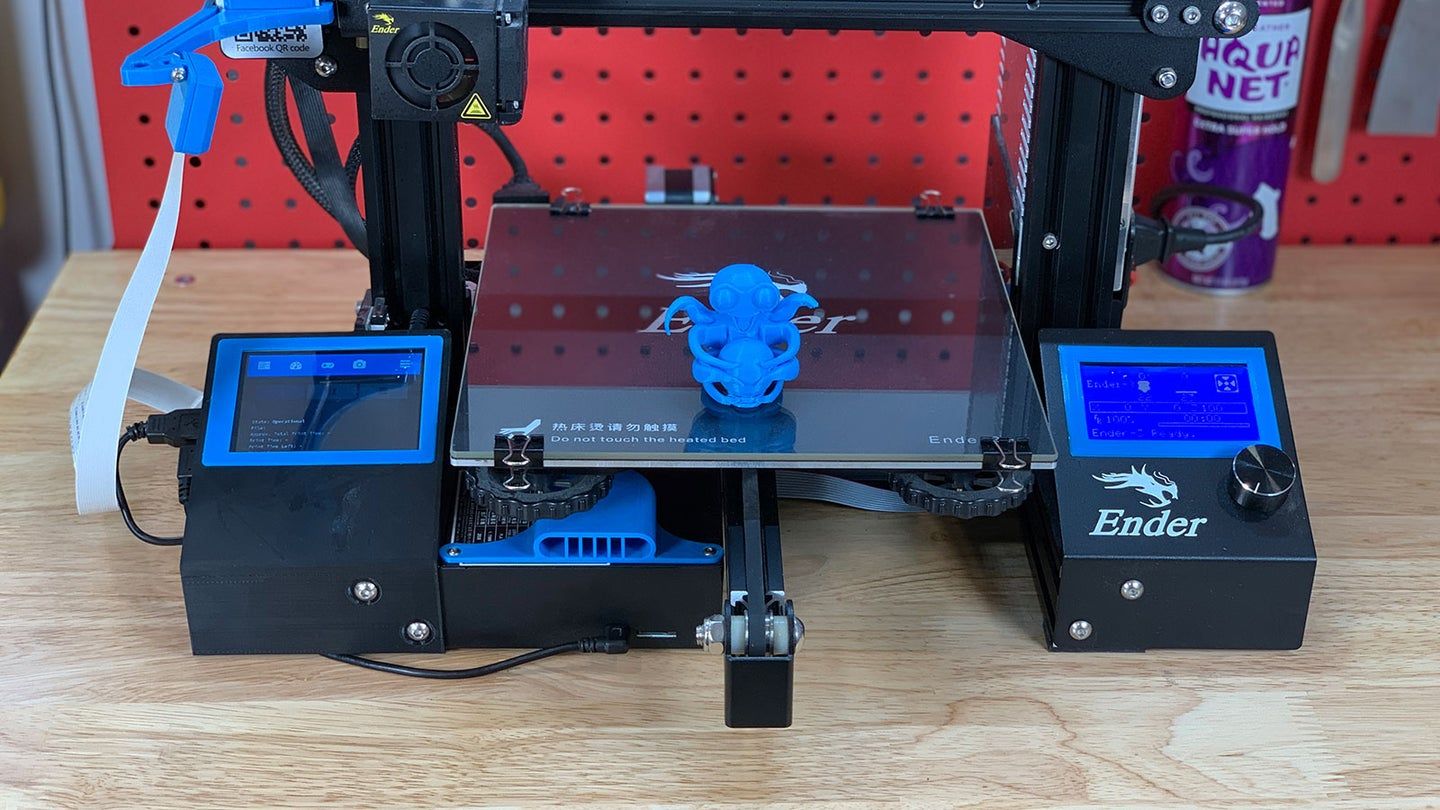
Octoprint is free open-source software the perfect solution to control to supervise and remotely control your 3D printer from anywhere.
Free open source under the Affero General Public License (AGPL).Created and maintained by Gina Häußge.
OctoPrint Key Features
- Has a rich documentation
- Full remote control & monitoring
- Compatible and extendable
- 100% Open-source: source code is available in its GitHub repository
- Support for specific printers
- Official plugin repository
- Wireless Printing
- Print from Anywhere
- G-Code Viewer
- Terminal Commands
- Timelapse and Octolapse
- Cloud Slicing
- Multiple Printer Control
3- FreeCAD
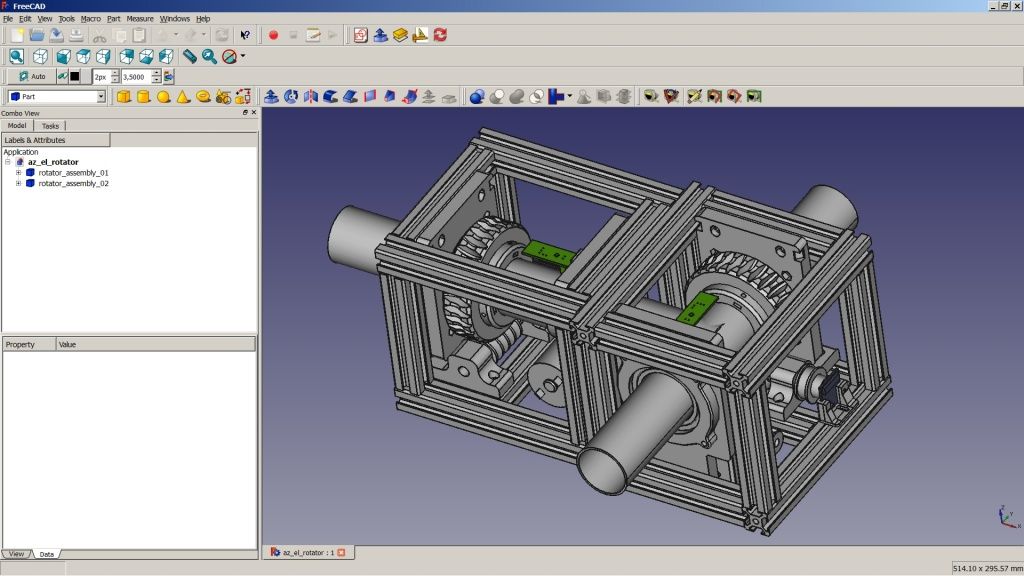
FreeCAD is a free parametric 3D modeling tool. With it, you can be creating a two-dimensional drawing in a computer-aided design program using a unique technique depending on the program. You can start with a two-dimensional drawing, and then you expand it from a two-dimensional drawing into a three-dimensional shape.
FreeCAD is the perfect solution to control your 3D printer from anywhere it is supported for Windows macOS and Linux.
FreeCAD Key Features
- Open CASCADE Technology
- Full parametric model
- Modular architecture
- Import/export to standard formats
- Sketcher with integrated constraint-solver
- Robot simulation module
- Has technical drawing module
- Rendering module
- An Architecture module
- Path module dedicated to mechanical machining
- Integrated Spreadsheet and an expression parser
4- Prusa3d
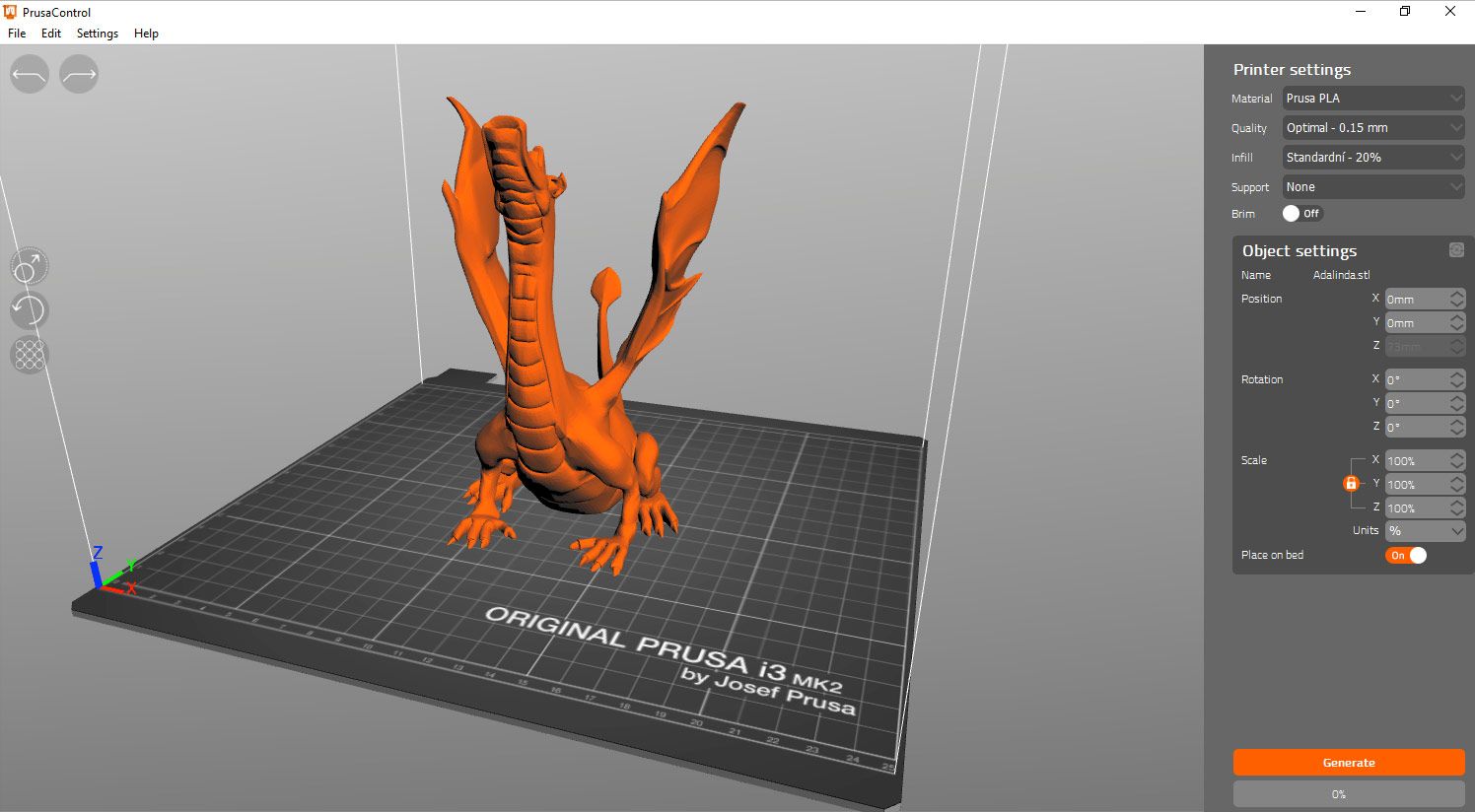
Prusa3d printer is free and open-source software it is an upgrade for printers you already have. It comes with many features like a monotonic top, ironing, painting, support material, automatic variable, and infill patterns.
Prusa slicer was created by Josef Prusa is available for Windows, Mac and Linux.
Prusa3D Key Features
- Clear and simple UI
- Free and open-source
- Customer supports
- Msla and multi material support
- Auto-updating profiles
- Smooth variable layer height
- Color Change
- Send g-code over the network
- Built-in 3rd party printer profiles
- Print time/feature analysis
- Paint-on steam
- Firmware flasher
5- Dust3d
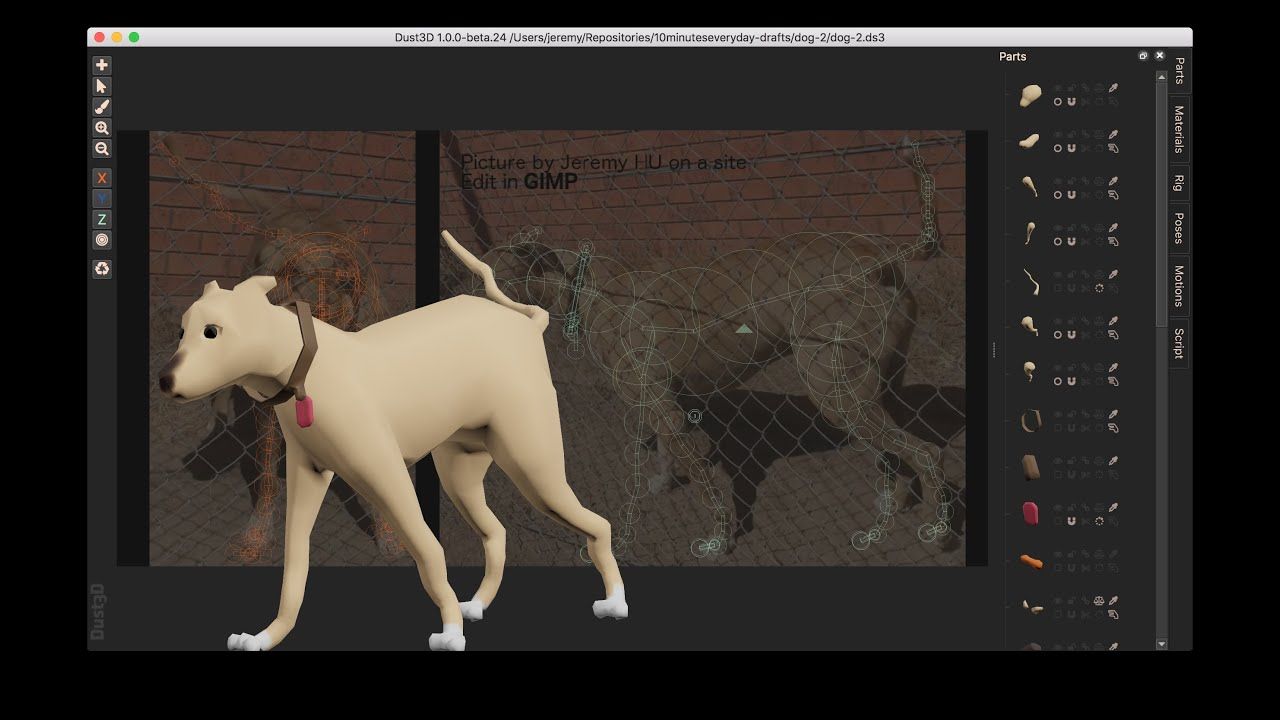
Dust3d is an open-source, unique 3D modeler; this modeling tool allows you to create 3D models that have auto UV unwrapping automatic rigging with PBR material.
It is cross-platform and available under Windows, Linux, and macOS. You can export as FBX and gltf and under the MIT license project.
Dust3d Key Features
- Support posing and motion authoring
- Let you can export your work as gltf FBX or obj formats
- Received an epic megagram
- Open-source graphic tools
- Sponsor game development tools
- It works with game engines tools
- Easily get things into engines
- Easy to use
- Has an excellent Guide
6- MeshLab
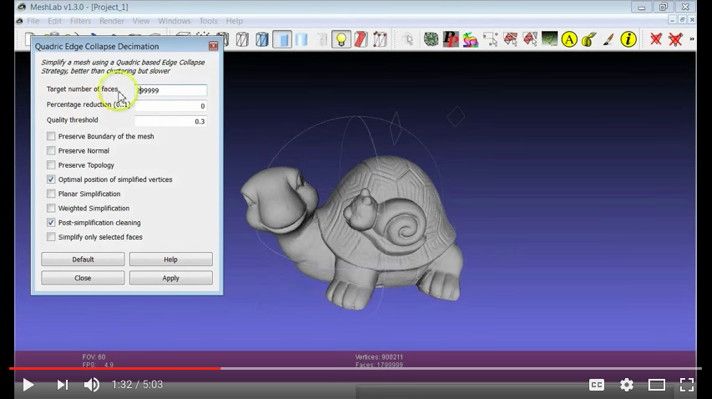
MeshLab is a free and open-source application for the processing and editing of unstructured 3D triangular meshes. It is a very fantastic software that you can use for generating, editing, healing, inspecting mesh. With it, you can generate surface textures and export them to a solid model for printing, and you can use MeshLab to convert from one file to another file format.
MeshLab has tons of features and functions. It is for Windows, Linux, and macOS. MeshLab sources are distributed under the GPL 3 Licensing. Developed by Visual Computing Lab.
MeshLab Key Features
- Aligning
- Reconstruction
- Color Mapping and Texturing
- Cleaning 3D Models
- Scaling, Positioning, and Orienting
- Simplification, Refinement, and Remeshing
- Visualization and Presentation
- Color Processing
- 3D Printing: Offsetting, Hollowing, Closing
- Comparing Models
- 3D Models Conversion and Interchange
- Raster Layers; Integration with Images
7- Gmsh
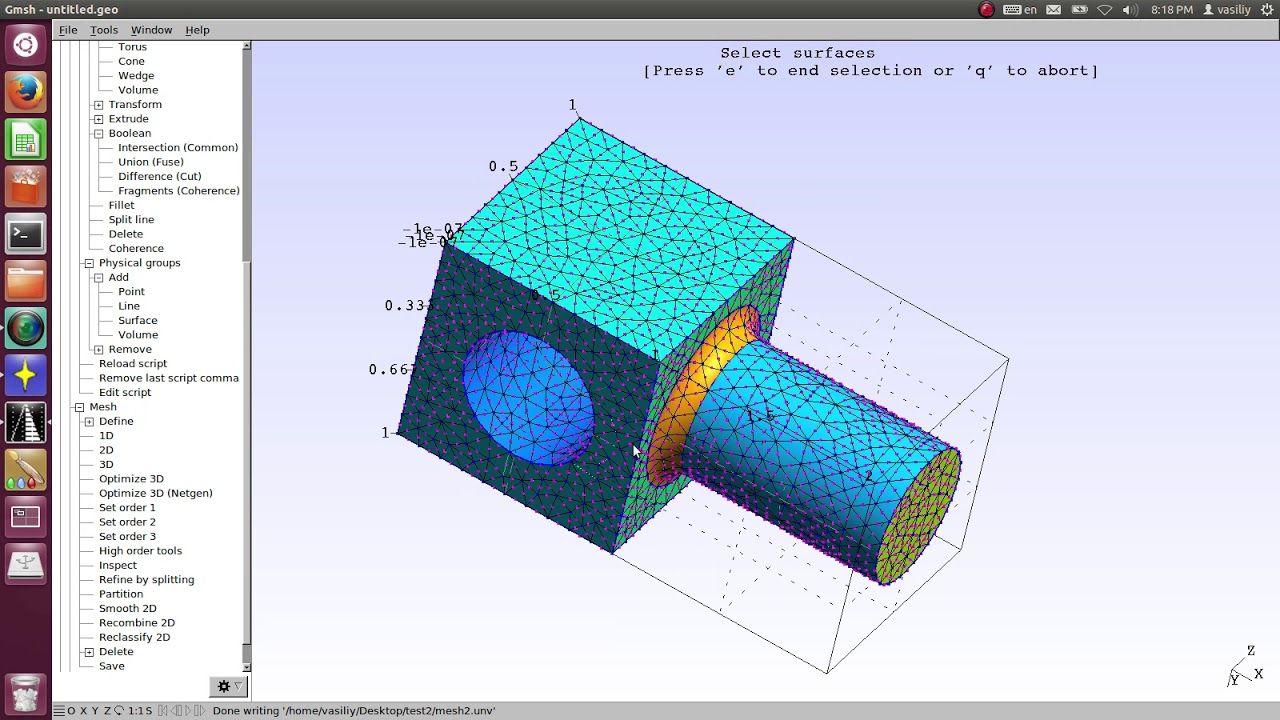
Gmsh this is an open-source project, so you can use it as you want, and you do not need to pay for it. Gmsh is used by meteorologists for final elements just because it includes the whole pipeline, so you can build geometry mesh, export, and you can visualize some results. It is a middle-size project.
Gmsh is a cross-platform graphical user interface for Windows Linux or macOS. Developed by Christophe Geuzaine and Jean-François Remacle. Gmsh is distributed under the terms of the GNU General Public License (GPL).
Gmsh Key Features
- Provide a fast, light, and user-friendly
- Advanced visualization capabilities.
- Built-in CAD engine and post-processor
- You can use it with Matlab
- Gmsh have a good manual
- Have a demo
- Gmsh uses OpenCascade for constructive geometry features
- Cross-platform graphical user interface
- Gmsh is bundled in the ONE LAB app for iPhone, iPad, and Android devices.
8- Slic3r
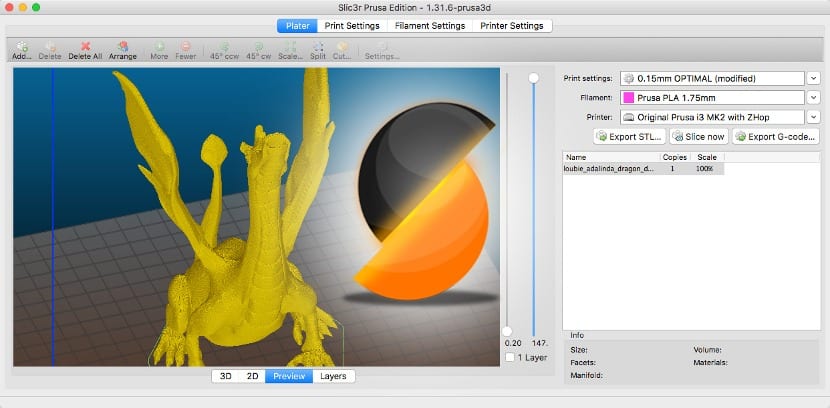
Slic3r is a piece of software that turns your 3D design files into the g-code that the printer reads to actually print the object. It's free and when you set it up properly, you're going to get really nice prints from it.
Slic3r developed by Alessandro Ranellucciis, licensed under the GNU Affero General Public License, version 3. This tool for Windows, Linux, and macOS.
Slic3r Key Features
- Totally open source
- G-code generation for FFF/FDM printers
- Have many configuration options
- Community-driven
- Robust
- Provides a granular API and reusable components
- Embeddable
- SVG export
- Built-in projector and host for DLP printers
- OctoPrint integration
- Tool for cutting meshes
9- Marlin firmware

Marlin firmware is an open-source firmware for beginners to that can be minimal, for use on a headless printer. Firmware used in 99% of 3D printers sold these days is called Marlin based on previous software called printer Marlin is on the majority of 3D printers.
A lot of people that enjoy 3D printing are hesitant to play with their firmware because Merlin can be a daunting beast especially if you are a beginner.
Merlin firmware created by Erik van der Zalm. Marlin is licensed under the GPLv3. You can download it from GitHub.
Marlin Firmware Key Features
- Configuration wizard
- Full-featured G-code
- Smart motion system
- Linear Advance for pressure-based extrusion
- Print Job Timer and Print Counter
- Support for Volumetric extrusion
- Closed-loop PID heater control with auto-tuning, thermal protection, safety cutoff
- Support for mixing and multi-extruders (Cyclops, Chimera, Diamond)
10- MatterControl
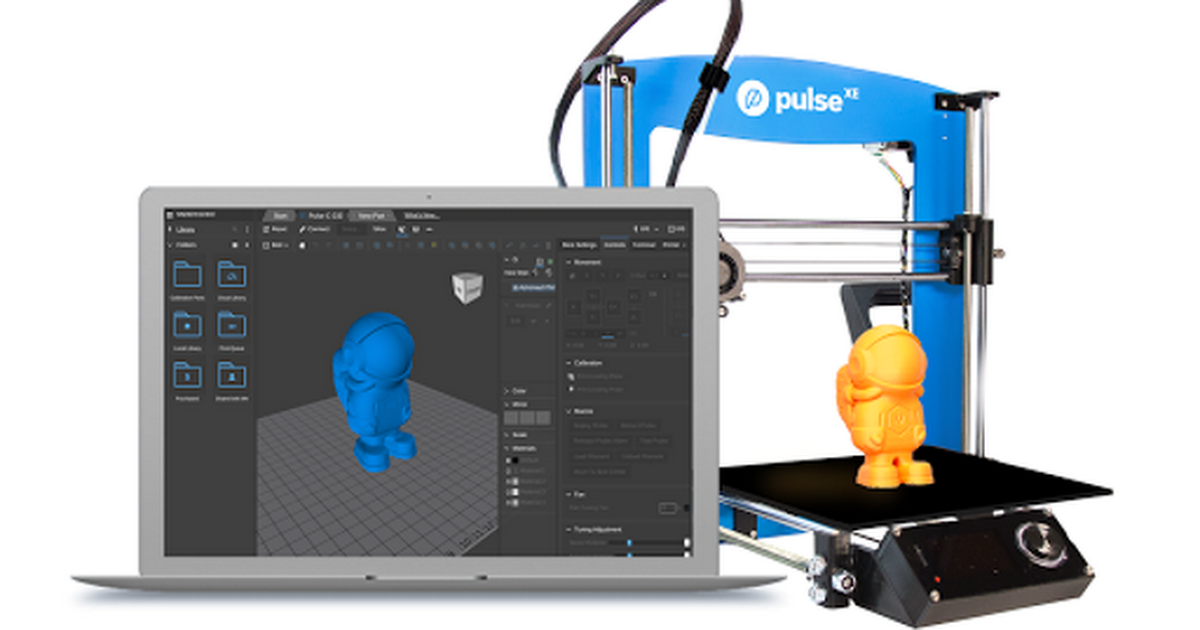
The best 3D printing software product for beginners is completely free, it is open-source that can be used for designing and for slicing, it allows your vision to be possible. This product is a combination of design software and a slicer that converts your models into something you can print and control.
You can download it for Windows macOS and Linux. MatterControl was founded by people with a serious passion for technology.
MatterControl Key Features
- Real-time modification of Z-offset
- Speed and extrusion adjustments
- Text notifications when your print completes
- Has options to create customized supports, fine-tune dual extrusion prints
- Brand-new built-in design tools and design apps
- Enables you to do more with your creativity, your time, and your 3D printer
11- Ultimaker Cura
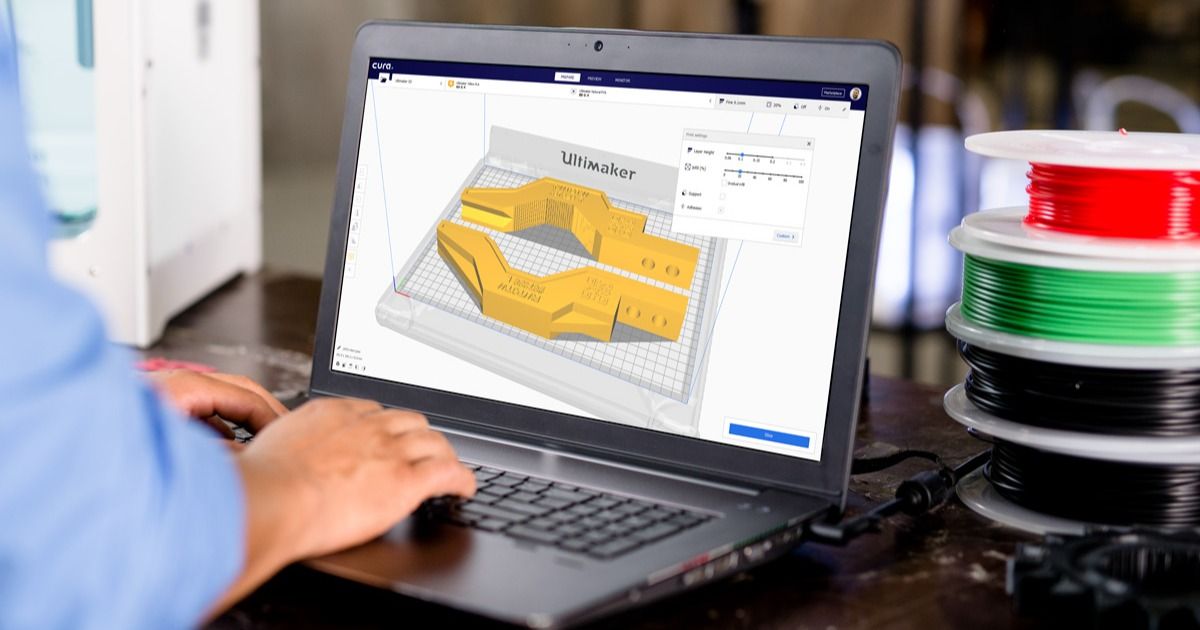
Cura is one of the most popular sites for 3D printers because first of all, it is free. Second, it is super easy to use. Cura is actually made for one of the bigger 3Dprinter companies called Ultimaker. Ultimaker Cura is used by over one million users.
Cura created by Florian Gehrkeit. Ultimaker/Cura is licensed under GNU Lesser General Public License v3. Cura for Windows macOS and Linux.
Ultimaker Cura Key Features
- Easy to use
- Open-source software
- Compatible with most desktop 3D printers
- It Can work with files in the most common 3D formats
- It is generating a printer-specific g-code
- Allowed for more integration with third-party CAD applications
12- Repetier
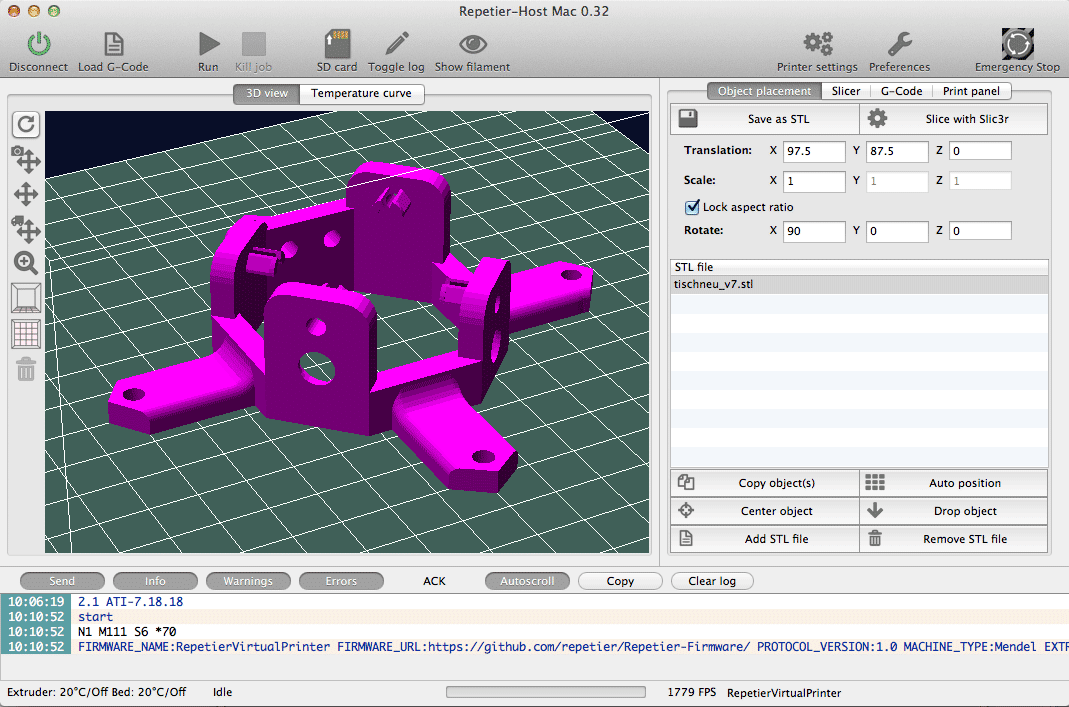
Let's look at another slicer, it is called Repetier it is a 3D printer software that has completely different types of Repetier software host server and firmware; firmware is the part that goes on the printer.
Repetier runs on Windows, Linux, and macOS.
Repetier Key Features
- Multi extruder support
- Multi slicer support
- Looks very familiar
- Easy multi-part printing
- Gain full control over your printers
- Access and control your 3D printers from anywhere via Repetier-Server
- Receive status messages on your smartphone and/or tablet
- Full flexibility
- Local cloud to speed up
- Webcam support
- Maximum reliability and security
- Small memory requirement
- Multilingual web interface
13- Sketchfab
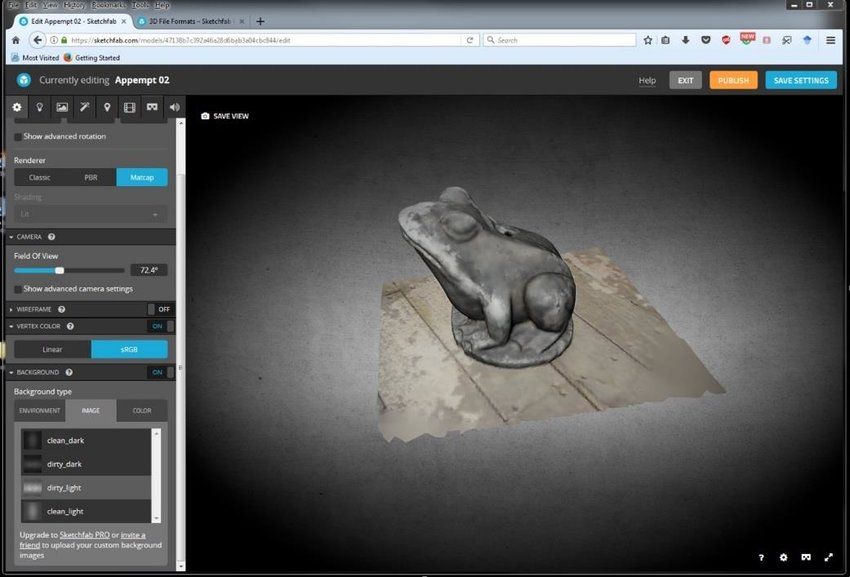
Sketchfab is a platform that allows users to publish and share 3D assets and can be viewed in three-sixty degrees across a variety of browsers. It is a platform for buying and selling 3D models online; their store has a lot of high-quality models to choose from using a great model inspector.
It was used by millions of users with blogs featuring tutorials, spotlights and contests. It is a perfect place for beginners to start learning how other folks assemble their pieces.
It was founded by Cedric Pinson. Sketchfab is the most powerful 3D editor online.
Sketchfab Key Features
14- Blender
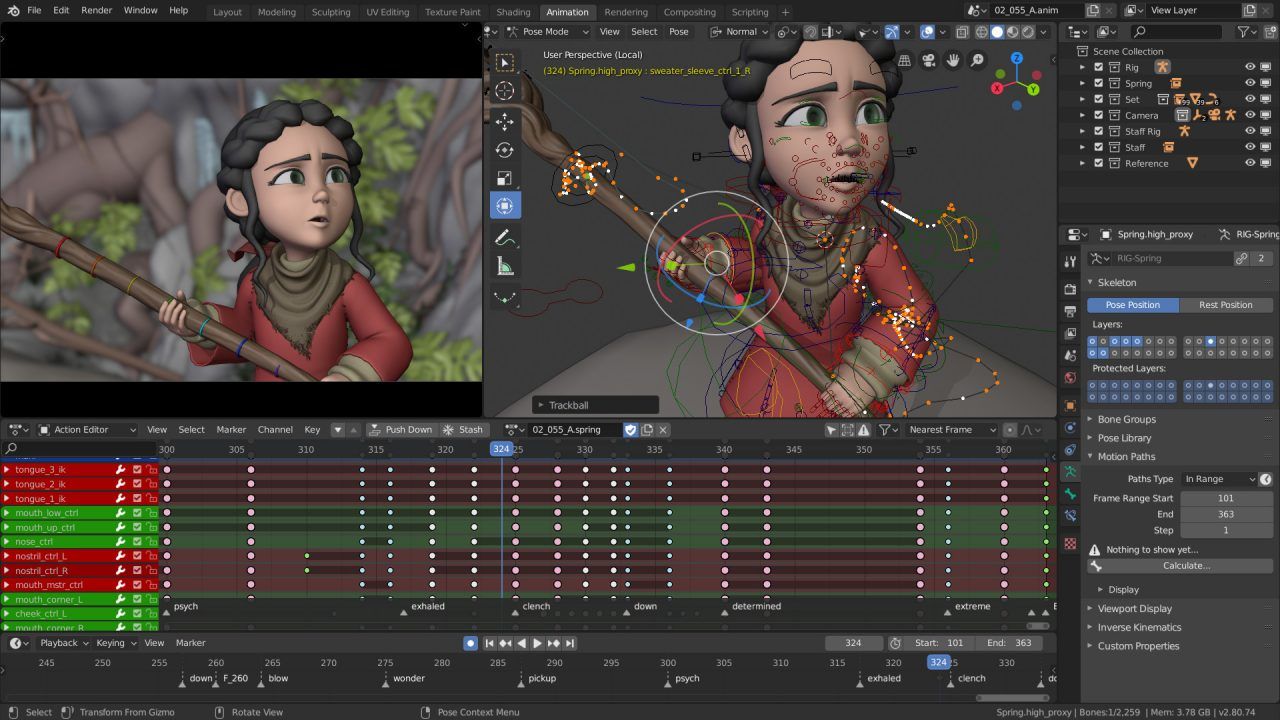
Blender it is a free and open-source 3D software with a toolset used for creating animated films, visual effects 3D models and video games. Blender has supported 3d printing since 2002.
It has many shapes like characters or animals' final thoughts these programs we talked about in this video can be used to create 3D models, but they can not be used directly for 3D printing.
Blender Key Features
- 3D modeling unwrapping texturing
- Raster graphics editing rigging
- Skinning simulations
- Dynamics sculpting animation
- Real-time mesh analysis features
- Has many tools
15- Marlin3dPrinterTool
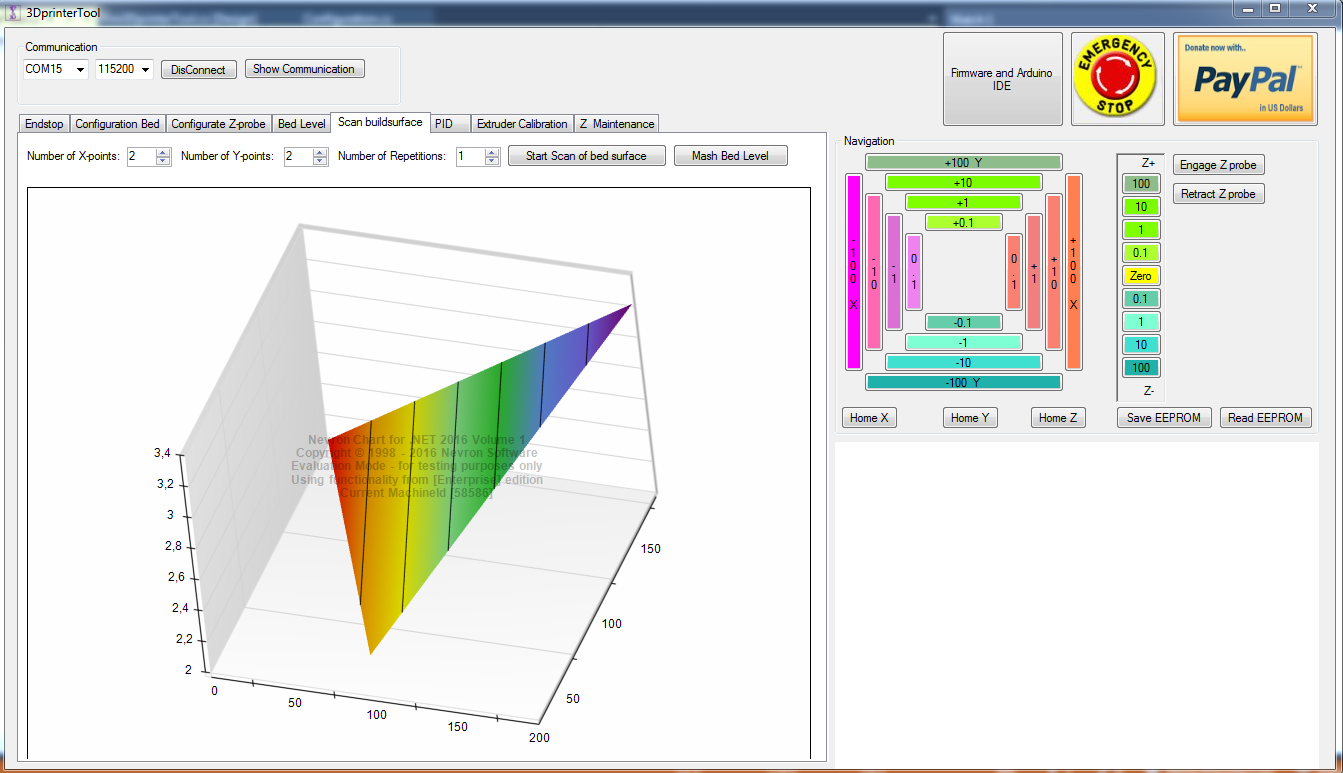
Marlin3dPrinterTool is open-source software that helps you configure and test your 3D printer. It contains some components that are not free and leave some demo and watermarks.
The installer can be found at this link.
Marlin3dPrinterTool Key Features
- Endstop testing
- Bed limit and bed adjusters position
- Z-probe configuration
- Bed Level Tool
- Scan building surface and create a visual chart
- Z-rod maintenance
- Auto PID calibration
- Extruder calibration
- Firmware upgrade and migration
16- NanoDLP
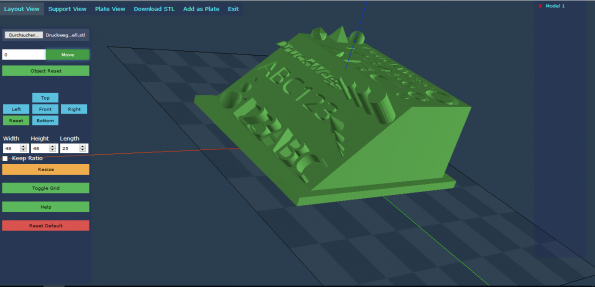
NanoDLP it is slicer software that allows you to control your 3D printer. It is a 3D editor that support generation and preparation of the objects for 3D printing.
NanoDLP you can run it on a Raspberry Pi or any desktop system (macOS, Windows, Linux).
- High-performance solution
- Slicer with dimming, hollowing, infill, mask and AA support
- Compatible
- Works on Raspberry Pi
- Apply 3D infill
- Hollowing 3D structure
Conclusion
3D printing is a layer-by-layer process hence what you need is slicing programs. This process cannot be done in solid works SketchUp or even blender directly without slicing program, that the entire 3D model is divided into slices.
With open-source programs that we talk about these slicing software converts 3D cad models or 3D models into g-codes which defines the movement of the nozzle for the time being slicing software come with the high-end 3D printing machines.
We hope you found this article useful and informative if you have something to add you can leave it in the comments section below.