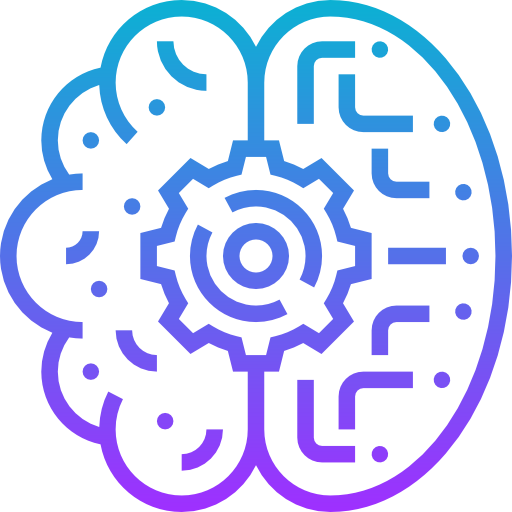17 Best Open-source, Free Personal Journaling and Diary Apps
Users use diary and journaling apps to record their activities, important daily events, keep track of their habits, and as a productivity improvement tool.
Personal Journaling apps are designed to aid users keep daily logs and journals in an organized manner. They are essential for all sort of users, as they help record memories, habits, and tracking personal progress.
In this article, we listed the best, free, open-source personal journaling and diary apps.
1- Jrnl
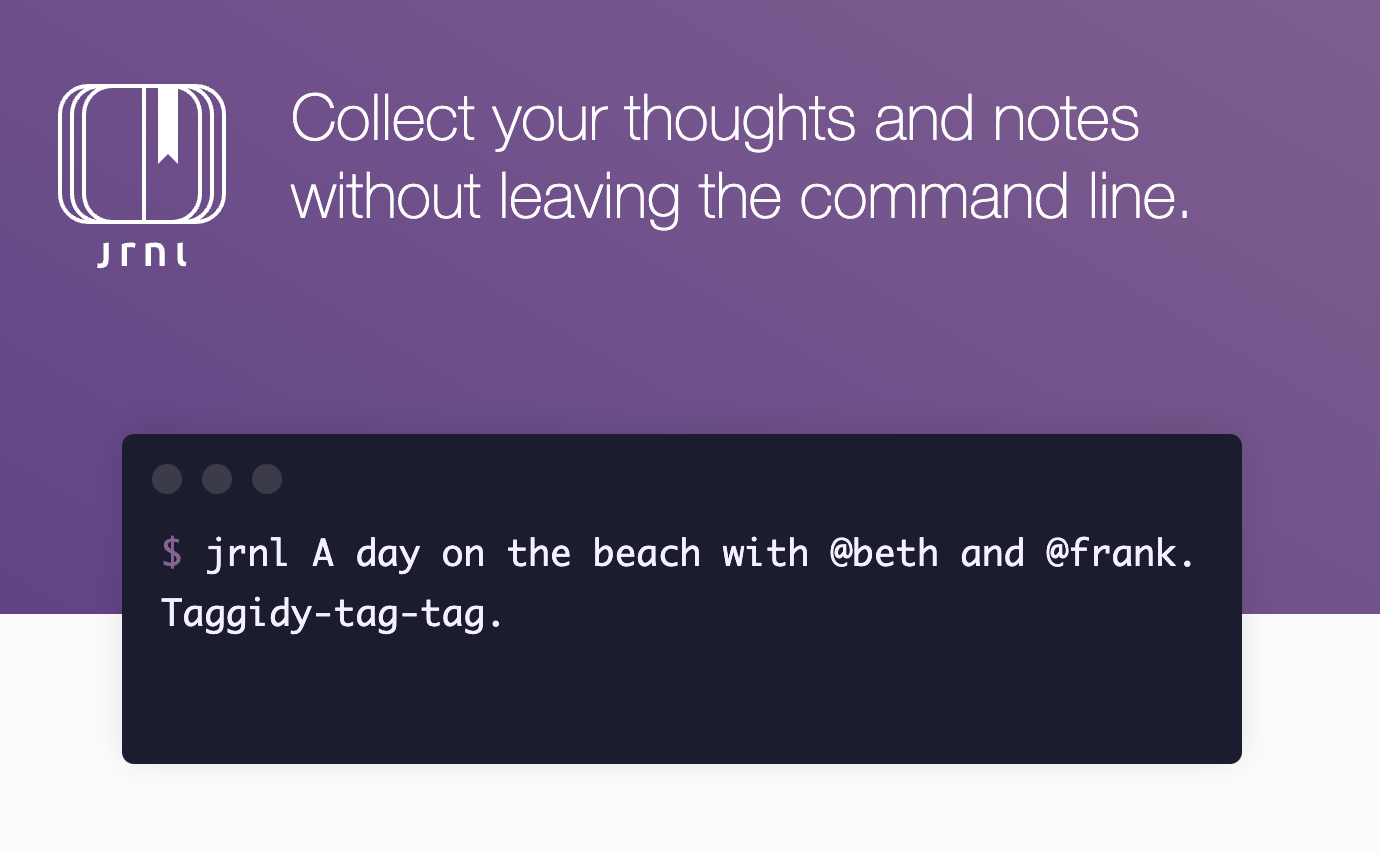
Jrnl is a free, open-source, lightweight journaling system. It is a straightforward solution that does not require a steep learning curve.
Jrnl allows you to encrypt your private journals with AES encryption. You can also back up and sync your notes to Dropbox.

2- Journal
The Journal app is a journaling system based on Hugo the static generator website. It includes themes and all required scripts which include Perl scripts. If you are using Hugo, and want to use something compatible within, then this app is your answer.
3- meins
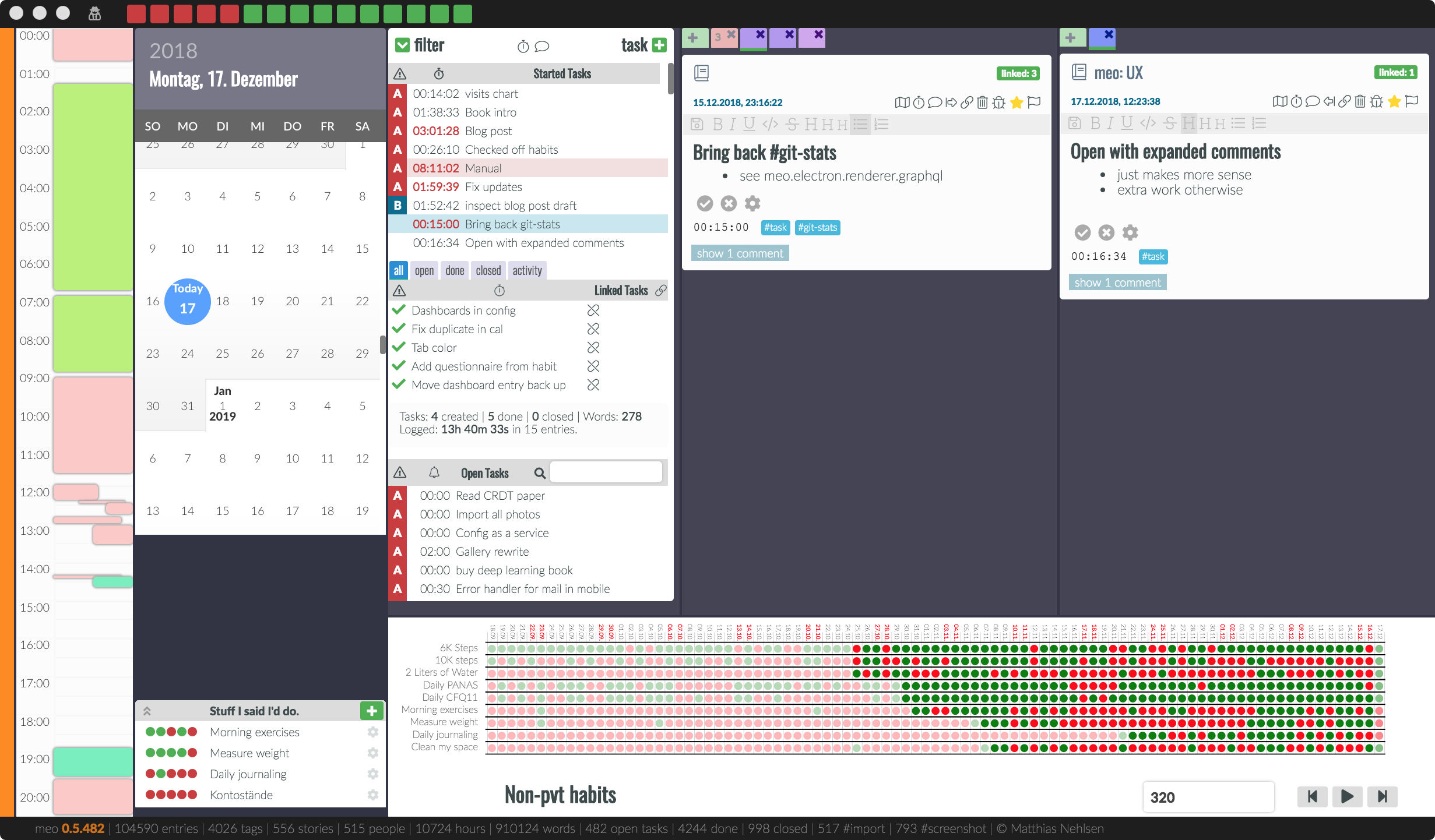
The "meins" application is a Clojure-based script that helps to organize your habits, notes, journals, and thoughts.
With the "meins" app, you can organize your tasks, notes, add custom fields, set a focus mode, attach comments, link tasks and notes, track your habits, stories, and more.
4- Monica
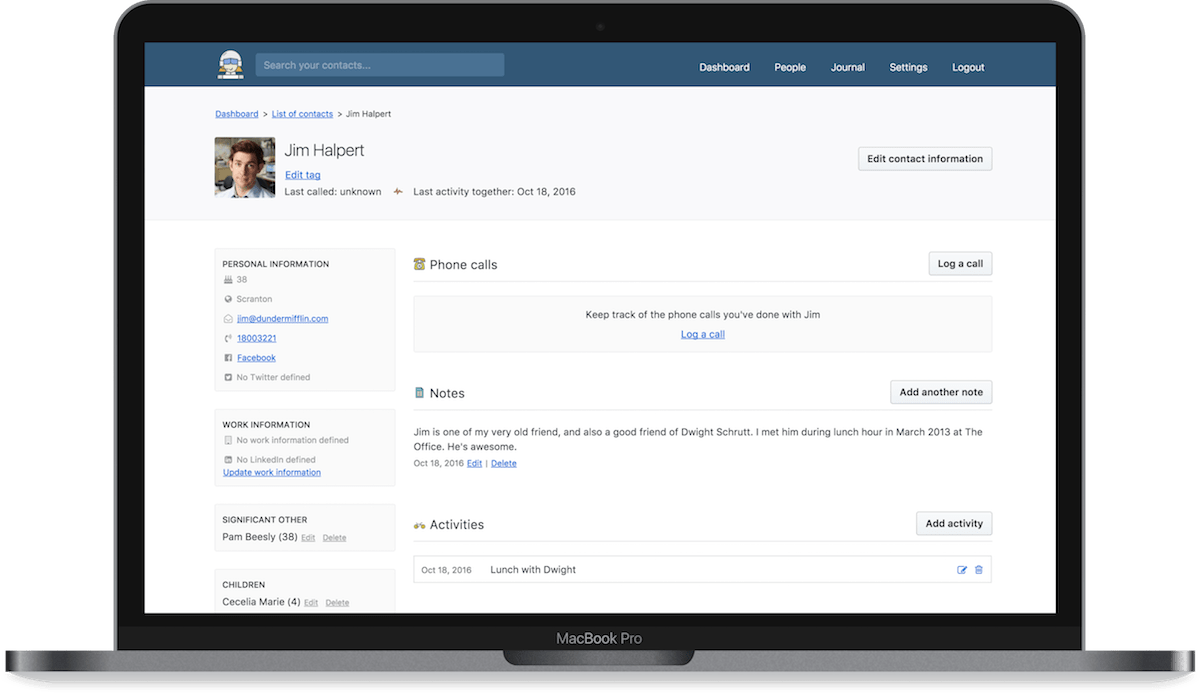
Monica is a free, open-source, self-hosted personal CRM. It helps you log, track, and organize your contacts, journals, finances, tasks, notes, and more.
We listed it here, because it contains a complete personal journaling system that is integrates with other user activities.
If you want to go through all of its features, we got you covered with the following post.

5- Journal
Iana Noda, designed and released a straightforward journaling system "Journal" which anyone can install locally or on a remote server.
The app is mobile-friendly, supports data encryption, and comes with a built-in dark mode.
6- Sol Journal
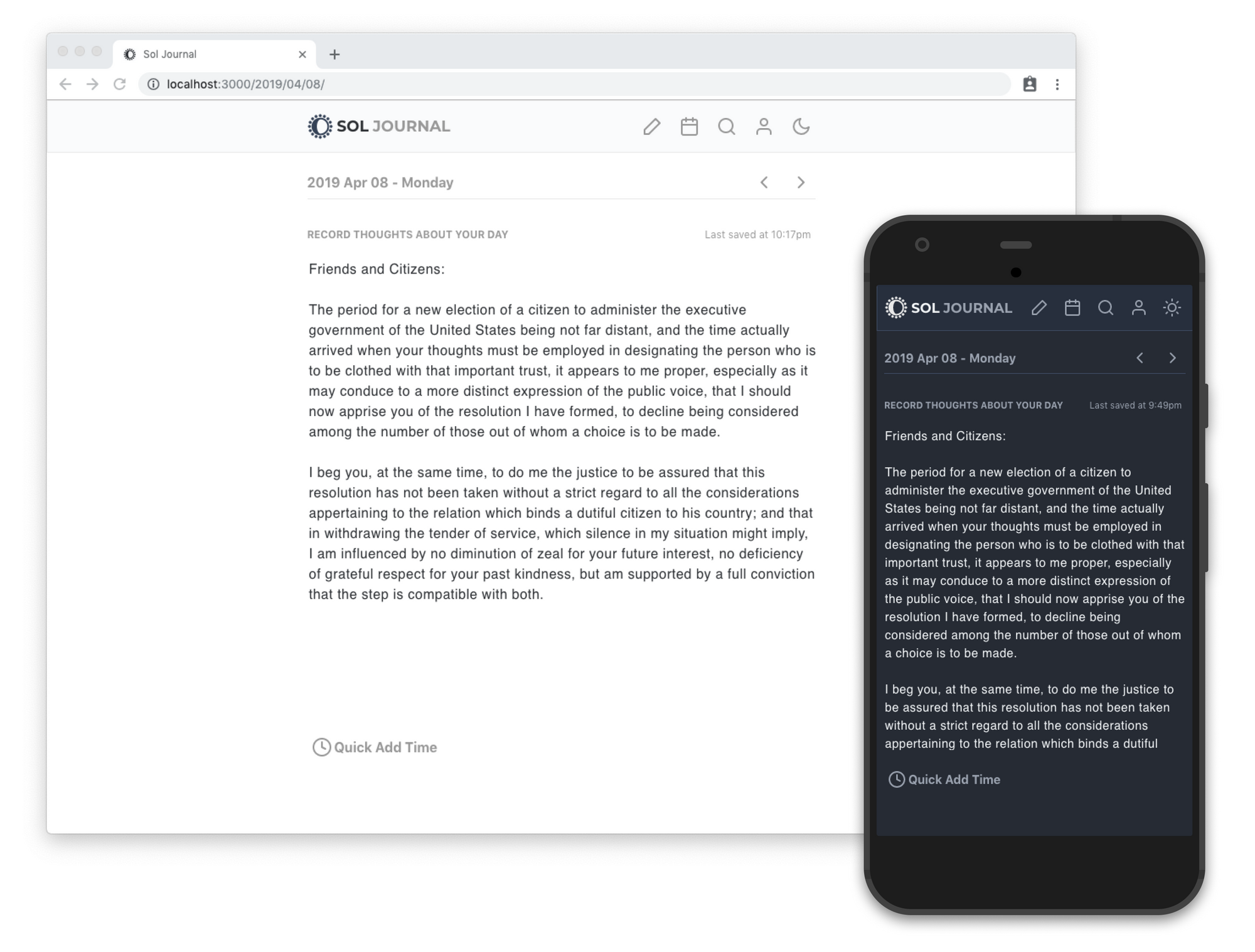
Sol is a personal journaling system that is packed as a progressive web application. It works seamlessly on any modern web browser either for desktop or mobile.
Sol supports full-text search, a built-in offline mode, journals export, and custom theming options.
7- GitJournal
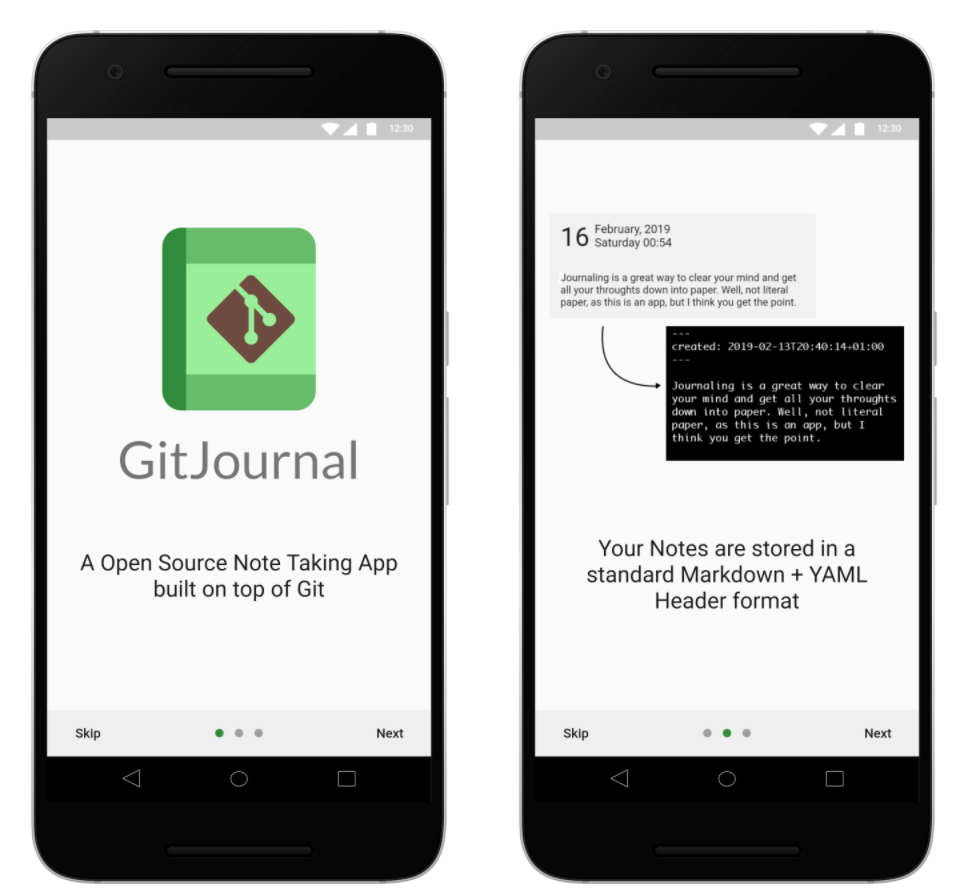
GitJournal is a journaling system that uses Git as a backend. The journal file is written in Markdown syntax with YAML header format(optional). GitJournal is a mobile responsive and released as a free, open-source project under AGPL license.
GitJournal offers several documents to guide users to export their notes from services like Google Keep, and Simplenote and migrate to it.
However, the mobile apps for iOS, and Android are not free, so if you want to use GitJournal on your mobile, then you should build and install the app yourself.
8- MiniDiary
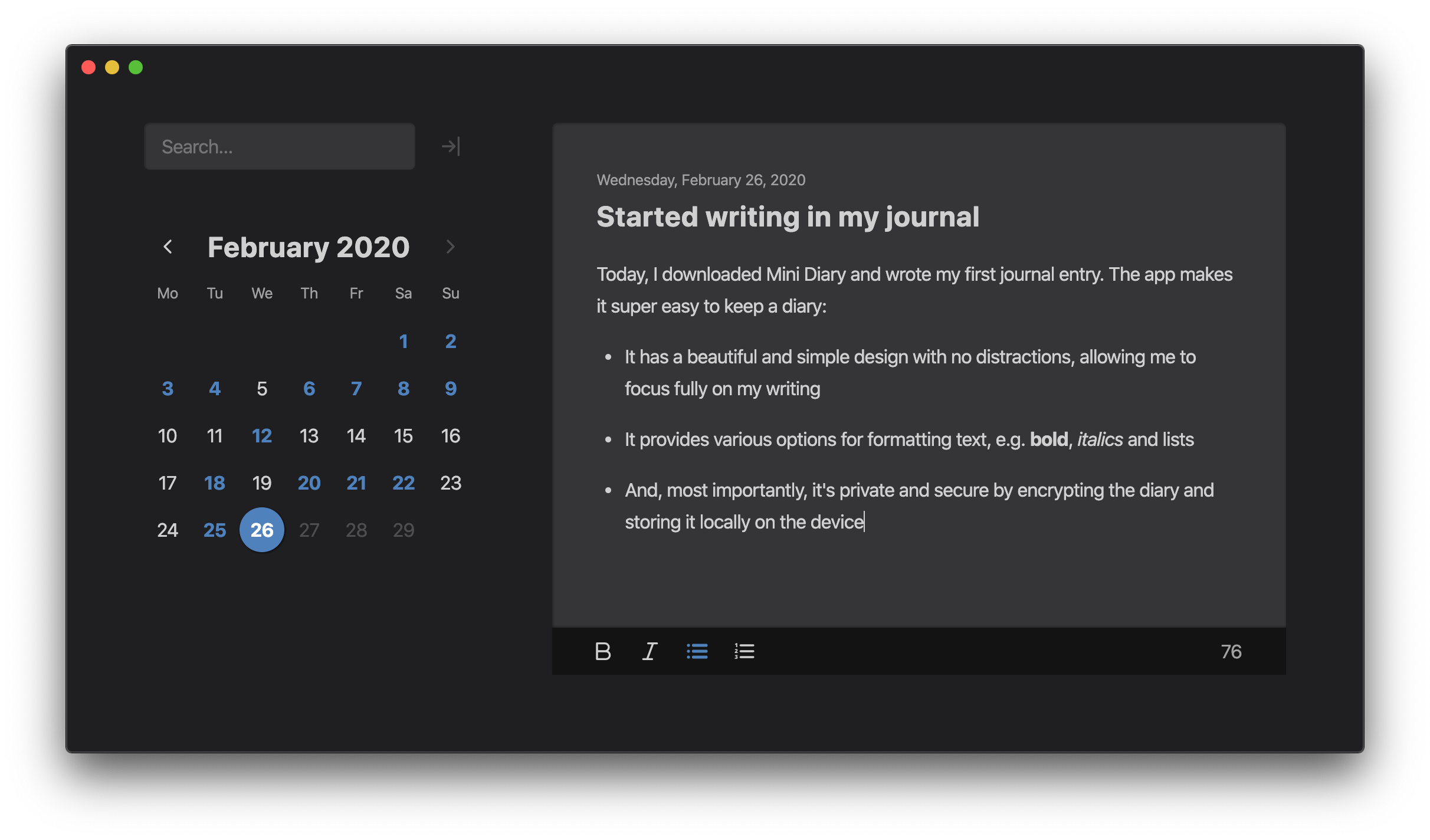
Mini Diary is a nifty, simple journal app. However, it is not maintained anymore, yet has many contributors and users.
Mini Diary is built using React and uses Electron for building desktop editions.
It comes with an easy-to-use interface that includes search, a note editor with a simple WYSIWYG, a calendar and a word counter.
9- Org.Journal
Org-Journal is a free, open-source simple personal journaling and diary system for Emacs.
The system is packed with a dozen of user-friendly shortcuts, and a handful of customizable feature set.
10- JournalBook
JournalBook is yet another source-free Node.JS-based diary and journaling system. It is built with Preact and IDB frameworks and comes with built-in right-to-left (RTL) support.
11- RedNoteBook
RedNotebook is a feature-rich journaling application for the desktop. With it, you can write complex diary notes and journals with rich attachment support like images, files, and links.
With RedNotebook, users can export their notes to plain text, HTML, or LaTeX. The app is available for Windows, Linux, and macOS.
12- Journée
Journée is a simple journaling desktop application with a clean and clutter-free interface.
The program is released under Apache 2.0 License and is available for Windows, Linux, and macOS.
13- Easy Diary
Easy Diary is a straightforward lightweight journaling and personal diary application for Android.
Easy Diary features include diary creation, editing, deleting, chart, calendar, timeline, search, voice entry support, and backup options.
The user also can lock his diary by setting a PIN or using his fingerprint if available.
14- Epic Journal
Epic Journal is a desktop journaling app for Windows, Linux, and macOS. It is built using web technologies like JavaScript, and Vue Framework then used Electron for building desktop apps.
Epic Journal features a calendar, a WYSIWYG editor, image and file attachment support, strong note encryption, syntax highlighting, journal tagging, and custom styling.
15- Presently
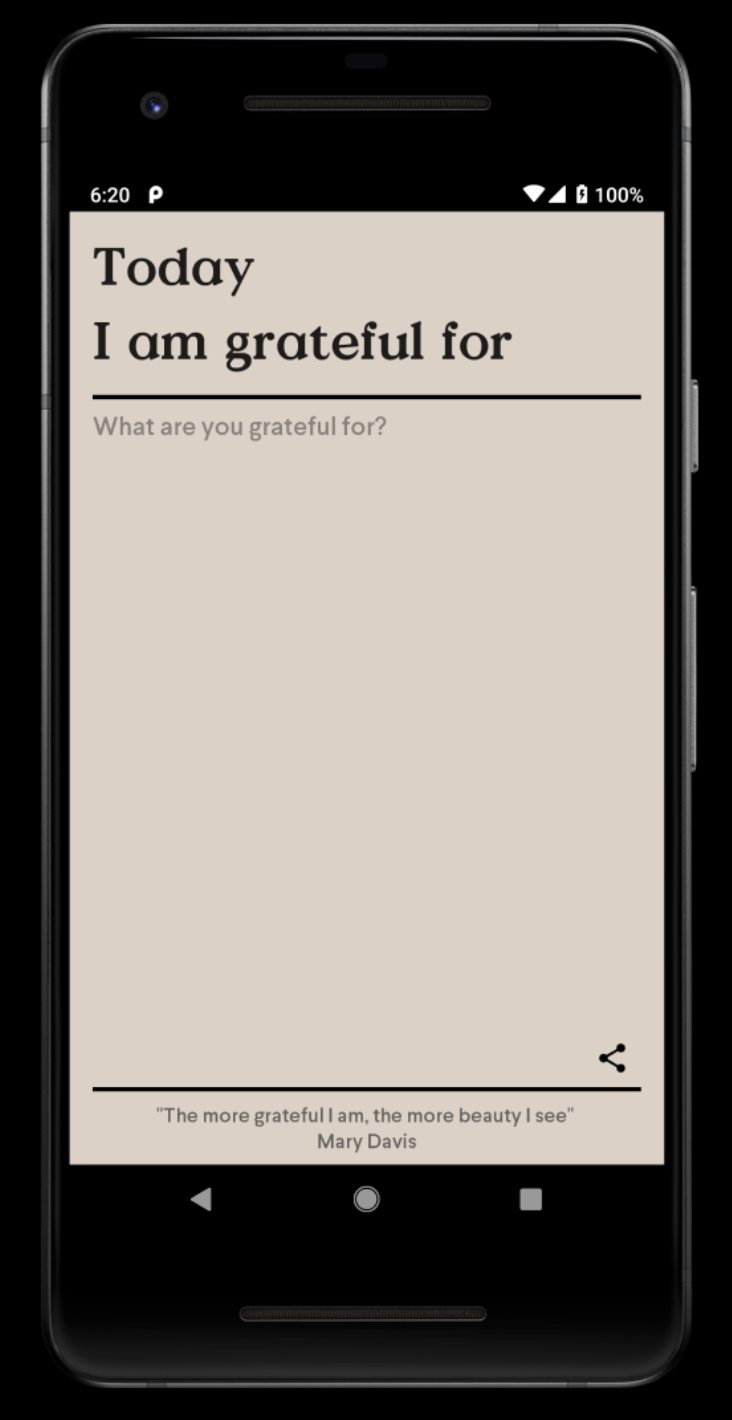
Presently is a clutter-free journaling system for Android systems. It features an interactive timeline display, full-text search support, timely daily reminders, note sharing, and a backup option.
16- Laverna
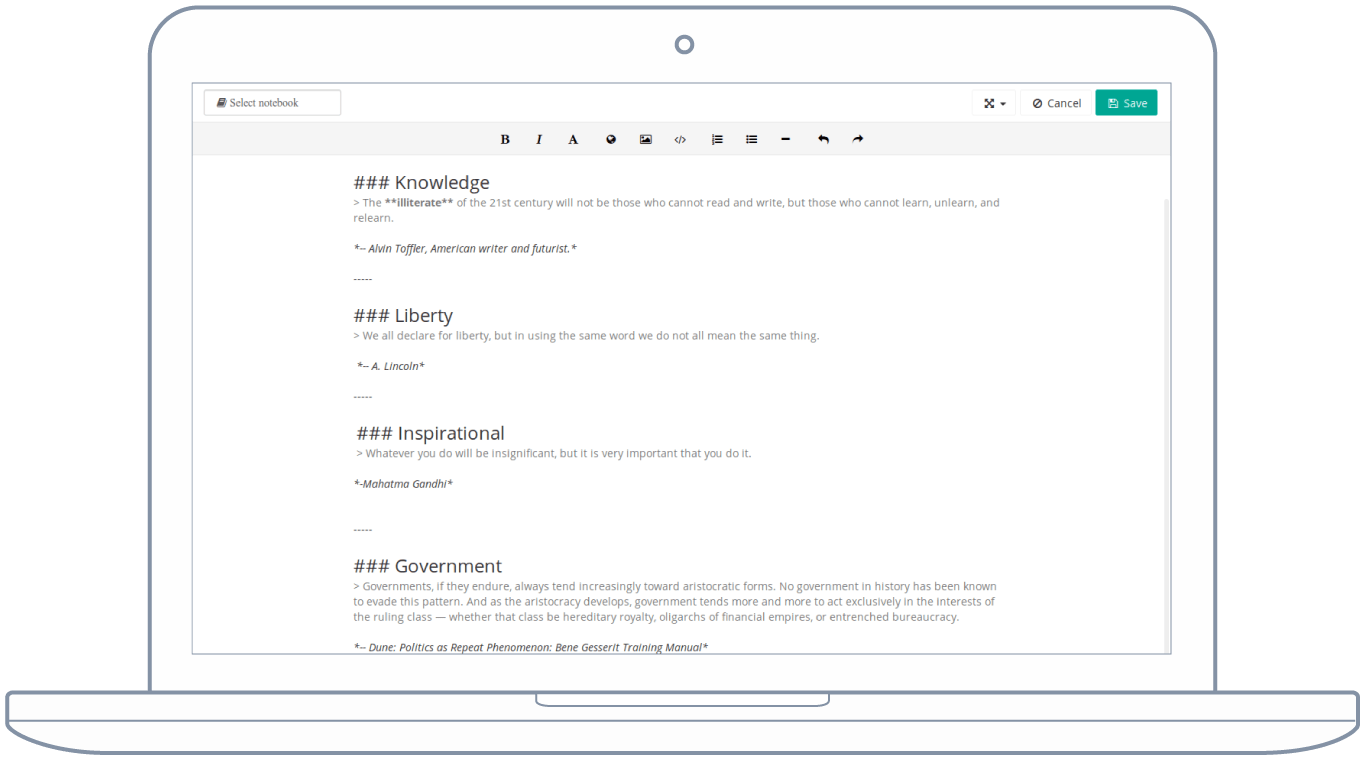
Laverna is a free, open-source note-taking app with a distraction-free mode. What makes Laverna different is that it supports tasks, code/ syntax highlighting, import/ export and user-friendly keybindings.
Laverna is available for the desktop (macOS, Windows, and Linux) and web as a "self-hosted" edition.
17- TiddlyWiki
TiddlyWiki is my personal favorite choice, as it is one compact HTML file with many features and customization options.
TiddlyWiki has a built-in journaling system, full-text search support, tagging options, Wiki-syntax text, and dozens of themes, plugins, languages support.
I highly recommend it for developers, researchers, and software engineers, as it is easy to re-shape according to the user's requirements.
As we listed our collection of personal journaling and diary apps, we encourage you to go through our list, and if you find any missing app that fits our list let us know.