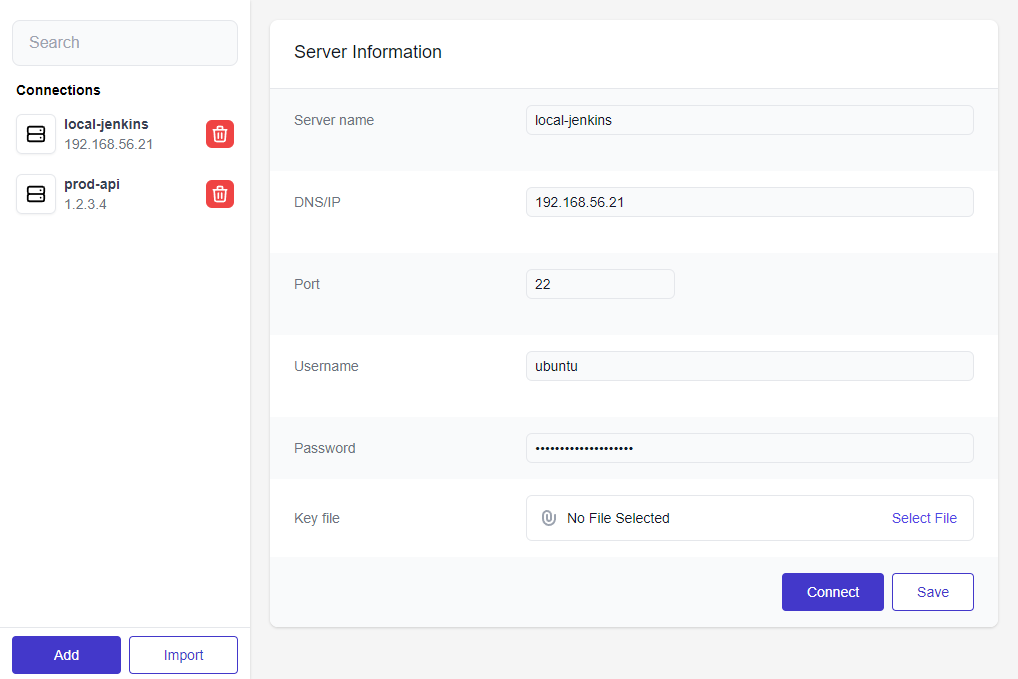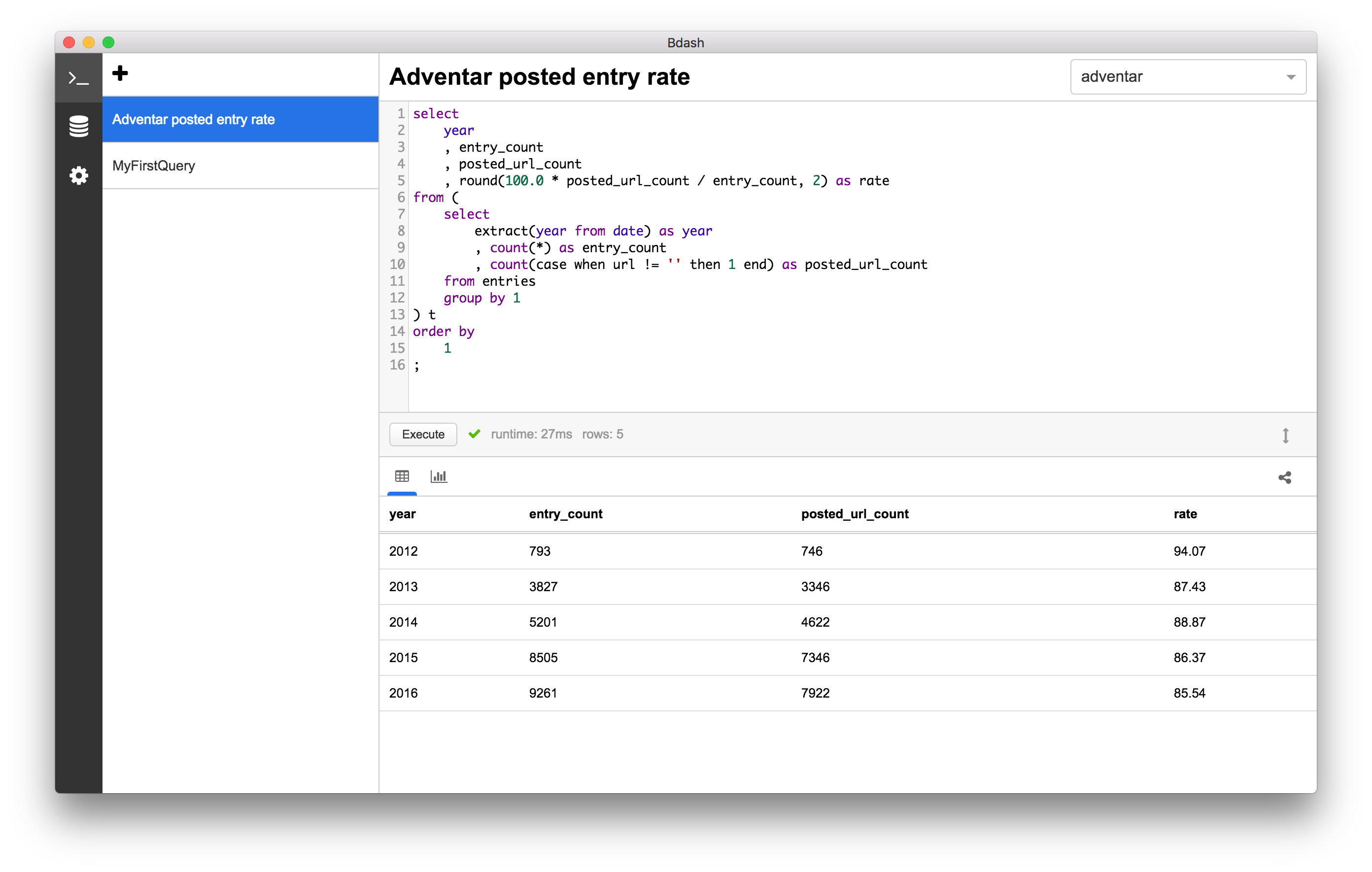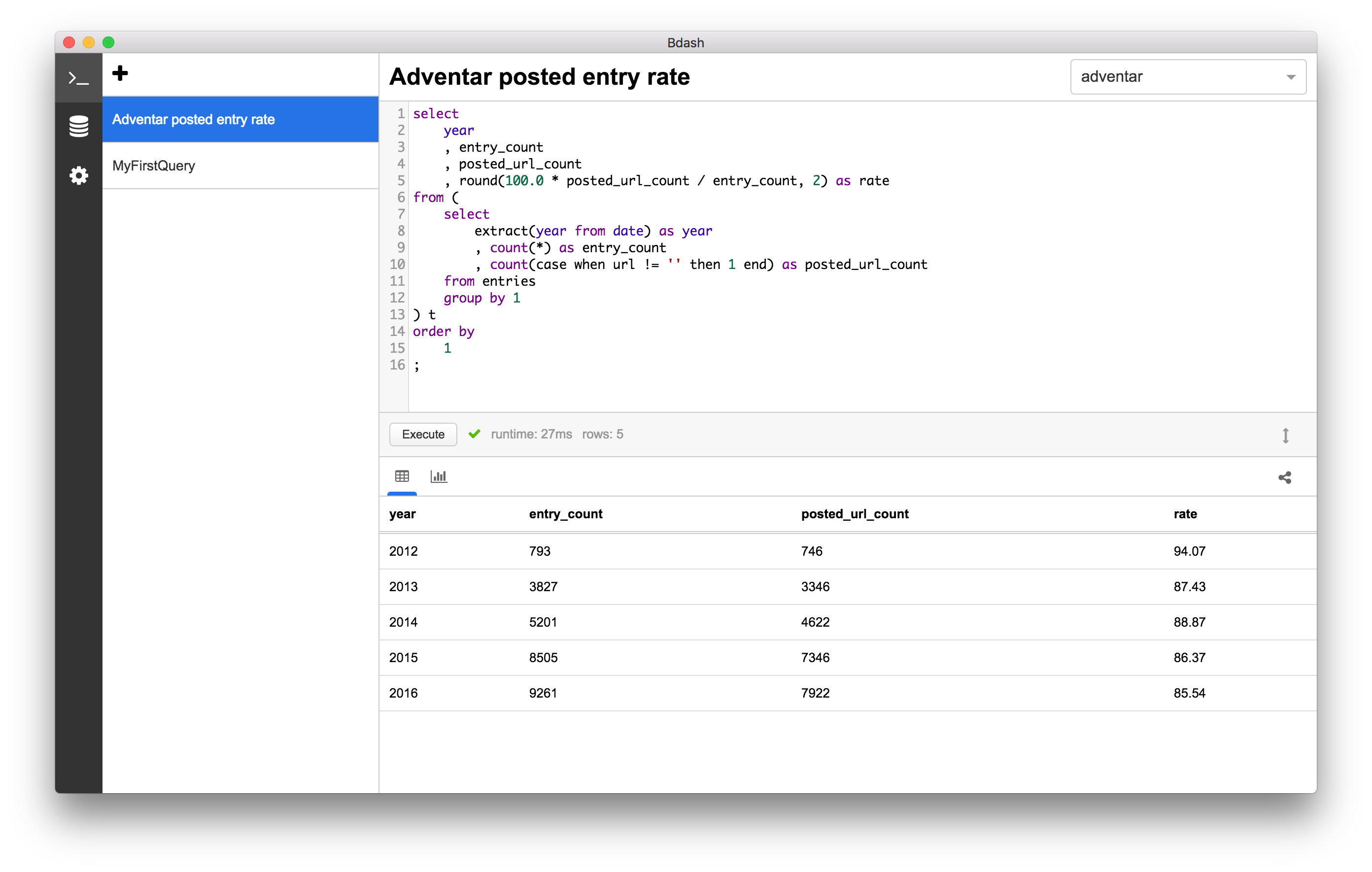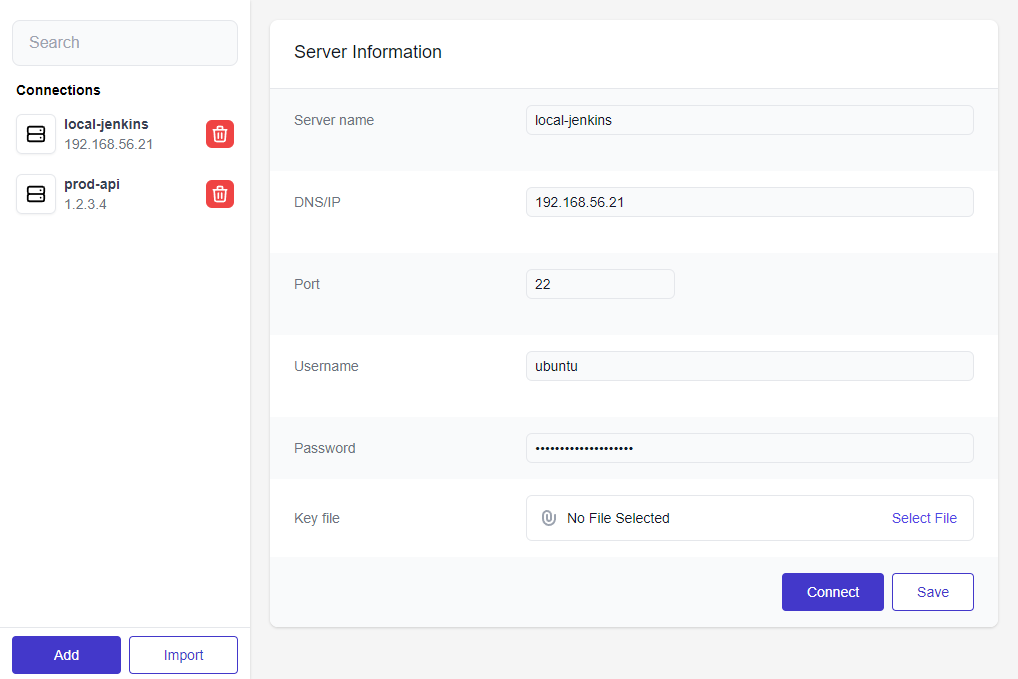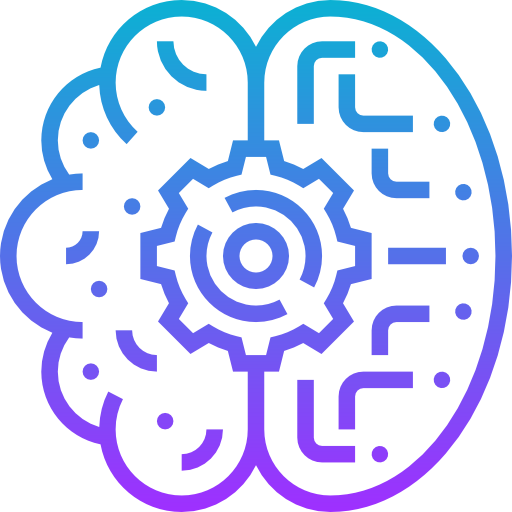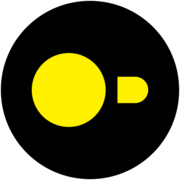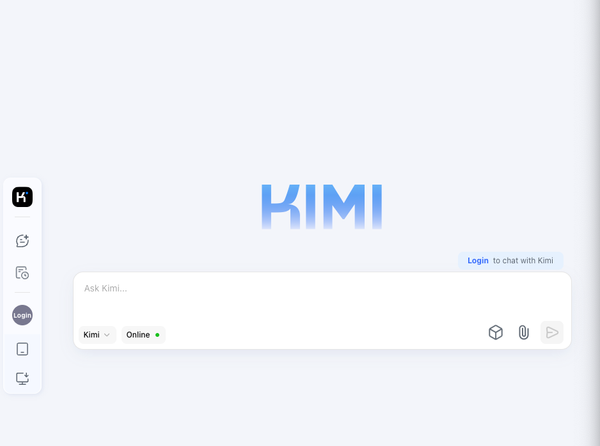Top 17 Free, open-source SQL clients for productive database management
Table of Content
What is an SQL client and What SQL Database client?
Structured Query Language (SQL) is a domain-specific language built to aid in designing and managing data in relational databases.
There are many types of SQL databases like MySQL, MariaDB, Oracle DB, PostgreSQL, and MSSQL.
SQL client is a program that accesses SQL database and performs database operations and SQL queries.

SQL client programs are fundamental tools for developers, database admin stators, and database developers. They aid developers in database management, executing SQL queries, navigating the database, and taking backup.
If you are looking for web-based SQL managers, you can check our new list here:

If you are looking for SQLite database client, you may check our following post:

In this article, we offer you a list of open-source, free SQL clients for developers.
1- Beekepper
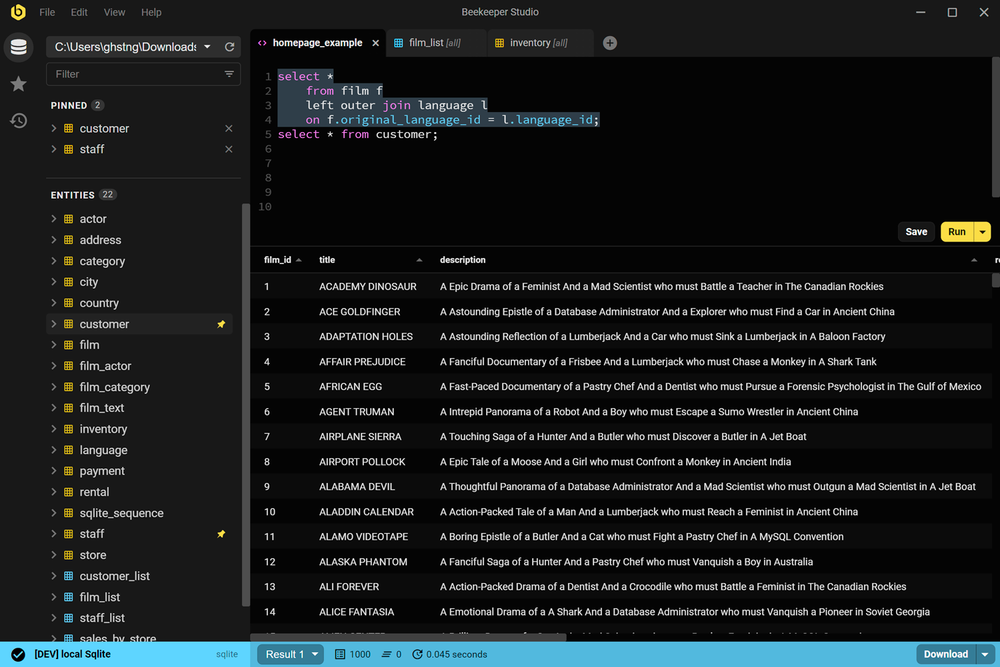
Beekeeper Studio is one of the most popular SQL managers and database clients among developers. It comes packed with developer-friendly features to boost productivity and efficiency.
Beekeeper Studio supports several SQL database engines as PostgreSQL, MySQL, SQLite, Redshift, SQL Server, CockroachDB, and MariaDB.

Here are some of its fancy features:
- SSL connection support or through SSH tunnels
- Advanced SQL query manager
- Multiple database connections support
- Multi-tab interface
- Save SQL queries for later use
- Edit records and database schemas
- Allows exporting data to many formats (SQL, JSON, JSONL, CSV).
Beekeeper Studio is available for Windows as an installable package and portable edition, Linux, and macOS.

2- DbGate
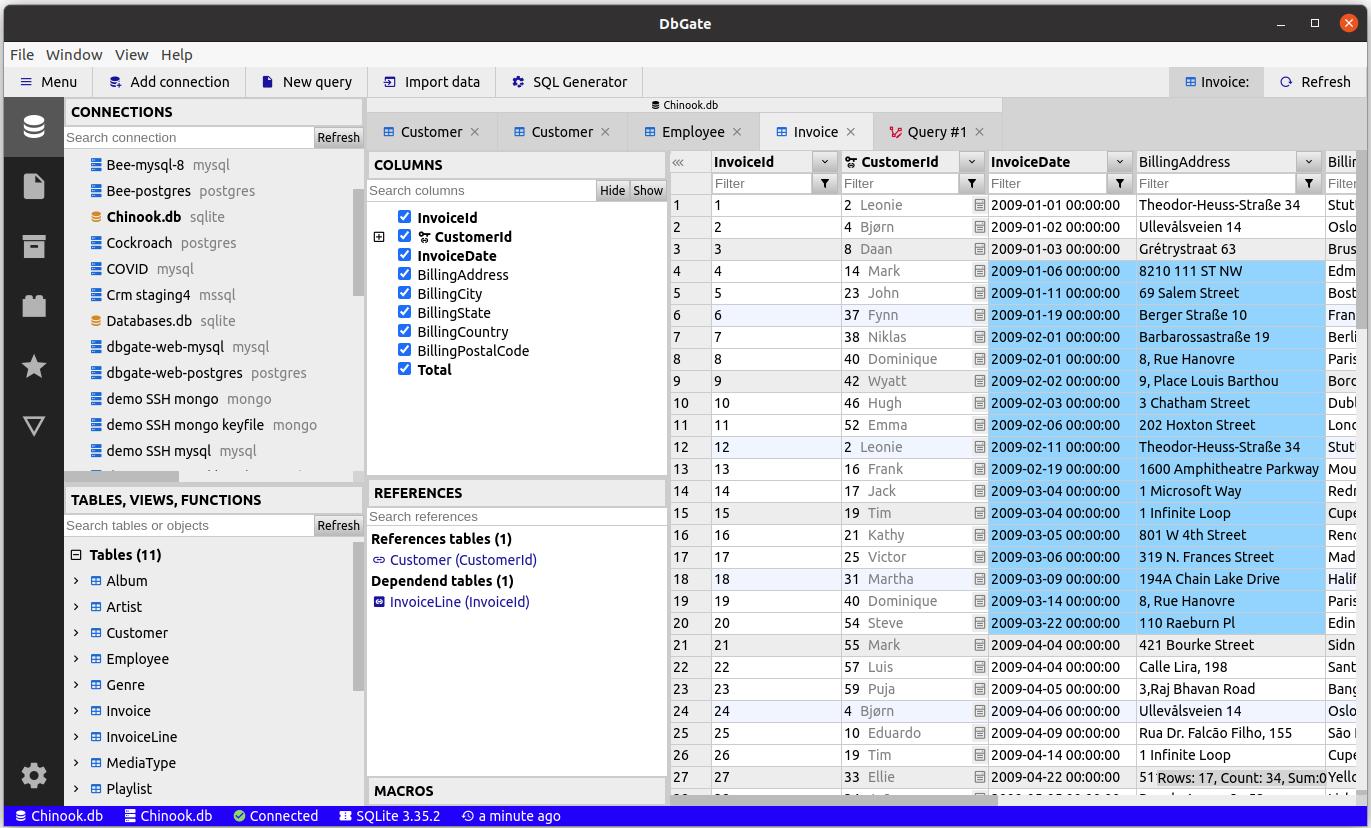
DbGate is a free, modular, open-source multi-platform SQL manager, which supports traditional SQL databases and NoSQL databases like MongoDB.
DbGate comes with dozens of features that make managing multiple databases is a piece of cake.
What DbGate offers?
- Seamless productive workflow
- Supports SSL connection
- Query editor, query designer, and SQL generator
- Comes with SQL query auto-complete suggestion
- Export data to SQL, CSV, JSON, or Excel files
- Supports JavaScript scripting
- Rich database design tools and schema editor
- Offers table structure viewer, configurable shortcuts, and dark theme
DbGate is available for Windows, Linux, and macOS. It also offers a self-hosted web-based edition which you can install on your local or remote server.
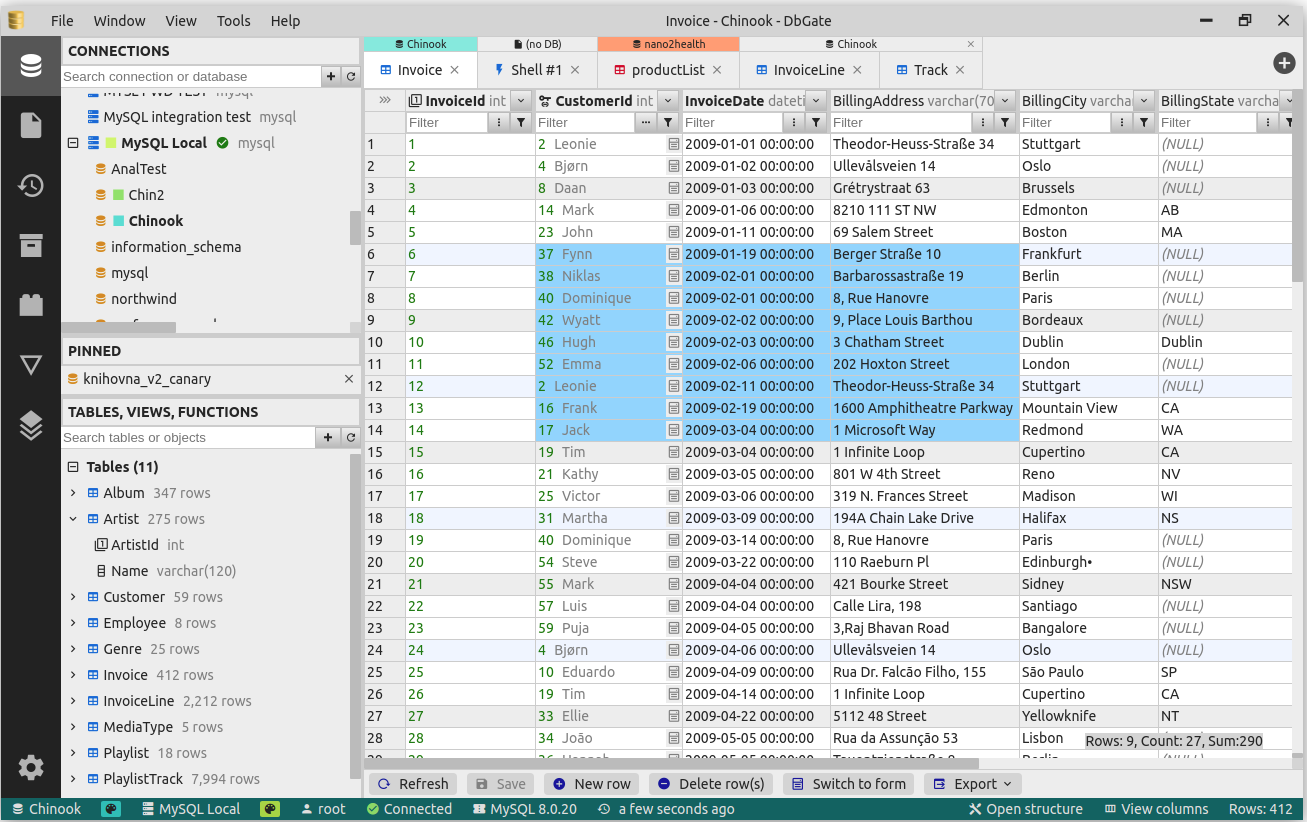
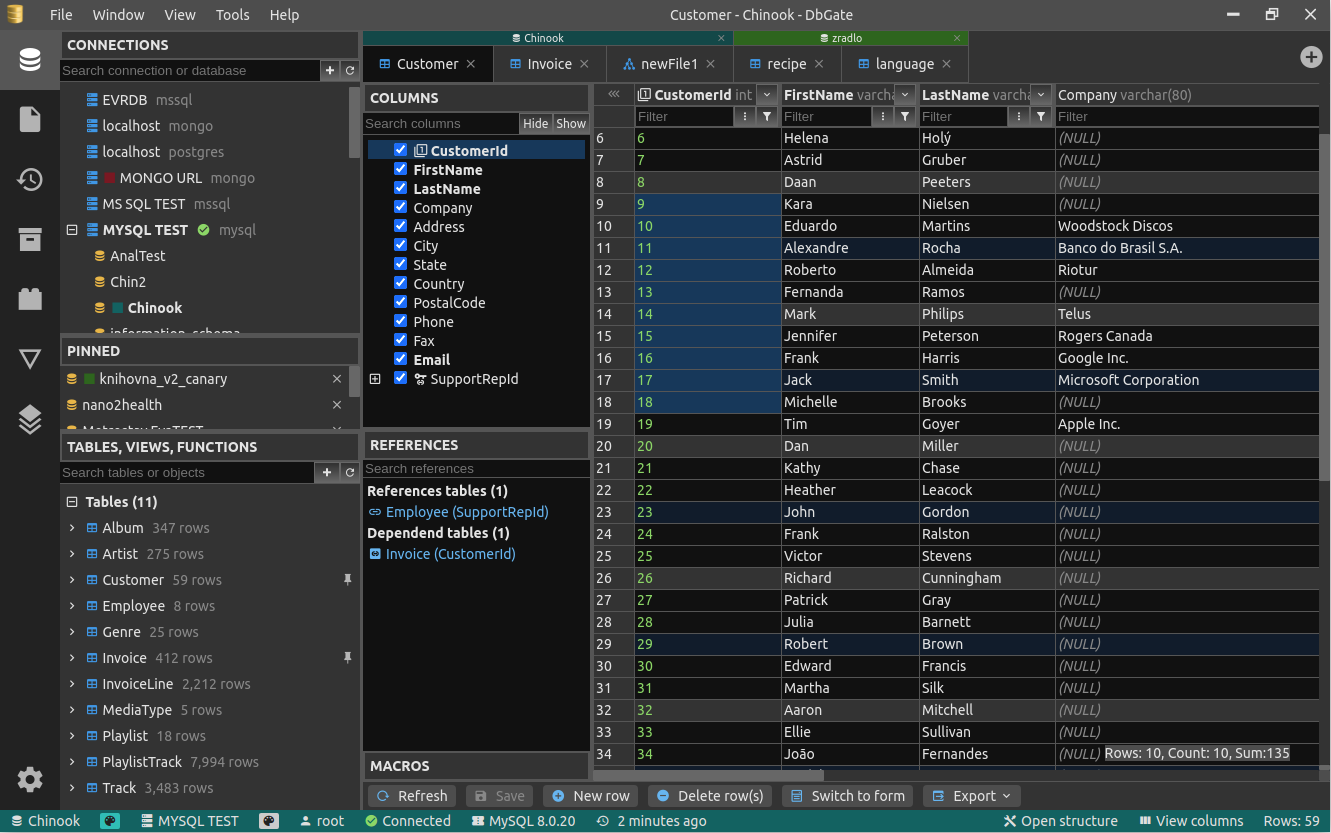
3- Sqlectron
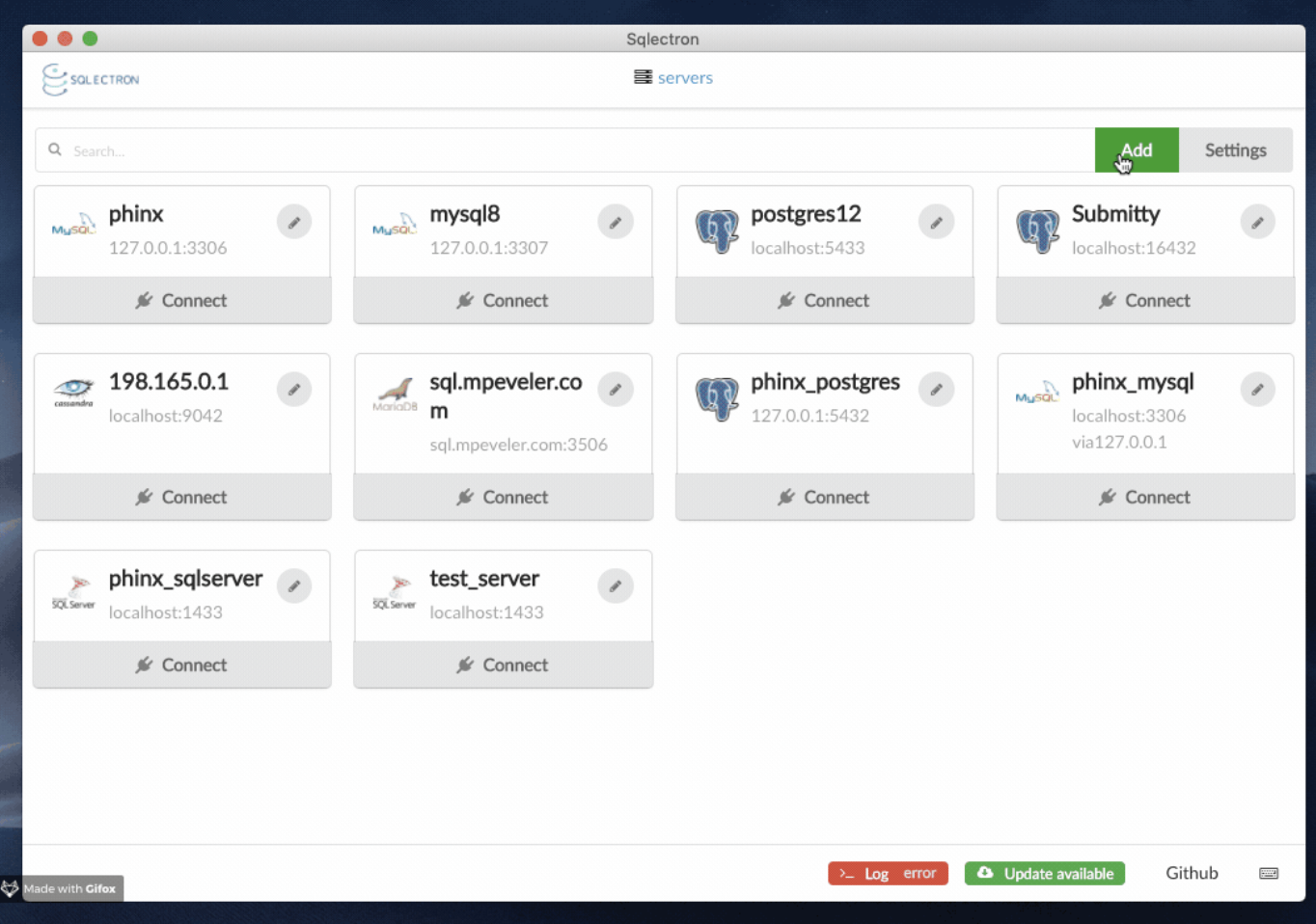
Sqlectron is an Electron-based, free, open-source SQL editor for various desktops.
It comes in two editions: the GUI mode and the terminal app which you can run from your terminal.
Sqlectron supports several SQL database engines out-of-the box-like PostgreSQL, Redshift, MySQL, MariaDB, Microsoft SQL Server, and SQLite. It also offers seamless support for Cassandra DB which is a NoSQL database.
Sqlectron supports SSL connection and comes with table views, SQL query manager, full-text search option, and SQL auto-complete feature.
You can obtain Sqlectron for Windows, Linux, and macOS. If you prefer the terminal app, you need to install it through NPM.

4- HeidiSQL
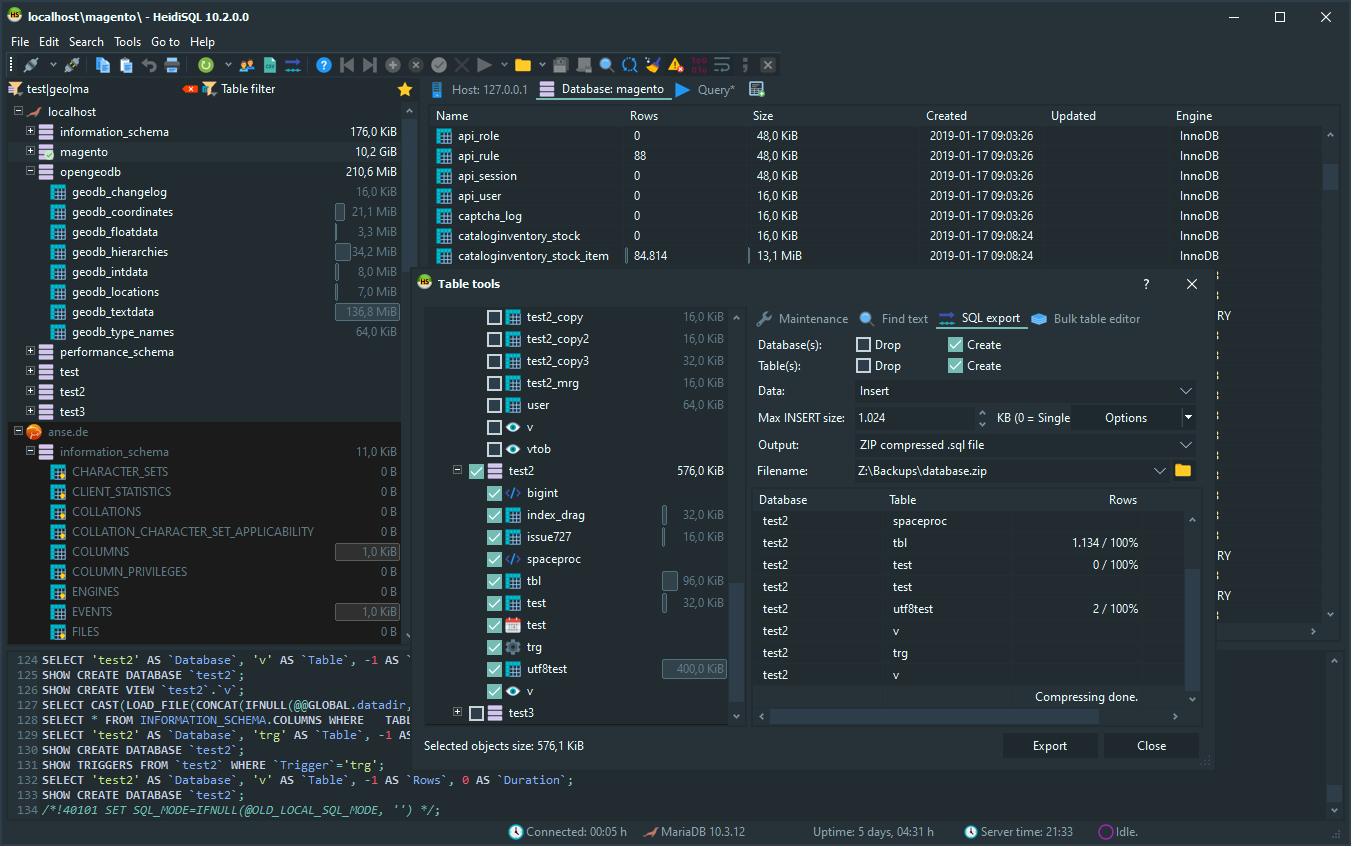
HeidiSQL is a free SQL manager for SQL databases as MySQL, MariaDB, SQLite, PostgreSQL, and Microsoft SQL database.
HeidiSQL comes with all the handful of SQL features any developer needs, like SQL Query editor, SSH Tunnel connection, variables editor, table editor, trigger editor, and large file support.
Beyond its rich features set, which may look similar to other software packages on this list, it has many unique features which are:
- Export data to other databases
- In addition to SQL, CSV, JSON exports, it also exports data to LaTeX, Wiki Mark, and PHP Array.
- Allows bulk and batch editing for data
- Supports batching insertion for ASCII or binary data
- Reformat disordered SQL
- Full-text search
- Scheduled event manager
HeidiSQL only works on Windows systems with 32/64-bit support, it offers an installer and a portable edition that works directly from the disk.
5- OmniDB
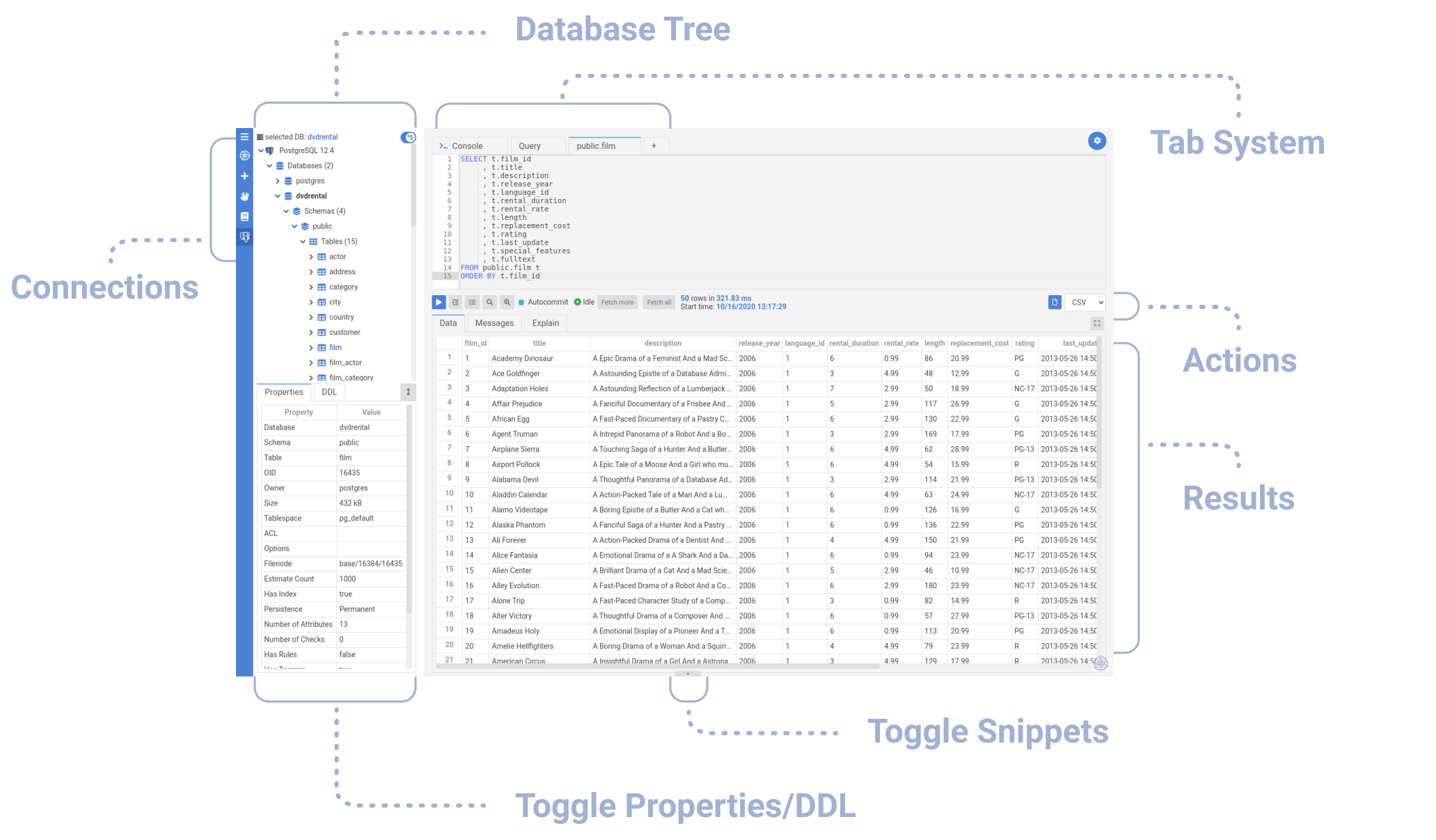
Unlike other projects here, OmniDB focuses on providing a collaborative database management platform for teams.
Consider it a web-based database client and admin station tool on steroids for collaborative administration.
Currently, OmniDB supports PostgreSQL, MySQL, Oracle, and MariaDB.
OmniDB features a customizable, user-friendly interface, a PSQL console, SQL Query manager, a monitoring dashboard to oversee all operations, connections, activities, and logs, and a global SQL snippets panel for the team.
6- DBeaver
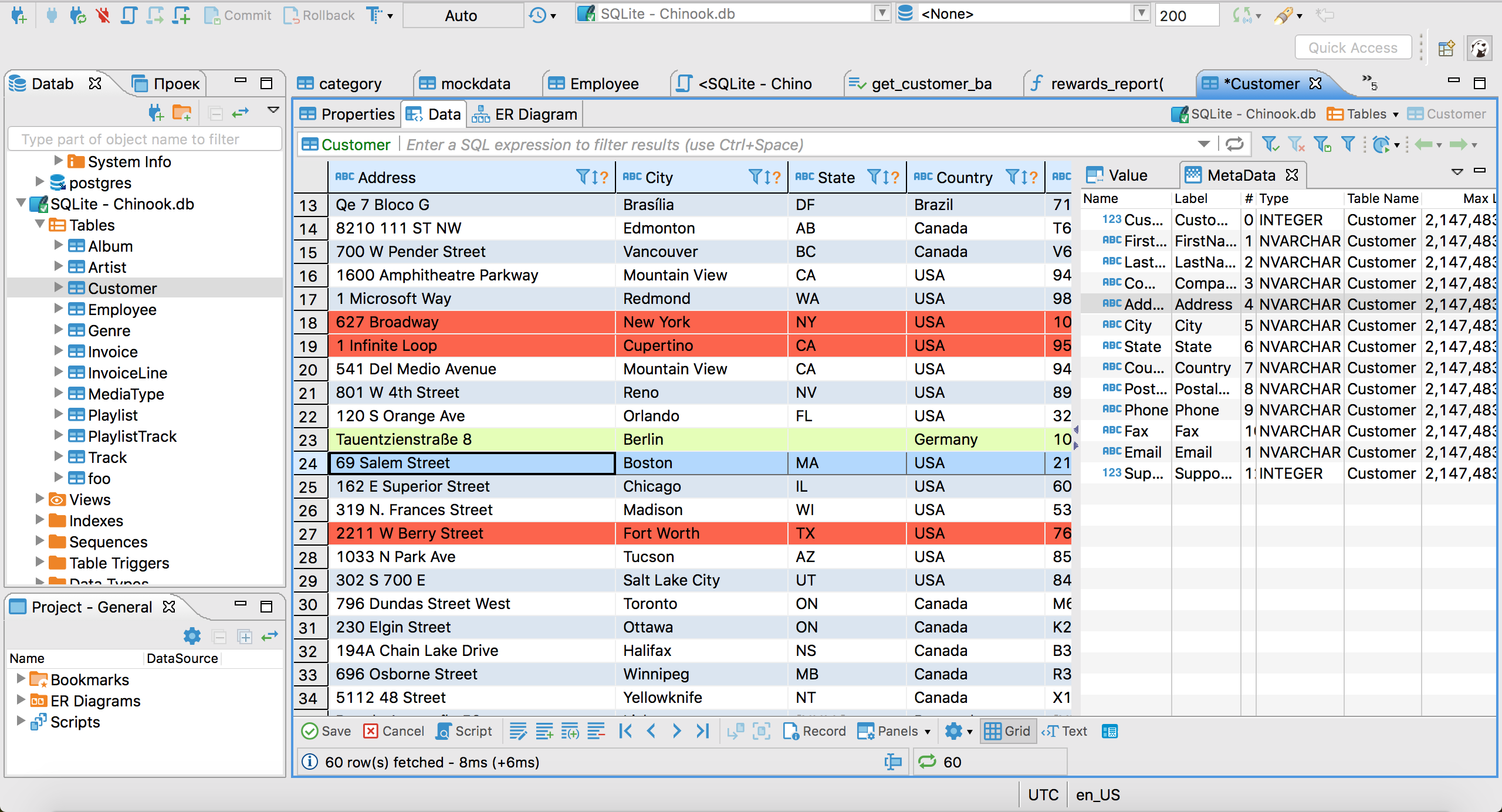
DBeaver is a free universal database tool that supports a large set of SQL database engines, and some of them are unique to DBeaver.
In addition to its support to the popular SQL databases as MySQL, PostgreSQL, SQLite, Oracle, and SQL Server, It offers full support for MS Access, Teradata, Firebird, Apache Hive, Pheonix, Sybase, and several others.
DBeaver's data viewer comes with a filtering option, customizable columns, full-text-search, and a rich set of plugins to extend its functionalities.
BDeaver offers a free, open-source community edition which you can download for free, and an enterprise edition with extended features like NoSQL database support, and numerous enterprise extensions for Oracle, Redshift, SQL Server, and more.
DBeaver can be installed as a desktop program for Windows, Linux, macOS (with M1 support), and Linux (64bit, x86, and ARM) systems.
If you are an Eclipse user, you can get DBeaver as an eclipse plugin.

7- SQuirrel
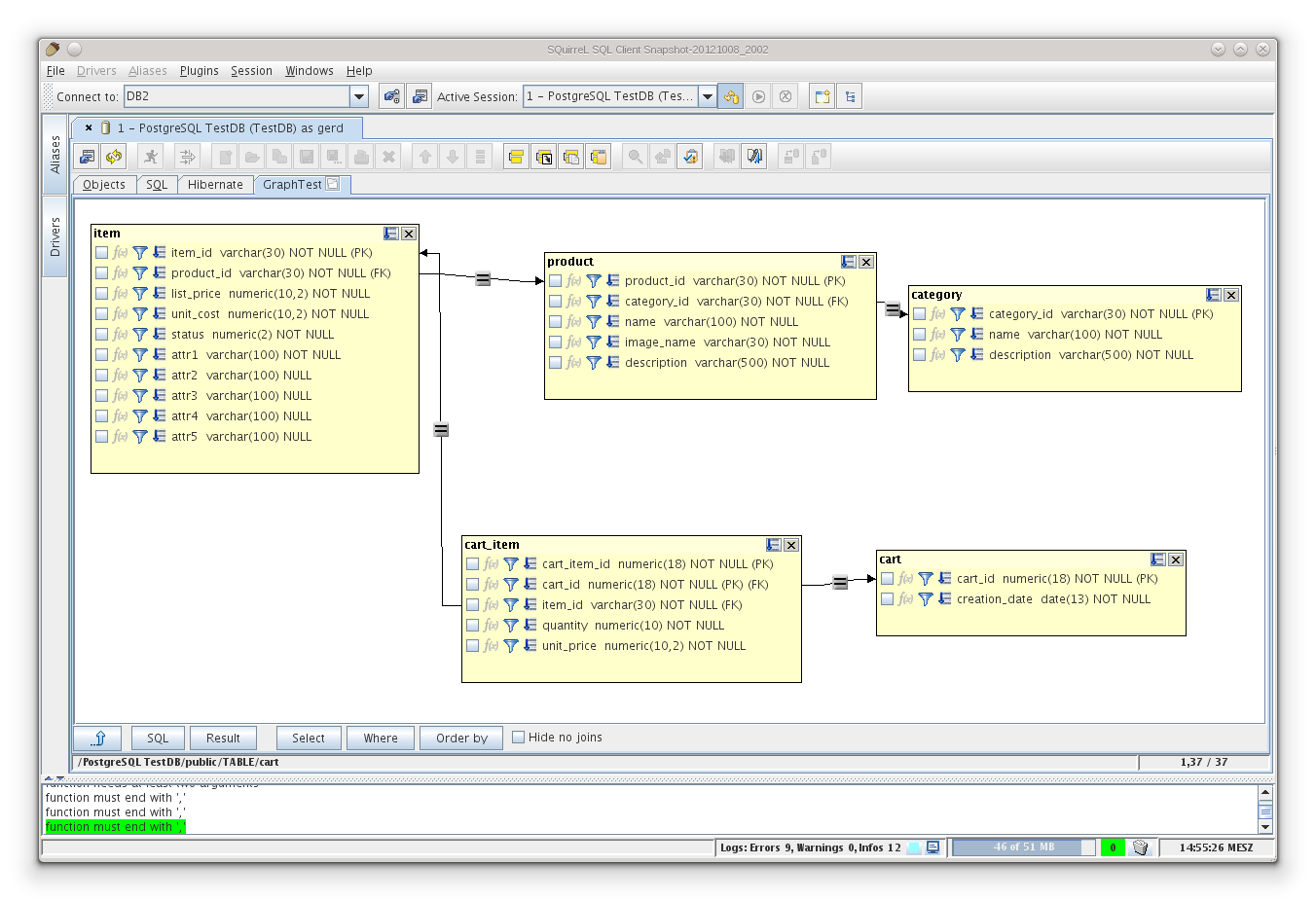
SQuirreL SQL Client is a multi-platform Java-based SQL database IDE and manager for Windows, Linux, and macOS.
It allows adding custom SQL drivers to support certain databases, from a large list of supported drivers.
SQuirreL SQL client has a rich library of plugins supported by the community.
We recommend it to the advanced user as it requires a deep dive into how to use it, unlike others in this list.


8- Falcon
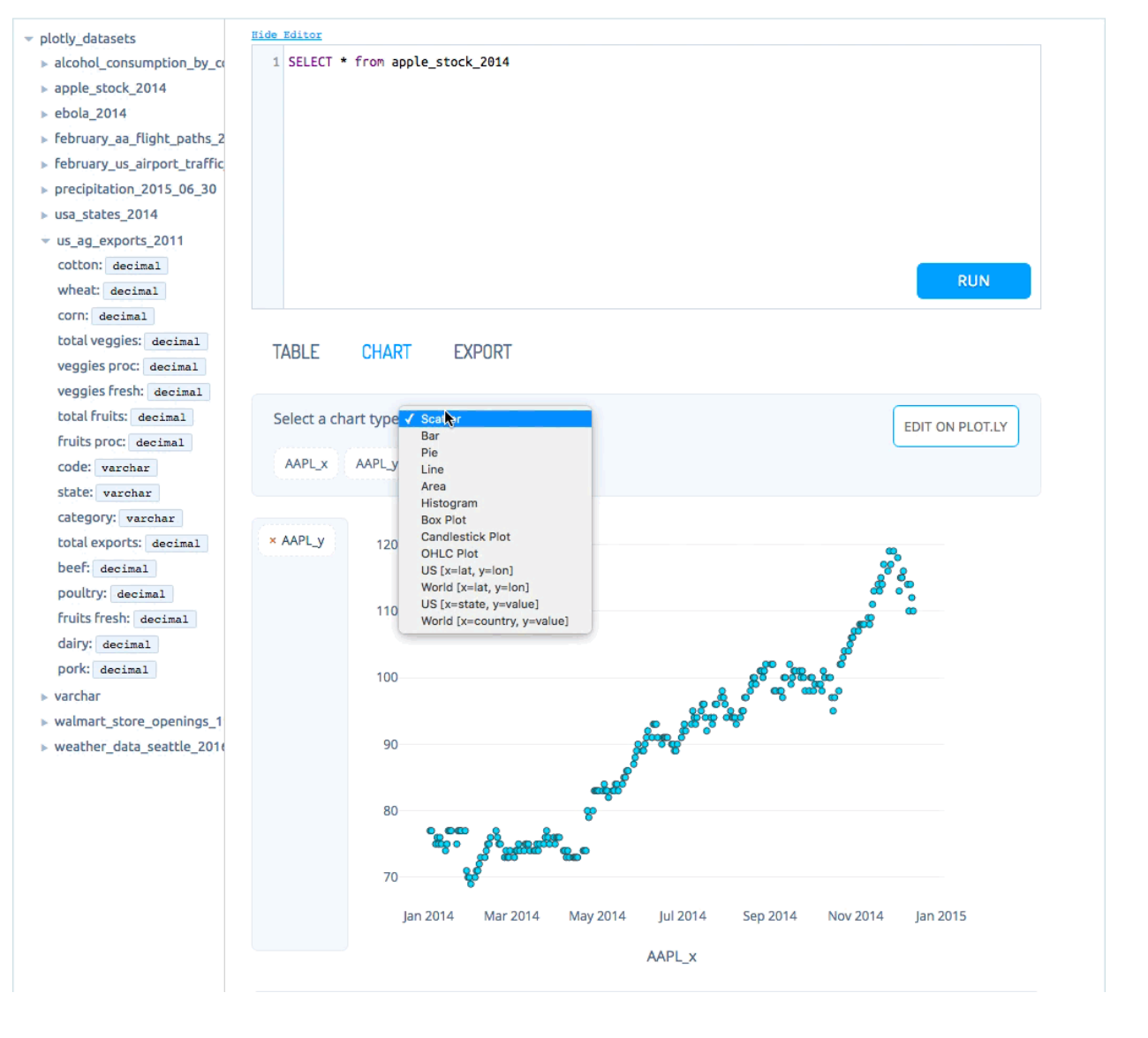
Falcon is a free, open-source, SQL client by Plotly. It supports MySQL, PostgreSQL, IBM DB2, Impala, MS SQL, Oracle, SQLite, and RedShift.
Falcon is intended to be an SQL client for data analysts, data scientists, and data engineers as it is packed with Plotly charts, maps, and graphs.
Windows and macOS users can download and use it directly on their machines, while Linux users can build it from the source.
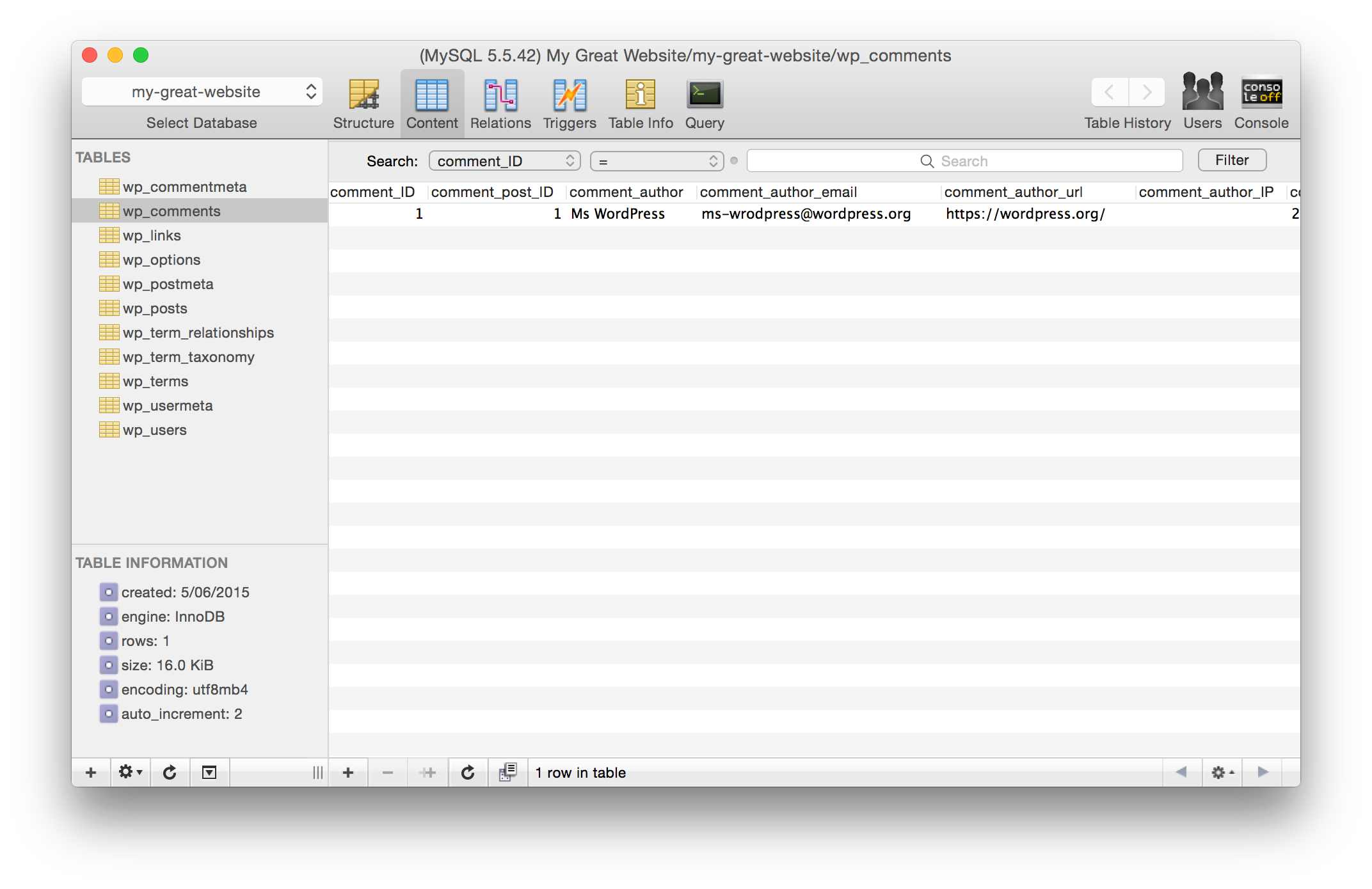
9- Antares
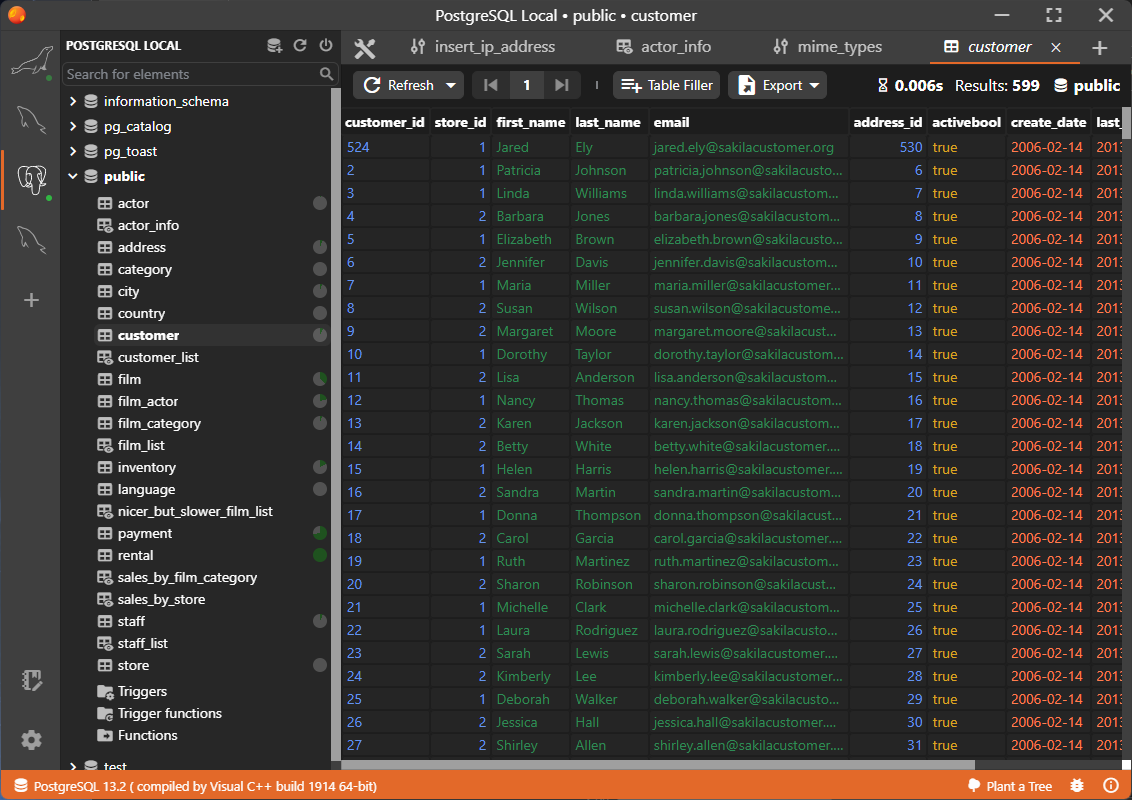
Antares is a fancy-looking database manager and SQL client for all popular systems including ARM.
Antares has a modern professional interface, data table viewer, views, trigger, routine, and function managers.
It also comes with a user-friendly scheduler for tasks automation.
Antares supports MySQL, MariaDB, PostgreSQL, and SQLite. SQL Server support is due for the next release.
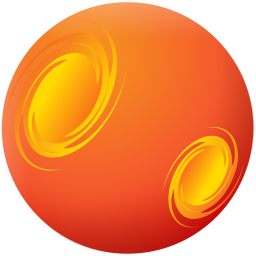
10- Hue
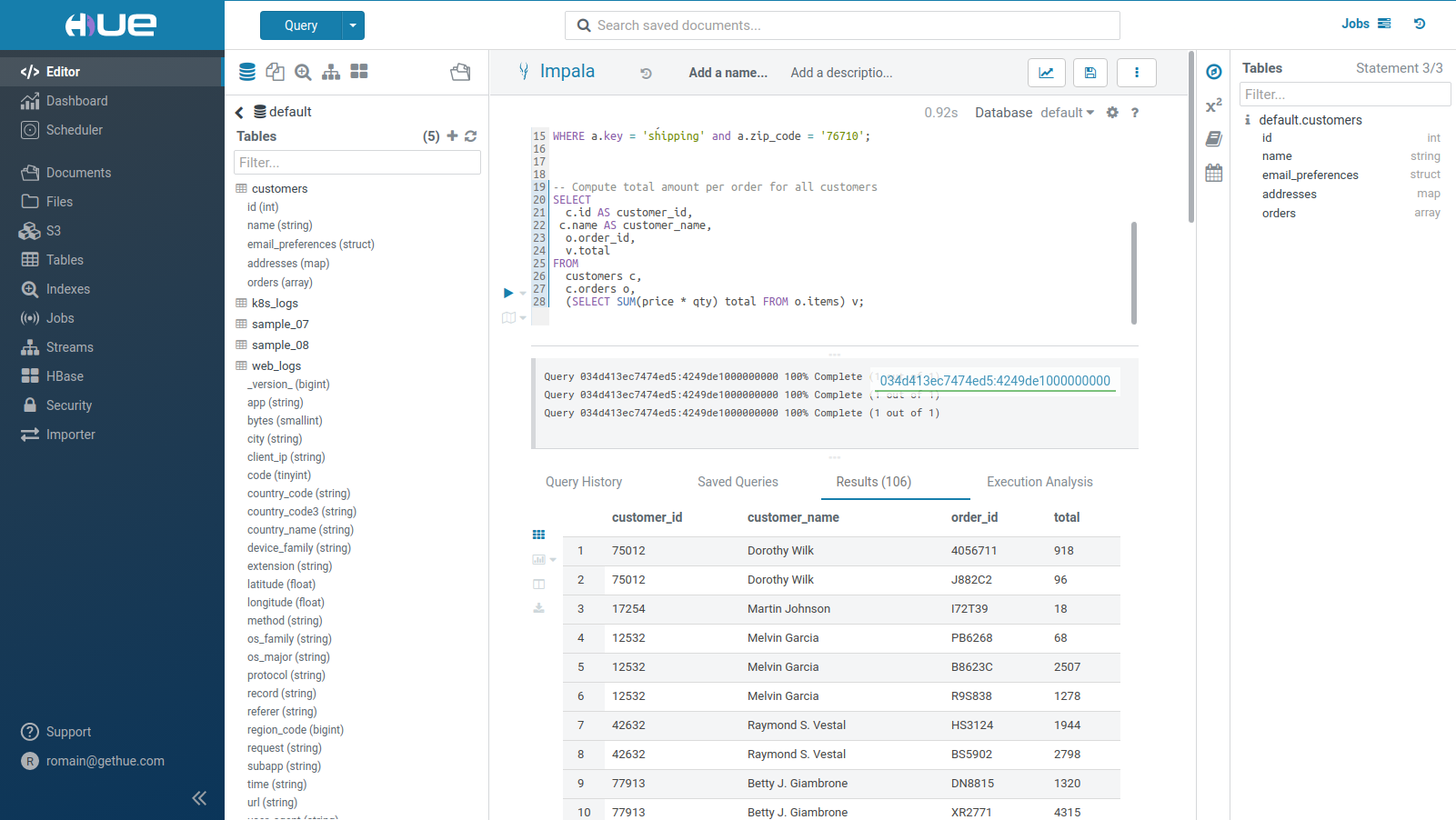
Hue is not an ordinary SQL client like others, It is an SQL assistant for data engineers and data warehouses.
It features a built-in SQL assistant/ editor with autocomplete option, comes with a responsive interface, and is easy to configure and use.
Supported databases
Hue supports a large set of databases and data storage:
Apache Hive, Apache Impala, MySQL, Presto, Trino, Oracle, PostgreSQL, AWS Athena, Apache Phoenix, Apache Druid, Apache Flink, ksqlDB, Google BigQuery, Materialize, Teradata, DB2, Apache Spark SQL, Azure SQL Database, MS SQL Server, Vertica, AWS Redshift, Apache Drill, SAP Sybase, SAP Hana, Apache Solr, Apache Kylin, Dask SQL, Clickhouse, Elastic Search, Apache Pinot DB, Snowflake, Sqlite, Google Sheets, and Greenplum.

11- CloudBeaver
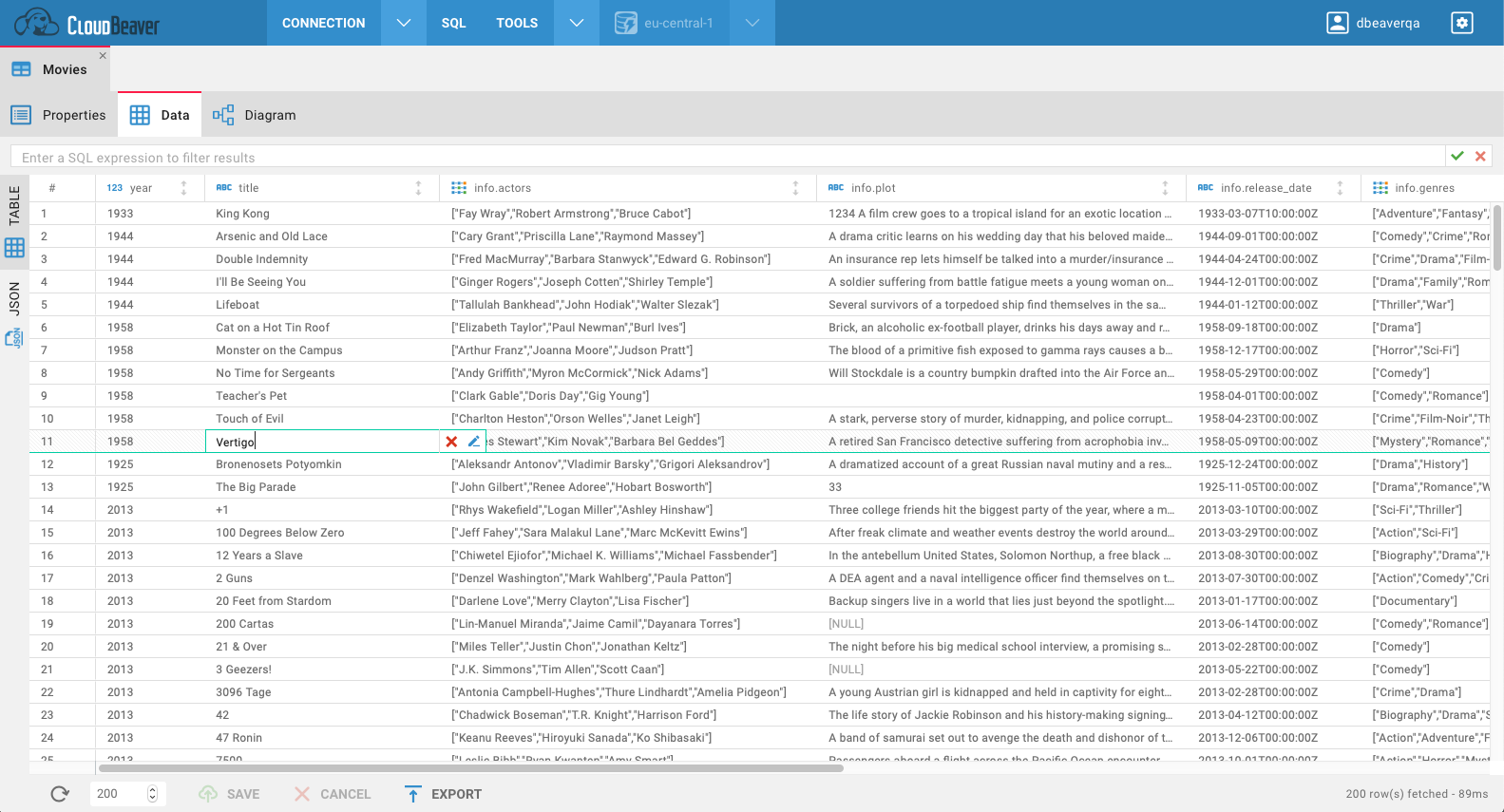
CloudBeaver is a browser-based database manager with a powerful SQL editor and a schema designer.
It is slightly different from other programs on this list, as it supports SQL/ NoSQL databases, offers full compatibility with AWS, and comes with an entity diagram designer.
The community edition is free and open-source (Apache 2.0 License) for developers and users.
12- DuckDB
DuckDB is a low-level SQL OLAP database management system for developers, it offers several programming clients: Python, R, Java, Node.js, C/C++, and command-line. It is available for Linux, macOS, and Windows.
DuckDB allows direct data importing from CSV. It is exteremely fast for managing and performing operations on large data sets.
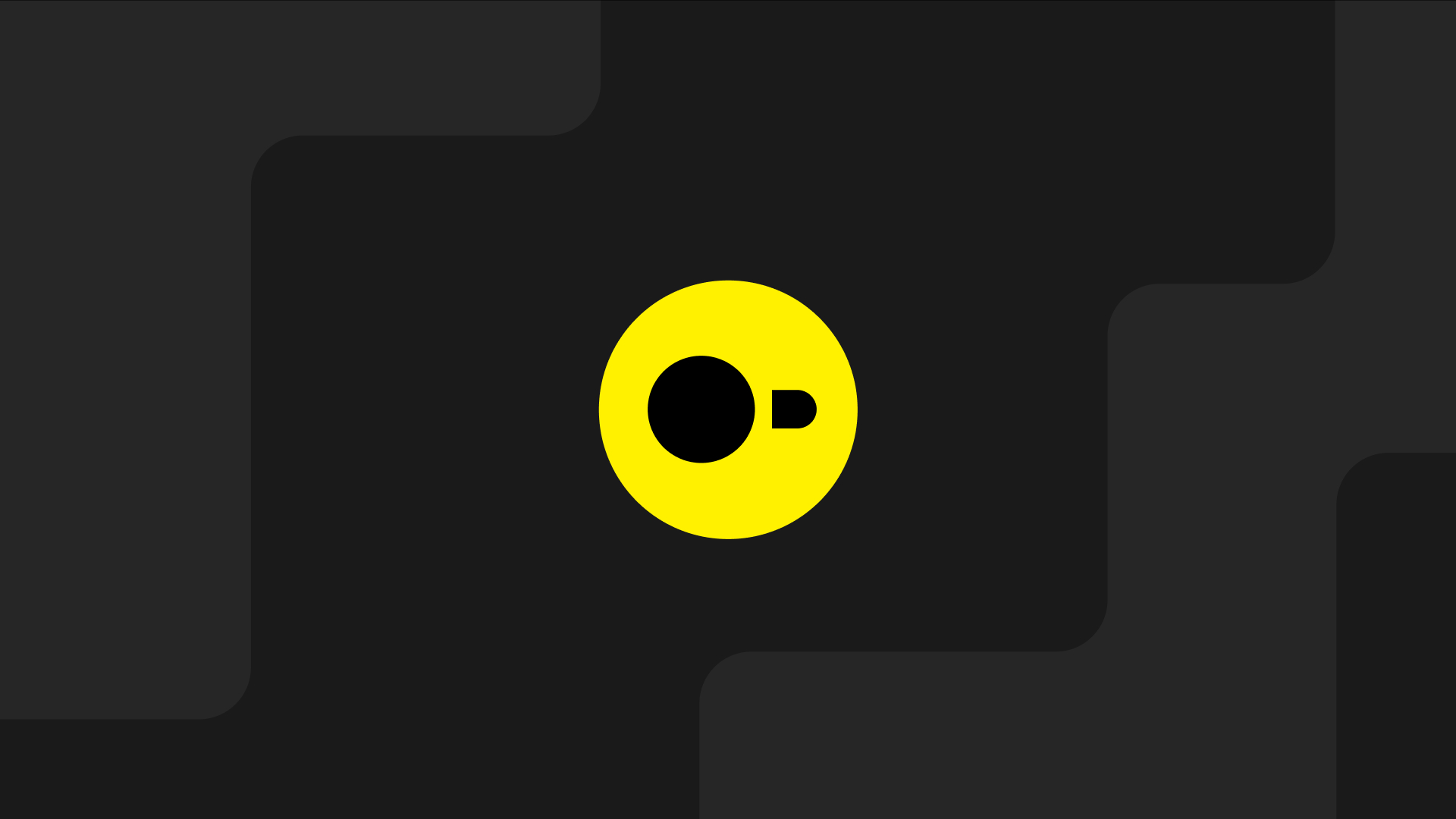
14- SequelPro
SequelPro is a native macOS client for MySQL database administration. It has a compact native interface, and an easy-to-use layout.
SequelPro features a data viewer, a table structure view, triggers, and relations manager, and an advanced SQL query editor.

15- Franchine
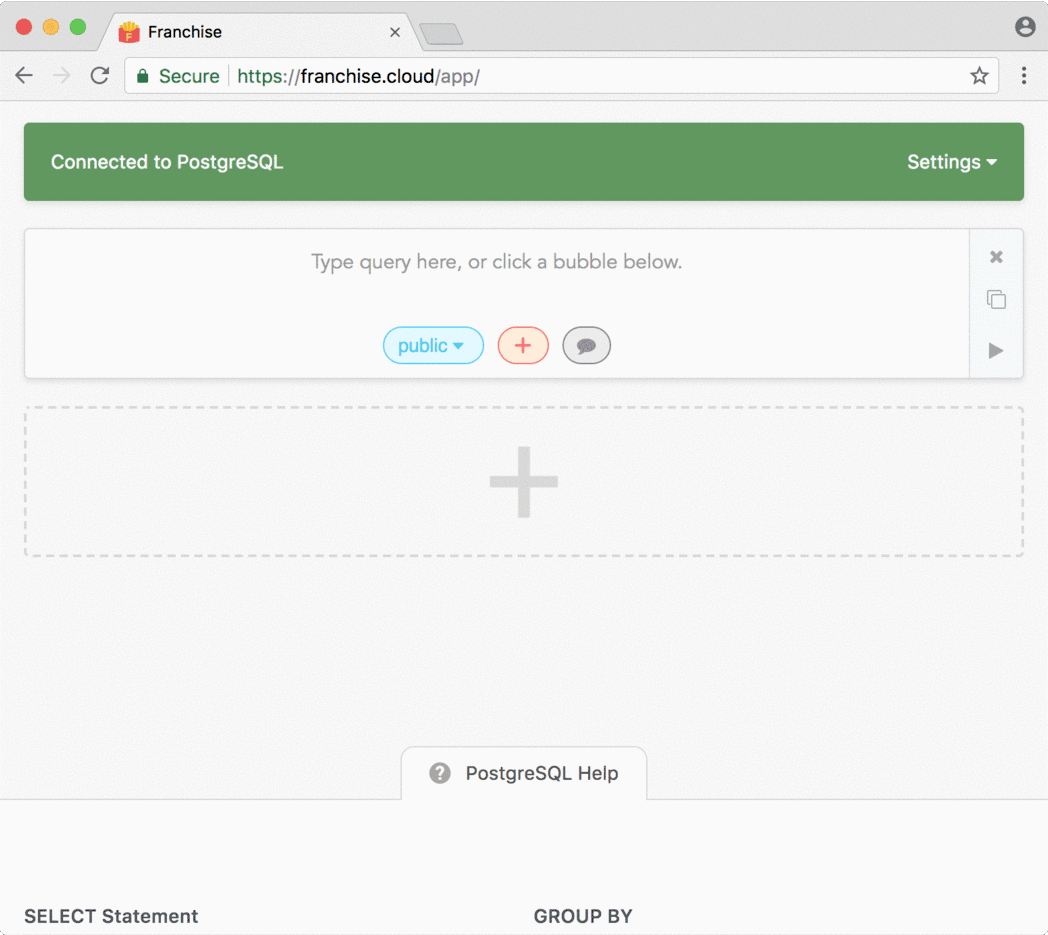
Franchise is not an SQL manager rather a web-based SQL notebook. Despite it being a web-based application, you do not need to sign, register, or even install it to run and use it.
Franchise allows direct editing for CSV, JSON, XLSX files, performs SQL operations and runs SQL queries directly on the imported data.
With Franchise, you can connect directly to PostgreSQL, MySQL, MariaDB, and BigQuery.
The notebook interface that Franchise offers, comes with several views to render data into editable tables, maps, charts, and record editing view. All you need to do is run your SQL queries, and it will automatically generate the view for you.
16- pgAdmin
pgAdmin is a free, open-source popular desktop/ web PostgreSQL database administration tool for Windows, Linux, macOS, and the cloud.
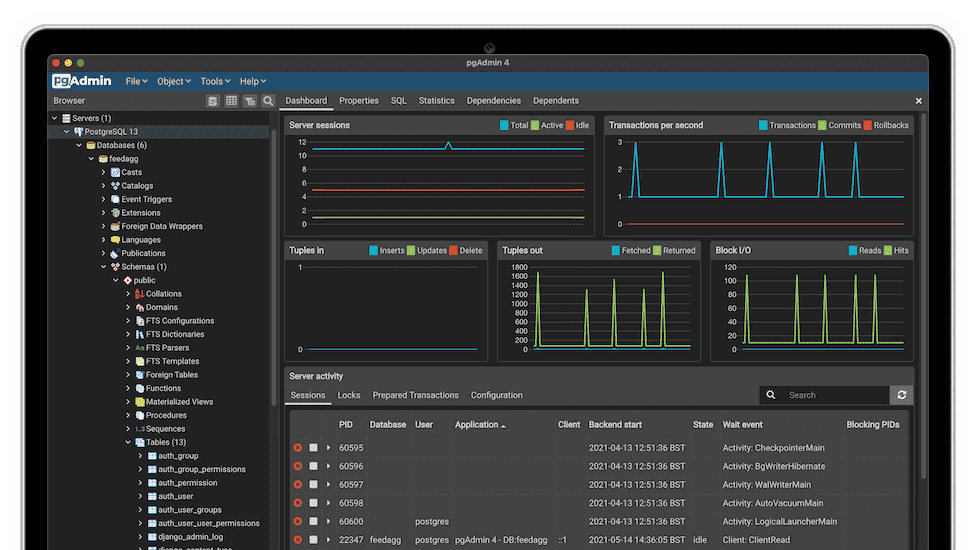
17- phpMyAdmin
phpMyAdmin is a web-based, free database management tool for MySQL and MariaDB.
With it, you can access, MySQL/ MariaDB, create, manage databases without a hassle. It comes with SQL statement and query manager with full support for batch SQL query execution.
phpMyAdmin allows exporting the data to various file formats including CSV, SQL, XML, PDF, OpenDocument Text, Spreadsheet, Word, and LaTeX.
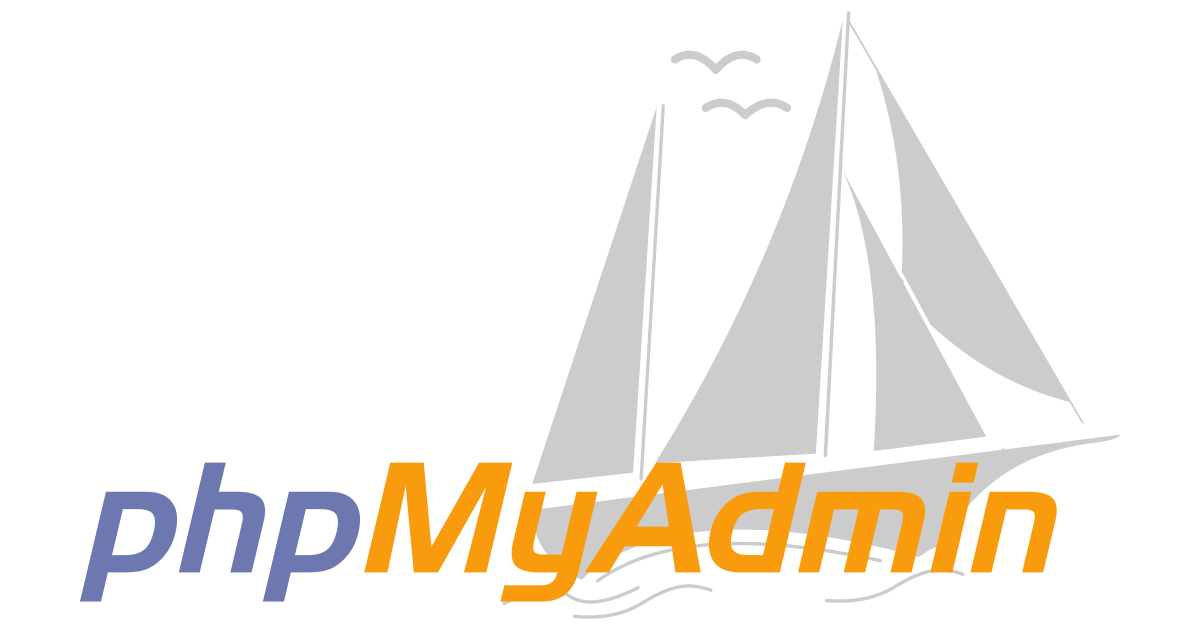

Final note
SQL database management skills are required by software developers, database administrators, DevOps, data engineers, and data scientists.
There are numerous commercial, and closed-source programs for managing SQL databases, however, we ought to provide you with the best open-source alternative, to aid you in your work.
If you know of any other open-source SQL client app that we did not list here, let us know in the comments.