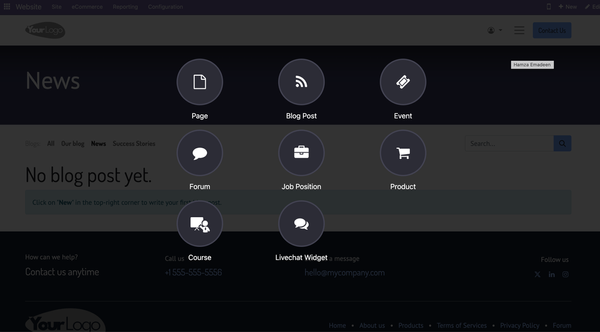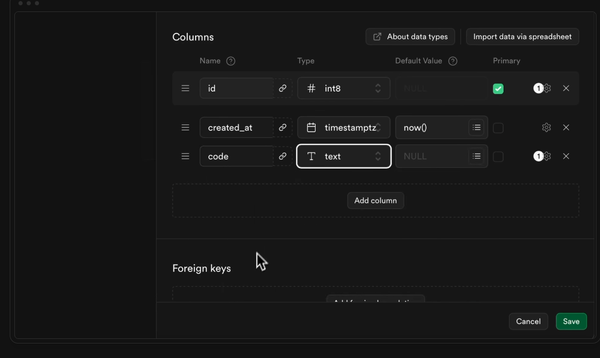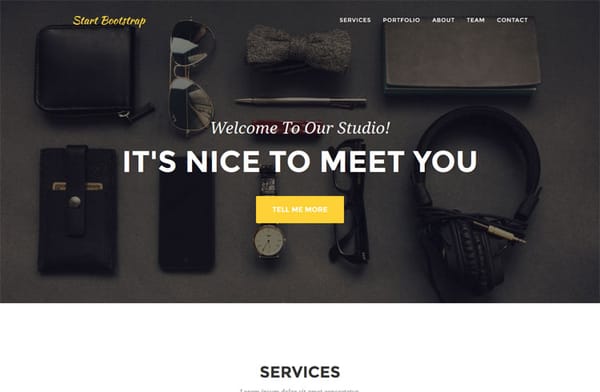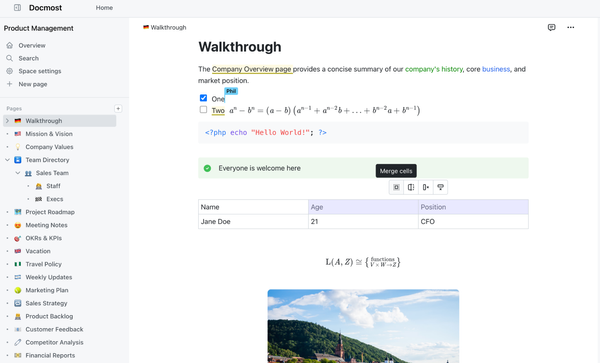Best 18 Open-source Flat-File CMSs in 2023
Table of Content
Content management systems or CMS for short, like WordPress, often comes as database applications. But, these are not the only types of CMSs out there, we have other types to consider:
- Flat-file CMS
- Headless CMS
- Git-based CMS
A Flat-file CMS is a content management system that does not use any database, in other term "Databaseless". It stores its content in text files like: Markdown, TXT, JSON or even XML.
In this article, we listed a neat collection of Flat-file publishing systems which serve many purposes starting from blogging, documentation projects to enterprise websites.
I have always been fascinated by databaseless solutions, which I tend to use and recommend to my clients, and flat-file CMSs are not an exception.
Why do we need Flat-file CMS?
- Simplicity to install, use, run and manage
- No Database setup, configuration, or maintenance
- Security: No need to worry about SQL related security issues (SQL-injection)
- Easy to install (Just put the file on your server)
- Simple backup and restore
So, here is our list:
Open-source Flat-file databaseless CMS
1- Automad
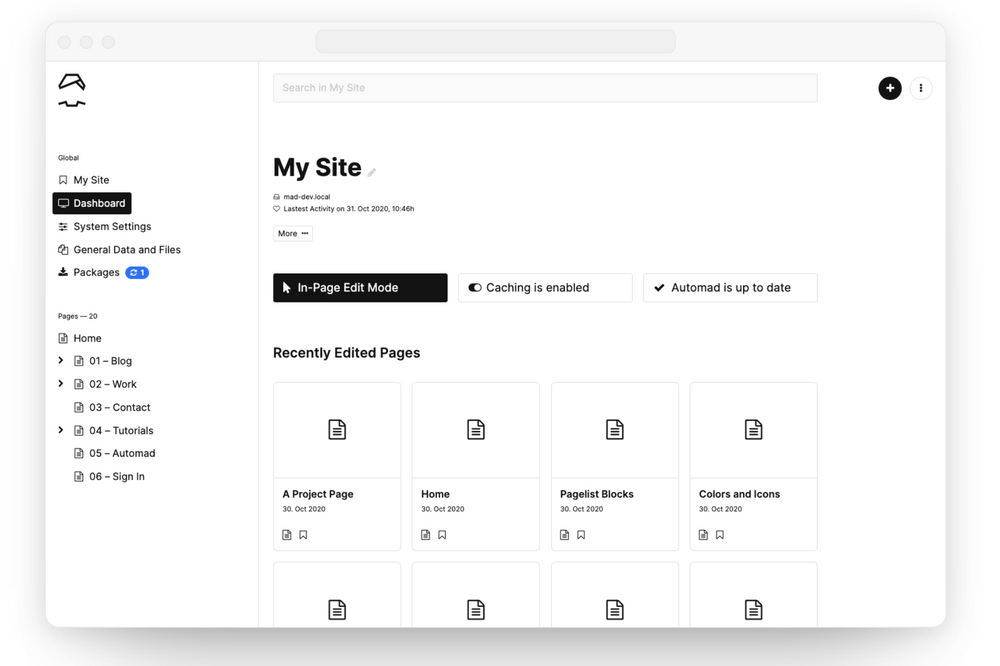
Automad is a flat-file CMS with many enterprise features like clean themes, inline editing, media support, automatic package install and upgrade, and more.
Unlike other flat-file CMS, Automad comes with built-in search support which search app pages and content.
It takes no time to setup and run with minimal configuration. We published a review about Automad and the remarkable features it has also noted what it does not have.

2- Aloia CMS
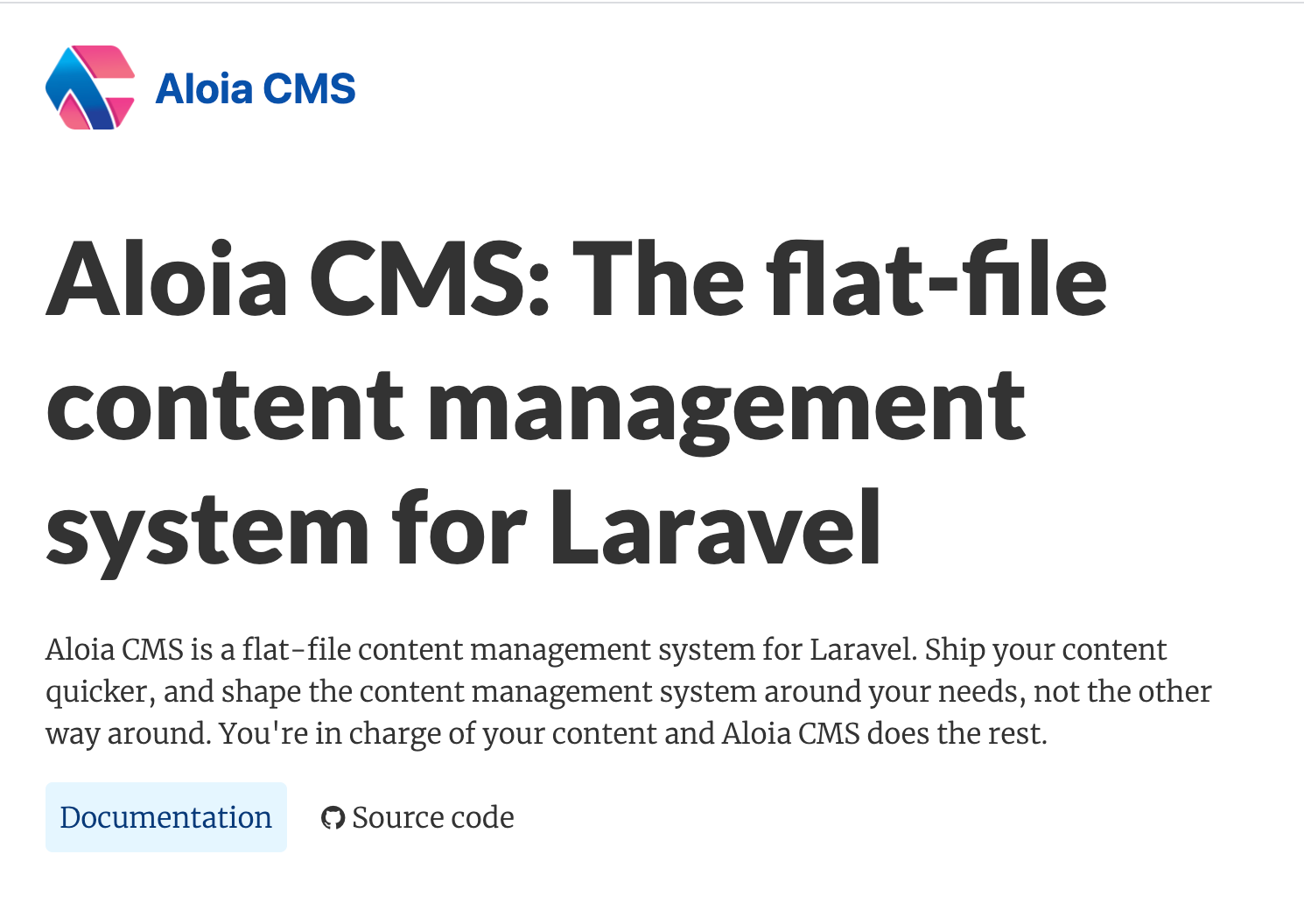
Aloia CMS is a flat-file content management system for developers, built on top of Laravel PHP framework.
It supports support for 3 types of flat-files: HTML, Markdown, TXT and uses YAML front matter for posts and pages options, settings and meta tags.
Aloia CMS offers 4 built-in content types which include: Page, Article, ContentBlock and MetaTag. However, developers can create their custom content types as well with simple intervention.
Keep in mind that, Aloia is built pirmarly for developers.
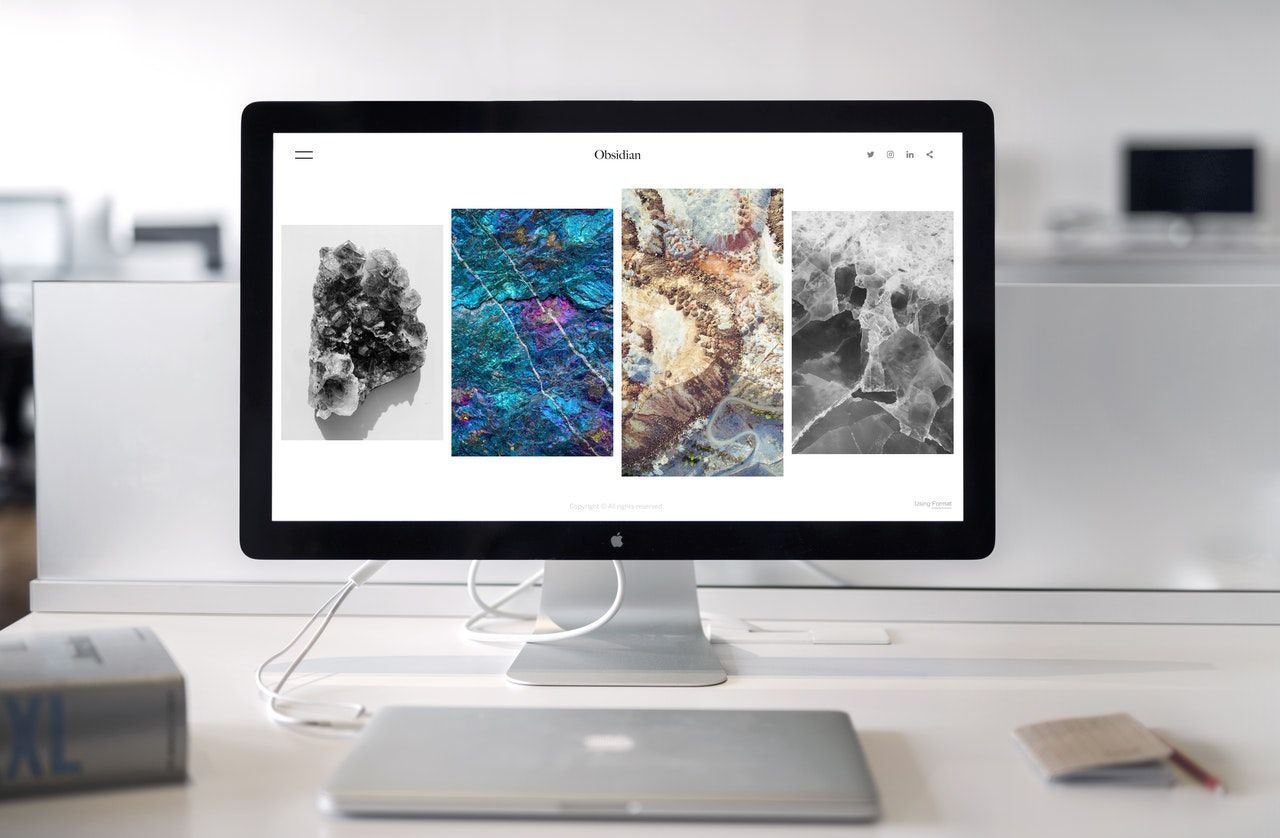
3- FlexType
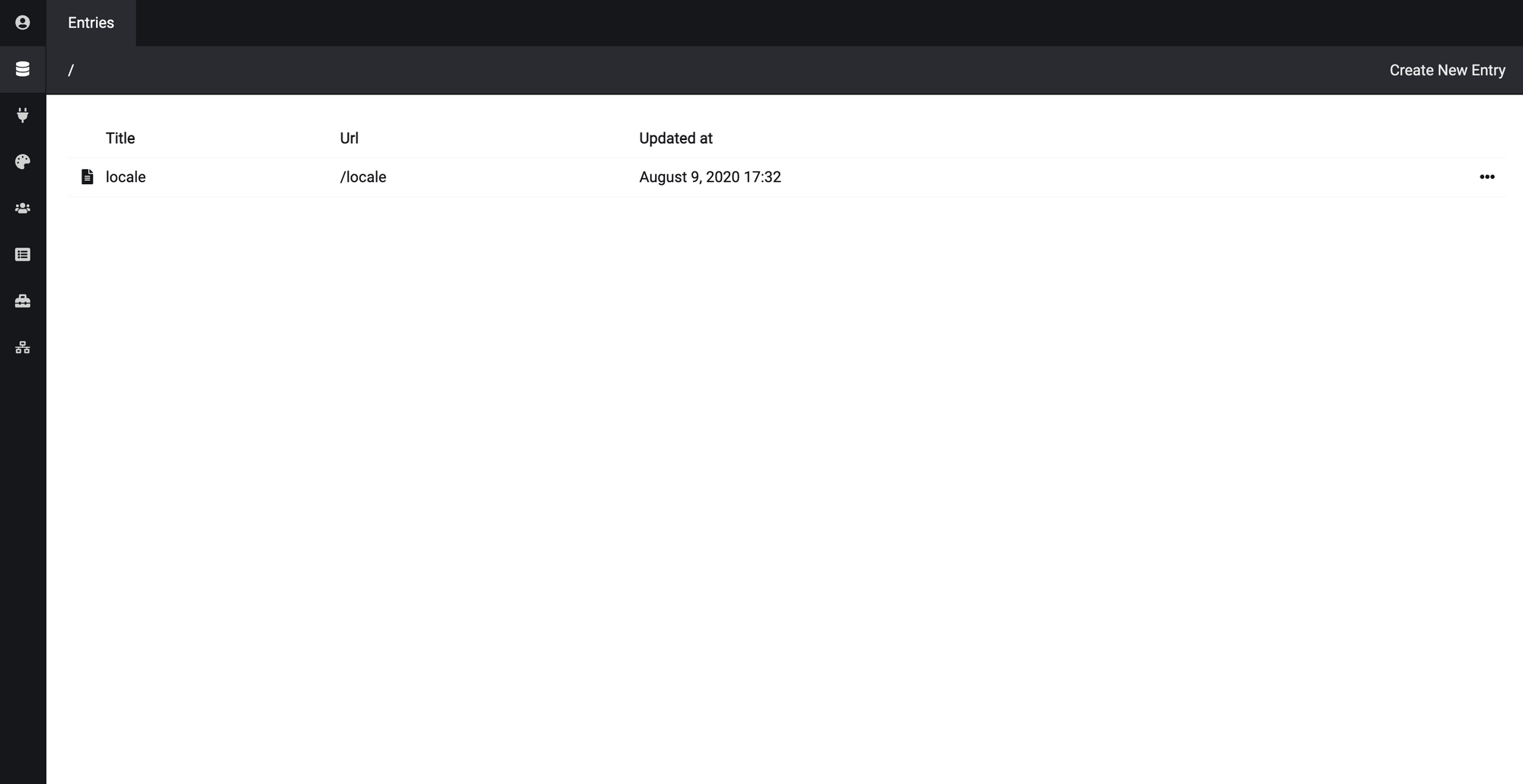
FlexType is a features-rich content management system for designers, developers and enterprise. It comes with all traditional CMS features with a powerful built-in REST-API, dynamic content types, and a clean productive admin panel.
FlexType offers a useful set of plugins to help users move it from simple CMS into enterprise-grade publishing and content-based system. The plugins include: accounts, admin accounts, sections, sitemap. Redirects and PHP embed plugin which allow adding PHP codes directly with FlexType.
FlexType is a nifty solution for creating a quick data-oriented product without the need to setup a database or focus on server setup. It can be used for IoT projects, gaming projects, and more.

4- Grav CMS
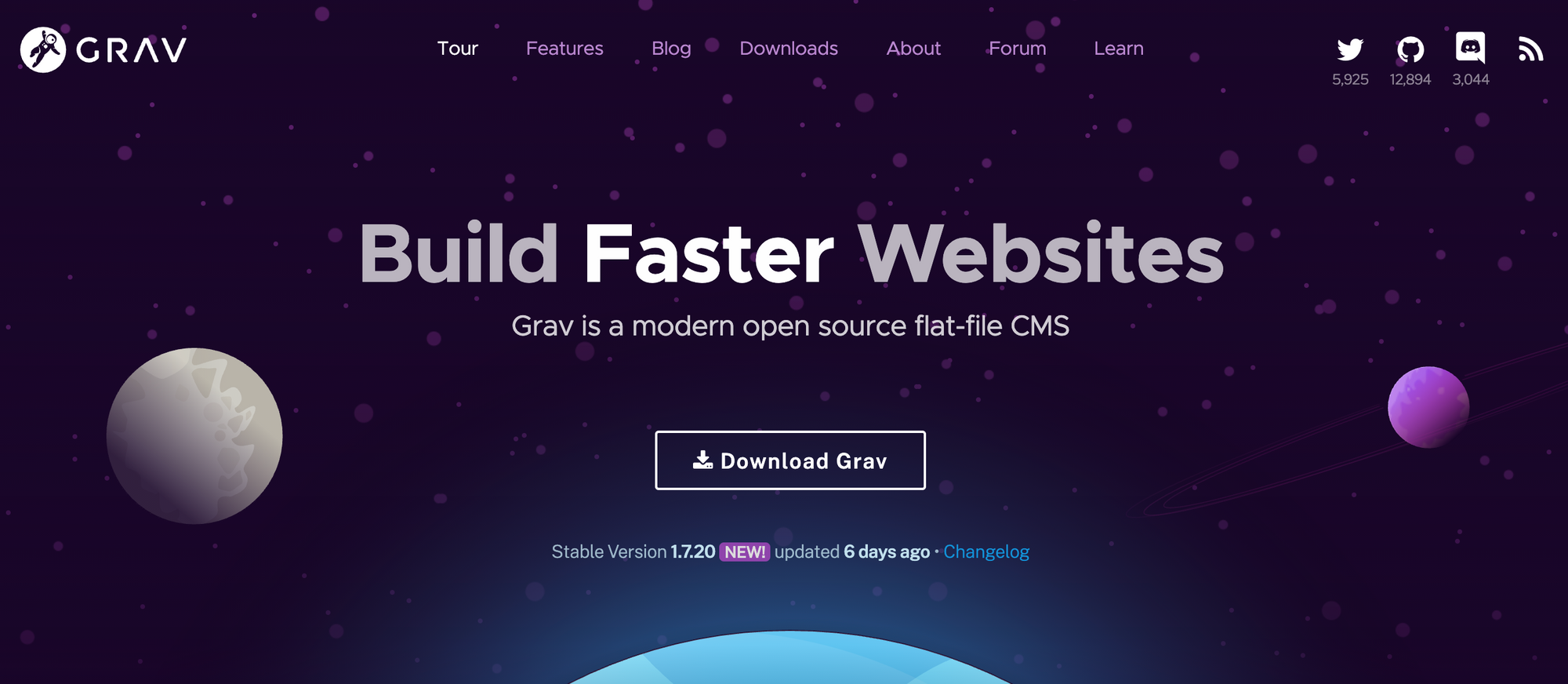
Grav CMS is an open-source lightweight features-rich web publishing system and CMS for companies and individuals.
Grav is an easy choice for developers and designers because it has easy theming system, plugin API, dynamic content type, strong image processing and a powerful backup and restore system.
Beyond its rich features set, It has a rich ecosystem full of useful plugins and themes which is powered by its strong community.
Grav is easy to setup especially by using Docker. It does not require many configurations and offers a high customization options for both backend and front-end.

5- OctoberCMS
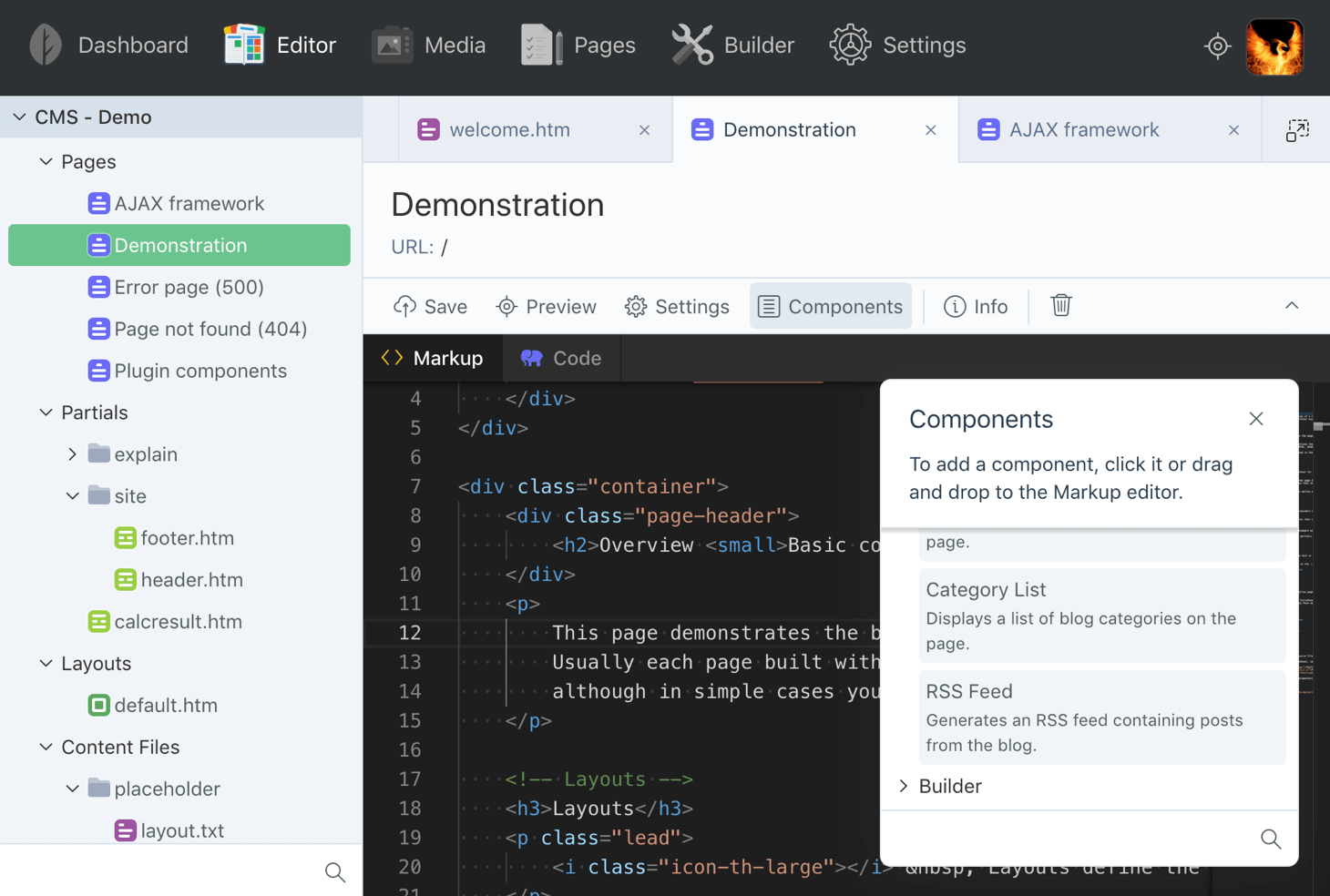
OctoberCMS is an open-source CMS built with Laravel the popular PHP framework. It is packed with a strong community and can be used as a base to create complex projects.
In its core, OcoberCMS comes with a dashboard, content management system, editor, themes, media library, file-based template, AJAX framework, and a rich plugin API to extend it.
OctoberCMS can work with databases like MySQL or MariaDB, but it can also work seamlessly as a flat-file CMS.
Because its popularity and support, OctoberCMS is a preferable solution for enterprise projects

6- Typemill
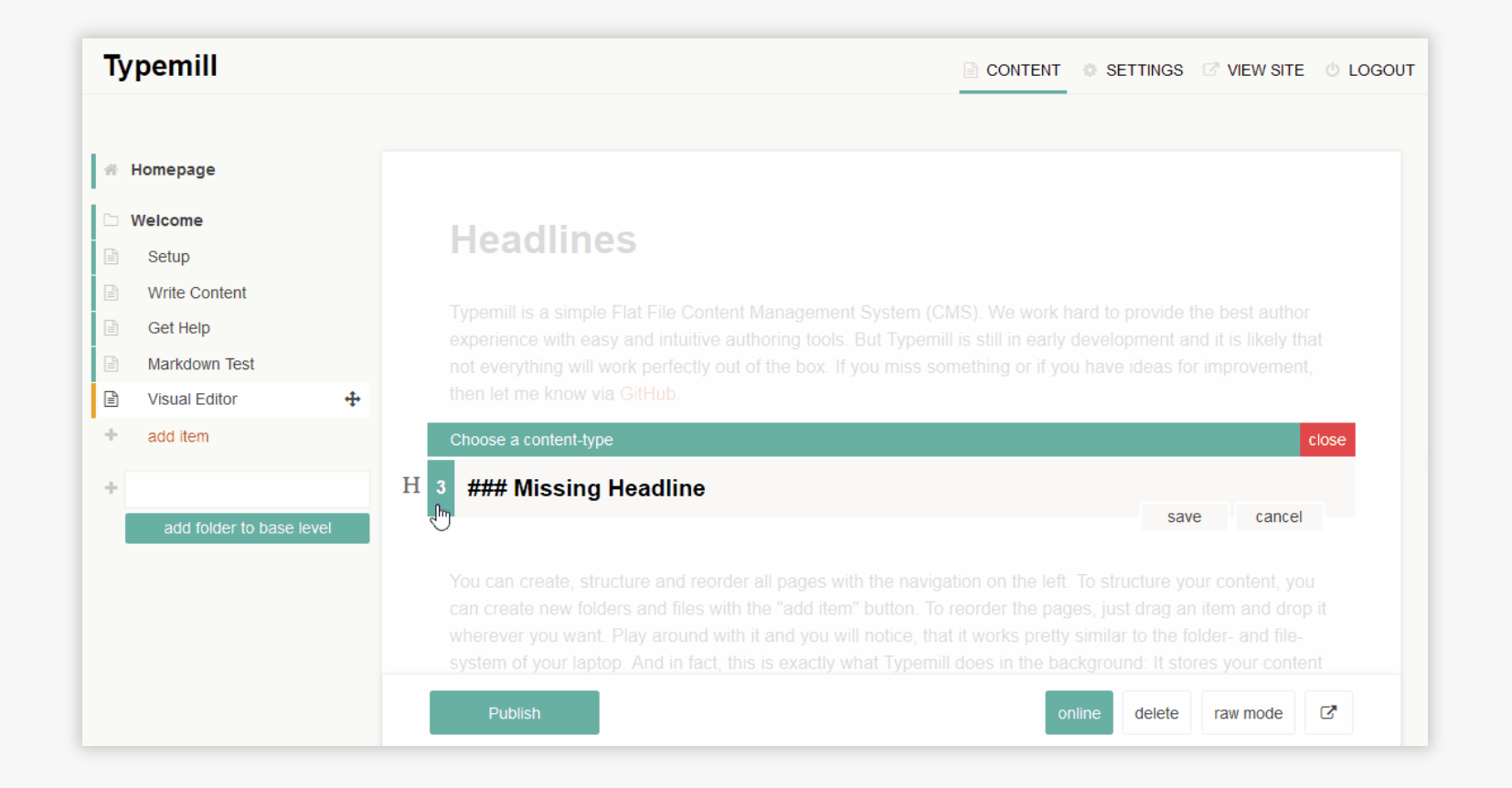
Typemill is a simple open-source flat-file CMS for creating manuals, web-novels, documentations, handbooks, white papers, tutorials website, landing pages and more.
Typemill is created with PHP, Vue framework and uses Twig template engine.
It features a built-in markdown editor, Table-of-content (ToC), a good number of themes and plugins.

7- DodgerCMS (Amazon-based CMS)
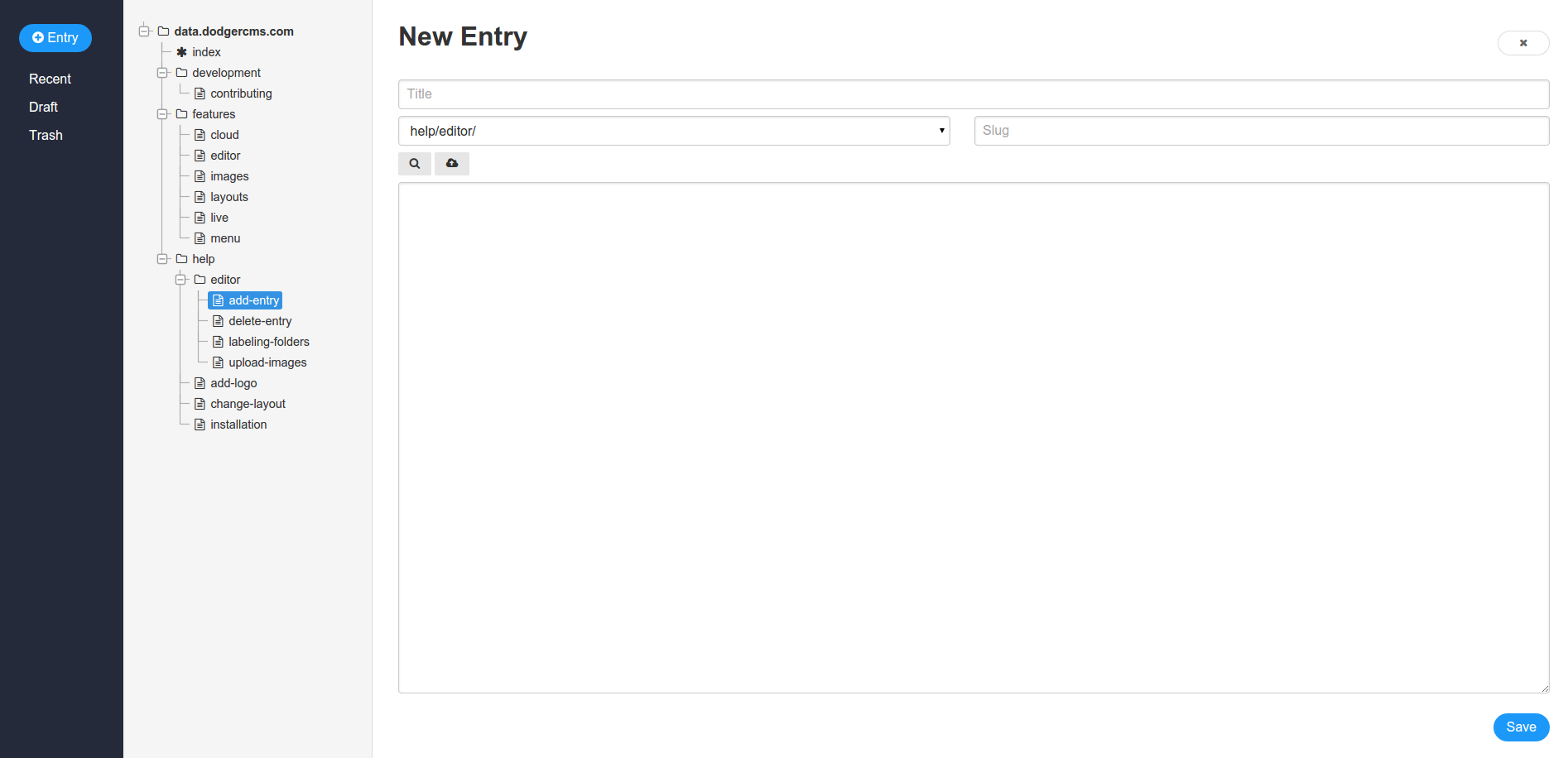
DodgerCMS is a flat-file static Markdown CMS built on top of Amazon S3. It requires an Amazon Web Services account which will be used for data and media storage.
DodgerCMS features a Markdown editor, menu, user authentication, image upload to the cloud, custom layout, live update.
DodgerCMS does not support search.

8- PicoCMS
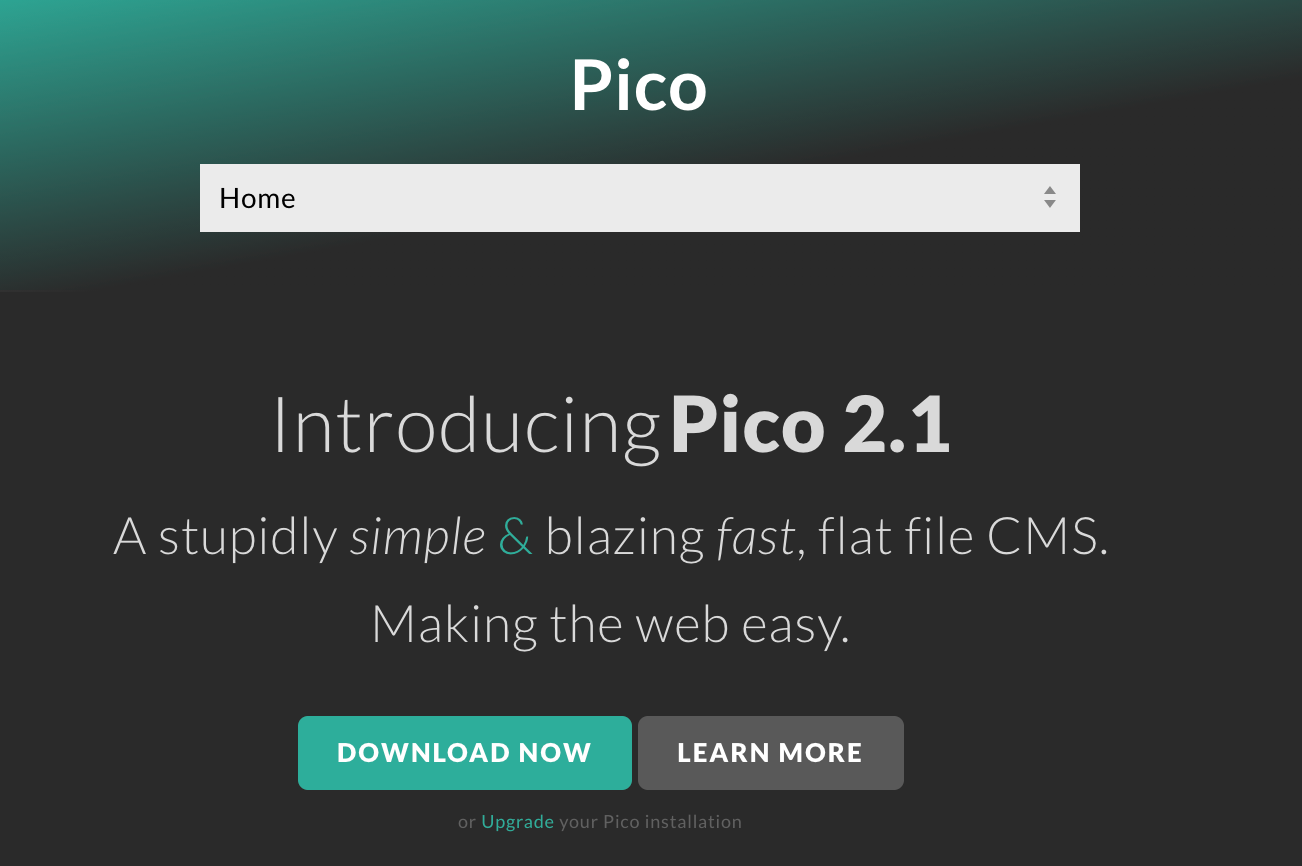
Pico is a simple yet powerful CMS for building websites quickly. It uses Markdown files and Twig templates to extend and build beautiful themes and layouts.
The Metadata can be set with YAML without the need to setup them in the admin panel.
PicoCMS community released a good number of themes and plugins which include: search, user management, tags, pages list, AMP and more.

9- Lektor
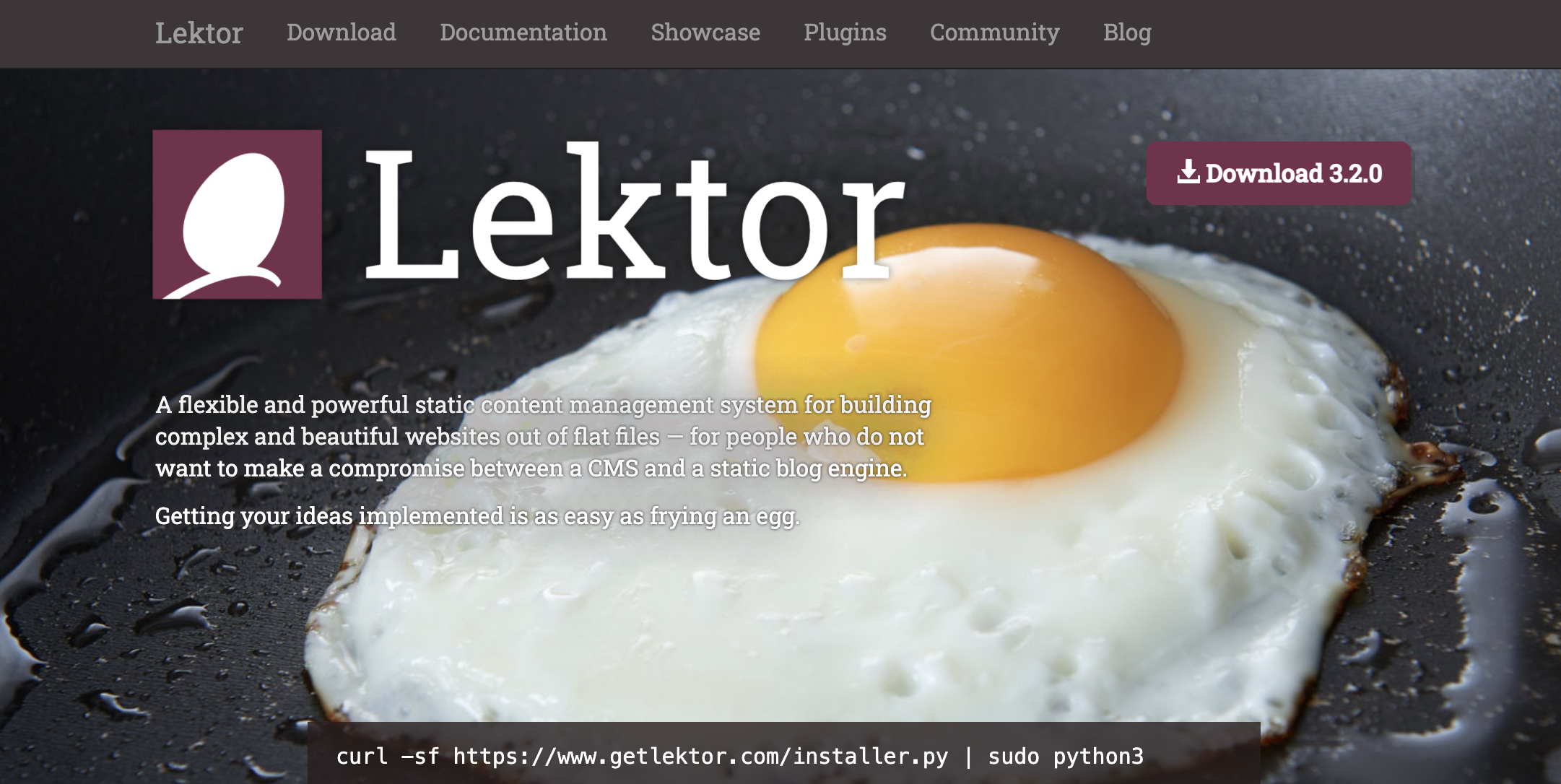
Lektor is a flat-file content management system (CMS) built with Python for simple and complex projects.
Lektor is basically a static file generator with a customizable admin, rich image library, a plugin ecosystem, Python API and a multi-lingual support.
Because it comes with a rich developer tools and a rich documentation, many Python developers use Lektor in their project as they can scale, extend and build new features easily on top of it.

10- TypesetterCMS
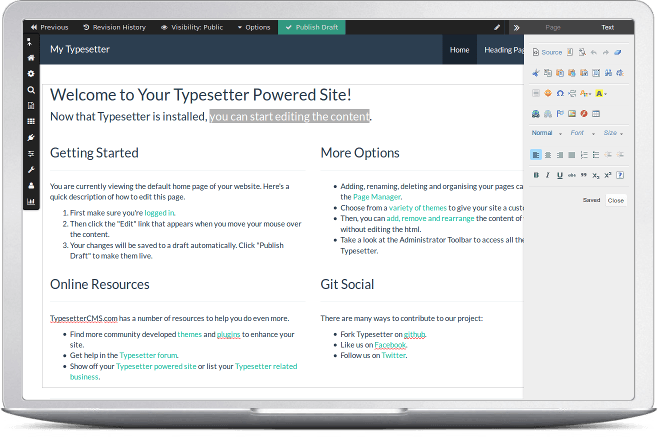
TypesetterCMS is a free open-source PHP-based CMS focused on providing a simple editing controls for flat-file based storage. It comes with a distraction-free editor and control panel.
TypesetterCMS helps you to build a quick website within minutes by focusing on the content not the system. It is packed by set of usable functions that takes the pain of installing and configuring plugins like SEO options, email-ready contact form, multiple-languages support and dozens of plugins and themes.

11- Bludit
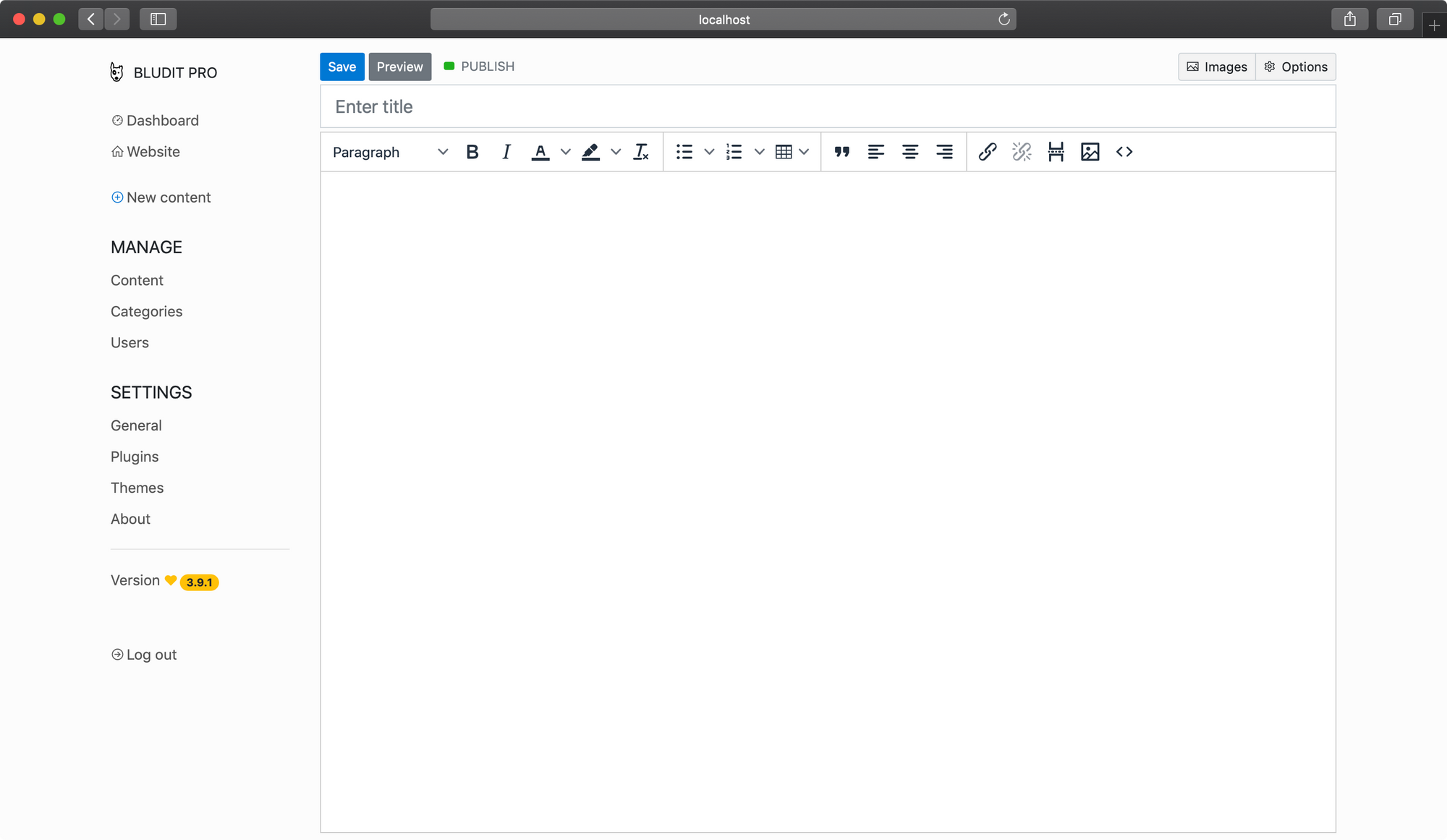
Bludit is an outstanding lightweight flat-file CMS. It is easy to setup, configure and use. Unlike most CMSs on this list, Bludit store all data in JSON files not Markdown text files, but it features content editing in Markdown.
The system offers a built-in SEO friendly support, Markdown and WYSIWYG editor.
Bludit has a many pro-looking themes, some of them with RTL support. It also has a rich list of useful plugins for content creations, image presentation, AMP support, Reactions, Redirects and more.

12- FlatPress

One of the oldest flat-file content management solutions, FlatPress started back in 2006, since then, it is packed by a strong community of loyal developers and users.
FlatPress offers a rich developer-friendly plugin API, a theme and template system based on Smarty template engine and many customizable themes for blogging, enterprise, companies, landing pages and more.
FlatPress is distributed under GNU GPLv2 license.

13- WonderCMS

Since 2008, WonderCMS has been running hundreds of websites for companies, and independent freelancers.
You can consider it like WordPress without Database. It has built-in themes and plugins installer, media library browser, SEO-options control, file manager, SEO-friendly URLs, blog mode, custom menu, custom login page, custom home, 404 page and custom blog pages.
WonderCMS has many security features starting with full HTTPS support, hashed admin password, CSRF protection, one cookie session and SRI games for CSS and JS.
WonderCMS is a GDPR-compliant flat-file CMS built for users in the EU.

14- HTMLy
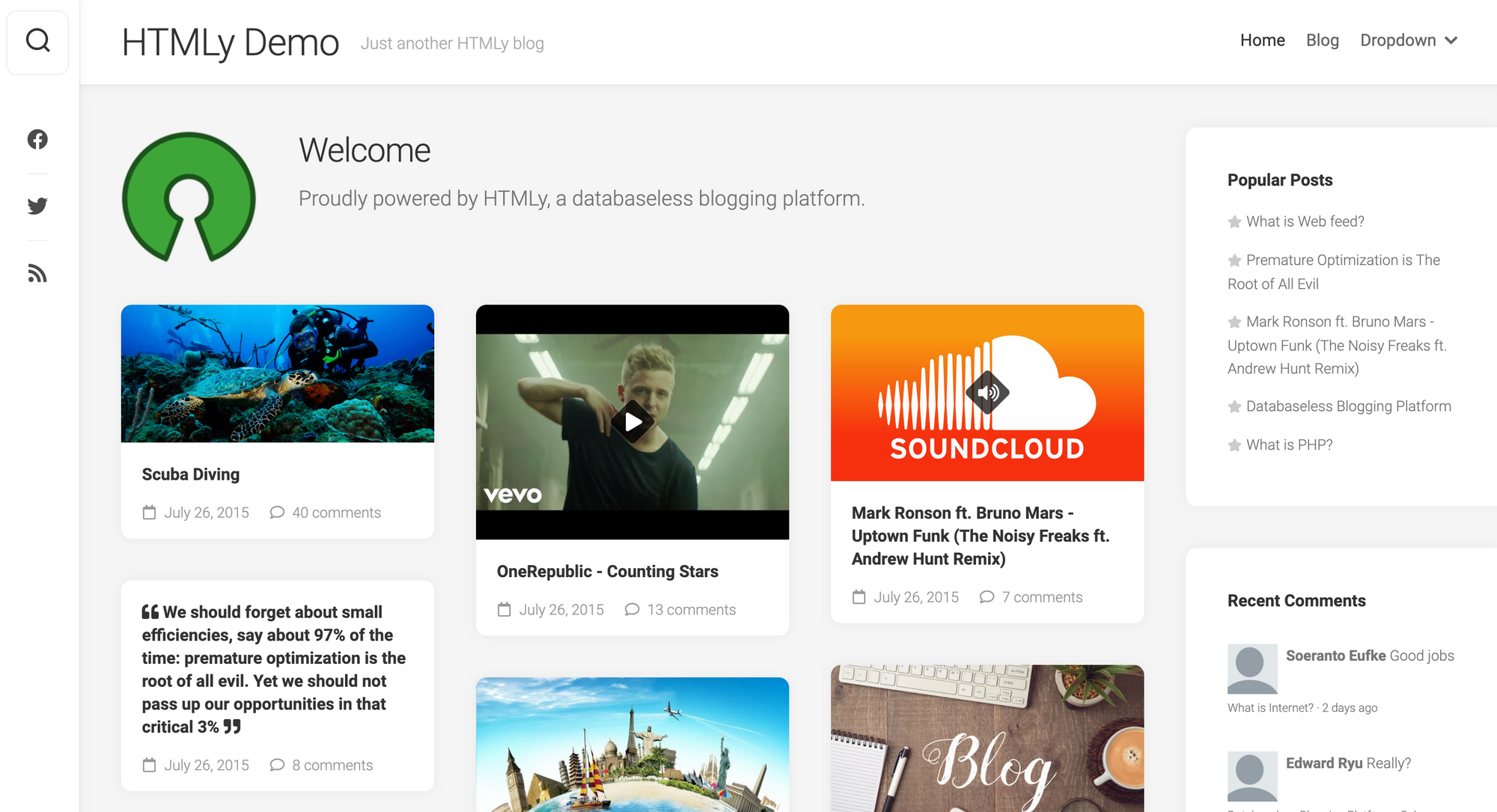
HTMLy is an open-source file-based blogging platform. HTMLy supports thousands of posts or pages and helps the user list and filter any content type based on date, category, author, or tag.
Consider it a WordPress alternative on flat-file style.
HTMLy has built-in support for RSS feed, XML sitemap and multiple content types. Furthermore, it gives the user full control of menu and navigation with its menu builder. It also has many blogging themes, JSON-API, simple requirement and direct text-based configuration.
If you want to create a simple blog, Well, HTMLy us your answer.

15- GetSimple
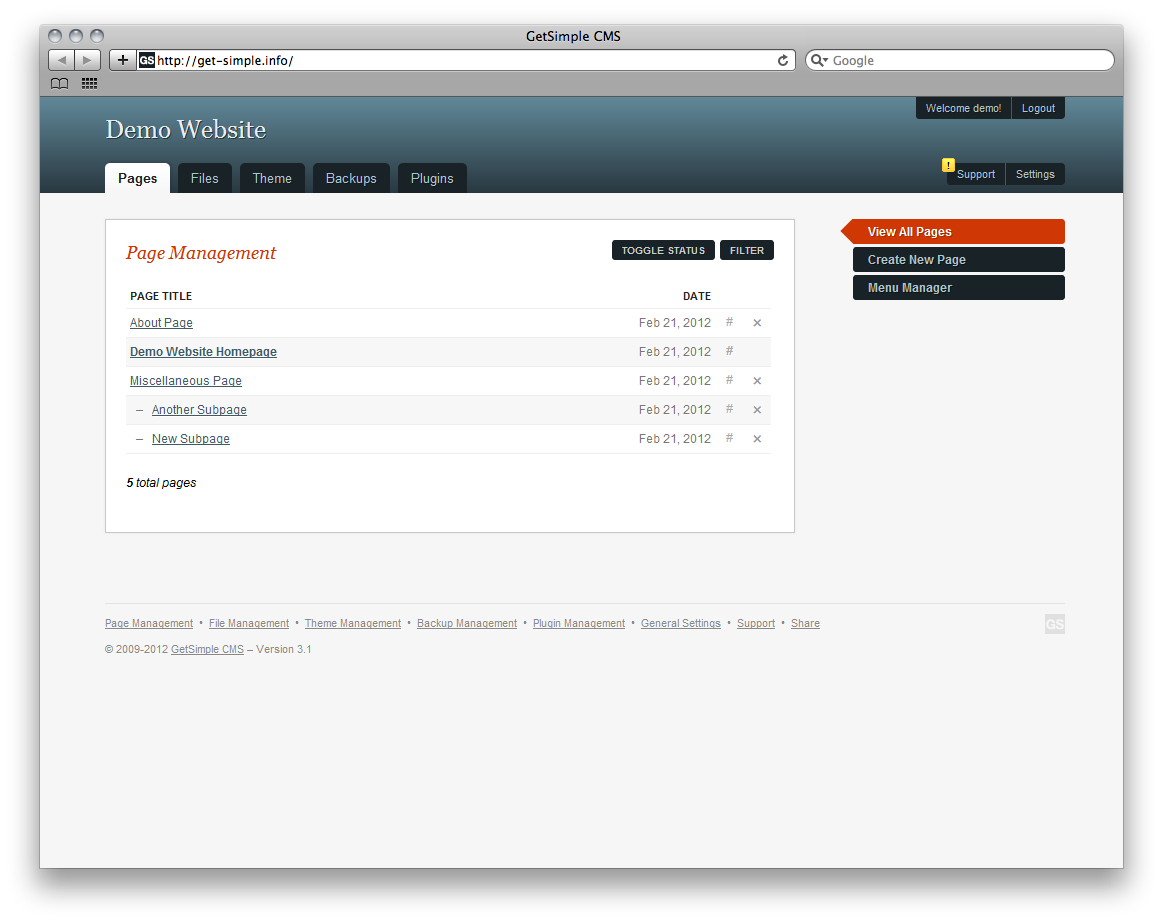
GetSimple is a simple customizable CMS which use XML to store data.
GetSimple features a simple easy-to-learn admin panel, WYSIWYG editor, files manager, theme component editor, backup manager, theme editor, modular developer-ready structure, many add-ons as themes and plugins.
With GetSimple all you need is 5 minutes to install it on any Apache or Nginx server.

16- Monstra
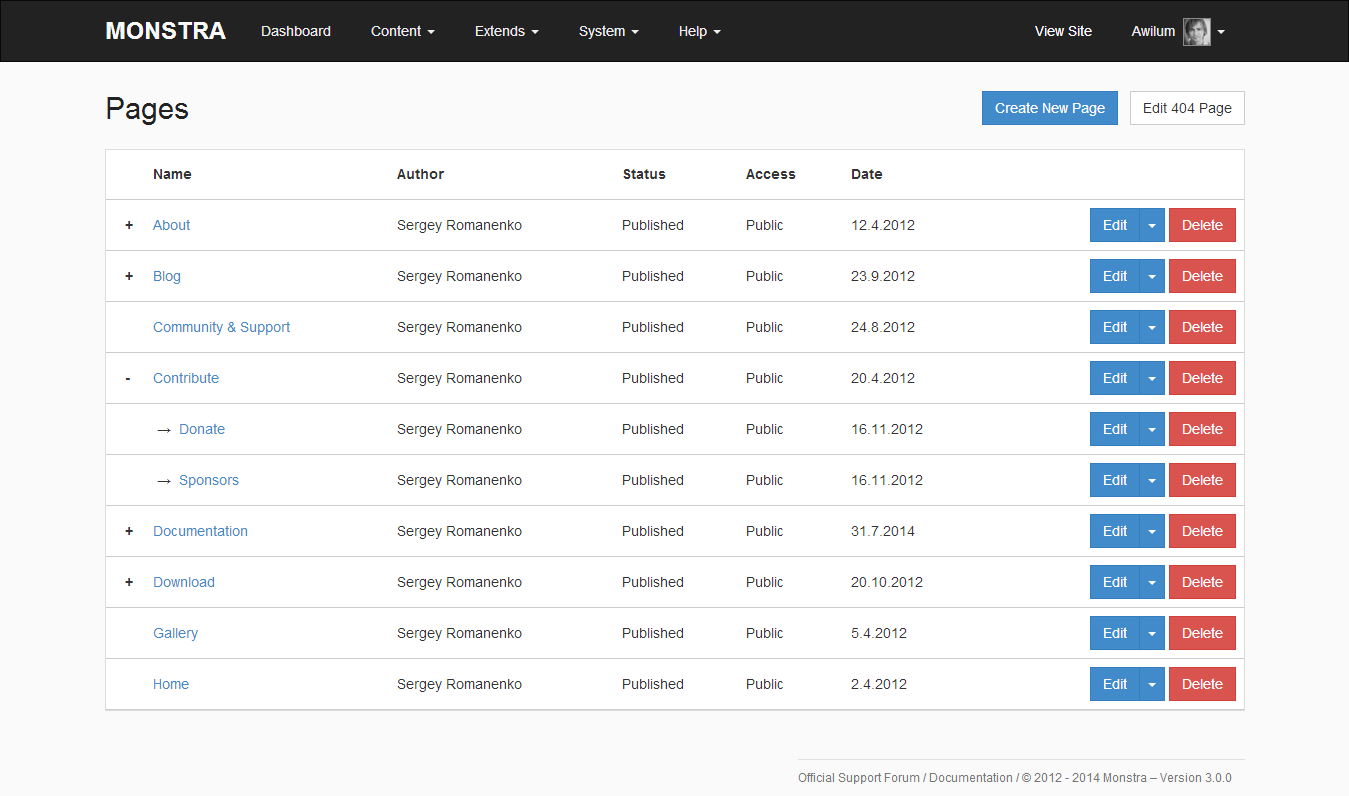
Monstra is a lightweight content publishing system for hackers, designers and developers. It does not require any database as it is easy to install, upgrade and use.
Monstra reduces the payload of static files (CSS, HTML and JavaScript) by minifying them. It comes with a responsive design which works smoothly on all screen sizes.
Multi-user and SEO support are essential parts of Monstra, which makes it fit for enterprise, team and small/medium business.
The system is released as an open-source project under MIT license.

17- Wiki|Docs
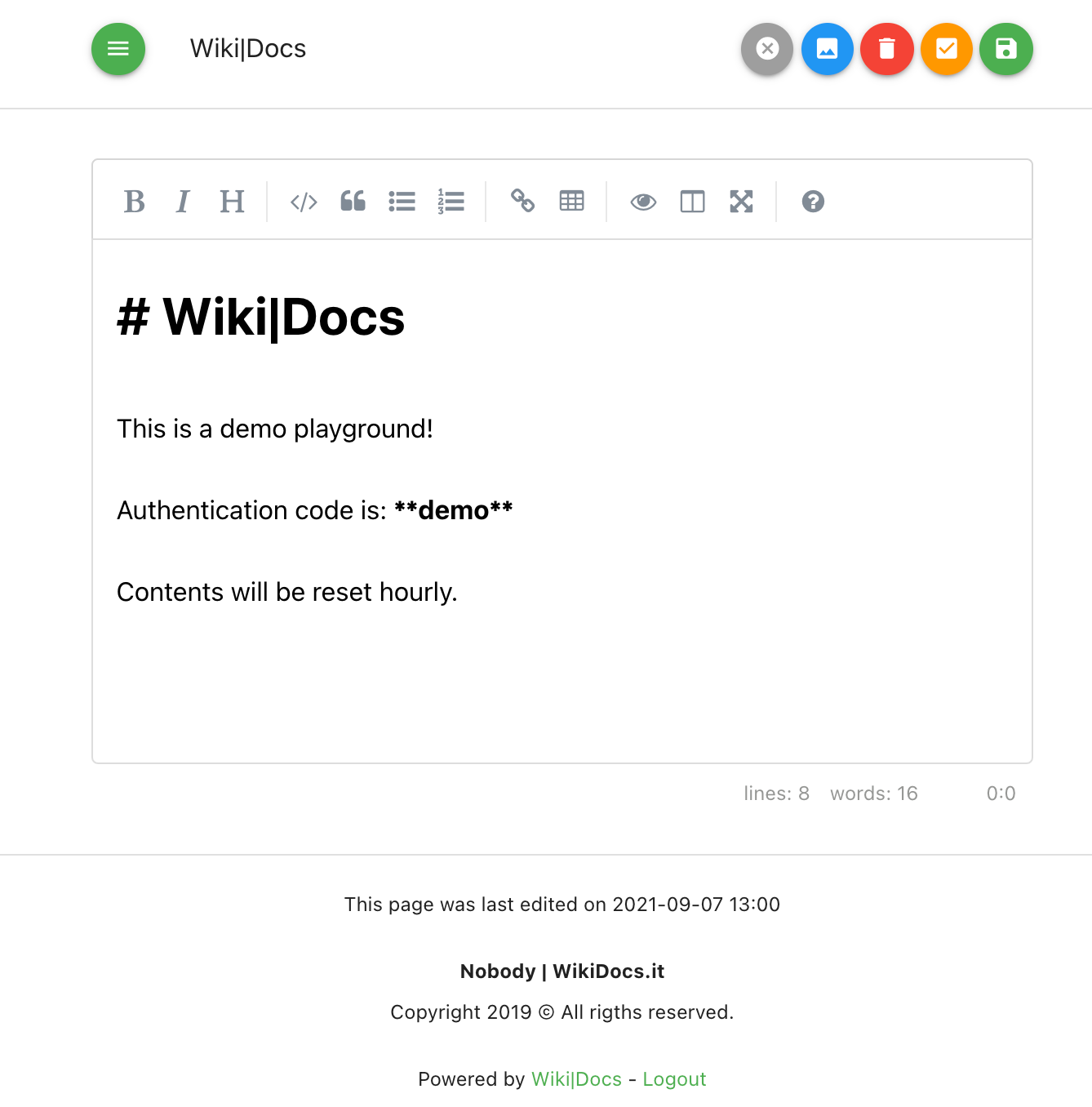
Wiki|Docs is an open-source databaseless markdown flat-file wiki and documentation engine.
Wiki|Docs features WYSIWYG editor, page revisions, images upload, content categories, search, syntax highlighting, dark mode, document printing, public and private pages.
As a simple system, it does not have a multi-user account or advanced management system.
The system can be easily installed with Docker in a few minutes.

18- TiddlyWiki
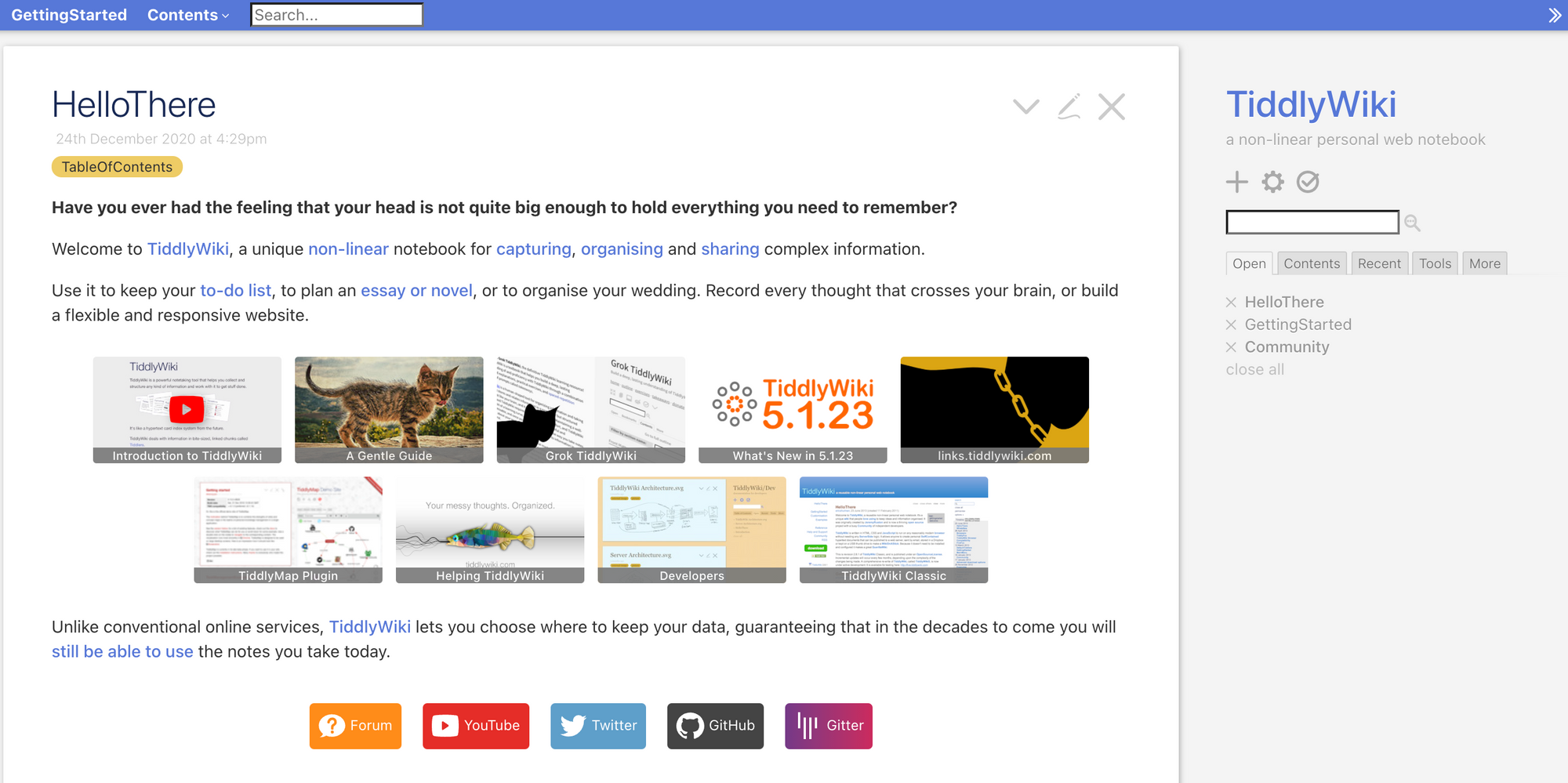
TiddlyWiki is an open-source one-file portable publishing platform. It does not require any setup, just drag and drop the file on your server.
Despite its lightweight size, it is full of features, comes with a rich ecosystem and has a strong supported community.
TiddlyWiki has offline-first mode as well as a set of supported desktop, mobile applications and browser plugins.
You can use TiddlyWiki as a resume builder, a blog, a CMS, a documentation website, a to-dos' manager, a project management solution or even a note-taking application. The possibilities are unlimited for < 2mb .HTML file.
Final thought
Here we listed our collection of flat-file databaseless CMS solutions. Some of them serve a specific purpose, others has multi-purposes, so we recommend choosing the right one by aligning your requirements with it purpose and features.
You may notice that some Flat-file CMSs are messing from this list, the primary reasons are: either they have a license problem (Not open source), they don't have good community support, or they were abandoned by their developers.
If you know of any other open-source flat-file CMS that we missed, please drop it in the comments beneath this post.