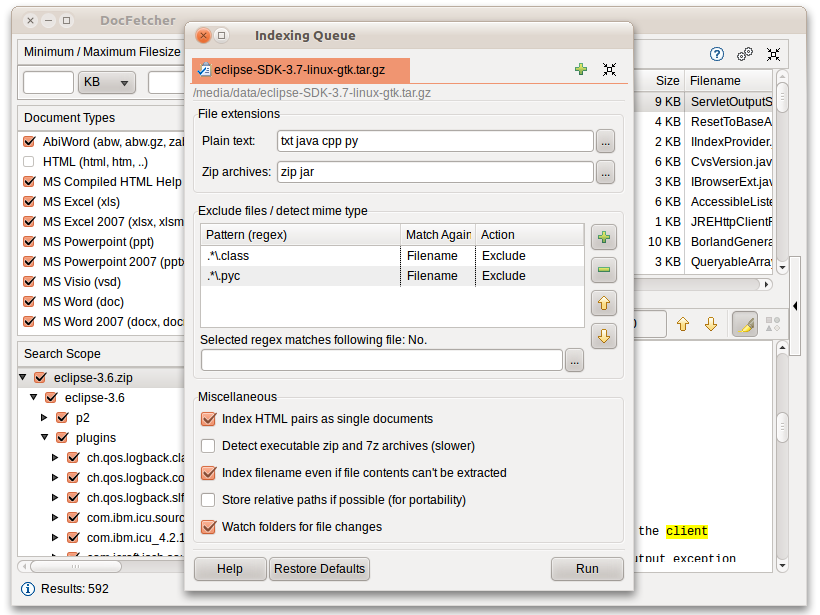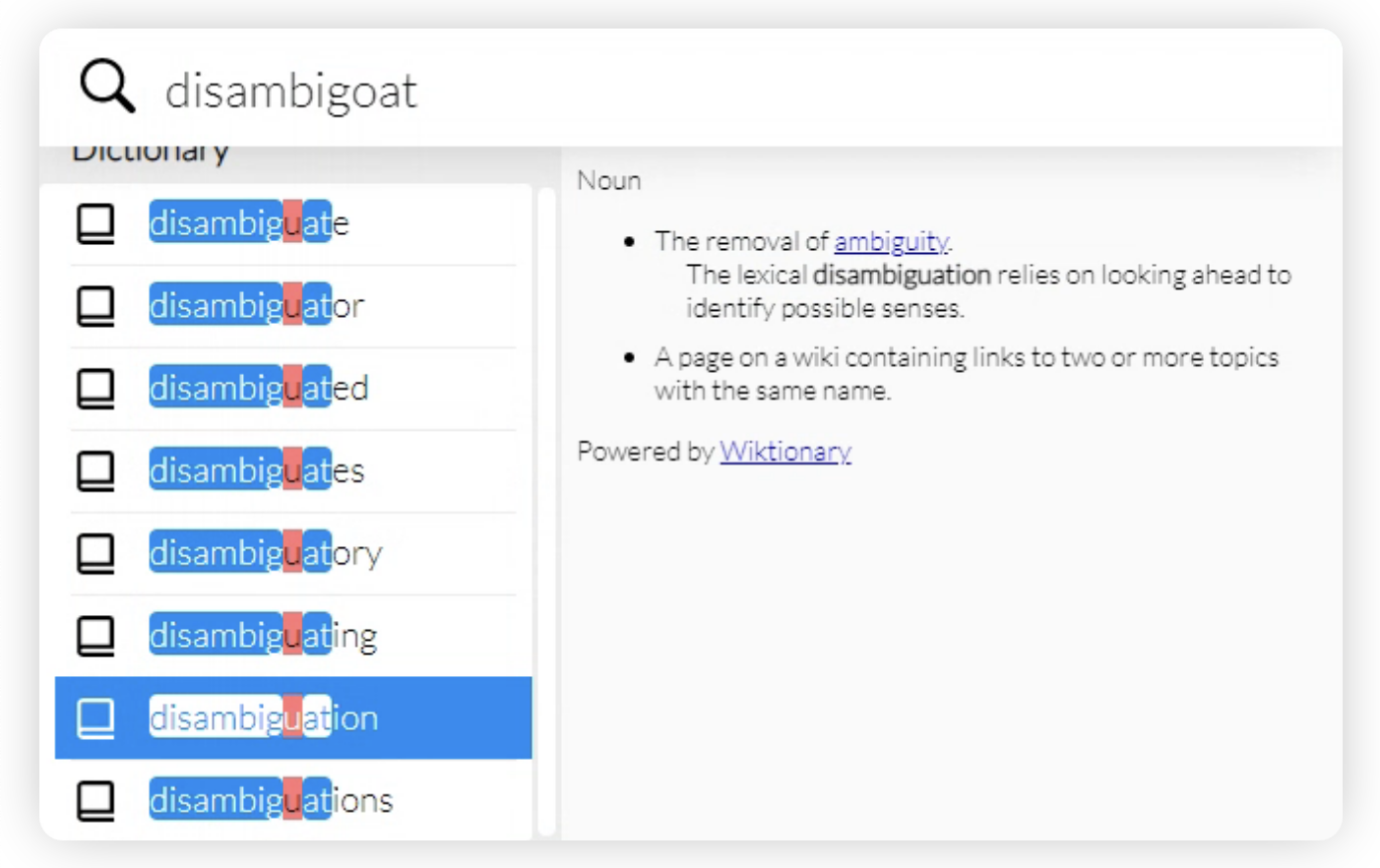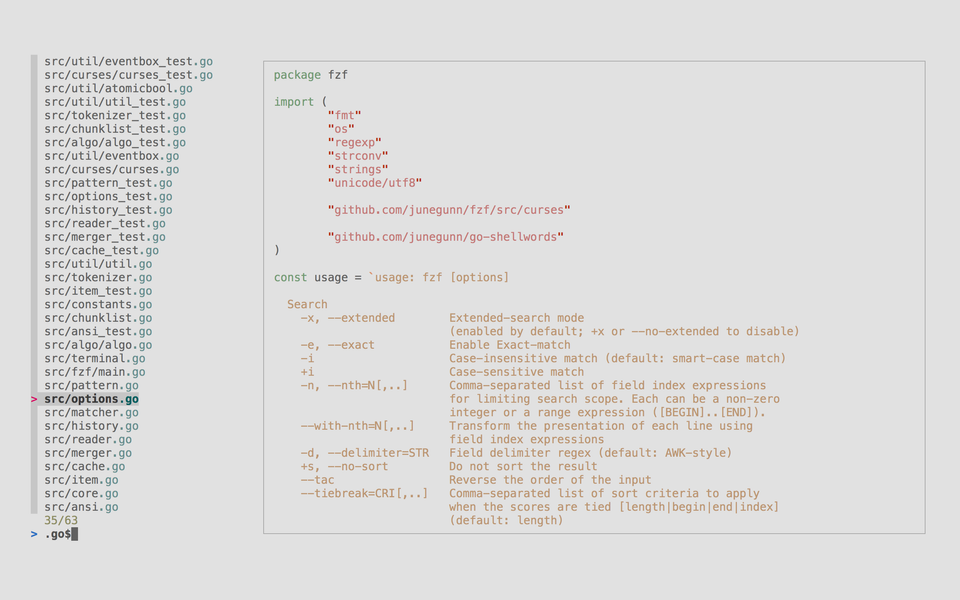18 Open-source Free File Search Apps for macOS
To search for files on a macOS system, there are several options available. You can use the built-in system app launcher and search tool called Spotlight, or use the find command directly from the command-line. However, there are also several free and open-source tools available to help you find and locate the required files.
One such alternative option is the use of the locate command, which offers a faster search experience as it searches through a pre-built database of file locations. Another option is the use of the mdfind command, which is similar to Spotlight but with more advanced search options.
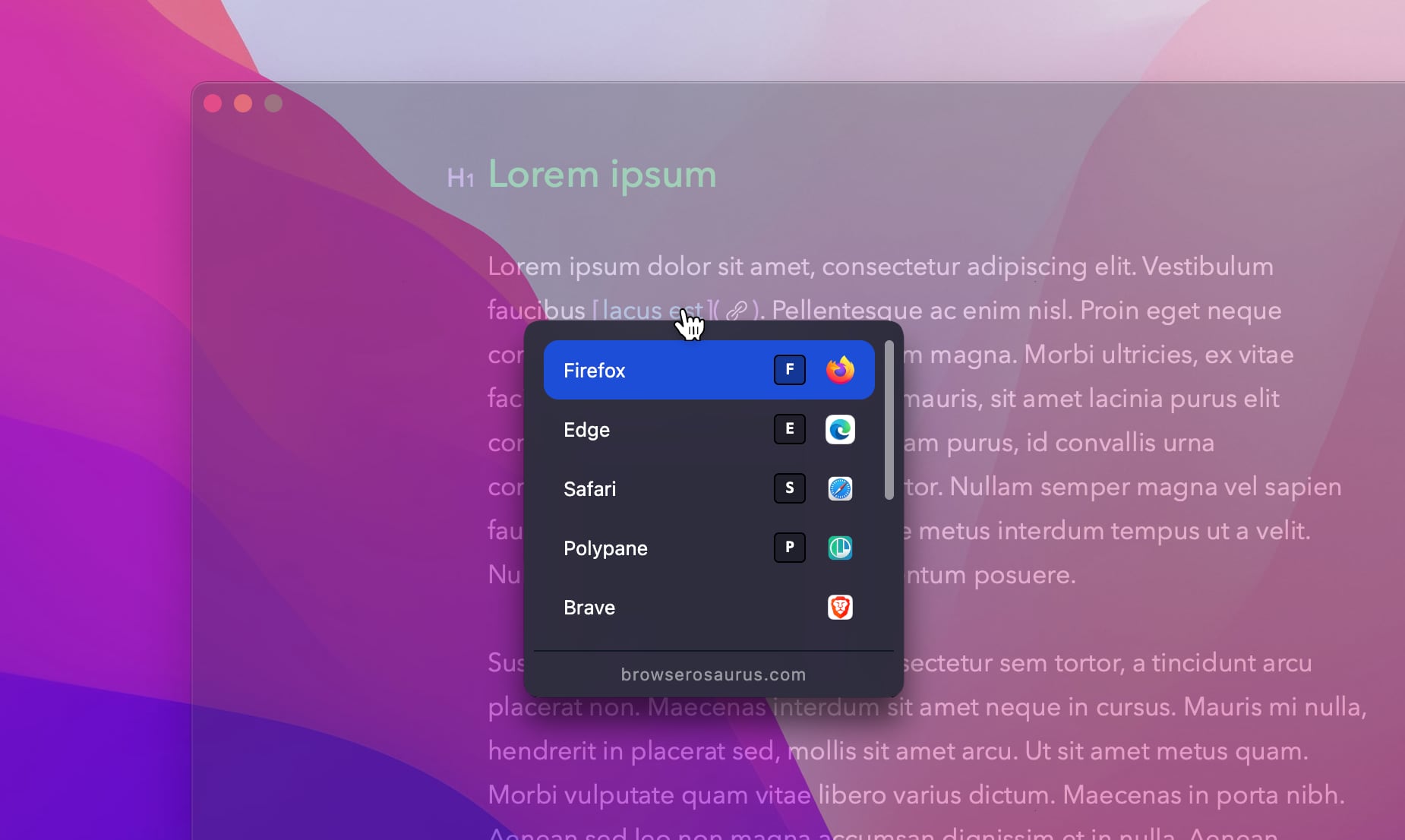
In addition to these command-line tools, there are also several third-party apps available that offer enhanced search capabilities. For example, EasyFind is a lightweight and fast search tool that allows you to search for files based on name, content, or attributes.
While Spotlight is a great default search app, some users may prefer open-source alternatives, or choose to disable the built-in auto file/folder indexing and use other search methods. By exploring these alternative options, you can find the search tool that works best for your needs.
1- Tonnerre
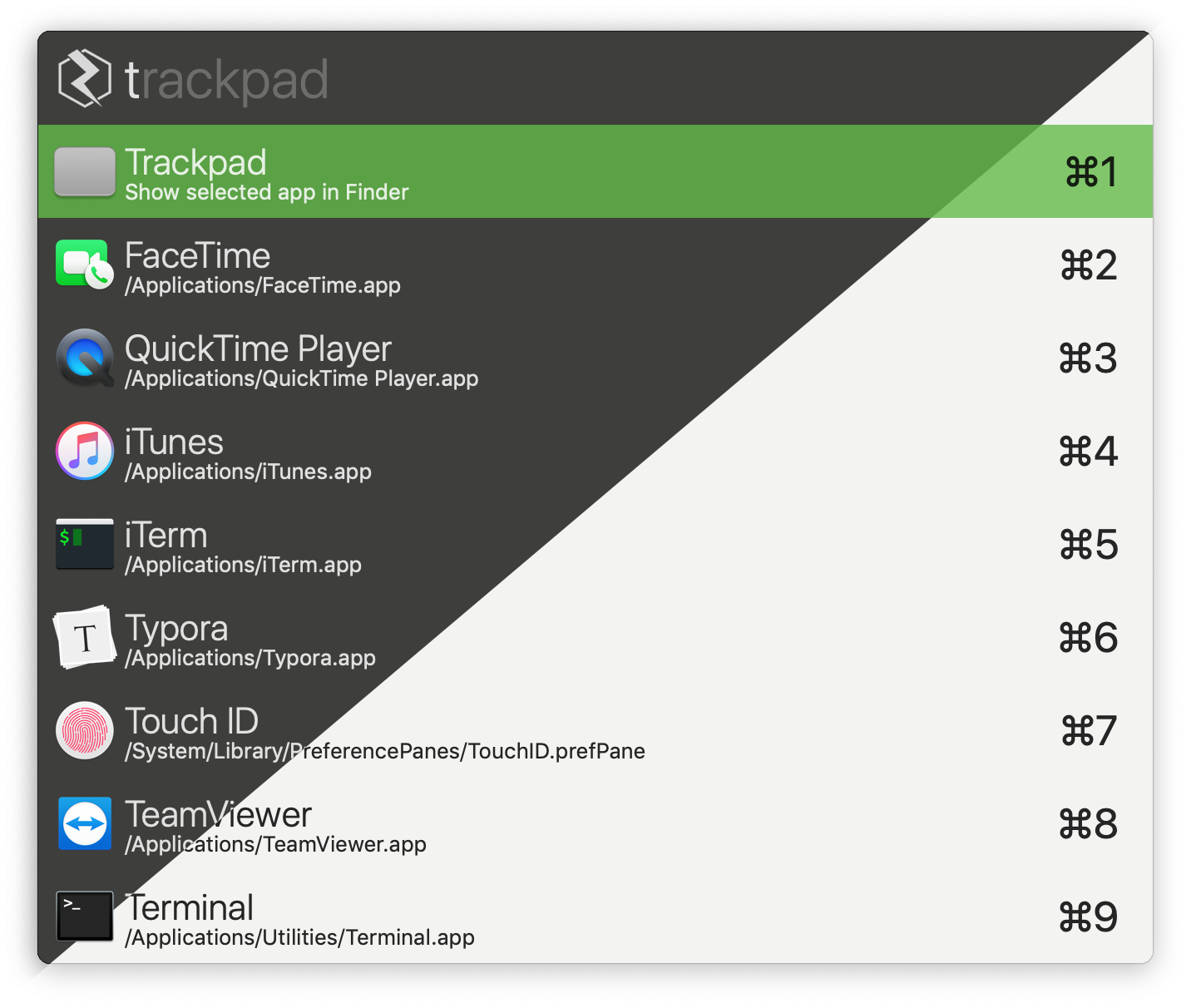
Tonnerre is a pure swift built, extensible, and productive Spotlight alternative. You can consider it as a global search bar with everything you are interested, or it is a text-based Siri who responds to all your requests.
Tonnerre allows you to:
- Quickly open any place
- Search all your apps and local files
- Search thru file names and file content
- Search the web: Google, Bing, DuckDuckGo, Google Image, Google Map
- Quickly preview file content directly within Tonnerre
- Clipboard history
- Manage all opened apps
- Built-in dark mode
- Extendable with extensions (plugins)
Download and Install Tonnerre.
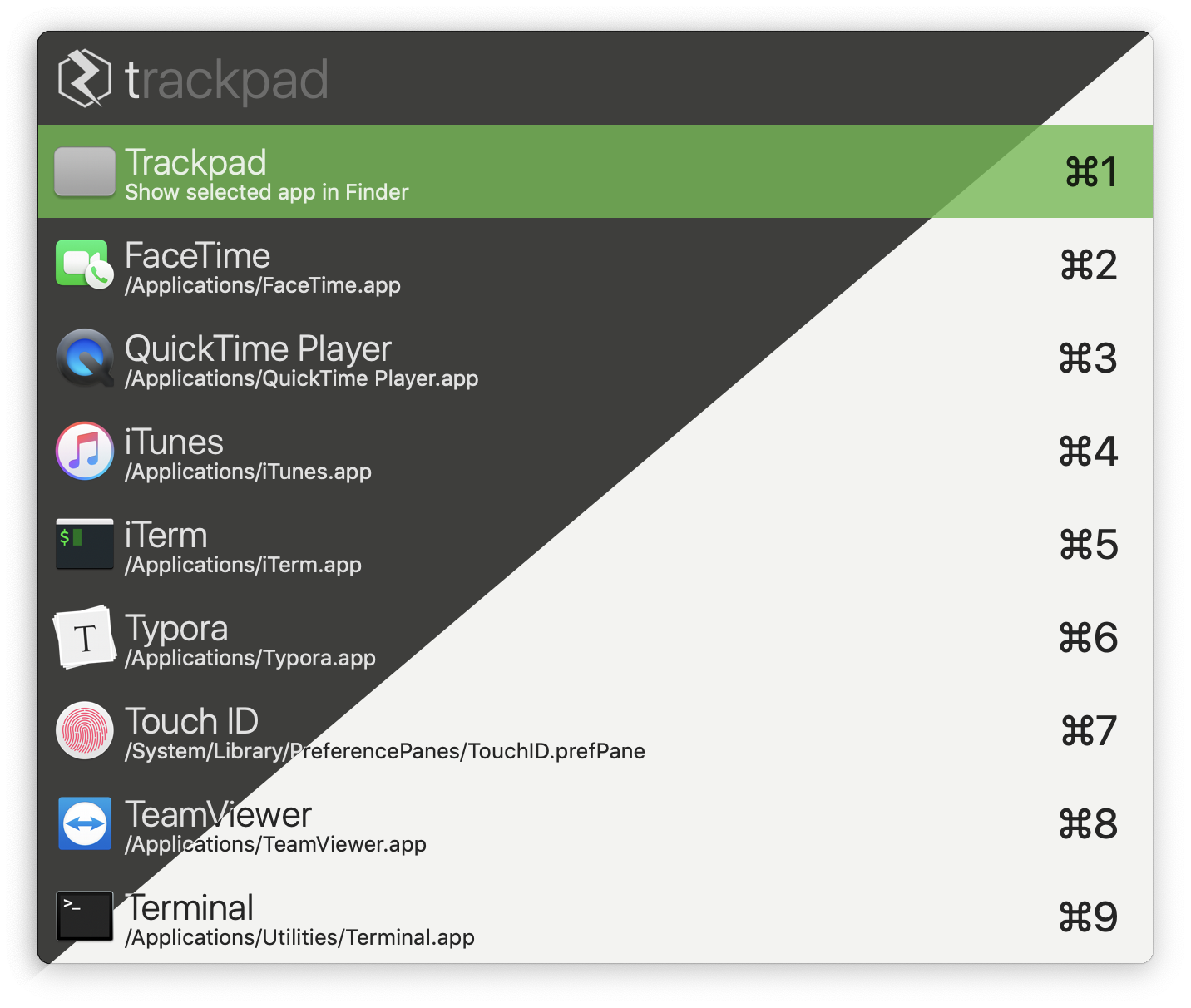
2- Sol
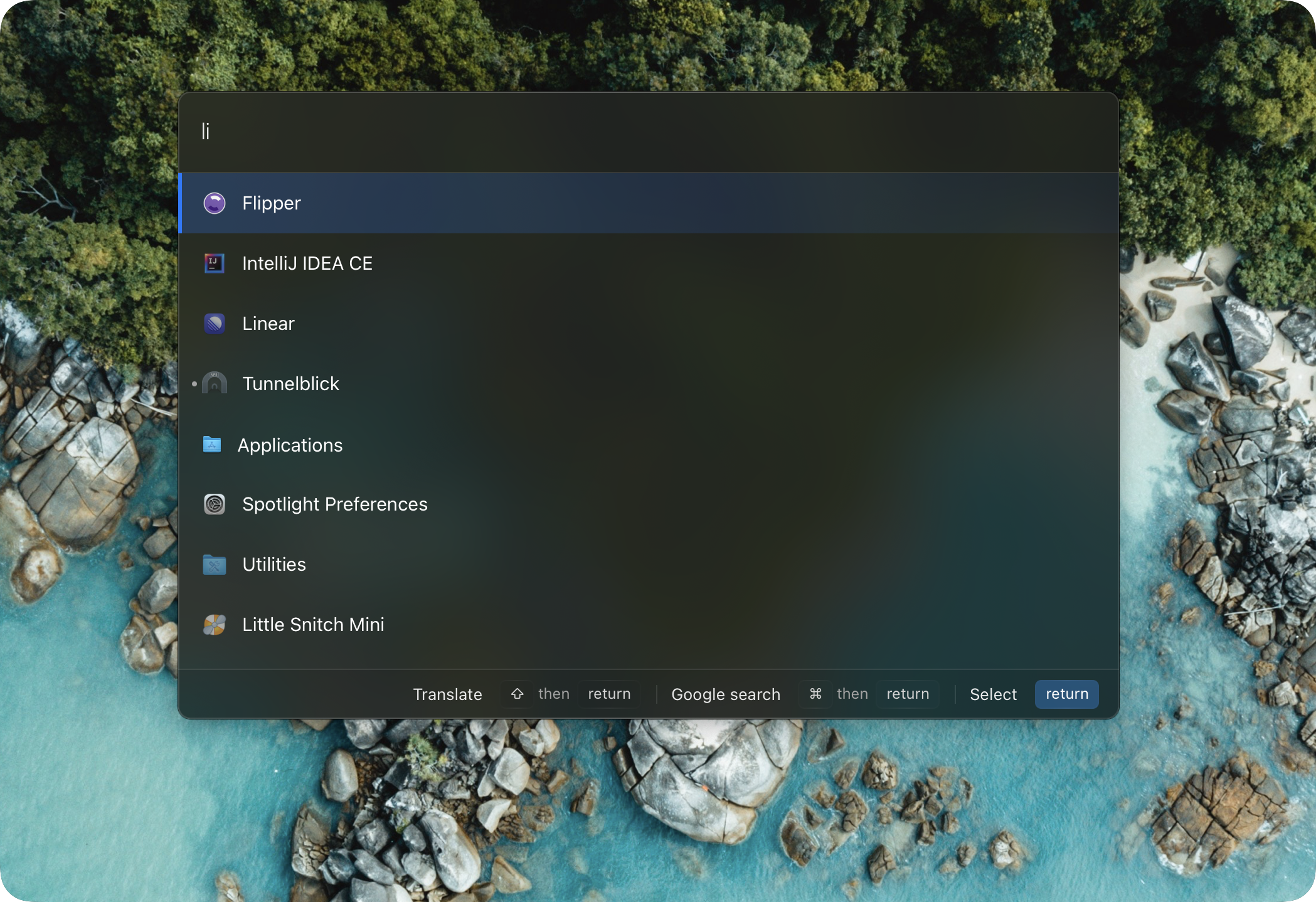
Sol is an app launcher, focused on ease of use and speed. It is aimed to be a replacement for Alfred, Spotlight and Raycast without too much configuration.
Sol features highlights
- Clipboard manager
- Calendar integration
- Window manager with simple keystrokes
- Media control
- Supports many developer commands
- file/ folder search
To get Sol, you can either download the Application Image, or install it directly using Homebrew brew install --cask sol.
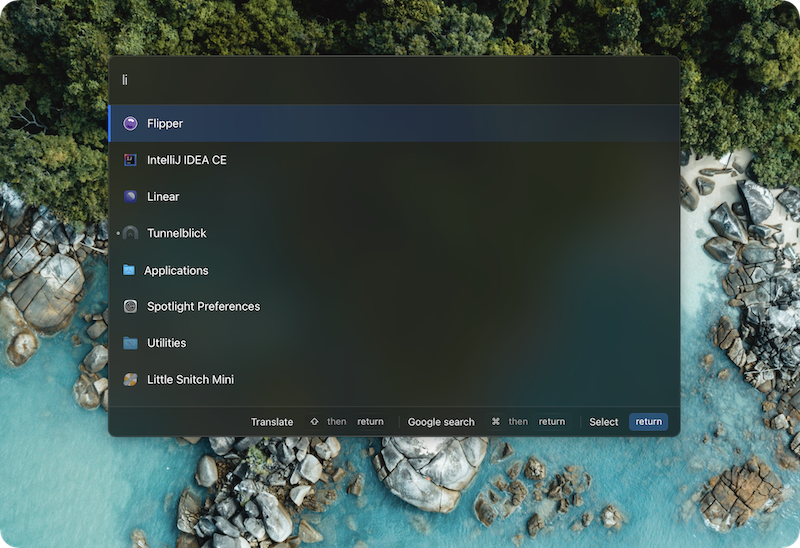
3- Snap
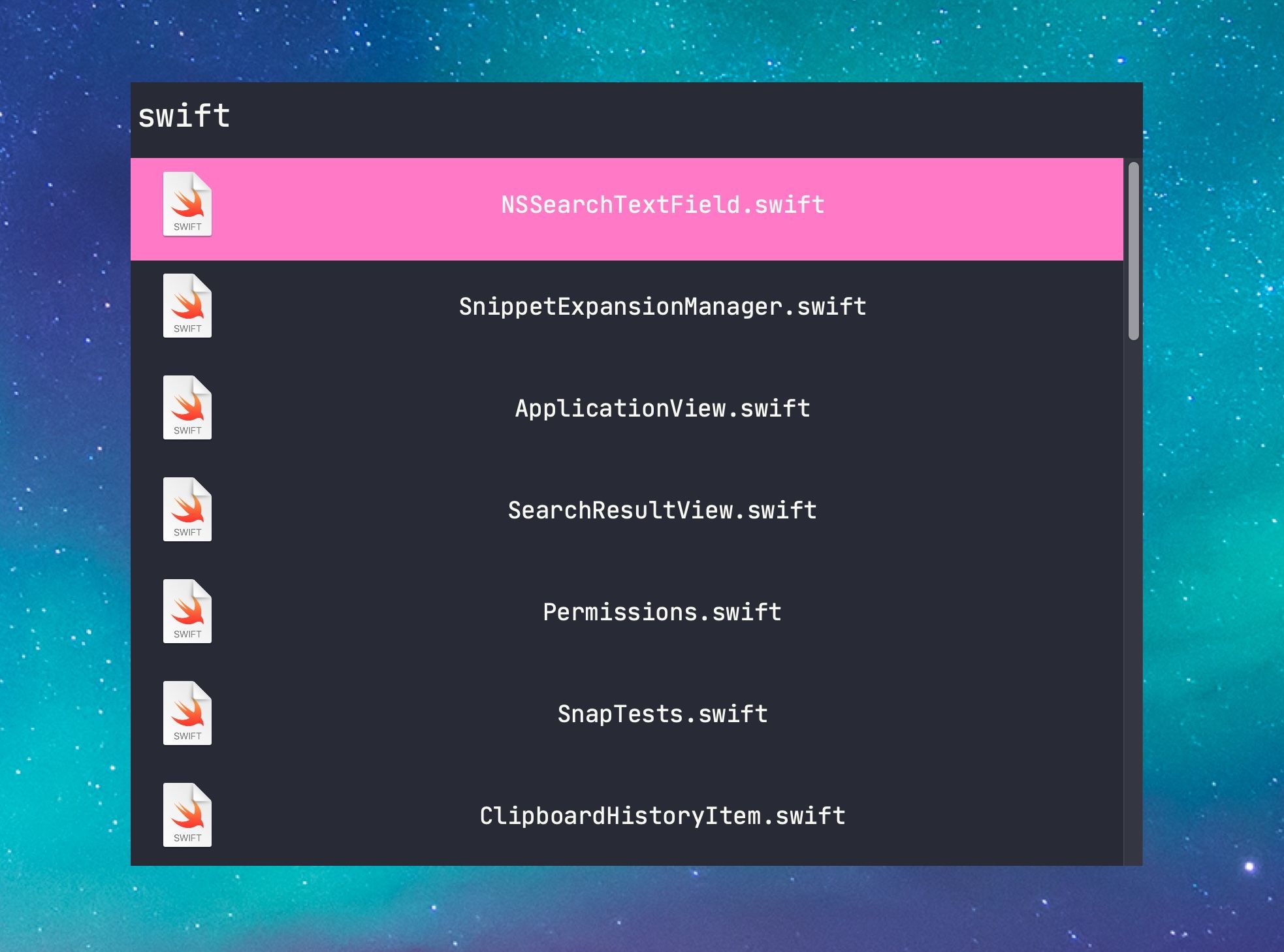
Snap is an application which searches your Files, Contacts and Calendar events using Spotlight Metadata. It has many customization options as well as the ability to speed up your workflow by providing features like music control, clipboard history, snippet expansion and system commands like sleeping, restarting and shutting down the computer. Snap is inspired by Alfred.
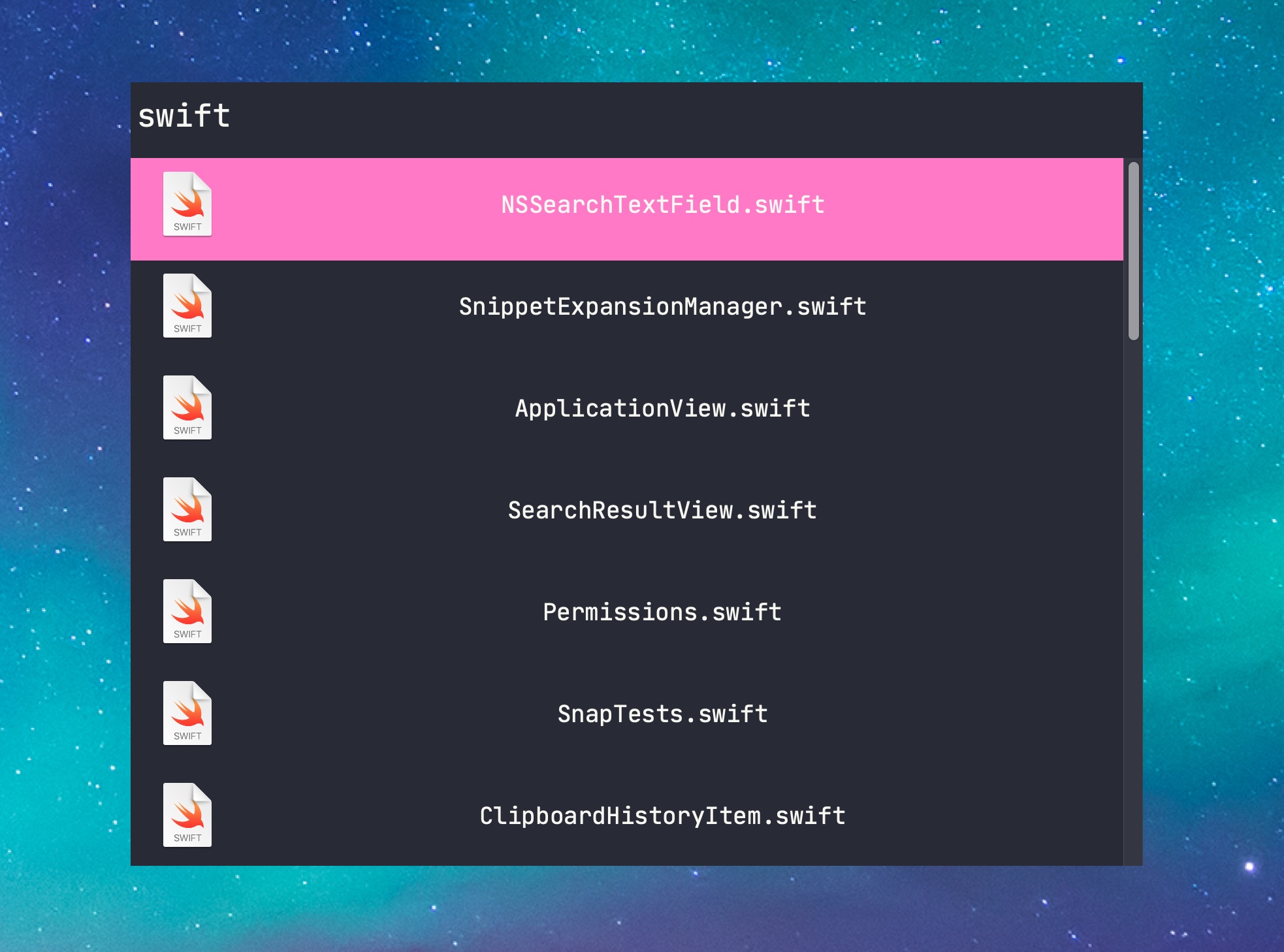
4. Quicksilver
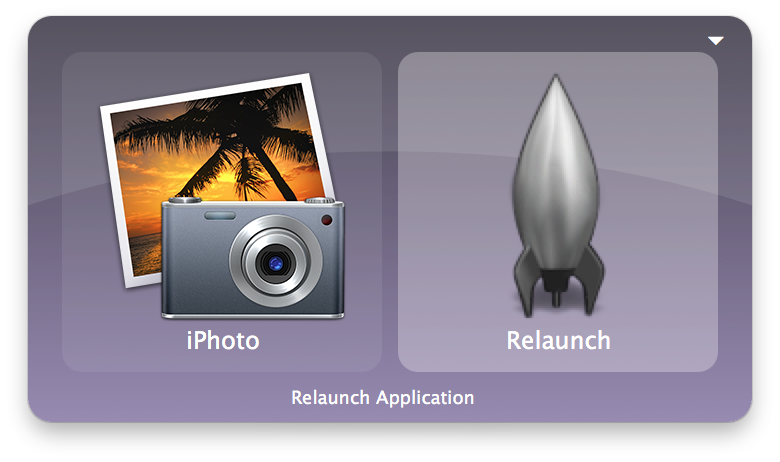
Quicksilver is a fast and free macOS productivity application that gives you the power to control your Mac quickly and elegantly. Quicksilver learns your habits, making your everyday chores simple and efficient.
Quicksilver gives you quick access to all your important things. With only a few keystrokes, you can get to your applications, files, contacts, bookmarks, music, etc. Don't get distracted though; although Quicksilver finds and launches things quickly and extremely well, it's more about doing, not finding.
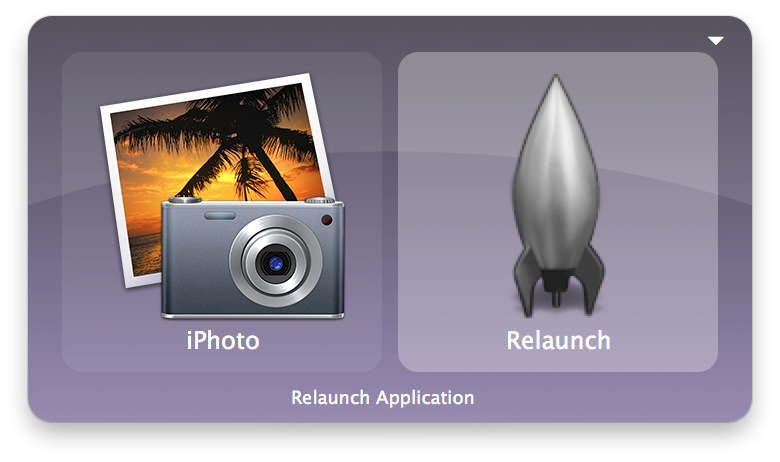
5- DSFQuickActionBar

This app is a free open-source spotlight-inspired quick action bar for macOS.
6- Cerebro
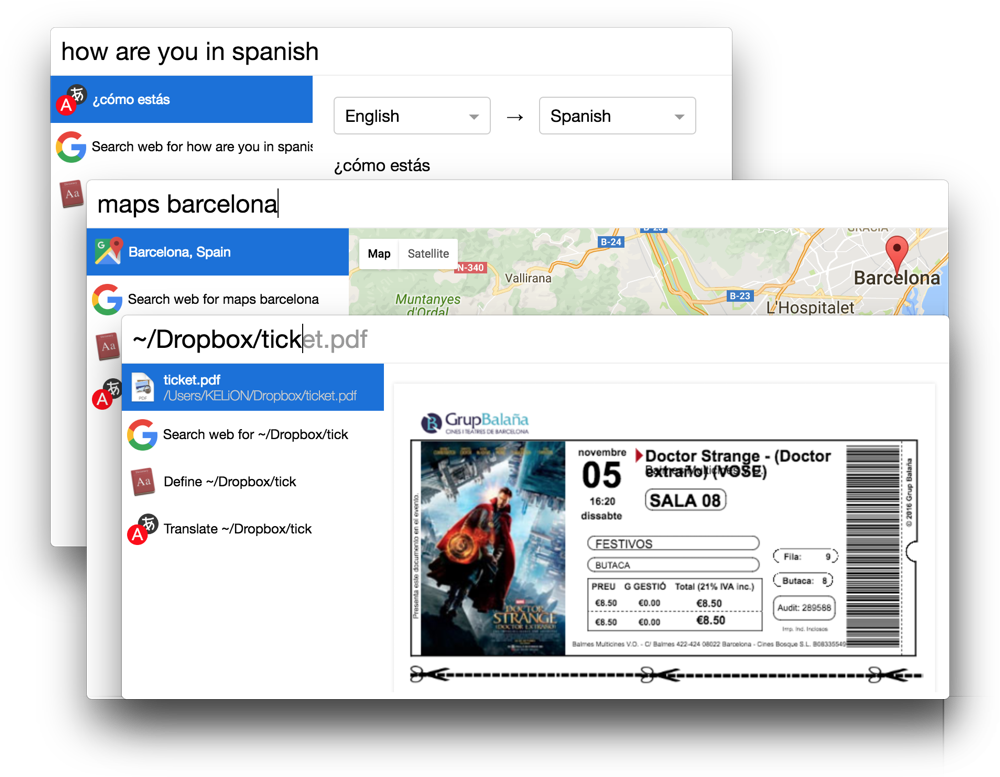
Cerebro is a multi-platform desktop app that helps the user to search their machine or the internet with no more than a few clicks.
The app is created by Alexandr Subbotin a Russian developer, who also created several useful plugins. Later then, the app attracted many developers who supply it with more plugins and support.
If you are a macOS user, You can notice the similarity with the built-in search app Spotlight search, which indexes all of your files and improve search and access to everything.

7- Orange (Cross-platform)
Orange cross-platform desktop application for searching local files.
Orange features include:
- Fast search response
- Low memory and low CPU usage
- Easy to use, comes with tokenization and auto-completion
- Monitor file changes in real time
- Lightweight installation package
- Simple and elegant UI
8- DocFetcher
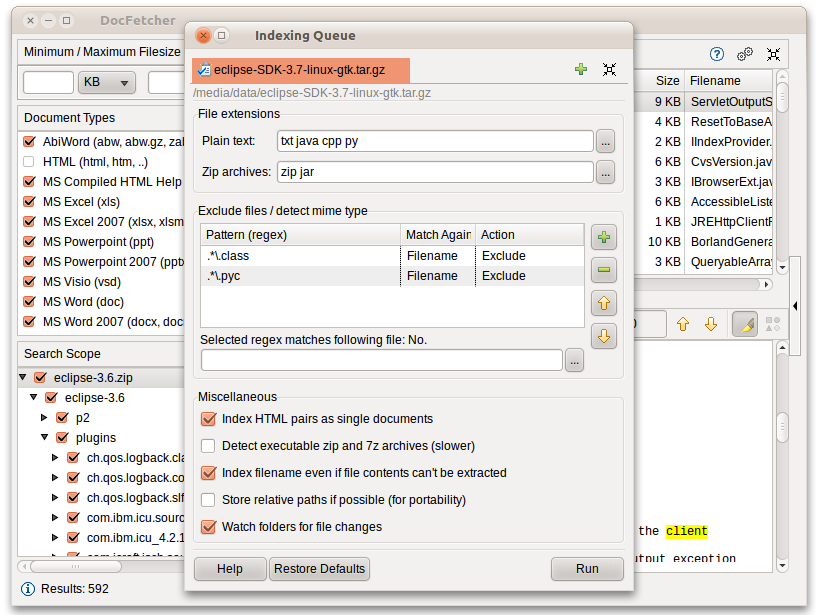
DocFetcher is an Open Source desktop search application: It allows you to search the contents of files on your computer. — You can think of it as Google for your local files. The application runs on Windows, Linux, and OS X, and is made available under the Eclipse Public License.
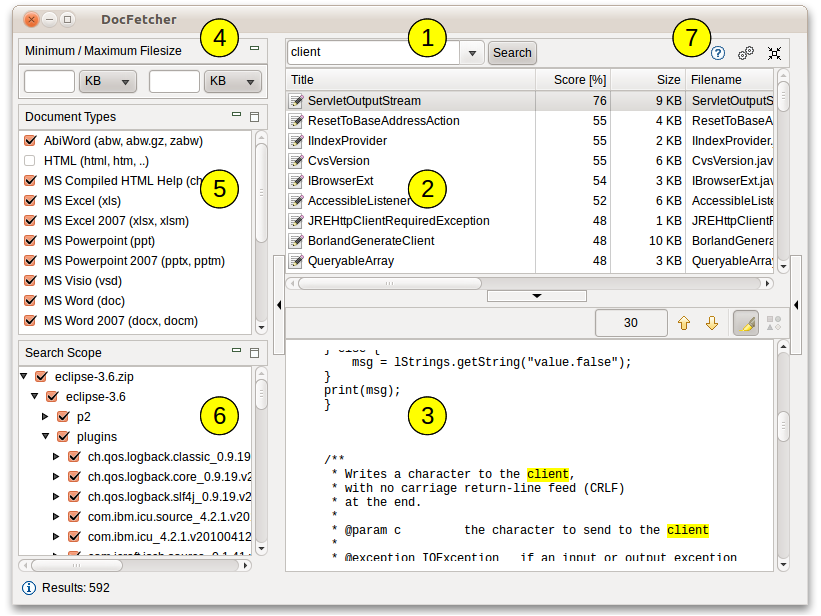
9- Spotter
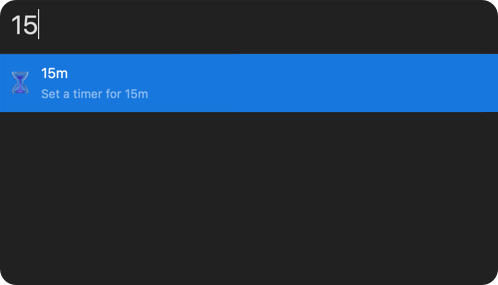
Spotter is an amazing native productivity tool for macOS that enables you to launch anything. It has its own plugin system that allows developers to extend their functionalities by building their own extensions and plugins.
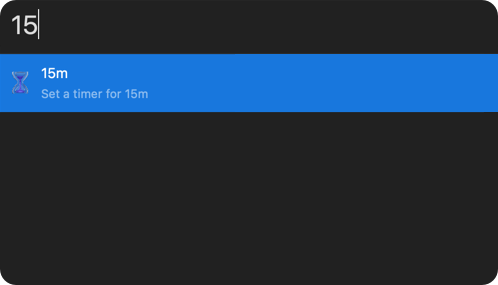
10- fb

fd is a program to find entries in your filesystem. It is a simple, fast and user-friendly alternative to find. While it does not aim to support all of find's powerful functionality, it provides sensible (opinionated) defaults for a majority of use cases. It is completely free and open-source built using the Rust language.
11- fzf: Fuzzy Search Finder
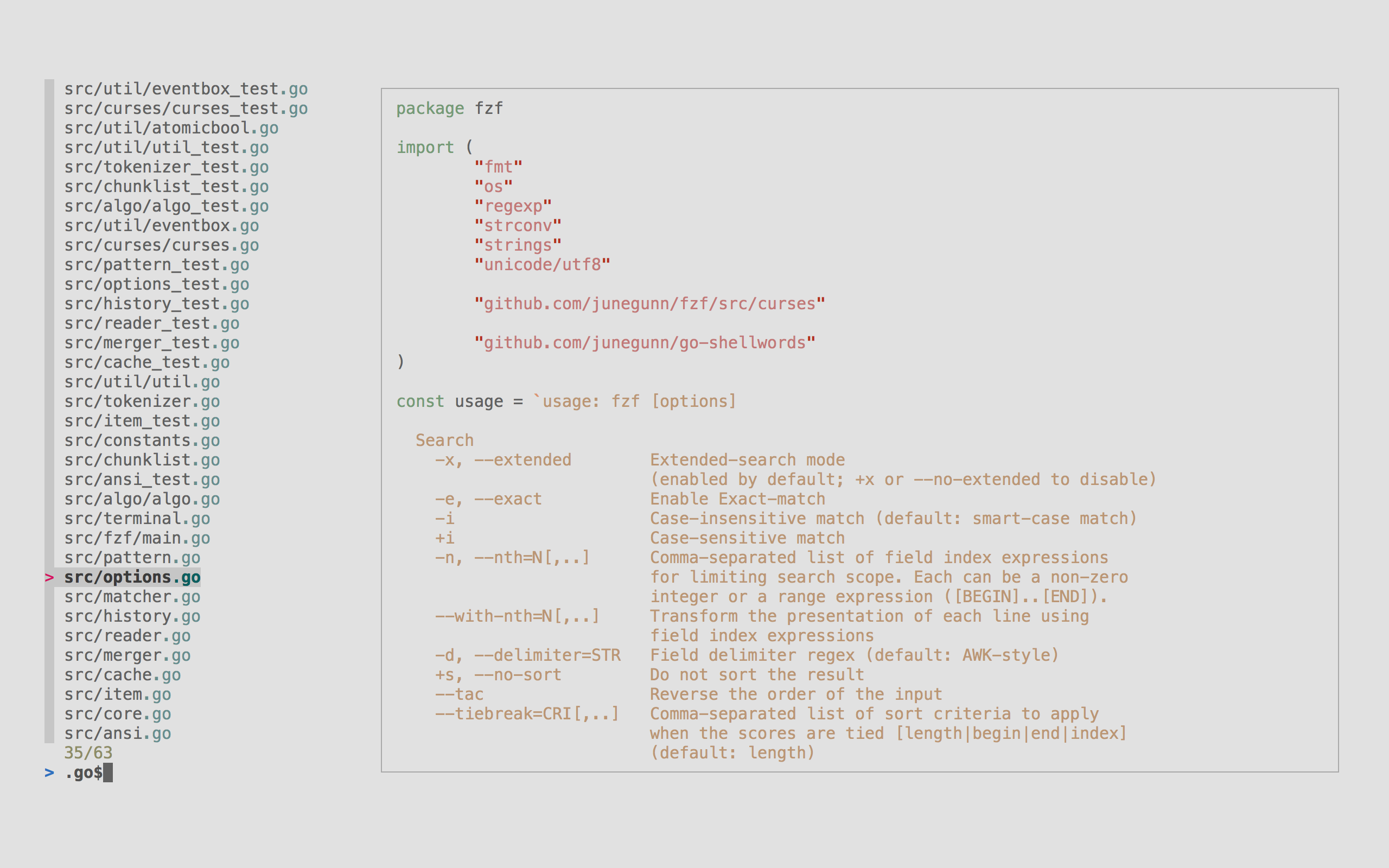
The fzf is a free open-source command-line search tool that is also a lightweight, written in Go language.
12- Verve
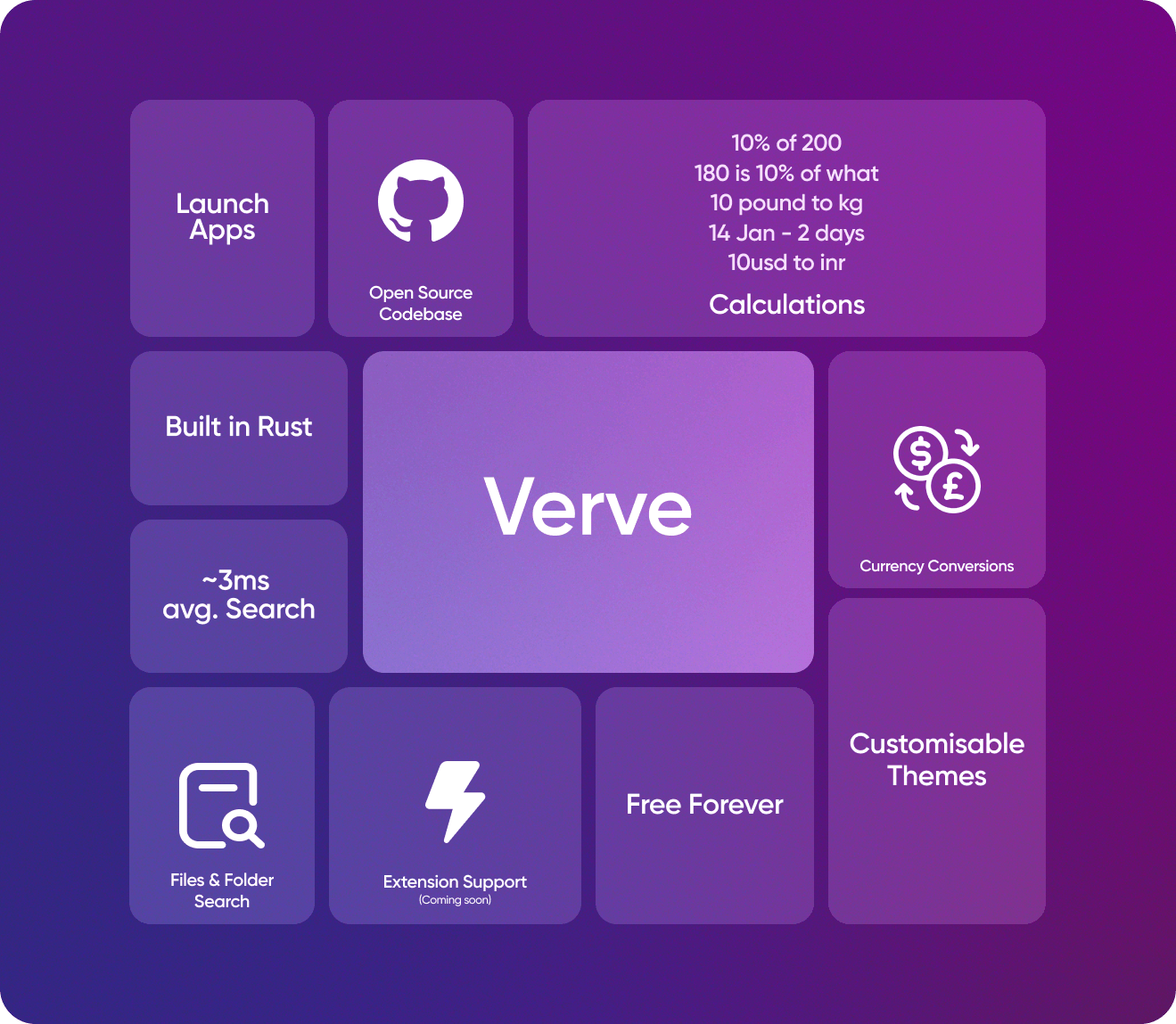
Verve is a lightweight and blazingly fast launcher for accessing and opening applications, files and documents. It serves as a replacement for popular tools such as Spotlight, Raycast, and Alfred, and is written in the Rust programming language using the Tauri Framework.
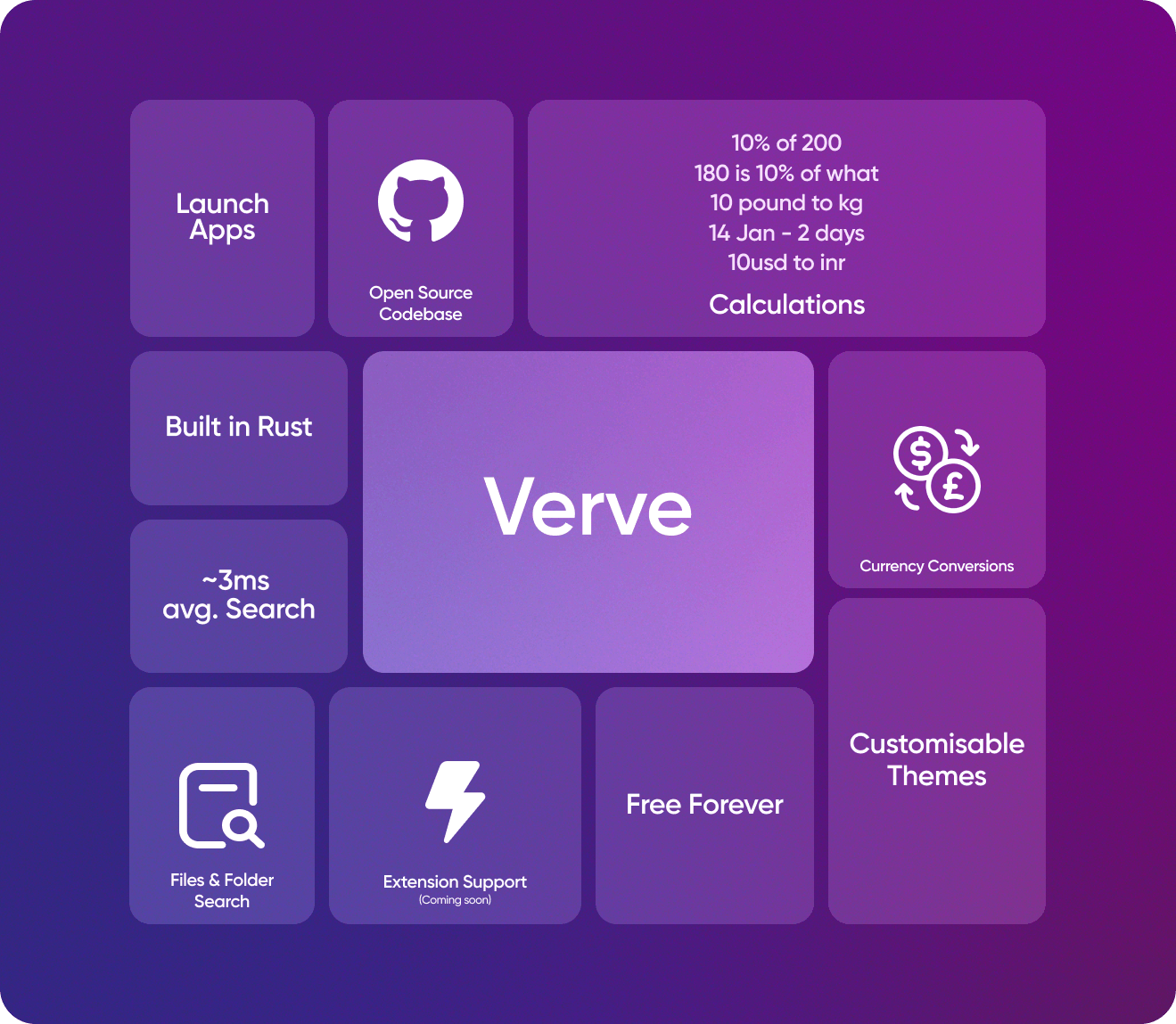
13- LaunchMenu
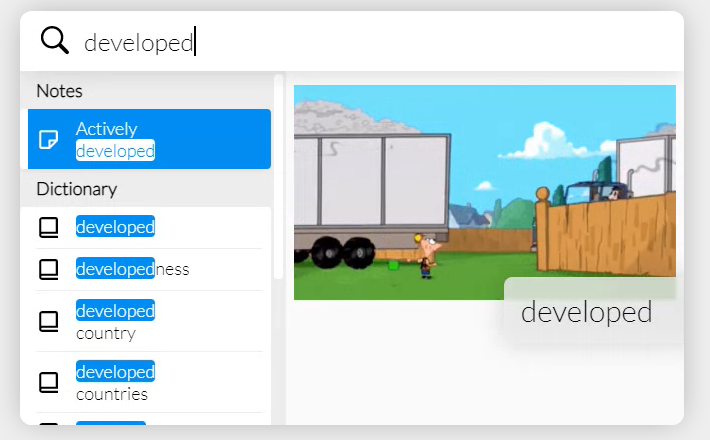
LaunchMenu is an Open Source, cross-platform application which brings utilities (applets) to your fingertips. Open it at a press of a button, with LaunchMenu's keyboard centric design!

14- Station
Simple productivity booster app with launcher options, file search, bookmark manager and more.
15- HighBeam
HighBeam is a free open-source macOS Spotlight alternative.
16- KatSearch
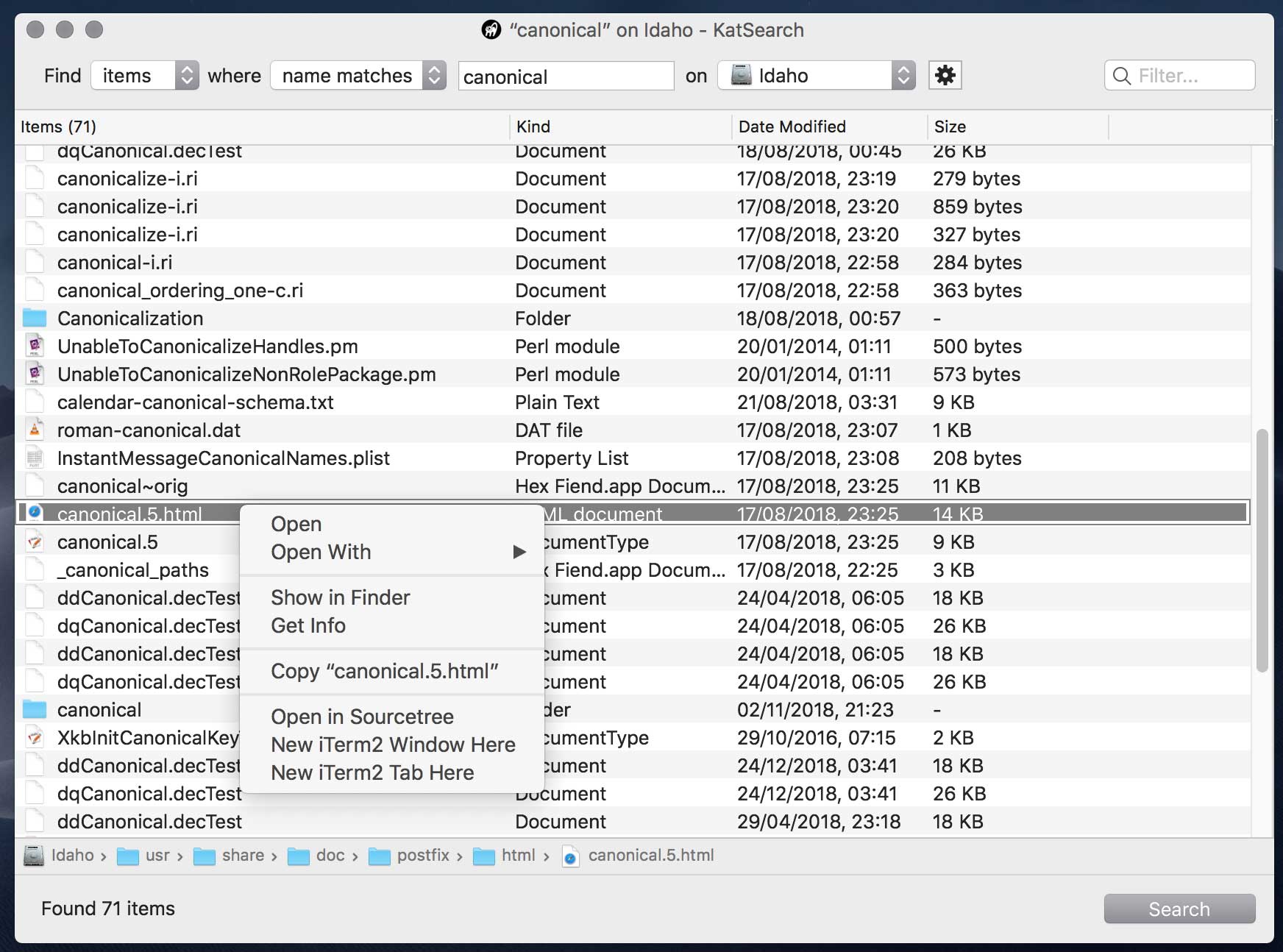
KatSearch is a work in progress and currently only available as an alpha release. Some things will be broken. Caveat emptor!
Mac power-user app to quickly find files on entire APFS and HFS+ volumes by scanning the file system catalog.
17. orient: File Indexer and Fille & Folder search tool
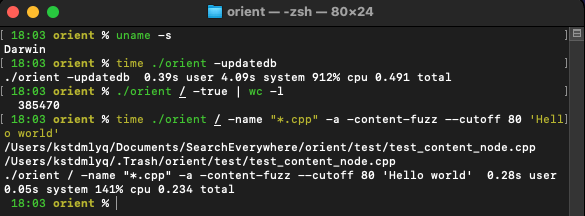
Orient is a free open-source cross-platform filesystem indexer and searcher combining the merits of find, locate and Everything, plus file content searches. Works on Linux, macOS, and Windows.
18- SearchEverwhere
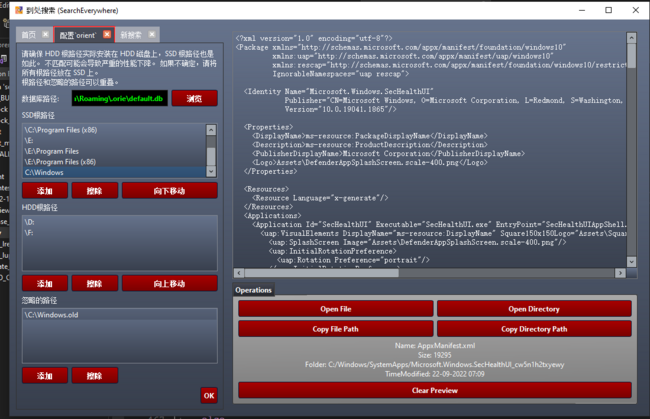
CLI/GUI file searcher combining find, locate and Everything, plus content searching. Works on Linux, Windows, and macOS.This repo is for Qt-based GUI.
More resources