19 Free and Open-source File Manager and File Browser Apps for Android
Android file manager apps are essential tools for managing files and folders on your Android device. These open-source file manager apps provide users with complete data control and allow them to manage images, media, videos, photos, and PDF files effortlessly.
One of the significant advantages of using open-source file manager apps for Android is that they are ads-free, allowing users to manage their files without any distractions. These apps also provide complete file and folder control, enabling users to organize their files and folders according to their preferences.
If you're wondering why you need a file manager app, consider this; your Android device stores many files and folders in various locations, such as internal storage, SD card, and cloud storage. Managing these files and folders can be challenging without a file manager app, which makes it essential to have one on your device.
With a file manager app, you can manage your images, media, videos, photos, and PDF files effortlessly. You can preview data, move, copy, delete, rename, and compress files and folders. You can also transfer files between the internal storage and SD card or cloud storage.
In this list, we offer you a collection of the best free and open-source file managers for Android devices, that you can download, install, customize, and use for free.
1- Amaze File Manager
Amaze File Manager is a free and open-source feature rich file manager application for android, that you can download, and use for free. Unlike other apps, It comes without ads or any third-party tracking script that may damage your privacy.
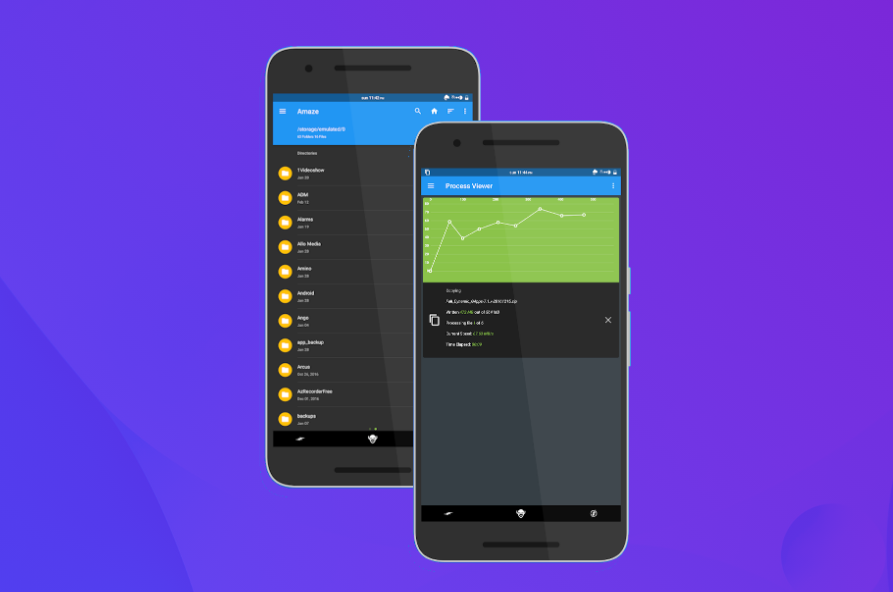
2- Simple File Manager
Simple File Manager is a super quick & professional file and folder manager for Android devices. Use Simple File Manager to easily compress, transfer & convert media files with a few clicks.
It has all the major file manager & folder management features, including customizing the home folder and selecting favorite folders for quick access.
The file manager provides the whole pack of file manager features, including search, navigation, copy & paste, cut, delete, rename, decompress, transfer, download, organize & so on. Add, remove, or edit files, folders & apps according to your personal preferences.
3- Material Files
An open source Material Design file manager, for Android 5.0+.
Material File Features
- Open source: Lightweight, clean and secure.
- Material Design: Follows Material Design guidelines, with attention into details.
- Breadcrumbs: Navigate in the filesystem with ease.
- Root support: View and manage files with root access.
- Archive support: View, extract and create common compressed files.
- NAS support: View and manage files on FTP, SFTP and SMB servers.
- Themes: Customizable UI colors, plus night mode with optional true black.
- Linux-aware: Like Nautilus, knows symbolic links, file permissions and SELinux context.
- Robust: Uses Linux system calls under the hood, not yet another
lsparser. - Well-implemented: Built upon the right things, including Java NIO2 File API and LiveData.

4- Unicorn File Picker
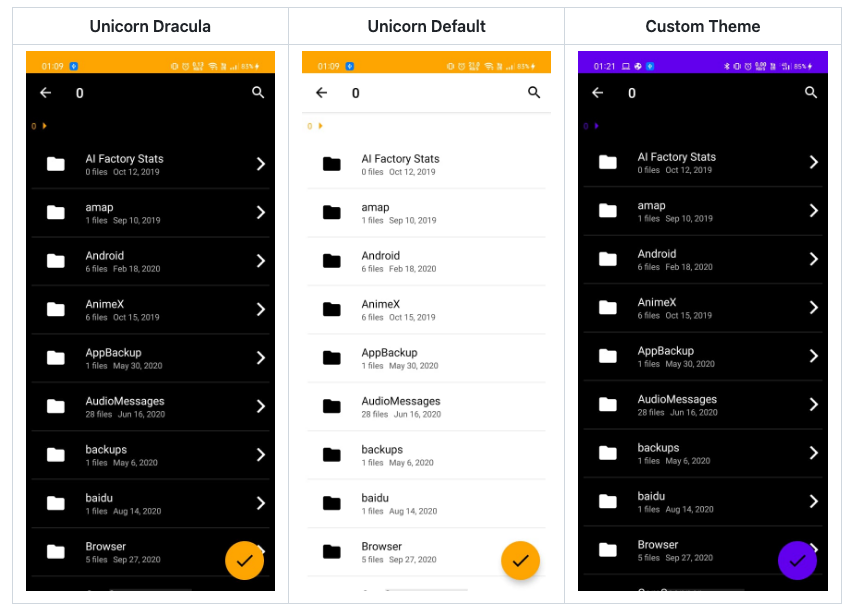
Unicorn File Picker is a library designed to package a powerful file selector for android.
Feature
You can:
- Start the file picker activity from any activity or fragment
- Select single or multiple files
- Use as a Directory Picker
- Filter out files you want to display
- Add custom theme or use default theme options (Light & Dracula)
- And much more which you have to try out for yourself
5- AnExplorer
AnExplorer is Simple, Small, Fast and Efficient File Explorer and One of the Best File Manager apps on Google Play Store. Only file manager to support RTL and show size of folders across the storage.
File Manager is designed for all android devices including Phones, Phablets, Tablets and Android TV. It's a fully designed with Material guidelines by Google. It supports all Android versions from Jellybean, Kitkat, Marshmallow to Nougat. It does not take any unnecessary permissions. The free version of AnExplorer has ads. You can buy the pro version for an ad free version which is less than a beer!
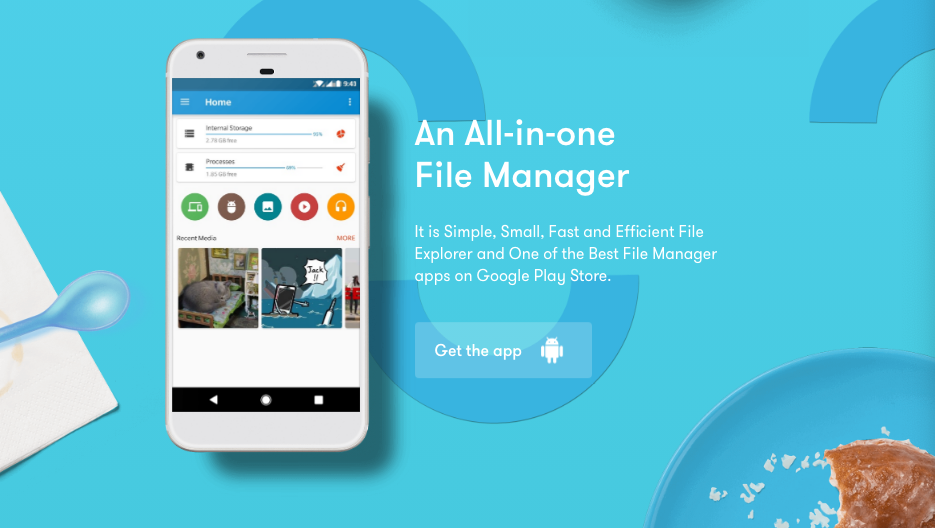
6- FileManager
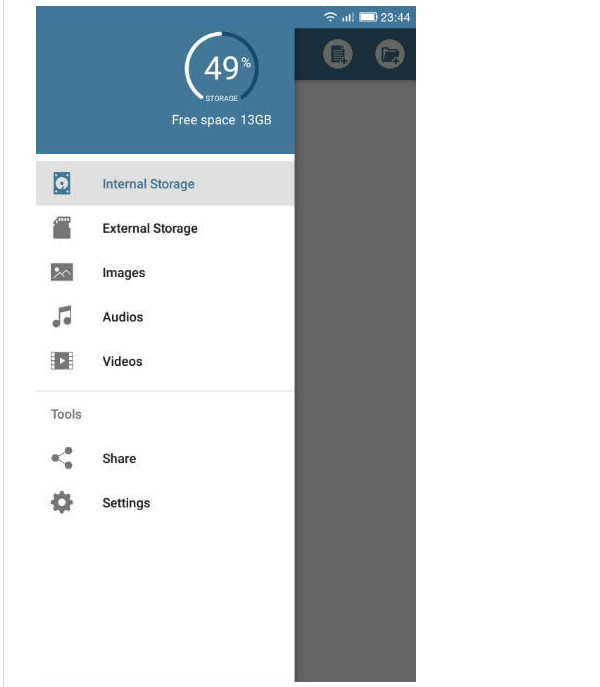
FileManager Android filemanager provides a user interface to manage files and folders. Here we develop a simple filemanager demo how to manage your internal and external files and folder on your android devices.
7- Android-File-Manager
A Simple and Fast File Manager for Android.
8- File Manager
Yet another file manager app with new features that is designed for ease of use and beautiful interface. It boasts the ability to bookmark folders, add file and folder shortcuts to homescreen, and takes advantage of Android KitKat's transparent bars.
File Manager app features
- Easily bookmark important folders
- Add shortcuts to folders and files to homescreen
- Easily select and share your files
- windows-style icons show icon of the app that opens the file
- Card layout shows previews for file and folder contents
- Minimalistic and flat design makes the app intuitive and pleasant to use
9- XFiles
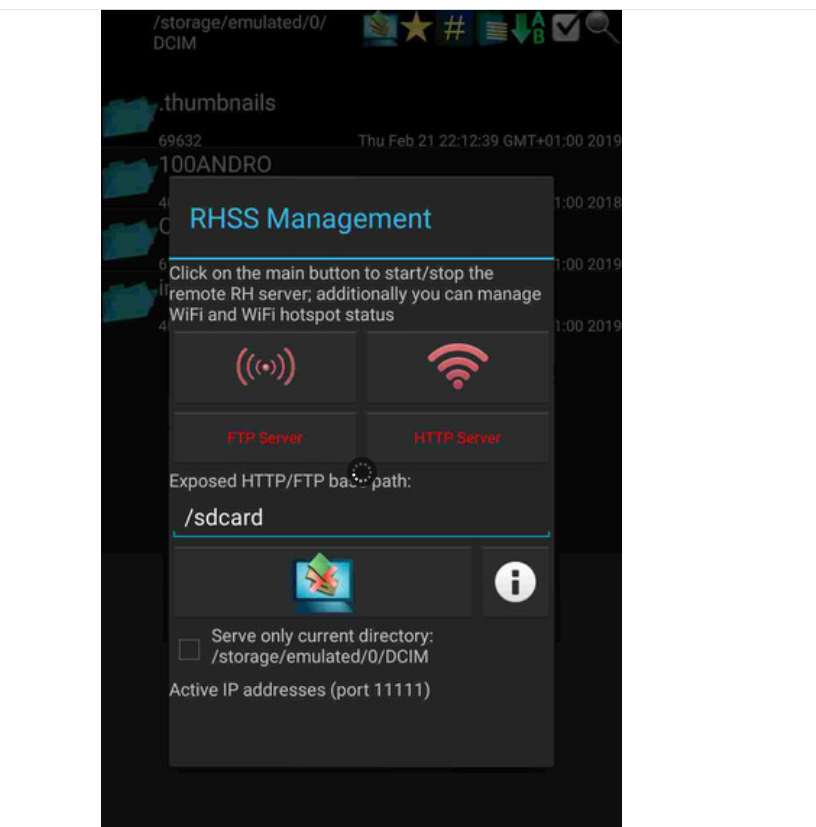
XFiles is a free A general-purpose file explorer for (rooted) Android, with support for compressed archives, remote file servers, device-to-device file transfers, checksums, etc...
10- Simple File Manager
This is a simple file manager for Android. It supports Android API 15 and above. You can organize your files and folders, cut, copy, paste them or rename and create new. This project was created for educational purposes while learning Android Studio 3 and android development. It is licensed with GPL 3 license and is free for your own needs.
11- File Manager For Android
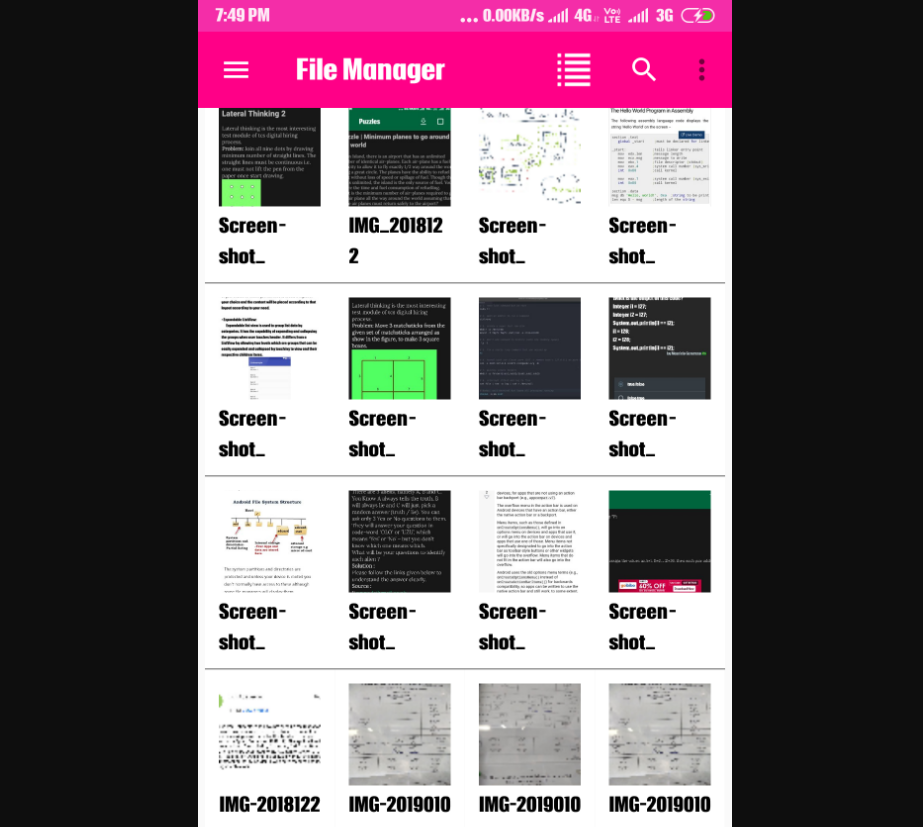
An easy-to-use File Manager app for android.
Key Features
- Share files easily
- Notification during copying
- Seperate option to access images, docs, etc at one place
- Very easy navigation and nice graphs for storage stats
- Pin favourites on navigation bar
- Easy Search feature and many more
APK is available in the repository itself.
12- lrkFM
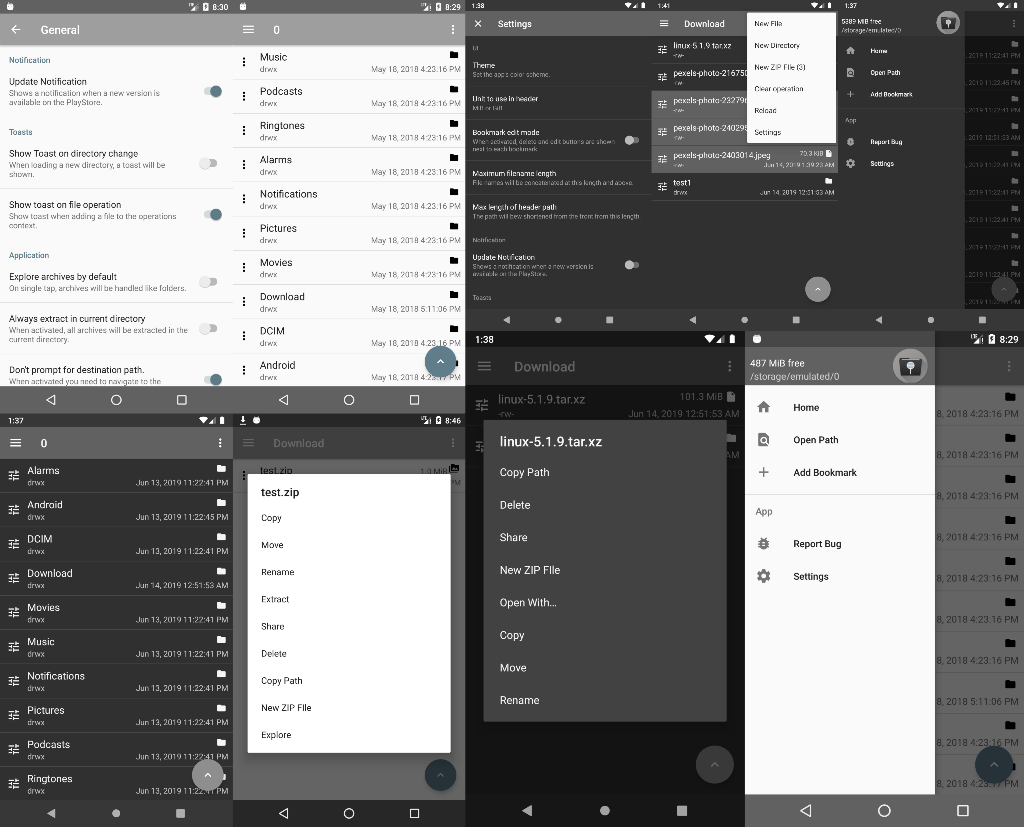
File manager for Android. It has the following features:
- set the directory the app starts in
- full access to filesystem (if permissions are right)
- can create zip archives
- can extract zip, rar, 7zip, tar, tar.gz archives
- can explore some of the above archives (archives in archives don't work)
- file operations (move and so on)
- shows free space on filesystem
- add bookmarks to the sidebar
- share files from app
- ad free
- open source
13- Dir
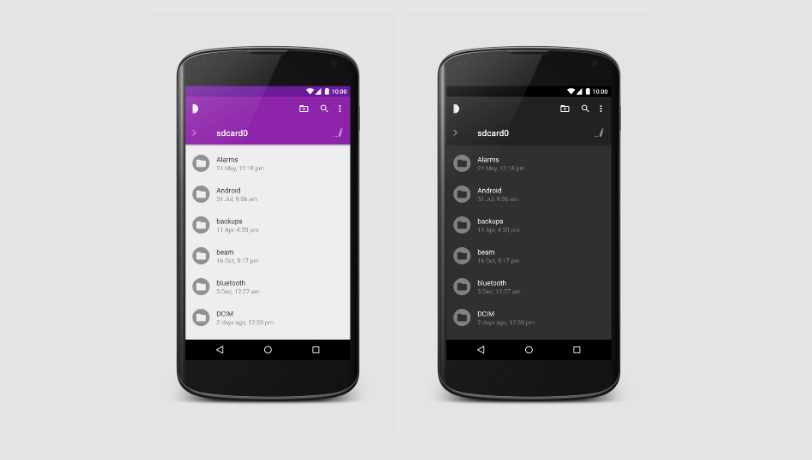
Dir is a simple, beautiful, completely free and open source file manager for Android.
It has been born out of the frustration of having so many options but none of them fitting my simple file managing needs.
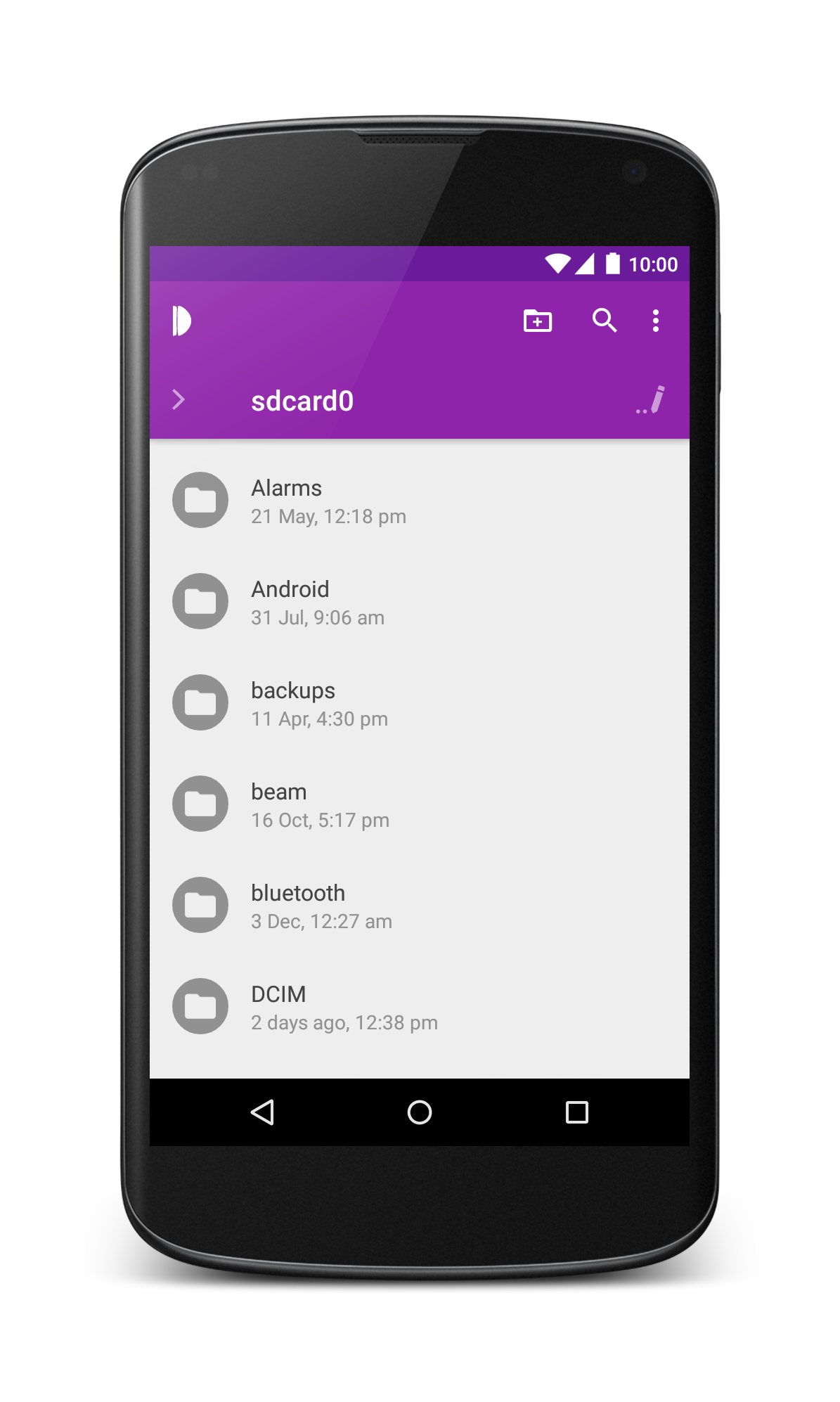
14- Little File Explorer
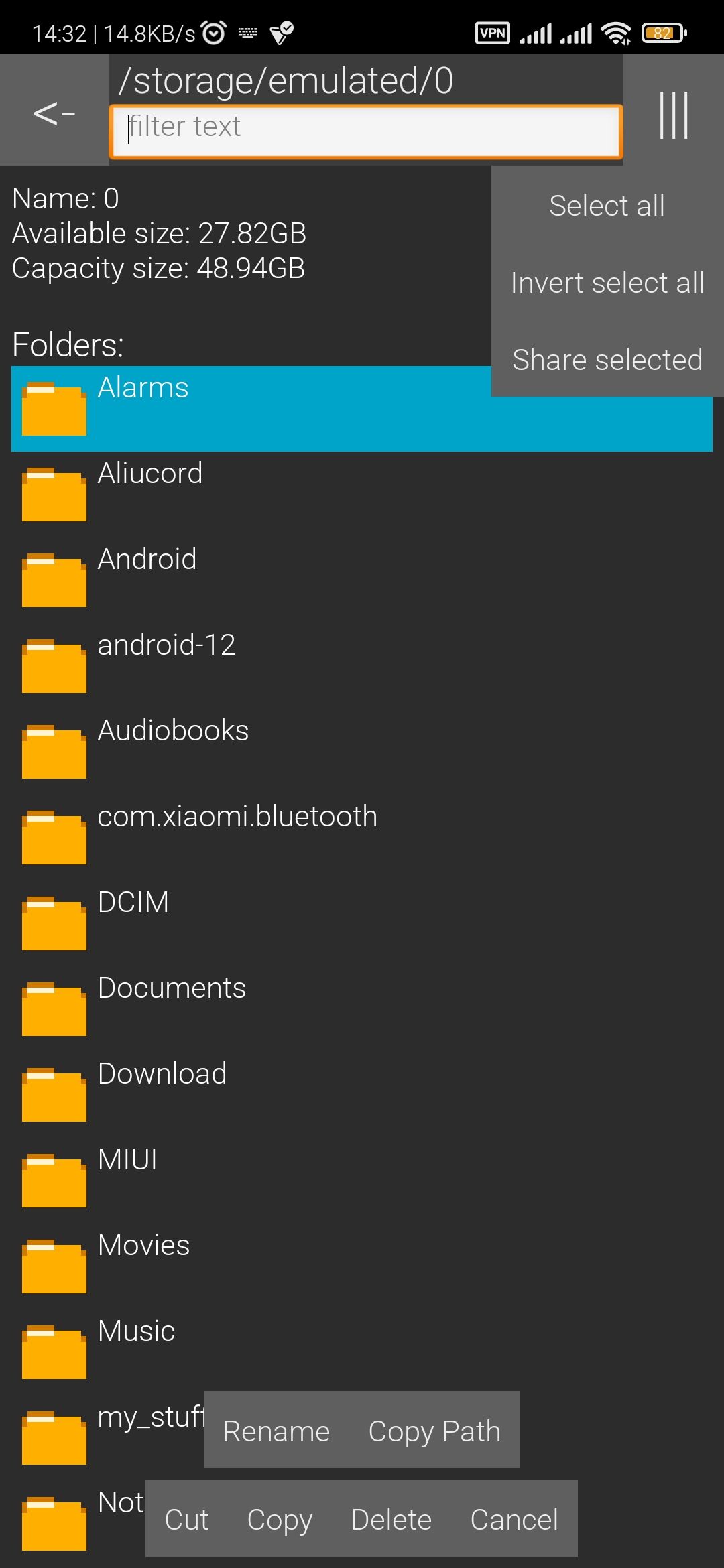
Little File Explorer is a free open-source file manager that supports Android 10+.
Features
- Free
- Small (< 40 KB)
- Basic file operations (Cut, copy, paste, rename, delete)
- File name filter
- Name and Modified Time sort
- Easy switch between sdcard and internal storage
- Multi-share function
- File/folder path copying
- Minimum permissions
15- fimi
fimi is a super lightweight file manager for Android devices.
16- USurf File Manager
USurf File Manager is a simple open sourced Android file manager application that lets users browse their files, find their downloads, manage their storage space, move things around, and a lot more.
The goal of this application is to provide trustable service to the users without any shady background operations and advertisement-free user experience.
Key Features
- Basic features like cut, copy, delete etc.
- File transfer over WI-FI using FTP.
- Device-wide, keyword based file search.
- Support to copy–paste multiple files to multiple places multiple times.
- Access to root files if the device is rooted.
- Integrated file compression feature. Supported formats are: 7z, BZIP2, GZIP, TAR, WIM, XZ, ZIP. (Can extract RAR format but can't create)
- Support to add / remove shortcuts to home screen.
- Navigation drawer for easy navigation.
- Dark theme support.
- No ads or In-app purchases.
17- Power File Manager
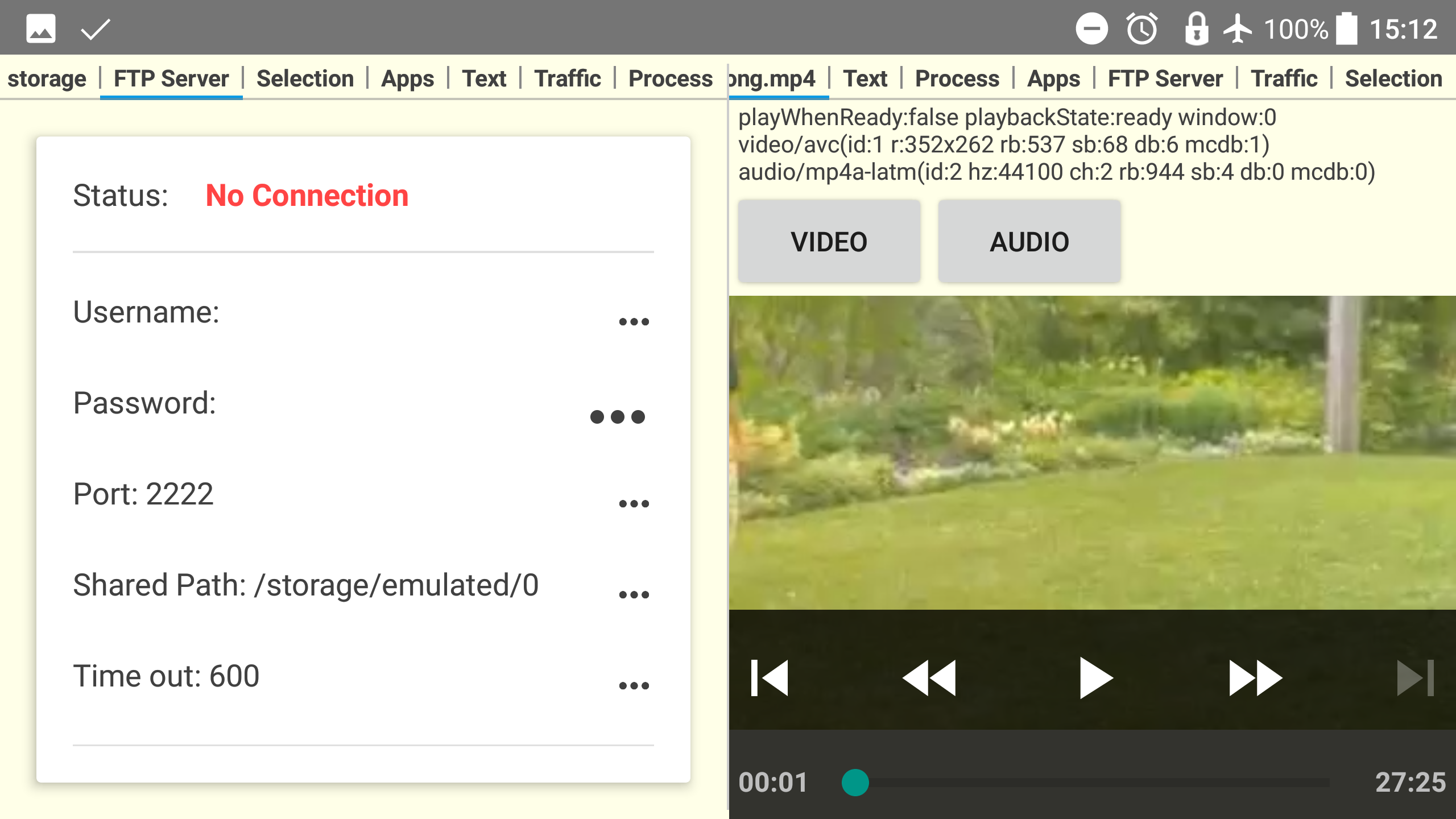
Power File Explorer for Android, built-in images/document preview, media player, PDF+image viewer, text editor, apps, processes, traffic manager, compress/descompress zip, 7z, zpaq, gz, xz, bz2, tgz, txz, tbz2...
Features overview
- Open Source
- Basic features like cut, copy, delete, compress, extract etc. easily accessible
- Work on multiple tabs at same time
- Navigation drawer for quick navigation
- Browse, preview, extract items in compressed files easily
- Text Editor with multi tabs
- Media Player
- Pdf, epub, html viewer, previewer (click on the icon)
- App Manager to open, backup, or directly uninstall any app
- Quickly access history, access bookmarks or search for any file
- All features freely available without any ads
18- Android-File-Browser
- Browse files and folders in your android application.
- The upper header of the app displays the current path.
- The app also allows opening the file(e.g. pdf, jpeg, png, .mp3, doc, docx) in specialized apps using "Open with" menu
19- File Manager App
The File Manager App is a Java-based application that offers a comprehensive suite of tools to manage various types of files in an efficient and organized way. It integrates with popular cloud storage services and provides features such as renaming, moving, deleting files, and organizing them into custom folders. The app is a great tool for managing a large number of files and can help streamline workflow, save time, and stay organized.
Conclusion
In summary, using an Android file manager app provides complete data control and file and folder control, making it easier to manage files and folders on your Android device. The open-source file manager apps for Android are ads-free, making it easier to manage files without any distractions. Get an Android file manager app today and take complete control of your files and folders.




