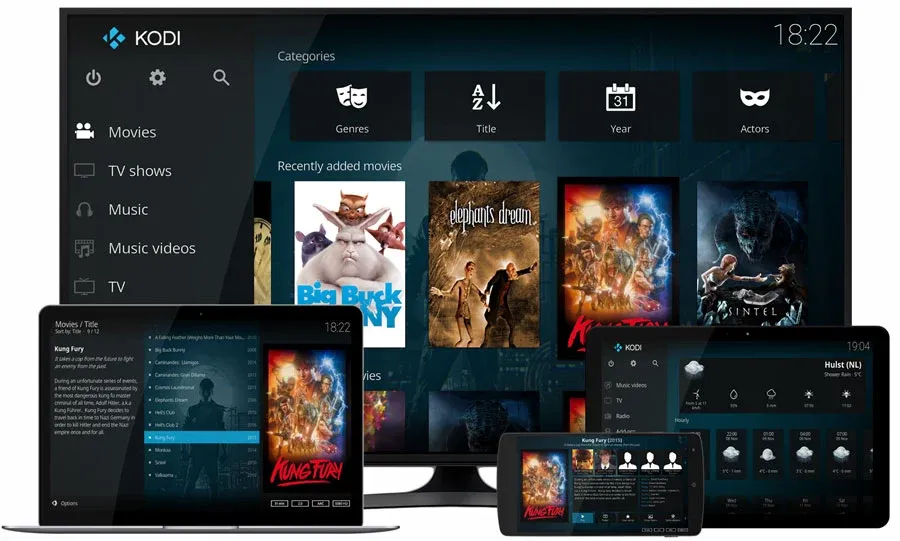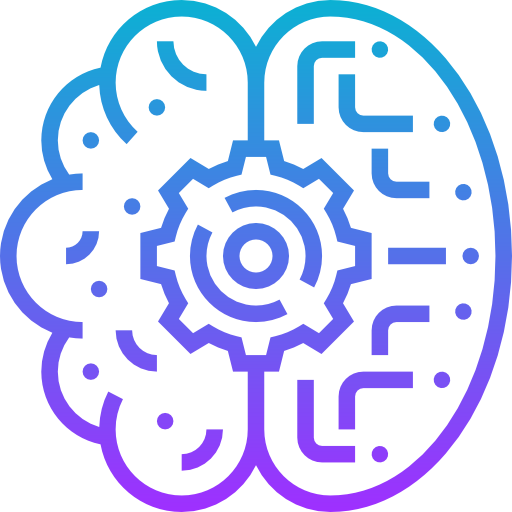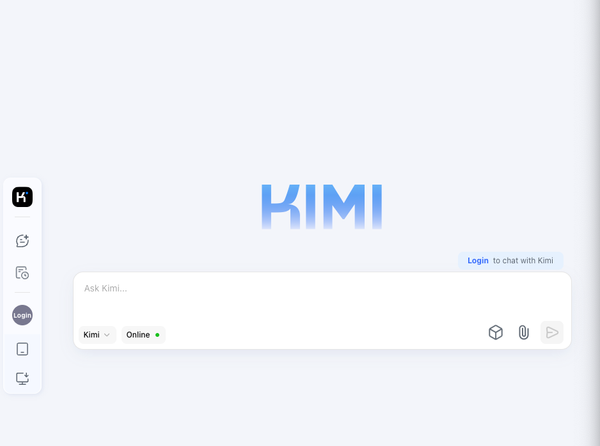18 Best Open-source Free UPnP and DLNA Media Servers for building Home Entertainment Systems
Table of Content
If you want to view certain media files, such as photos and videos from your computer, or mobile on your TV, then you need to have enabled UPnP and DLNA-compliant devices, as well as, to set up a media server.
In this article we will give brief explanations about DLNA, and UPnP devices, streamers, and servers.
Here also you can find a rich list of free, and open-source DLNA and UPnP servers, and streamers which you can use freely to set up your own home entertainment system.
What are UPnP and DLNA Media Servers?
Universal Plug and Play (UPnP) is a standard network protocol that allows devices with UPnP support to connect with each others. It is commonly used to stream data as media files across devices.
"DLNA" stands for Digital Living Network Alliance which allows complaint devices on the same network to share content and media.
A DLNA server stores video, audio, and image content and make them available for devices across the same network. It basically allows you to play media on your computer directly from your TV that access the same network.
And that's not all, most of the DLNA servers does not require any configuration or have complex setup, as once installed, the DLNA server converts your machine into a media streaming server.
Most of the solutions in this list, does not require complex configuration, and they are easy to install for most users.
DLNA and UPnP Servers
1- MediaTomb
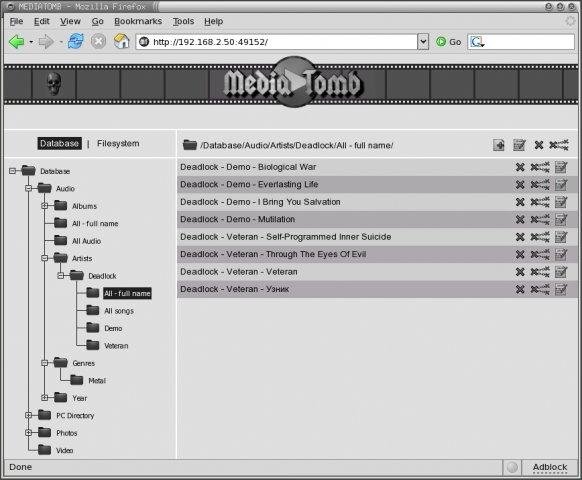
MediaTomb is a free, open-source UPNP AV media server for Linux. It is available to download and use free of charge. It allows you to stream and watch any type of media on UPnP media-enabled devices.
The solution comes with an easy-to-use web interface that allows users to access and organize their media libraries and folders.
MediaTomb can be installed easily on Arch Linux, Ubuntu, Debian, Fedora, and Solus Linux.
2- Rygel

Rygel which carries the same name as the alien character from Farscape, is a free open-source UPnP AV Media Server. It allows users to share and view medial files on other devices.
It is a simple command-line software that runs easily with one command. It is a part of Gnome projects now.
Rygel is my favorite simple DLNA server on Linux that I use almost all of the time. It is compatible with any device connected to the network like PC, Mobile or A TV.
Rygel allows users to browse and play media stored on a PC via a TV or PS3, even if the original content is in a format that the TV or PS3 cannot play. Also, users can use it to search and play media directly using TV, phone, or any connected PC.
3- Universal Media Server
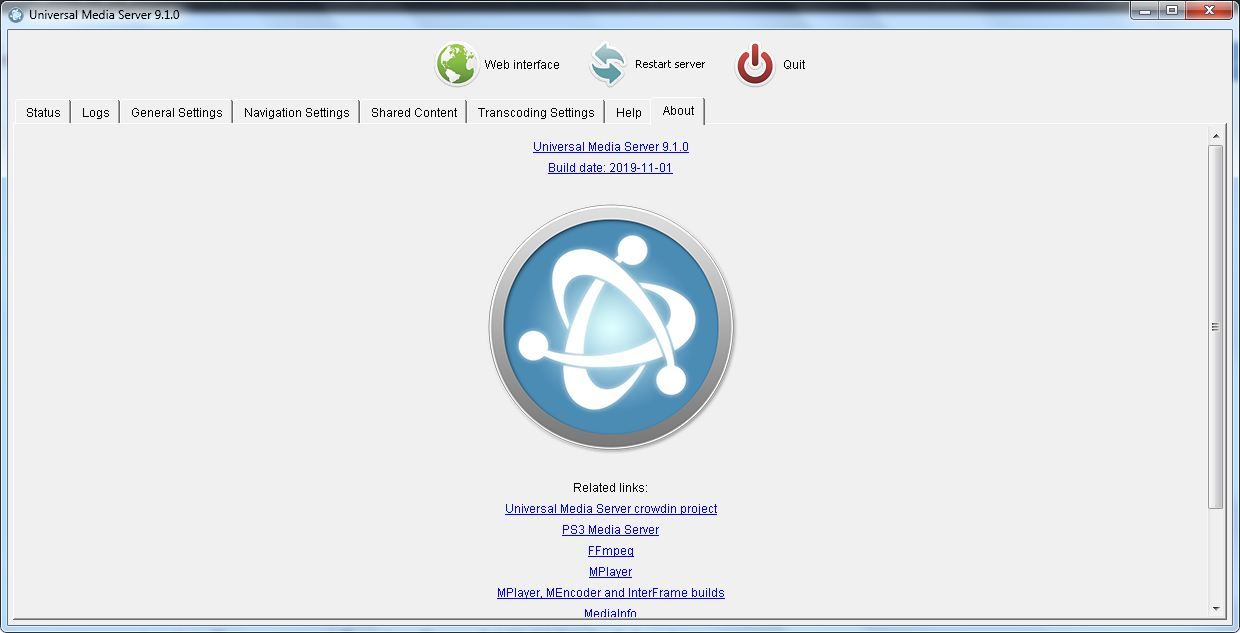
Universal Media Server is a free open-source DLNA and UPnP Media server that is originally based on PS3 Media server. The primary software package is written in Java, and it runs on Windows, Linux, and macOS.
It is powered by FFmpeg, MediaInfo, OpenSubtitles, Crowdin, MEncoder, tsMuxeR, AviSynth, VLC and more
The project is released under the GPL-2.0 License.
4- dms
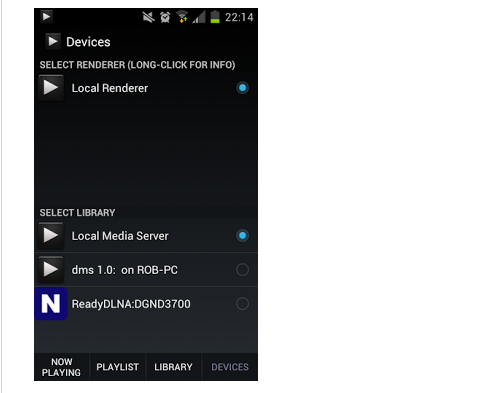
The dms server is a UPnP DLNA Digital Media Server. It runs from the terminal, and serves content directly from the filesystem from the working directory, or the path given. The SSDP component will broadcast and respond to requests on all available network interfaces.
dms advertises and serves the raw files, in addition to alternate transcoded streams when it's able, such as mpeg2 PAL-DVD and WebM for the Chromecast. It will also provide thumbnails where possible.
The dms package is released under the BSD-3-Clause License.
5- Macast
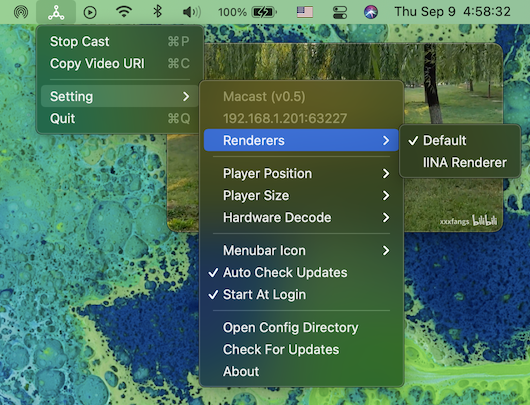
Macast is a cross-platform application which using mpv as DLNA Media Renderer. It is a simple menu bar application that uses the mpv player as DLNA Media Renderer. You can push videos, pictures, or musics from your mobile phone to your computer.
After opening this app, a small icon will appear in the menubar / taskbar / desktop panel, then you can push your media files from a local DLNA client to your computer.
Macast is available for Windows, Linux, and macOS.
6- Home Media Center
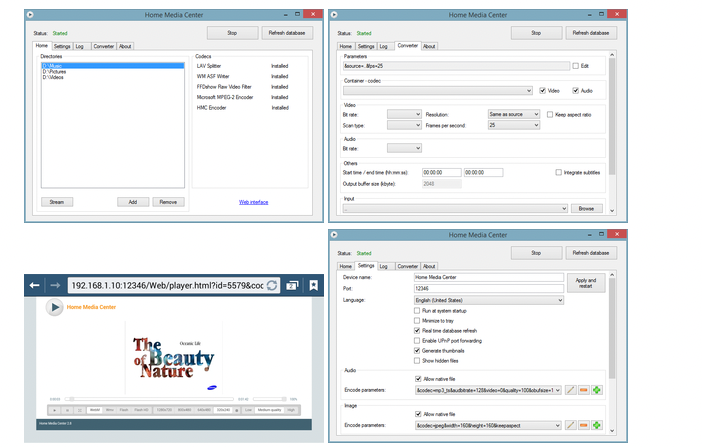
Home Media Center is an open-source server application for UPnP/ DLNA compatible devices. It supports streaming and transcoding media files, Windows desktop and video from webcams. This project is developed in C#, C++ and uses DirectShow, Media Foundation.
Home Media Center works primarily on Windows machines, and it supports Windows 10, Windows 8, Windows 7, Windows Vista, and Windows XP.
The project is an open-source which is released under the GPL-2.0 License.
Home Media Center Features
Here is what Home Media Center allows you to do:
- Streaming and transcoding media files
- Supported output media types: MPEG2 (up to 1080p), WMV, WebM, MP4, FLV, HLS
- Add subtitles integration
- Windows desktop and webcam streaming
- Seb (HTML) and UPnP (DLNA) interface
- Streaming from Dreambox STB
- DVD ISO file support
- x86 and x64 version
- Windows service version
7- Gerbera
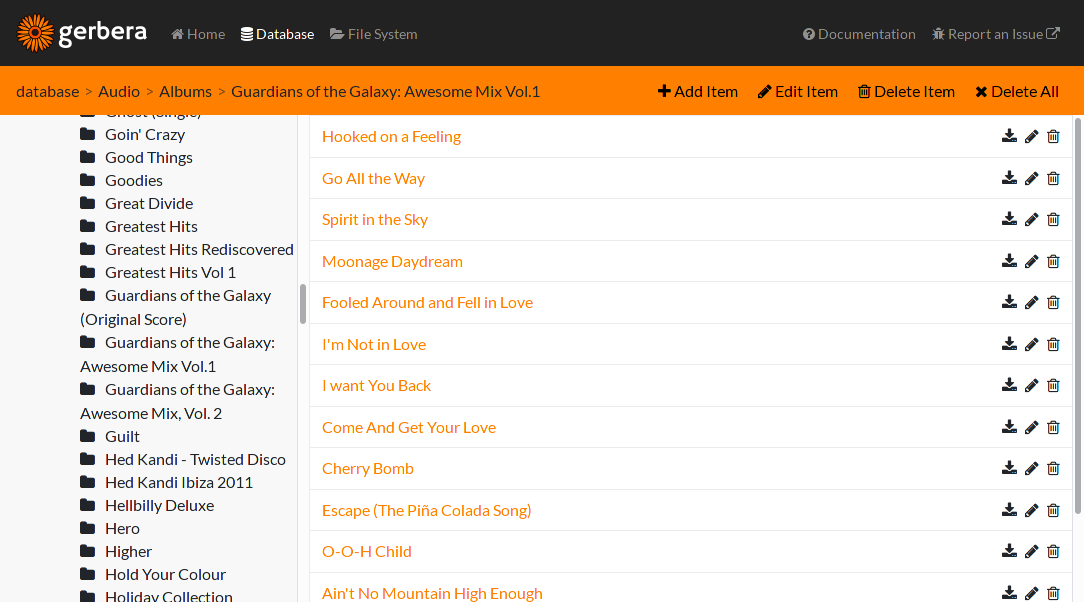
Gerbera is a free cross-platform DLNA server built on the popular MediaTomb media server. It comes with improved web interface that allows better control and organizations for shared media.
It is available for Windows, Linux and macOS. It comes with a rich control panel, dozens of media format support, and

8- SimpleDLNA
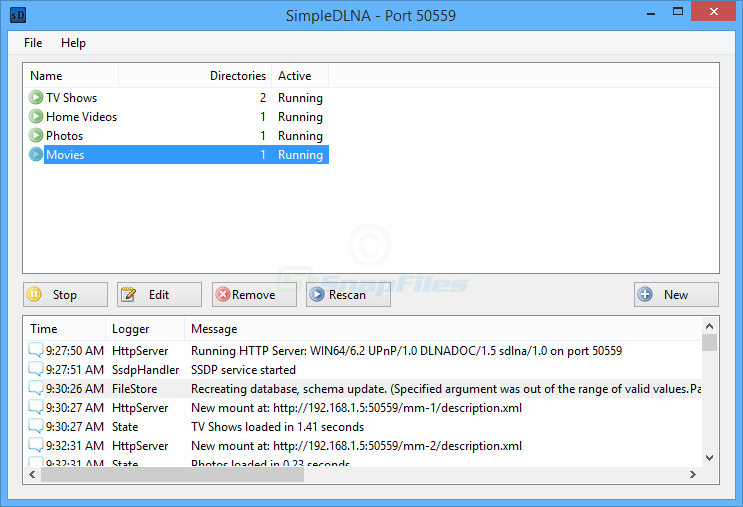
SimpleDLNA is an open-source free DLNA media server with a fast streaming performance. Unlike most of its competitors, Simple DLNA does not require any configure to run.
The project is written in the C# language, it supports quick thumb-nailing for videos and photos, Meta-data processor, and fast video replay.
SimpleDLNA offers a Windows setup package, Windows binaries, and the project source-code for developers who are interested in extending it.
SimpleDLNA is released under the BSD-2-Clause License.
SimpleDLNA features:
- Zero-config DLNA Server without persistent state (optional cache)
- Written in C# (See FAQ)
- Thumbnailing support for images and videos - if ffmpeg is found in the search path -, using any stream as input.
- Meta data as provided by TagLib#
- Serving of any and all file-system addressable files, incl. some views (transformations)
- Should be relatively easy to code up additional media sources, like podcasts
9- Slingr
Slingr is a simple CLI for streaming media files over a local network to UPnP media renderers. It is designed to work with cheap HDMI/DLNA/UPnP/Miracast Dongles.
Slingr is an open-source project that is released under the GPL-3.0 License.
Slingr features
- Stream a video file to a UPnP Media Renderer
- Play and pause video during playback
- Skip forward and backward during playback
- Add subtitles to the video
- Integrate with FFmpeg to do on the fly transcoding
10- Digital Media Server
Digital Media Server is an open-source DLNA compatible UPnP AV Media Server. It is capable of sharing digital video, audio and image resources to UPnP AV and DLNA capable devices. It is based on PS3 Media Server by Shagrath and Universal Media Server.
Digital Media Server supports Windows, Linux and macOS. It streams or transcodes many different media formats with little or no configuration. It is powered by MEncoder, FFmpeg, tsMuxeR, AviSynth, MediaInfo, VLC, OpenSubtitles.org and more, which combine to offer support for a wide range of media formats.
The project is released under the GPL-2.o License.
11- Kodi
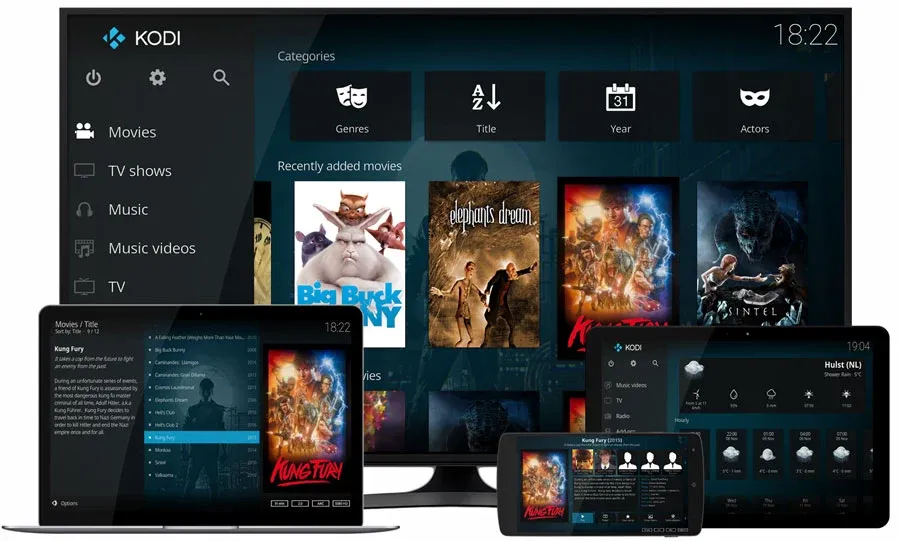
It would be unfair not to mention Kodi (XMBC), which can be used as a UPnP server to stream content over the network. It also can be used as UPnP client to play audios and videos from other UPnP over the sanem network.
Kodi is a complete home entertainment server that comes with dozens of plugins, modules and offers a smart tools to organize, view, use, and stream your media a cross the network.
Kodi runs on Windows, Linux, macOS, iOS, tvOS, Raspberry Pi, and Android.
12- Jellyfin
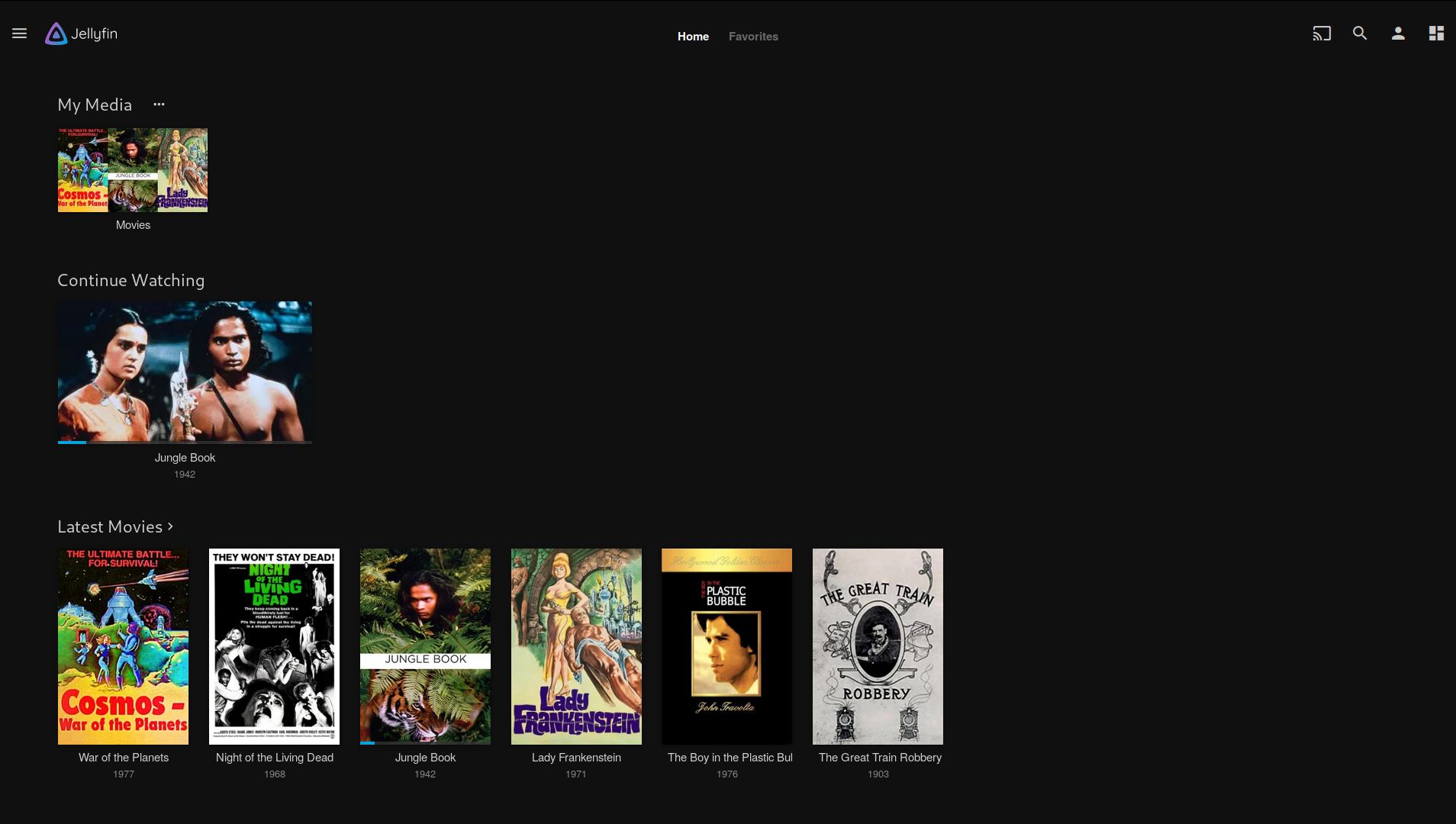
Jellyfin enables you to collect, manage, and stream your media. Run the Jellyfin server on your system and gain access to the leading free-software entertainment system, bells and whistles included. The server and the client are available for free to download, setup and use, without any charge.
Jellyfin lets you watch your media from a web browser on your computer, apps on your Roku, Android, iOS (including AirPlay), Android TV, or Fire TV device, or via your Chromecast or existing Kodi installation.
It supports AndroidTV, Fire TV, Roku, Playstation, Xbox One, Kodi, LG webOS, MrMC, Infuse, AirPlay, Google Chromecast, Nest, Samsung Tizen, Android, iOS, and several other systems.
It also can work directly within Kodi which works on Linux, macOS, and Windows machines.
13- Coherence
Coherence is a framework written in Python, providing several UPnP MediaServers and MediaRenderers, and enabling your application to participate in digital living networks.
14- ReadyMedia (MiniDLNA)
ReadyMedia (formerly known as MiniDLNA) is a simple media server software, with the aim of being fully compliant with DLNA/UPnP-AV clients. It was originally developed by a NETGEAR employee for the ReadyNAS product line.
15- Subsonic free
Subsonic is a free media streaming server that supports video and audio streaming to devices in the same network. It comes in two editions: free and premium paid version.
Subsonic is available for Windows, macOS, Google Chrome Browser, Android and iOS devices. It supports Chromecast, Podcast receiver, and dozens of video and audio formats.
The paid premium edition is very cheap and comes with more advanced sharing options without ads and a unique personal secure server address.
Note that Subsonic is not an open-source project.
16- nano-dlna
nano-dlna is a command line tool that allows you to play a local video file in your TV (or any other DLNA compatible device). It allows you to search and find available DLNA devices on the local network, stream audio and videos with subtitles support.
17- Smart-tv-telegram
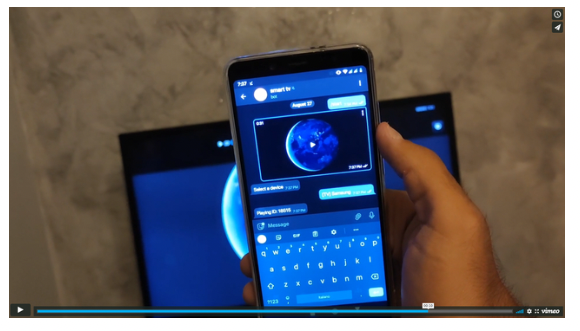
This is a unique app on this list, a Telegram Bot that allows you to stream video and audio files directly from your Telegram to your UPnP supported devices.
It also allows you to play any video directly from your mobile device, and stream to Chromecast, VLC player using the Telnet API, Kodi/ XBMC/ HTTP API, and stream any media files to browsers, and other devices using HTTP.
Smart-TV-Telegram highlights
- Streaming, the bot will not have to download the entire file before playing it on your device
- You can play anything if your device has the right codec
- You can stream on any device that supports UPnP (AVTransport)
- Chromecast, Vlc (telnet api) and Kodi (xbmc http api) support
- Streaming over HTTP
- Web interface that plays videos in your browser
You can download, the source code, setup it directly on your machine, or server and examine the source code as it's released under the AGPL-3.0 License.
18- VLC Player

VLC is a popular free open-source media player that plays dozens of video and audio formats directly without any third-party. It is available for Linux, Windows, macOS, Android, and iOS.
Users can use the VLC player to stream video and audio thru the LAN, by using the “Play in external player” functionality (right click on the video while playing) and cast from there.
19- Strem.io
Strem.io is a free personal streaming service and desktop app that is community-powered by dozens of developers. It has dozens of plugins to stream videos, and medias especially from Torrent sources.
Strem.io comes with a built-in UPnP/ DLNA streaming support. Unfortunately, the development team declared that the support of UPnP is discontinued. But it continues to work.
End note
UPnP and DLNA servers and streamers allow you to stream content directly from one machine to the other enabled devices in your network.
If you know of any other open-source and free similar software that we didn't mention, let us know.