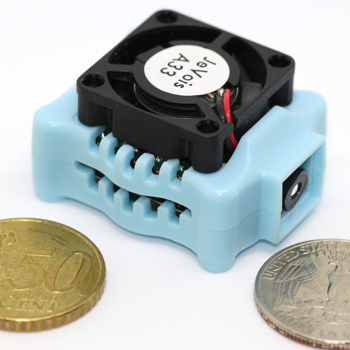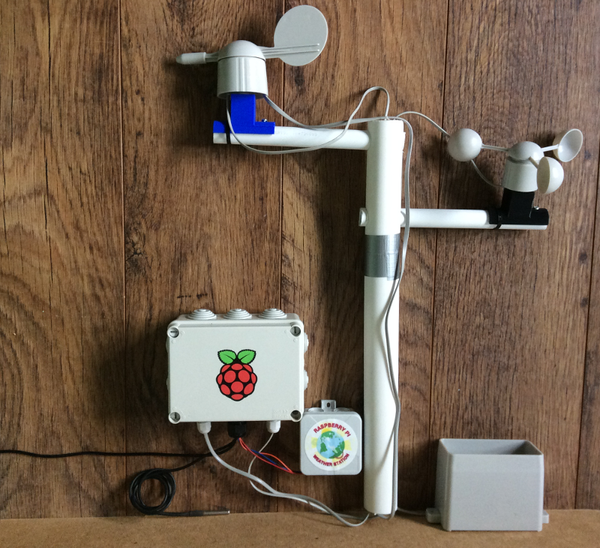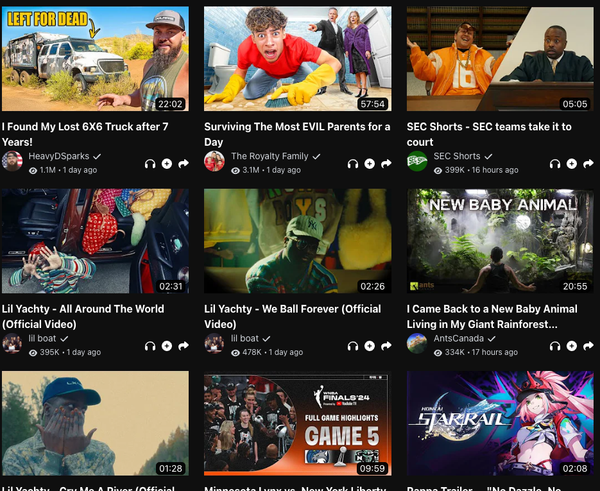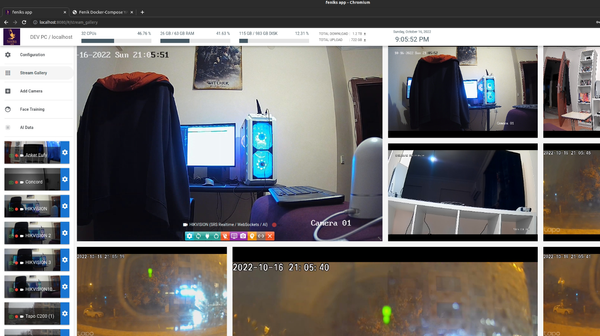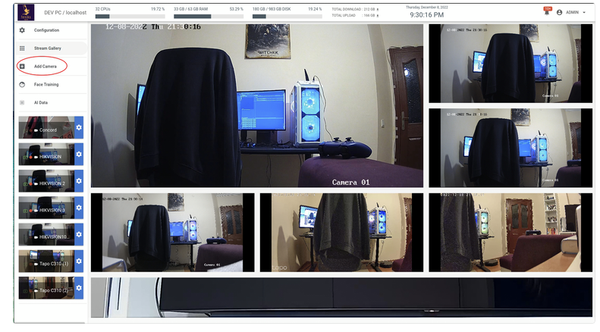20 Distraction-free Text Editors for Linux, Windows, macOS and The Cloud
While writing, it's essential to have a distraction-free environment. That will help the writer formulate his ideas into words.
Most of the text processor software and document editor programs are full of tools, customization options which make them distracting the writer, and they already take large portion of the screen.
Distraction-free editors are required by writers, screenwriters, novelists, researchers and journalists.
Distraction-free modes have several criteria that starts from minimal user-interface, full-screen mode, few tools in the user-interface and focus mode.
If you are interested about open-source tools for writers and editors, we have created a new list here:
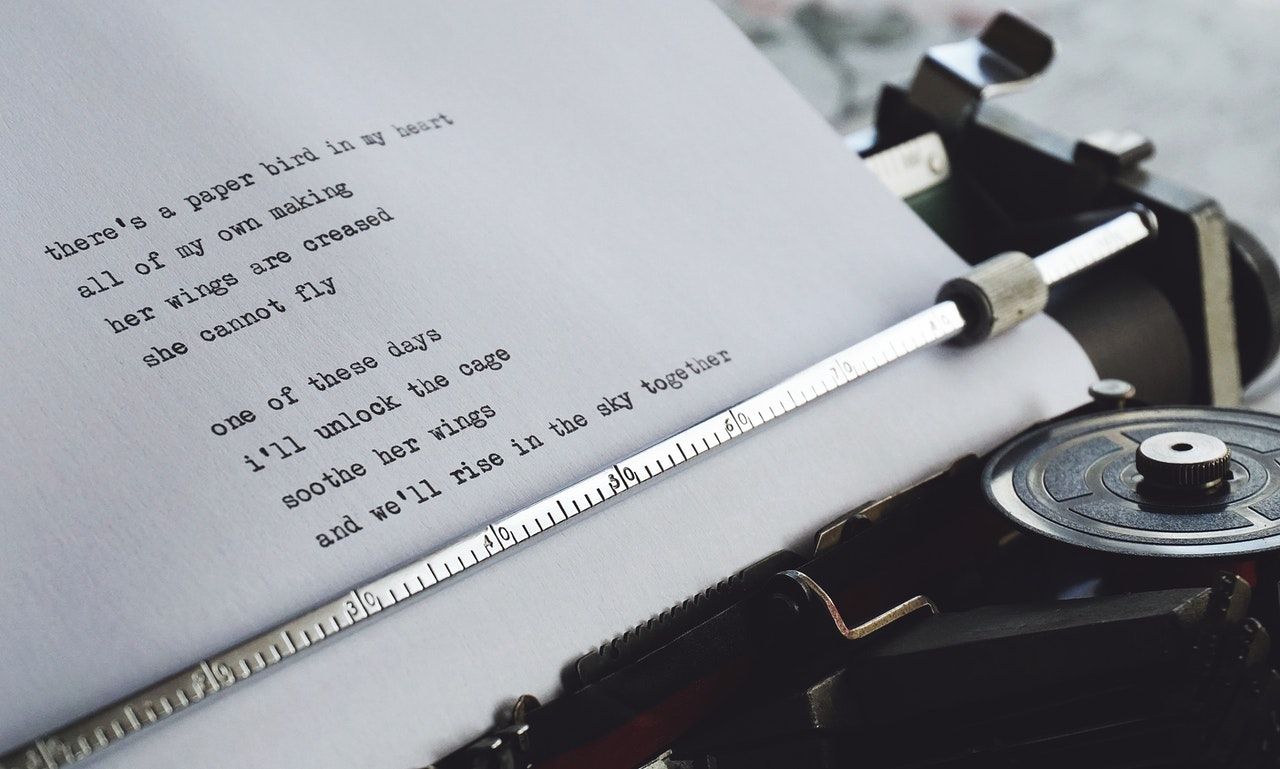
However, some writers may require one-way writing mode: "Hemingway mode" which disabled backspace and delete key-press buttons. So, You can find Hemingway-enabled editors highlighted in the list.
In this article we collected the best open-source free distraction-free editors.
Distraction-free document editors
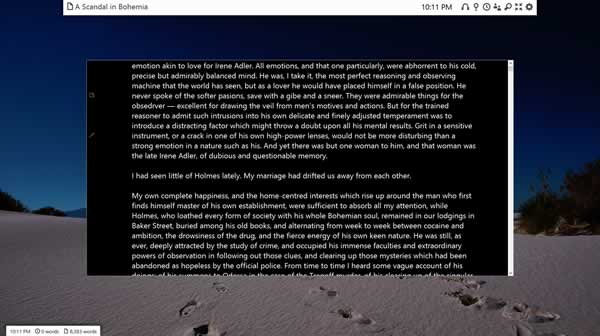
1- FocusWriter
I have been using FocusWriter for years, It's a distraction-free editor so far on Linux and Windows. Mainly because its built-in alarms and timers features.
FocusWriter supports TXT, RTF and ODT (OpenDocument format). It features a timers and alarms, fully customizable theme, fonts and background, spell-checking, live statistics and multi-document support.
FocusWriter also is translated to more than 20 languages.
Platform: Linux, Windows.
License: GPLv3.0
2- Typora
Typora is a markdown editor with a beautiful layout theme and powerful customizable options.
It comes with an eye-candy interface, with live-preview option and minimal layout support.
Typora features include: File browser, outline preview panel, live-statistics (words and lines count), import/ export functionality which supports (PDF for export, Docx, OpenOffice, LaTeX, EPUB and Wiki files for import), and auto-complete brackets.
In addition to all the previous features, Typora support images, tables, diagrams, lists, LaTeX, code and inline-styles.
Personally, I have been using it for quite sometime and it's really productive writing environment.
Platform: Windows, Linux and macOS (Beta)
3- PyRoom
PyRoom is a minimal full-screen text editor. It hides all the visual elements and tools from the screen even the visual clutter allows the writers to be more productive.
With PyRoom the user can control his writing environment with shortcuts, work on multiple documents, keep track of his word-counts, and customize the editor screen and editor options with preconfigured set of configuration.
To get the full experience with PyRoom, It's required to go through its documentation to see how it can be customized.
4-Left: by HundredRabbits
Left is a lightweight plaintext editor for Windows, macOS and Linux. It can be downloaded from Itch the indie games marketplace.
Left features include a clean interface with theme support, file and document layout browser, reader/ writing mode, handy shortcuts to control the editor and live-statistics.
5- ghostwriter
If you are using multiple desktop environment like Windows, Linux or macOS together in your daily life, then ghostwriter is your best option in this list.
ghostwriter is built specifically for writers as distraction-free editor it comes with different writing modes: a focus mode and a Hemingway mode which disables the backspace and delete key. This unique feature may come handy for writers who like to proceed for their project without hitting backspace or delete.
ghostwriter features hud-style navigation, multiple file format export (Pandoc, markdown, discount, commonmark, HTML, PDF, ODT and Docs), custom themes, document statistics, and full-image insertion support which comes with native drag-drop option.
6- Apostrophe
Apostrophe is lightweight markdown editor focuses on simplicity and productivity for Linux desktops. It's mainly developed by Wolf Vollprecht and Manuel Genovés.
It comes with rich-set of features which include live-preview or on-click preview, export to dozens of formats, full-screen focus mode, spellchecking, live-stats, an interface which is localized to about 20 languages.
Despite Apostrophe is using pandoc primarily for markdown processing, it also supports five different markdown flavors.
Hemingway mode is also a prominent feature for Apostrophe, and that makes it the second app on this list with this mode.
Platform: Linux.
Resources: GitHub
7- Laverna
Laverna is a note-taking application with full-markdown editing support and distraction-free mode.
Laverna features a rich-set of keybindings to ensure smooth usability, code highlighting for developers and a to-do list for task management.
Compared to the apps on this list, Laverna is the only one that offers a self-hosted version.
It's an open-source software released under MPL-2.0 license.
Platform: Linux (x32/ x64) , Windows (x32/ x64) and macOS.
Web: Self-hosted edition.
Android: Android version is a work-in-progress.
8- Manuskript
If you are a professional writer, plot editor or novelist and you are looking for a tool to help you in your characters design, plot layout and world design, then Menuskript is for you.
Manuskript is packed with all what the professional writers need, starting from organizing their thoughts into a well-designed outliner, store line editor, a full-screen distraction-free mode and a novel writing assistant to help the writers dive into designing complex characters design and complex universe.
The distraction-free mode is fully customizable as it also allows importing your pre-defined themes from FocusWriter.
Menuskript uses card to help writers index and organize their thoughts, ideas, scenes and chapters.
Because professional writers often need more than word counts statistics, Menuskript offers a powerful frequency analyzer to help find what are the most used words or sentences.
9- Writemonkey
Writemonkey is a Windows editor with multi-markdown flavor support. It has a rich spelling engine which is used by Mozilla and OpenOffice.
As beside the common features, this editor is packed with many useable functions which I find them unique like: Bookmarks, Jumps, Progress bar, Multiple monitor support.
Writemonkey also features auto-save, data clipping, detailed document statistics and writing sounds.
Platform: Windows.
License: Freeware ads-free
10- Beat
Beat is a minimal lightweight editor for macOS. It's built with complete integration to macOS Finder.
Beat is a Libre open-source software with features that compete with commercial apps. Beat features include PDF export, color coded scene, autocomplete characters, timeline, scene filtering, outlining, automatic paragraphs, automatic element insertion, screen numbering and automatic save.
Additional, Beat has full support for Fountain syntax, Final Draft import/ export and Fountain Quicklook in Finder.
Platform: macOS
License: GPL
11- Raven
Raven is a multi-platform editor for Windows, Linux and macOS. It can be used for book writing and editing because its custom features.
In the same manner, Raven is a minimal distraction-free, comes with chapters manager, novel and book import and export to markdown and HTML.
Besides that, It works with Dropbox and Google Drive. Note that Raven is in Beta stage until publishing this article.
Platform: macOS, Linux, Windows (32bit/ 64bit)
License: MIT license.
12- QuollWriter (Windows Only)
Menuskript alternative / share/ problem highlight/ advanced stats/ idea and thoughts organizer/ tags/ import/ export, automatic backup, Achievements, logging, auto-save.
QuollWriter is custom writing environment for Windows.
Besides having a zen modem, QuollWriter has many features for professional writers like chapters' manager, problem highlighting, advanced statistics, logging (unique), tags, automatic backup (unique), achievements manager, logging, autosave and import/ export.
Professional writers many find QuollWriter as a good alternative for Menuskript.
13- PanWriter
PanWriter is an open-source minimal markdown editor with full support to pandoc format.
In addition to its simplicity, PanWriter can convert from and to markdown, HTML, MS Office Word, EPUB (eBook), LaTeX, and more. It also can export to PowerPoint slide-shows, and Adobe InDesign ICML.
Platform: Windows, macOS and Linux (AppImage)
Download: GitHub
License: GPLv3.0
14- Alighieri
Alighieri, yet another minimal writer with rich-features set which include zen-mode, dark mode, automatic formatting, full markdown and plain-text import and export, HTML5/ PDF export and document statistics.
Platform: Web, Windows, macOS and Linux.
Extra: works seamlessly on Android phones and tablets as well as iOS devices (iPhone and iPad)
License: MIT License
15- Litewrite
Litewrite is a minimal distraction-free web-based editor. It's designed to work through all modern browser with complete offline support. It supports data synchronization with Dropbox and Google Drive.
You can try the project here.
Please note that the project has not been updated for more than two years.
16- EMACS Zen Mode
If you are using EMACS, then consider trying out Zen Mode for EMACS. It converts the editor to a distraction-free writing environment.
It's very easy to install and use for EMACS users.
17- VSCode Writer Mode
Millions of software developers around the world use VSCode; a modular open-source code editor. Some may use it for writing articles as I do (sometimes), so VSCode Writer mode is for them.
The WriterCode module transform VSCode into a complete distraction free environment with full-screen support.
18- Foco (android)
If you are interested in using your Android tablet or phone for writing, We recommend trying Foco; a minimal full-screen text editor.
Foco is available as open-source project on GitHub.
19- WhiteRoom
WhiteRoom is a small lightweight minimal text editor for Windows. It's also an open-source solution that is released under Open Software License V3.0.
Despite its tiny size, it has an impressive features list.
20- Flow Writer
Flow Writer App is a self-hosted web-based distraction-free writer that is compatible with Google Chrome and FireFox. It's very minimal and does not offer options like import/ export or markdown support.
It works well with iPad and Android tablets.
21- ZenPen
ZenPen is a web-based free full-screen distraction-free written by Tim Holman. It's already hosted online so it does not require any install.
22- TextRoom
is an abandoned distraction-free editor which is written for Linux desktops.
Conclusion
As this article comes to an end, It's important to note that we selected the best ones of our collection that we went through for days. We missed some out there, but we do believe this list will help many writers to choose the best distraction-free writer software to boost their productivity.
If you have any idea or software that we can add to this list, please feel free to contact us.