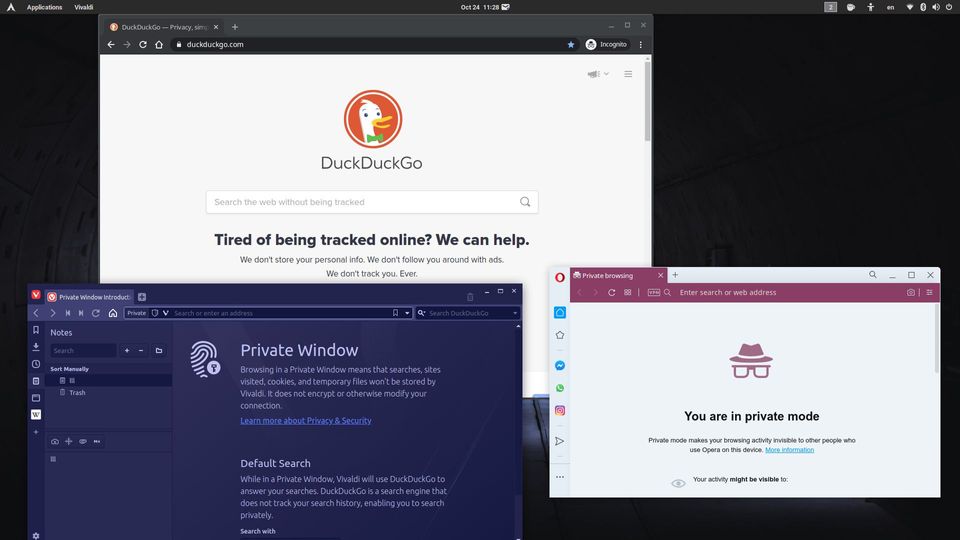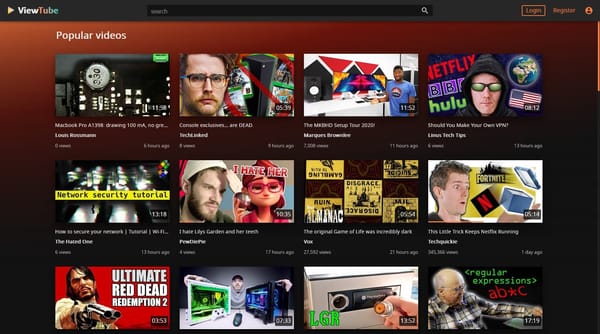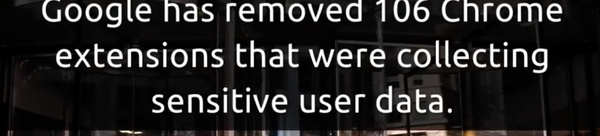23 Extensions to Enhance your Security and Privacy on Google Chrome and Chromium-based Browser
Table of Content
According to a statistical report published by Statista in July 2020, Google Chrome accounted for 69% of the global desktop web-browser market share by June 2020, with 11% increase from the last year.
Google Chrome is mostly based on Chromium which is an open-source web-browser released and maintained by Google. Chromium itself is the base for a dozen other browsers that are compatible with Google Chrome Web store.
In this article we will guide you through the best privacy and security browser extensions for Google Chrome and Chromium-based web browsers that support Google Chrome Web store.
Compatible browsers:
- Google Chrome
- Google Chromium
- Brave
- Opera
- Vivaldi
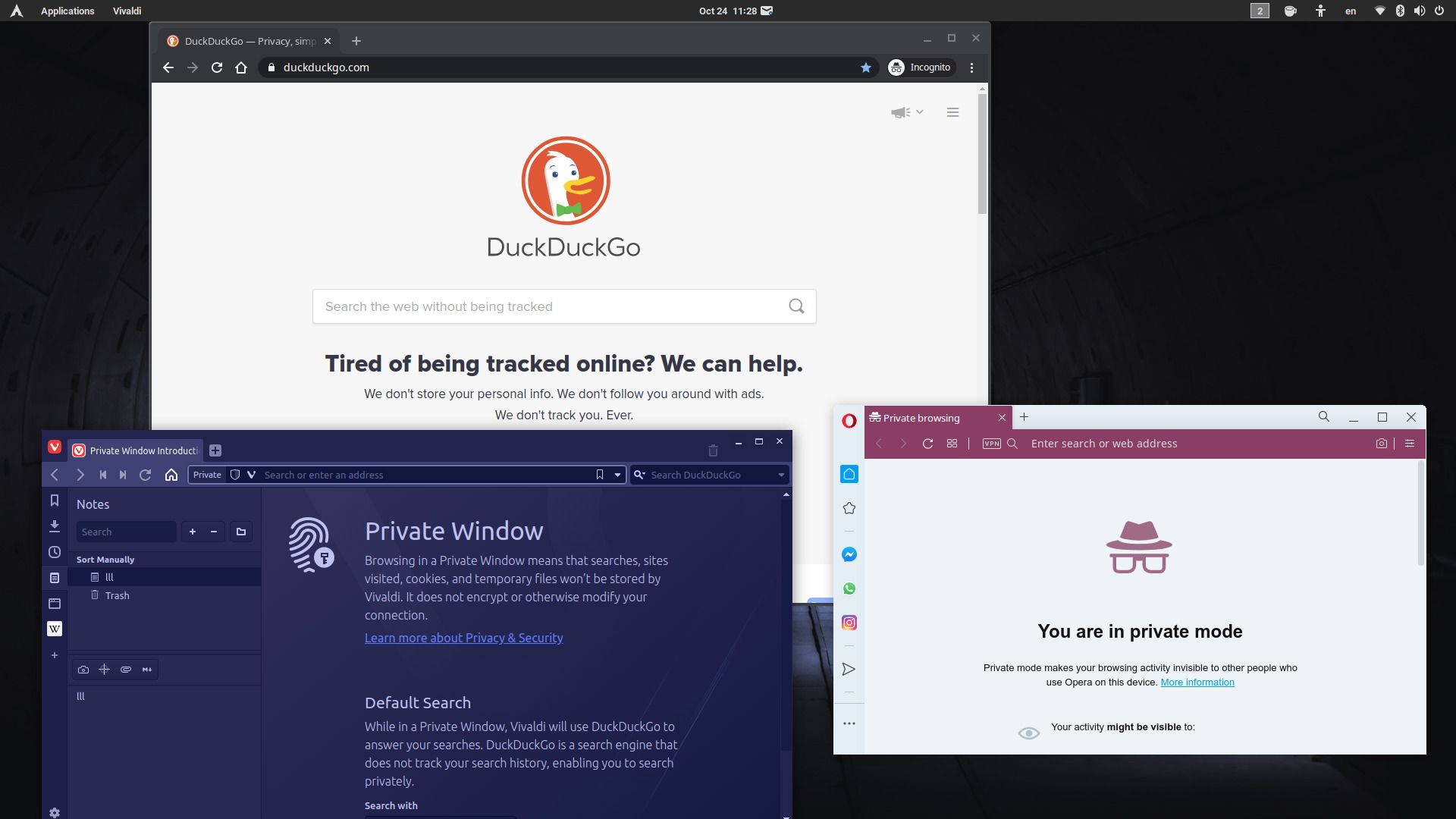
What will this collection help you achieve?
- Hide information: like IP, Geo Location information, Browser details
- Improve your privacy and secure your online presence
- Clean Data: Clean your browser data securely
- Protection: Protection against malware, mining scripts and code that collects your data
Google Chrome VPN (Virtual Private Network) Extensions
If you are looking for the best VPN extension for your Google Chrome, Chromium or Chromium-based browser, we got you covered with this article.
If you are an Opera user, You may consider using the built-in VPN feature within Opera.
20 Privacy and Security Extensions for Chrome and Chromium-based Browsers
1- HideMyBack
HideMyBack is a small minimal extension to hide certain information like: Referrer, user-agent (your browser information), IP address, and Geo location.
It protects you from online trackers and even allows you to modify your IP address.
2- WebRTC Protect
WebRTC is an open framework for real-time communication in the browser. It's commonly used for video calling and conferencing through your web browser or mobile devices.
This extension "WebRTC protect" protects the user from WebRTC leaks of the user's public and private IP addresses. It's lightweight and super easy to use.
3- Unseen chat privacy
Unseen is an extension to protect the user from "seen" status on their messages in the browser. It works with web messaging apps like WhatsApp, Facebook Messenger, Web telegram and others. It works also on Facebook.com and messenger.com as well.
It blocks the ” Seen” status, blocks the "Delivery receipts" status, blocks "Last active" indicator, and blocks the "Typing..." indicator.
4- Location Guard
If you are getting annoyed from many websites and trackers exploiting your location, then this extension is for you. Location Guard is a popular Chrome extension that allows you to hide your location or add a fake location to your online presence.
It offers three configurable privacy levels which are easily located by non-technical users.
5- Click&Clean;
You can clean your browser temporary data with "Clear browsing data.." option which is a minimal solution. But with this extension "Click and Clean" you will have more configurable options and advanced cleaning settings.
I use this extension to clean the browsing data as I tend to exclude certain websites that I use daily.
This extension is used by over 1 million users so far.
6- Blur: protect password, payment and privacy
Shopping online through your browser requires extra measures to make sure your cards details are safe and secure. Blue helps you to do that by securing your password through an efficient password manager, creating an encrypted password, and works seamlessly with its iPhone and Android counterpart applications.
Blue is beyond just managing and securing your data, it has a rich set of features to improve your security and privacy as well. Note that it comes with a free version and a premium version with extended features.
With the free version, you have a strong password manager, masked emails features and private browsing with a powerful tracking protection.
7- Privacy Settings
Privacy Settings is a minimal yet powerful privacy-focused extension that allows the user to make their Chrome browsers more private and secure with few clicks. It offers a simple user interface to advanced Chrome and Chromium settings.
8- Clean Guru - cache & history cleaner
This is yet another cleaning extension for clean that focuses on securely deleting the browsing data. Personally, I consider it very similar to the browser built-in function but with a direct shortcut to the toolbar.
9- Ghostery – Privacy Ad Blocker
Ghostery is an ad-blocker with advanced anti-tracking system. It also anonymizes your data as speed up your browsing.
Ghostery is available also for Mozilla Firefox and Mozilla Firefox-based browsers.
10- Privacy Manager
This is an advanced privacy settings manager extension for your Chrome. It offers a large set of configuration and options to manage your browser security/ privacy settings, cookies, and networks. It also helps you to delete browsing data with a rich list of options.
Privacy Manager also offers a network monitoring and ability to modify the cookies as well as WebRTC IP management.
11- Privacy Badger;
Privacy Badger automatically discovers and and blocks trackers and malware scripts based on their behavior. It also offers a permission layer to certain elements like video players, comments section and interactive widgets which uses "Click-to-activate" action to work.
12- DuckDuckGo Privacy Essentials
This extension is brought to you by the privacy-aware search engine "DuckDuckGo.com" which does more than just a search. It blocks the hidden trackers and provides the encrypted version of the websites you visit as possible.
11- Google Suspicious Site Reporter
This extension is introduced by Google to allow users to report suspicious websites. However, to be able to report you will have to submit your IP address.
12- Miner Blocker - Block Coin Miners
Cryptocurrency mining scripts have moved to use innocent, unwilling people's browsers for their gain. They consume your resources and often slow down your activity and workflow.
This extension "Miner Blocker - Block Coin" helps you to block these mining scripts from using your browser and computer.
13- Avast Online Security
This is an all-in-one security extension to secure your browsing activities. It's brought to you by Avast the company that created Avast Antivirus.
It helps you keep up to date with the malicious websites, block phishing sites from stealing your data, block tracking cookies, and warns you if the sites you visit have bad reputations.
14- Fox Web Security: Protection from adult content (parental control) and from dangerous sites.
If you have kids, This extension "Fox Web Security" helps you to automatically block certain websites with adult materials.
15- User Agent Switcher
User Agent Switcher helps you to change your user agent "browser" details which is a useful thing for many privacy-aware people and developers.
You can change your Chrome to Opera or Firefox with an easy and simple switch.
16- Security Tweaks
Security Tweaks is an advanced extension for advanced users to manage their security browser settings.
Currently, there are 8 tweaks available for this add-on:
- Block most common ads.
- Block third-party JavaScript.
- Enable safe-browsing.
- Block cookies.
- Block inline-script.
- Block Flash contents.
- Disable window.eval().
- Block most common malware URLs.
17- Focus - Site Blocker
Focus helps you increase your productivity by blocking distracting websites like Facebook, Instagram, Reddit and more.
It's fairly easy to use especially for non-technical users.
18- EditThisCookie: Advanced Cookies Manager for Chrome;
This is properly one of the most used Chrome extension so far (2+ millions install), even though it's for advanced users.
It's the ultimate cookies manager as it allows users to edit, add, manage, create, search cookies. It also allows users to edit and customize the cookies expiration date and import/ export cookies.
19- Quantum Data Security;
This extension turns your browser into incognito mode with full options. It launches a fresh version of the browser with every start.
Because it removes all the browsing data, we advise you to use it with caution.
20- WebRTC Leak Shield;
WebRTC Leak is another extension to protect you by prevent IP leaks caused by WebRTC. It's the second extension on this list to protect you against WebRTC security leak.
21- Trocker;
Trocker protects you from email trackers. You are receiving emails every day and many of them have trackers within. Trocker allows you to block them.
22- DNS Flusher;
DNS Flusher flushes your Chrome DNS cache. It's not always needed but worth the mention.
23- KB SSL Enforcer;
This extension enforces encryption for websites that support it as much as currently possible in Chrome.
- Automatically detects if a site supports SSL (TLS) and enforces all subsequent requests to be over SSL
- As soon as a domain is set to be enforced, the browser will not send any unencrypted requests for that domain (unless the site deliberately enforces not using encryption, see the section on complete enforcement)
- Flexible options for overriding the auto-detection
- Caches which sites support SSL (respects incognito mode)
- Open source (GPLv2 or later)
Conclusion
In this list we provided you with the most useful extensions that enhance your privacy and security. Note That we left out the VPN extensions and Ad-blockers as we wrote previously about the VPN and planning another good list for Ad-blocker extensions.
If you have any extension that you believe we should add to this list, please let us know in a message.