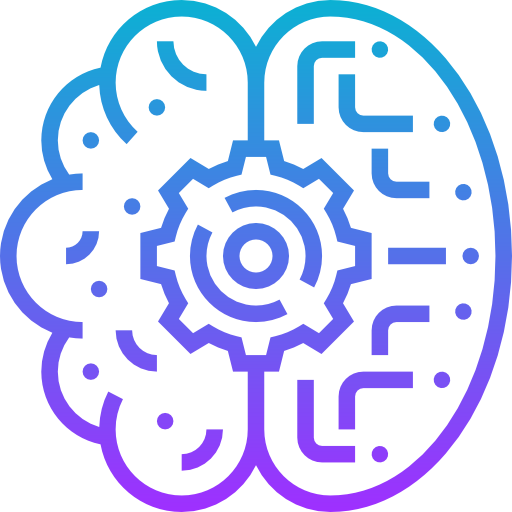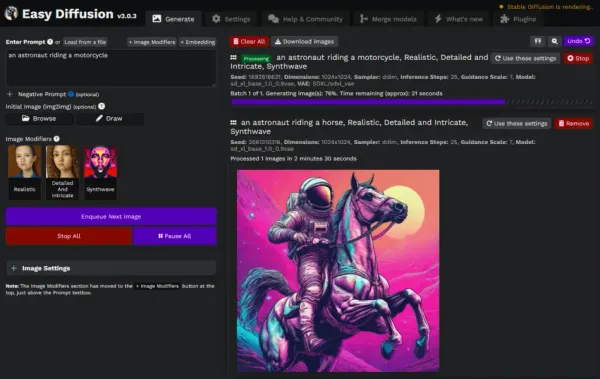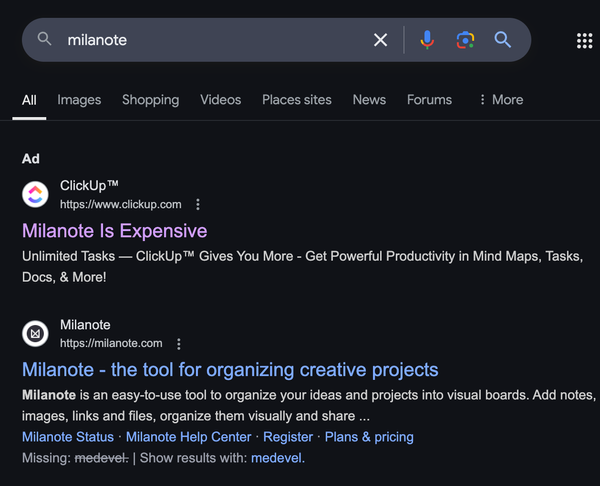30+ Free Open-source macOS Apps for Your Daily Use
Table of Content
As a Linux user for so many years and a regular macOS user for the last 7 years, It is very hard to deal with the dilemma of limitation and free open-source programs for macOS. The system is stable, responsive and fast. Though it increased my productivity, unlike Linux, there were fewer options for optimization and customization and system utilities.
Linux's users are blessed with many open-source alternative options, but in the macOS world, most of what the user requires is paid and commercial solutions. Even though the App Store has many free applications, most of them contain in-app purchases, locking most of the features.
Though many open-source programs can be installed and run on macOS, most of them are not system utility apps. So, here in this article, we will list a daily use of open-source applications for macOS with a primary focus on system utility programs.
Apple's macOS is steadily gaining new users every day, especially among medical professionals. We have covered many medical macOS apps on this blog like DICOM viewers and workstations, medical record clients (EMR/ EHR) and Digital Pathology solutions. But today's article is different for all kinds of macOS users.
Due to the increase in macOS users especially among doctors, We are delighted to compile this list hoping to be helpful as we selected the most powerful free (Libre) macOS system utilities.
We have published an article about open-source macOS security and firewall, intending to provide macOS with free and open-source alternatives.
This list consists of applications defined under different categories: security, system customization, system utilities, and more. We hope it'll save our reader time and effort looking for worthy and usable commercial-grade free and open-source apps for their Apple's machines.
Everyday Tools macOS tools
1- Keka (The archiver)

Keka is a free compression and decompression lightweight solution. It's easy to use and supports many versions of macOS.
2- The Unarchiver
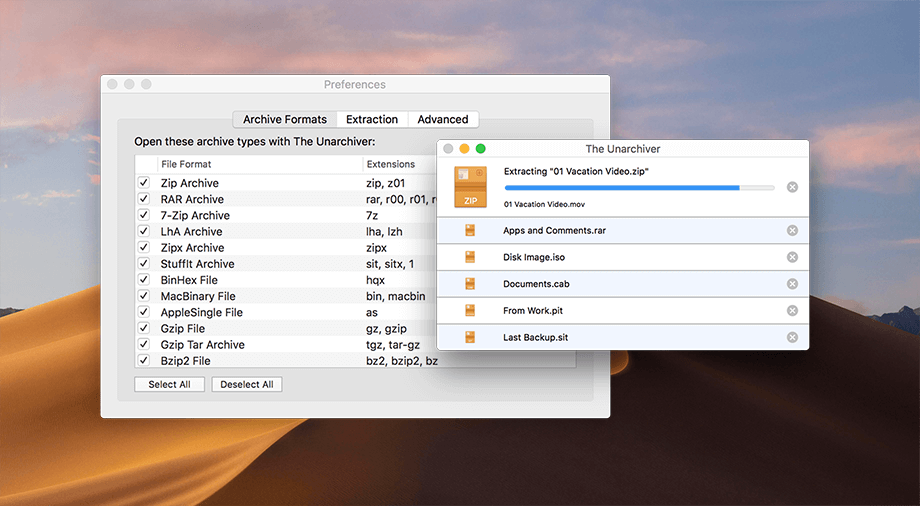
The Unarchiver supports many archived files especially RAR, ZIP, ACE and TAR. It's totally free and supporting many macOS versions starting from macOS 10.7. It also supports rare archived formats including old formats as well.
3- Burn (File burner)
Brun is a wonderful file/ disc burner for macOS. It's an alternative to many commercial solutions. It supports making music and video DVDs.
4- KAP (Screen capture)
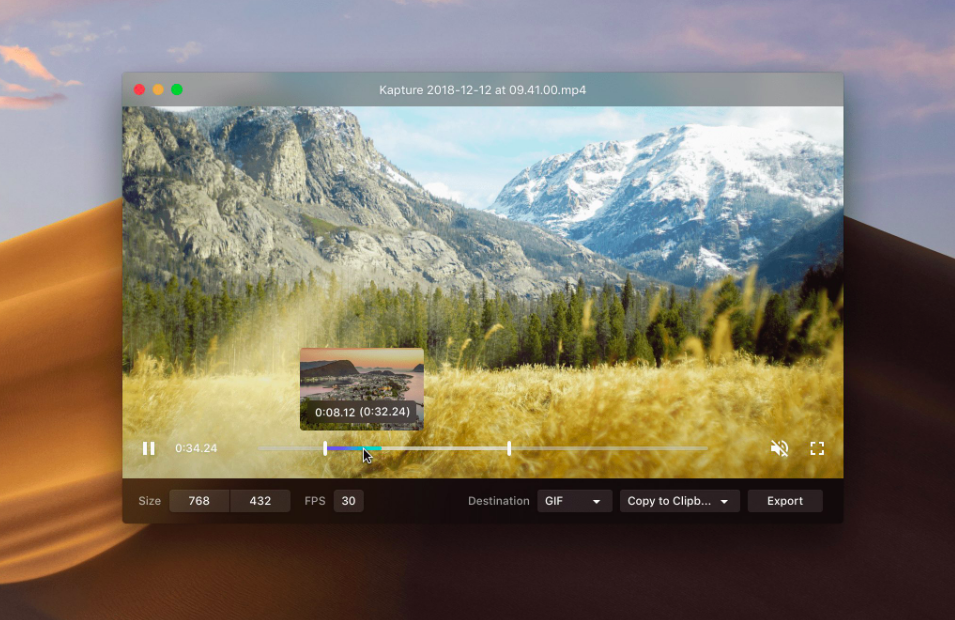
Kap is a simple yet compelling open-source screen-recorder for macOS. It supports multiple format and exports high-quality video as well as animated GIF images.
5- Skim: PDF reader and note-taking solution
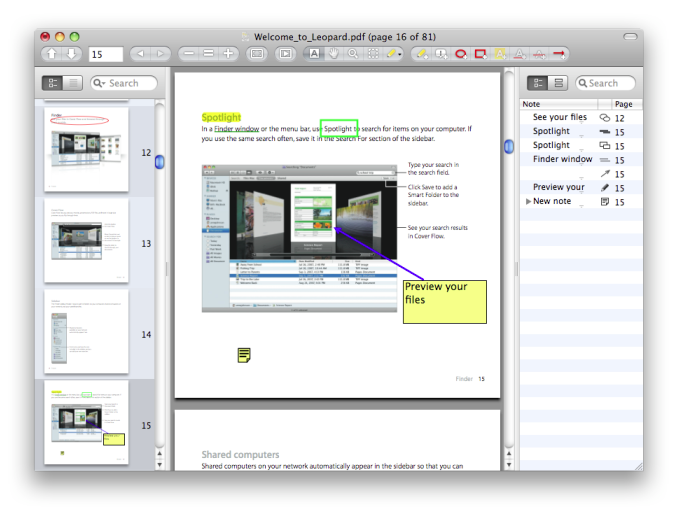
Skim is a PDF reader and note-taker for macOS (10.7 and later). It's feature-rich program and very useful for researchers as it include notes, highlighting, bookmarks, editing tools and LaTeX support.
Skim also provides a full integration with BibDesk which we covered in this article.
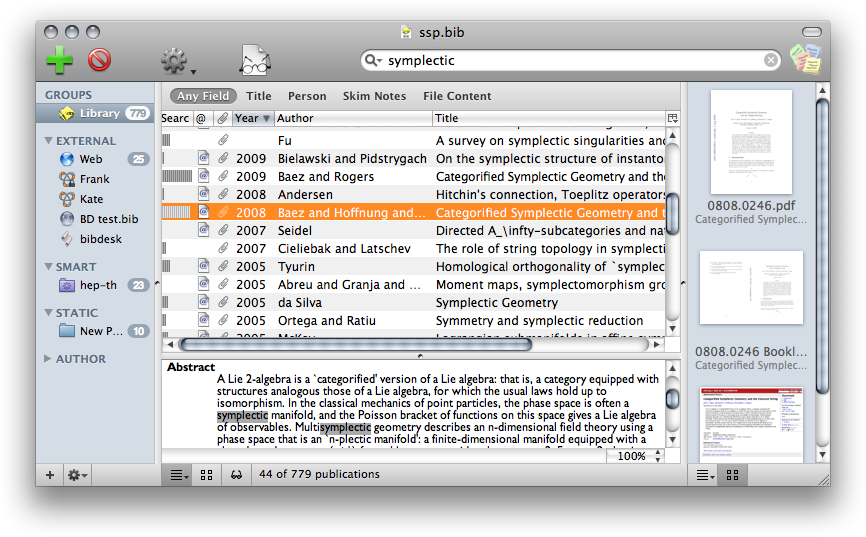
6- SelfControl
SelfControl is a free Mac application to help you avoid distracting websites like Facebook, Twitter, or YouTube. It supports multiple websites, timer, and comes with command-line mode. (I didn't use it much, but I would recommend it to other macOS users).
System utilities & macOS maintenance
7- Lynis (System auditing)
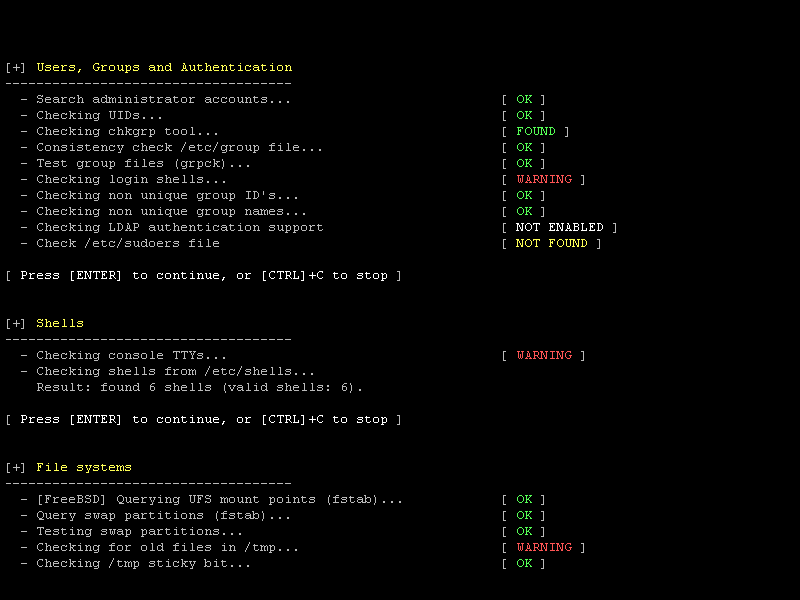
Lynis is my favorite macOS maintenance solution, but it's for pro-users considering it's user-interface. Lynix provide a complete set of system health check for Unix alike systems including macOS.
Lynis can be used for Security auditing, Compliance testing (e.g. PCI, HIPAA, SOx), Penetration testing, Vulnerability detection and System hardening.
8- OnyX (Recommended)
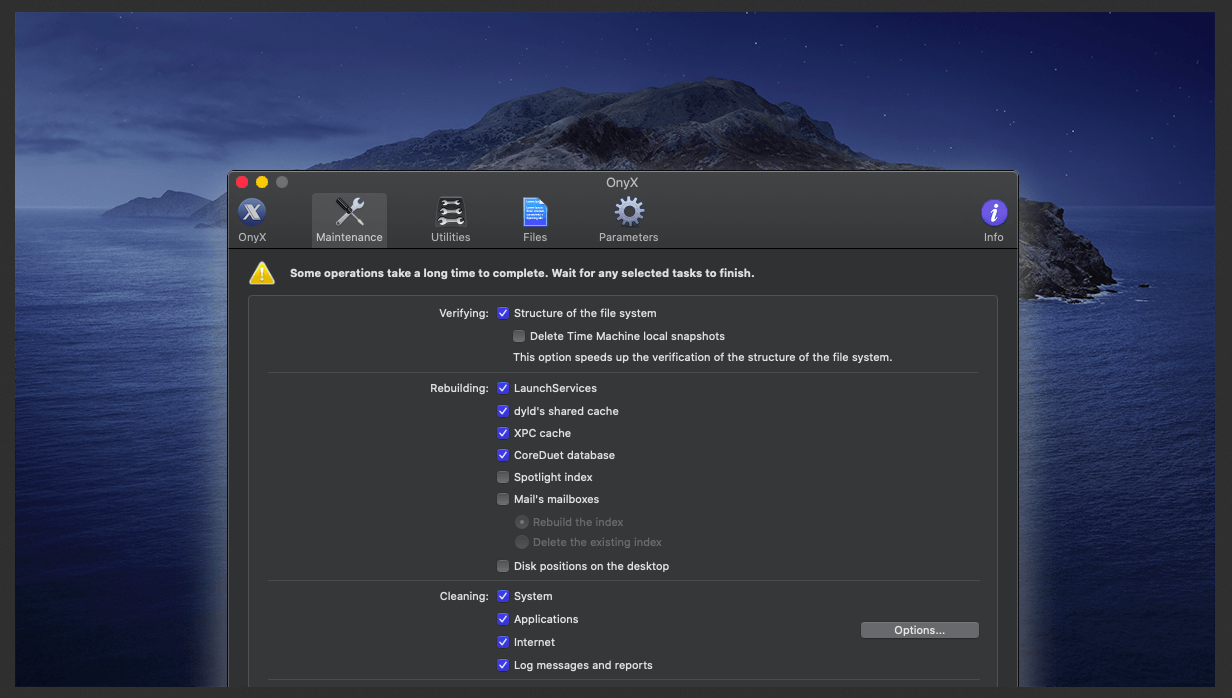
OnyX is an up-to-date macOS system maintenance app. It contains many system functions like file cleaning, removing old temporary files, cleaning caches and rebuilding database indexes.
9- Mac Organizer
Mac Organizer is a lightweight open-source to organize folders (directories) on macOS.
10- AppPolice
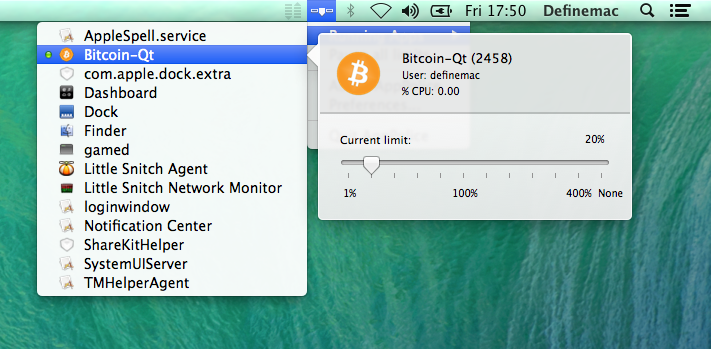
AppPolice: An app for Mac OS X with a minimalistic UI which lets you quickly throttle down the CPU usage of any running process.
It's very useful app, I highly recommend it for developers.
11- AppCleaner
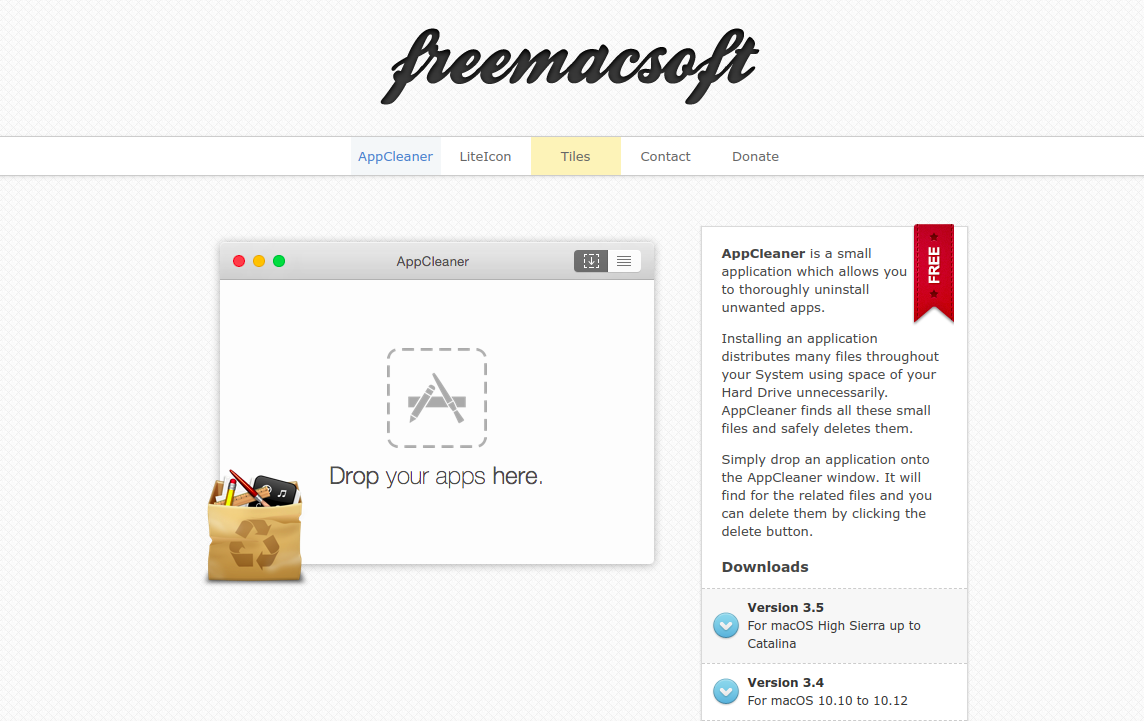
AppCleaner is a small application which allows you to thoroughly uninstall unwanted apps.
12- Dozer
Are you annoyed by your macOS status bar icons? This tiny small open-source app (Dozer) can hide them with one simple click.
Media applications
13- Iina Player
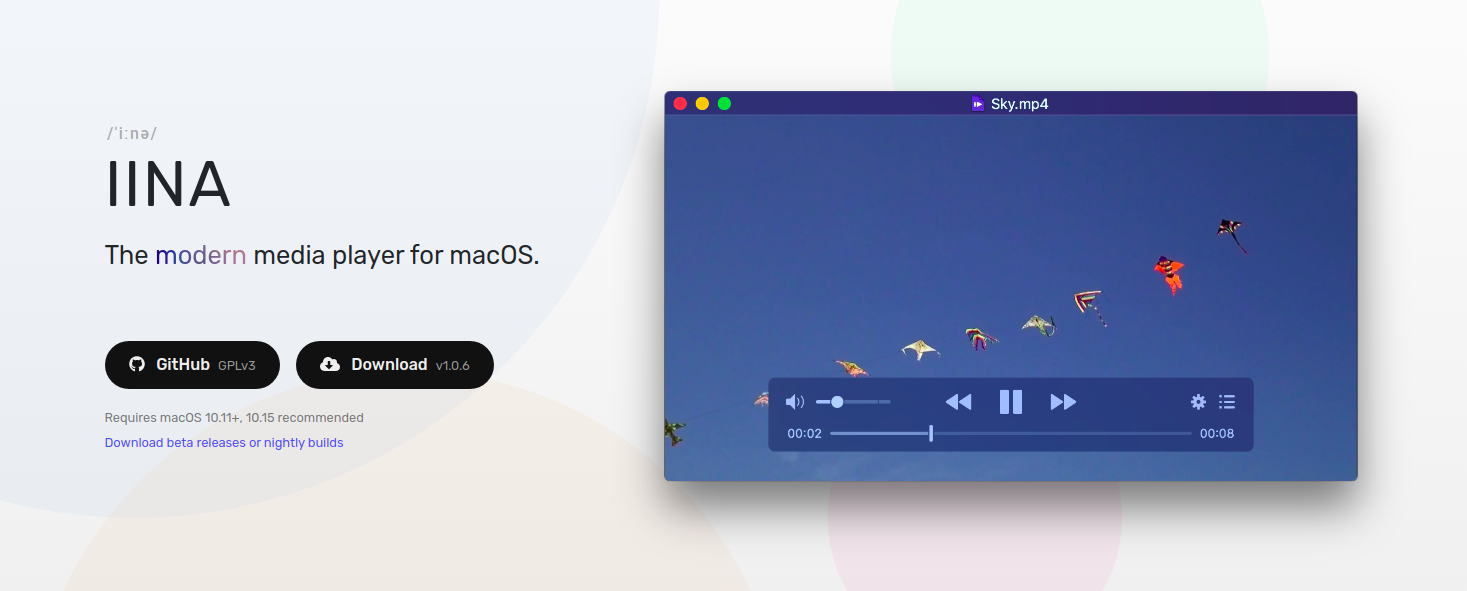
Iina: The most innovative open-source media/ video player for macOS with clean UI. It supports dark mode, picture-in-picture mode out of box, touch-bar support and it has very nice music mode as well.
Iina is fully customizable as you can customize the user-interface, online streaming, playlist and has a plugin system.
14- HandBreak
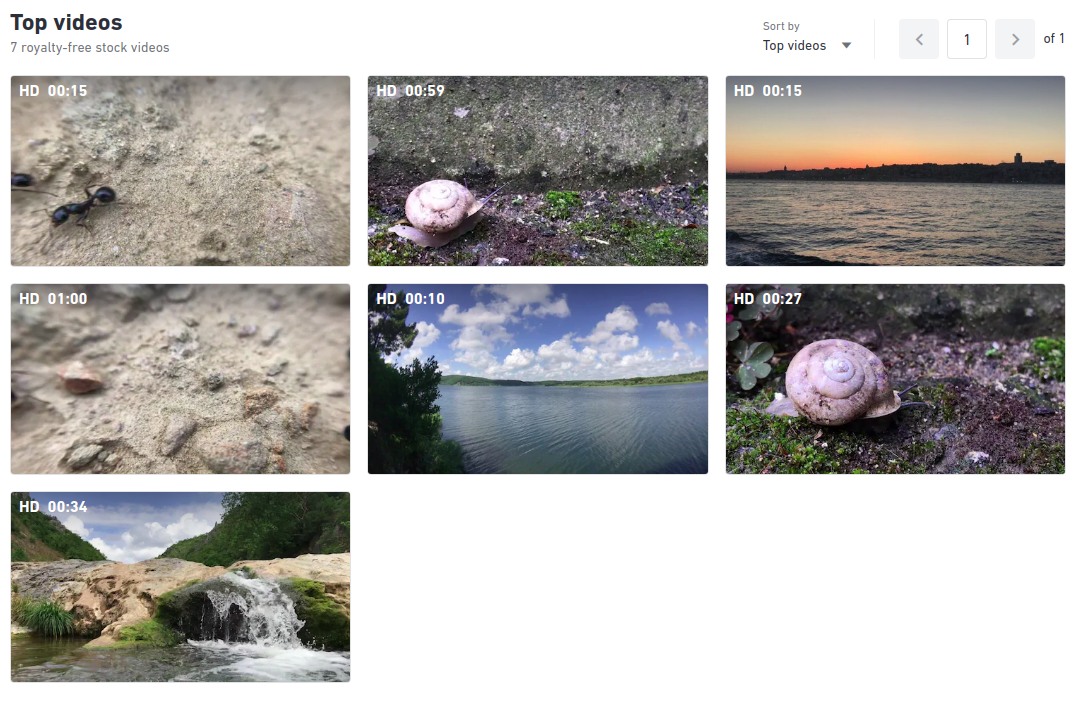
HandBeak is a video converter and transcode engine for macOS, Windows and Linux. It's free and open source. I have used it several times for my videos it's really easy to use has built-in preset library, supports multiple input sources and dozens of formats and quality options. Here is some of my videos converted with HandBreak.
Newsreaders
15- Vienna (RSS Reader)
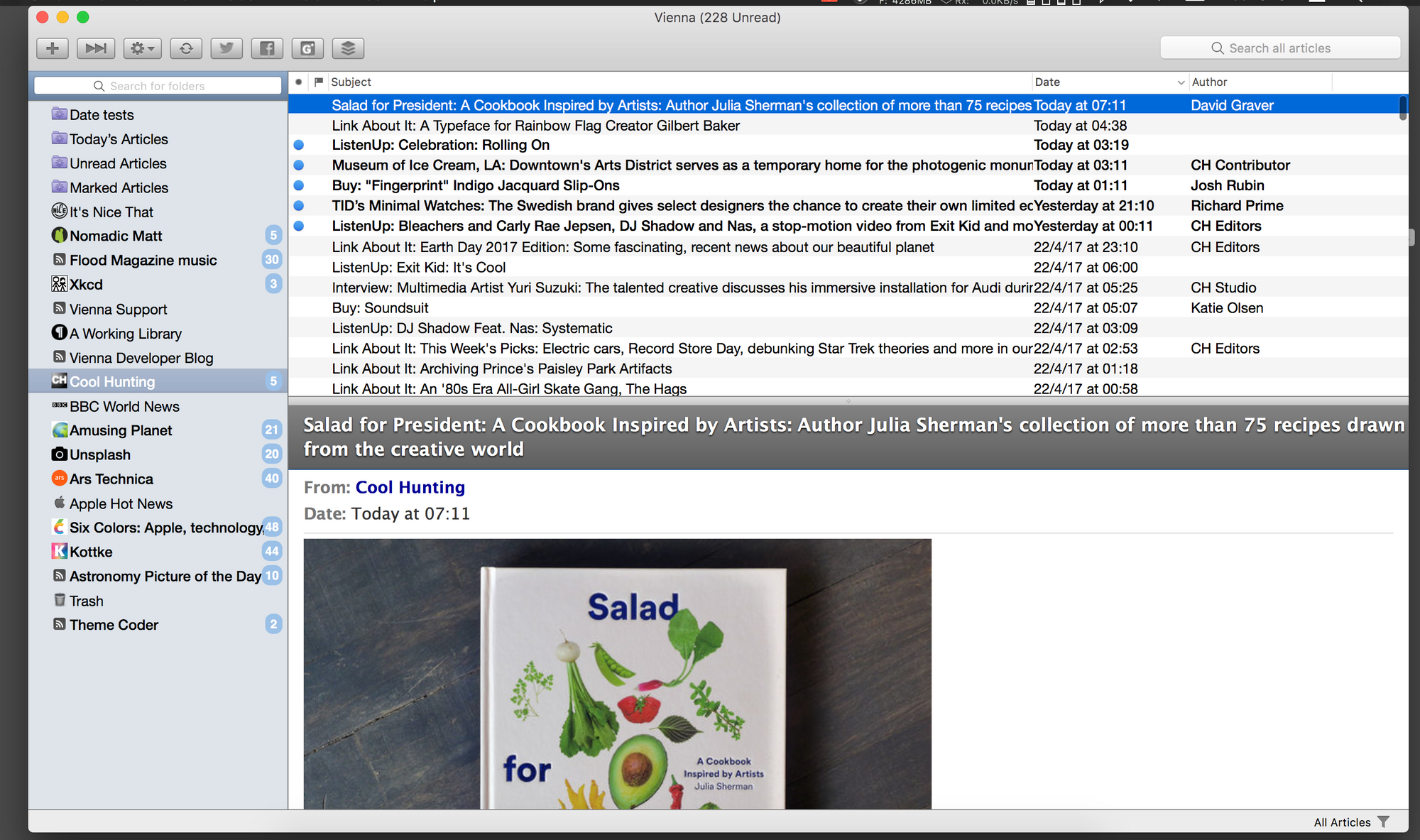
Vienna is an RSS/Atom reader for macOS, It has many features to make it worth using every day as your primary newsreader. It supports folders, smart directories, search, navigation and built-in web browser.
File sharing && Download managers
16-qBittorrent
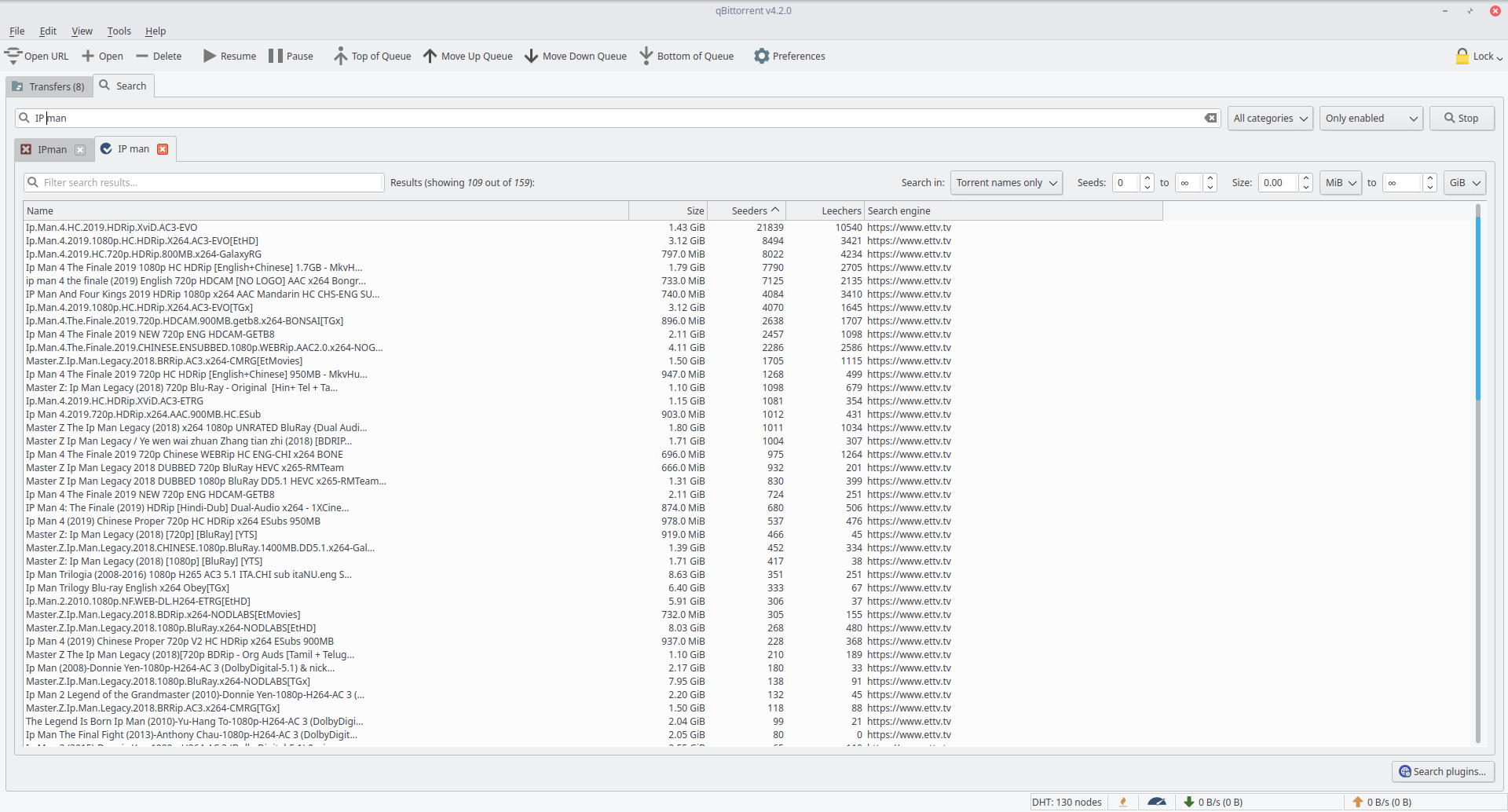
The qBittorrent is a free useful torrent client alternative. Unlike many other torrent programs qBitorrent does not contain spyware, adware or any advertisement for sort. Above all, it helps the user to search dozens of torrent websites without opening them sparing the user from ads and many infected websites. It has a plugin system but be aware some plugins are not that good as it'll conflict with other search plugins.
17- Persepolis

Finding the right free download manager for macOS was not easy, It took me sometime to find Presepolis. It works on many operating systems and has features you only see in commercial programs like multi segment downloading support, queuing support, and scheduling management.
Window Management
18- Spectacle

Spectacle allows you to organize, resize, and move application windows without using a mouse. It's a free app with no hidden fees or ads. However, it's unmaintained application.
19- Amethyst
Amethyst: I have been using tiling window managers on Linux for ages (Mainly AwesomeWM and xmonad WM) , Since I start using macOS, I was looking for tiling WM alternative. Amethyst was there, an amazing application, free and easy to use with customizable shortcuts.
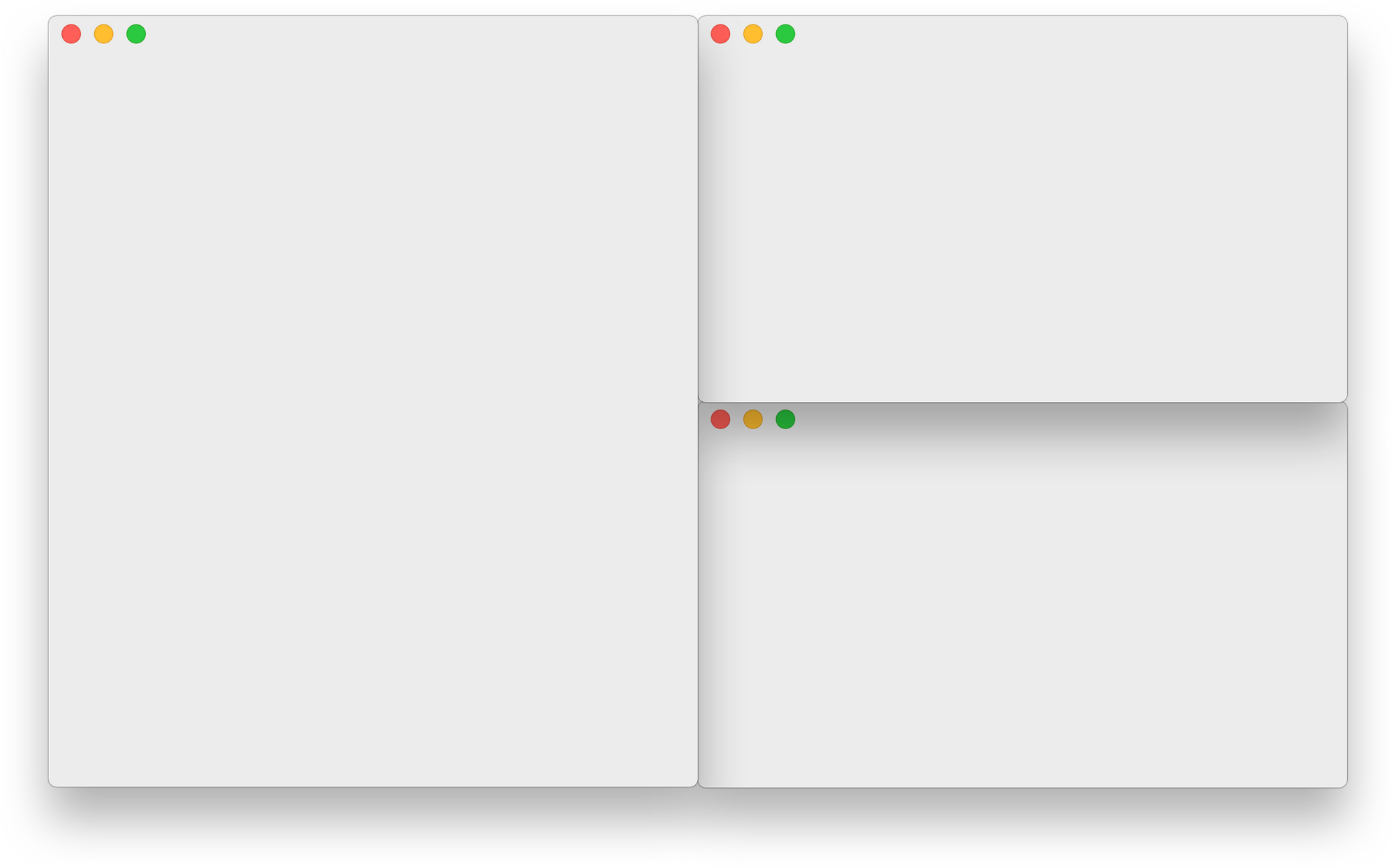
20- AppGrid
AppGrid is a Vim-inspired Window manager for macOS. If you are a Vim user you will like this app.
Communication
For communication there is a long list of messengers and chat applications, however We have covered several messenger applications for macOS with end-to-end encryption you can read about in the following link:

21- Colloquy
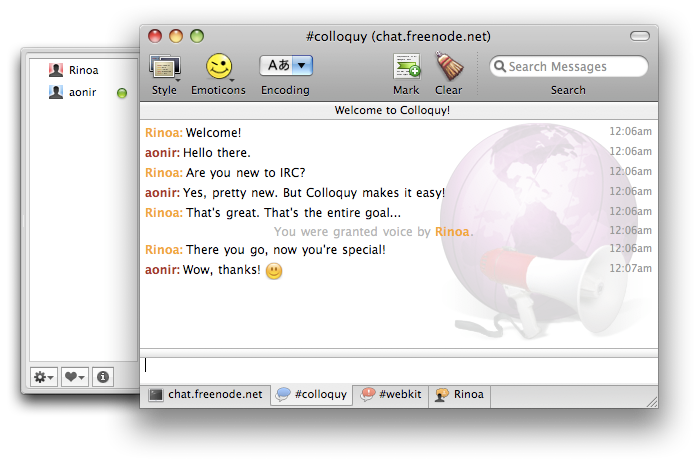
Colloquy is an IRC client for macOS with a native memory-efficient user-interface.
Productivity
22- Itsycal

Itsycal is a tiny menu bar calendar. It's totally free and useful app. I would recommend it especially for extensive calendar users. Please consider donating to the developer if you install the app and like it.
23- Mark Text
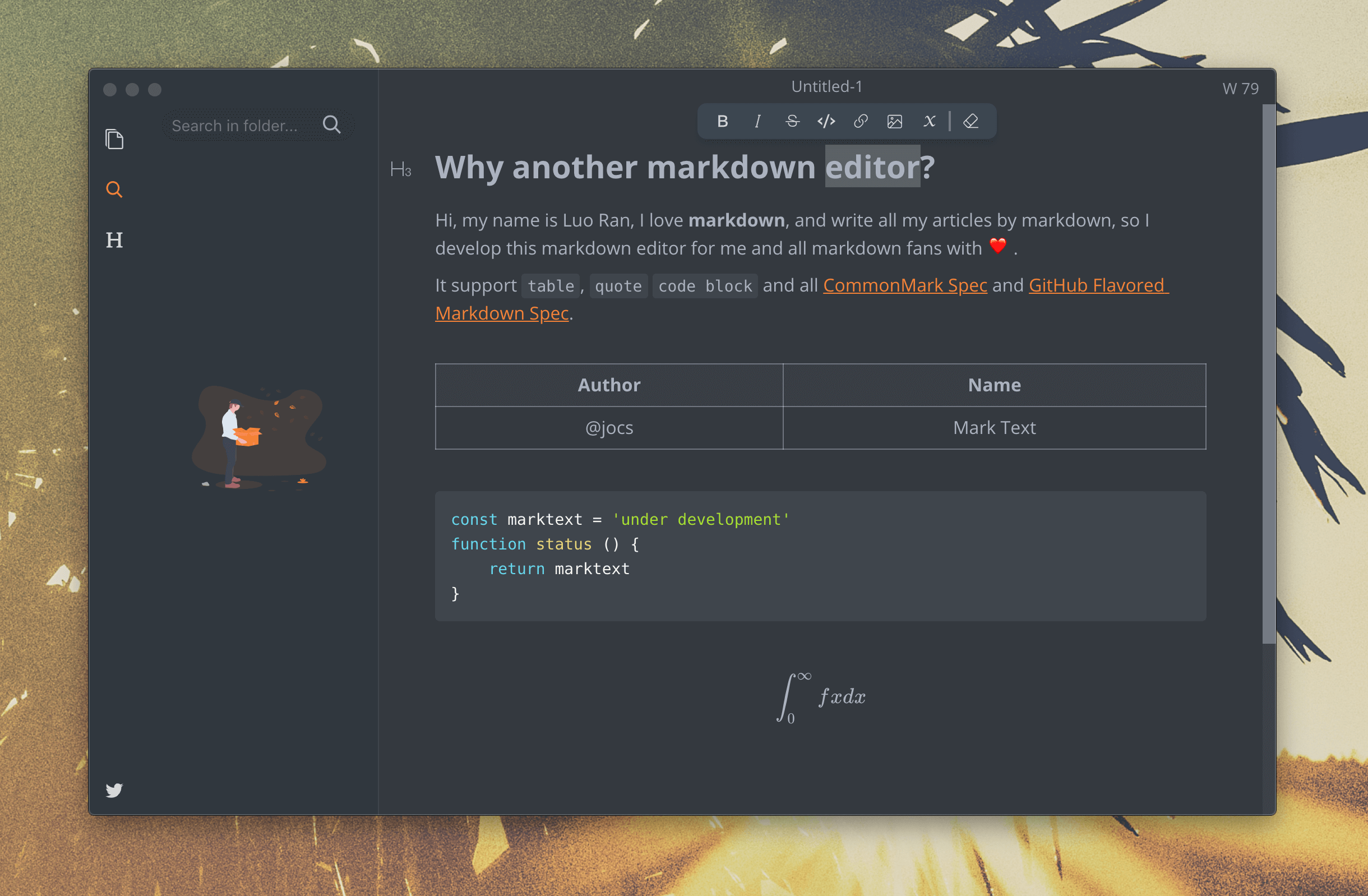
Mark Text is a markdown editor for macOS, Linux and Windows. As I am using Linux and macOS. It has incredible features that will increase the productivity, with support of dark mode, focus mode, graphs, tables and inline scripts. It's the perfect markdown editor for researchers, developers, and writers.
Security
We have written an article about the most useful security apps for macOS, this section is an extension to this article.

24- Cloaker (Password file Encryption)
Cloaker is a password-based file encryption tool that works with simple drag and drop to encrypt and decrypt files and folders.
25- macOS Quick Lock
macOS Quick Lock is an easy-to-use file encryption tool for macOS. With a simple right-click on the file you can easily encrypt and decrypt files and folders.
26- Cryptomator

Cryptomator is a Free client-side encryption for your cloud files. We have reviewed it in this blog before, and we have been using it for a long-time now. It does not require registration, and it's very easy to use.
27- VeryCrypt
VeraCrypt is a free open-source disk encryption software for Windows, Mac OSX and Linux.
28- Tunnelblick (VPN client)
Tunnelblick is an Open-VPN client for macOS
29- Murus macOS Firewall
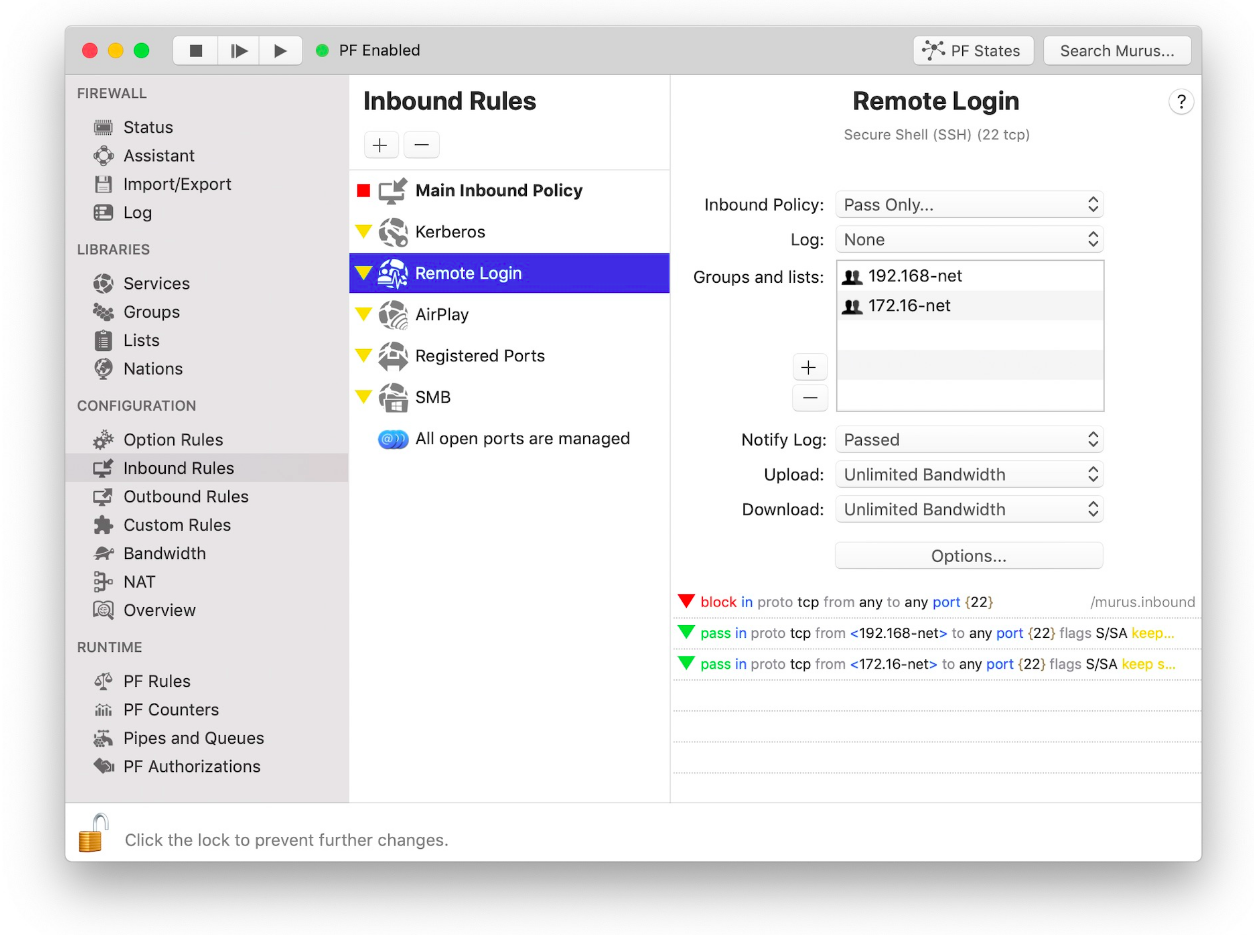
Murus macOS Firewall Unchained with rich-feature set and native user macOS user-interface. It's super user-friendly especially for non-technical users.
Developer apps
30- iTerm2
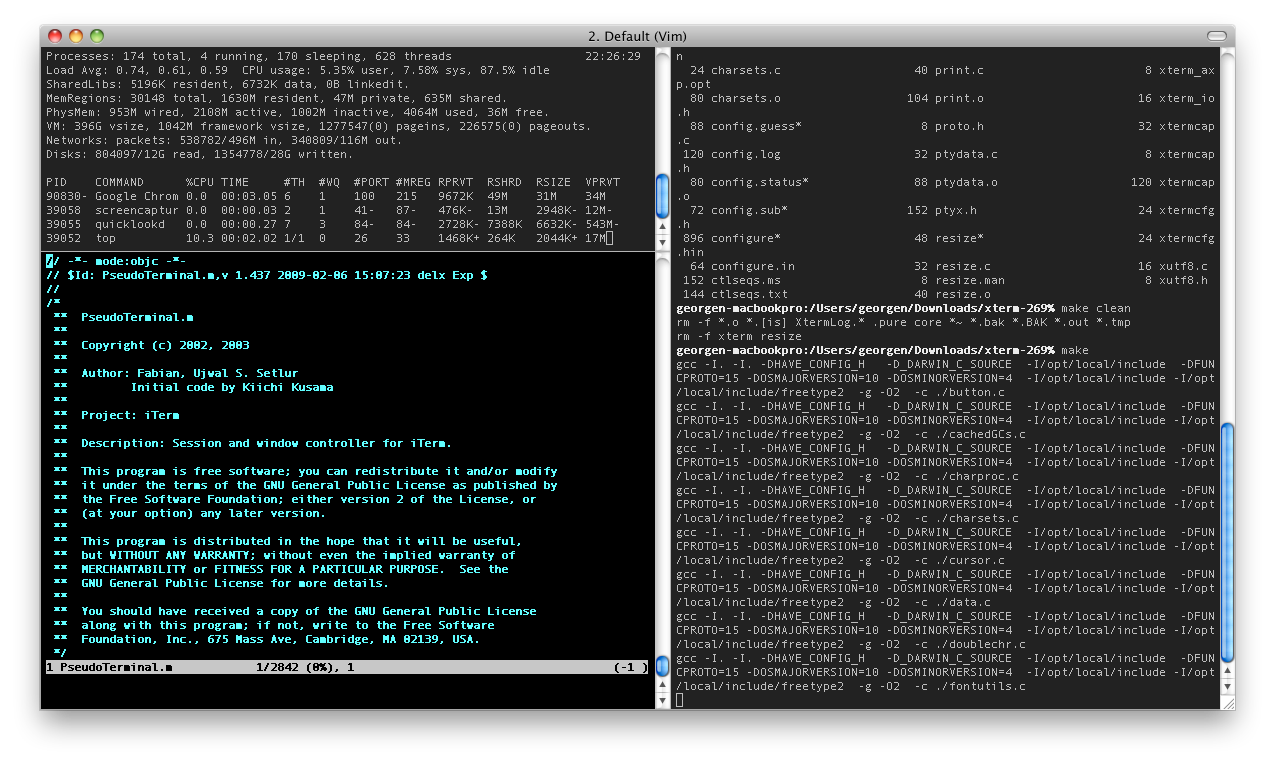
iTerm is a terminal alternative for macOS. I have been using it for years. It comes with many options like split-pane, custom background, hotkey support, search and auto-complete. iTerm also supports history management, multiple languages, and multiple profiles as well. It's the perfect terminal for Fish.
31- Cakebrew

Cakebrew is an open-source graphical desktop client for Homebrew package manager. It's very useful especially for normal users to manage brew packages. Cakebrew lists all packages in their categories as installed and outdated.

Conclusion
The apps we listed here will sure ease and improve your daily use on macOS. Though, we believe there are many other useful tools out there, If you believe some other open-source tools are worth mention in this list, please drop a comment or contact us.