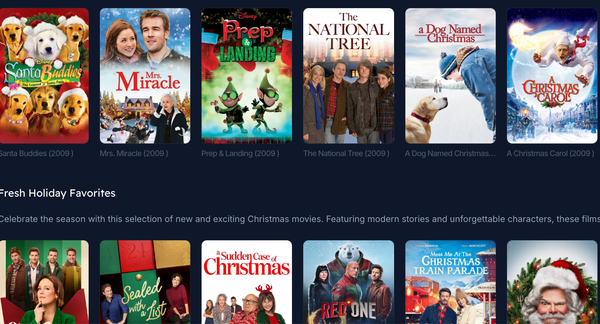Best 7 Free Open-source Personal finance Programs for macOS
Table of Content
Personal finance app helps you to keep track of your expenses, budget, manage income, outcomes, savings, purchases, and payments.
Beyond these basic functionalities, personal finance apps help you prepare for 5 critical categories:
- Credit and debt
- Real estate
- Taxes
- Insurance
- Estate planning
If you are looking for self-hosted minimal finance and accounting manager or invoicing manager, then we recommend checking these articles:
- 12 Best Open Source Self-Hosted Cloud Accounting and Invoicing Solutions
- The Best 20 Open source & Free Accounting Solutions
- 19 Free open-source self-hosted Invoicing and billing solutions
- 12 Best Open Source Self-Hosted Cloud Accounting and Invoicing Solutions
There are many commercial paid personal finance apps and services for macOS, but this article will provide you with free and open-source alternatives.
Personal budgeting and finance apps for macOS
1- KMyMoney
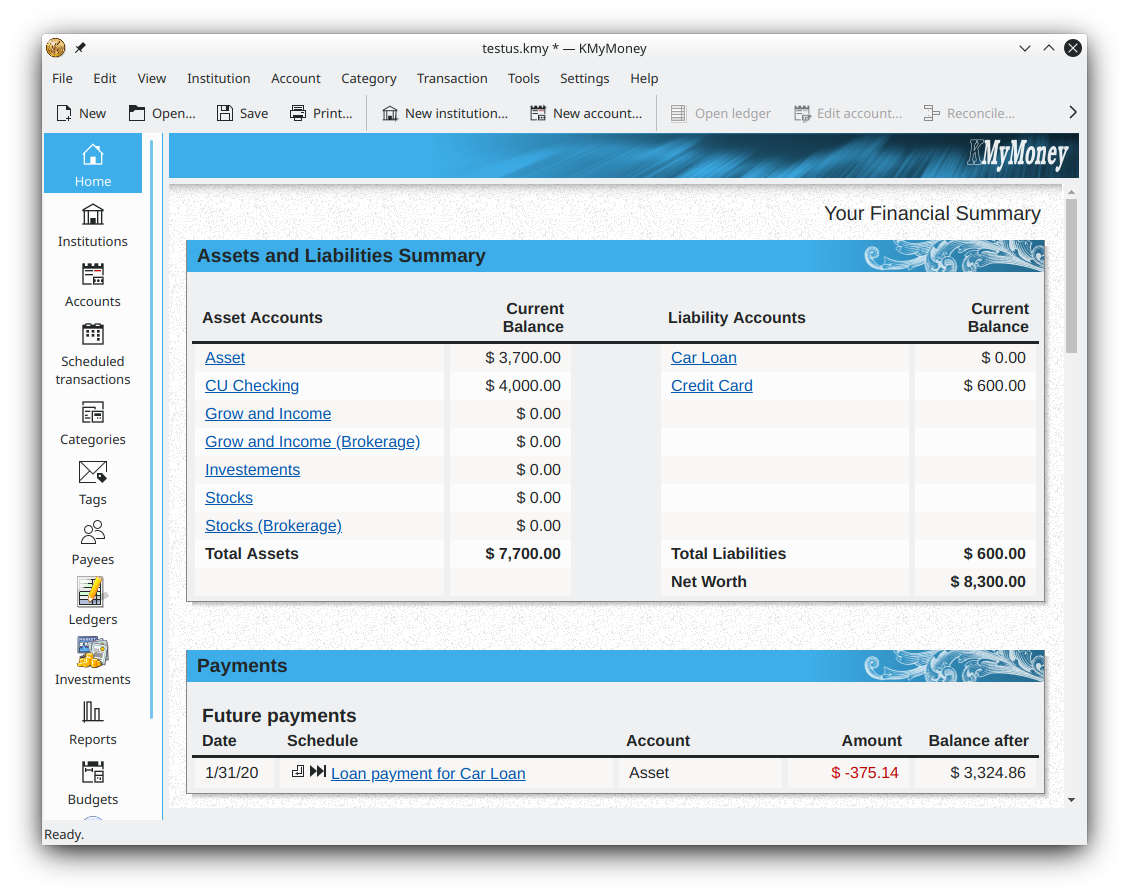
KMyMoney is a cross-platform feature-rich free finance manager for individuals and families.
It is built on top of the KDE desktop framework, to offer a seamless personal financing and accounting experience.
It features rich reporting, charts, budgeting management, payments and loan management, multiple ledgers support, and a rich investing manager.
KMyMoney supports multiple accounts, multiple transaction types, categories/ tag views, and rich payee control and profiles.
KMyMoney makes budgeting and forecasting seem easy, even to new users. For security and privacy, if you want to encrypt your financial data, It offers a built-in GPG encryption.
Although It is originally meant for Linux systems, You can install it on macOS and Windows.
2- GnuCash
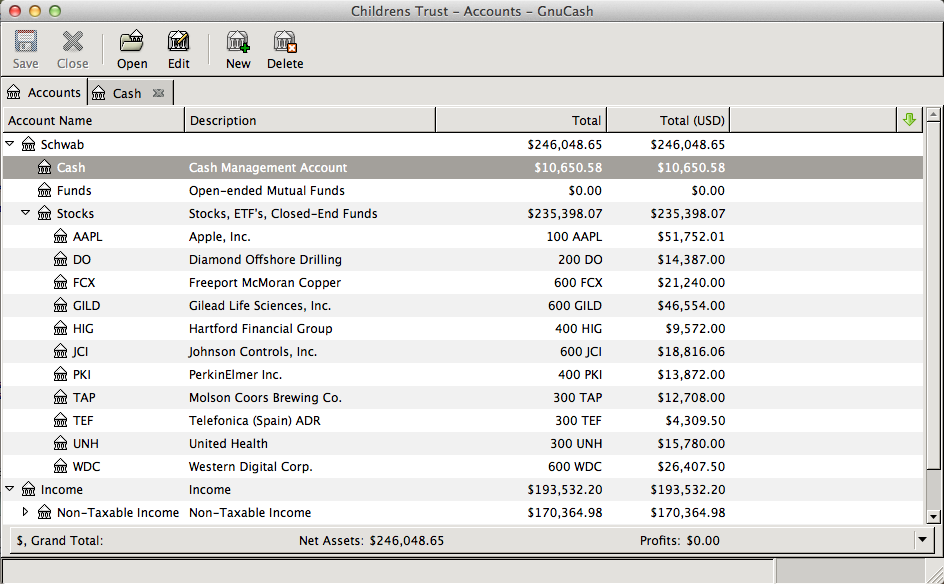
GnuCash is a free accounting software that features a double-entry system, scheduled transactions, reporting and graphs, multiple accounts support, and multiple income/ expenses account types.
GnuCash is an ideal solution for individuals, teams, small businesses, for many countries as it supports multiple currencies out-of-the-box.
Other unique features include QIF, and QFX imports, which help you if you are migrating from commercial or other accounting software.
GnuCash works seamlessly for macOS.
3- Skrooge
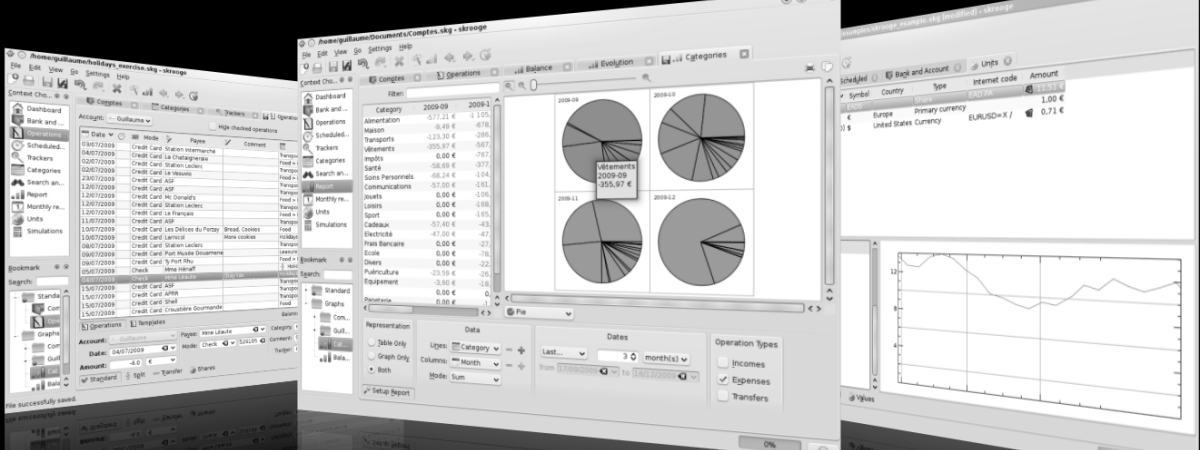
Skrooge is yet another open-source free personal finances manager and like KMyMoney is powered by KDE.
Skrooge features a rich budget manager, multi-currencies support, scheduled operations, PDF exports, refund tracking, and more.
Skrooge allows importing transactions from many formats that include QIF, CSV, QFX, OFX, and MT940.
Skrooge is originally designed for Linux, but it works smoothly on macOS systems.
4- HomeBank
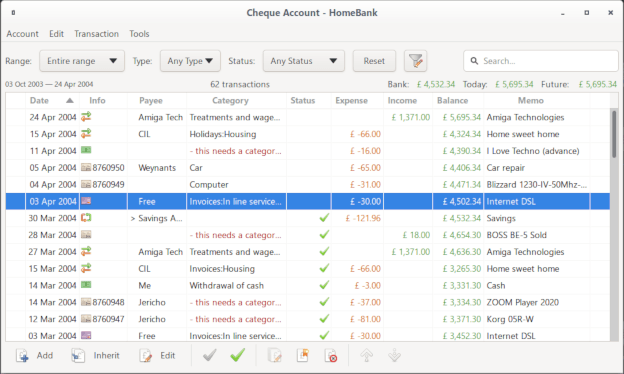
HomeBank is a free personal finance system that supports 56 languages.
It supports various account types like banks, cash, asset, credit cards, and liability. It allows importing bank account statements, and seamless import from Microsoft Money and other software.
HomeBank offers a transaction template, internal transfer manager, scheduled transactions, and vehicle cost management.
5- Grisbi
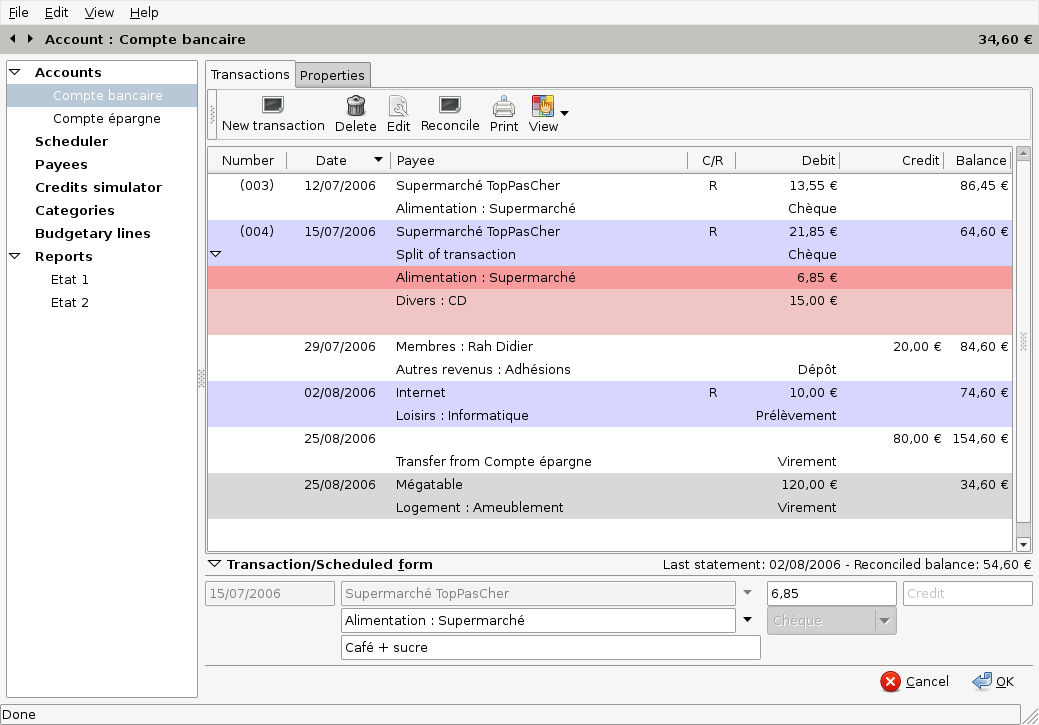
Grisbi is a lightweight multi-platform personal finance and accounting system that has been active for over 20 years. It has a large community of developers.
Grisbi has a simple entry accounting system with multi-currencies, scheduler, credit card simulator which is a unique feature, and a dozen of other features.
The app (Grisbi) is available for macOS as well as other operating systems.
6- Buddi
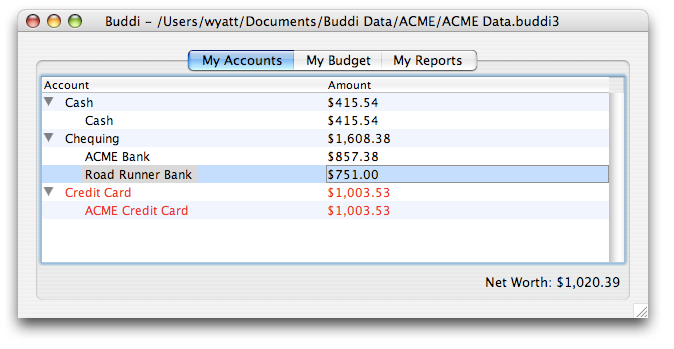
Buddi is a multilingual simple personal finance and budgeting program for macOS. Buddi allows the user to create multiple accounts, manage budgets, and effortlessly create simple but rich reports.
Although it is not yet compatible with the latest macOS releases, it works with all older systems, as its developers are working on solving the compatibility issue.
7- Money Manager Ex
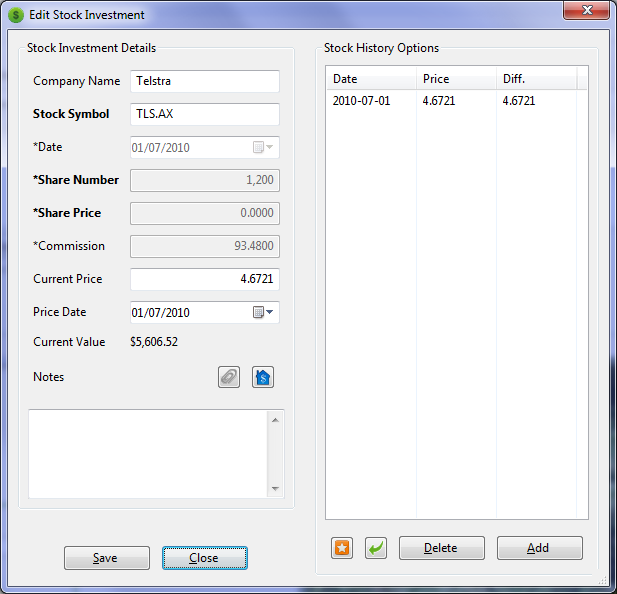
Money Manager Ex is our last pick for this list, it is a free open-source cross-platform simple yet powerful personal finance program.
Money Manager Ex features include a simple clean interface, reminders for recurring bills and deposits, cash flow forecasting, CSV and QIF imports, and credit card and asset accounts management.
Money Manager Ex comes with unique features which include stock investment management, SQLite database support with AES encryption, and works directly from any USB key as it does not require installation.
Money Manager Ex works for all new and old macOS releases as well as Windows (64-bit/ 32-bit) with installable and portable editions, Android and Linux.
Conclusion
Personal finance apps are necessary for managing budgets, expenses, credits, and more. In this article, we covered open-source free alternatives for commercial paid solutions.
If you know of any other free open-source personal finance apps for macOS, let us know in the comments blew.