ActivityWatch is a private open-source automated time tracker
Table of Content
What is ActivityWatch?
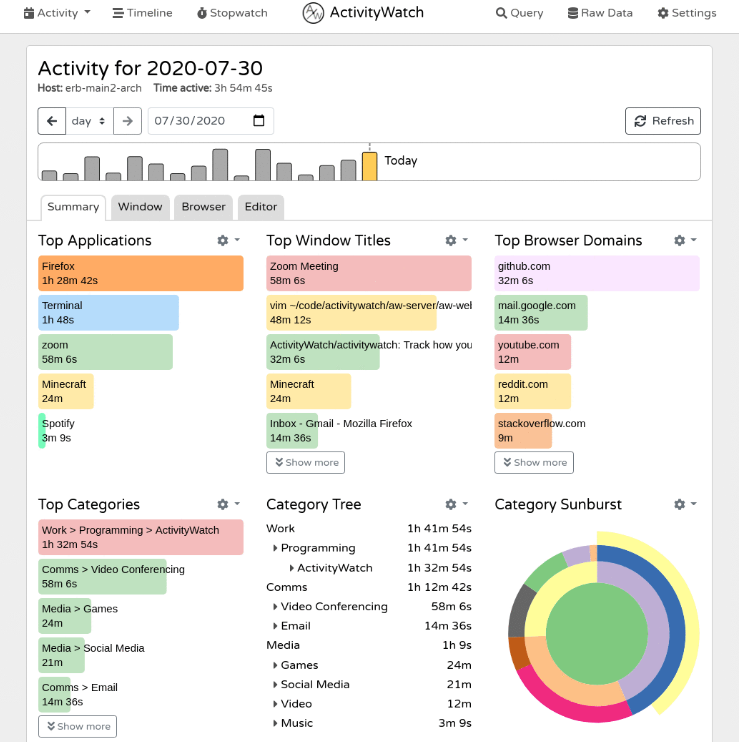
ActivityWatch is an open source, free, privacy-first, cross-platform, and a great alternative to services like RescueTime, ManicTime, and WakaTime.
Currently, ActivityWatch can be installed on Windows, Linux, macOS, as well as Android.
ActivityWatch tracks your browser, editor, media and comes with other set of useful watchers and developer-friendly watcher API to extend it's logging features.
It is easy to use, and keeps you in-control of your data as it does not submit your data to any other 3rd-party service.
How to use ActivityWatch?
- Monitor your productivity.
- Track how much time you spend on different projects.
- Get an overview of time spent on apps, games, videos, and music.
- Manage your bad screen habits.
- Measure your work-life balance.
- Find behavioral trends in how you use your devices.
- Gain "self-knowledge through numbers" (Quantified Self)
- Keep a log of your digital life (lifelogging).
- Research attention, productivity, and behavior (researchers: contact us!)
- Track who creates the things you use, so you can
Features
- Tracking: Tracks active application and window title out of the box, more with watchers.
- Categories: Get a better overview of your usage by breaking it down into categories.
- Browser extensions: Track the active tab using the extensions for Chrome and Firefox.
- Editor plugins: Track how you spend time writing code with editor watchers.
- Privacy: Data is stored locally and doesn't leave your device, we put local and privacy first.
- Cross-platform: Runs on Windows, macOS, Linux, and Android.
- Interface: A simple user-friendly interface
- Views data in raw-data format
- Search data by custom queries
- Time-line view
- A built-in stopwatch
- Today's events
- Charts and diagrams
- Informative dashboard
- Filter events by category
- Tray icon support
- Pause automated logging
- Export your data
- Set rules using regular expressions (RegEx)
- Bucket overview
- List of the last events
Watchers
1- Browser watchers
With ActivityWatch, you can monitor your Google Chrome, and Mozilla Firefox easily as it comes with a native extensions.
2- Editor watchers
Here is a list of what ActivityWatch currently supports
- VSCode
- VIM editor
- Emacs Mode
- JetBrains IDE
- WebStorm
- Atom IDE
- Sublime
- NetBeans
3- Media watchers
- Spotify
- Chromecast
- OpenVR
4- Other watchers
Monitor your inputs, terminal, hardware resources as CPU, RAM, disk, and network.
License
ActivityWatch is released under the Mozilla Public License Version 2.0.
Resources
- https://github.com/ActivityWatch/activitywatch
- https://activitywatch.net/
- https://docs.activitywatch.net/










