AlarmPI: Free Home Security System with Raspberry Pi and Linux
AlarmPI is a highly efficient and effective home security system that has been specifically designed to cater to the security needs of your home. This security system is based on Raspberry Pi and it supports both wired sensors (PIR, Magnetic etc.) and wireless sensors through MQTT or Hikvision. The system can be easily controlled with the help of a user-friendly and intuitive Web UI, a highly functional Android Application, or through HTTP & MQTT messages.

When the alarm detects any kind of movement, it immediately triggers a series of events to ensure that your home remains safe and secure at all times. Some of the key events supported by this system include enabling the Siren, sending out an email to the concerned authorities, making VoIP calls, and sending MQTT messages. Moreover, the system is written in python and supports both python 2.7 & python 3.6, making it highly versatile and flexible.
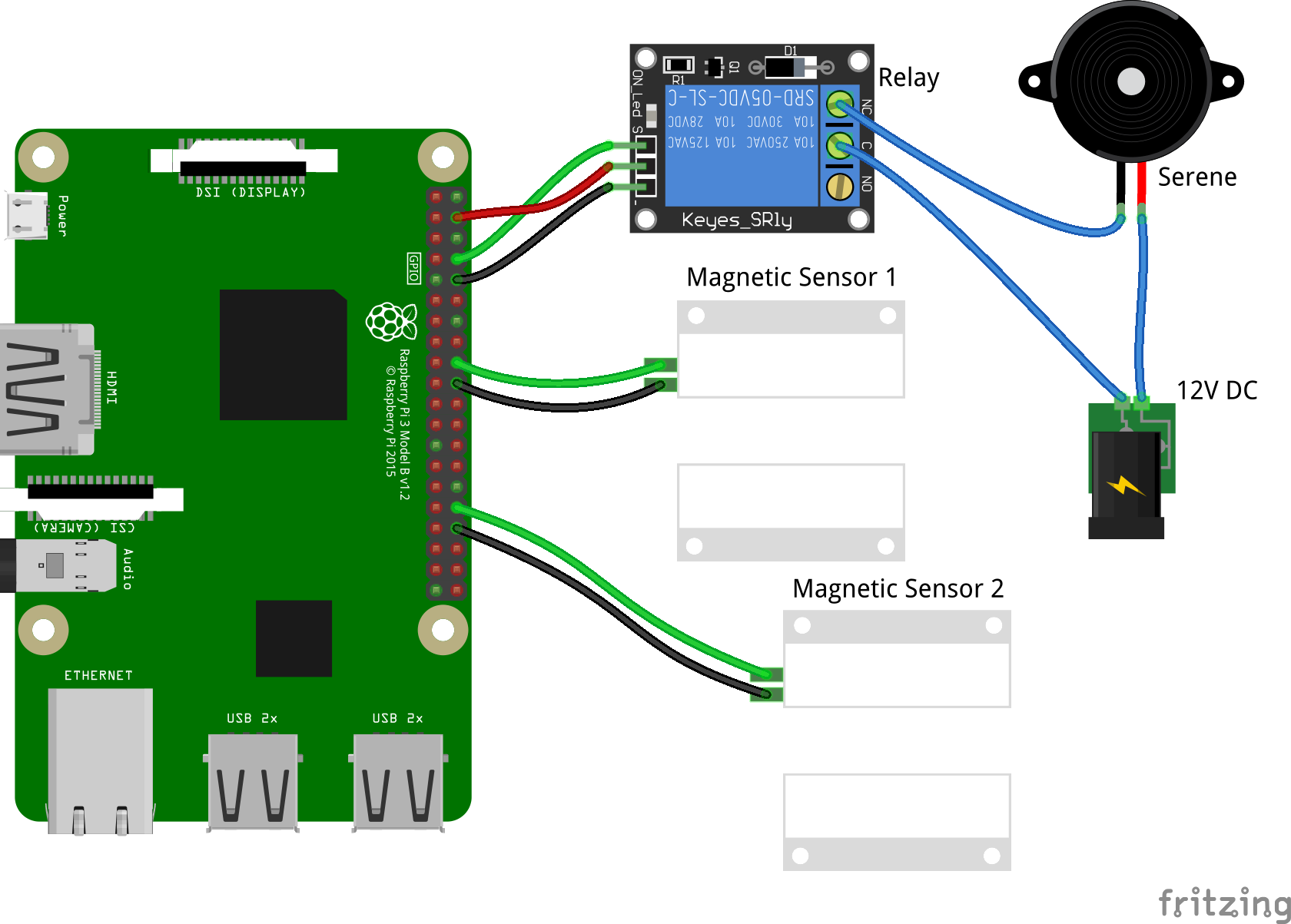
One of the most remarkable features of this security system is that it allows you to have more than one user by simply editing the server.json file in a hassle-free manner. This ensures that everyone in your family can access and control the security system as per their convenience and requirements.
Overall, AlarmPI is an advanced and reliable home security system that provides comprehensive security coverage to ensure that your home and loved ones remain safe and secure at all times.
Features
- Responsive user-friendly web app
- Mobile app (Android)
- Integrates with Home Assistant
- Developer-friend API
- MQTT ready
- IFTTT support
- Supports physical sensors as GPIO inputs and integrates Hikvision LineCrossing as sensor.
- All sensors are controlled by MQTT or HTTP requests and supports integration with HomeAssistant.
- Connect Physical Sensors
- When the alarm is triggered it activates the serene on browser and the RaspberryPI GPIO, sends an email to all users and finally makes VoIP Calls to provided phones.
Installation
With this command on your terminal you can install and update the application with my latest commit.
bash <(curl -s "https://raw.githubusercontent.com/bkbilly/AlarmPI/master/install.sh")Use
Connect from the browser to this URL:
https://ipoftheraspberry:5000/
From here you can add/delete sensors, enable/disable sensors, activate/deactivate the alarm, change settings and see any change live with the help of WebSockets.
Download
- Android
License
- MIT license
Resources




