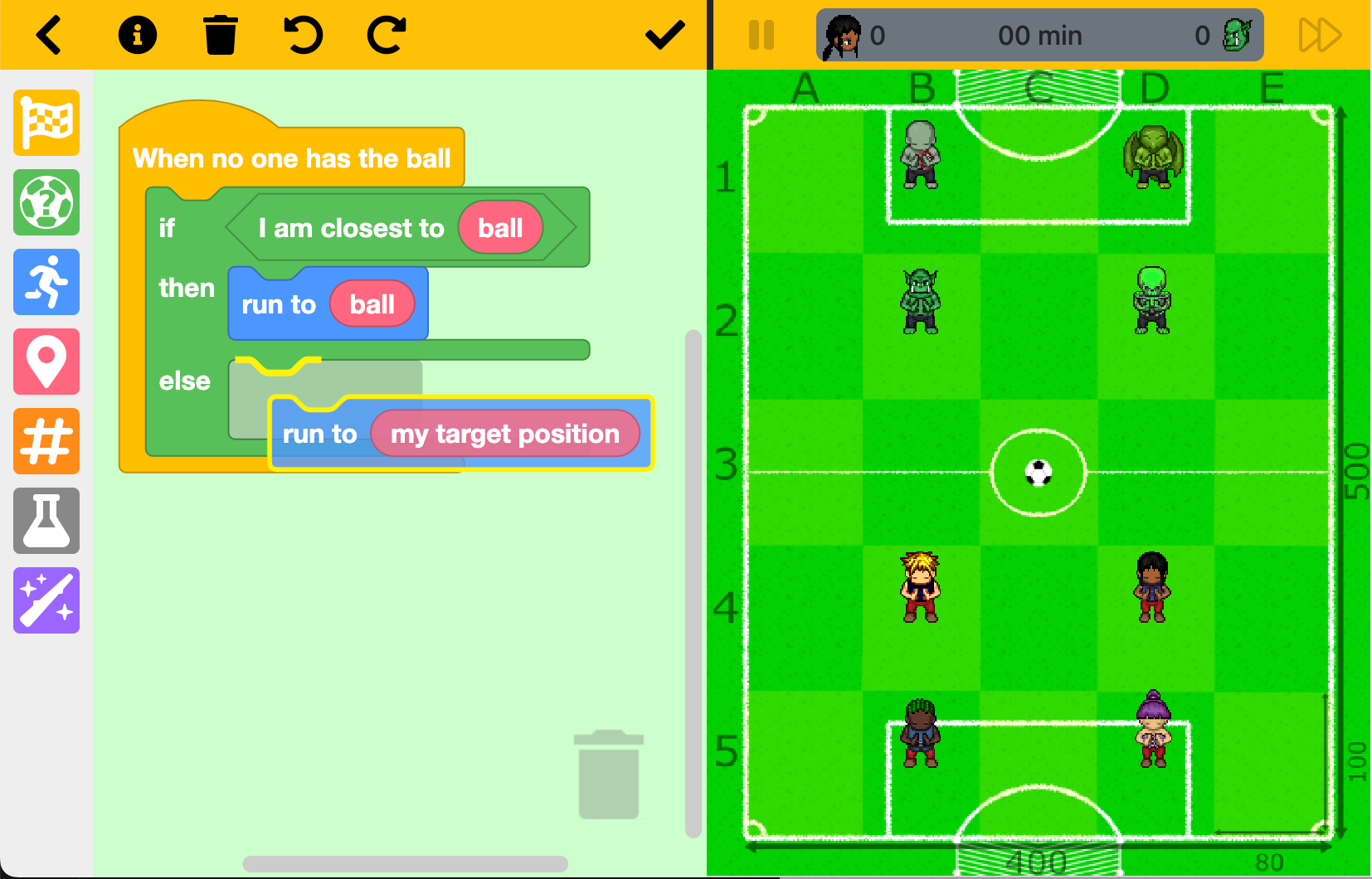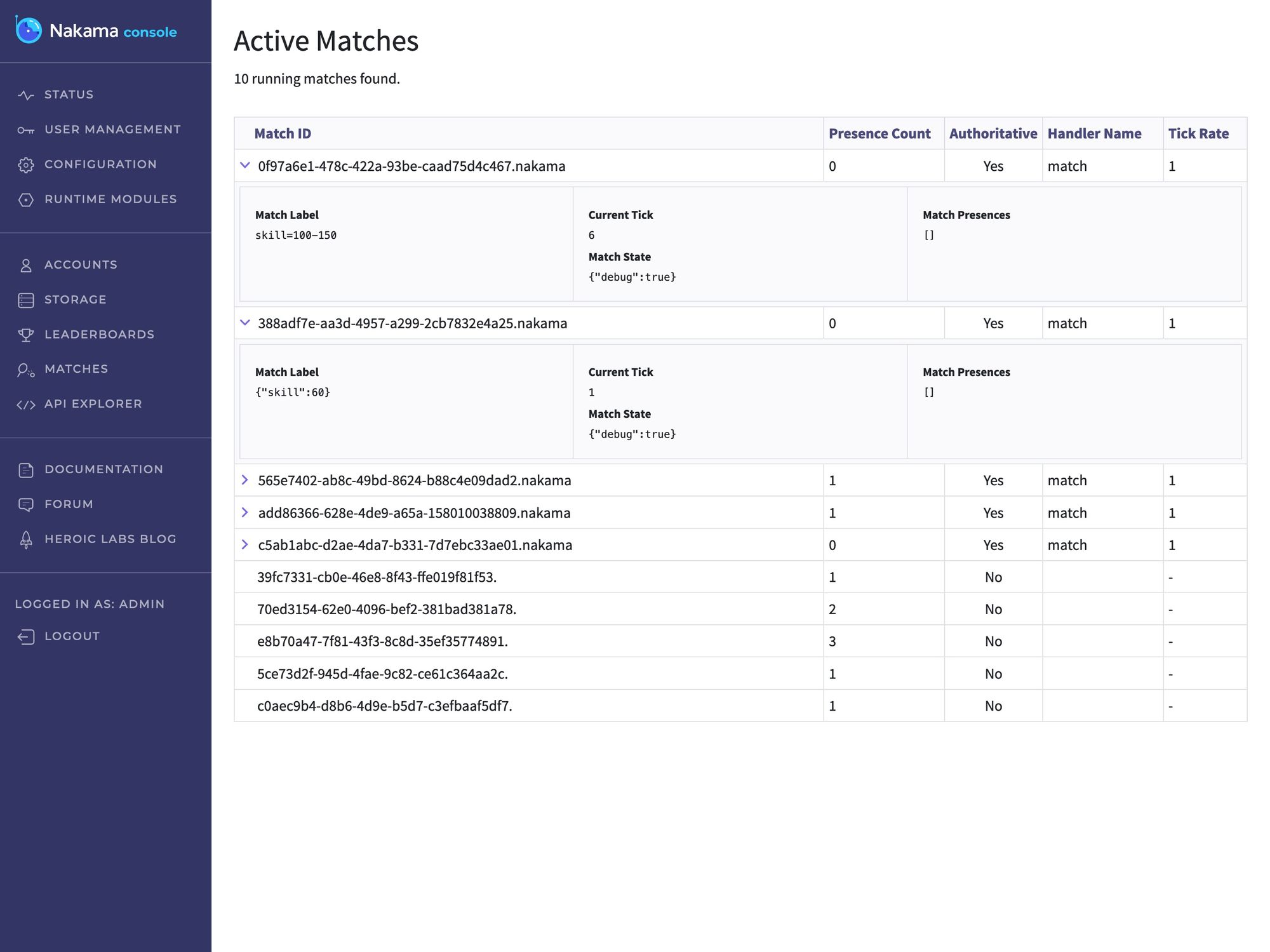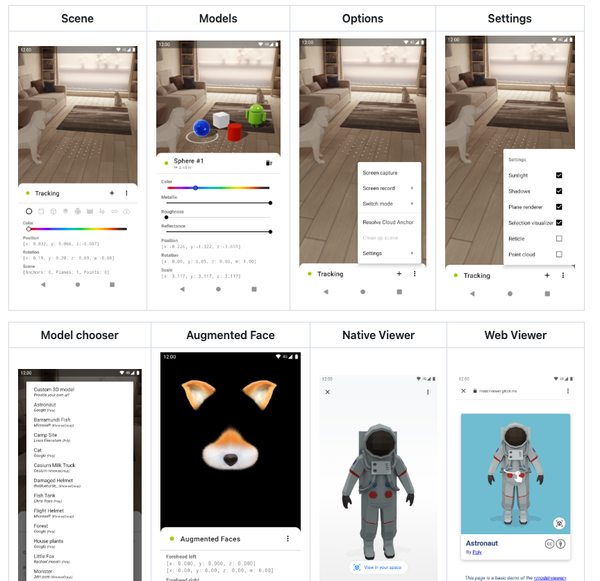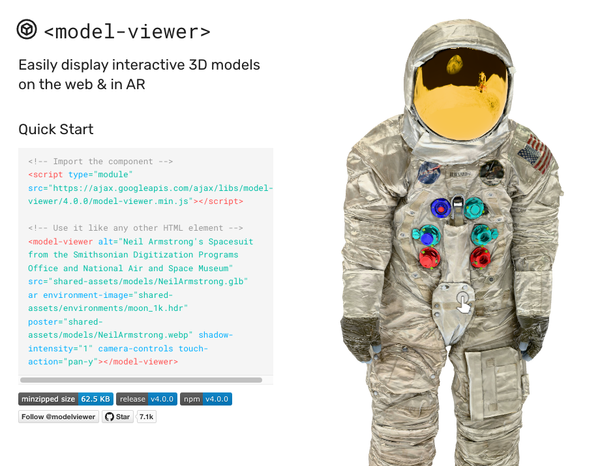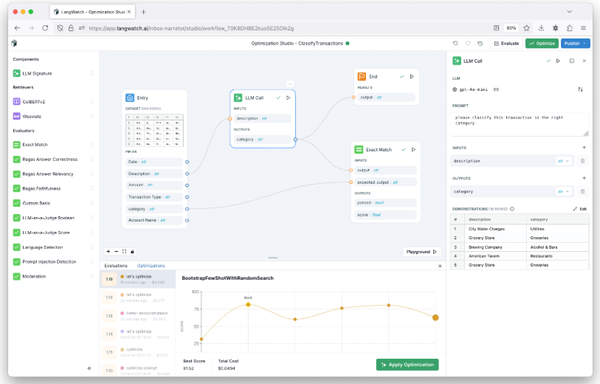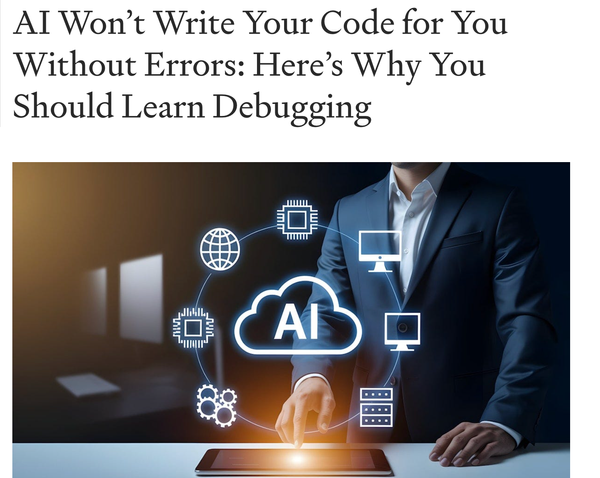15 Free Open-source Android Retro Game Emulators - Play your Favorite Retro Games on Atari, NES and PS1/ PS2
Table of Content
If you grew up with legacy gaming consoles like Atari, you probably enjoyed many nostalgic classics.
While retro games are easy to run on desktop platforms like Windows, macOS, and Linux, finding reliable Android emulators can be more challenging.

To help you relive those gaming memories on Android, we've compiled a list of the best open-source emulators. Some of these emulators may require advanced setup and development skills, but they offer an excellent way to enjoy retro games on your Android device.
1- YuNO
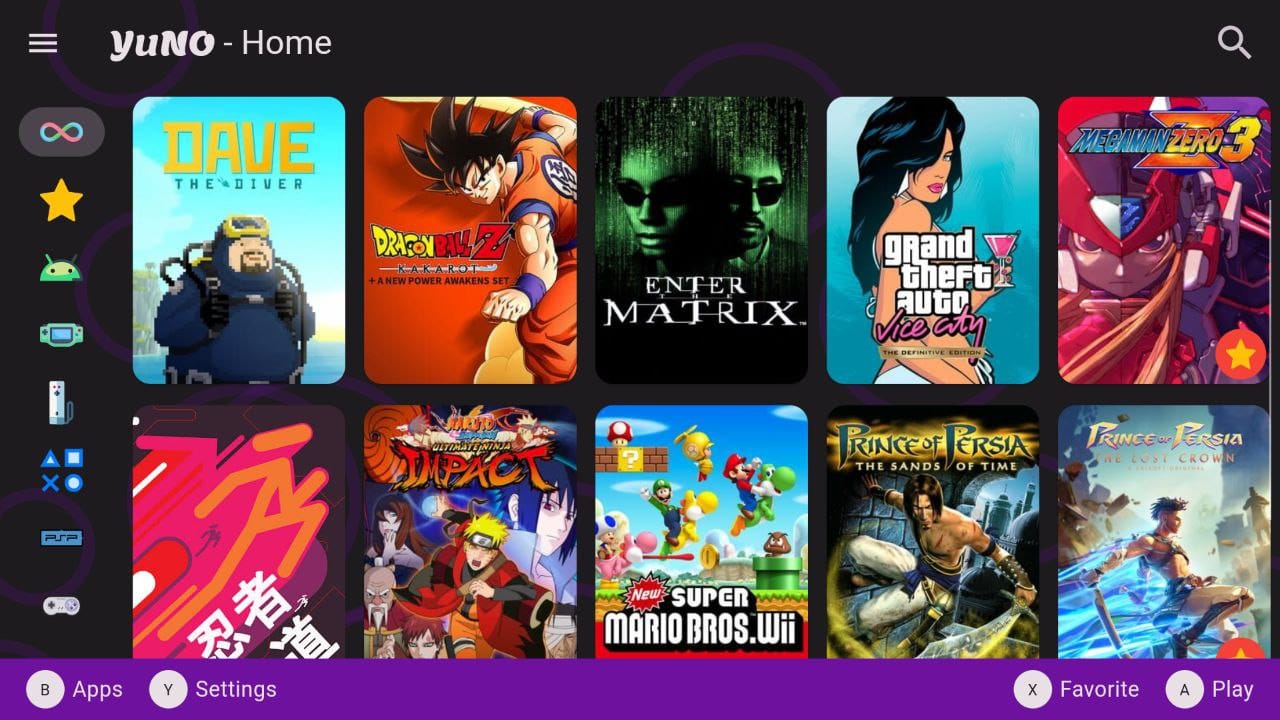
YuNO is a minimalist, open-source retro gaming frontend designed to provide a nostalgic gaming experience with a clean interface. It supports a wide range of emulators and retro games, making it highly compatible and customizable. Inspired by Steamdeck and Beacon, YuNO allows players to personalize their experience using familiar execution patterns and IGDB images.
Key Features
- Minimalist UI: Simple interface focused on gameplay.
- Compatibility: Supports various emulators and games.
- Open-Source: Free to use, modify, and distribute.
- Customizable: Tailor the experience to your preferences.
2- Lemuroid
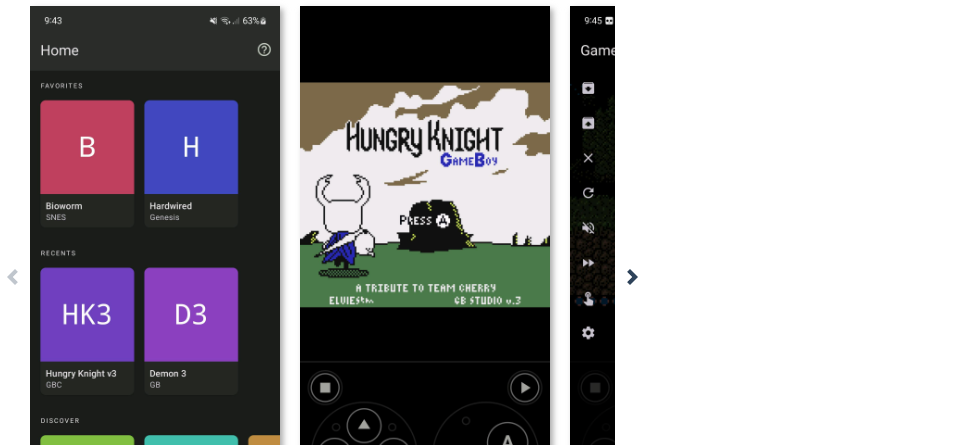
Lemuroid is an open-source emulation project for Android based on Libretro. Its main goal is ease of use, good Android integration and a great user experience.
It originated from a rib of Retrograde, but graduated to a standalone project integrating LibretroDroid.
You can download it for free from the Google Play Store or F-Droid store.
Features
- Android TV support
- Automatically save and restore game states.
- ROMs scanning and indexing
- Optimized touch controls
- Quick save/load
- Support for Zipped ROMs
- Display simulation (LCD/CRT)
- Gamepad support
- Local multiplayer
- Tilt input
- Customizable touch controls (size and position)
- Cloud save sync
- HD mode
Supported Emulated Systems
- PlayStation (PSX) (PCSX-ReARMed)
- Nintendo DS (NDS) (Desmume/MelonDS)
- Atari Lynx (Handy)
- Game Boy Advance (GBA) (mGBA)
- Neo Geo Pocket (NGP) / Pocket Color (NGC) (Mednafen_ngp)
- Nintendo 64 (N64) (Mupen64Plus)
- Sega Genesis / Mega Drive (Genesis_Plus_GX)
- Super Nintendo (SNES) (Snes9x)
- Sega Game Gear (GG) (Genesis_Plus_GX)
- Nintendo 3DS (Citra)
- WonderSwan / Color (Beetle_Cygne)
- Sega Master System (SMS) (Genesis_Plus_GX)
- Atari 7800 (Prosystem)
- Game Boy (GB) / Game Boy Color (GBC) (Gambatte)
- PlayStation Portable (PSP) (PPSSPP)
- Atari 2600 (Stella)
- NEC PC Engine (PCE) (Beetle_pce_fast)
- Sega CD / Mega CD (Genesis_Plus_GX)
- Nintendo (NES) (Fceumm)
- FinalBurn Neo (Arcade) (FBNeo)
3- Retrograde
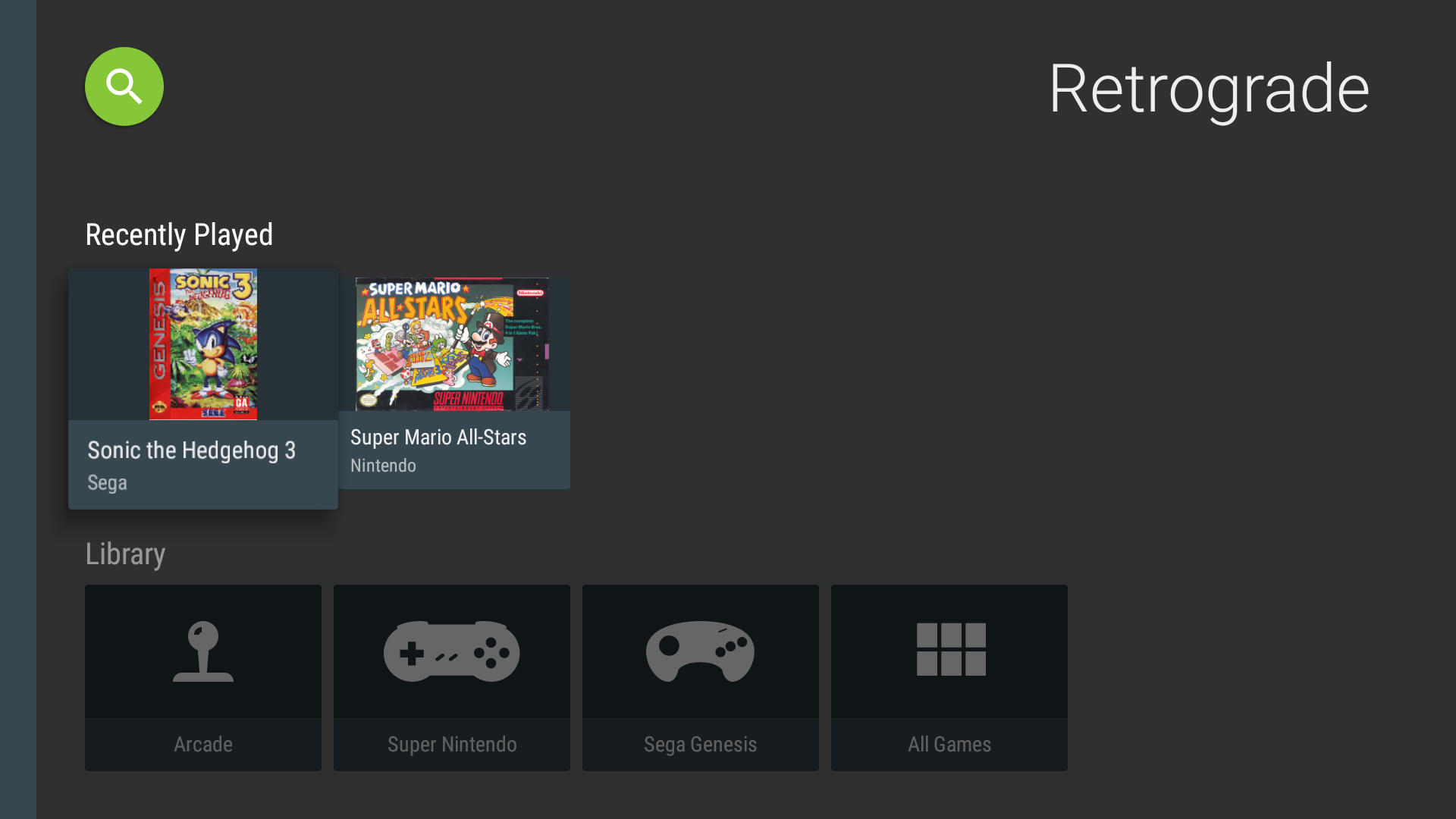
Retrograde is an amazing app that enables anyone to run retro games on Android TVs.
Features
- Designed and built for Android TV, looks and feels at home on your device.
- Works with most bluetooth game controllers without any configuration.
- Automatically indexes your game library and downloads game titles and artwork.
- Play games from Google Drive, no need to worry about limited storage space.
- One app for multiple retro game systems, no additional downloads needed!
Supported Systems:
- Nintendo (NES)
- Super Nintendo (SNES)
- Game Boy, Game Boy Color, Game Boy Advance (GB, GBC, GBA)
- Sega Genesis (aka Megadrive)
4- Chiaki
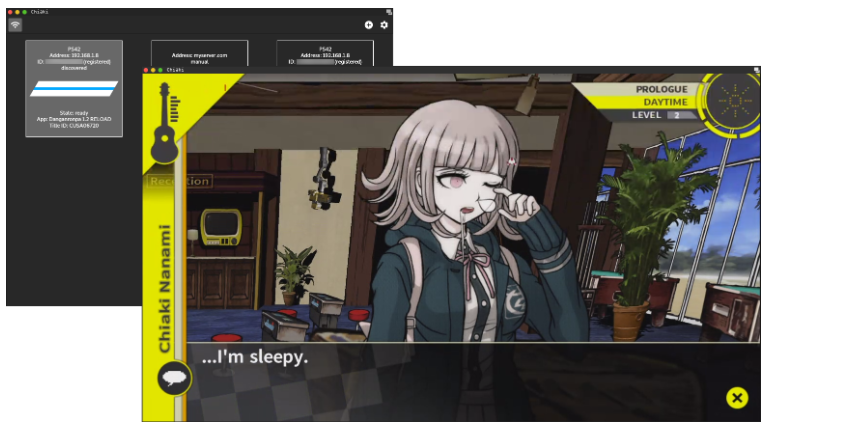
Chiaki is a Free and Open Source Software Client for PlayStation 4 and PlayStation 5 Remote Play for Linux, FreeBSD, OpenBSD, NetBSD, Android, macOS, Windows, Nintendo Switch and potentially even more platforms.
The Android port is available on the F-Droid store for free.

5- Play!
Play! is a PlayStation 2 emulator for Windows, macOS, UNIX, Android, iOS & web browser platforms.
Pegasus
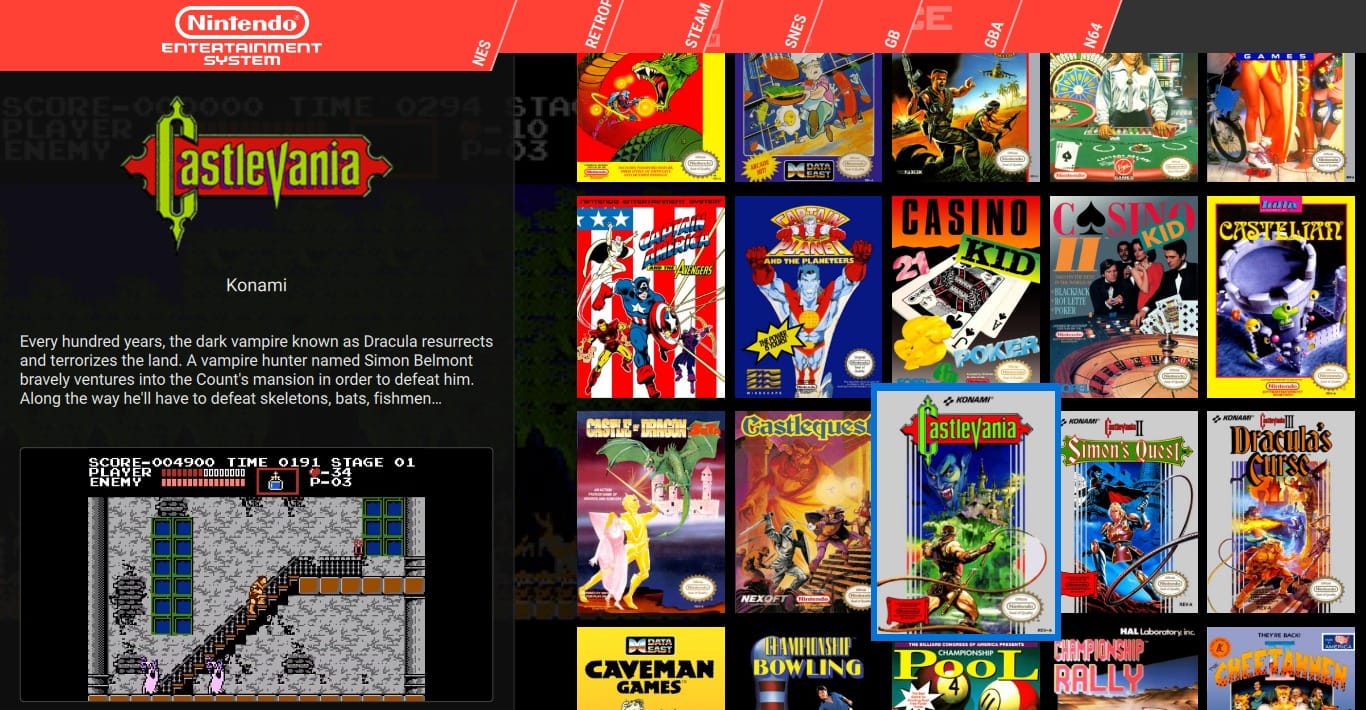
Pegasus is a graphical frontend for browsing your game library and launching all kinds of emulators from the same place. It's focusing on customizability, cross platform support (including embedded) and high performance.
Pegasus works on Android as well as other platforms as Windows, Linux, macOS and even Raspberry Pi.
You can download the Android APKs from the official site here.
6- PPSSPP

PPSSPP is an open source, cross-platform PSP emulator which allows you to play your PSP games on Android, Windows, macOS or Linux. With PPSSPP you can play your PSP games on your PC in full HD resolution, or play on your tablet for a big-screen mobile gaming experience. PPSSPP enhances the gaming experience in more ways than one.
It even upscales some textures that would otherwise be too blurry due to the fact that they were originally made for the small screen. Even on modern Android phones and tablets you can enjoy double the original resolution.
PPSSPP key features include:
- Full HD resolution gaming
- Customize on-screen touch controls, or have an external controller or keyboard
- Save and restore game state anywhere, anytime
- Increase anisotropic filtering and texture scaling
- Transfer saves from your real PSP
7- Super Retro Mega Wars
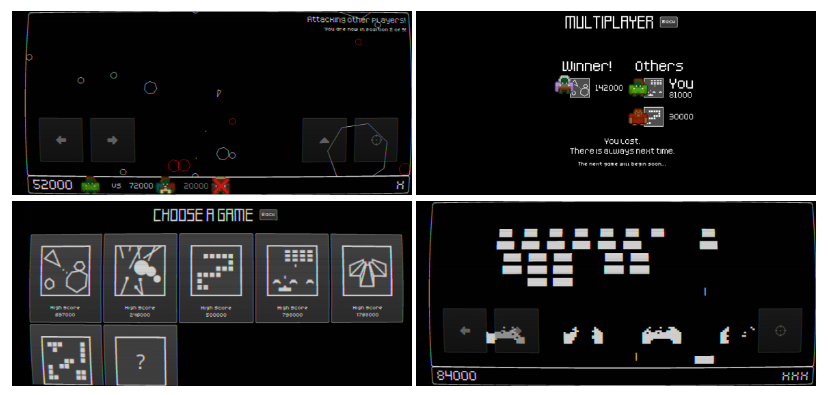
Super Retro Mega Wars is a multiplayer gaming platform that allows players to compete in real-time by playing different retro-inspired games simultaneously. Players score points in their games, influencing and making other participants' games more challenging.
The app offers six retro-based games with more under development. It emphasizes pure gameplay with no ads or in-game purchases, delivering a fun, competitive experience.
You can download it for free as it comes without Ads from F-Droid, or build it from source from the repo.
8- DuckStation
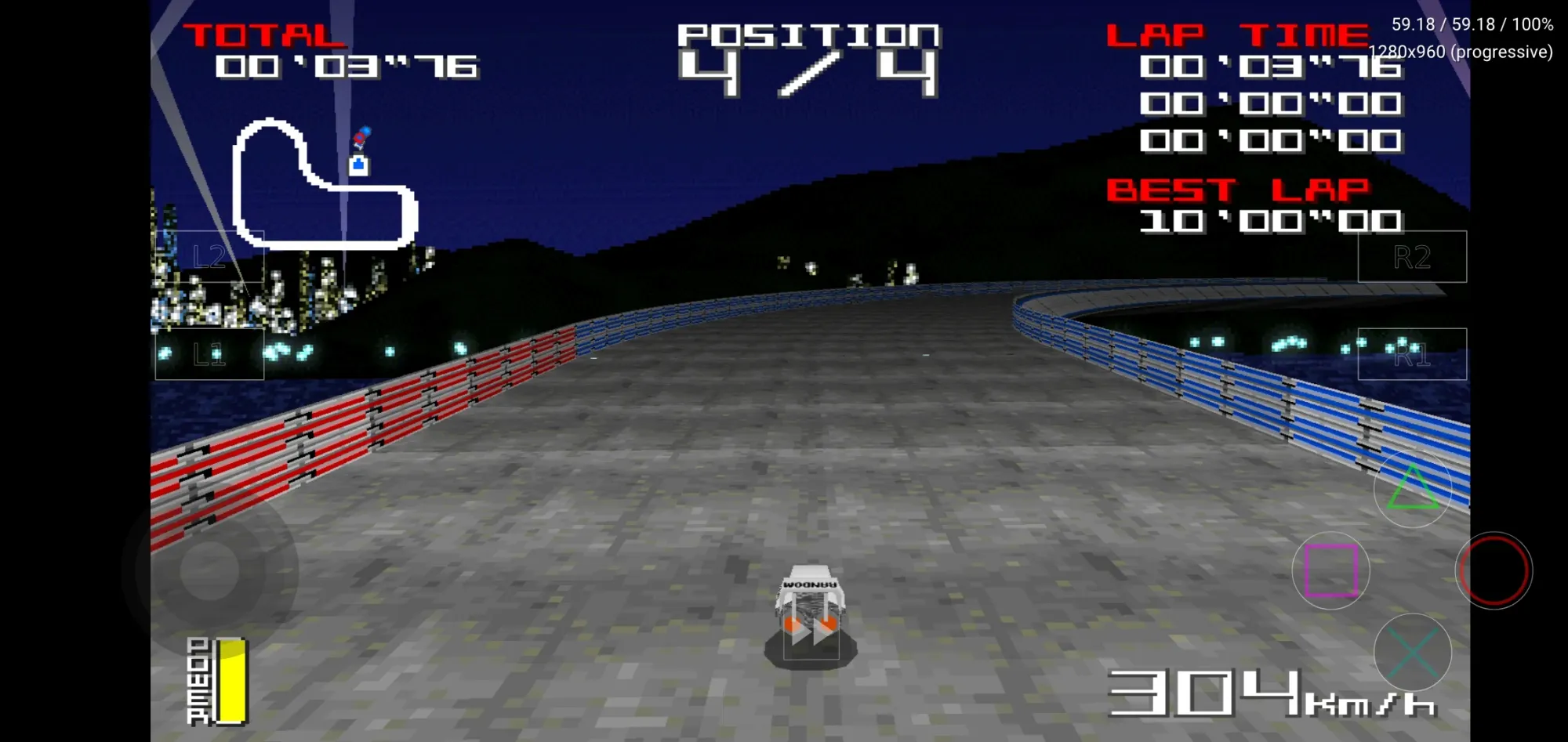
DuckStation is a high-performance PlayStation 1 emulator designed to prioritize accuracy, offering enhanced visuals, improved performance, and smooth gameplay. It supports multiple platforms, including Windows, Linux, macOS, and Android.
On Android devices, DuckStation runs exceptionally well, even on mid-range phones. It provides high-resolution rendering, texture filtering, and fast-forward capabilities, offering a great retro gaming experience. Its intuitive interface, combined with support for external controllers, makes it ideal for mobile gaming.
Download DuckStation from Google Play.
9- Atari800
Atari800 is an open-source emulator for Atari 8-bit computers and the 5200 console, supporting a wide range of platforms, including Windows, Linux, Amiga, MS-DOS, Dreamcast, and Android. It aims to be highly portable with its source code freely available.
On Android, Atari800 leverages the SDL library, providing smooth emulation and enabling users to enjoy retro Atari games on mobile devices. It offers flexible configuration options, making it compatible with various systems and interfaces.
Atari800 emulator was written by David Firth in 1995 and released under the GPL. So it was available with full source code in C. The code was written with portability in mind and that allowed various people to create ports of Atari800 for PC, Amiga, Atari, Mac and machines running UNIX-like operating systems.
10- Hataroid
Hataroid is a free, open-source Atari ST/STE emulator for Android devices, allowing users to enjoy classic Atari games on mobile.
It offers smooth emulation and regular builds, with the latest version available from the Google Play Store. This emulator provides an easy way to relive nostalgic Atari experiences on modern devices.
11- XEmu65
XEmu65 is an experimental emulator of Atari 8-bit computers for Android phones.
Features
- Streamlined User Interface: Clean and intuitive design for easy navigation.
- Touchscreen Controls: Inspired by the best iOS and Android games for smooth gameplay.
- Zero Configuration: Automatically detects machine settings using the TOSEC filename convention.
- Compatibility without ROMs: Works well without requiring copyrighted Atari ROM files.
- Visual Save Browser: Browse and manage save states with a graphical interface.
12- DobieStation
DobieStation is PS2 emulator that is aims to deliver optimized ports for Android and PC, focusing on fast, accurate, and user-friendly gameplay.
While still in development, it can boot many PS2 titles and navigate menus, with some high-profile games, like Final Fantasy X and Shadow of the Colossus, playable to some extent. However, the emulator is not yet intended for general use as it continues to evolve. Stay tuned for future updates as the project matures.
However, you need to build the emulator from source, as there is currently no APK or store version available.
13- Droid2600
Droid2600 is an Atari 2600 emulator for Android devices, optimized for TV platforms like the Amazon Fire TV Stick. It supports gamepads for enhanced control and uses OpenGL hardware acceleration for smooth rendering.
Droid2600 offers auto-scan functionality to easily detect games from archives and includes a smart-touch interface for additional screen functionality. This emulator allows seamless loading of ROMs from ZIP archives, making it ideal for retro gaming on mobile and TV devices.
However, it is important to note that Droid2600 has not received any updates for several years, which may impact its compatibility and performance on newer Android devices.
14- RetroArch
RetroArch is an amazing front-end for dozens of emulators that runs on Windows, Linux, macOS, Raspberry Pi as well as Android.
15- XamariNES

XamariNES is a cross-platform Nintendo Emulator using .Net Standard written in C#.
It runs on Windows, Linux, macOS, and Android.