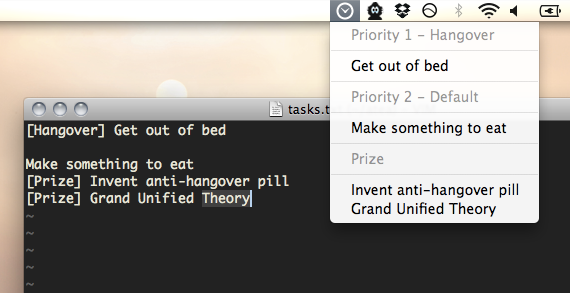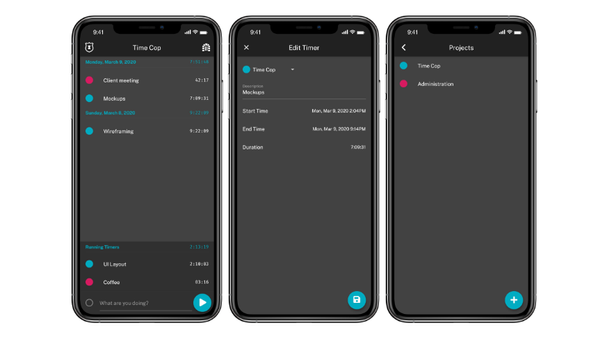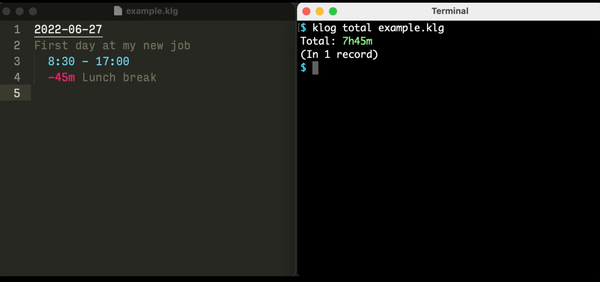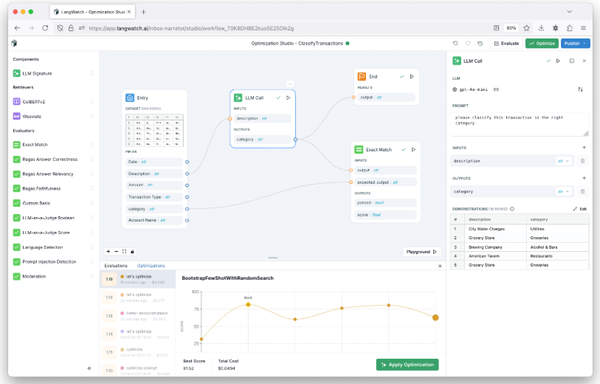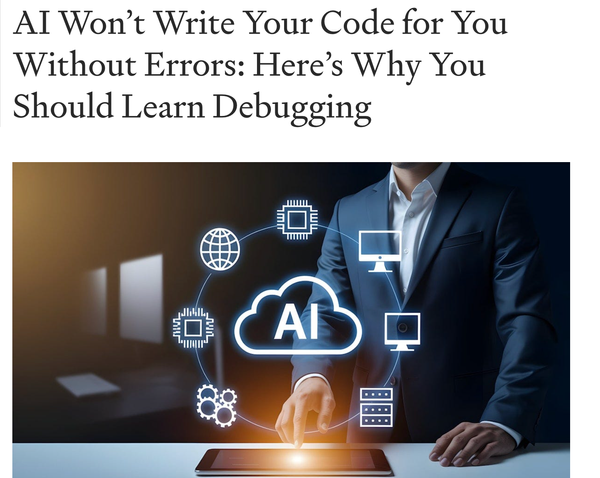Atea - Minimal Free Text-based Time Tracker for macOS
Table of Content
Atea, an innovative and open-source productivity app, stands out as a powerful tool tailored for freelancers, developers, and designers. This post delves into Atea’s features and benefits, demonstrating how it can enhance your workflow.
What is Atea?
Atea is a productivity app designed to streamline your work process by providing an intuitive and efficient way to manage tasks and track time. Developed with simplicity and functionality in mind, Atea is perfect for professionals seeking a minimalistic yet powerful tool to boost their productivity.
Atea is an exceptional productivity app that offers a range of benefits for freelancers, developers, and designers. Its efficient task management, accurate time tracking, and customizable workflow make it an essential tool for boosting productivity. By integrating Atea into your daily routine, you can enhance your focus, manage your tasks effectively, and achieve more in less time. Explore Atea today and experience the difference it can make in your professional life.
Benefits of Atea for Freelancers, Developers, and Designers
- Efficient Task Management: Organize your tasks seamlessly and keep track of your progress with ease.
- Enhanced Focus: Minimize distractions and stay focused on your priorities, thanks to Atea’s clean and simple interface.
- Time Tracking: Accurately log the time spent on various tasks and projects to better understand your productivity patterns.
- Customizable Workflow: Adapt Atea to fit your unique workflow, whether you’re a freelancer, developer, or designer.
- Open-Source and Free: Access Atea without any cost and customize it to meet your specific needs.
- Cross-Platform Compatibility: Use Atea on multiple operating systems, including Linux, Windows, and macOS.
- Privacy and Control: Keep your data private and secure, as Atea does not rely on external servers.
- Minimal Approach
- Easy to backup
Features
Atea is packed with features that make it an indispensable tool for professionals looking to enhance their productivity. Here’s a list of Atea’s standout features:
- Task Creation and Management: Easily create and manage tasks, setting priorities and deadlines to keep your projects on track.
- Time Logging: Log the time spent on each task to monitor your productivity and make informed adjustments.
- Simple Interface: Enjoy a clean, intuitive interface that helps you stay focused on your work.
- Customizable Reports: Generate detailed reports to analyze your work patterns and improve your efficiency.
- Tagging and Categorization: Use tags to organize tasks and projects, making it easier to manage your workload.
- Cross-Platform Support: Atea runs smoothly on Linux, Windows, and macOS, ensuring you can use it on any device.
- Open-Source Flexibility: Modify and extend Atea to suit your specific requirements, thanks to its open-source nature.
Getting Started with Atea
To start using Atea, follow these simple steps:
- Download and Install: Visit Atea’s GitHub page and download the latest version for your operating system. Follow the provided installation instructions.
- Set Up Your Workspace: Configure Atea to match your workflow by creating tasks and organizing them with tags.
- Log Your Time: Start logging the time spent on each task to gain insights into your productivity.
- Generate Reports: Use Atea’s reporting features to analyze your work patterns and identify areas for improvement.
License
Copyright (C) 2012 Philip Kamenarsky.
Distributed under the Eclipse Public License, the same as Clojure.