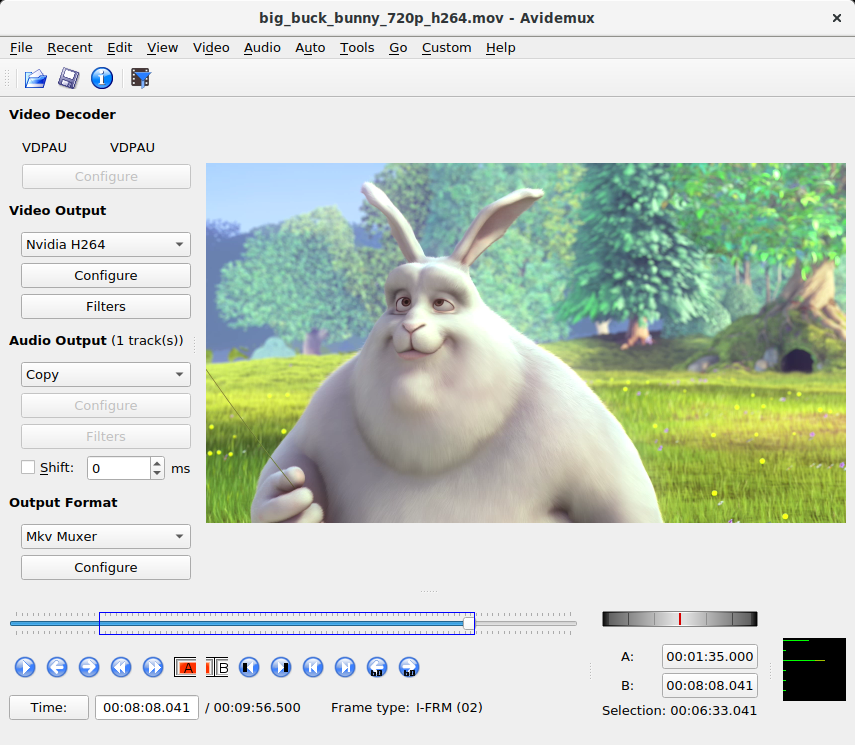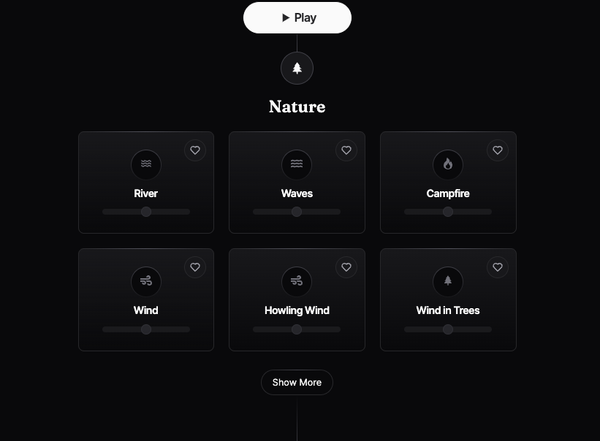Avidemux: A simple Free Video Editor for Basic Editing Tasks
Are You Truly Ready to Put Your Mobile or Web App to the Test?
Don`t just assume your app works—ensure it`s flawless, secure, and user-friendly with expert testing. 🚀
Why Third-Party Testing is Essential for Your Application and Website?We are ready to test, evaluate and report your app, ERP system, or customer/ patients workflow
With a detailed report about all findings
Contact us nowTable of Content
If you're a beginner looking for an easy-to-use video editor that doesn't overwhelm you with complex features, Avidemux is an excellent choice to start your video editing journey.
This free, open-source tool is designed with simplicity in mind, making it perfect for those who are just dipping their toes into the world of video editing.
Available on Windows, macOS, and Linux, Avidemux offers a straightforward approach to basic video editing tasks like cutting, filtering, and encoding, without the steep learning curve associated with professional-grade software.
Key Features of Avidemux for Beginners:
- User-Friendly Interface: Avidemux boasts an intuitive interface that won't intimidate newcomers. Its clean, minimalist design puts the focus on essential tasks, allowing beginners to navigate the software with ease and confidence.
- Cross-Platform Accessibility: Whether you're using a Windows PC, a Mac, or a Linux machine, Avidemux has got you covered. This cross-platform compatibility ensures that you can use the same familiar tool across different devices, which is especially helpful for beginners who might be switching between systems.
- Simple Cutting and Trimming: One of the most common tasks for beginner video editors is cutting out unwanted parts of a video or trimming clips to the desired length.
- Basic Video Enhancement: For beginners who want to improve the look of their videos without diving into complex color grading, Avidemux offers a set of basic filters. You can easily resize videos, sharpen images, remove interlacing, and adjust color levels with just a few clicks.
- Broad Format Support: As a beginner, you might encounter various video formats from different sources. Avidemux supports a wide range of video, audio, and subtitle formats, including popular ones like AVI, MP4, MPEG, and MKV.
- Room for Growth: While Avidemux is excellent for beginners, it also offers room for growth. As you become more comfortable with video editing, you can explore its more advanced features like automation through scripting.
- Free and Open-Source: For beginners, investing in expensive software can be daunting. Avidemux removes this barrier by being completely free to download and use.
Why Avidemux is Great for Beginners:
- No financial commitment: Being free, it allows beginners to explore video editing without any monetary investment.
- Solid foundation: The skills learned in Avidemux provide a good basis for understanding more complex editors in the future.
- Low-pressure learning environment: The simplicity of Avidemux allows beginners to experiment and learn without feeling overwhelmed.
- Quick results: You can achieve basic edits quickly, which is encouraging for newcomers.
- Community support: As an open-source project, there's a community of users who can offer help and advice.
Potential Limitations for Advanced Users:
- Lacks advanced features like multi-track editing or keyframe animation
- Limited effects and transitions compared to professional software
- May feel too basic for those seeking to create highly polished, complex videos
Supported Video Formats/Extensions:
Avidemux supports a wide range of video and audio file formats and codecs, making it a versatile tool for video editing and conversion. Here are the key supported video formats:
- AVI (.avi)
- MP4 (.mp4, .m4v)
- MPEG (.mpg, .mpeg, .ts, .m2ts, .vob)
- MKV (.mkv)
- FLV (.flv)
- MOV (.mov)
- WMV (.wmv)
- ASF (.asf)
Supported Audio Formats:
- MP3
- AAC
- AC3
- WAV
- OGG
Supported Subtitle Formats:
- SRT
- ASS
- SUB
These formats cover most common video editing needs, allowing you to edit and convert videos from various sources, such as DVDs, online videos, or camera footage. Avidemux’s format support is one of its strengths, making it a handy tool for quick edits or video conversions.
Supported Platforms
- Linux: Ubuntu, Debian, Fedora, Linux Mint, Arch Linux, Manjaro, and RedHat
- macOS
- Windows
- PC-BSD
- Free-BSD
Conclusion:
For beginners stepping into the world of video editing, Avidemux is an ideal starting point. Its combination of user-friendly interface, essential features, and broad format support makes it an excellent tool for learning the basics of video editing. While it may not have all the bells and whistles of professional-grade software, its simplicity, speed, and accessibility make it a perfect choice for those just beginning their video editing journey.
If you're a beginner looking to create simple videos, trim footage, or convert between formats without the complexity of professional tools, Avidemux is definitely worth exploring.
The app provides a gentle introduction to video editing concepts and can help build your confidence before you move on to more advanced software.
Remember, every expert was once a beginner, and Avidemux offers a great platform to take those first steps into the exciting world of video editing.
License
Avidemux is licensed under the GNU General Public License (GPL), version 2. This is a free software license that allows users to freely use, modify, and distribute the software, as long as any derivative work is also licensed under the GPL.
This License ensures that Avidemux remains open-source and that future modifications or versions are made available under the same license.
For more details, you can review the license terms in the Avidemux source code repository.
Resources & Downloads