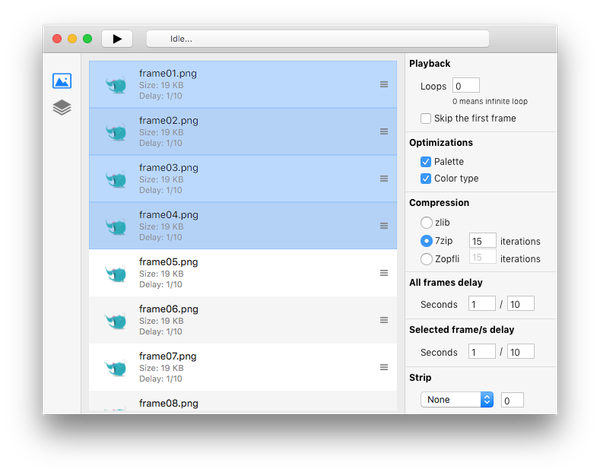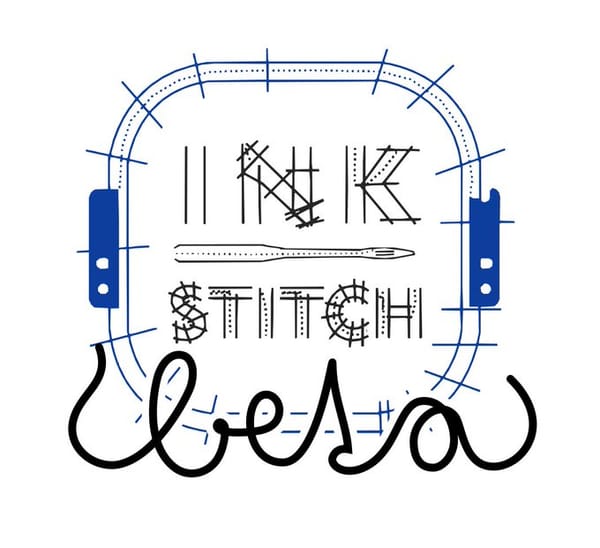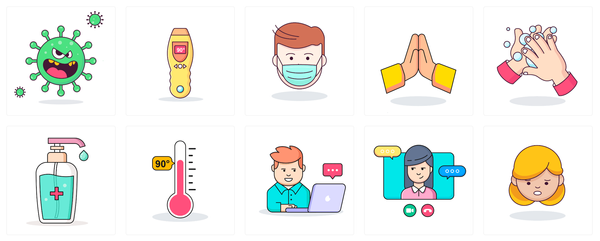Bento Grid is Not Masonry: Here’s Why and What to Use When - a Quick Guide for UI/ UX Designers
Table of Content
Ever wondered why Apple’s website feels so clean, organized, and professional? It’s not magic—it’s Bento Grid design! On the other hand, platforms like Pinterest rely on the chaotic charm of Masonry layouts to display endless content dynamically. Both approaches are brilliant, but they serve vastly different purposes.
Let’s break down the difference between these two layouts and help you decide which one fits your next project.
What Makes Masonry Layout Special?
1. Definition and Structure:
Masonry layouts mimic brick walls. Elements of varying sizes stack tightly together, creating a visually dynamic grid that’s ideal for content-heavy websites. Think Pinterest, Dribbble, or Behance—their layouts breathe life into galleries and portfolios.
2. Implementation:
While you can hack a CSS solution, libraries like Masonry.js make it easy to achieve the seamless arrangement. For TailwindCSS fans, you might need custom configurations or plugins to match the flexibility offered by dedicated libraries.
3. When to Use It:
Masonry shines when:
- Your content varies in size (like images or cards).
- You want a free-flowing visual layout.
- Space optimization is crucial for user experience.
4. Real-Life Examples:
- Pinterest: Masters of Masonry, their layout is optimized for discovery and scrolling through varied image sizes.
- Behance: Art portfolios look stunning in this visually captivating, asymmetric layout.
5. Performance and Accessibility Challenges:
While stunning, Masonry layouts can demand more resources. The JavaScript calculations may cause performance hiccups. Accessibility-wise, logical content order can get tricky, so it’s not always friendly for screen readers.
Bento Grid: Simplicity Meets Elegance
1. Definition and Structure:
Inspired by the neat organization of Japanese Bento boxes, Bento Grid layouts divide content into predefined sections. This approach feels more intentional, providing structure and hierarchy—think Apple’s homepage.
2. Implementation:
CSS Grid is your best friend here. No fancy libraries or JavaScript are required—just clean CSS. If you’re a TailwindCSS enthusiast, Bento grids are even easier to achieve with Tailwind’s grid utilities.
Want to dive deeper? Check out bentogrids.com or this guide for inspiration and tutorials.
3. When to Use It:
Bento grids are perfect for:
- Dashboards, where clarity and structure are essential.
- Homepages, especially for brands with distinct sections.
- Portfolios and landing pages that prioritize user understanding.
4. Real-Life Examples:
- Apple: Their homepage highlights products with distinct sections, guiding users effortlessly.
- Corporate Dashboards: Tools like Monday.com use this structure to display critical information cleanly.
5. Performance and Accessibility Wins:
Unlike Masonry, Bento grids are lightweight. Their static nature ensures excellent performance, and logical content order makes them highly accessible.
Masonry vs. Bento Grid: Choosing the Right Layout
When to Pick Masonry:
- You’re building an image gallery, blog, or portfolio.
- Content sizes vary widely.
- The goal is to create an immersive, dynamic browsing experience.
When to Pick Bento Grid:
- You’re designing dashboards or landing pages.
- The goal is structured, logical navigation.
- You want a sleek, professional layout without additional scripts.
TailwindCSS: Power Up Your Layouts
Both Masonry and Bento Grid layouts can benefit from TailwindCSS. While Tailwind doesn’t natively support Masonry, clever use of utilities like grid and gap can get you started. For Bento grids, Tailwind’s grid utilities make implementation a breeze. For a hands-on guide, check out this Tailwind tutorial.
Final Thoughts
Designing a killer UI isn’t just about aesthetics—it’s about choosing the right tools for the job. Masonry layouts excel at creating visually engaging, content-packed pages, while Bento grids deliver clarity and sophistication.
So, the next time you’re designing a project, ask yourself: chaotic charm or structured elegance? Whatever you choose, make it count—your users will thank you for it.