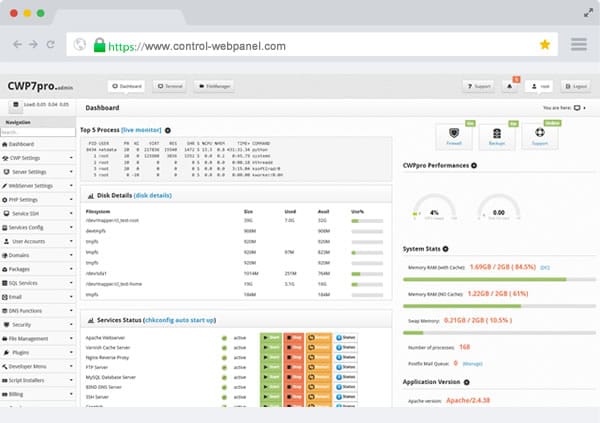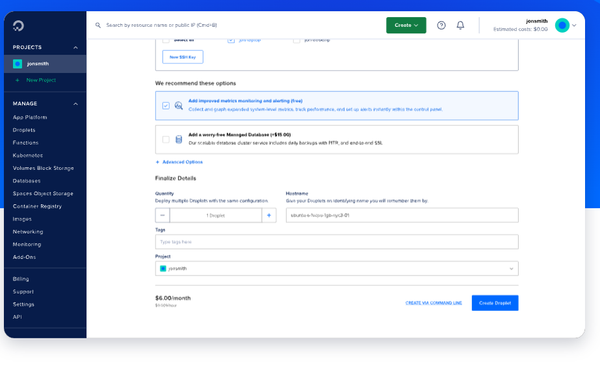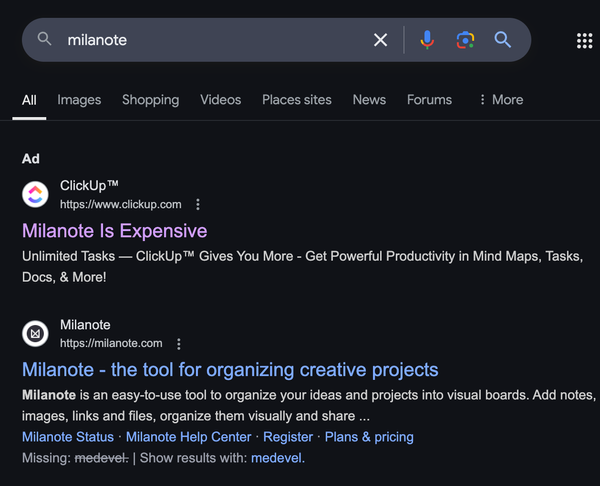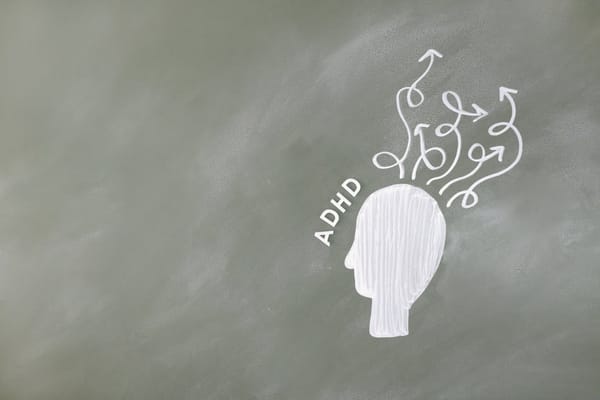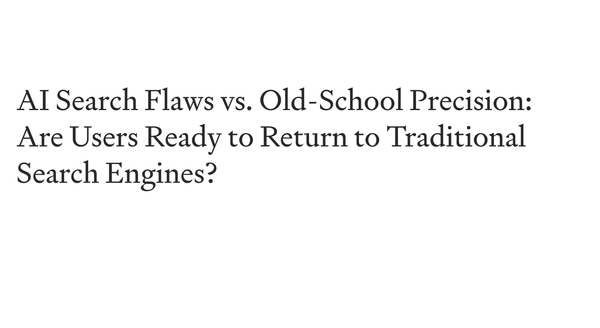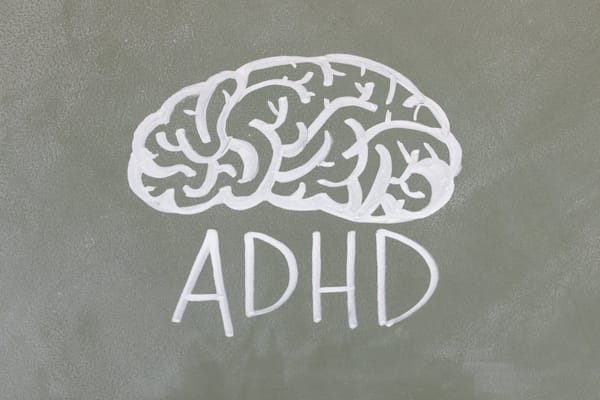Which Cloud is the Best for your Budget? Pricing Comparison for Cloud Providers with Pros and Cons Each
Pricing Comparison of Major Cloud Providers: IBM Cloud, AWS, DigitalOcean, Google Cloud Platform, Microsoft Azure, Oracle Cloud Infrastructure, and Linode
Table of Content
Choosing the right cloud hosting provider is crucial for optimizing both performance and cost. Each provider offers unique advantages and pricing structures, making it important to understand the differences before making a decision.
Below is a detailed comparison of pricing among the top cloud providers, along with their respective pros and cons.
1. AWS (Amazon Web Services)
Pros:
- Wide Range of Services: Extensive tools and services.
- Global Reach: Over 25 regions worldwide.
- Strong Security: Highly secure with numerous compliance certifications.
Cons:
- Complex Pricing: Difficult to predict costs due to complex pricing models.
- Support Costs: Premium support is expensive.
2. IBM Cloud
Pros:
- AI & Analytics: Advanced AI and data analytics tools.
- Security & Compliance: Strong focus on data security and industry compliance.
- Hybrid Cloud Solutions: Excellent support for hybrid cloud deployments.
Cons:
- Fewer Data Centers: Limited global presence compared to AWS and Azure.
- Complex Interface: The platform can be difficult to navigate.
3. Microsoft Azure
Pros:
- Integration with Microsoft Products: Seamless with Office 365 and other Microsoft tools.
- Global Reach: Over 60 regions worldwide.
- Healthcare Compliance: HIPAA and HITRUST certified.
Cons:
- Complex Pricing: Difficult to estimate due to many services and options.
- Learning Curve: Challenging for non-Microsoft users.
4. Google Cloud Platform (GCP)
Pros:
- AI & ML Services: Leading AI and machine learning tools.
- Scalability: Excellent for scaling workloads.
- Security: Strong security features and HIPAA compliance.
Cons:
- Support Costs: Premium support comes at a high cost.
- Fewer Regions: Limited global reach compared to AWS and Azure.
5. Oracle Cloud Infrastructure (OCI)
Pros:
- Competitive Pricing: Affordable for compute and storage.
- Performance: Strong for database-heavy workloads.
- Healthcare Tools: Specific tools for healthcare compliance and interoperability.
Cons:
- Limited Ecosystem: Fewer third-party integrations.
- Complex Setup: Initial setup can be challenging.
6. DigitalOcean
Pros:
- Simplicity: User-friendly interface.
- Cost-Effective: Ideal for small projects and startups.
- Fast Deployment: Quick setup for new instances.
Cons:
- Limited Services: Fewer advanced tools.
- Support: Basic support unless upgraded.
7. Linode (Akamai)
Pros:
- Affordable Pricing: Transparent, low-cost pricing.
- Ease of Use: Simple control panel and API.
- Performance: Solid for mid-range workloads.
Cons:
- Fewer Data Centers: Limited global coverage.
- Limited Advanced Features: Fewer advanced cloud services.
Comparison
| Provider | Compute Pricing | Storage Pricing | Bandwidth Pricing | Pricing (per month for basic VM) | Key Pros | Key Cons |
|---|---|---|---|---|---|---|
| AWS | $0.0042/hour | $0.023/GB/month | $0.09/GB after 1GB | Starts at $3.50 for t3.nano, $8.28 for t3.micro | Wide range of services, global reach | Complex pricing, expensive support |
| IBM Cloud | $0.05/hour | $0.02/GB/month | 250GB free, $0.09/GB | Starts at $25 | AI & analytics, security, hybrid solutions | Limited data centers, complex interface |
| Microsoft Azure | $0.0071/hour | $0.05/GB/month | $0.087/GB after 5GB free | Starts at $4 for B1S, $13 for D2_v3 | Microsoft integration, global reach | Complex pricing, steep learning curve |
| Google Cloud Platform (GCP) | $0.0076/hour | $0.02/GB/month | $0.12/GB after 1GB | Starts at $6 for e2-micro | AI & ML tools, scalability | Expensive support, limited regions |
| Oracle Cloud (OCI) | $0.01/hour | $0.0255/GB/month | 10TB free, $0.0085/GB | Starts at $0 for free tier, $7 for VM.Standard2.1 | Competitive pricing, strong performance | Limited ecosystem, complex setup |
| DigitalOcean | $0.007/hour | $0.10/GB/month | Starts at $5 | Free up to limit, $0.01/GB | Simplicity, cost-effective | Limited services, basic support |
| Linode (Akamai) | $0.0075/hour | $0.10/GB/month | 1TB free, $0.01/GB | Starts at $5 | Affordable, easy to use | Limited data centers, fewer features |
Recommendations
- IBM Cloud is tailored for enterprises with a focus on security and AI/ML integrations, though it comes with a higher cost.
- AWS offers the most extensive range of services and global infrastructure, but its complex pricing can lead to unexpectedly high costs.
- DigitalOcean is ideal for developers and startups with its simple pricing and ease of use, though it lacks some advanced features.
- Google Cloud Platform excels in AI/ML tools and performance, but it has a complex pricing model and fewer data centers.
- Microsoft Azure integrates well with Microsoft products and offers hybrid cloud solutions but is less intuitive for non-Microsoft environments.
- Oracle Cloud Infrastructure provides strong performance and a generous free tier, but it has a steeper learning curve and fewer integrations.
- Linode is a solid choice for developers with its straightforward pricing and strong community, though it has a smaller global footprint.
The Best Option for Freelancers, and Small Web Agencies
For freelancers and small web agencies, DigitalOcean is often considered the best option. Here's why:
- Simple and Predictable Pricing: DigitalOcean offers straightforward, transparent pricing, which is crucial for managing budgets effectively. With plans starting as low as $5 per month, it’s easy to scale up or down based on project needs without worrying about unexpected costs.
- Ease of Use: DigitalOcean’s user-friendly interface and developer-centric tools make it easy to deploy, manage, and scale applications. This is particularly beneficial for freelancers and small teams who may not have extensive experience with cloud infrastructure.
- Developer-Friendly: DigitalOcean provides a wealth of tutorials and a strong community, making it easier for freelancers and small agencies to get support and find solutions to common problems.
- Flexibility: DigitalOcean offers a range of services, including Droplets (virtual machines), managed databases, Kubernetes, and more, allowing small teams to use exactly what they need without the complexity of larger cloud platforms.
- Solid Performance: While not as extensive as AWS or Azure, DigitalOcean’s infrastructure is reliable and sufficient for most small to medium-sized web projects.
For freelancers and small web agencies focused on simplicity, cost-effectiveness, and ease of use, DigitalOcean strikes a great balance, making it an ideal choice for hosting and managing web applications.
Each of these cloud providers offers distinct advantages and challenges, making it essential to choose the one that best aligns with your specific needs and budget.