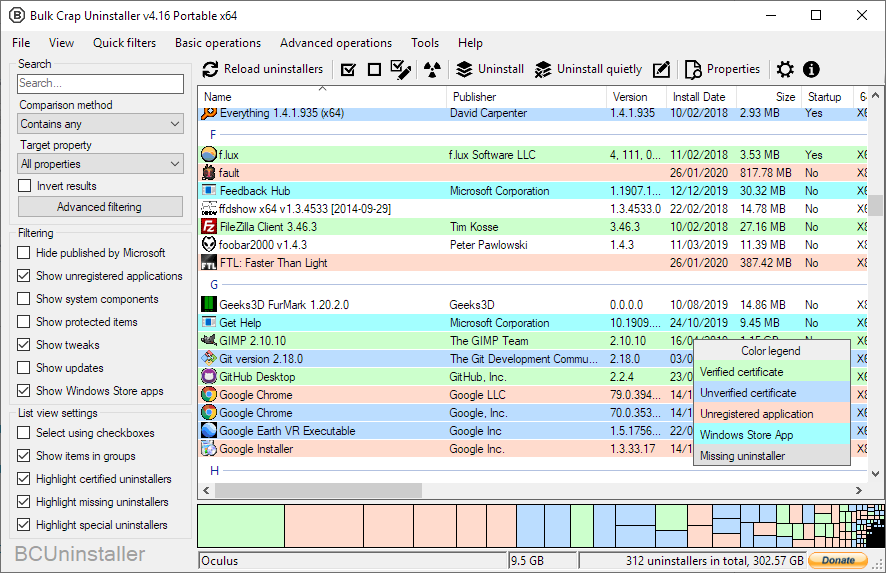Clean up Your Windows with This Free and Open-source App: Bulk Crap Uninstaller
Table of Content
Cleaning your Windows from temporary files and unused programs is essential to maintain optimal system performance and free up disk space. Over time, these files and programs can accumulate and take up significant storage space, leading to slower operation and potential system issues.
Moreover, some unused programs may run background processes, consuming system resources and affecting the overall performance of your computer.
By regularly cleaning temp files and uninstalling unused applications, you can ensure your system remains efficient and reliable.
Here, we offer you our find, an open-source free solution.
Your Open-source Free Solution: Bulk Crap Uninstaller
Introducing Bulk Crap Uninstaller, or BCUninstaller, your ultimate solution to uninstall programs effortlessly and free of cost. This robust uninstaller shines in eliminating multiple applications with minimal intervention, making it a breeze to declutter your system.
Not only does it excel in mass application removal, but it also specializes in tidying up after the process, ensuring no leftovers are scattered on your machine. The tool goes a step further by identifying orphaned applications, enabling you to run uninstallers as per predefined lists, and offering a lot more under its hood.
Crafted with IT professionals in mind, BCUninstaller is engineered to be incredibly straightforward, making it accessible and user-friendly for all users.
BCUninstaller is tailored to be fully compatible with Windows Store Apps, Steam, Windows Features, and provides dedicated support for numerous uninstalling systems including NSIS, InnoSetup, Msiexec, among others, elevating its functionality to new heights. Stay tuned to discover a comprehensive list of its dynamic features.
Features
- Thorough installed application detection
- Capability to manage and uninstall applications from various sources such as normal registered applications, hidden/protected registered applications, applications with damaged or missing uninstallers, portable applications, Chocolatey packages, Oculus games/apps, Steam games/apps, Windows Features, Windows Store apps (UWP), Windows Updates
- Advanced filtering
- Fast, automatic uninstall
- Ability to uninstall any number of applications in a single batch
- Minimal to no user input required during uninstallation
- Capability to uninstall multiple items at once
- Console interface for automatic uninstallation based on conditions
- Silent uninstallation support
- Ability to uninstall applications without uninstallers
- Ability to uninstall applications by window, shortcut or directory
- Ability to handle crashing and hanging uninstallers
- Leftover removal
- Find and remove leftovers after uninstallation
- Ability to clean Program Files directories from unused or empty folders
- Force uninstall capability
- Startup manager
- Application ratings
- Capability to collect and display a huge amount of data about applications
- User-specified commands before and after uninstalling
- Compatibility with .Net 4.0 or newer, or, if not available, on .Net 3.5 with reduced functionality
- Fully portable, settings are saved to a single file
- Startup manager preview
- Translated to multiple languages
System Requirements
The system requirements are fairly lax since BCU was designed to work on any PC it is thrown at. If it boots, the chances are BCU will manage to run on it.
- OS: Windows Vista or newer is recommended. BCU will also work on XP and 2003 with reduced functionality and possibly some bugs. Both 32bit and 64bit versions are supported.
- .NET: Recommended .NET 4.0 or newer, can run on only .NET 3.5 with reduced functionality.
- RAM: Around 300MB or more of free RAM.
- CPU: Doesn’t really matter.
- Free space: 50MB or more.
- HDD: Anything will work, but slower drives can make scan times quite a bit longer.
License
Bulk Crap Uninstaller is licensed under Apache 2.0 open source license, and can be used in both private and commercial settings for free and with no obligations, as long as no conditions of the license are broken.