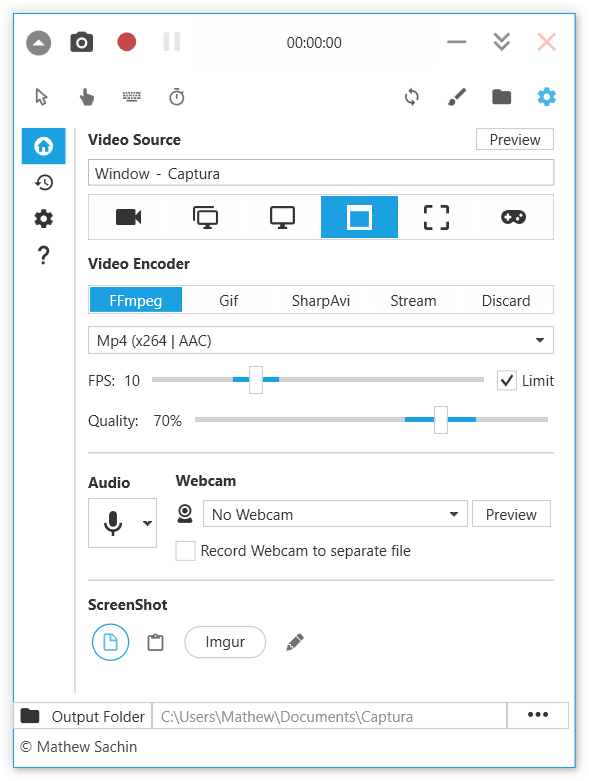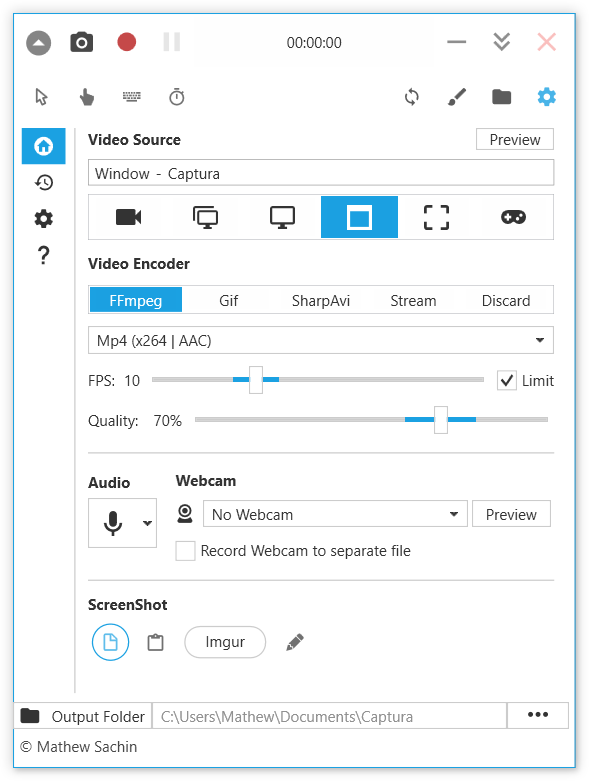Captura: Open-source Free Screen capture app for Windows
Capture Screen, Audio, Cursor, Mouse Clicks and Keystrokes
Captura is a free and open-source app that allows users to capture their screens, webcams, audio, cursors, mouse clicks, and keystrokes. It is an ideal tool for creating tutorial videos, recording gameplays, and capturing presentations. The app offers a range of customization options, allowing users to adjust video quality, frame rate, and audio settings.
In addition, Captura lets users add text, shapes, and highlights to their recordings to create more engaging content. With its user-friendly interface and comprehensive features, Captura is an excellent choice for anyone looking to capture and record their computer screen.
Features
- Take ScreenShots
- Capture ScreenCasts (Avi/Gif/Mp4)
- Capture with/without Mouse Cursor
- Capture Specific Regions, Screens or Windows
- Capture Mouse Clicks or Keystrokes
- Mix Audio recorded from Microphone and Speaker Output
- Capture from WebCam.
- Can be used from Command-line (BETA).
- Available in multiple languages
- Configurable Hotkeys
License
The project is a free and open-source that is released under the MIT license.
Resources