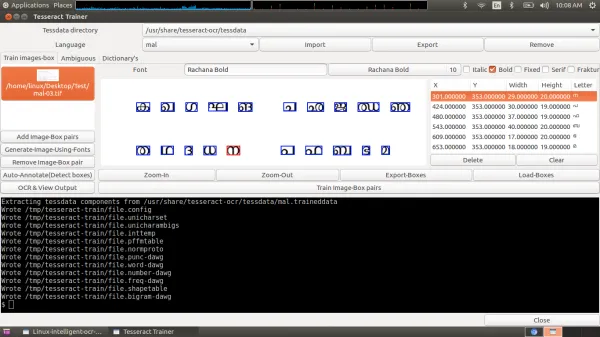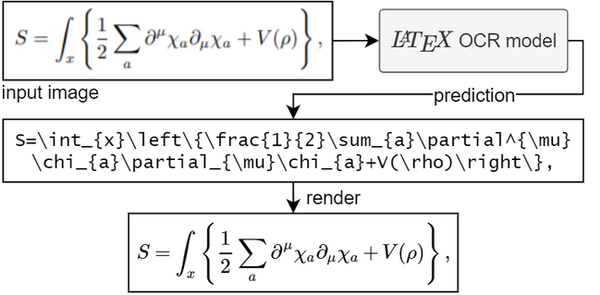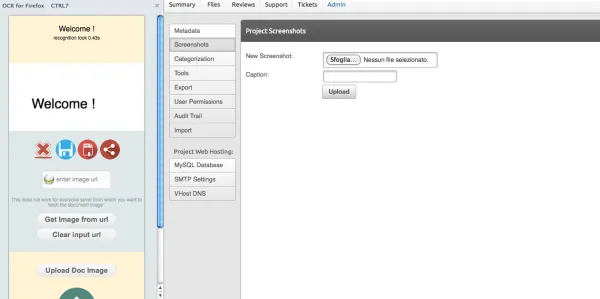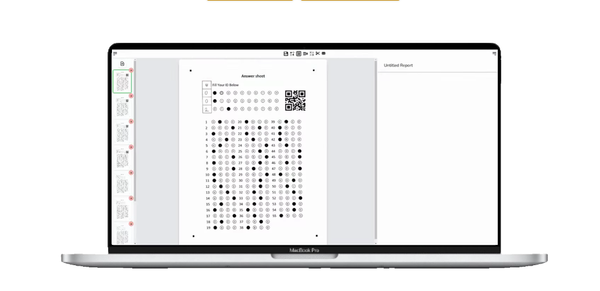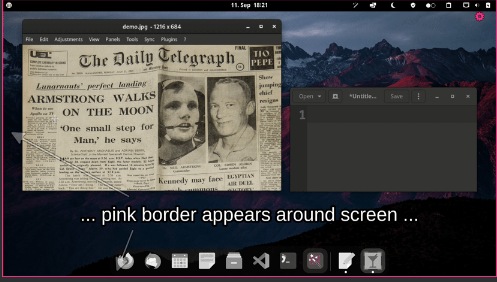Capture2Text: The Ultimate OCR Tool for Effortless Text Extraction and Translation
Capture2Text enables users to effortlessly perform optical character recognition (OCR) on a selected area of the screen by simply using a keyboard shortcut. The extracted text is automatically saved to the clipboard, ensuring seamless accessibility.
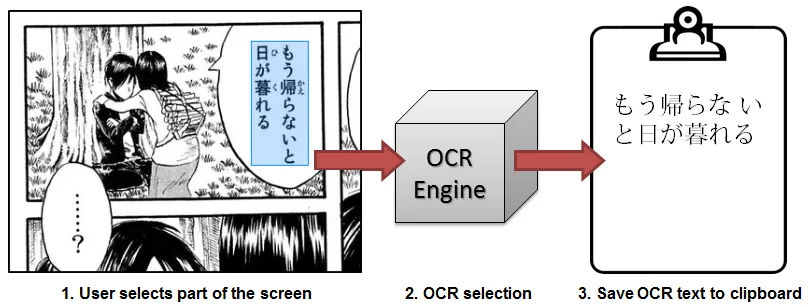
This remarkable software supports a wide range of languages, including Chinese, English, French, German, Japanese, Korean, Russian, and Spanish, empowering users with diverse linguistic needs. Moreover, this software is exceptionally convenient as it is portable and does not necessitate any complex installation process.
Features
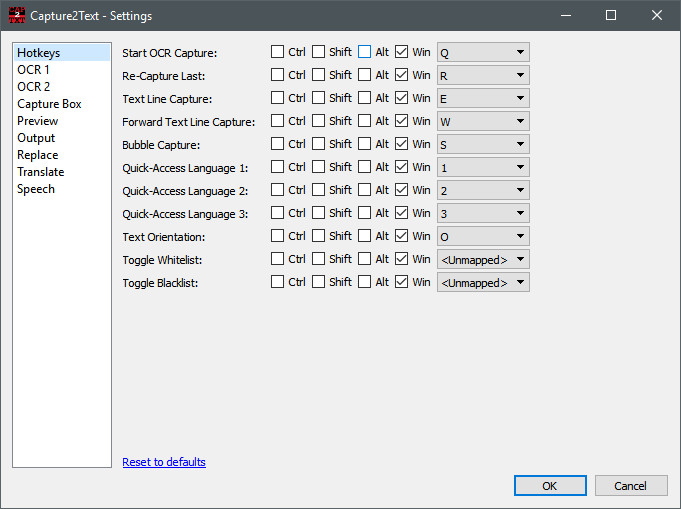
- Supports more than 90 languages, including but not limited to English, Spanish, French, German, Chinese, Japanese, and many more.
- Highly customizable with various options to enhance user experience, such as customizable keyboard shortcuts, extensive output options, and more.
- Seamlessly integrates with Google Translate, allowing users to easily translate text in different languages.
- Offers text-to-speech support, enabling users to listen to the text being read aloud in their preferred language.
- Provides a user-friendly Graphical User Interface (GUI) for easy navigation and interaction, as well as a Command Line Interface (CLI) for advanced users who prefer command-based operations.
- Requires no installation, making it convenient for users to access and use the tool without any setup hassle.
Platforms
Windows
License
GNU General Public License version 3.0 (GPLv3)