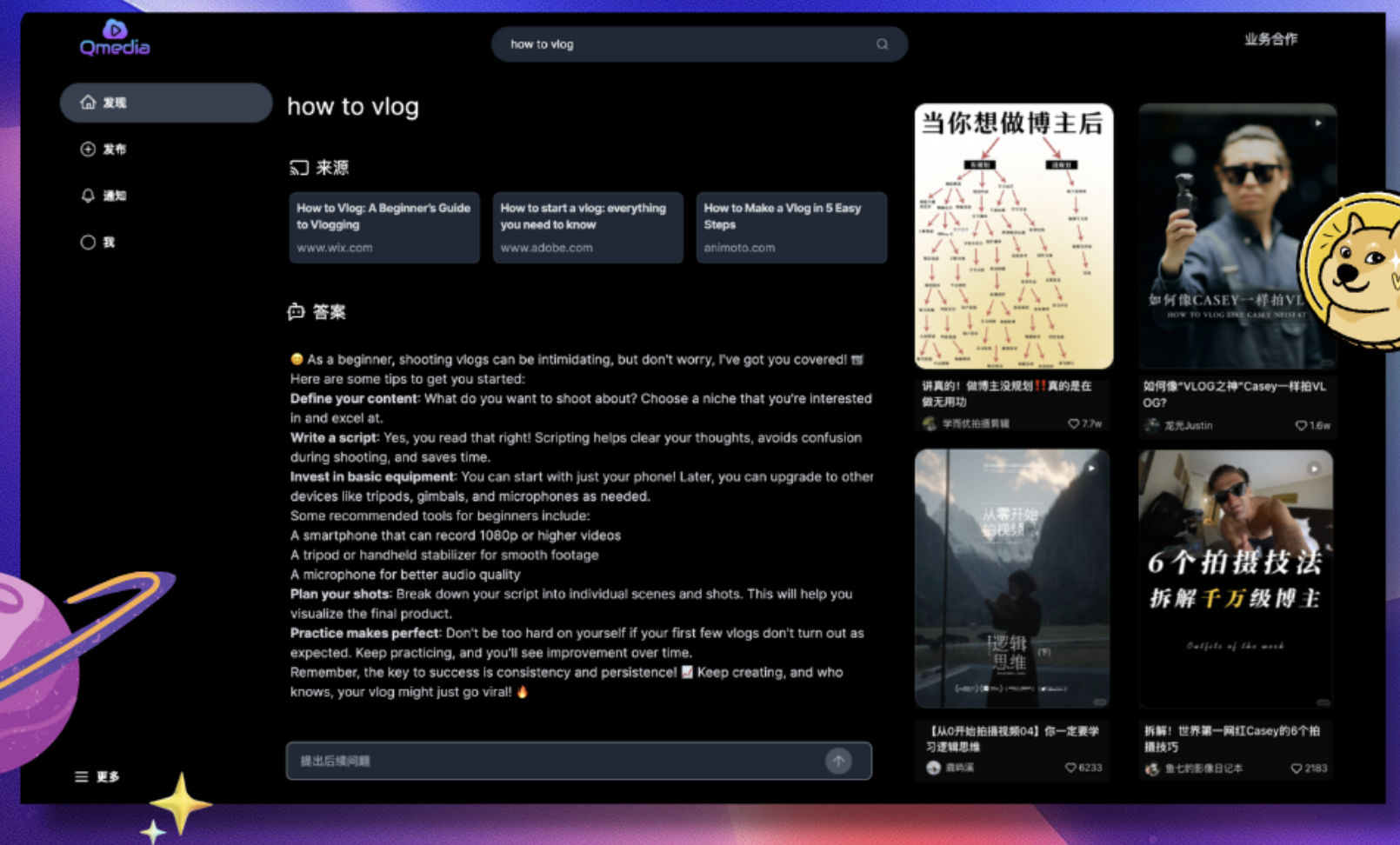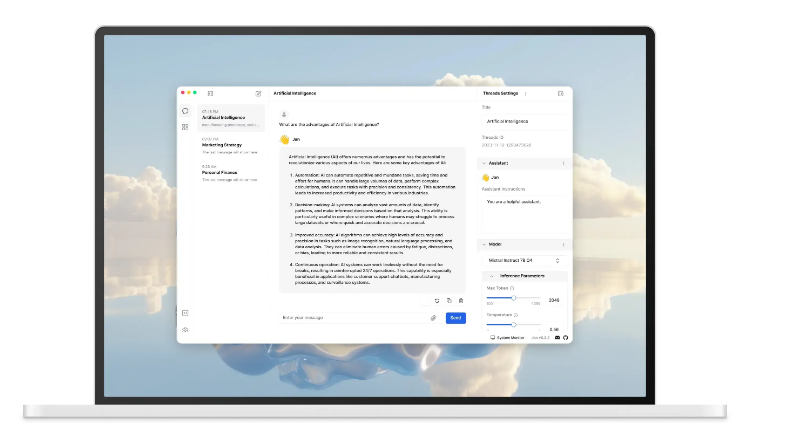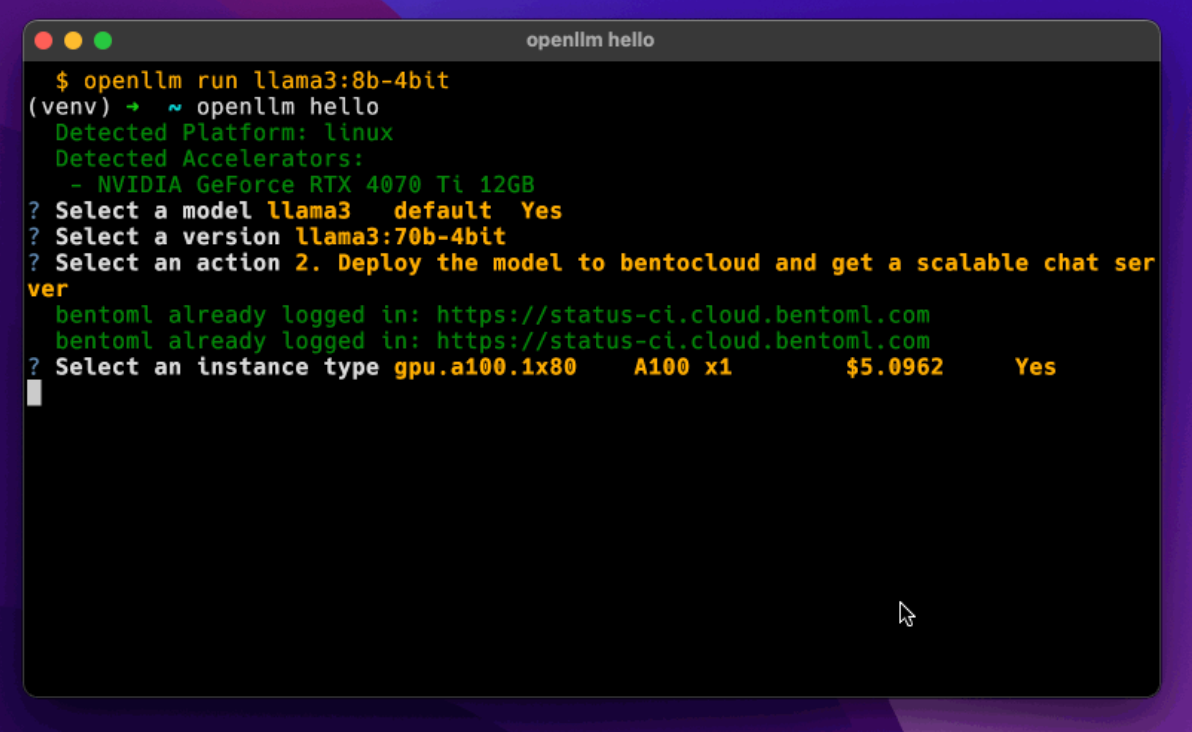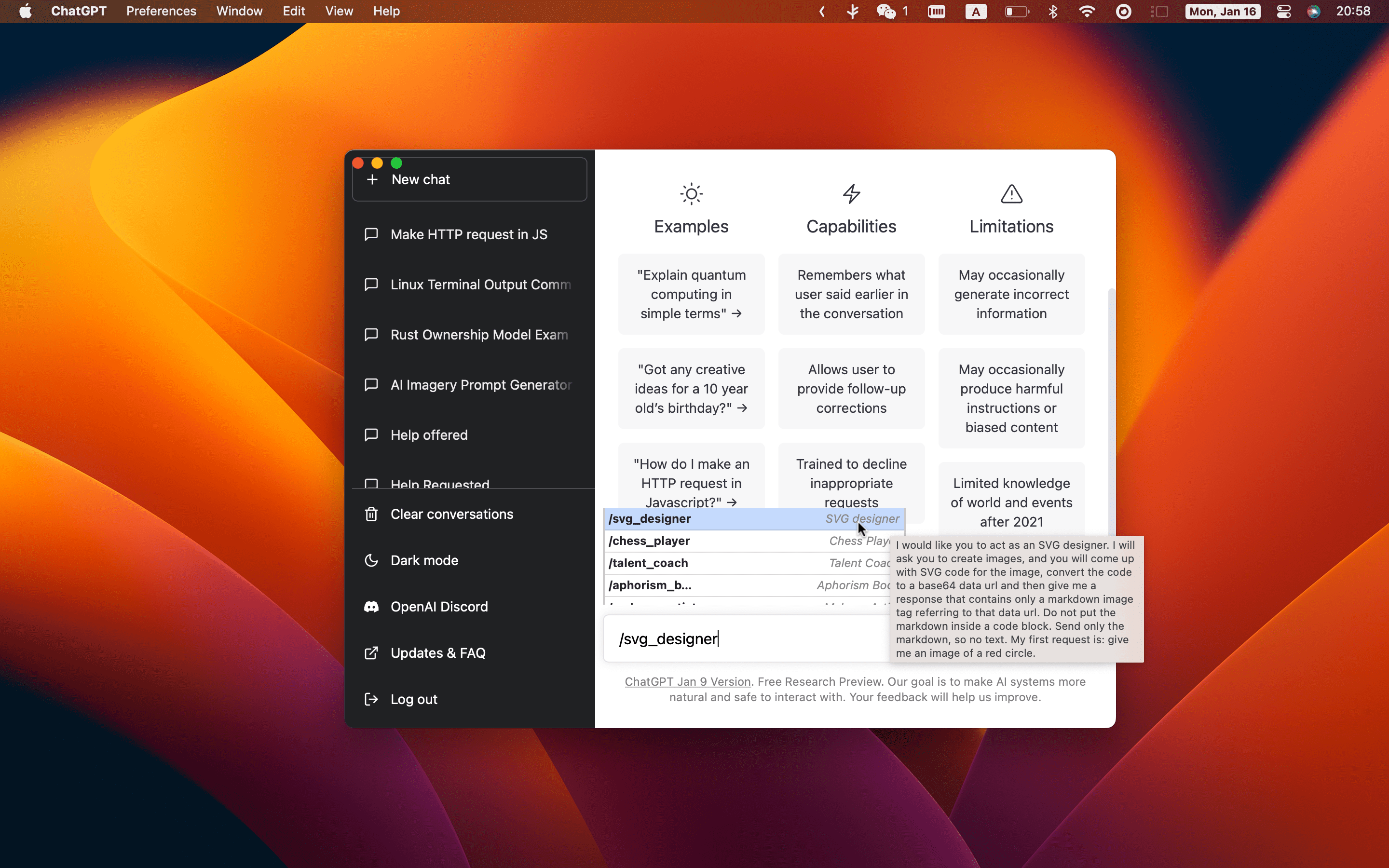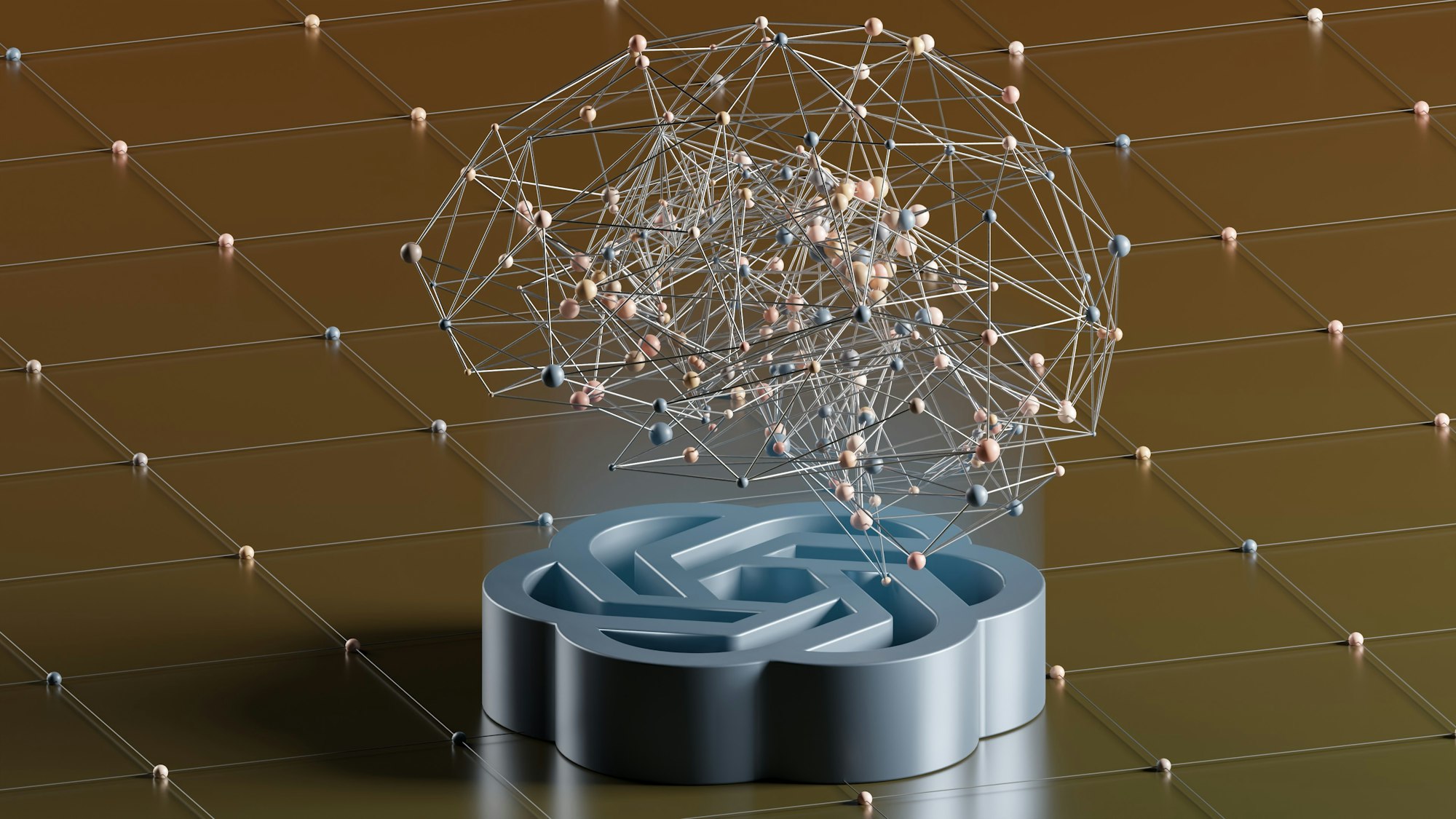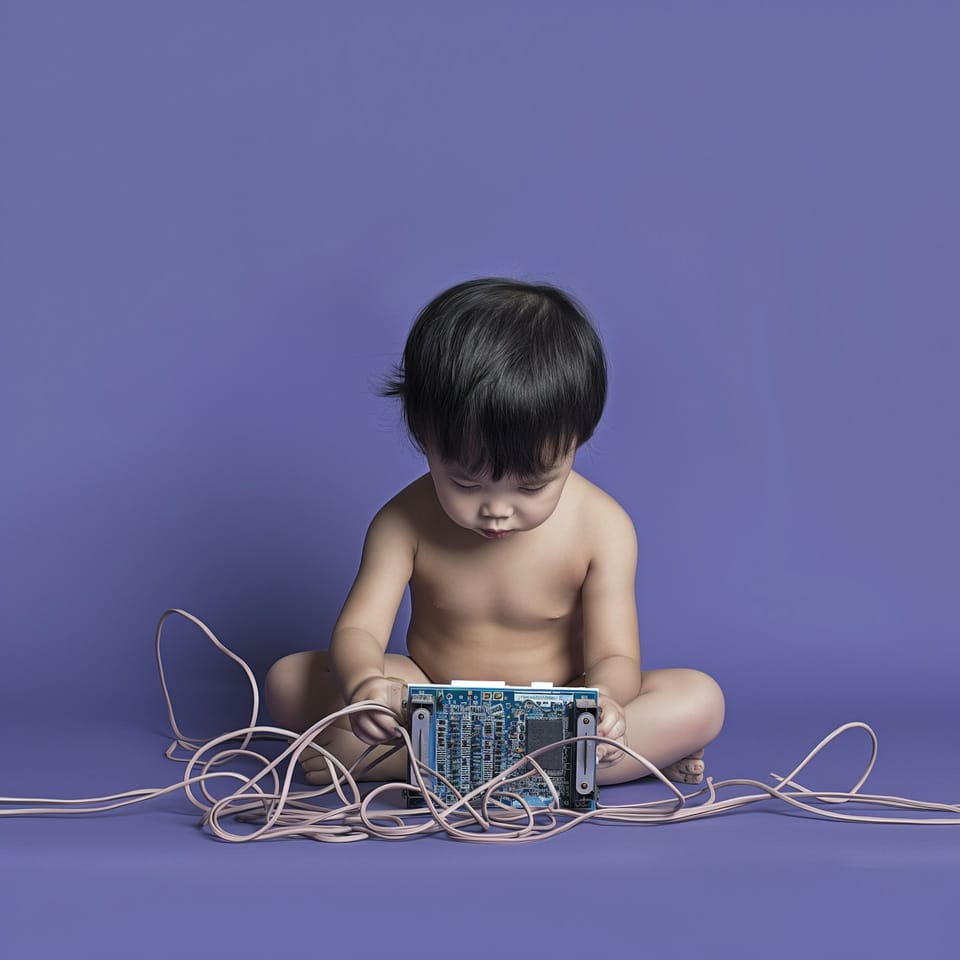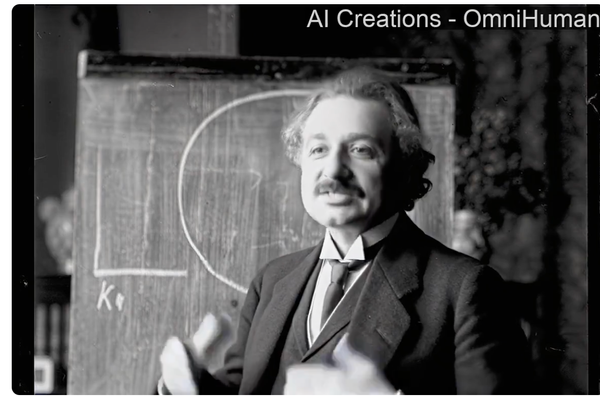Chat with Your Database Like Never Before: 11 Free AI Tools to Enhance Business Analysis
Are You Truly Ready to Put Your Mobile or Web App to the Test?
Don`t just assume your app works—ensure it`s flawless, secure, and user-friendly with expert testing. 🚀
Why Third-Party Testing is Essential for Your Application and Website?We are ready to test, evaluate and report your app, ERP system, or customer/ patients workflow
With a detailed report about all findings
Contact us nowTable of Content
Hey there! Ever wished you could just chat with your database like you're texting a friend? Well, that's exactly what AI chat with databases lets you do! Let's dive into how this amazing technology is revolutionizing the way businesses handle their data.
What's All the Buzz About? 🤔
Imagine having a super-smart assistant who understands both human language and database queries. That's what happens when you combine AI (specifically large language models like GPT) with databases.
Instead of wrestling with complex SQL queries, you can simply ask questions like "How are our sales looking this month?" or "Which marketing campaign performed best?" – and get instant answers!
Why Everyone's Falling in Love with Database AI Chat
1. It's Super User-Friendly
Gone are the days of needing a computer science degree to get answers from your database! Whether you're a marketing guru, business analyst, or developer, you can now get the insights you need by simply asking questions in plain English.
2. Speed that Makes Flash Jealous ⚡
Need data ASAP? No problem! Instead of waiting for reports or pestering your data team, you can get answers instantly. It's like having a data scientist on speed dial!
3. Data Democracy for All 🌟
Everyone on your team can access the data they need, when they need it. No more gatekeeping or bottlenecks – just pure, democratized data access that empowers everyone to make smarter decisions.
4. Your Wallet Will Thank You 💰
By reducing the need for specialized data analysts for every little query, you're saving big bucks.
Plus, your technical team can focus on more complex, value-adding tasks instead of running basic reports.
5. Hidden Gems in Your Data 💎
AI is like a treasure hunter for your data, helping you discover patterns and insights you might have missed.
It's like having X-ray vision for your business metrics!
Who's Getting the Most Value? 🎯
Business Analysts
- Quick report generation
- Real-time KPI tracking
- Trend analysis without the headache
- Performance monitoring made easy
Marketing and Sales Teams
- Campaign performance tracking in real-time
- Customer behavior analysis
- ROI measurement
- Email marketing optimization
- Lead scoring and qualification
- Market trend analysis
Product Teams
- Customer feedback analysis
- Feature adoption tracking
- User behavior insights
- Performance metrics monitoring
Real-World Magic for Marketing and Sales
For Marketing Agencies
Want to know which social media posts are killing it? Or which customer segment is most likely to convert? Just ask! AI chat makes it super easy to:
- Track campaign metrics
- Analyze customer journeys
- Measure engagement rates
- Optimize ad spend
- Perfect your targeting
For Sales Teams
- Track pipeline progress
- Identify hot leads
- Monitor conversion rates
- Analyze sales patterns
- Forecast future performance
AI chat with databases isn't just another tech trend – it's your secret weapon for making smarter, faster business decisions. By breaking down technical barriers and putting data at everyone's fingertips, it's helping companies of all sizes level up their game.
Whether you're crafting the perfect marketing campaign, analyzing sales trends, or developing new products, having conversation-style access to your data is like having a superpower. It's time to say goodbye to complex queries and hello to simple, natural conversations with your data!
Remember: In today's data-driven world, the ability to quickly access and understand your data isn't just nice to have – it's essential for staying competitive. And with AI chat, you're not just keeping up; you're staying ahead of the curve! 🏆
In the following is our collection of the top open-source app that enables you to directly chat with your database.
1- Vanna
Vanna is a free and open-source RAG (Retrieval-Augmented Generation) framework for SQL generation and related functionality.
Here’s a step-by-step summary of how Vanna functions and the interfaces available for use:
- Train the RAG Model: Vanna’s RAG "model" is trained on a dataset by storing metadata that allows it to understand and access the data's structure and relevant information. This initial training step doesn’t require the user to understand the underlying RAG technology, making it easy to set up. The model captures the context and structure of the data, enabling it to generate relevant queries.
- Ask Questions to Generate SQL Queries: Once trained, users can ask questions in natural language, and Vanna will automatically generate SQL queries to run on the connected database. This process enables seamless data retrieval without the need for users to manually write complex queries.
User Interfaces: Vanna offers several pre-built interfaces that can be used directly or customized according to needs:
- Jupyter Notebook: Ideal for interactive data analysis and prototyping directly within Jupyter.
- Vanna Streamlit (
vanna-ai/vanna-streamlit): Provides a web app interface for data visualization and analysis using Streamlit. - Vanna Flask (
vanna-ai/vanna-flask): Allows users to set up a Flask-based web interface. - Vanna Slack (
vanna-ai/vanna-slack): Integrates with Slack, enabling team members to ask data-related questions directly within Slack channels.
These interfaces make Vanna flexible for different workflows and help users easily query databases without needing deep technical knowledge.
2- SQL Chat
SQL Chat is a chat-based SQL client, which uses natural language to communicate with the database to implement operations such as query, modification, addition, and deletion of the database.
The app is built using Next.js, which excelled in building dozens of AI/ LLMs Tools. It currently supports MySQL, PostgreSQL, MSSQL, TiDB Cloud.
3- PandasAI
PandasAI is a Python platform that makes it easy to ask questions to your data in natural language. It helps non-technical users to interact with their data in a more natural way, and it helps technical users to save time, and effort when working with data.
Developers can easily install and run PandasAI using Docker and Docker Compose, or just using the library by installing it using Pip, or Poetry.
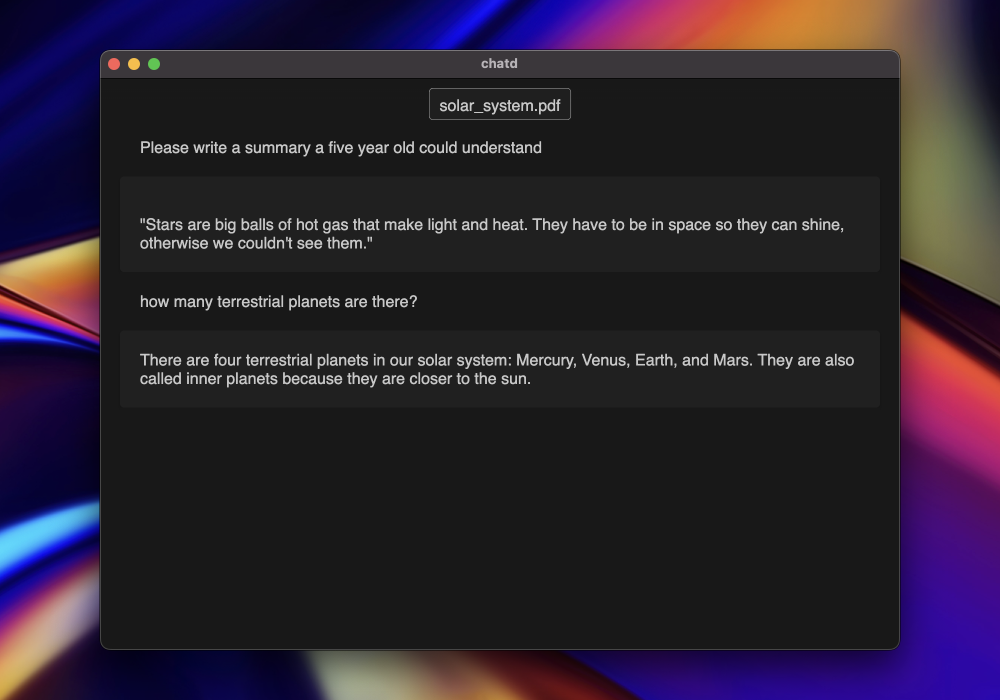
4- Chat-DBT
This open-source project allows you to interact with your databases using human written queries using OpenAI GPT.
Features
- Supported databases: PostgreSQL, ClickHouse
- Both Command line and Web interfaces
- Pipe from/to standard input/output
- Keeps the history between queries (unless specified otherwise)
- Use OpenAI to auto-correct SQL errors
- Multiple result formats (table, JSON, CSV)
5- Custom-AI
Custom-AI is a user-friendly app that lets you train AI on your own data, using powerful tools like OpenAI, Langchain, and Streamlit. With this app, users can upload custom data in PDF or text format and quickly create a personalized AI model that understands and interacts with that data.
This personalized AI can memorize conversations, save chats, and store all data in the app’s 'data' folder, making it easy to reference later.
Custom-AI redefines intelligence by making it accessible and tailored to individual needs, allowing users to chat with their data and build specialized knowledge bases efficiently.
Watch the demo here to see it in action!
6- ChatDB - RDS Database Chat App
ChatDB - an RDS Database Chat App is a Streamlit-based application that allows you to connect and communicate with any database. You can run this app using Docker for easy deployment.
With this free app, you can start a conversation with your database and retrieve information as needed. This app performs way better than langchain's SQL agent and cost way less.
7- Dynamic Chatbot with Database Integration
This chatbot is designed to provide dynamic responses based on the data stored in various types of databases such as MySQL, PostgreSQL, Oracle, SQLite, and MongoDB.
By leveraging the capabilities of natural language processing (NLP) and integrating with the databases, the chatbot can fetch real-time data and answer user queries accordingly.
Features
- Dynamic Database Connection: Connects to various SQL and NoSQL databases based on configuration.
- Natural Language Processing: Understands user queries and fetches the relevant data from the database.
- Mock Data Integration: Can operate with mock data for testing and demonstration purposes.
- Scalability: Designed with best practices to ensure scalability and maintainability.
8- SQL Chat (MySQL/ MariaDB)
This is an open-source interactive chat application that allows you to connect to your MySQL database and ask questions in natural language.
It leverages the power of LangChain, ChatGroq, and Streamlit to provide a seamless conversational experience.
Features
- Connect to a MySQL database using user-provided connection details.
- Chat with your MySQL database using natural language queries.
- Leverage LangChain's capabilities to generate SQL queries based on user questions.
- Convert SQL responses into natural language for easy understanding.
- Persistent conversation history throughout the chat session.
8- ChatDB: Chat with Your Databases Using GPT
ChatDB is a web app built with Streamlit that lets you interact with your databases using a GPT model. You can ask questions about your data, and the app will generate SQL queries and display the results.
It’s designed to make querying databases easy, with the power of GPT, all while backing up and restoring conversations securely.
Features
- Chat with your choice of GPT model.
- Ask anything about your databases, and get answers.
- View SQL queries generated by the GPT model.
- See the results and SQL queries for each response.
- Errors are displayed if invalid queries are generated.
- GPT-3.5 turbo is used for generating complex SQL queries.
- Backup and restore your conversations and settings locally (encrypted API keys).
- Support for PostgreSQL, MySQL, MariaDB, Oracle, and Microsoft SQL Server.
9- Chatd
Chatd is a desktop app that lets you securely chat with your documents using local AI, keeping all data on your computer—nothing goes to the cloud.
The app is powered by the Mistral-7B language model and includes everything needed to run locally—just open the app, no extra setup required.
Chatd uses Ollama, an LLM server, to manage the model for smooth, cross-platform use. If you already have Ollama running, Chatd will connect to it; if not, it will set one up automatically.
10- LangChain: Chat with Your Data (Course)
Learn to build personalized chatbots that interact with your data in this course led by LangChain creator Harrison Chase. Explore Retrieval Augmented Generation (RAG) and leverage Large Language Models (LLMs) to retrieve, index, and answer questions using your documents and data.
Course Features:
- Document Loading: Over 80 data loaders for various sources
- Document Splitting: Best practices for data segmentation
- Vector Stores & Embeddings: Integration and embedding techniques
- Advanced Retrieval: Access and index relevant data beyond queries
- Question Answering: Build efficient Q&A solutions
- Conversational Chatbot: Create a chatbot using LangChain and LLMs
More LLMs, and AI Open-source Resources? We Got You Here!