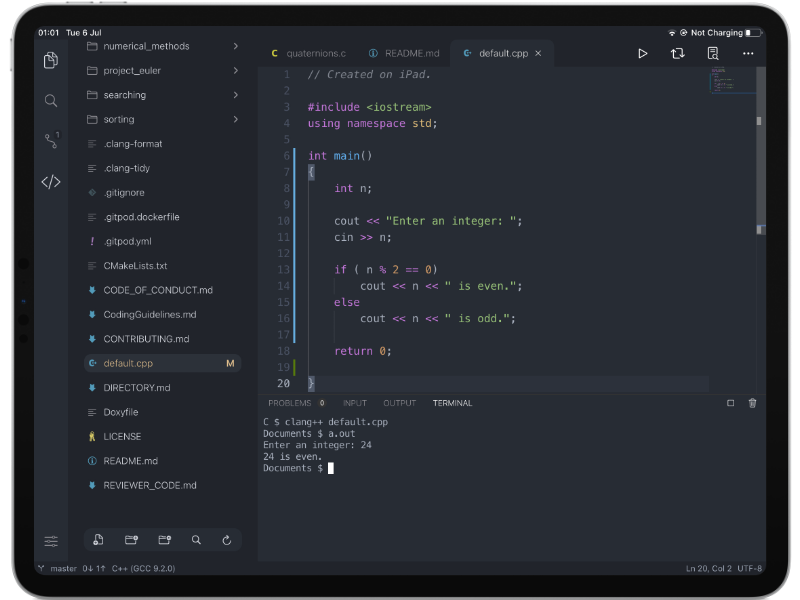Code App is the Right Open-source Code Editor for iPad
Code App is a full-fledged code editor for iPad that brings a desktop-like editing experience. It utilizes VS Code as a design template and offers key functionalities with Monaco-editor and native code.
It provides a robust text editor, local file system support, an embedded emulated terminal, local backend development environment, Git version control, package manager support, and remote connection support.
However, it is limited by iOS's constraints, such as the inability to download arbitrary commands or modules with native components and spawn subprocesses.
Features
Here are some of the key features of the platform:
- Version Control: The platform supports various version control operations such as Git clone, commits, diff editor, push, pull, and gutter indicator. This allows for efficient collaboration and easy tracking of changes.
- Embedded Terminal: The platform provides an embedded terminal with a wide range of commands available. With over 70 commands at your disposal, you can easily navigate and manage your projects.
- Local Web Development Environment: The platform offers a local web development environment that includes support for Node and PHP. This allows you to develop and test your web applications seamlessly.
- Built-in Python Runtime: With a built-in Python runtime, you can write and run Python code directly within the platform. This eliminates the need for external tools or installations.
- C/C++ Runtime with WebAssembly: The platform also supports C/C++ runtime with WebAssembly, including clang support. This enables you to develop and execute high-performance applications using these languages.
- SSH Support: The platform provides SSH support, allowing you to securely connect to remote servers and manage your projects remotely.
- LSP Support: The platform has built-in Language Server Protocol (LSP) support, offering enhanced code editing capabilities and language-specific features.
These features make the platform a powerful and versatile tool for developers, providing a comprehensive development environment with a wide range of capabilities.
The Plan
Use VS Code as a design template while providing key functionalities with monaco-editor and native code:
- Version Control (Git clone, commits, diff editor, push, pull and gutter indicator) ✅
- Embeded terminal (70+ commands avaliable) ✅
- Local web development environment (Node + PHP) ✅
- Built in Python runtime ✅
- C/C++ Runtime with WebAssembly (with clang support) ✅
- SSH Support ✅
- LSP support 🏃
License
- MIT License