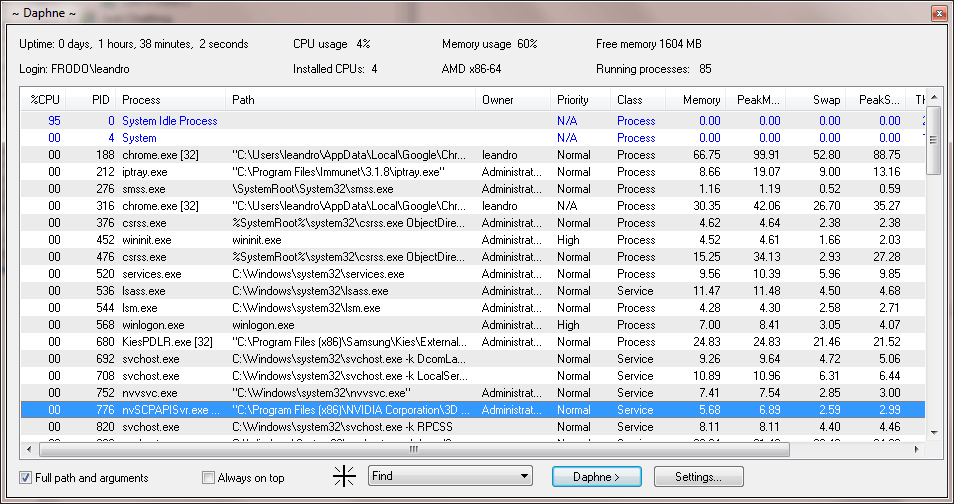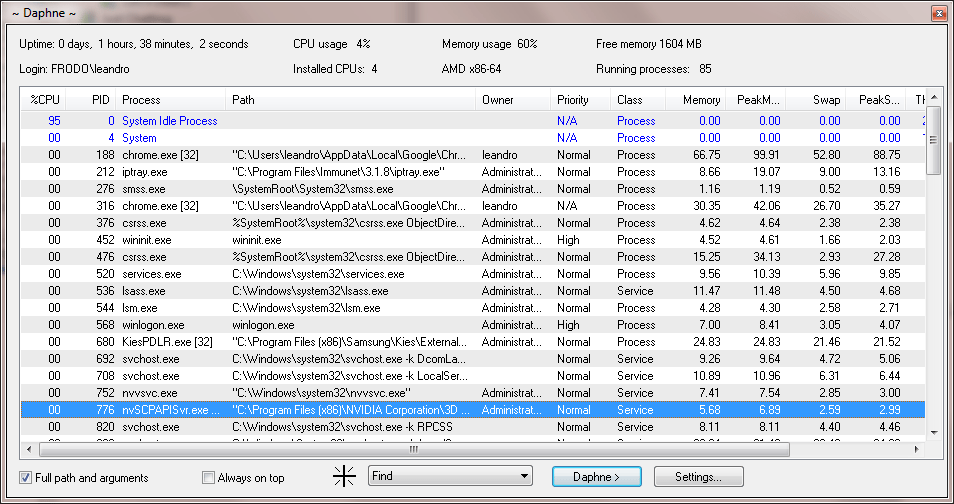Daphne is a cool free Task and Process Manager Replacement for Windows
Table of Content
Daphne is a powerful system tray application designed to efficiently kill, control, and debug processes. It was first developed in 2005 with the primary objective of terminating a group of Windows processes simultaneously. As time went on, Daphne evolved into a feature-rich task manager replacement for Windows, released under the GPL license.
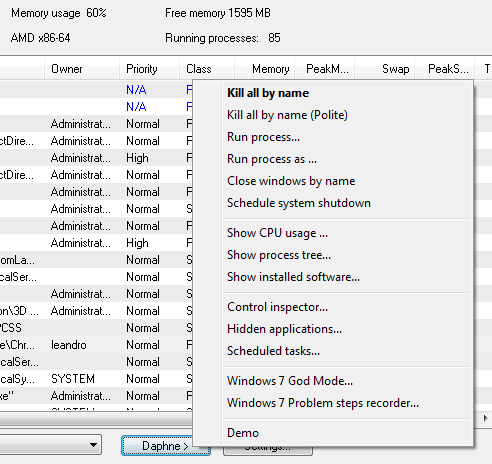
Daphne offers multiple methods to terminate processes effectively. You can simply drag the mouse over the windows, right-click on the process in the main process list, or use the "Kill all by name" command by typing the process name.
Furthermore, Daphne provides extensive customization options for any window, allowing you to set preferences such as always on top, transparency, and enabling or disabling.
Although Daphne was initially created to terminate Windows processes, it has become a robust alternative to the standard task manager.
The main window displays a comprehensive list of currently running processes, presenting detailed information including CPU usage, Process ID, Process name, Full path (and arguments), Priority, Class (Process / Service), Current memory usage, Peak memory usage, Current swap usage, Peak swap usage, and the number of threads.
Daphne can be installed on Windows 32 and 64 bits, and can run also in a portable mode.
Features
- Shows comprehensive process information: Get detailed information about currently running processes, including CPU usage, Process ID, Process name, Full path (and arguments), Priority, Class (Process / Service), Current memory usage, Peak memory usage, Current swap usage, Peak swap usage, and the number of threads.
- Hide running applications: Hide applications that are currently running on your system.
- Batch kill process or close windows by name: Terminate multiple processes or close windows by specifying their names.
- Drag and drop tool: Easily kill or control processes by dragging the mouse over windows or right-clicking on processes in the main process list.
- Windows explorer integration: Seamlessly integrate Daphne with Windows Explorer for convenient process management.
Technical Features
- Main window
- CPU and memory information
- Comprehensive process list
- Access to drag-and-drop tool
- Drag-and-drop tool (Drop tool over any window)
- Find the process which owns a given window
- Find the window in the process windows tree
- Kill the process which owns a given window
- Hide window and remove application from task bar (application keeps running completely hidden, and can be restored later)
- Set or remove always on top property
- Set or remove transparency (alpha)
- Enable or disable window or control
- Change window size using numbers (i.e. 640x480)
- Save window position and size and restore when the process is started
- Process list
- Including CPU usage, PID, full path and arguments, owner, class (process or service), memory and swap usage, I/O count.
- Item highlighting with colors for custom, system and high CPU-consumption processes.
- Sortable by any column
- Quick search-as-you-type find by process name when sorted by Process column
- Customizable column position and width
- Contextual menu allows for:
- Kill the process or ask it to finish execution
- Schedule process kill for later
- Set focus
- Set or remove always on top
- Create a trap
- Change processor affinity mask and optionally trap this configuration
- Change process priority
- Handle service (start, stop, pause and continue)
- Copy process name, PID, path, MD5 or SHA1 to clipboard
- Open containing folder
- Look for or submit to DRK process database.
- Access to process properties window
- Process properties window
- Full command line
- Parent process and user
- Startup timestamp
- Kernel and user time
- Show and handle minimum and maximum working set size
- Windows tree allows for:
- Set focus
- Show or hide window or application
- Handle always on top
- Make window resizable
- Turn caption on and off
- Send a window message (i.e. WM_ACTIVATE) with lParam and wParam values
- Thread list with priority and CPU time
- Loaded modules
- Environment variables
- I/O information
- Daphne main menu (accessible from tray icon too)
- Kill all process by matching name
- Run process as other user
- Close windows by matching title
- Schedule popup message
- Schedule system shutdown
- Access CPU usage graph
- Open process hierarchy tree
- Installed software list for inspecting installed software available in tray icon menu. Installed software
- Control inspector window for revealing hidden passwords and other control information
- Hidden applications and scheduled tasks list
- Copy process list to clipboard
- Windows 7 God Mode and Problem steps recorder
- Traps
- Apply to any process, when its startup is detected.
- Notify process has been created
- Kill it
- Hide the application
- Set always on top on/off
- Set transparency (alpha)
- Set desired priority
- Notify process destroyed/exited
- Set process affinity mask
- Keep window position and size
- Kill menu: User-defined menu items. Every item has a process list and kill them when activated.
- Four user-defined command lines to be executed if Ctrl-Shift-F1 to F4 combination is pressed. Works globally.
- Windows explorer contextual menu integration for files and folders
- Copy name of full path to clipboard
- Copy folder file listing to clipboard
- Open command line (CMD) in folder
- Check which process has a file opened
- Google folder or file name
- Compute MD5 or SHA1 hash, validate and create hash file
- Optional global and customizable activation shortcut for showing Daphne main window.
- Tool for creating log file of every started and stopped process and applied traps.
- You can make configuration portable using INI file instead of registry base configuration.
- Take care: process names may be eclipsed by malicious software.
- Command line tool for accessing process list and killing processes by name, a kill menu item, or computing MD5 and SHA1 hashes.
- Internationalization: Spanish, Italian, German, French, Chinese, Swedish, Valencian, Polish, Russian, Portuguese, Japanese, Arabic and Greek support.
- Enhanced (experimental) multidesktop feature: use up to four windows desktops using WindowsKey + F5 to F8.
Supported systems
- Windows 2003
- Windows Vista
- Windows 7
- Windows 8
- Available for 64 bits platforms (x64)
License
GNU General Public License version 2.0 (GPLv2)
Resources & Downloads