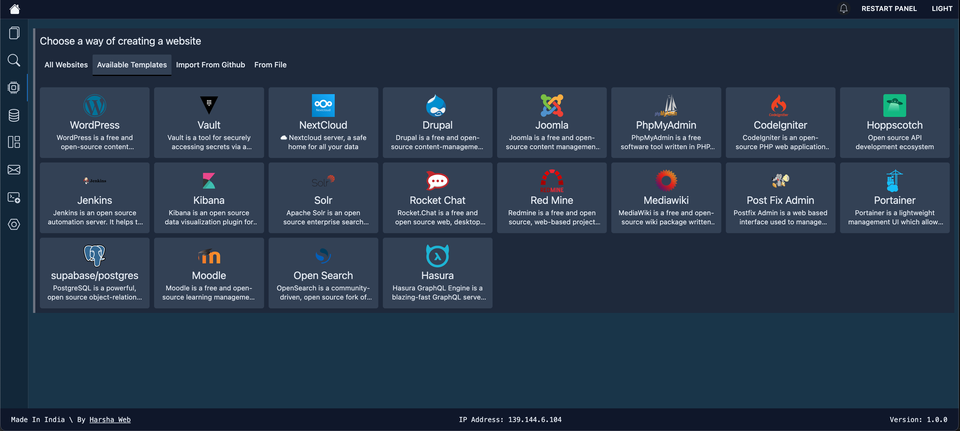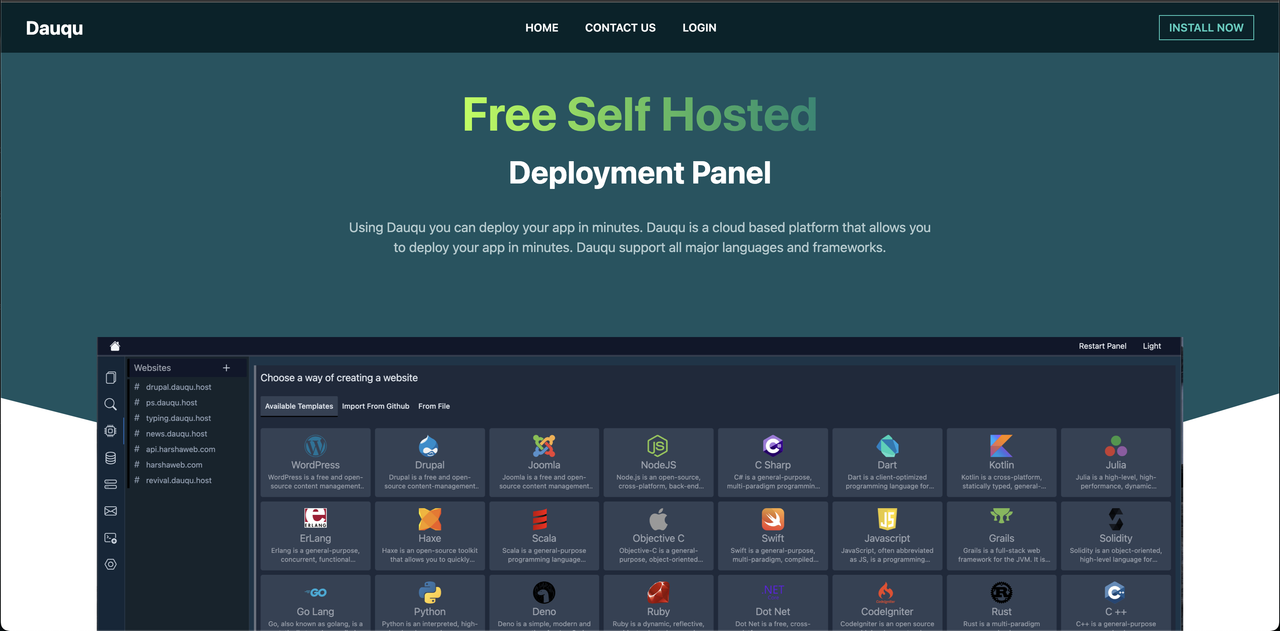Dauqu: Docker-based Deployment Panel for Full-Stack Web Applications
Using Dauqu you can deploy your app in minutes. Dauqu is a cloud based platform that allows you to deploy your app in minutes. Dauqu support all major languages and frameworks.
Dauqu is a powerful and user-friendly deployment panel for full-stack web applications. With Dauqu, you can easily deploy and manage your web applications in a Docker container environment.
One of the key features of Dauqu is its file management system, which allows you to easily upload, download, and modify files within your Docker containers. Additionally, Dauqu includes a monitoring system that provides real-time information about your web applications, including CPU usage, memory usage, and network traffic.
Dauqu also allows you to manage Docker image container volumes, enabling you to easily store and manage data across multiple containers. The proxy management feature allows you to easily configure and manage reverse proxies for your web applications, while the database management feature enables you to manage your databases directly from within the Dauqu interface.

Furthermore, Dauqu includes a web terminal that provides you with direct access to your Docker containers, enabling you to execute commands and manage your containers directly from your web browser. Additionally, Dauqu includes a webmail feature, enabling you to manage your email accounts directly from within the Dauqu interface.
Features
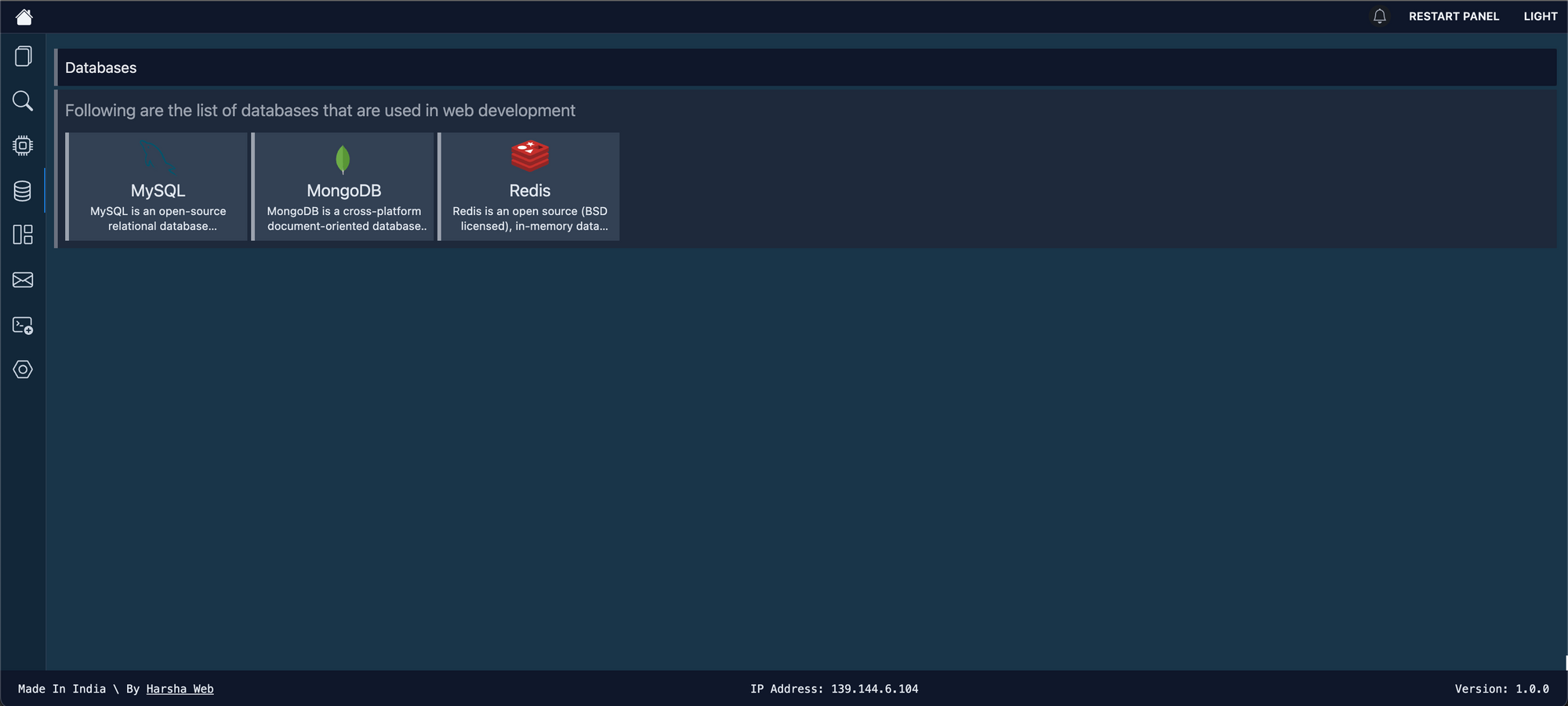
- User-friendly web interface for managing your Docker containers
- Easy to use file manager for uploading, downloading and managing files
- Integrated monitoring system for monitoring your web applications
- Docker image container volumes management for persisting data between container restarts
- Proxy management for routing incoming requests to the correct container
- Database management for creating, editing and deleting databases
- Web terminal for accessing your containers via command-line interface
- Webmail for managing your emails
Requirements
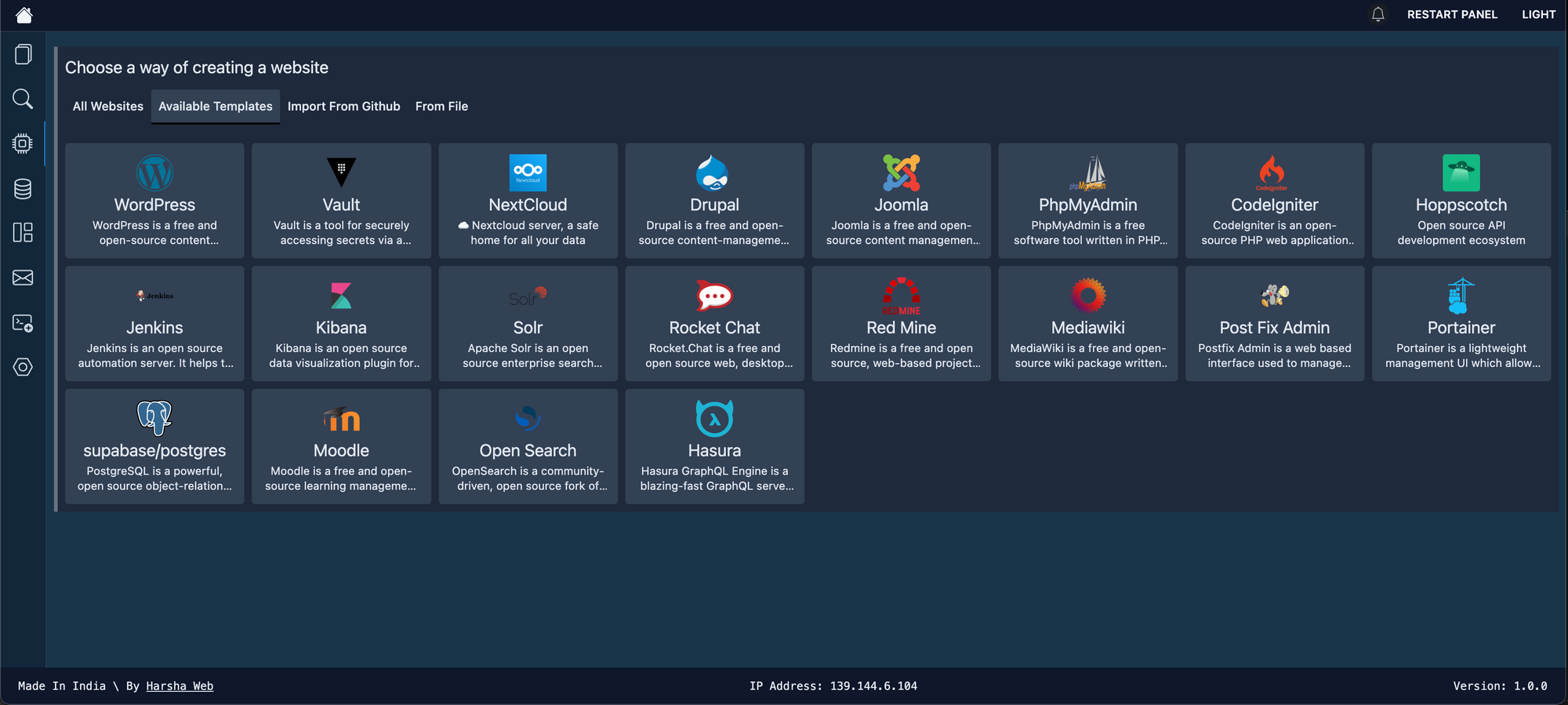
- Ubuntu 18, 20, 22
- Upto 4 GB CPU
Install
To Install Dauqu you need to run this command in your Ubuntu server
curl -o latest -L https://get.dauqu.com/install && sh latestLicense
- Apache-2.0 License