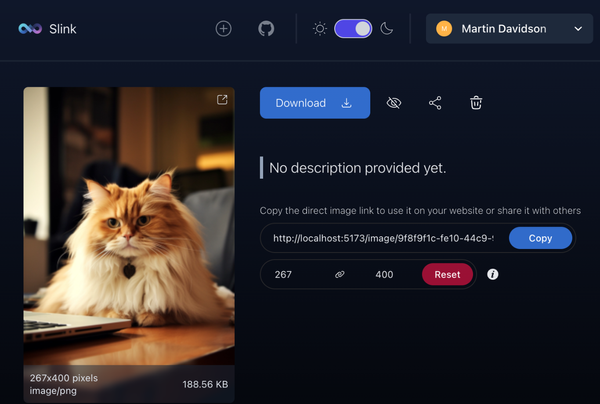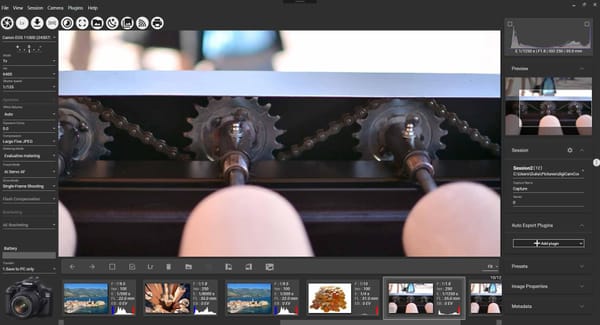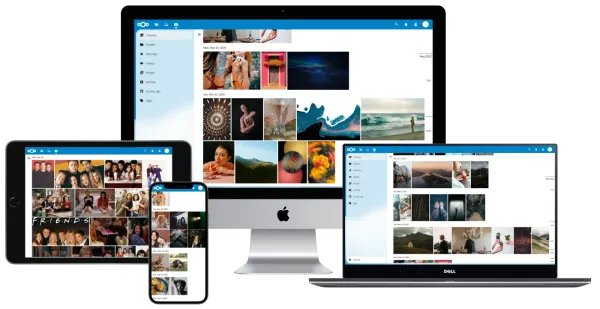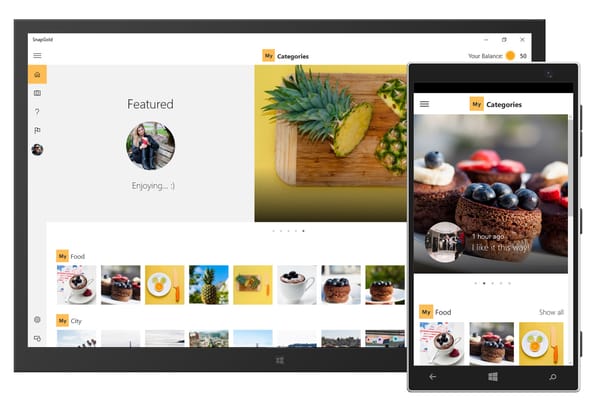Detailed Comparison of Photo Editors for Mac: Download Freeware Image and Photo Programs for Free
Are You Truly Ready to Put Your Mobile or Web App to the Test?
Don`t just assume your app works—ensure it`s flawless, secure, and user-friendly with expert testing. 🚀
Why Third-Party Testing is Essential for Your Application and Website?We are ready to test, evaluate and report your app, ERP system, or customer/ patients workflow
With a detailed report about all findings
Contact us nowTable of Content
Would you like to enhance the beauty of your photos, but are unsure of which software to choose to do so? In this article, we will explore a detailed comparison of photo editors for Mac. If you're an enthusiastic hobbyist or an experienced professional, you're sure to find a freeware image editor that will meet your specific needs, no matter what your level of experience is.
1. GIMP (GNU Image Manipulation Program)
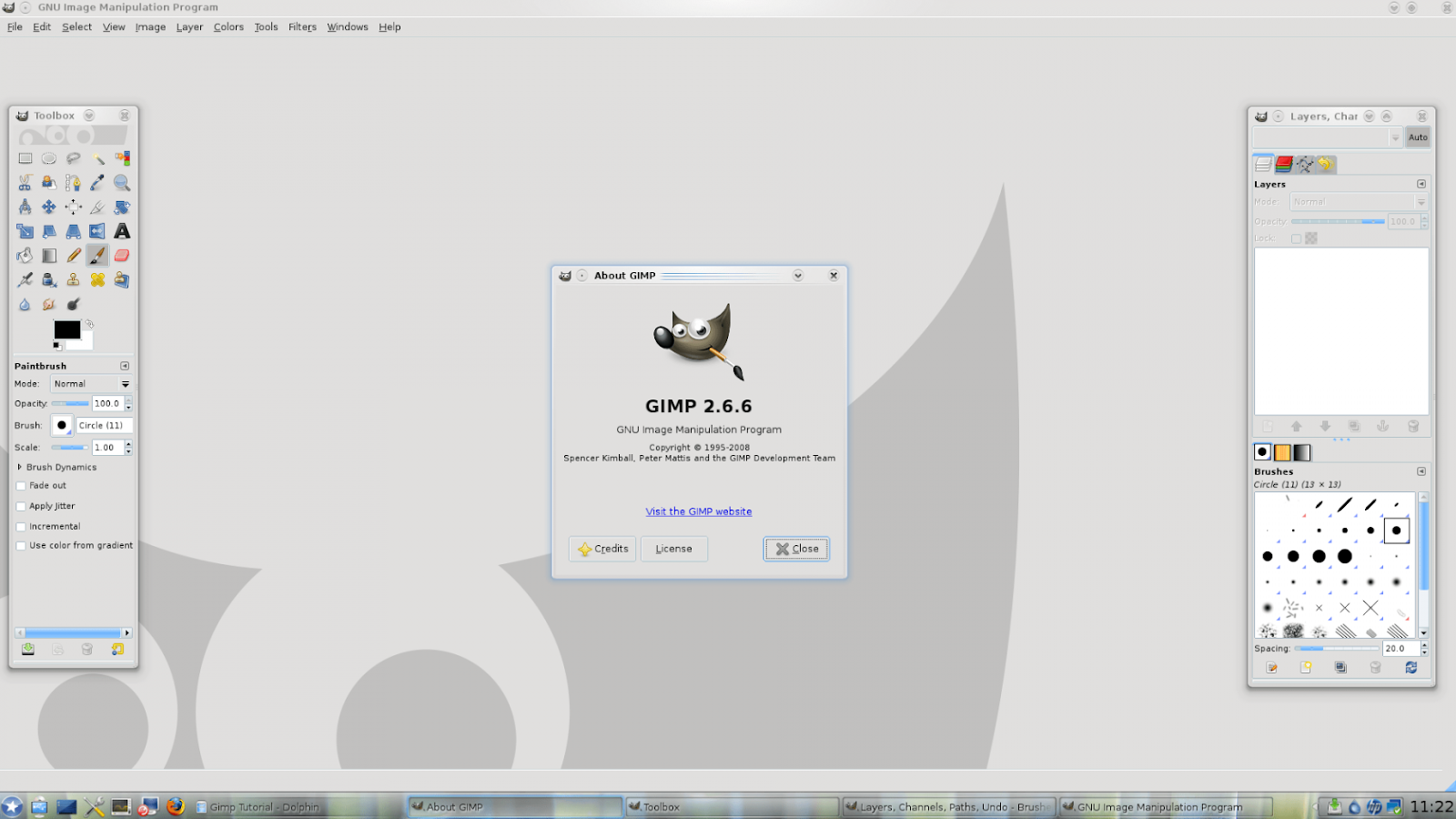
GIMP stands out as a free and open-source photo editor that caters to a wide range of needs. Its features span from simple tasks like cropping and color adjustments, to more advanced functions like working with layers, masks, and brushes. The interface is highly customizable, allowing you to tailor your workspace according to your preference.
Furthermore, with its support for a multitude of file formats, GIMP positions itself as a versatile tool suitable for virtually any Mac user.
2. PhotoScape X
PhotoScape X takes us into a realm where fun and functionality intertwine. It presents an intuitive interface, making complex editing tasks manageable even for beginners. PhotoScape X isn't just about editing.
With unique tools like a GIF creator and a color picker, it transforms photo editing into a delightful experience. This user-friendly tool also supports batch editing, a time-saving feature when dealing with multiple images.

3. Luminar Neo
Luminar Neo by Skylum, though not free, earns its place in this list with a compelling suite of features powered by artificial intelligence. It simplifies complex editing tasks, allowing users to focus more on the creative process rather than intricate technical adjustments.
A few of its key features include Relight, which dynamically adjusts the lighting in a photograph, and Remove Power Lines, which removes power lines automatically from a picture. Also, its portrait enhancement tools make it a favorite among portrait photographers. For those willing to invest in their photo editing experience, Luminar Neo serves as a worthy addition to their toolkit.
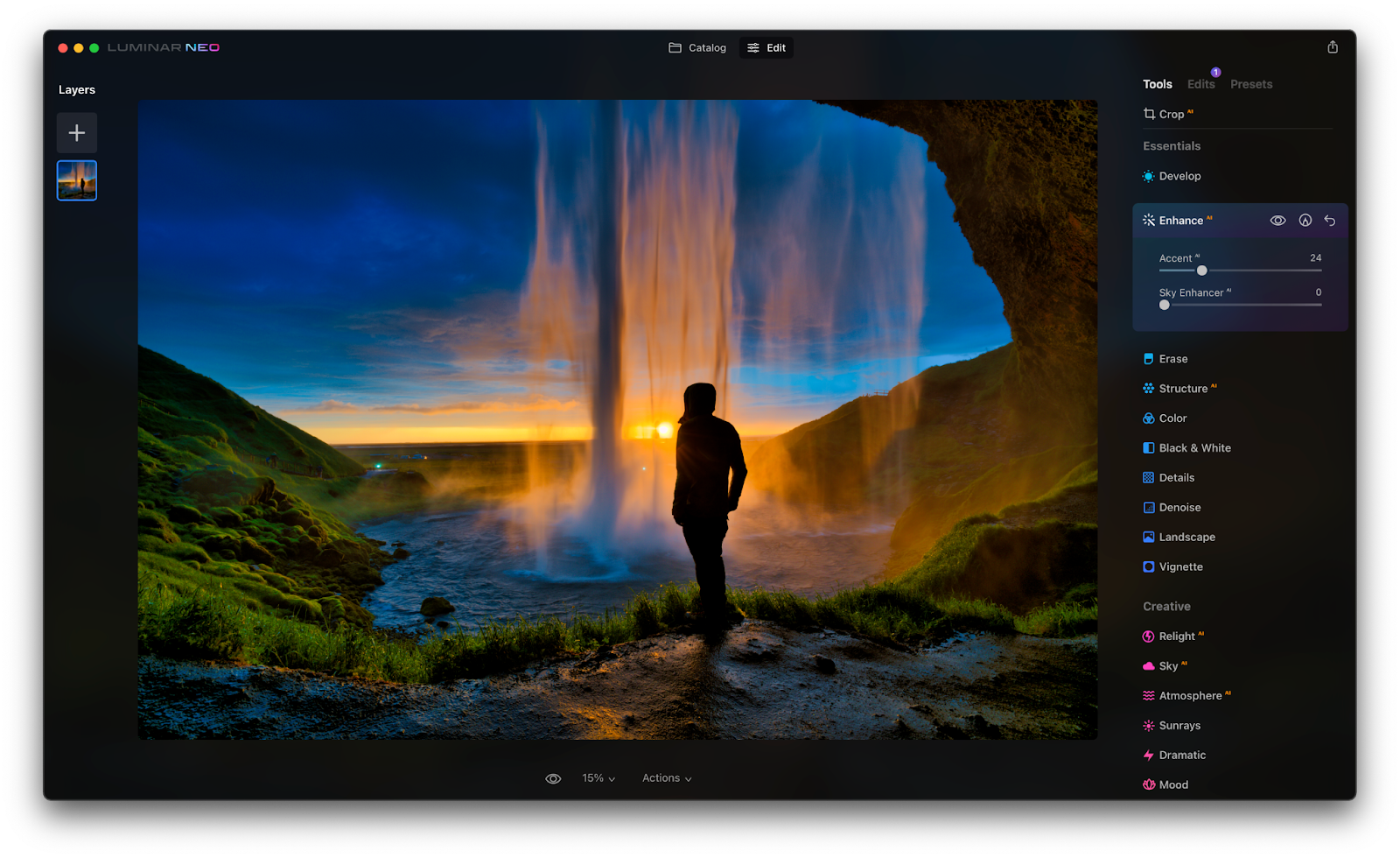
4. Darktable

Darktable, another free and open-source software, is tailor-made for those with a keen interest in raw photo editing. It operates non-destructively, meaning your original image remains unaltered as you explore different edits.
This feature alone makes it a safe playground for photographers to experiment without fear of irreversibly changing their original shots. Moreover, Darktable offers advanced color handling and correction tools, including a dedicated module for tone curve adjustment. Its rich feature set makes it a top choice for serious photography enthusiasts and professionals.
Photo Programs Free: Worth the Download?
In the realm of photography, free photo editors are treasured discoveries. Offering an expansive palette of tools and features, they democratize access to creative photo editing, inviting all enthusiasts to explore, learn, and create. While the bells and whistles of a comprehensive suite like Luminar Neo may not be present, these free offerings cater efficiently to a broad spectrum of basic and intermediate editing needs.
One significant advantage of free photo editing programs is their frequency of updates and improvements. Driven by a community of passionate users and developers, these platforms constantly evolve to incorporate user feedback, address issues, and provide new features. This makes free editors dynamic, adaptive, and highly receptive to the needs of the community.
However, let's not disregard the value offered by premium tools like Luminar Neo. Yes, they come with a price tag, but they often justify this with advanced features, sleek interfaces, in-depth tutorials, and dedicated customer support. They are crafted to provide a smooth and enriched user experience, enabling the realization of intricate editing goals. In the realm of professional photography and design, these tools serve as the backbone of the creative process.
Hence, whether to opt for free photo editors or invest in premium software is largely a decision dictated by your specific needs, level of expertise, and budget. Free editors provide a great starting point for beginners, while premium tools may be more suitable for advanced users and professionals seeking more sophisticated capabilities. It's about finding the right balance that suits your creative journey the best.
Today, you can start your photo editing adventure by downloading some photo programs free for your PC!
Conclusion
The journey of photo editing is deeply personal. The 'best' tool is subjective, highly dependent on your unique style, preferences, and requirements. So, go ahead and download freeware image and photo programs for free. Experiment with different tools, learn new techniques, and find the software that feels like a natural extension of your creativity.
The world of photo editing is at your fingertips. It's time to dive in, explore, and let your creativity shine. Happy editing!