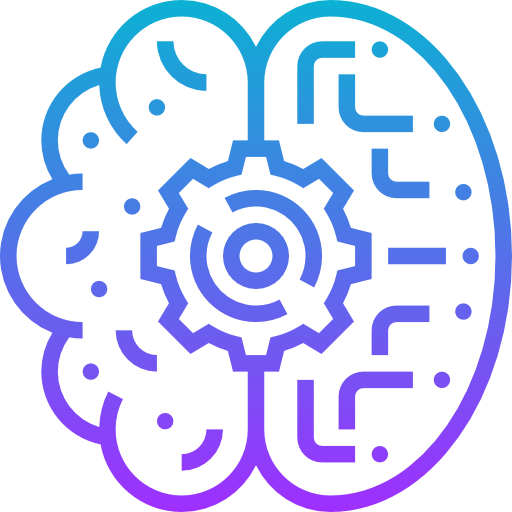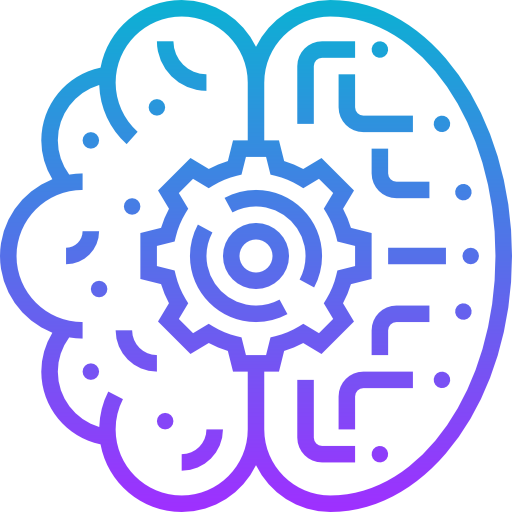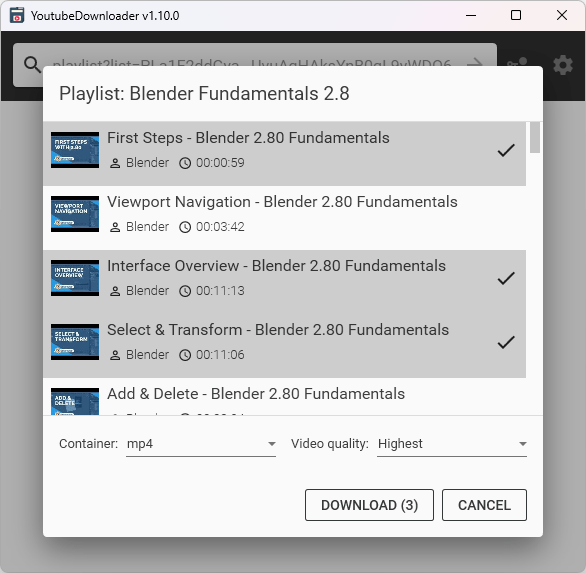Digital Health Apps: Are They Actually Making Us Healthier or Just Adding Digital Noise?
Table of Content
In the last decade, digital health apps have flooded the market, promising better health tracking, disease management, and improved patient outcomes. From step counters and calorie trackers to more sophisticated apps managing chronic diseases like diabetes and hypertension, these tools claim to be game-changers for personal health.
However, as someone who has tested and using numerous apps on iOS and Android—and as a medical doctor and app developer—I find myself asking: are they truly helping users, or are they just adding complexity and noise?
Here we will dive into the reality of these apps, examine their downsides, and provide recommendations for developers and startups.
The Apps We’re Using and Testing
Some of the most popular digital health apps include:
- Diabetes:M: A diabetes management app.
- Fitbit: Tracks steps, sleep, and activity levels.
- Pillow: A sleep tracker for iOS users.
- MyFitnessPal: A calorie counter and diet tracker with added fitness features.
- Headspace: A meditation and mindfulness app.
- Clue: A menstrual cycle tracker.
- HealthTap: Connects users with doctors for teleconsultations.
- CureApp: Focused on disease-specific management, such as smoking cessation.
These apps cover a wide range of use cases, from general fitness to niche medical conditions. Yet, their impact on users is often overshadowed by usability issues, subscription models, and overly complicated designs.
The Tried and Tested Cons of Digital Health Apps
1. Subscription Models
Many health apps are commercial and operate on subscription-based models. While some offer free basic features, the most useful functionalities are locked behind expensive monthly or annual fees.
For example, apps like MyFitnessPal have introduced premium tiers that many users find unaffordable.
This paywall makes health tracking inaccessible for people who need it most.
2. Overloaded Features
Several apps try to be everything at once, combining fitness tracking, diet logs, medication reminders, and community forums.
While versatility sounds appealing, this approach often leads to crowded interfaces and convoluted workflows.
Apps like Fitbit’s dashboard can overwhelm users with too much information, which is not needed.
3. Non-User-Friendly Design
As someone with both technical expertise and medical knowledge, I’ve struggled with apps that are supposed to simplify health tracking but instead complicate it.
Non-technical users, including some of my patients, find these apps even more daunting.
A poorly designed interface can deter consistent use, which defeats the purpose of the app.
4. Excessive Notifications
Notifications can be helpful for reminders but quickly become disruptive when excessive.
Many apps bombard users with alerts to log meals, hydrate, or take steps. Some even send unnecessary marketing notifications, adding to the digital noise in an already notification-heavy world.
5. Messaging Features
Messaging features in health apps, while intended to connect users with communities or healthcare providers, often lack clarity.
For instance, in-app messaging in telehealth apps like HealthTap sometimes leaves patients confused about response times or unclear about how to proceed with their queries.
6. Privacy Concerns
Some apps collect and store sensitive health data without providing sufficient transparency about how it’s used. Even worse, data breaches have occurred with apps that failed to secure their systems properly, leaving users’ health information vulnerable.
7. Technical Barriers for the Elderly and Non-Tech-Savvy
Elderly patients or those unfamiliar with smartphones often find these apps challenging to use.
A patient once told me they couldn’t navigate a diabetes management app, and as a result, stopped tracking their glucose levels altogether. The complexity alienates the very users who could benefit most from these tools.
From a Doctor’s Perspective
Having tested multiple health apps, I’ve been left frustrated by overly complicated designs and redundant features. Even as a “power user” who understands both medicine and app development, some apps confuse me. Imagine how much harder it must be for a non-technical person.
Patients often come to me asking for advice on which health app to use. Their main complaints are usually about usability: the apps are too crowded with features, the language is too technical, or the design is not intuitive. This feedback aligns with my own experiences.

Recommendations for Developers and Startups
- Keep It Simple Focus on the core problem your app is solving and design around that. Don’t try to cram too many features into one app.
- User-Friendly Interface Design for all levels of tech users. Conduct usability testing with non-technical individuals, including elderly participants, to ensure accessibility.
- Transparent Pricing Avoid locking critical features behind expensive subscriptions. If you must charge, provide a clear value proposition and offer affordable plans.
- Minimize Notifications Be strategic with notifications. Limit them to essential reminders, and allow users to customize the frequency and type of alerts.
- Focus on Privacy Prioritize user data security and be transparent about how information is collected, stored, and shared. Compliance with regulations like GDPR is essential.
- Engage Healthcare Professionals Collaborate with doctors, therapists, and dietitians to ensure the app provides accurate, practical guidance.
- Offer Offline Features Not all users have constant internet access. Incorporate offline functionality for tasks like logging and tracking data.
- Simplify Onboarding Make the first-time user experience straightforward with a guided tutorial or a simple walkthrough of the app’s features.

Final Thoughts
Digital health apps have immense potential to improve personal health and patient outcomes, but their current landscape leaves much to be desired. As a doctor, I’ve seen the frustration patients face trying to adopt these tools. As a developer, I’ve experienced firsthand how poor design and feature bloat can detract from usability.
Developers and startups must prioritize simplicity, user experience, and affordability to make these apps truly impactful. After all, a tool that confuses its user is no better than not having a tool at all.