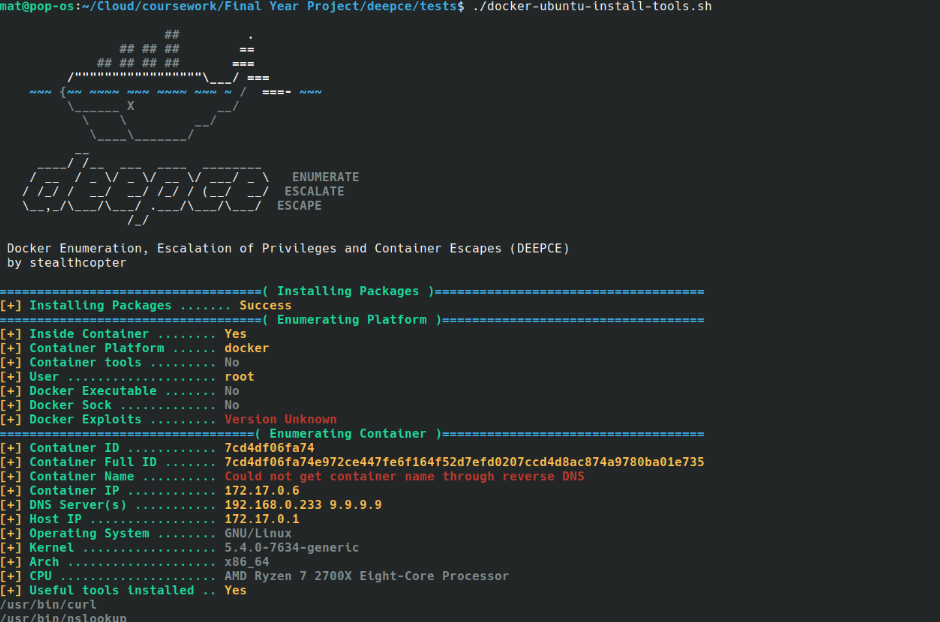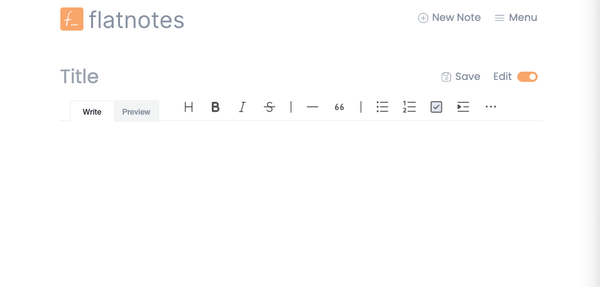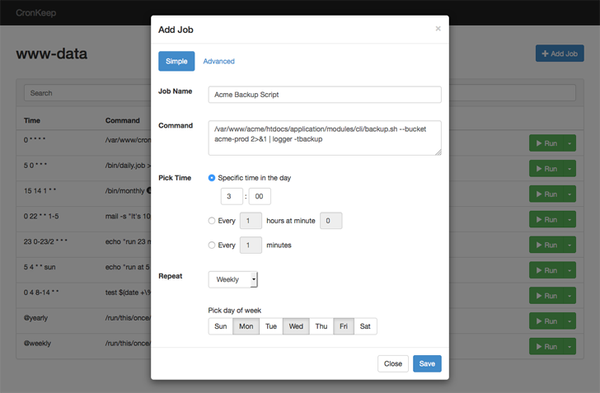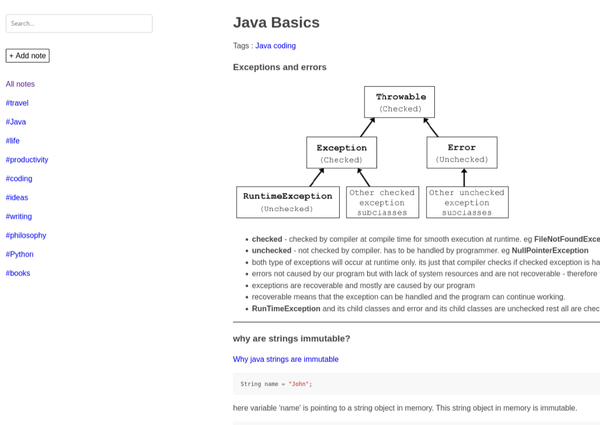14 Open-source Free Solution to Backup your Docker Container and Docker Volume
Are You Truly Ready to Put Your Mobile or Web App to the Test?
Don`t just assume your app works—ensure it`s flawless, secure, and user-friendly with expert testing. 🚀
Why Third-Party Testing is Essential for Your Application and Website?We are ready to test, evaluate and report your app, ERP system, or customer/ patients workflow
With a detailed report about all findings
Contact us nowTable of Content
As a web developer, Docker containers are my daily companions - they've completely changed how I build and ship applications. But here's the thing: I learned the hard way that containers are temporary by design. One wrong move, one system crash, and poof - your data could vanish into thin air.
I remember the day I accidentally ran docker rm on a development container that hadn't been properly backed up. Three weeks of database changes, gone in seconds. That's when I really understood why backing up Docker containers and volumes isn't just a nice-to-have - it's absolutely crucial.

Whether you're managing a small personal project or running production services, having a solid backup strategy for your Docker environments can save you from those heart-stopping moments of data loss.
After trying various approaches over the years, I've put together this list of 14 free solutions that have proven reliable for backing up Docker containers and volumes.

These tools have helped me sleep better at night, knowing my containerized applications and their data are safely backed up and can be restored when needed.
Let's dive into these solutions that could save your Docker day... but first let's understand what is a Docker Volume?
What is a Docker Volume?
Think of a Docker volume like a portable external hard drive for your containers. Here's why they're so important: normally, when you stop or delete a Docker container, everything inside it disappears - it's like closing your laptop and having all your unsaved work vanish. Not ideal, right?
That's where volumes come in. They're special storage spaces that stick around even when your container is gone. It's like having that external hard drive that you can plug into any computer - or in this case, any container - and your data is right there waiting for you.
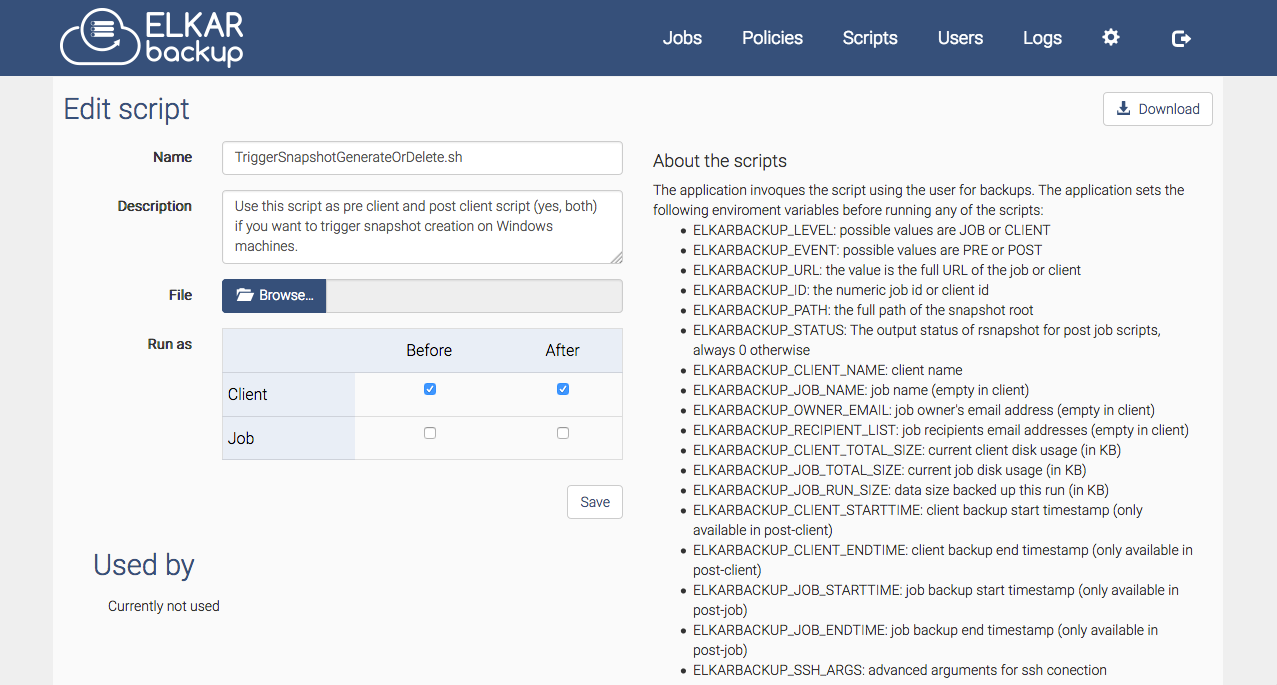
Let's say you're running a WordPress site in Docker. You'd want things like your images, themes, and posts to stay safe even if you need to rebuild your container. A Docker volume keeps all that precious data secure and accessible.
You can set up volumes in two main ways:
- Create a named volume (like giving your external drive a label)
- Link a folder from your computer directly into the container
This way, whether you're updating your container, moving it to a different server, or just doing some maintenance, your important data stays safe and sound.
Why Backup Docker Containers and Docker Volumes?
Let me share why backing up your Docker containers and volumes is so important, based on my experience:
Picture this: You're running a busy e-commerce site in Docker containers. One day, someone accidentally runs the wrong command, or worse - your server crashes. Without backups, you're in deep trouble.
All those orders, customer data, product updates... gone in an instant. I've been there, and trust me, it's not a fun place to be.
Here's why I never skip my Docker backups now:
- It's Your Safety Net
Think of your container data like your phone's photos and messages - you'd want those backed up, right?. - Peace of Mind When Disaster Strikes
Servers crash. Hard drives fail. It's not if, but when. With solid backups, you can restore everything to how it was before the crisis hit. It's like having a time machine for your applications - you can roll back to when everything was working perfectly. - Moving Made Easy
Need to move your application to a bigger server? Or set up a copy for testing? Backups make this a breeze. - Your Time Machine for Data
Just like how Git lets you track code changes, backups let you track data changes. Made a mistake? No problem. Need to see how things looked last week? You've got it.
Remember: In the world of Docker, containers might be temporary, but your data shouldn't be. Better safe than sorry!
Open-source Free Docker Backup Solutions
Would you like me to continue with the list of 15 backup solutions?
1- Docker Backup
Docker Backup is a free and open-source Docker backup tool that is written with Go language, and enable you to create & restore complete, self-contained backups of Docker containers.
2- Volumes Backup and Share Extension
This is an open-source extension that enables developers and devops to back up, clone, restore, and share Docker volumes effortlessly.
Features
- Export a volume:
- To a compressed file in your local filesystem
- To an existing local image
- To a new local image
- To a new image in Docker Hub (or another registry)
- Import data into a new container or into an existing container:
- From a compressed file in your local filesystem
- From an existing image
- From an existing image in Docker Hub (or another registry)
- Transfer a volume via SSH to another host that runs Docker Desktop or Docker engine.
- Clone a volume
- Empty a volume
- Delete a volume
3- Backup Docker volumes locally
The offen/docker-volume-backup Docker image is a compact, versatile backup solution designed to support Docker environments. At under 15MB, this lightweight tool can serve as a companion container to any existing Docker setup, offering a convenient way to perform regular or one-off backups of Docker volumes.
It enables users to back up data either locally or to various remote storage solutions, including AWS S3, WebDAV, Azure Blob Storage, Dropbox, and SSH-compatible storage options—or any combination thereof.
4- Vackup: Backup and Restore Docker Volumes
Vackup: Backup and Restore Docker Volumes is a tool designed to simplify the backup and restoration of Docker volumes, using either tarballs or container images.
Now a legacy project since its functionality has been extended into the official Docker Desktop Extension, “Volumes Backup & Share,” Vackup remains available for historical reference and use.
Vackup provides two main functions:
- Export/Import Commands: These commands facilitate copying files between a local tarball and a Docker volume, making it easy to create backups or restore data.
- Save/Load Commands: These allow copying data between a container image and a Docker volume, enabling the use of image registries to push and pull volume data for remote storage.
While Vackup is versatile, for open files like databases, it's often best to use the database’s native backup tools first, then store the backup file in a Docker volume for further protection or transfer.
Vackup can run from any host or container with access to the Docker CLI, making it a flexible solution for managing Docker data backups.
5- Docker-db-backup
This amazing solution enables you to backup multiple database types on a scheduled basis with many customizable options.
You can backs up CouchDB, InfluxDB, MySQL/MariaDB, Microsoft SQL, MongoDB, Postgres, and Redis servers.
Features
- dump to local filesystem or backup to S3 Compatible services, and Azure.
- multiple backup job support
- selectable when to start the first dump, whether time of day or relative to container start time
- selectable interval
- selectable omit scheduling during periods of time
- selectable database user and password
- selectable cleanup and archive capabilities
- selectable database name support - all databases, single, or multiple databases
- backup all to separate files or one singular file
- checksum support choose to have an MD5 or SHA1 hash generated after backup for verification
- compression support (none, gz, bz, xz, zstd)
- encryption support (passphrase and public key)
- notify upon job failure to email, matrix, mattermost, rocketchat, custom script
- zabbix metrics support
- hooks to execute pre and post backup job for customization purposes
- companion script to aid in restores
6- Docker Backup Script
This Docker Backup Script automates the backup of Docker containers and their volumes on Linux systems. It pauses running containers, backs up their configurations and volumes, and then restarts them.
DevOps can specify a restart order or allow the script to restart all containers simultaneously.
7- Docker Backup Scripts
This open-source project offers a bunch of Bash scripts to make a backup of all your running containers dynamically.
8- Backup Docker
This command-line tool simplifies the backup and restoration of Docker containers by saving only essential data: container inspection files and volume contents. By focusing on these two aspects, the tool enables easy restoration without creating bloated backup files.
The inspection files retain all necessary container settings, allowing containers to be recreated with their original configurations, while volume backups preserve container-specific data.
This approach assumes the Docker image is already stored separately, such as in a repository or DockerHub, allowing for a streamlined and efficient backup of only the components needed for a complete container restoration.
9- Nautical Backup
A simple Docker volume backup tool.
10- Simple docker container backup using backup gem
This project offers a Docker container to manage your backups using the Backup gem.
11- Blacklabelops Volumerize
Blacklabelops Volumerize is a Dockerized, parameterized backup and restore solution designed for managing Docker volume backups efficiently using Duplicity.
Built with DevOps flexibility in mind, it simplifies configuration for streamlined setup while supporting various storage options like S3.
This makes Volumerize ideal for DevOps teams and web developers who need reliable, configurable backups for Docker volumes without complexity.
Key Considerations:
- Stop Containers First: Volumerize is not intended to backup active databases; it’s best to stop all containers connected to critical data volumes to prevent corruption.
- Data Verification: Always double-check configurations and test backup data, especially in cloud storage (e.g., S3) to confirm backup integrity.
- Configuration Options: Volumerize offers features like read-only volume attachments to protect data during backup processes.
Features
- Multiple Backends
- Cron Schedule
- Start and Stop Containers
- Supports several backends: Filesystem, Amazon S3, Dropbox, Google Drive, ssh/scp, and rsync.
12- Docker Volume Backup
Docker image for performing simple backups of Docker volumes. It is an open-source project that is released under the MIT License.
Features
- Mount volumes into the container, and they'll get backed up
- Use full
cronexpressions for scheduling the backups - Backs up to local disk, to remote host available via
scp, to AWS S3, or to all of them - Allows triggering a backup manually if needed
- Optionally stops containers for the duration of the backup, and starts them again afterward, to ensure consistent backups
- Optionally
docker execs commands before/after backing up a container, to allow easy integration with database backup tools, for example - Optionally executes commands before/after backing up inside
docker-volume-backupcontainer and/or on remote host - Optionally ships backup metrics to InfluxDB, for monitoring
- Optionally encrypts backups with
gpgbefore uploading
13- Docker Backup
Docker image providing scheduled automated and encrypted backups to any storage provider supported by rclone. It also uses Duplicity for backup and end-to-end encryption.
14- Docker Volume Backup
This is a set of shell scripts that enables developers to easily backup and restore of Docker volumes.
Read More Articles About Docker and Docker Tools