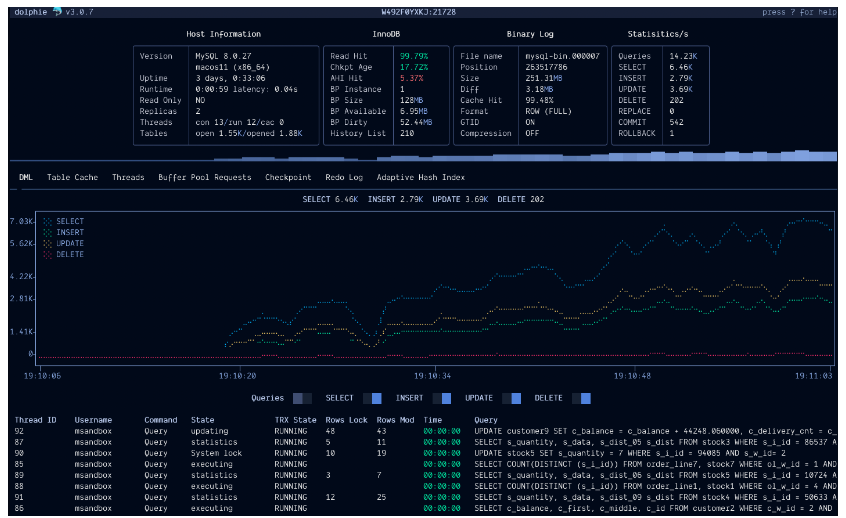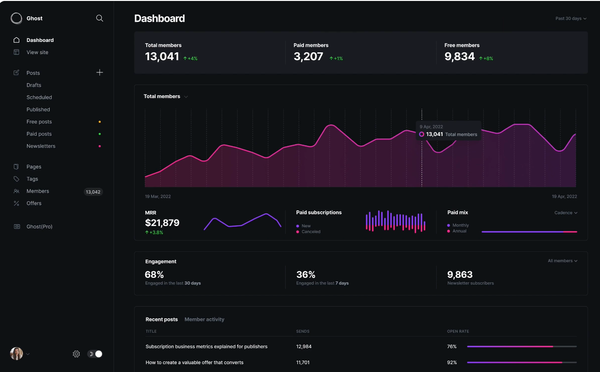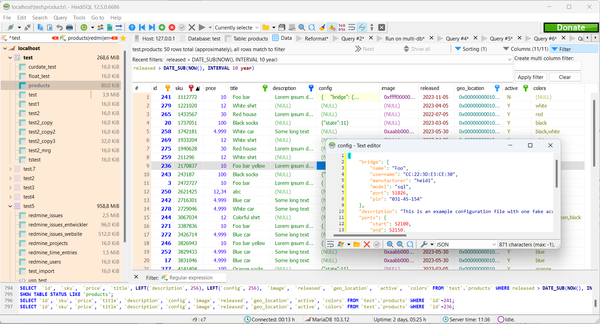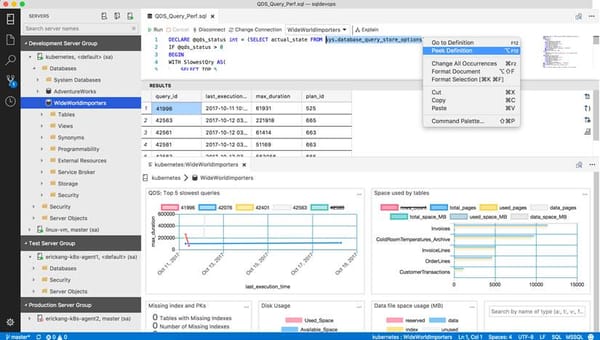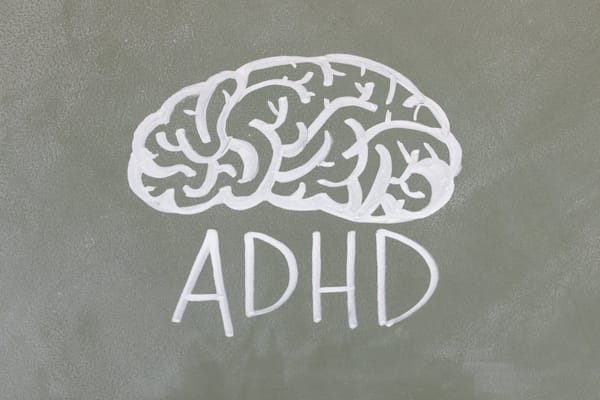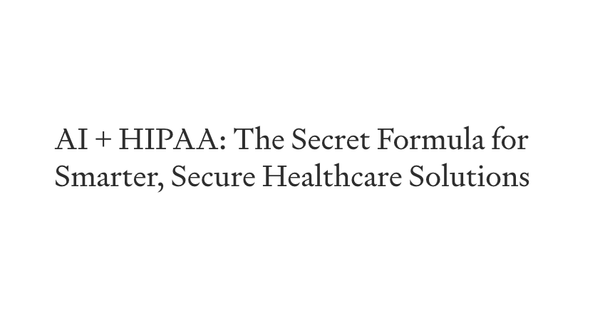Dolphie is a Free Open-source MySQL Monitor
Table of Content
Dolphie is an incredibly powerful and user-friendly terminal tool that provides a multitude of features for monitoring MySQL in real-time. With its intuitive interface and comprehensive functionality, Dolphie allows users to effortlessly monitor and analyze their MySQL databases with ease.
Using Dolphie, you can stay updated on the performance, status, and health of your MySQL databases, ensuring optimal efficiency and reliability.
Features
- Dolphie uses panels to present groups of data. They can all be turned on/off to have a view of your database server that you prefer (see Help screenshot for panels available)
- Graphs for many metrics that can give you great insight into how your database is performing
- Sparkline to show queries per second in a live view
- Quick switch host for connecting to different hosts instead of reloading the application. It keeps a history of the servers you connect to that provides autocompletion for hostnames
- Prefers Performance Schema over Processlist if it's turned on for listing queries. Can be switched to use Processlist by pressing key "1" (or using parameter) since P_S can truncate query length for explaining queries
- 3 options for finding replica lag in this order of precedence:
- pt-heartbeat table (specified by --heartbeat-table)
- Performance Schema (MySQL 8 only)
- SHOW SLAVE STATUS
- Host cache file. This provides users a way to specify hostnames for IPs when their network's DNS can't resolve them. An example use case for this is when you connect to your work's VPN and DNS isn't available to resolve IPs. In my opinion, it's a lot easier to look at hostnames than IPs!
- Supports encrypted login credentials via mysql_config_editor
- Automatic conversion of large numbers & bytes to human-readable
- Notifies when new version is available
- Many commands at your fingertips with autocompletion for their input
Platforms
- Windows
- Linux
- macOS
Install
1- Using PyPi
pip install dolphie2- Using Poetry
$ curl -sSL https://install.python-poetry.org | python3 -
$ poetry install3- Homebrew
brew install dolphie4- Docker
$ docker pull ghcr.io/charles-001/dolphie:latest
$ docker run -dit --name dolphie ghcr.io/charles-001/dolphie:latest
$ docker exec -it dolphie dolphie -h host.docker.internal -u root --ask-passLicense
- GPL-3.0 license