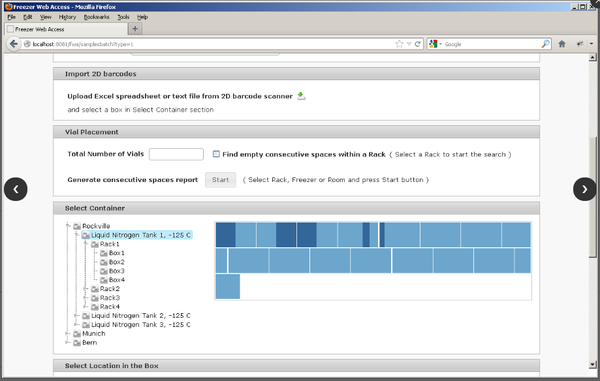Manage Any Scientific Laboratory with this Amazing Fee Open-source LIMS Software: eLabFTW
LIMS or Laboratory Information Management Systems are designed to run labs, function as a collaborative platform for researchers as well as a laboratory notebook.
LIMS boosts teams productivity, organize lab assets and resources, improve collaborative teamwork and keep organized records in digital forms that eases researchers and technician work.
Our topic today is about eLabFTW and why do we recommend it as LIMS?
eLabFTW is a self-hosted completely free open-source (Libre) laboratory information management system. It's designed as a general-purpose laboratory system but proven reliable in medical and biology laboratories, it also works exceptionally for experimental research laboratories.
In different sentence that we borrowed from eLabFTW, It is an electronic lab notebook manager for research teams, Which makes it well suited for universities, tinkerers or biotech companies.
Why do we recommend eLabFTW?
- Easy to install with multiple installation options.
- Highly customizable
- Large supported community of developers and advanced users
- Regularly updated
- Secure
- Scalable
Features
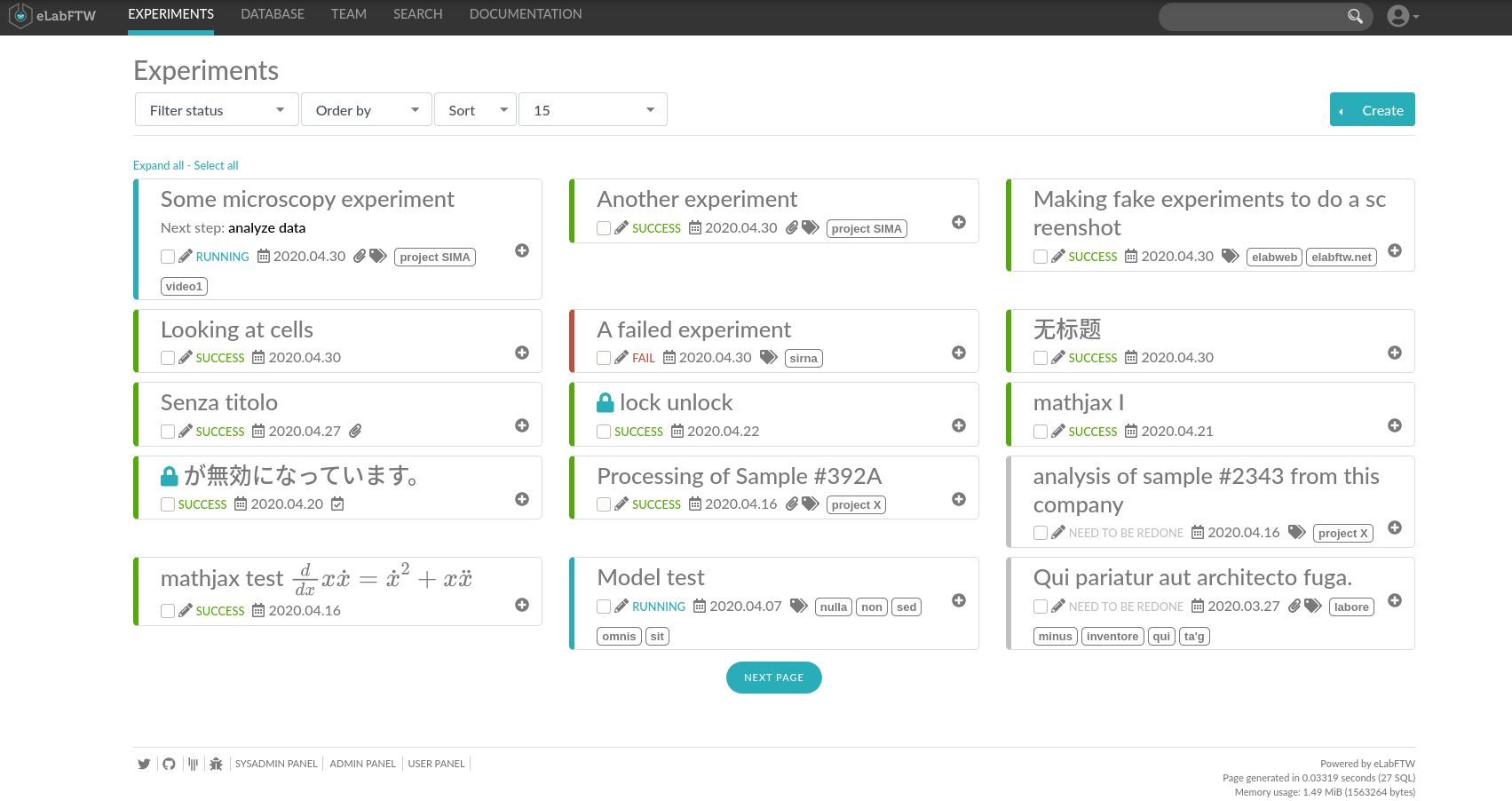
- Open-source (AGPL License)
- Supports multiple languages
- Cross-platform (Windows, Linux and macOS)
- Resources efficient (RAM and processing power)
- Responsive designs which means it works on mobile and tablet screens
- Inventory management that works with everything
- Scheduler and reminder
- Experiments management tools
- Operations and procedures manager
- User manager
- Built-in access management
- Advanced import and export manager
- Supports PDF, ZIP, CSV and JSON exports
- Rest API
- Images upload
- Chemdoodle integration for drawing molecules
- Style and interface customization manager
- Custom shortcuts
- Unlimited number of users and records
- SAML2 authentication with IDM "Identity Management" external provider support
- Docker support
- Built-in protection against CSRF, XSS and bruteforce login
- Automated security scanning
- Advanced security configuration
- Cloud install and on-premise install
- Supports all popular browsers with minimal resource's consumption: Google Chrome, Chromium, Mozilla Firefox, Safari (macOS)
- Smooth performance on mobile browsers Safari (iOS: iPhone/ iPad) and Android (Chrome).
Install eLabFTW
Requirements
- RAM 512 MB (1 GB is recommended)
- 300 MB disk space
eLabFTW can be installed using docker on almost any server or desktop computer. It also can be deployed on the cloud hosting as DigitalOcean and Nanobox.io.
Installation options:
- Windows (Docker)
- macOS (Docker)
- Linux server (Ubuntu, Debian, CentOS, Fedora, openSUSE, Arch Linux)
- FreeBSD
- Cloud hosting
Resources
- eLabFTW: https://www.elabftw.net/
- eLabFTW GitHub: https://github.com/elabftw/elabftw
- Documentation: https://doc.elabftw.net/
- Photo by Chokniti Khongchum from Pexels