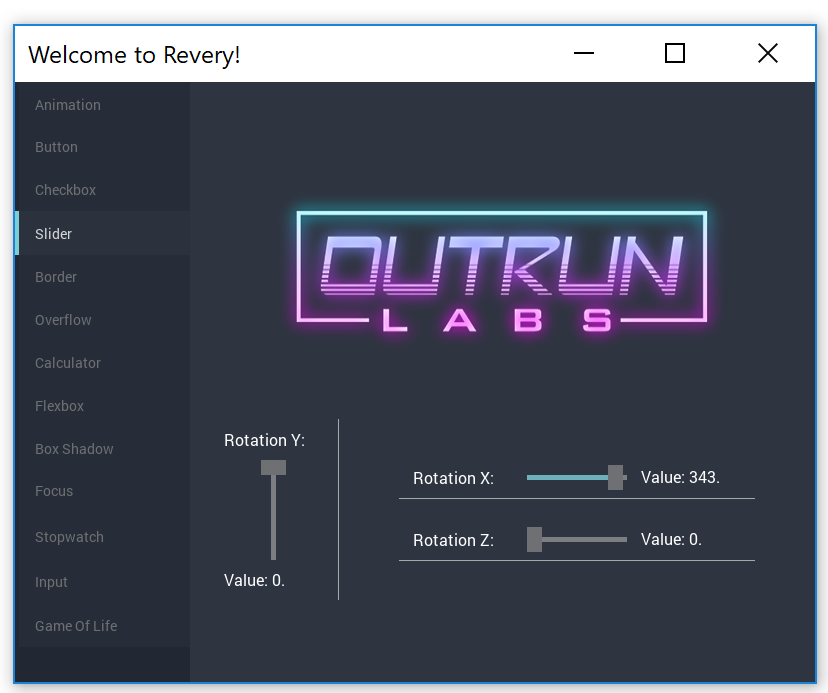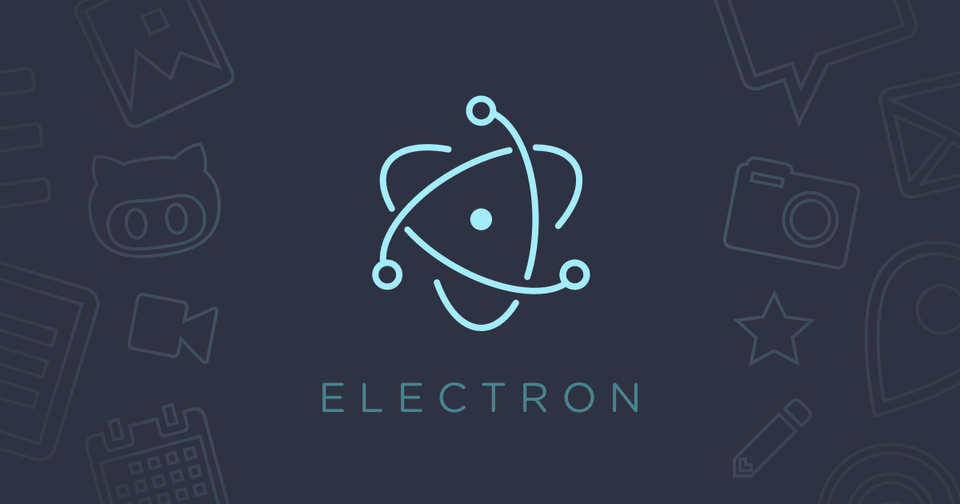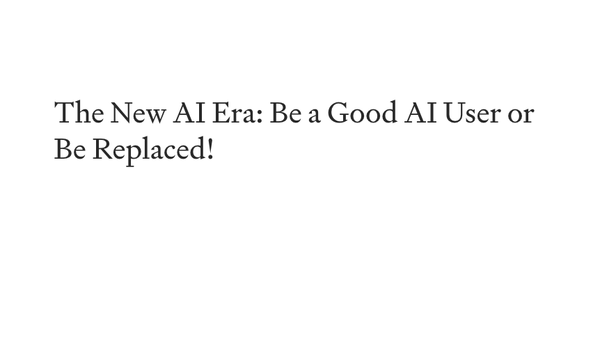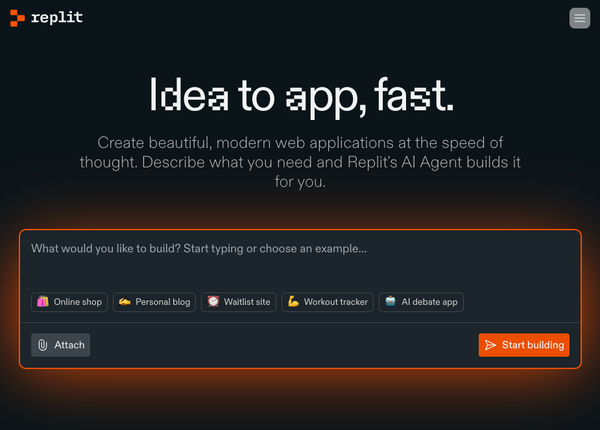Electron JS: Revolutionizing Desktop Application Development with Web Technologies
Table of Content
Have you ever wondered how programmers utilize web technologies to create dependable desktop programs? With the revolutionary framework Electron JS, cross-platform desktop software may be made by developers with well-known web development languages like HTML, CSS, and JavaScript. In this post, we'll look at what Electron development is, how it works, its architecture, its components, how it helps programmers build desktop apps, its benefits, practical applications, how it's developed, and its difficulties. So let's get started!
What is Electron JS?
The open-source Electron JS framework was developed by GitHub and provides a solid platform for building desktop applications using web technologies. It enables programmers to create feature-rich programs for Windows, macOS, and Linux operating systems by combining Node.js, a JavaScript runtime environment, and Chromium, the open-source project that runs Google Chrome. Electron JS has gained significant popularity among developers, with over 70,000 stars on GitHub as of 2021.
Architecture and Components of Electron JS
The architecture of Electron JS is modular, and it consists of a number of interconnected parts. Let's examine these parts in more detail:
1. Main Process: The main process controls the lifetime of the application and operates as a stand-alone program. In addition to handling system events and interacting with the operating system, it develops and manages the rendering processes.
2. Renderer Process: The renderer process is in charge of rendering the application's user interface. It improves security and stability that each Electron JS window or web page operates in its own renderer process.
3. Electron API: The renderer and primary processes of Electron JS may access a wide range of functionality through a comprehensive set of APIs. These APIs allow programmers to interface with the native operating system capabilities, access the file system, handle dialog boxes, and much more.
Enabling Desktop Applications with Web Technologies
The ability of Electron JS to use web technologies to develop desktop apps is one of its main advantages. This is how it goes:
1. HTML, CSS, and JavaScript: Developers may create the application's user interface using their existing web development expertise. JavaScript offers interaction, CSS contributes style, and HTML establishes the structure.
2. Node.js Integration: Developers may make use of the extensive ecosystem of Node.js modules and frameworks thanks to Electron JS's easy integration with Node.js. Access to system-level functionality, file operations, network connection, and more are made possible via this integration.
Advantages of Electron JS
Numerous benefits that Electron JS provides have aided in its broad acceptance among developers. Here are several major advantages:
1. Cross-Platform Compatibility: With Electron JS, programmers can create apps that operate on several operating systems, such as Windows, macOS, and Linux, without having to make significant modifications to the source code. Time and effort spent on electron development has decreased.
2. Common Web Technologies: By employing HTML, CSS, and JavaScript, developers may build desktop apps while utilizing their current expertise. As a result, learning is easier and quick improvement is possible.
3. Rich User Interface: Electron JS makes it possible to design user interfaces that are both aesthetically pleasing and intensely engaging. The user experience may be improved by developers incorporating cutting-edge web technologies like CSS animations and JavaScript frameworks.
Examples of Electron JS Solutions
The preferred framework for creating desktop apps across multiple sectors is now Electron JS. Many developers have been drawn to it because of its adaptability, cross-platform interoperability, and strong capabilities, which have sparked the electron development of various well-liked solutions. Let's examine some prominent Electron JS apps in more detail:
1. Visual Studio Code is a prominent source code editor that was created by Microsoft and is very well-liked by engineers. A wide range of features are available, such as syntax highlighting, debugging tools, Git integration, and a sizable marketplace for extensions. With the help of Electron JS, Visual Studio Code can offer a productive and highly flexible electron development environment on a variety of operating systems.
2. Slack: Electron JS is a key component of Slack's success and has changed team communication and collaboration. Users of Windows, macOS, and Linux platforms receive a native-like experience from Slack thanks to Electron JS. With a snappy and user-friendly interface, the program seamlessly interacts with the operating system, enabling features like system tray notifications and real-time updates.
3. Discord: Discord uses Electron JS to offer a seamless cross-platform conversation experience. It is a popular platform for gamers and communities. Discord delivers audio, video, text, and server administration features using Electron JS. Discord can give a consistent user experience and retain excellent speed thanks to the framework, which runs on a variety of desktop operating systems.
4. Figma: Figma is a collaborative design tool that makes use of Electron JS to give designers and teams a thorough user experience. Figma can seamlessly integrate with well-known design workflows, providing real-time collaboration, and sophisticated design tools thanks to Electron JS, which spans the gap between the web and desktop.
These examples demonstrate the adaptability and power of Electron JS in creating powerful desktop apps. Electron JS has enabled developers to build solutions that easily connect with the operating system, provide improved user experiences, and reach across numerous platforms by utilizing web technologies.
The Electron Development Process
The technique for creating apps using Electron JS is simple:
1. Setting Up the Electron Development Environment: To get started, developers must install the Electron JS framework and Node.js. The given command-line interface may then be used to launch a new Electron project.
2. Creating the User Interface: To design and construct the application's user interface, developers can utilize HTML, CSS, and JavaScript. They can speed up the Electron development process by utilizing a variety of libraries and frameworks.
3. Using Native Capabilities: Developers may use the Electron JS APIs to interface with the underlying operating system and use native functionalities. These APIs make it possible to use features like file system access, alerts, and system tray integration.
Challenges in Electron Development
Even though Electron JS has many benefits, some developers may run across the following difficulties:
- Performance: Due to the underlying Chromium and Node.js integration, Electron JS apps may use more memory than native programs. To achieve optimal performance, developers must carefully manage resources and optimize their code.
- Distribution and Packaging: Distributing Electron JS apps across many platforms can be a challenging undertaking. To achieve a successful deployment procedure, developers must take into account platform-specific constraints, code signing, and distribution strategies.
Conclusion
By bridging the gap between web technologies and native apps, Electron JS has transformed the creation of desktop applications. Its capacity to enable developers to produce cross-platform apps utilizing JavaScript, CSS, and HTML has led to a wealth of creative solutions in a variety of sectors.
Electron JS remains a top option for creating cutting-edge and feature-rich desktop apps thanks to its modular architecture, a comprehensive set of APIs, and large developer community.
Therefore, Electron JS is unquestionably worthwhile investigating whether you're a developer hoping to branch out into desktop application Electron development or searching for a robust framework for your next project.