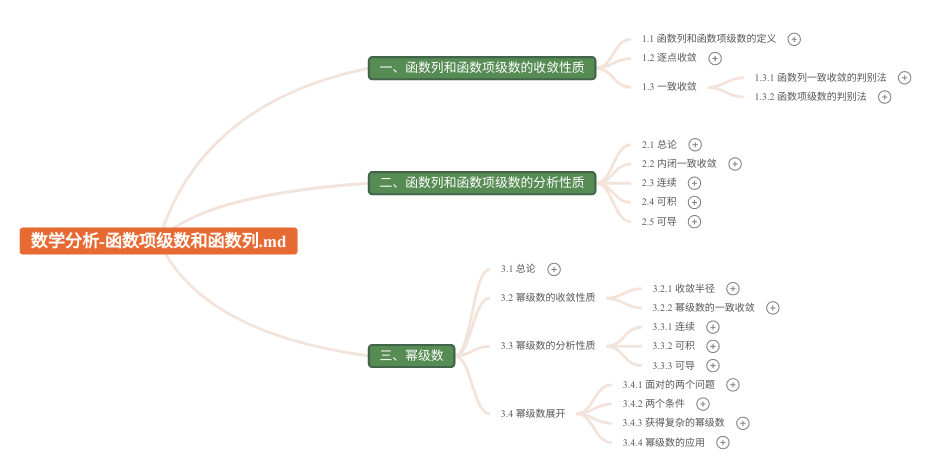Ficus: The All-in-One Free Note Editing Software for Markdown and Mindmapping Enthusiasts
Table of Content
Ficus is a software developed for editing and managing markdown documents. The name "Ficus" is inspired by the fig tree, known for its umbrella-like canopy and the ability to form a forest with multiple trees. Just like the fig tree, Ficus aims to provide users with a unique experience.
It allows users to browse and edit their markdown documents in a tree-like structure, mimicking the branches and leaves of a fig tree. Additionally, Ficus enables users to associate multiple markdown documents in various forms, creating a forest-like ecosystem of interconnected files. With Ficus, we want users to feel the power and versatility of a fig forest at their fingertips.
To ensure a seamless user experience, Ficus is developed using the Vue3 and Electron framework. This combination allows for a smooth and efficient performance across different operating systems. Ficus offers installation packages specifically tailored for Windows, macOS, and Linux systems, making it accessible to a wide range of users.
Features
- Multiplatform support: Our software is designed to work on multiple platforms, including Windows, Mac, and Linux.
- Math support: Our software includes a built-in math editor, allowing you to easily input and edit mathematical equations.
- WYSIWYG editor: Our software features a What You See Is What You Get (WYSIWYG) editor, providing a seamless editing experience.
- Open files and folders: You can easily open and access files and folders within our software, making it convenient to manage your files.
- Edit source code: Our software allows you to edit source code directly, making it ideal for developers and programmers.
- Mindmapping: Our software offers mindmapping functionality, enabling you to visually organize your thoughts and ideas.
- Connect your notes: You can easily connect and link your notes within our software, allowing for better organization and navigation.
- Graph mode: Our software includes a graph mode, allowing you to create and manipulate graphs for data analysis and visualization.
- Editing floating window: Our software provides an editing floating window feature, allowing for more flexible and efficient editing.
- Shortcut keys: We have implemented shortcut keys within our software, making it easier and quicker to perform certain actions.
- WYSIWYG markdown editor: In addition to our WYSIWYG editor, we also offer a markdown editor for those who prefer a markup language.
- Basic framework setup: Our software has a solid foundation with a basic framework setup, ensuring stability and reliability.
- Hot updates: We continuously release hot updates to our software, addressing bugs and adding new features based on user feedback.
- Supports Ficus functionality: Our software fully supports Ficus functionality, allowing you to utilize all its features seamlessly.
- New Ficus functionality plugin: We have introduced a new plugin that extends the functionality of Ficus, providing even more options for users.
- Mathematical formula completion: Our software includes a feature that automatically completes mathematical formulas, saving you time and effort.
- Search and replace: You can easily search for specific text within our software and replace it with new content, enhancing your editing capabilities.
- Preference settings: We offer a wide range of preference settings, allowing you to customize the software to suit your specific needs and preferences.
- Image copy and paste: Our software supports image copy and paste, making it easy to insert images into your documents.
- Bug fixes based on user feedback: We are committed to delivering a high-quality software experience and regularly address any bugs or issues reported by our users.
Platforms
- Windows
- Linux
- macOS
Tech Stack
- Vue
- Electron
License
- MIT License