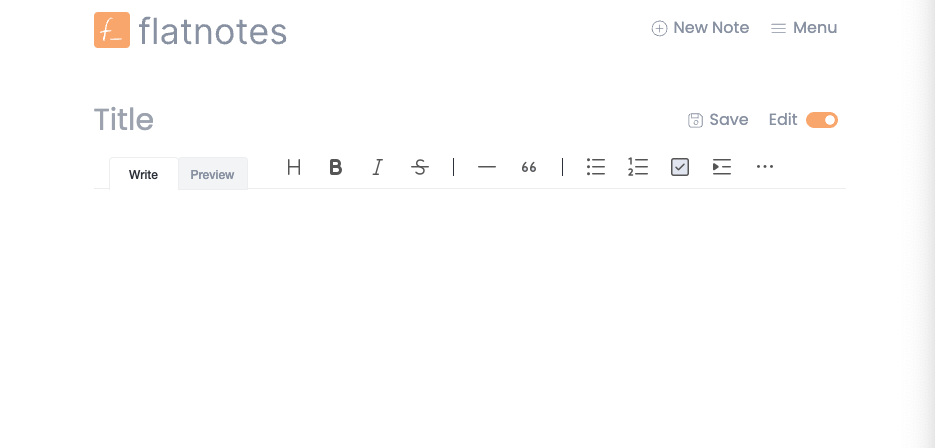Get your own Private Cloud Note App with Flatnotes with Full Markdown Support
Flatnotes: A Self-Hosted, Minimalist Markdown Note-Taking App
Table of Content
If you're looking for a clean, minimalist note-taking solution that gives you full control over your data, Flatnotes might just be the perfect fit. This open-source, self-hosted app provides a distraction-free note-taking experience while storing your notes as simple Markdown files—no databases or lock-in.
You can check the demo here.
In this review and tutorial, we’ll explore what Flatnotes offers, its key features, and a step-by-step guide to setting it up using Docker.
Why Choose Flatnotes?
Flatnotes stands out for its simplicity and flexibility. Instead of relying on complex folder structures or proprietary databases, it uses a flat folder of Markdown files for storage.
This ensures that you can easily move or edit your notes outside of the app without breaking anything.
Key benefits include:
- A clean, distraction-free UI.
- Full-text search with instant access ("/" keyboard shortcut).
- Advanced tagging and WYSIWYG/ Markdown editing.
- Self-hosted with complete control over your data.
- Mobile-friendly interface with light/dark themes.
Flatnotes is perfect for users who prioritize privacy, simplicity, and portability in their note-taking tools.
Key Features of Flatnotes
- Clean UI: Minimalist design for a distraction-free writing experience.
- Markdown-Based: Notes are stored as standard Markdown files for easy portability.
- Advanced Search: Full-text search and note tagging for fast access.
- WYSIWYG & Raw Editor: Write in Markdown or use a clean editor mode.
- Authentication Options: Support for username/password, read-only mode, and even 2FA.
- Wikilink Support: Easily link notes using
[[My Other Note]]. - RESTful API: Integrate with other tools if needed.
- Mobile Responsive: Works seamlessly on desktop and mobile devices.
How to Install and Set Up Flatnotes Using Docker
Let’s get Flatnotes up and running on your server using Docker. This is the simplest way to self-host it.
Step 1: Install Docker
Make sure Docker and Docker Compose are installed on your system. If not, you can install them:
For Linux (Debian/Ubuntu):
sudo apt update
sudo apt install docker.io docker-compose
Start Docker and enable it on boot:
sudo systemctl start docker
sudo systemctl enable docker
Step 2: Create the Flatnotes Configuration
First, create a directory for Flatnotes and navigate into it:
mkdir flatnotes
cd flatnotes
Create a docker-compose.yml file with the following content:
version: "3"
services:
flatnotes:
image: dullage/flatnotes:latest
container_name: flatnotes
ports:
- 8080:8080
volumes:
- ./notes:/data
environment:
- FLATNOTES_AUTH_TYPE=username_password
- FLATNOTES_USERNAME=admin
- FLATNOTES_PASSWORD=yourpassword
restart: unless-stopped
- Replace
yourpasswordwith a strong password for the admin user. - Notes will be stored in the
notesdirectory inside your setup folder.
Step 3: Start Flatnotes
Run the following command to start Flatnotes:
sudo docker-compose up -d
This will download the Flatnotes Docker image and start the container.
Step 4: Access Flatnotes
Once the container is running, open your browser and visit:
http://localhost:8080
If you're hosting it on a server, replace localhost with your server's IP address. Log in using the credentials you defined in the docker-compose.yml file.
Using Flatnotes
- Create Notes: Start creating notes with the simple Markdown editor. You can switch between Raw (Markdown) and WYSIWYG modes.
- Tag Notes: Use tags to organize your notes effectively.
- Search: Press "/" to access the powerful full-text search instantly.
- Wikilinks: Use
[[My Other Note]]to interlink notes easily. - Custom Homepage: Customize your default home view for a more personal touch.
Conclusion
Flatnotes is an excellent choice for privacy-conscious users who need a lightweight, self-hosted note-taking app. With its simple design, Markdown-based storage, and robust features like tagging and search, it strikes a perfect balance between functionality and ease of use.
Setting it up with Docker is quick and painless, making it accessible even for beginners. Give Flatnotes a try to reclaim control of your notes and experience a clean, distraction-free workflow.
For more details, check out the project on GitHub.