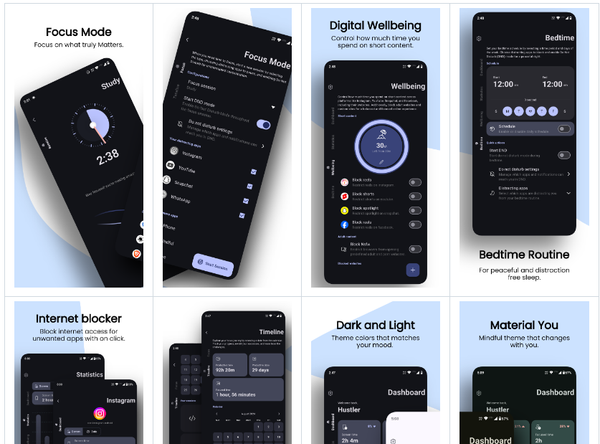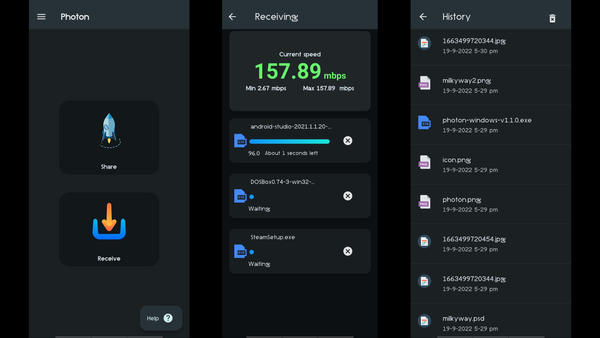15 Open-source Flutter App Starters For Your New Project
Are You Truly Ready to Put Your Mobile or Web App to the Test?
Don`t just assume your app works—ensure it`s flawless, secure, and user-friendly with expert testing. 🚀
Why Third-Party Testing is Essential for Your Application and Website?We are ready to test, evaluate and report your app, ERP system, or customer/ patients workflow
With a detailed report about all findings
Contact us nowTable of Content
Flutter is a multi-platform mobile app development framework created by Google. It allows developers to build high-quality apps for iOS and Android using a single codebase. Flutter has gained popularity in recent years due to its ease of use, fast development cycle, and strong community support.
In addition, Flutter's "hot reload" feature allows for quick iteration during development, making it a popular choice for app developers.
Open source Flutter Starter projects help developers to boost their production by providing fast and efficient starting points for new projects. They also help developers avoid boilerplate code, resulting in better quality code. Some advantages of using Flutter Starter projects include:
- Saving time and effort
- Improving code quality
- Learning from example code
- Being aware of licenses and usage restrictions
When using Flutter Starter projects, it's important to be aware of the license and any requirements for attribution or contributions.
1- Nylo
Nylo is not a starter, it is a complete micro-framework for building Flutter apps.
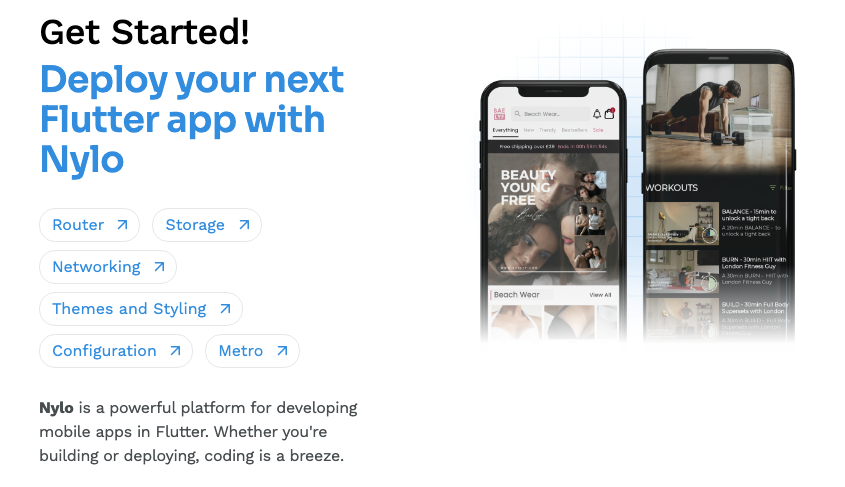
2- MarketKy eCommerce
MarketKy is a Free Flutter E-Commerce App Starter Template that can help you develop an E-Commerce or Market application much faster. You just need to add some adjustment to the frontend and you can create your own backend.
3- Flutter Firebase Starter project
This project is an amazing Firebase starter for your next Flutter app, it includes Firebase authentication, cloud Firestore, Firebase analytics, Firebase Crashlytics, and Firebase Storage.
4- Hungry
Hungry is a Free Flutter Recipe App Starter Template that can help you develop a Recipe application much faster.
You just need to add some adjustment to the frontend and you can create your own backend.
5- Bookify
A book store application with multiple sections and simple UI.
6- Shope - Free Flutter eCommerce Template
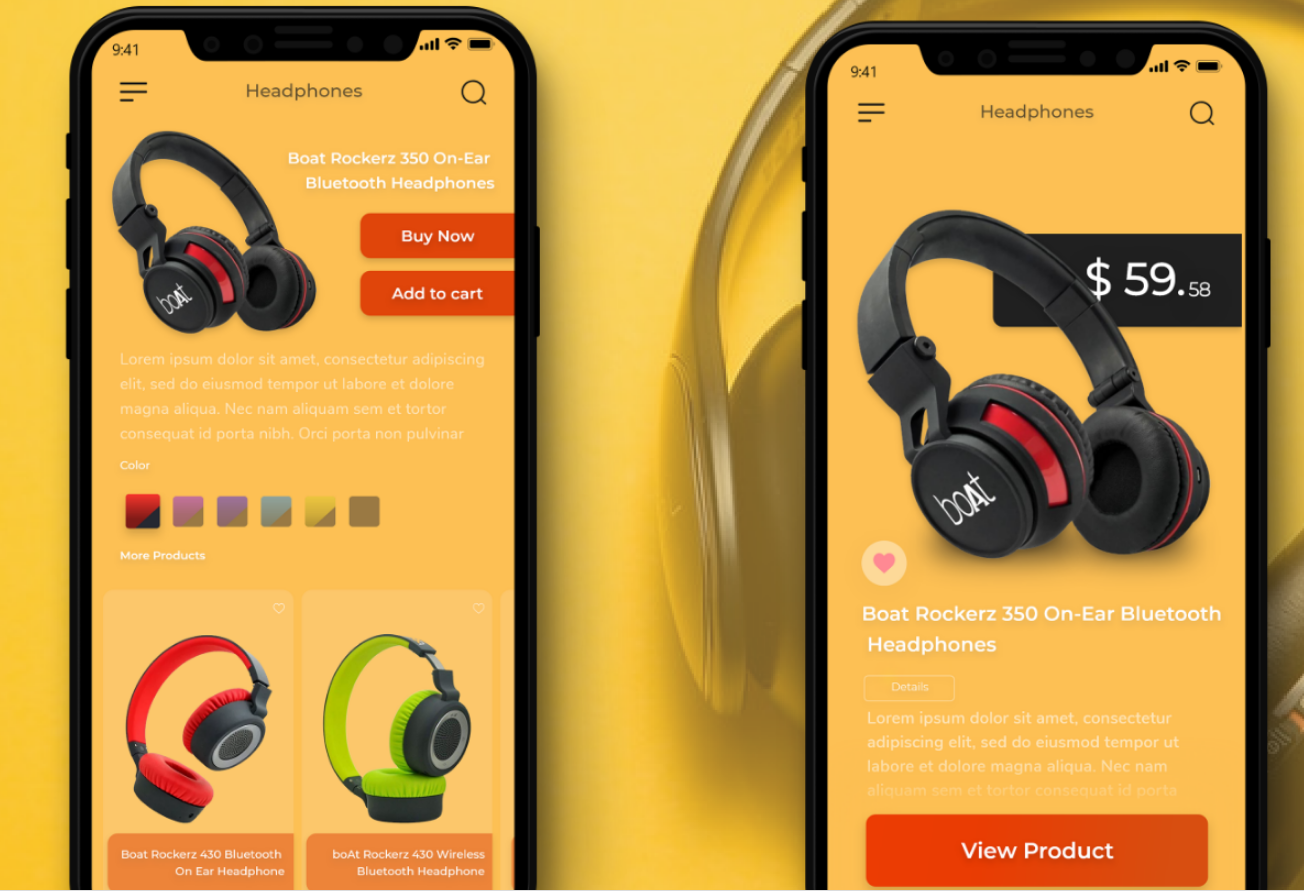
The “Shope” eCommerce UI Kit has the goal to help you to save time with the frontend development. You can use this template to build your apps for Android and iOS in Flutter.
The UI Kit includes all resources you need to reuse the components, it includes 38 screens, assets, icons, and fonts.
Flutter is Google’s portable UI toolkit for building beautiful, natively-compiled applications for mobile, web, and desktop from a single codebase.
- Minimalist Design
- Clean and Structured code
- Reusable Components
7- Flutter Streaming App UI
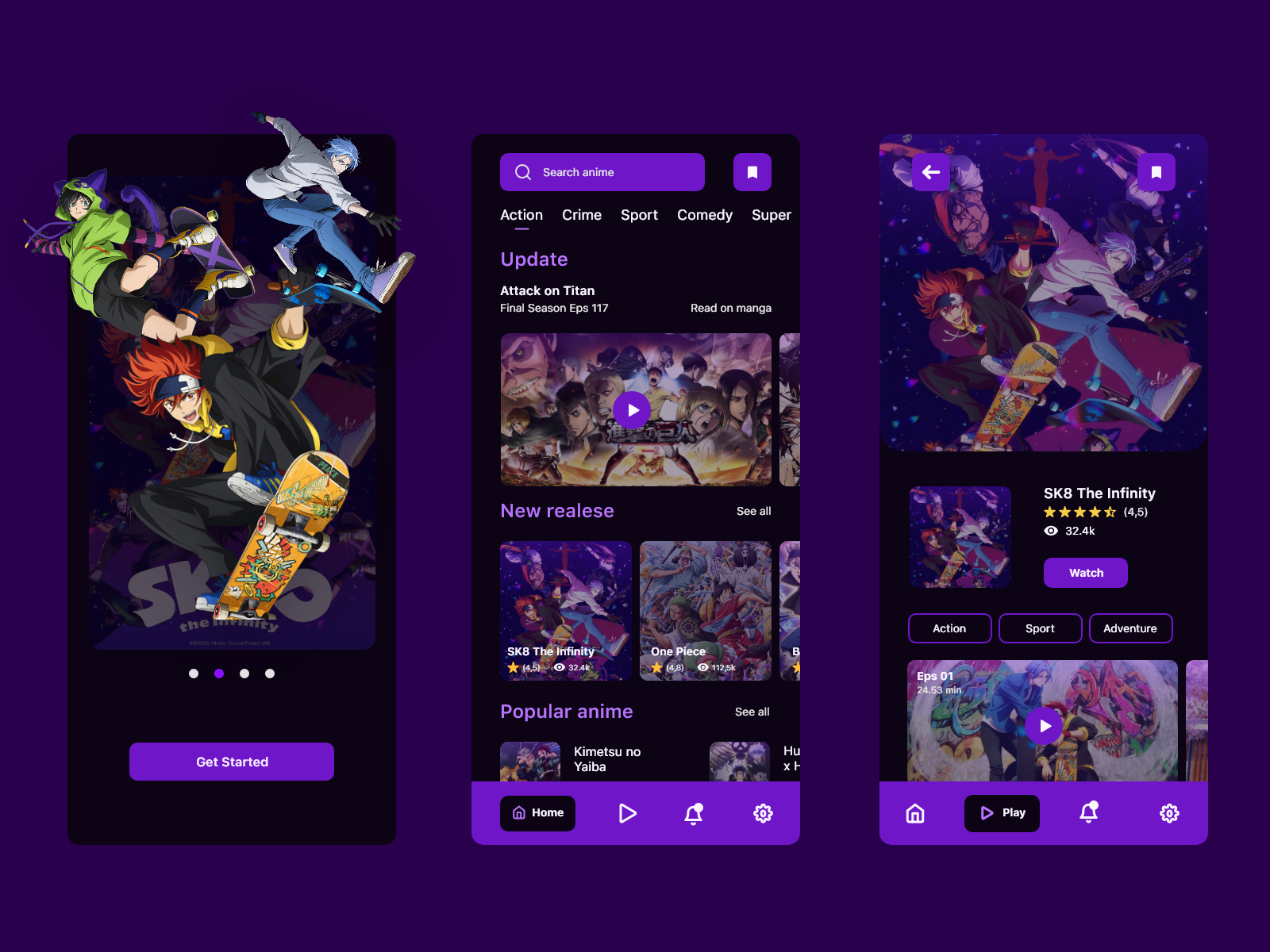
A Flutter UI for an Anime Streaming app.
8- Flutter Starter
Flutter Starter, as the name suggests, is a starter kit for Flutter that helps you bootstrap projects with all the essential modules like State Management, API calls, Style Guide, etc. It helps you build production ready apps in a jiffy. Handle everything at one place, so you don't have to rewrite code.
Features Highlight
- Folder Structure: Flutter Starter comes with a well-defined folder structure. Devs can easily navigate it and add files where necessary.
- Style Guide: This kit helps you to build a Style Guide for your app. You can add your image and font assets, splash screen, color constants and theme data. These are available for use wherever required in your project.
- API Calls: The starter kit includes all the files you need for API handling. You can choose from REST, GraphQL and Firebase depending on your project.
- State Management: Flutter Starter contains all the state management files, models and repositories for your app. We will use Bloc for state management.
- Routers & Dependencies: This kit allows you to quickly add routers for your app screens. Dependencies can also be added to your app by simply copy-pasting the installation version from pub.dev into the designated file.
- Testing & Deployment: Lastly, you can test and deploy your app smoothly using Flutter Starter! Go to the test folder, add your test files and start writing test cases. Check out the Android or iOS pages to deploy your app.
9- Flutter Boilerplate
This is a simple boilerplate template for creating a production-ready Flutter app with icon/ splash screen generation, rest boilerplate, and reporting (analytics, performance, and crash reporting) all wired up for you.
10- Starter app
The focus of this starter app is thus not on the UI or functionality, but rather to show how a set of typical app functionalities can be developed and supported in a sound code structure. The app structure has also been designed to support a development team through separation of concerns and sound abstractions, as well as support for all layers of testing (unit, widget, and integration).
Features
- Support for iOS, Android, and web
- Separation of business logic in models and providers, and UI in a separate folder structure
- Use of provider for app state management
- Authentication and authorization using OAuth2
- State management of login and login token including permanent storage for restarts
- Simple widget framework for handling logged-in, expired, and logged-out states
- Basic UI with sliding drawer menu and menu options
- Testing using unit test framework and mocking
- Integration tests
- Localization using i18n and the built-in Flutter support for generating boilerplate
- Use of a global UI theme
- Custom icons for both iOS and Android
- Use of Firebase Analytics for usage tracking
- Use of Firebase Crashlytics for crash reporting
- Use of Firebase Cloud Messaging for push notifications
- Use of a OS native capability (location tracking) using a published plugin (geolocator)
- Use of Google Maps to present a map of the current location
- Use of an independently defined new widget type called AnchoredOverlay to overlay a map widget.
11- Flutter Template UI
This repository contains several basic UI templates accompanied by quite a lot of notes in the hope that you can understand the code made in them, besides that there are also several implementations of certain packages/libraries in them.
This repository is very useful for new Flutter developers to understand more or less the usage of widgets in some conditions, besides that not only widgets but also there are examples of implementing modeling which is very helpful later if you want to call API.
Feel free to use this template with the hope that many new Flutter developers will be helped and become even happier with making applications using Flutter. All the templates here are made with the Flutter cli, and have also been created without any issues in them that have been analyzed with the Flutter Analyze function.
12- Supbase Starter
This example will set you up for a very common situation: users can sign up with a magic link and then update their account with public profile information, including a profile image.
13- Flutter Starter
A boilerplate project was created in flutter using Clean Architecture & TDD.
14- Flutter Firebase Starter
Flutter starter project with workflow automation.
15- Flutter Starter Kit With Bloc pattern
A flutter starter kit with bloc pattern to manage flutter app and updated with latest flutter version and bloc version.





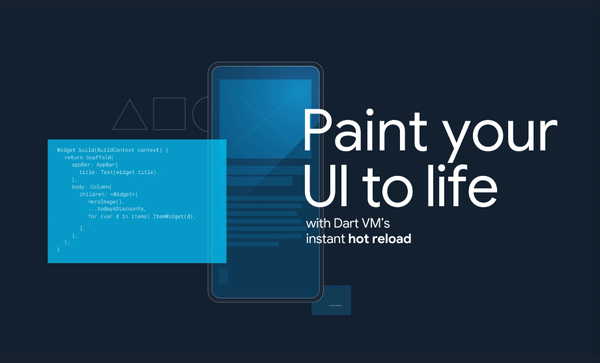
![16 Open-source Free Flutter Dashboards for Desktop, Web and Mobile [October 2024]](/content/images/size/w600/2024/10/screenshot20240408-1.png)