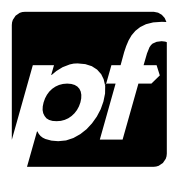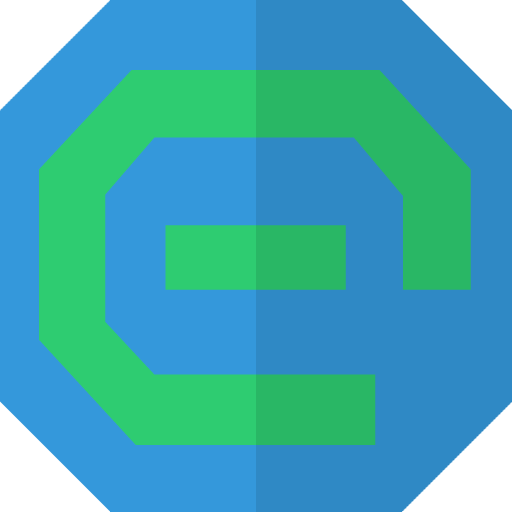Protect Your Windows System: 17 Free Firewall Solutions
Table of Content
A firewall is an essential security tool that acts as a barrier between your computer and potential threats from the internet. It monitors and controls incoming and outgoing network traffic, blocking unauthorized access while allowing legitimate connections to pass through.
For Windows users, having a reliable firewall is crucial to protect personal data, prevent malware attacks, and ensure safe online browsing.
In this blog post, we’ll explore 17 free firewall apps for Windows that can enhance your system’s security. Whether you're a casual user who wants to safeguard your personal files or someone who frequently connects to public networks, these firewalls offer an extra layer of protection without slowing down your computer.
Choosing the right firewall can make a significant difference in maintaining your privacy and keeping your system secure from cyber threats.
1- TinyWall (Recommended)
TinyWall is a free lightweight, free firewall for Windows designed to enhance security without interrupting your workflow. It provides robust protection by blocking malicious activity while allowing trusted applications to operate seamlessly. TinyWall offers an intuitive interface, requires no configuration out of the box, and prevents unauthorized changes to its settings.
It also features whitelist-based protection, allowing users to easily control which programs can access the internet. Additionally, TinyWall has no pop-up notifications, ensuring a distraction-free experience, and supports password protection, auto-learning mode, and real-time network monitoring. TinyWall is ideal for users looking for a simple, unobtrusive firewall solution.
Features of TinyWall
- Multiple and easy ways to whitelist programs
- Automatic learning mode
- Firewall tampering protection
- Password lockdown of settings
- Windows Store & UWP support
- Support for both WSL and WSL 2
- Support for whitelisting processes from network shares
- Various quick-modes, like standard, only-outgoing, block all, etc.
- Support for temporary/timed firewall rules
- Integrated port and domain blocklists
- Hosts file protection
- Boot-time filtering
- Filtering of promiscuous apps
- Port-scan prevention
- Option to always allow communication within LAN
- Option to restrict an application to the LAN
- Recognition of safe software and impostors
- Full IPv6 support
- Can list established and blocked connections
- Can list open ports on your machine
- No telemtery, no data collection.
- 100% free and clean software. No fees, no ads, no paid upgrades.

2- ZoneAlarm
ZoneAlarm is a free Firewall for Windows, that comes with dozen of security features.
Features of ZoneAlarm
- Advanced Firewall Protection: Monitors and blocks unauthorized access to your computer, providing robust security against hackers and intrusions.
- Antivirus and Anti-Spyware: Integrates antivirus and anti-spyware tools to detect and remove malware, ensuring comprehensive protection against online threats.
- Real-Time Security Updates: Automatically updates its threat database to protect against the latest viruses, malware, and phishing attacks.
- Identity Protection: Safeguards your personal information and helps prevent identity theft by monitoring and securing your online activities.
- Wi-Fi Security: Protects your data on public Wi-Fi networks by securing your connection and preventing cyber attacks.
- Two-Way Firewall: Monitors both incoming and outgoing traffic to block threats from entering or leaving your system, enhancing overall network security.
3- pfSense
pfSense is an open-source firewall and router software designed to provide robust security and network management solutions. Built on FreeBSD, pfSense offers advanced features such as stateful packet filtering, VPN support, intrusion detection and prevention, and traffic shaping.
It is highly customizable, making it suitable for both small businesses and large enterprises. pfSense also supports high availability, load balancing, and can be deployed on various hardware platforms, providing a reliable and scalable solution for securing and managing networks.
Features of pfSense
- Advanced Firewall: Provides powerful stateful packet filtering to protect your network from unauthorized access and threats.
- VPN Support: Offers robust VPN capabilities, including IPsec and OpenVPN, for secure remote access and site-to-site connections.
- Intrusion Detection and Prevention: Integrates with Snort and Suricata for real-time monitoring and blocking of potential security threats.
- Load Balancing: Supports load balancing across multiple WAN connections to optimize bandwidth and ensure network reliability.
- Traffic Shaping: Allows for precise control of bandwidth allocation and prioritization to optimize network performance.
- High Availability: Enables redundancy with CARP, ensuring continuous network operation by automatically switching to a backup server in case of failure.

4- Easy Firewall
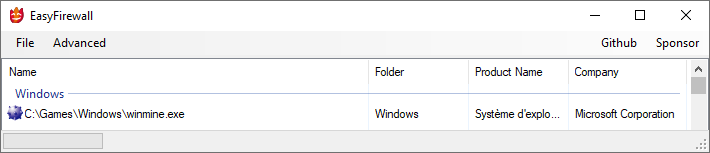
Easy Firewall is a user-friendly tool that simplifies the process of blocking or unblocking applications by creating classic Windows Firewall rules.
It ensures that the selected application is blocked across all profiles (private, public), for any port, protocol, or direction.
With just a few clicks, you can manage application access to your network, providing an easy way to enhance your system's security.
5- Free Firewall
Free Firewall by Evorim is a comprehensive security solution for Windows that offers advanced protection against online threats and unauthorized access. It allows users to monitor and control all inbound and outbound traffic, ensuring that only trusted applications can connect to the internet.
Free Firewall is designed to provide both ease of use and powerful features, making it an ideal choice for users seeking to enhance their system's security without complexity.
Features of Free Firewall
- Inbound and Outbound Traffic Control: Monitors and controls all data traffic, blocking unauthorized connections and applications.
- Application Access Control: Allows users to manage which applications can access the internet, preventing potentially harmful software from connecting.
- Protection Against Tracking: Blocks tracking cookies and scripts, enhancing privacy by preventing tracking across websites.
- Stealth Mode: Makes your computer invisible to hackers by blocking incoming connections from the internet.
- Privacy Protection: Offers features to block telemetry and data collection services, ensuring your personal information remains private.
- Easy-to-Use Interface: Provides a user-friendly interface that simplifies the management of firewall rules and security settings.

6- Advanced Onion Router
Advanced Onion Router is a portable client for the OR network, offering a more advanced alternative to the Tor+Vidalia+Privoxy bundle for Windows users.
It enhances anonymity and security with features like UNICODE path support, combined HTTP/HTTPS proxy protocols on the same port, and HTTP header filtering that generates fake identity-dependent headers.
It also supports NTLM proxies, private identity isolation, and includes a user-friendly interface to manage Tor options.
Features of Advanced Onion Router
- Portable: writes settings to application folder, does not write to the system registry
- Read-only mode, when running from read-only media - no files are written
- All configuration files can be encrypted with AES
- All-In-One application - it can replace Tor, Vidalia, Privoxy/Polipo, cntlm, and more
- Supported proxy protocols: Socks5, Socks4, HTTP, HTTPS (all on the same port, autodetected)
- Support for corporate (NTLM) proxies
- Point and click process interceptor that can redirect all connections of a program, disallow non-supported protocols and restrict some information about the local system (fake system time, fake local hostname, etc.)
- Banlist for addresses and routers
- HTTP header filtering that generates fake identity-dependent headers every time the identity is changed
- Circuit builder that allows building circuits by specifying a node list and that can estimate good circuits
- Nodes can be banned / added to favorites from any existing circuit or from router selection dialogs
- Circuit priorities can be changed from the "OR network" page
- AS path estimations for all circuits with the option to build only circuits that don't have AS path intersections
- Avoid using in same circuit nodes from the same countries
- Circuit length is optional and can be changed to have between 1 and 10 routers
- Better isolation between private identities (delete cookies from 5 supported browsers, expire an internal cookie cache, delete Flash/Silverlight cookies, generate new fake browser identity information, and more)
- A list of favorite processes that can be started and intercepted at startup
- All child processes created by a process that is intercepted are also intercepted
- Plugin support
- Hot keys
- Multi-language support
- Onion address generator that can generate .onion addresses with a given prefix
- Automatic IP / identity changes that can use a configurable exit selection algorithm
7- wipfw
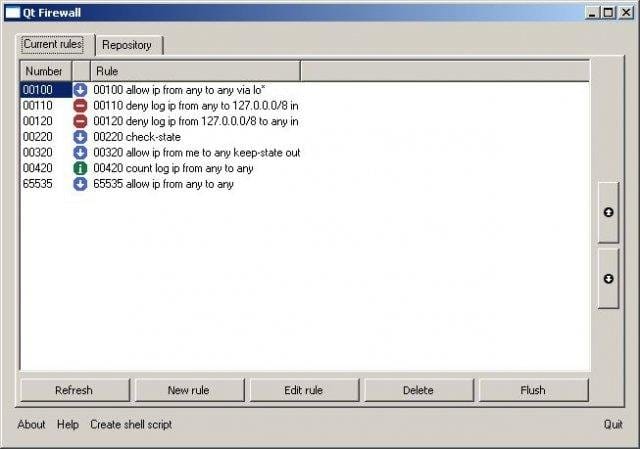
wipfw - IPv4 packet filter and traffic shaper for Windows based on IPFW (FreeBSD firewall).
8- Simplewall
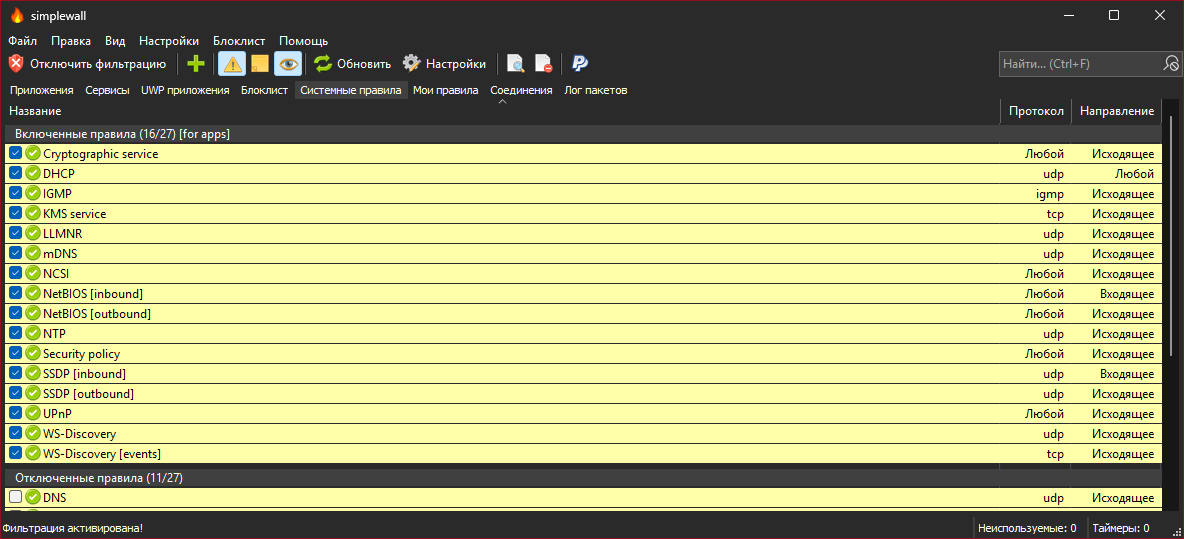
This simple tool is designed to configure the Windows Filtering Platform (WFP), allowing users to manage and control network activity on their computers.
It is a lightweight application, under one megabyte in size, and is compatible with Windows 8.1 and newer operating systems. The tool is available in both installer and portable versions, and requires administrator rights to function correctly.
9- WaGis-Mass-IP-Blacklist-Windows-Firewall
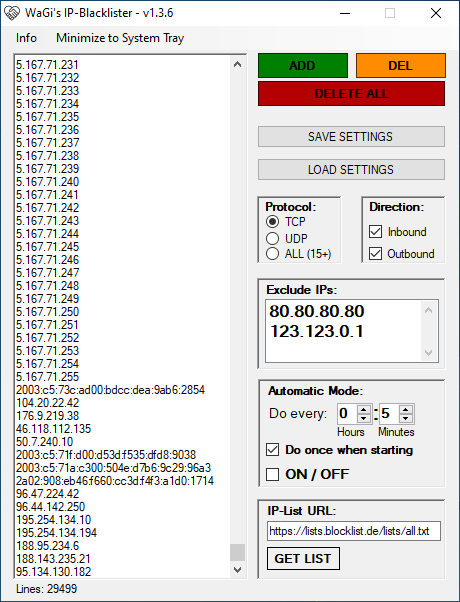
WAGI IP Blacklister is an open-source tool designed to automatically block malicious IP addresses by updating firewall rules. It helps enhance network security by preventing access from known harmful IPs, making it ideal for protecting servers and networks from potential threats.
The app is available on SourceForge and can be used to improve your system's defenses with minimal setup.
Features
- Blocking a mass of IPs through the Windows Firewall
- Block IPs from a List
- Interval based Blocking IPs from List
- Being faster(5 seconds instead of 2h with batch script)
- IPv4 Support
- IPv6 Support
- CIDR Support
10- Fort Firewall
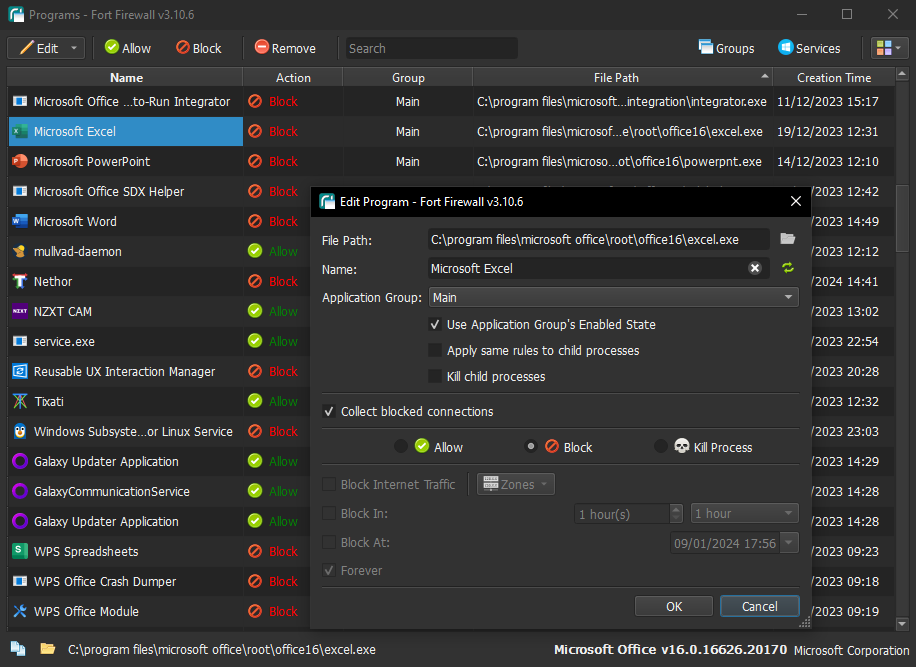
Fort is an effective firewall designed for Windows 7 and later versions, offering both simplicity and robustness.
Features of Fort Firewall
- Filter by network addresses, application groups and more
- Filter by
SvcHost.exeservice names - Support for wildcards in application path names
- Speed limit application groups
- Blocklists via "Zones"
- Saves traffic statistics
- Graphical display of the bandwidth
- Has its own kernel driver based on the Windows Filtering Platform (WFP)
12- Windows Firewall Ruleset
Windows Firewall Ruleset is an alpha-stage, fully automated solution for configuring Windows Firewall using PowerShell. It applies restrictive firewall rules tailored to the specific system and installed software.
The project consists of two main components: a set of firewall rules and a firewall framework. The rules are organized into PowerShell scripts based on criteria such as rule group, traffic direction (inbound, outbound, IPSec), software type, publisher, and IP version (IPv4/IPv6).
The rules cover a wide range of scenarios, including ICMP traffic, browser rules, built-in OS software, Windows services, multiplayer games, and third-party programs.
13- WFN (Windows Firewall Notifier)
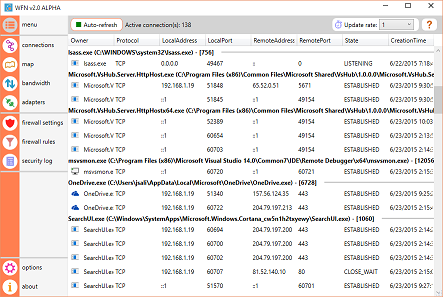
WFN (Windows Firewall Notifier) is an open-source tool designed to enhance the default Windows Firewall by providing real-time notifications for blocked outbound connections.
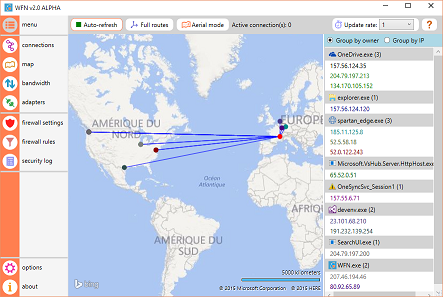
It helps users monitor and manage their network activity by notifying them whenever an application tries to make an outbound connection that is blocked by the firewall.
WFN allows users to create new firewall rules directly from the notifications, giving them more control over their system's network security. The tool is lightweight and easy to use, making it a valuable addition for users looking to improve their firewall management.
14- PERFECT wall
PERFECTwall is an open-source firewall management tool for Windows that enhances the default firewall capabilities. It allows users to create and manage firewall rules easily, providing better control over network security.
Simple Features List
- Easy Firewall Rule Management: Simplifies the creation and management of firewall rules.
- Improved Security Control: Provides better control over your system’s network activity.
- User-Friendly Interface: Designed to be straightforward and easy to use.
15- Windows Defender Firewall, PowerShell scripts/GUI tools
PowerShell scripts/GUI tools for the enterprise to harden Windows Defender Firewall via group policy (GPO). These can be used to enforce network level application whitelisting and strengthen the security posture of devices to defend against attacks such as software supply chain and can be used with privileged access workstations (PAW).
16- FirewallPAPI
FirewallPAPI is an open source firewall for Windows 2000 and above. It is a simple utility for filter network traffic.

17- Firewall Easy
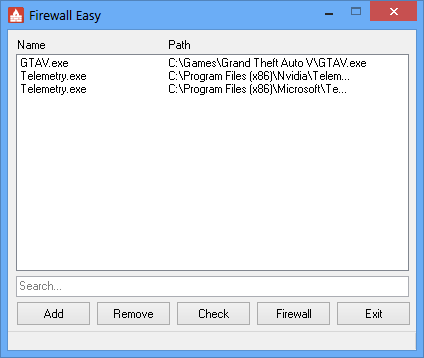
Application allows you to block Internet access to other applications.